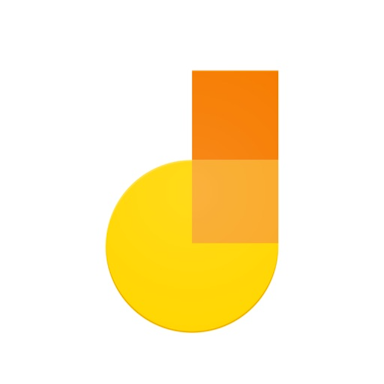Tous les avis sur Jamboard Appliquer les filtres
Parcourir les avis sur Jamboard
Tous les avis sur Jamboard Appliquer les filtres
- Secteur d'activité : E-learning
- Taille de l'entreprise : 10 000+ employés
- Logiciel utilisé toutes les semaines pendant plus d'un an
-
Provenance de l'avis
Afficher plus d'informations
Engage online learners
Overall it is a good software for e-learning with children and adults.
Avantages
I love that this is a free resource so it is not a strain on students financially. The post-it notes are simple and easy to use. There are lots of templates to use both in our classroom discussion and for my students to use with their K-12 classes and tutees.
Inconvénients
I wish the pen function was a bit more precise and a wider variety of colors would be nice.
- Secteur d'activité : Hôpitaux et soins de santé
- Taille de l'entreprise : 10 000+ employés
- Logiciel utilisé tous les mois pendant plus de deux ans
-
Provenance de l'avis
Afficher plus d'informations
simple, effective whiteboard tool
Its simplicity and ease of use means that you can engage naive audiences and capture their comments and ideas without extensive explanation. This is good to be able to capture sponaneous reactions and remarks very quickly. I find it useful for public engagement. It produces a record of work products from online interaction in the participants' own words. Final work products can then be circulated and people will recognise and support the content
Avantages
the tool is simple and easy to use to create text. It automatically allocates colours to collect comments, which can be dragged around to reorganise into themes or boards added together, for example between different workshops, to produce an overall summation
Inconvénients
quantitative analysis is not automated, unlike boards such as Menti
- Secteur d'activité : Urbanisme et architecture
- Taille de l'entreprise : 10 000+ employés
- Logiciel utilisé toutes les semaines pendant 1 à 5 mois
-
Provenance de l'avis
Afficher plus d'informations
Just one thing
Besides all, I think it is a great platform, and allows us to have our online classes almost as if they weren't online. Love google jamboards
Avantages
With the quarantine universities had to turn to online platforms to continue with the lessons. Jambords is a GREAT way to review a design project. It's the closest to a present correction I've seen online. Very well developed, and the fact that is from google makes everything easier, everything is sync.
Inconvénients
One thing I think that maybe can be improved in some way is that with our classmates and professors we have to create a meeting (with google meet) to be able to listen to each other. So we have both pages opened, and if jamboards included an option for having a videocall while everybody is on the same jam, would be much much easier to use. And another detail would be that, for example, we have a group of 10 people on one jam, one person is drawing on and talking about the first page, but the others have already switched to the second one, or the third, and the person drawing doesn't realize that nobody is seeing what he is trying to say because they thoughth he was oon the first page, so then he realizes it, he tells everybody to return to the first one, and has to explain again. That happened MANY times on my lessons, it would be great if everybody could see just one page, and if one person changes it, it would change for everybody. Anyway, that would mess up everything when students try to put their work on a page, because you can't do anything while somebody is on another page, so MAYBE there can also be an option that allows you to "modify" so that you can modify a page without bothering the others. Obviously, while the presentation is going on people are not on modify, so in that way you gain something too, nobody accidentally modifies another person's work while watching the lesson, which has also happened many times.
- Secteur d'activité : Hôpitaux et soins de santé
- Taille de l'entreprise : 10 000+ employés
- Logiciel utilisé toutes les semaines pendant plus de deux ans
-
Provenance de l'avis
Afficher plus d'informations
A simple foolproof whiteboard
Overall it has been positive and we continue to use it daily. It allows everyone to have a say either real time or once the virtual call is finished. Not having to do lengthy training means it’s good for anyone no matter their tech knowledge.
Avantages
As the title states simple to use whiteboard. Where Jamboard thrives is that it can be used quickly and easily for collaborative work virtually with no need for others to have an account or prior knowledge. This app allowed us to start working from home right away during covid and became our go to collaboration app. It allowed us to work in an integrated fashion with people outside our organisation.
Inconvénients
It’s simplicity is also part of what I found least likeable. It’s basic in its vision and you have to use other apps to create a background to work around.
- Secteur d'activité : Services et technologies de l'information
- Taille de l'entreprise : 10 000+ employés
- Logiciel utilisé toutes les semaines pendant plus d'un an
-
Provenance de l'avis
Afficher plus d'informations
A good product
Avantages
A good product if you want to share small snippets or meeting notes with the entire team. You can also create it as a personal wall and ask your team to write whatever they want on the board.
Inconvénients
I wish there were options to change and use various fonts. Creative options are a bit less and that can be improved.
- Secteur d'activité : Services et technologies de l'information
- Taille de l'entreprise : 10 000+ employés
- Logiciel utilisé toutes les semaines pendant plus de deux ans
-
Provenance de l'avis
Afficher plus d'informations
A great option for online collaboration sessions for smaller groups
I have been using Jamboard from last 2+ years now, mainly during design sprints to ideate on user journeys and concept flows. It's a very basic online collaboration tool and it doesn't require much learning curve to use it. It is also inexpensive and has been quite handy for our work-from-home/hybrid teams.Overall I love using Jamboard with smaller teams. And I prefer Miro or Figma for brainstorming sessions with the larger audience or with clients/business stakeholders, where I require endless canvas and advance functionalities.
Avantages
Jamboard is a fairly simple tool for online brainstorming sessions with smaller project teams. It has a clean UI and provides all the basic features like pen, eraser, sticky notes, shapes, text box, ability to add pictures etc. It is well integrated with other Google workspace apps. You can add up to 20 pages within the same board/project and I love how Jamboard pages have clear demarcation. You can give a walkthrough to your stakeholders, on the outcome of an ideation session, by using the pages in a presentation style.
Inconvénients
One of the major drawbacks of Jamboard is the limitation on board size. Unlike Miro or Figma, it doesn't provide endless canvas. As a result, you can only do a limited amount of work on one board. And you can't customize many things in Jamboard.Jamboard doesn't provide any advance features like video upload, adding timer on board, chat option etc. Additionally, if more than 20-25 team members are working on a board simultaneously, it starts lagging while updating the information on real-time basis.
- Secteur d'activité : Logiciels
- Taille de l'entreprise : 10 000+ employés
- Logiciel utilisé tous les mois pendant 1 à 5 mois
-
Provenance de l'avis
Afficher plus d'informations
Simple and fun
Avantages
I like that you can slide the pages of the Jamboard horizontally, much like a presentation. This gives a clearer separation between the pages and makes it really easy to present Jamboard takeaways. Jamboard is different from Google Slides in that the performance is still fast even when 30+ people are working on it at once. It's quick and scrappy. Great for brainstorming.
Inconvénients
Since the application is so simple, there's not a lot to critique. In terms of what could be added, I think adding emojis and stickers could be a great feature, especially for classrooms. Being able to highlight specific notes could be another solid feature.