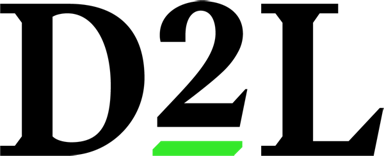Tous les avis sur Brightspace Appliquer les filtres
Parcourir les avis sur Brightspace
Tous les avis sur Brightspace Appliquer les filtres
- Secteur d'activité : E-learning
- Taille de l'entreprise : 1 001–5 000 employés
- Logiciel utilisé toutes les semaines pendant plus d'un an
-
Provenance de l'avis
Afficher plus d'informations
Hands down the best learning software to date
My other experience with this software it has made me love to learn again maybe love school again it’s so easy to use. It’s so user-friendly I can’t say that enough it is hands-down, the best learning software there is.
Avantages
Everything about this software is super user-friendly they think about the student when they made this it’s not hard to years. It’s not hard to follow as long as you do the tutorials and follow what they say. At the beginning you can’t go wrong there’s nothing negative I can say about it. I’ve never had any issues using this and I’ve used this software at two different colleges. Hands down the best.
Inconvénients
There’s only one thing that I kind of don’t really understand is the virtual classroom thing I’ve still not understood why some places use the virtual product classroom and sign the right space software and some don’t but I think that’s more of a college preference instead of a software preference to bright space
- Secteur d'activité : E-learning
- Taille de l'entreprise : 1 001–5 000 employés
- Logiciel utilisé tous les jours pendant plus de deux ans
-
Provenance de l'avis
Afficher plus d'informations
Functional & Aesthetic
Daily usage, it is such a pleasure to work with as it is a well designed interface that is very easy to navigate
Avantages
So user friendly, easy to navigate, aesthetic but also functionally designed
Inconvénients
Email system is a little archaic, could be changed to a chat system
- Secteur d'activité : E-learning
- Taille de l'entreprise : 1 001–5 000 employés
- Logiciel utilisé tous les jours pendant 6 à 12 mois
-
Provenance de l'avis
Afficher plus d'informations
Easy to Use, Could Be Improved
I do enjoy Brightspace, however certain functions could be improved. It would be nice if it had an "Upcoming Assignments" section on the dashboard.
Avantages
I enjoy the way in which the content or each class is organized.
Inconvénients
I am not a fan of the amount of email notifications sent by Brightspace (discussions, announcements, etc.). If you do not want to receive any of these notifications, you have to unsubscribe from each thread. It is timely and clutters the inbox.
- Secteur d'activité : E-learning
- Taille de l'entreprise : 10 000+ employés
- Logiciel utilisé tous les jours pendant plus de deux ans
-
Provenance de l'avis
Afficher plus d'informations
A Canadian Masterpiece like a Lego with 3000 pieces
I used for almost ten years, in 2013 help me to replace a huge straming infra strutucture , sattelites and big antesnas, was update by caption, just me a web cam and my note could increase the opportunitties to offer content to k12 schools that we never dreamed before, after that we use almost all D2L portfolio. was amazing.
Avantages
Very trustable
Visibility of team productivity
Helpful students reports
Inconvénients
Hard to assemble
Negotiation complicated
Small support
- Secteur d'activité : E-learning
- Taille de l'entreprise : 1 001–5 000 employés
- Logiciel utilisé toutes les semaines pendant plus d'un an
-
Provenance de l'avis
Afficher plus d'informations
User friendly!
Logical and easy to use, especially coming off of programs like Canvas and Blackboard.
Avantages
It's easy to add content and grade. Organization of a course is logical, and it doesn't require a lot of training to use, whether from an instructor or student standpoint.
Inconvénients
Zeros are entered automatically for quiz and test questions that must be manually graded, which causes my students to stress at their initial grades. Keeping the initial grade hidden until those questions can be addressed would be nice.
- Secteur d'activité : E-learning
- Taille de l'entreprise : Auto-entrepreneur
- Logiciel utilisé tous les jours pendant plus de deux ans
-
Provenance de l'avis
Afficher plus d'informations
Please let us toggle the menu bar along the top
Avantages
When used well it is great to have everything I need all in one place, course readings, assignments and lecture content is easily accessible
Inconvénients
The bar along the top takes up so much space on IOS that it is difficult to read PDFs, I wish this was a feature I could toggle on and off.
- Secteur d'activité : E-learning
- Taille de l'entreprise : 51–200 employés
- Logiciel utilisé tous les mois pendant plus de deux ans
-
Provenance de l'avis
Afficher plus d'informations
Ease of Use
My students used D2L through Virtual High School classes.
Avantages
Easy for students to learn how to use and calendar feature is also really helpful for keeping track of upcoming deadlines and events.
Inconvénients
The appearance isn't very sleek. Sometimes the layout can be confusing at times. everything can feels a bit scattered.
- Secteur d'activité : E-learning
- Taille de l'entreprise : 1 001–5 000 employés
- Logiciel utilisé tous les jours pendant plus de deux ans
-
Provenance de l'avis
Afficher plus d'informations
Top Tier LMS
Avantages
It’s extremely customizable, but no matter how each course might be built, there is a feeling of familiarity. I love the assessments, open ended plugins to embed for my faculty, user support, and the student experience.
I really love the course builder. It’s an easy to use yet extremely effective tool.
Inconvénients
I would say the fact that it is so customizable and open ended at first is daunting to faculty. However with proper training and support, my faculty have really excelled with the LMS.
- Secteur d'activité : E-learning
- Taille de l'entreprise : 51–200 employés
- Logiciel utilisé tous les jours pendant plus de deux ans
-
Provenance de l'avis
Afficher plus d'informations
BrightSpace is amazing!
My students (middle and high school) are able to become proficient in the navigation of the system in just a few days with minimal questions and challenges.
Avantages
BrightSpace includes all of the typical features of any LMS. However, D2L has improved the platform over time and has made the system more intuitive and user friendly. I also use CourseDen (the higher ed version of BrightSpace) for my college courses and the features are essentially the same with a few differences. However, the two platforms are enough alike that, once you know one system, learning to use the other one is a cinch. The features allow for very specific customization of assessments, discussions, and other features. I have built my own courses within the LMS, so I am familiar with a majority of the features and capabilities of the LMS.
- Secteur d'activité : E-learning
- Taille de l'entreprise : 201–500 employés
- Logiciel utilisé tous les jours pendant plus de deux ans
-
Provenance de l'avis
Afficher plus d'informations
Great for students on the go and online learners
I like it for when I am on the go and do not have my laptop on me. I can write on discussion boards, hand in assignments, check grades, among with more tasks.
Avantages
I like that you can attend classes on your phone or on your computer using brightspace.
Inconvénients
Viewing the instructor, power point , and the chat is not possible. You can only do either the chat view slides or the teacher.
- Secteur d'activité : E-learning
- Taille de l'entreprise : 2–10 employés
- Logiciel utilisé toutes les semaines pendant 6 à 12 mois
-
Provenance de l'avis
Afficher plus d'informations
Great LMS with great features and good user interface
My experience is positive with D2L to manage our corporate training. Being able to create courses, teach classes and grade also helps us a lot to improve and increases communication between everyone, and we also use it from anywhere.
Avantages
I like this LMS because it gives us the necessary functions to manage online learning. I also really liked the user interface and being able to create content and grade intuitively.
Inconvénients
Everything is going well except the analysis which usually gives some problems.
- Secteur d'activité : E-learning
- Taille de l'entreprise : 501–1 000 employés
- Logiciel utilisé tous les mois pendant 6 à 12 mois
-
Provenance de l'avis
Afficher plus d'informations
Brightspace is simple, quick and easy to hit the ground running
Avantages
Brightspace is straightforward and to the point. Developing courses in Brightspace is simple and the end result is quite beautiful and attractive for students.
Inconvénients
Brightspace lacks many features of other LMSs such as Canvas and Blackboard.
- Secteur d'activité : E-learning
- Taille de l'entreprise : 51–200 employés
- Logiciel utilisé tous les jours pendant plus de deux ans
-
Provenance de l'avis
Afficher plus d'informations
Aesthetically Pleasing and Easy to Use
We have been able to boost productivity consistency, and quality using Brightspace. It is easier to build out courses and map them in a simple hierarchy. Course templating allows us to ensure consistency when building copies of courses or new versions.
Brightspace has also allowed us to automate a number of functions we would normally need to perform in terms of student management, which has freed up personnel for other tasks but also removed human error from the equation.
Avantages
Brightspace is very intuitive; users can jump into the LMS and figure out what they need to do with little to no instructions.
I like the power it gives admins to build in automation and customize how students work through the course. This is done via intelligent agents and release conditions.
Brightspace just looks great. Is the most aesthetically pleasing LMS on the market as far as I have seen.
Inconvénients
The platform seems more geared toward traditional schooling systems rather than asynchronous models at times. For example, there is no easy way for students to add their own due dates to assessments; they can only be added for the entire course, which does not work when students are all pacing differently. Brightspace for Parents is also not as strong as I would have expected. There seems to be limited features and out parents are just not really interested in using it.
Pourquoi choisir Brightspace
We were looking for something that worked well out of the box. D2L manages all of the updating of the system, hosting, etc. Using something like Moodle requires at least one person on the team with a strong tech background. Brightspace can be run with little to no tech experience.Logiciel antérieur
MoodlePourquoi passer à Brightspace
We felt Brightspace packed in the most functionality and also looked (and felt the best).- Secteur d'activité : E-learning
- Taille de l'entreprise : 501–1 000 employés
- Logiciel utilisé tous les jours pendant plus de deux ans
-
Provenance de l'avis
Afficher plus d'informations
Brightspace
My overall experience with BrightSpace is positive. Learners also find the LMS easy to use and navigate.
Avantages
The most impactful features of BrightSpace are discussion opportunities, auto-grading, and navigation.
Inconvénients
The cost of the LMS is the only drawback.
- Secteur d'activité : E-learning
- Taille de l'entreprise : 201–500 employés
- Logiciel utilisé toutes les semaines pendant plus de deux ans
-
Provenance de l'avis
Afficher plus d'informations
Brightspace
It was a competent platform which allowed me to do the things I need to teach the course. I would have liked a longer transition period to adjust from the previous platform.
Avantages
It is a pretty standard educational online platform for E-Learning. Was able to pick up how to use Brightspace in a short learning curve.
Inconvénients
School switched to Brightspace without any real transition from previous platform. This made it a bit difficult for faculty and students to transition to this new platform.
- Secteur d'activité : E-learning
- Taille de l'entreprise : 201–500 employés
- Logiciel utilisé tous les jours pendant plus de deux ans
-
Provenance de l'avis
Afficher plus d'informations
High Functionality, Low Intuitiveness
As one of many different Learning Management Systems on the market, Brightspace foots the bill as a solid platform that is student- and instructor-friendly. The layout is self-explanatory, and the default settings are appealing to many users. The ability to customize course elements, while being able to make use of embedded tools, such as calendars and rubric designers, makes this learning environment a safe bet for prospective clients.
As an instructor, I do find some processes to be a bit convoluted and unintuitive. For instance, assigning grade values and having these numbers populate in the grade book can be cumbersome. In addition, grading and publishing grades can be tricky if the correct options are unselected.
Overall, Brightspace presents an aesthetically appealing and functional product that has its own quirks, while boasting a host of benefits.
Avantages
Numerous design and layout options
Embedded templates for rubrics and assignments
Inconvénients
Some functionality is not intuitive in nature
- Secteur d'activité : E-learning
- Taille de l'entreprise : 1 001–5 000 employés
- Logiciel utilisé tous les jours pendant plus de deux ans
-
Provenance de l'avis
Afficher plus d'informations
Brightspace is user friendly from a faculty perspective
Avantages
The ease of use. Some of it may be how my university has set it up for the faculty, but I can jump right into a classroom and figure out what to do next. Grading is easy.
Inconvénients
I think the Discussion area could be set up a little more user friendly. For instance, It's a little hard to see what discussions have been responded to and where I need to put my focus in responding back to students.
- Secteur d'activité : E-learning
- Taille de l'entreprise : Auto-entrepreneur
- Logiciel utilisé tous les jours pendant plus d'un an
-
Provenance de l'avis
Afficher plus d'informations
I use Brightspace every single day!
My experience with Brightspace has only been within the last two years, but the experience has been a rich and pleasant one. I am a Graduate student who spends hours, and hours, on Brightspace every single day. The organization of the site is exceptional. The navigation is easy for anyone to understand. It's made school all the easier simply because of the ease that comes with the use of Brightspace. It's a great source, and I would recommend it to everyone!
Avantages
The simplicity of navigation is amazing. I have to navigate through multiple courses within Brightspace, and it's very well organized and categorized. Which makes school all the easier. There is never any confusion regarding what I am trying to find, and how to find it.
Inconvénients
The only negative thing I can say about Brightspace is the inability to access previous courses and work submitted within the courses. With that being said, I believe that is a school-based setting, and not a fault of Brightspace.
- Secteur d'activité : E-learning
- Taille de l'entreprise : 11–50 employés
- Logiciel utilisé toutes les semaines pendant plus de deux ans
-
Provenance de l'avis
Afficher plus d'informations
Great LMS Full of Dynamic Features
Brightspace has been a fantastic tool for helping my students engage. I use it to organize content and manage their schedule so that we're all on the same page at the same time.
Avantages
Brightspace really helps to make learning more accessible for students and instructors alike. There's a bit of a learning curve, but once the tools are familiar, they allow for great options.
Inconvénients
It may be a local configuration issue, but we've used Brightspace for six years and I still can't get it to forward messages to my actual e-mail. I can get 15 different notifications, but none of them are for new e-mail.
- Secteur d'activité : E-learning
- Taille de l'entreprise : 201–500 employés
- Logiciel utilisé tous les jours pendant plus d'un an
-
Provenance de l'avis
Afficher plus d'informations
Am I using all of the features?
So far, so good, except the idea of "bumping around in the dark" until you find your way is unnecessary. Webinars are needed!
Avantages
This LMS is an upgrade from Sakai. The overall platform is more aesthetically pleasing. Some added features like uploading of video and student-teacher interaction capacity. Grading interface is more professional and user-friendly; before you had to cut and paste, now the rubrics are embedded.
Inconvénients
I've been using it for almost two years and am only now discovering features. The company should provide schools with a new user training webinar or course. I feel that there are so many untapped resources.
- Secteur d'activité : E-learning
- Taille de l'entreprise : Auto-entrepreneur
- Logiciel utilisé tous les jours pendant plus de deux ans
-
Provenance de l'avis
Afficher plus d'informations
Must have for parents and students
Avantages
Right space is easy to navigate and very user friendly.
Inconvénients
I found everything easy to use and applicable
- Secteur d'activité : E-learning
- Taille de l'entreprise : 501–1 000 employés
- Logiciel utilisé toutes les semaines pendant plus de deux ans
-
Provenance de l'avis
Afficher plus d'informations
Using D2L
I created several Master course shells using D2L and use D2L while teaching my students. I use lots of media in my courses and I like ways how I can integrate them into the course
Avantages
So much in this product that I like! Very easy to design courses and teach students using it
Inconvénients
Sometimes it is difficult to find the results of the test - for me it is not obvious where to get them and it takes some times
- Secteur d'activité : E-learning
- Taille de l'entreprise : 5 001–10 000 employés
- Logiciel utilisé tous les jours pendant plus d'un an
-
Provenance de l'avis
Afficher plus d'informations
Impractical for e-learning
Avantages
It’s good that it can be linked to the official roster for the class. The self-grading tests are a good idea.
Inconvénients
Every part of day to day classroom activities is a headache with brightspace. My students hated it. I could never find a way to make it work. The design is unappealing. I waited to get the OK from my administration that I could switch to Google Classroom and I did that instant.
- Secteur d'activité : E-learning
- Taille de l'entreprise : Auto-entrepreneur
- Logiciel utilisé tous les jours pendant 1 à 5 mois
-
Provenance de l'avis
Afficher plus d'informations
Brightspace Review
Online learning and this software is important because of it's functionality for new students.
Avantages
As a first time, online user, this software was very easy to use and navigate. This online learning program helped me because everything was located in one place and I did not have to change my daily schedule since everything was online. It is very neat and clean and pleasing to look at.
Inconvénients
It is hard to get in contact with people in the beginning until you get used to the software. The messaging and email system has to be connected to your student email sometimes, and sometimes you just have to try to send a private message.
- Secteur d'activité : E-learning
- Taille de l'entreprise : 10 000+ employés
- Logiciel utilisé tous les jours pendant plus de deux ans
-
Provenance de l'avis
Afficher plus d'informations
Overall is good. But my unit switched to Canvas.
Avantages
I used this as both student and teacher as the university purchased it. It was easy to learn, use, and start with. from both sides. Teachers were able to customize a little bit. You are able to see students' last log in time.
Inconvénients
Wish more students' activity tracking data being available.
Catégories connexes
- Logiciels de gestion d'association
- Logiciels de LMS cloud
- Logiciels de formation
- Logiciels de gestion pour l'enseignement supérieur
- Logiciels de formation assistée par ordinateur
- Logiciels pour les ressources humaines
- Logiciels de RH en ligne
- Logiciels compatibles avec les normes SCORM LMS
- Logiciels de social learning
- Logiciels de LMS pour ONG