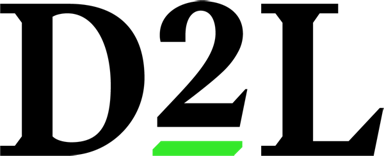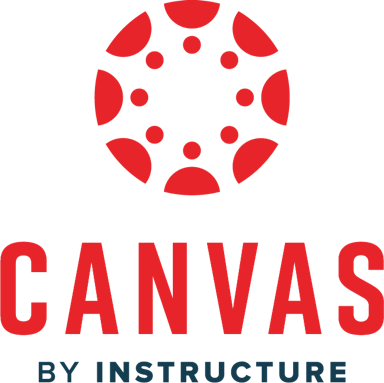En savoir plus sur Brightspace
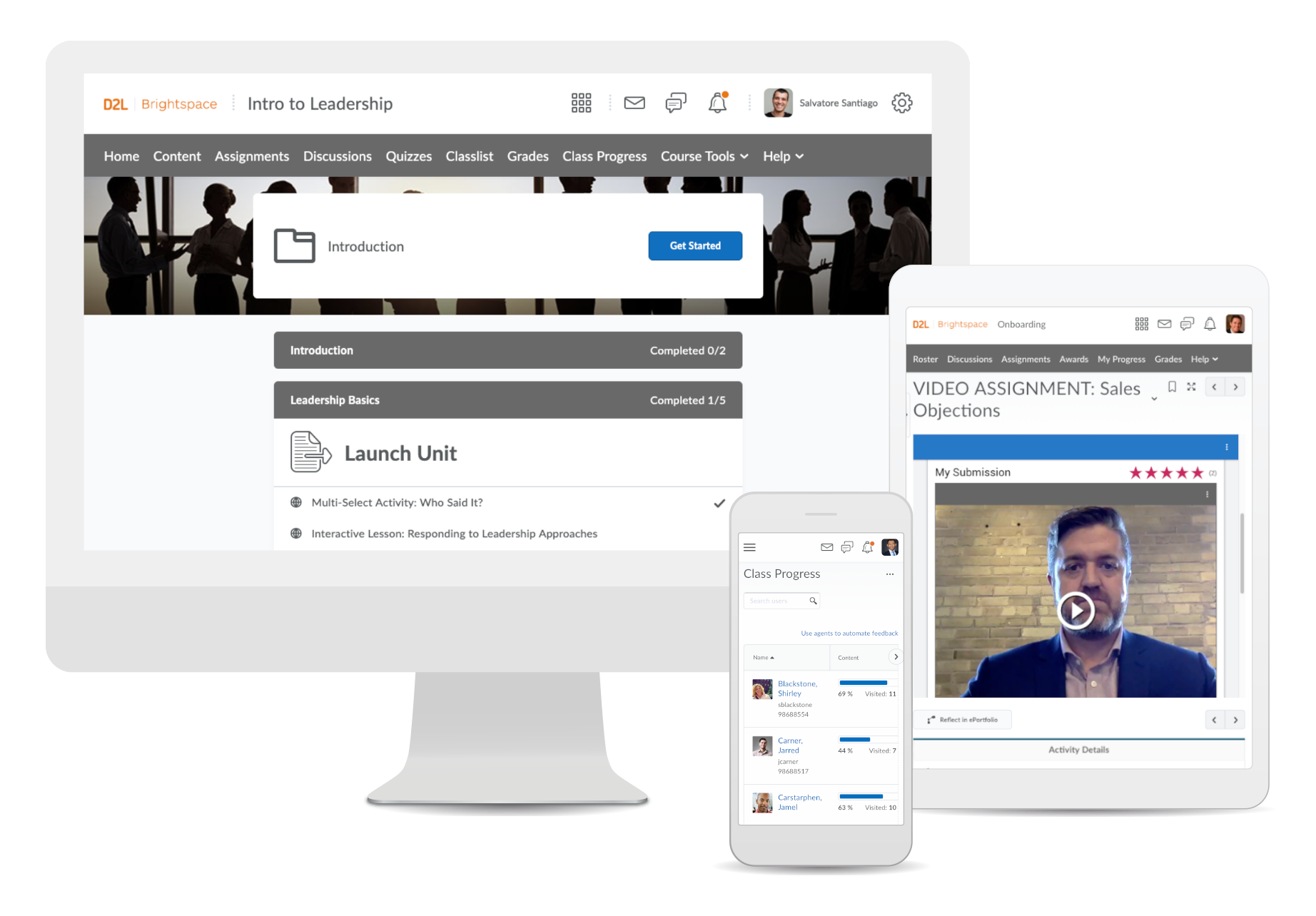
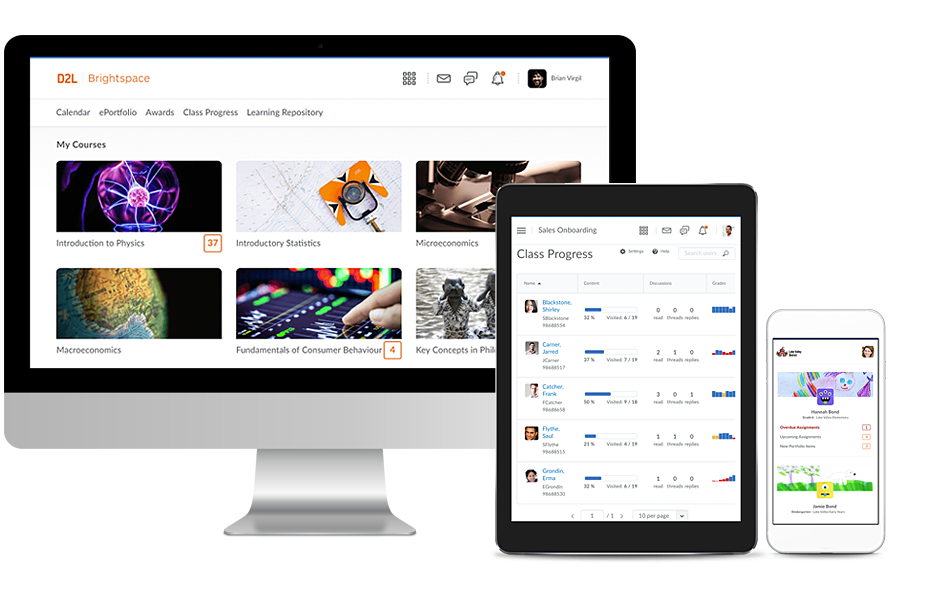
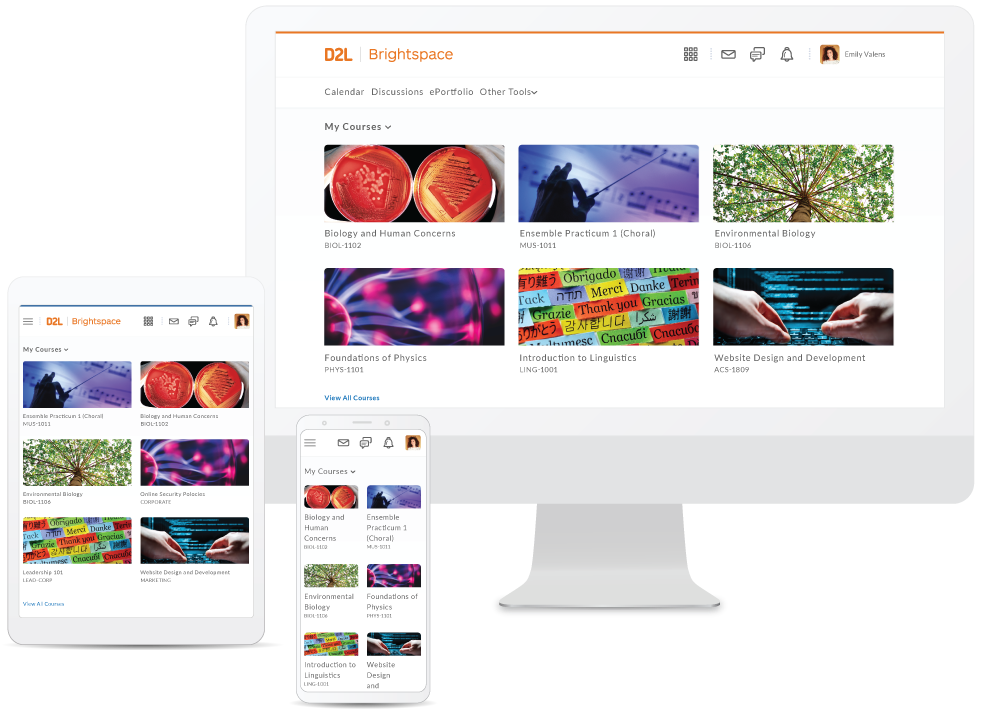

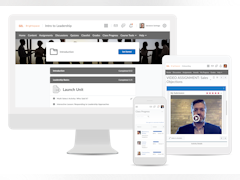
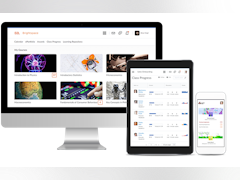

Brightspace - Prix
Brightspace n'est pas disponible en version gratuite et ne propose pas d'essai gratuit.
Produits similaires à Brightspace
Tous les avis sur Brightspace Appliquer les filtres
Parcourir les avis sur Brightspace
Tous les avis sur Brightspace Appliquer les filtres
- Secteur d'activité : E-learning
- Taille de l'entreprise : 1 001–5 000 employés
- Logiciel utilisé toutes les semaines pendant plus d'un an
-
Provenance de l'avis
Afficher plus d'informations
Hands down the best learning software to date
My other experience with this software it has made me love to learn again maybe love school again it’s so easy to use. It’s so user-friendly I can’t say that enough it is hands-down, the best learning software there is.
Avantages
Everything about this software is super user-friendly they think about the student when they made this it’s not hard to years. It’s not hard to follow as long as you do the tutorials and follow what they say. At the beginning you can’t go wrong there’s nothing negative I can say about it. I’ve never had any issues using this and I’ve used this software at two different colleges. Hands down the best.
Inconvénients
There’s only one thing that I kind of don’t really understand is the virtual classroom thing I’ve still not understood why some places use the virtual product classroom and sign the right space software and some don’t but I think that’s more of a college preference instead of a software preference to bright space
- Secteur d'activité : E-learning
- Taille de l'entreprise : 1 001–5 000 employés
- Logiciel utilisé tous les jours pendant plus de deux ans
-
Provenance de l'avis
Afficher plus d'informations
Functional & Aesthetic
Daily usage, it is such a pleasure to work with as it is a well designed interface that is very easy to navigate
Avantages
So user friendly, easy to navigate, aesthetic but also functionally designed
Inconvénients
Email system is a little archaic, could be changed to a chat system
- Secteur d'activité : Gestion de l'enseignement
- Taille de l'entreprise : 501–1 000 employés
- Logiciel utilisé tous les jours pendant 6 à 12 mois
-
Provenance de l'avis
Afficher plus d'informations
Not recommended
Awful too many clicks to add anything to course . Course material is blunt and lacks the depth , difficult for students to navigate
Avantages
Nothing , hard to find anything good about this platform
Inconvénients
Everything . Such time consuming platform. Have used many but this is by far the worst most time consuming one. It does not make my already busy schedule less busy, too many clicks and not well through.
- Secteur d'activité : E-learning
- Taille de l'entreprise : 1 001–5 000 employés
- Logiciel utilisé tous les jours pendant 6 à 12 mois
-
Provenance de l'avis
Afficher plus d'informations
Easy to Use, Could Be Improved
I do enjoy Brightspace, however certain functions could be improved. It would be nice if it had an "Upcoming Assignments" section on the dashboard.
Avantages
I enjoy the way in which the content or each class is organized.
Inconvénients
I am not a fan of the amount of email notifications sent by Brightspace (discussions, announcements, etc.). If you do not want to receive any of these notifications, you have to unsubscribe from each thread. It is timely and clutters the inbox.
- Secteur d'activité : E-learning
- Taille de l'entreprise : 10 000+ employés
- Logiciel utilisé tous les jours pendant plus de deux ans
-
Provenance de l'avis
Afficher plus d'informations
A Canadian Masterpiece like a Lego with 3000 pieces
I used for almost ten years, in 2013 help me to replace a huge straming infra strutucture , sattelites and big antesnas, was update by caption, just me a web cam and my note could increase the opportunitties to offer content to k12 schools that we never dreamed before, after that we use almost all D2L portfolio. was amazing.
Avantages
Very trustable
Visibility of team productivity
Helpful students reports
Inconvénients
Hard to assemble
Negotiation complicated
Small support
- Secteur d'activité : E-learning
- Taille de l'entreprise : 1 001–5 000 employés
- Logiciel utilisé toutes les semaines pendant plus d'un an
-
Provenance de l'avis
Afficher plus d'informations
User friendly!
Logical and easy to use, especially coming off of programs like Canvas and Blackboard.
Avantages
It's easy to add content and grade. Organization of a course is logical, and it doesn't require a lot of training to use, whether from an instructor or student standpoint.
Inconvénients
Zeros are entered automatically for quiz and test questions that must be manually graded, which causes my students to stress at their initial grades. Keeping the initial grade hidden until those questions can be addressed would be nice.
- Secteur d'activité : E-learning
- Taille de l'entreprise : Auto-entrepreneur
- Logiciel utilisé tous les jours pendant plus de deux ans
-
Provenance de l'avis
Afficher plus d'informations
Please let us toggle the menu bar along the top
Avantages
When used well it is great to have everything I need all in one place, course readings, assignments and lecture content is easily accessible
Inconvénients
The bar along the top takes up so much space on IOS that it is difficult to read PDFs, I wish this was a feature I could toggle on and off.
- Secteur d'activité : Restaurants
- Taille de l'entreprise : 2–10 employés
- Logiciel utilisé tous les jours pendant plus d'un an
-
Provenance de l'avis
Afficher plus d'informations
Very reliable
10/10 experience it was a helpful tool and very reliable
Avantages
Brightspace was useful tool while I was in college
Inconvénients
It was difficult to navigate while I was trying to do easy tasks on the app
- Secteur d'activité : E-learning
- Taille de l'entreprise : 51–200 employés
- Logiciel utilisé tous les mois pendant plus de deux ans
-
Provenance de l'avis
Afficher plus d'informations
Ease of Use
My students used D2L through Virtual High School classes.
Avantages
Easy for students to learn how to use and calendar feature is also really helpful for keeping track of upcoming deadlines and events.
Inconvénients
The appearance isn't very sleek. Sometimes the layout can be confusing at times. everything can feels a bit scattered.
- Secteur d'activité : Administration publique
- Taille de l'entreprise : 1 001–5 000 employés
- Logiciel utilisé toutes les semaines pendant 6 à 12 mois
-
Provenance de l'avis
Afficher plus d'informations
Great educational product
Great product that helped me advance my career.
Avantages
Very easy to navigate classes and learn without combatting technology
Inconvénients
Seemed a little outdated for some other classes I have taken
- Secteur d'activité : Sports
- Taille de l'entreprise : 2–10 employés
- Logiciel utilisé toutes les semaines pendant plus d'un an
-
Provenance de l'avis
Afficher plus d'informations
Brightspace keeps things organized
Avantages
I like how brightspace provides an area for all information to be put together in one place.
Inconvénients
I find brightspace to be annoying sometimes mostly because of the way the website is set up. It could easily be improved to fix this.
- Secteur d'activité : Recherche
- Taille de l'entreprise : 5 001–10 000 employés
- Logiciel utilisé tous les jours pendant plus de deux ans
-
Provenance de l'avis
Afficher plus d'informations
A Comprehensive Platform for Effective Teaching
As a professor who has used D2L Brightspace for many years, I can confidently say that it is an excellent platform for managing course content, assignments, and grading. Its user-friendly interface and advanced features make it easy for both instructors and students to navigate and use. The ability to create folders for student assignments and manage everything in one place is a major advantage of the platform. Overall, I highly recommend D2L Brightspace for educators looking for a comprehensive, efficient, and user-friendly platform for managing their courses.
Avantages
As a professor, I've used D2L Brightspace for many years and have found it to be an excellent tool for managing my courses. I love that I can easily post class content, syllabus, and grade assignments all in one place. It's also great for creating forums and discussions for students to engage with each other. One of my favorite features is creating folders for students to submit their assignments. It makes it easy to grade and provide feedback all in one place.
Inconvénients
Some advanced features may require additional training or guidance.
- Secteur d'activité : E-learning
- Taille de l'entreprise : 1 001–5 000 employés
- Logiciel utilisé tous les jours pendant plus de deux ans
-
Provenance de l'avis
Afficher plus d'informations
Top Tier LMS
Avantages
It’s extremely customizable, but no matter how each course might be built, there is a feeling of familiarity. I love the assessments, open ended plugins to embed for my faculty, user support, and the student experience.
I really love the course builder. It’s an easy to use yet extremely effective tool.
Inconvénients
I would say the fact that it is so customizable and open ended at first is daunting to faculty. However with proper training and support, my faculty have really excelled with the LMS.
- Secteur d'activité : Enseignement supérieur
- Taille de l'entreprise : 201–500 employés
- Logiciel utilisé tous les jours pendant 6 à 12 mois
-
Provenance de l'avis
Afficher plus d'informations
Brightspace, keeps users in the dark.
I have taught online for over a decade and used multiple different platforms, and I am sorry to write that this is by far the worst program I have ever used. Editing tools are not named well. There is no instructor file or content repository for easy access. You have to drill down in multiple pages to make simple course edits, and guiding students is not easy. There is not a natural flow or progression where the student can easily move from one assignment to the next.
Avantages
I know this is bad, but I can honestly say I haven’t found anything I like about the Brightspace program! The only good thing I can think of is the college has selected a bolt-on (Zoom) and it is important for live synchronous meetings. The recordings can be easily accessed from within the course tools.
Inconvénients
Brightspace is not user friendly from an instructor’s perspective. Points have to be changed in multiple places. Constantly having to switch to the “student view” to see if instructions have loaded correctly or saved recent changes is not an efficient way to function or make course edits. You can’t add points when reading discussions, you have to go out to a separate page to enter points/grades. The list could go on and on.
- Secteur d'activité : Gestion de l'enseignement
- Taille de l'entreprise : 1 001–5 000 employés
- Logiciel utilisé tous les jours pendant plus de deux ans
-
Provenance de l'avis
Afficher plus d'informations
Brightspace Brightens my Class
Avantages
Brightspace is very easy to navigate and customize. It looks very nice and many uses familiar with something like Wordpress will have a pretty easy time. It is also in many ways similar to other popular social media platforms for students, I imagine, they are pretty comfortable with a platforms like this. Managing grades, assignments and embedding external links is very organic. There are some great tutorials too form D2L. It's also similar enough to other platforms that if you are migrating from another system, this shouldn't have too much of a learning curve. I love how easy it is to build a template course and transition various components or modules to a new one.
Inconvénients
My only con is purely subjective, but I have had issues with embedded links like videos. I find it very hard to remove items from the Grades section (the gradebook). I constantly have to view a tutorial because it is so roundabout to remove an item from that section.
- Secteur d'activité : Recrutement
- Taille de l'entreprise : 501–1 000 employés
- Logiciel utilisé tous les jours pendant plus de deux ans
-
Provenance de l'avis
Afficher plus d'informations
Robust and diverse LMS for best results
I think this app is equally useful for both teachers and students. It is perfect for sharing files between users, it can keep people organized, and it also can provide with a high level of communication, as it has features that are not available in other platforms.
Avantages
This app has everything students can use to avoid failing deadlines. It helps students to keep all critical data in one place, so it makes them more organized and aware of the education process. In Brightspace you can drag and drop all kind of files, as well as rearrange them, so new content can be easily seen. For teachers, it is also easy to create different types of tests or quizzes without spending much time or many resources. Brightspace is a well-known LMS and is used across our college as the learning management platform. It is used to distribute the different type of information, assignments tests, which makes the education process for both students and teachers more convenient.
Inconvénients
This app lacks an intuitive interface. It is difficult to get used it, and it requires time to understand how to activate one feature or another. You need time to customize your interface; otherwise, it will be cluttered and even more complicated to use. There is an option to create discussions, but it is hard to organize them. It also would be nice to have a video chat option so that some lectures can be given online. Tech support can be improved, as it is not helpful and it usually blames users instead of fixing the problem.
- Secteur d'activité : Logiciels
- Taille de l'entreprise : 11–50 employés
- Logiciel utilisé tous les jours pendant plus de deux ans
-
Provenance de l'avis
Afficher plus d'informations
Great Online Learning Resource
Good, highly recommend for any online learner.
Avantages
I love how user friendly this software is. As a daily user, I can easily navigate the different portals on this software and find all my class's resources quickly. It is very organized, and has great assessible features such as clear text, and high contrasting colours. Grades are easily accessible, and there offer all features necessary to succeed in your course, eg. discussion boards, class list, attendance, course content etc.
Inconvénients
The notifications are quite overwhelming, every time any professor makes any adjustment to their course you get a notification that piles up throughout the day. Moreover, the notifications for upcoming assignments are sometimes inconsistent, as assignments not done through the D2L will not show up at all, causing confusion for upcoming work to be done for the student.
- Secteur d'activité : Gestion de l'enseignement
- Taille de l'entreprise : 201–500 employés
- Logiciel utilisé tous les jours pendant plus d'un an
-
Provenance de l'avis
Afficher plus d'informations
an unnecessarily complicated system
stressful
Avantages
adding modules, changing the course image
Inconvénients
The gradebook is a nightmare! Every semester its a nightmare. Something that should be so intuitive is so complicated on Brightspace. When I create an assignment it doesn't just go into the gradebook--I have to "link it". But then when brightspace duplicates a column in the gradebook I cannot just "delete" a column in the gradebook! You cannot do anything in the gradebook simply! I also cannot trust the gradebook's math because it will count somethings and not others! One semester it duplicated a whole assignment (but I only had ONE dropbox for it?!?!) and I could not get rid of it---all students ended up with duplicate grade for it. I loved the original D2L--so easy to use! This brightspace? a disaster....
- Secteur d'activité : E-learning
- Taille de l'entreprise : 51–200 employés
- Logiciel utilisé tous les jours pendant plus de deux ans
-
Provenance de l'avis
Afficher plus d'informations
BrightSpace is amazing!
My students (middle and high school) are able to become proficient in the navigation of the system in just a few days with minimal questions and challenges.
Avantages
BrightSpace includes all of the typical features of any LMS. However, D2L has improved the platform over time and has made the system more intuitive and user friendly. I also use CourseDen (the higher ed version of BrightSpace) for my college courses and the features are essentially the same with a few differences. However, the two platforms are enough alike that, once you know one system, learning to use the other one is a cinch. The features allow for very specific customization of assessments, discussions, and other features. I have built my own courses within the LMS, so I am familiar with a majority of the features and capabilities of the LMS.
- Secteur d'activité : Comptabilité
- Taille de l'entreprise : 10 000+ employés
- Logiciel utilisé tous les jours pendant plus de deux ans
-
Provenance de l'avis
Afficher plus d'informations
Brightspace was easy to learn as a student!
It allows for great communication between students and teachers and overall was simple to understand from both perspectives!
Avantages
I enjoyed the formatting and how easy to use brightspace was compared to the previous software my university used. It made tracking grades and all of the content my teacher posted so much easier to follow. It also shows how your grades were compared to other students and allows you to track your own performance.
When I was a TA, it was also really easy to post news items, enter grades and insert comments on students' papers.
Easy to understand for all users!
Inconvénients
It can be difficult to operate on mobile devices - there are less buttons to navigate the pages but it's not impossible to use.
- Secteur d'activité : Logiciels
- Taille de l'entreprise : 11–50 employés
- Logiciel utilisé toutes les semaines pendant plus de deux ans
-
Provenance de l'avis
Afficher plus d'informations
Great online classroom tool
Avantages
It’s easy to see what’s next/where you’re at. Cuts down on much of the visual clutter and steps you need to take to get where you want.
Inconvénients
It could be a bit slow at times, but I think that was a server/isolated IT issue.
- Secteur d'activité : Enseignement supérieur
- Taille de l'entreprise : 201–500 employés
- Logiciel utilisé tous les jours pendant plus de deux ans
-
Provenance de l'avis
Afficher plus d'informations
Simple for students, set up takes work
Very happy with it from a student side when the faculty take time to set it up. But setting up a good classroom can be more work than teaching.
Avantages
Have used Brighspace as a student and as a faculty. As long as the faculty sets it up well it is exceedingly easy to navigate. The features really benefit the educational experience.
Inconvénients
Setting up the individual course takes time. I felt like I needed to be a coder to actually use to features. We have two full time hired staff to help keep the online classes in this running. Also, the email is ridiculously complicated.
- Secteur d'activité : Hôpitaux et soins de santé
- Taille de l'entreprise : Auto-entrepreneur
- Logiciel utilisé tous les jours pendant 6 à 12 mois
-
Provenance de l'avis
Afficher plus d'informations
Fantastic for everyone from beginners to people who want to do some unique activities and...
Avantages
I was recently employed by Texas Christian University as an adjunct professor, and this was the first time I had ever taught a class at a different university. I had never used Brightspace before and to be honest I was a little bit overwhelmed with it at first. There are so many different functions and options that at first glance it seems like it will take months to learn. However, I think their help section is really user friendly and within a day I had my class pretty much set up. I love all of the more advanced grading features and automatic % calculations that this does, it saves so much time as I used to do this all in Excel. Also, I was only on campus once/week and was driving from over 40 minutes away on days that I was there. So, having office hours on days off was pretty much not going to happen. However, Brightspace has an amazing feature that can connect you to students over video chat from anywhere! This allowed me to have more personal 1-on-1 time with students who needed help while not having to drive all the way to campus!
Inconvénients
There is quite a bit of a learning curve to get to the more complex stuff, but after you learn it your productivity skyrockets.
- Secteur d'activité : Enseignement supérieur
- Taille de l'entreprise : 11–50 employés
- Logiciel utilisé tous les jours pendant plus de deux ans
-
Provenance de l'avis
Afficher plus d'informations
The BEST resource for school
Avantages
This resource carefully organizes all your school material. It allows for each class to have a separate section. It is like a virtual binder. Teachers can upload quizes, tests, and any additional material. Such a great resource for any age student. I have been using it for over 6 years now.
Inconvénients
It sometimes glitches which makes it difficult to submit assignments, look up something, but that will happen with any software.
- Secteur d'activité : Gestion de l'enseignement
- Taille de l'entreprise : 10 000+ employés
- Logiciel utilisé tous les jours pendant plus de deux ans
-
Provenance de l'avis
Afficher plus d'informations
Best Software for Universities to use!
Absolutely one of the best softwares for courses on the market. Highly recommend and it is used at the top universities in the country.
Avantages
D2L is the most organized and functional software for universities to use. Students have one place to access all their courses and find all information they need. Using d2L, professors post all the content from their course and organize it however they want. Quizzes, discussions, and assignment drop boxes are found on D2L as well. D2L provides easy online accessibility for both teachers and students, making going to school a much easier task.
Inconvénients
The due dates for assignments get confusing, not sure if thats a user error via professors, but they always seem to have to email student to say they don't know how to change the due date for certain assignments.
Catégories connexes
- Logiciels de gestion d'association
- Logiciels de LMS cloud
- Logiciels de formation
- Logiciels de gestion pour l'enseignement supérieur
- Logiciels de formation assistée par ordinateur
- Logiciels pour les ressources humaines
- Logiciels de RH en ligne
- Logiciels compatibles avec les normes SCORM LMS
- Logiciels de social learning
- Logiciels de LMS pour ONG