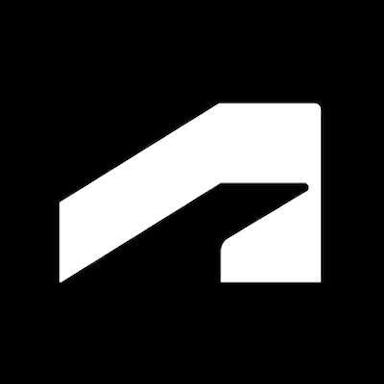En savoir plus sur SimScale
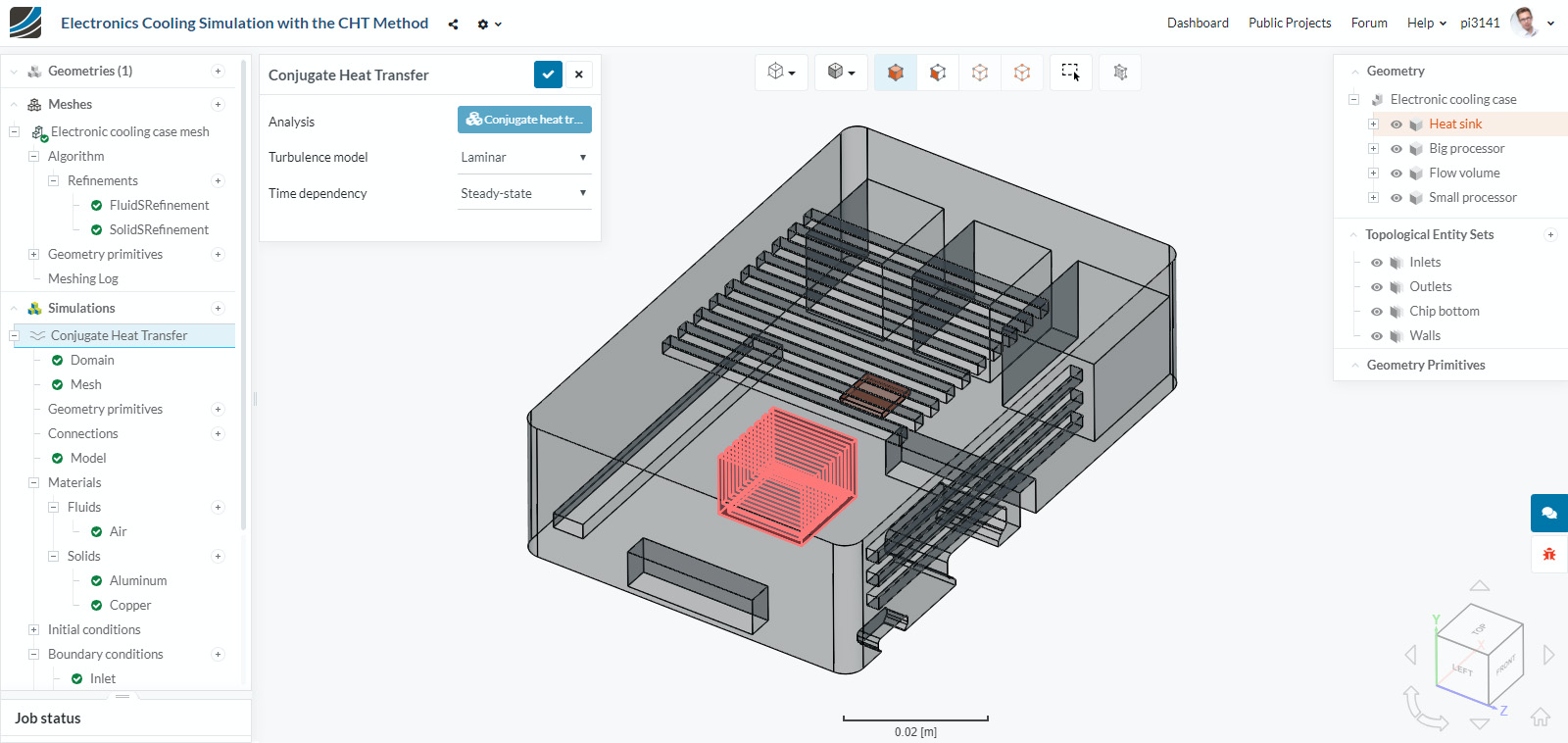
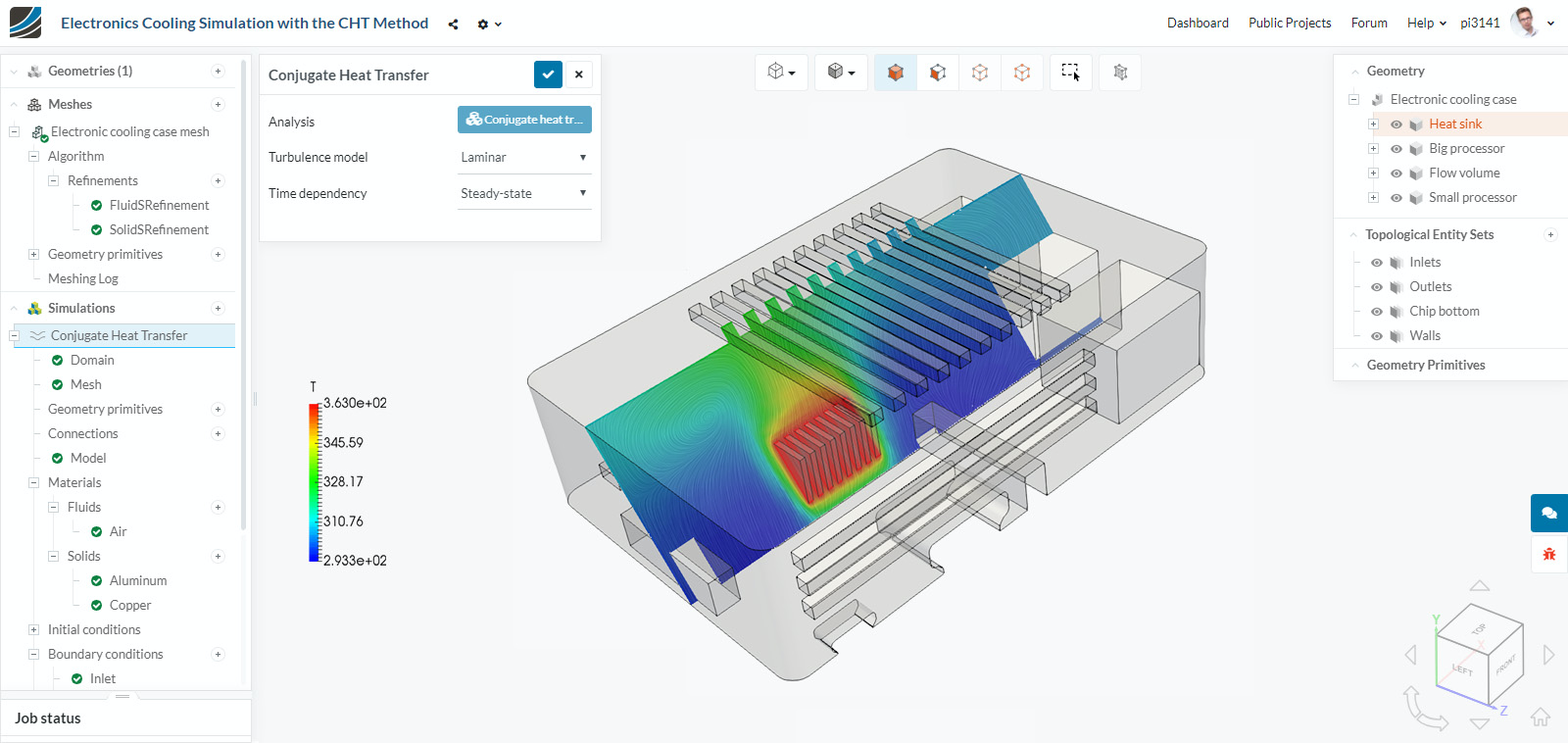
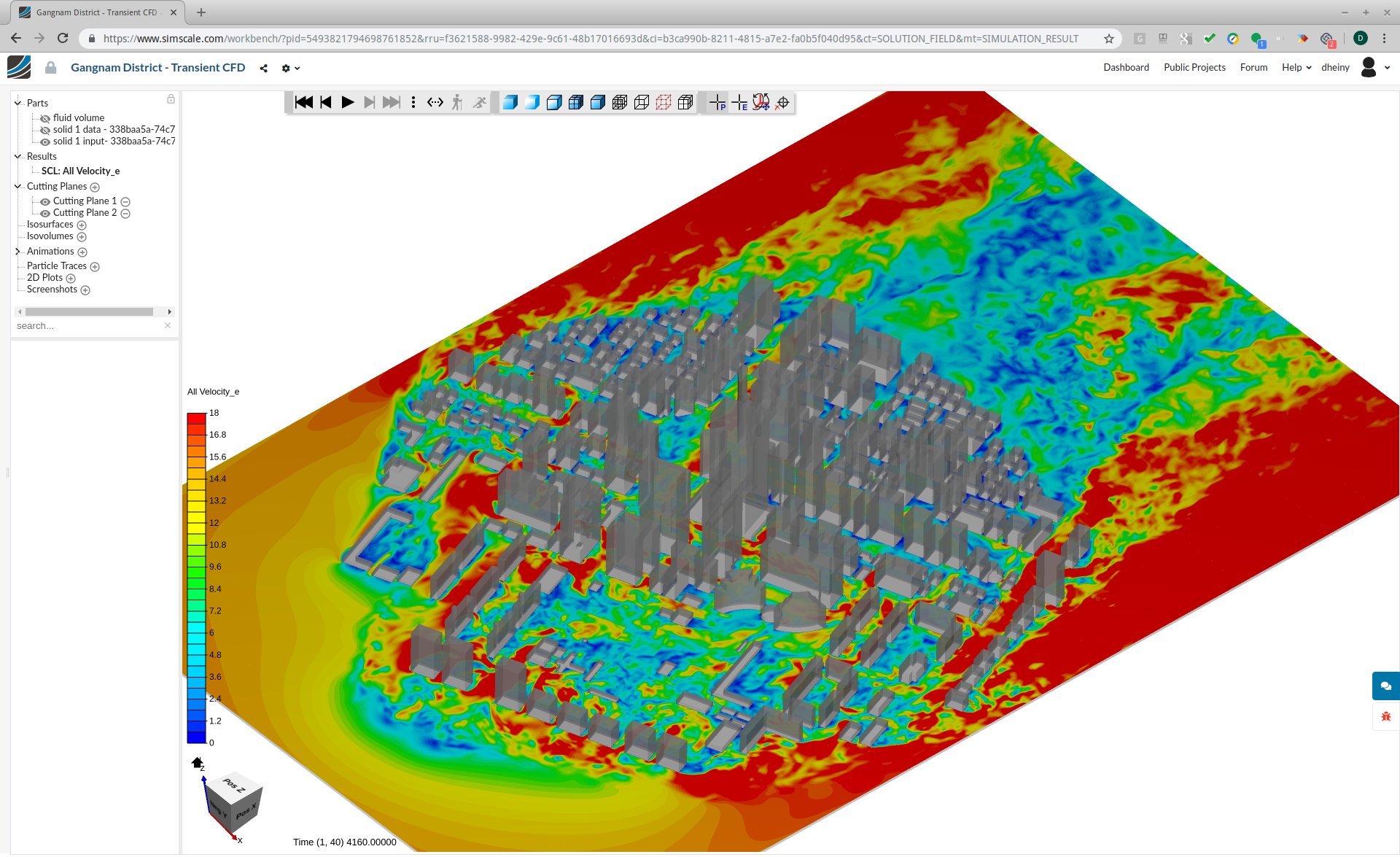



SimScale - Prix
SimScale est disponible en version gratuite et propose un essai gratuit. La version payante de SimScale est disponible à partir de 0,00 $US.
Produits similaires à SimScale
Tous les avis sur SimScale Appliquer les filtres
Parcourir les avis sur SimScale
Tous les avis sur SimScale Appliquer les filtres
- Secteur d'activité : Défense et aérospatiale
- Taille de l'entreprise : Auto-entrepreneur
- Logiciel utilisé Autre pendant plus de deux ans
-
Provenance de l'avis
Afficher plus d'informations
Simscale evaluation
I compared the software with Ansys, which I used for many years, and it's getting close to provide me the same experience.
Avantages
Cloud based, powerfull, easy to link with CAD
Inconvénients
Not covering the dynamic explicit, post processing has been improved but still need improvement, no possibility to restart simulation in dynamic
- Secteur d'activité : Santé, bien-être et fitness
- Taille de l'entreprise : 10 000+ employés
- Logiciel utilisé tous les mois pendant 6 à 12 mois
-
Provenance de l'avis
Afficher plus d'informations
Functional CFD on Browser!
I am loving learning SimScale. It also seems generally popular because I was talking with a mechanical engineer the other day and he was also talking about how he did a project on SimScale. I wanted to simulate fluid flow on a square cuvette fixxed with a magnetic rotator and I was able to do it easily with SimScale.
Avantages
I like that we can do computations on cloud. I also like there there are courses from SimScale directly that teaches us not only the way to use it ; but also guides us on projects that can be done with it. I think this is a very useful feature for beginners like me. I did some Computational Fluid Dynamics Simulations through the guided project and became familiar with the software. Another thing I like about it is the fact that it is lightweight on browser resource consumption.
Inconvénients
Honestly, I don't have any complaints for SimScale. Sure, there could have been more advanced features but this is more than enough for most users.
- Secteur d'activité : Génie mécanique ou industriel
- Taille de l'entreprise : 11–50 employés
- Logiciel utilisé toutes les semaines pendant 1 à 5 mois
-
Provenance de l'avis
Afficher plus d'informations
Simscale for CFD modeling HVAC Design
Its a monster program that once tamed, it can be a valuable tool.
Avantages
Simscale helps our consulting engineering company perform on a different level. It has given our Mechanical HVAC division a new niche in engineering & design.
Inconvénients
The ability to simulate more than one material.
- Secteur d'activité : Design
- Taille de l'entreprise : 11–50 employés
- Logiciel utilisé toutes les semaines pendant 1 à 5 mois
-
Provenance de l'avis
Afficher plus d'informations
Talleres Artificio Review
I see a lot of potential in Simscale, is a really good modeling tool and has a lot of tutorials and a quick answering customer support.
Avantages
I like Simscale, because you can achieve really good results, is really easy to use and the support answers really fast if you have any questions. Also, I can keep using my computer for other things like making a report or editing the geometry for a new design.
Inconvénients
Maybe Simscale should include in the future shell and beam elements.
- Secteur d'activité : Pétrole et énergies
- Taille de l'entreprise : 51–200 employés
- Logiciel utilisé tous les jours pendant 1 à 5 mois
-
Provenance de l'avis
Afficher plus d'informations
A good CFD tool
It is a very good tool. The support is excellent. They are very responsive and get back with solutions to the issues. The tool is still under rapid development and is only likely to add more features with time.
Avantages
SimScale has made a cloud native simulation platform that works seamlessly. Importing CAD from OnShape is extrememly easy, while you also have the option of importing from your computer. Setting up simulations is extremely easy and it is convenient to setup the default cases very quickly. It takes a bit more effort to figure out how to change away from the defaults and incorporate approaches which are no pre-built. The post processing is also quite easy. You can also download the results and post-process in ParaView which is very helpful and opens up lots of options.
Inconvénients
Although the integration with OnShape is extremely good, it requires a separate license. A small set of CAD features within SimScale would be very helpful. All of the post processing is visual. The ability to output certain results in tables / plots would be helpful. A measuring tool within the simulation domain would be very helpful. When setting boundary conditions, it is sometimes very useful to have a measuring tool to get a idea of some dimensions.
- Secteur d'activité : Produits chimiques
- Taille de l'entreprise : 1 001–5 000 employés
- Logiciel utilisé tous les mois pendant plus de deux ans
-
Provenance de l'avis
Afficher plus d'informations
Cost effective solutions in a rapid manner
Overall, my experience has been great with SimScale. I've been able to either work through challenges myself using the readily available documentation or as a last resort reach out to the customer support for a quick resolution.
Avantages
SimScale is easy to implement since it is entirely web-based. Not IT restrictions or limitations as you might experience with other similar software. There is a tremendous user community and the customer support is excellent. The workflow in SimScale is linear and easily understood by users even with limited experience. The help files and documentation often help resolve any problems you might be experiencing with the simulations.
Inconvénients
In my field dealing with pressure vessels and piping, it would be beneficial to have a way to model cracks in order to predict propagation that would align with Level 3 FFS assessments.
- Secteur d'activité : Urbanisme et architecture
- Taille de l'entreprise : 201–500 employés
- Logiciel utilisé toutes les semaines pendant plus de deux ans
-
Provenance de l'avis
Afficher plus d'informations
Helps inform design
Simscale has been a great tool to simulate design massing and analyze site conditions. The cloud based simulation is quick and offers meaningful data visualization. Its been a great marketing tool to show clients our in house capabilities in building performance analysis.
Avantages
We have mainly focused on the Pedestrian Wind Comfort feature that Simscale offers. It is intuitive and easy to set up the simulation, the software reads our 3D model accurately, lowering CAD clean up times, and hence was easy to integrate in our design team workflow. The online chat support is super helpful!
Inconvénients
Data visualization could be slightly improved.
- Secteur d'activité : Urbanisme et architecture
- Taille de l'entreprise : 201–500 employés
- Logiciel utilisé toutes les semaines pendant plus de deux ans
-
Provenance de l'avis
Afficher plus d'informations
Easy to use and you feel comfortable in the hands of their support
Avantages
SimScale is a trustful companion in rolling out cfd simulations in enterprise scale. There's an easy learning curve and support is very helpful. Creating Pedestrian Wind Comfort simulations is easy for everyone! Now we can focus on design rather than the engineering behind.
Inconvénients
As of today; I'd love an easier workflow to upload files and exchange parts of your geometry without uploading the entire thing in a zip. There are coming ways through API and Rhino plugins but we haven't been able to utilize it 100% yet.
- Secteur d'activité : Construction
- Taille de l'entreprise : 51–200 employés
- Logiciel utilisé tous les mois pendant plus d'un an
-
Provenance de l'avis
Afficher plus d'informations
Excellent User interface and customer support
Overall experience is great. The largest difference that using Simscale makes is the turnaround time on projects, the GPU powered computing significantly reduces the runtimes with minimal runtimes if any, therefore speeding up projects we work on.
Avantages
I primarily use Simscale for the Pedestrian Wind comfort simulation for large scale developments. Integrating simscale into out workflow has been seamless, and the user interface is especially friendlier as compared to other CFD products we have previously used. The parameter configuration process pre-simulations is very intuitive and ordered, akin to a structured list. The mesh generation is also impressive, as it can be much more forgiving on complex geometry that we use, and for any issues, the documentation is extensive available online, along with great customer support.
Inconvénients
There definitely can be improvements but that can be said for a lot of things. For the majority of the time, the setup process is pretty handy as simscale takes care of things on the backend, but sometimes it could be nice to change some of the finer parameters in a simulation.
- Secteur d'activité : Biens de consommation
- Taille de l'entreprise : 2–10 employés
- Logiciel utilisé toutes les semaines pendant plus de deux ans
-
Provenance de l'avis
Afficher plus d'informations
Fast FEA allows for faster design iteration
Avantages
FEA is one of the best use cases for cloud software, and Simscale has implemented the software making best use of the technology. The biggest drawbacks of on-premises FEA software are the costs of equipment and calculation time. Simscale solves that. Instead of waiting hours for results of one FEA analysis, you get results in minutes making design iterations faster.
Inconvénients
Having used the product since 2017, we've seen big improvements in user interface, but they still have a way to go. There is a learning curve, but their technical support is excellent both in understanding engineering design and the numerics behind simulation.
- Secteur d'activité : Fabrication électrique/électronique
- Taille de l'entreprise : 2–10 employés
- Logiciel utilisé tous les mois pendant 6 à 12 mois
-
Provenance de l'avis
Afficher plus d'informations
While using Simscale
It is good to be able to perform simulations necessary for design by conducting heat transfer and heat resistance analysis through Simscale.
Avantages
Because Simscale does its work on the server, it's nice to be able to run it in parallel with other work.
Inconvénients
I want to ask a question through the messenger, but it is difficult to ask a question because my English is not very good.
- Secteur d'activité : Équipement et fournitures de bureau
- Taille de l'entreprise : 201–500 employés
- Logiciel utilisé tous les jours pendant 1 à 5 mois
-
Provenance de l'avis
Afficher plus d'informations
It is a great software
Avantages
The user interface and multiple simulation tools
Inconvénients
That does not bring a CAD designer, it is only simulation, few post-processing options
- Secteur d'activité : Secteur maritime
- Taille de l'entreprise : 2–10 employés
- Logiciel utilisé tous les jours pendant 1 à 5 mois
-
Provenance de l'avis
Afficher plus d'informations
Review first weeks
Avantages
Ease of use, clean interface, quality support
Inconvénients
No pure 2D simulation, No composite FEA simulation is available, core hours are a limiting factor
- Secteur d'activité : Énergies renouvelables et environnement
- Taille de l'entreprise : 2–10 employés
- Logiciel utilisé tous les jours pendant 1 à 5 mois
-
Provenance de l'avis
Afficher plus d'informations
SimScale use for Energyminer product development
We are very happy with SimScale, as it is an affortable solution for product development and testing and allows access to quality simulations without the hardware and time limitations.
Avantages
The ease of use, the cloud based setup, which negates the need for hardware.
Inconvénients
The post-processing could be improved to get a better picture of results and have more options on output measurements.
- Secteur d'activité : Électronique grand public
- Taille de l'entreprise : 201–500 employés
- Logiciel utilisé tous les mois pendant 6 à 12 mois
-
Provenance de l'avis
Afficher plus d'informations
Simscale perfect for small companies needs
I like the software and the the interface. It is perfect for small companies needs, where simualtion is performed only some times a month.
Avantages
The possibility of using the tool completely via web, not using local machine or server
Inconvénients
I would need different colors in parts ( possibility of change part colors) to set easily the contacts
- Secteur d'activité : Construction
- Taille de l'entreprise : 11–50 employés
- Logiciel utilisé toutes les semaines pendant 1 à 5 mois
-
Provenance de l'avis
Afficher plus d'informations
Great software for CFD simulation and workflow
We started with using the Community plan and then upgrade. We were able to simulate the built environment with respect to air temperature, wind speed, humidity and mean radiant temperature and the quality of output/results were commendable. The computational power is enormous, which is a first for CFD software. SimScale is user-friendly and has a simple interface. Highly recommended.
Avantages
The fact that SimScale is completely web-based CFD software that is capable of providing tangible outputs in a short period of time with the help of real-time simulation with no reduction in resources of the system, is the best aspect of this software. This is better than other CFD software that typically takes weeks to simulate a 24 hour period with basic boundary conditions.
SimScale allows us to simulate the built environment with respect to thermal simulation, wind analysis, heat island etc. with the help of CAD models within the browser, you don't need any expensive hardware upgrades or parallel computing either. The software is also capable of providing thermal comfort parameter outputs such as PMV and PPD, which can help designers to consider these when designing pedestrian/occupant friendly spaces.
Inconvénients
Customer care can be a bit more proactive in solving issues. Secondly, there is currently no option to calculate PET, SET and UTCI which are outdoor thermal comfort parameters and can be added in a future upgrade.
- Secteur d'activité : Informatique et sécurité réseau
- Taille de l'entreprise : 11–50 employés
- Logiciel utilisé toutes les semaines pendant 6 à 12 mois
-
Provenance de l'avis
Afficher plus d'informations
Convenience - and Beyond
All members of the team operating SimScale routinely agree that SimScale is their default, the first and final choice.
Avantages
Our use of SimScale was, in every respect, the product of an unforeseen use-case - and it happened to have a positive impact on our company. What was, initially, an uninformed purchase we simply had to make in order to facilitate the very specific needs of a client on short notice, resulted in the establishment of a team dedicated to SimScale - which has in the last eight months almost doubled its value over its set budget earlier this year. There was an instance where we required strictly thermal simulations to be conducted to specific criteria - something we had never done before, let alone knew was included in the functionality of SimScale - thankfully, a professional we had hired in an attempt to cement the contract kindly pointed out it was already available, he just needed the helm in order to put his skills to use - on the very day he was hired. Although use of SimScale is restricted to a single team, I've not received anything other than praise for the suite and services. I have no doubt that SimScale is the standard in all fields where these simulations are routinely conducted.
Inconvénients
We had minor difficulty making use of the software, but this was because of lack of experience on our end, rather than a flaw on the end of SimScale.
- Secteur d'activité : Génie mécanique ou industriel
- Taille de l'entreprise : 2–10 employés
- Logiciel utilisé toutes les semaines pendant 6 à 12 mois
-
Provenance de l'avis
Afficher plus d'informations
Easy to use, browser-based software with excellent customer support
Great training and customer support, easy to use interface that didn't require linux knowledge or other specialized knowledge. Ability to run models from any browser without the need for complex computing.
Avantages
The user interface for this software, coupled with fantastic customer support and training, make it very easy to jump in and start using it to model complex scenarios from day one. The cloud-based computing means that I didn't need to dedicate an expensive computer to CFD modeling, and could run multiple simulations at once while still operating my main computer.
Inconvénients
I've used the software primarily for CFD, and there have been a few pieces of openFOAM functionality (which is simscale's CFD backend) that haven't yet been migrated into simscale, so flexibility in modeling is slightly reduced from openFOAM. However, this is greatly made up for by the ease of use of the software and community experience.
-
Provenance de l'avis
Afficher plus d'informations
Cloud Simulation Really Works
I have used a lot of simulation packages over the past twenty five years including Nastran, Ansys, Solidworks, and a host of others.
I have been using Simscale for about nine months now and it has become my goto simulation tool. The cloud concept provides a lot of benefits and one of my favorite is the convenience it allows. I am no longer tied to my Windows workstation, now I perform most of my analysis on a $250 chromebook. I can work on my simulations anywhere and I no longer have to worry about my ram or graphics drivers or versions of Windows.
While the convenience of a browser based simulation tool is great, it has also allowed me to run models larger than I have ever conceived on my own workstation. I can run a static analysis with over 20 million DOFs and it will solve in a couple of hours.
The value proposition is another huge benefit. The annual subscription rate is less than the maintenance fee I paid on my Solidworks Simulation with only linear static capability. Simscale includes linear and nonlinear structural analysis as well as thermal and CFD. I am also saving money because I do not have to worry about updating my workstation or Windows.
Simscale is not a perfect tool, the two biggest areas of pain for me are the element types and the post processing. Right now Simscale does not support shells, beams, or springs. They are limited to primarily to tet elements so you have to use workarounds to accomplish some things. Also, the online post processor works well for small and medium jobs but for really large jobs you will need to postprocess locally.
One other noteworthy area is customer service. Simscale probably has the most responsive customer service of any of the simulation companies I have work with.
Réponse de SimScale
Thanks for such a great feedback, Christopher!
- Secteur d'activité : Aviation et industrie aéronautique
- Taille de l'entreprise : 11–50 employés
- Logiciel utilisé toutes les semaines pendant plus de deux ans
-
Provenance de l'avis
Afficher plus d'informations
CAE without the capital investment
Interesting project that keeps evolving all the time. The customer service is extremely good and personal. From onboarding to troubleshooting.
Avantages
It fits an agile workflow very well, without blocking a workstation (which is not needed, any laptop will do) and no overhead of maintains your own cluster.
The tools tend to be a bit slower then proprietary solutions but the messaging workflow is nice.
Connection to Onshape cloud cad is a big plus.
Inconvénients
Some features change their functionality and or disappear for a while. They are brought back later and better, but it hinders the workflow.
- Secteur d'activité : Aviation et industrie aéronautique
- Taille de l'entreprise : 11–50 employés
- Logiciel utilisé toutes les semaines pendant plus d'un an
-
Provenance de l'avis
Afficher plus d'informations
Great simulations
Avantages
Being a cloud-based tool makes it great because you can access your scenarios from anywhere plus it is really easy to interact with. Great customer service that helps you through a lot of issues
Inconvénients
Sometimes it can get a little overloaded and slows the simulations down
-
Provenance de l'avis
Afficher plus d'informations
Really cool simulation platform!
Hello,
I'm a student and I am part of the Formula Student. Therefor I wanted to learn Simscale after I participated in the FSG Workshop for Aerodynamics which was taught by Simscale. I think it is really practicable that it works cloud based. Therefor the simulations run through much faster and you can decide about the cores without having your CPU getting killed. :D
I think the workshops are awesome you can learn really fast. You get immediately support if you have an error with your simulation or some ideas to gain a solution for a specific technical problem. The project sharing function makes it easy to communicate with other Simscale Users so that they may help you if you have issues. I also like the different kinds of simulations they're offering. There's e.g. the CFD sector with compressible, multiphase and lots and lots of features.
The only sad thing is that it is not easy to handle for new customers or students. But with the workshops you may learn it if you want to so they give much effort to it to make it handsome and I think they do a great job. If you guys would improve the simulation program by making it easier to understand and handle it without converting everything in STL ASCII and maybe improve the CAD-handling in the program then it would be easier for students and for new users too and then I'll give 5 stars for ease of use too. The workshops are fine. :)
- Secteur d'activité : Défense et aérospatiale
- Taille de l'entreprise : 51–200 employés
- Logiciel utilisé tous les mois pendant plus de deux ans
-
Provenance de l'avis
Afficher plus d'informations
Flexible Cloud Based Simulation
Used it to design several generations of electronics enclosures
Avantages
You can load your models into the browser-based interface and start the meshing or run the simulation without losing the ability to use your computer to do anything else. The interface is easy to use and learn
Inconvénients
For best results, I had to defeature my models and convert them from Solidworks into STEP files so you do lose some time in the conversion and updating the models. There isn't a shared license so you have to have a single login vs a networked sharable license that you can move from computer to computer
- Secteur d'activité : Compagnies aériennes/Aéronautique
- Taille de l'entreprise : 11–50 employés
- Logiciel utilisé tous les mois pendant plus d'un an
-
Provenance de l'avis
Afficher plus d'informations
SimScale - a great solution for SMEs
Avantages
What I liked the most about the platform is the dedicated customer support. From the onboarding project that helped me get started, to the regular web-meetings with an experienced Customer Success Engineer, the customer support of SimScale excels at many levels.
Another thing that I liked is the ease of use of the platform. The interface is pretty straightforward and the team behind SimScale is constantly working on improving it. The automated mesher functions great and succeeds at meshing complex geometries.
Inconvénients
The lack of shell elements and the lack of possibility to model composite materials. SimScale also has limited functionality when it comes to fatigue. As more features are implemented, I hope to see these soon :)
- Secteur d'activité : Hôpitaux et soins de santé
- Taille de l'entreprise : 51–200 employés
- Logiciel utilisé toutes les semaines pendant pendant l'essai gratuit
-
Provenance de l'avis
Afficher plus d'informations
Simscale molding use
Avantages
Ease of use and selection of different options to analyze like vibration, thermal, static or dynamic analisys
Inconvénients
The least i like is difficulty in model import and further errors in geometry