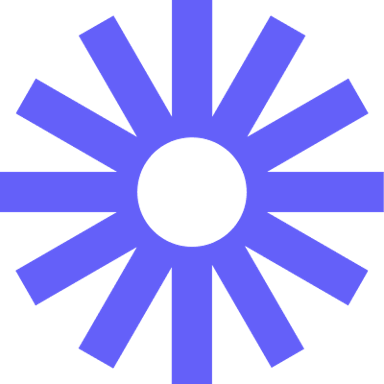Tous les avis sur Loom Appliquer les filtres
Parcourir les avis sur Loom
Tous les avis sur Loom Appliquer les filtres
- Secteur d'activité : E-learning
- Taille de l'entreprise : 11–50 employés
- Logiciel utilisé tous les mois pendant plus d'un an
-
Provenance de l'avis
Afficher plus d'informations
Loom Made My Presentations Effortless – A Game-Changer for Team Collaboration!
Overall, I had the most easiest time on loom than any other presentation software.
Avantages
easy to navigate, I used it for my presentation, I must say i was completely sold. And i managed to easily train my co-workers how to use it.
Inconvénients
I am yet to find any cons, maybe a noticeable one would be how it launches itself when I switch on my laptop.
- Secteur d'activité : Cabinet d'avocats
- Taille de l'entreprise : 11–50 employés
- Logiciel utilisé tous les mois pendant 1 à 5 mois
-
Provenance de l'avis
Afficher plus d'informations
Loom - niche but does what it says it does
It works, does what it says and does it well. However, I found the use case limited compared to similar products
Avantages
Loom is easy to use
The UI is good
The idea behind the product is very logical, it helps you create a guide whilst recording your webcam and generating a link. This can save time if you need to explain things to people often and share it. The product works as intended
Inconvénients
It's quite a niche product - I didn't find myself needing to use it often enough to justify having it. What it can do is not something that is extremely special, and you can use other software to record your screen and create guides which I think is more applicable in different situations (scribe)
- Secteur d'activité : Automobile
- Taille de l'entreprise : 11–50 employés
- Logiciel utilisé toutes les semaines pendant 6 à 12 mois
-
Provenance de l'avis
Afficher plus d'informations
Loom - A Time Saver
Loom has been a huge timesaver. I also find that when I record a video answer for a customer, it makes them feel more important than an email.
Avantages
I love that it saves me time. Instead of taking screen shots and making an email with arrows etc., I can easily record the steps on how to do something. Or, instead of phoning someone to explain how to do something or walking them through it over the phone, I can make a short Loom video for them. Also, if someone else has the same issue or question, I already have the Loom video with the answer to send to them.
Inconvénients
I use two computer screens and I find it difficult to get Loom to record the correct screen or it will allow me to record the Loom homescreen, but not switch over to the actual screen I want to record.
- Secteur d'activité : Eau/gaz/électricité
- Taille de l'entreprise : 11–50 employés
- Logiciel utilisé tous les jours pendant pendant l'essai gratuit
-
Provenance de l'avis
Afficher plus d'informations
Easy to use and super helpful
Good so far. We are currently in our trial period but see no reason not to continue as it allows us to show staff quickly where something is in our company app but also to provide training videos for new starters which we are starting to work on now to improve our onboarding process
Avantages
Its really easy to use, anyone even with poor computer skills can use it and it also allows us to share any issues we have with people with a quick and easy link. It is also easy to edit and amend a recording if you end too late with a recording. I like that you can use both mobile and PC
Inconvénients
Sometimes the recordings can take a little while to process
- Secteur d'activité : Services et technologies de l'information
- Taille de l'entreprise : 11–50 employés
- Logiciel utilisé tous les mois pendant plus d'un an
-
Provenance de l'avis
Afficher plus d'informations
Training and documentation made easier
Great tool, although there's always room for improvement.
Avantages
Loom makes training and collaboration super easy. It permanently lives on my desktop, in case I need to show a team member how to do something. I think any team with Customer Success activities or that works with multiple digital tools that require onboarding needs to use this.
Inconvénients
On Mac, it "bounces" off your Mac Deck frequently. It is always refreshing and it is distracting. Sometimes it doesn't save your preferences (such as recording with your mic off), but it is easy to adjust. Sometimes, it feels a little bit invasive. The Autotranscript is very useful, though most of the time is not 100% accurate or doesn't highlight the right topics.
- Secteur d'activité : Services et technologies de l'information
- Taille de l'entreprise : 11–50 employés
- Logiciel utilisé tous les mois pendant plus de deux ans
-
Provenance de l'avis
Afficher plus d'informations
A Game-Changer for Visual Messaging
Loom revolutionises the way we communicate visually, offering an intuitive platform for creating and sharing video messages. Its user-friendly interface, versatile recording options, and seamless sharing capabilities make it a valuable tool for professionals and teams.
Avantages
Loom simplifies the process of creating video messages and tutorials. Its intuitive interface allows users to record their screen, webcam, or both, with just a few clicks. This ease of use saves time and encourages users to communicate visually without the hassle of complex setups.
Inconvénients
While Loom offers basic editing features, users seeking advanced editing options might find its capabilities limited. Complex video editing tasks require exporting videos to external software, adding an extra step to the process.
- Secteur d'activité : Hôpitaux et soins de santé
- Taille de l'entreprise : 11–50 employés
- Logiciel utilisé toutes les semaines pendant plus d'un an
-
Provenance de l'avis
Afficher plus d'informations
Excellent for communication of values to customers
Overall, I am very satisfied with Loom as it allows me to explain concepts to both customers and colleagues in a way that immediately gets value across.
Avantages
It is easy to create videos that are polished enough for external use. Such videos clearly demonstrate our product's value.
Inconvénients
When sharing a browser tab, it is not always clear when the recording has started, which means I have to clip the start of the video on many occasions. In the worst-case scenario, this concern spoils my confidence to introduce the topic during the recording as I am unsure what is being recorded and what is not.
- Secteur d'activité : Gestion de l'enseignement
- Taille de l'entreprise : 11–50 employés
- Logiciel utilisé toutes les semaines pendant plus d'un an
-
Provenance de l'avis
Afficher plus d'informations
Video creation and sharing made easy with Loom
My overall experience with Loom has been positive.
Avantages
What I like most about Loom is its ability to share recorded videos quickly, as it allows users to share them simply by providing a link.
Inconvénients
What I like least about Loom is the limited options for customizing the appearance of the videos.
- Secteur d'activité : Vente au détail
- Taille de l'entreprise : 11–50 employés
- Logiciel utilisé tous les jours pendant plus d'un an
-
Provenance de l'avis
Afficher plus d'informations
A valuable tool for newbies like me
Avantages
As a newbie working as a freelancer, I am sometimes having difficulty understanding the instructions given to me by my client. But with the help of Loom, my client is able to provide and guide me thru the process using screen recording. In that way, I am able to finish the task on time and accurately. And it saves time since I can just watch the video again without needing to call or talk with my client.
Inconvénients
The site sometimes crashes and the video recorder won't record despite clicking the button several times.
- Secteur d'activité : Marketing et publicité
- Taille de l'entreprise : 11–50 employés
- Logiciel utilisé toutes les semaines pendant plus d'un an
-
Provenance de l'avis
Afficher plus d'informations
Help Me, My Team, & My Clients Many Hours of Time
Avantages
The new AI powered features that have been added to the platform such as enhanced transcriptions, the new tagging feature that tags specific parts of your recording for easy review at a later date, and even the automatic video title generator so you do not have to create and modify a name for your recording anymore, if you chose not to. They all help me save a ton of extra time and adds new capabilities to my workflow, including my automated workflow through Zapier.
Inconvénients
I think it could use some better video editing and post-production capabilities. They have added some new features lately, but there are still a couple more that I would like to see, even on the free plans.
- Secteur d'activité : Télécommunications
- Taille de l'entreprise : 11–50 employés
- Logiciel utilisé toutes les semaines pendant plus d'un an
-
Provenance de l'avis
Afficher plus d'informations
A Great Tool
Loom is a great tool for creating quick video messages and sharing them easily
Avantages
Loom is easy to use and allows you to record both your screen and webcam.
Inconvénients
It’s perfect for sharing instructions and ideas with others, and feedback comes quickly
- Secteur d'activité : Hôtellerie
- Taille de l'entreprise : 11–50 employés
- Logiciel utilisé tous les jours pendant plus d'un an
-
Provenance de l'avis
Afficher plus d'informations
Team Communication Made Easy
Avantages
I like that the communication is fast and flawless
It makes collaboration easy
We can easily record sessions
Inconvénients
No bad experiences with Loom. It is all good.
- Secteur d'activité : Services d'information
- Taille de l'entreprise : 11–50 employés
- Logiciel utilisé toutes les semaines pendant 6 à 12 mois
-
Provenance de l'avis
Afficher plus d'informations
Top of mind tool
Pretty good experience, the first tool i think of when it comes to screen recording.
Avantages
Intuitive and easy to use. I use it a lot for sales.
Inconvénients
Sometimes edition is not that easy, and support team isn't the best.
- Secteur d'activité : Pétrole et énergies
- Taille de l'entreprise : 11–50 employés
- Logiciel utilisé toutes les semaines pendant 1 à 5 mois
-
Provenance de l'avis
Afficher plus d'informations
Do NOT waste your money
Wasted money and time our business will never get back.
Inconvénients
Absolute rubbish screen recording, 8/10 the video would not upload and countless emails to support never helped. The recover video does not work
- Secteur d'activité : Construction
- Taille de l'entreprise : 11–50 employés
- Logiciel utilisé toutes les semaines pendant plus d'un an
-
Provenance de l'avis
Afficher plus d'informations
Great tool, fun to use, easy, I had so much fun and it helped our employee training so easy!!
It was a very positive one and I was really impressed with the ease os use and it's abilities.
Avantages
You take it anywhere to use. Online!! Easy to transfer and convert!! Easy to record, edit, visual tools. Just a great product.
Inconvénients
I hate being recorded or on cameras!! It's the same for most products the retakes and editing. But everyone has to do it. Theirs was Easy!
- Secteur d'activité : Banque d’investissement
- Taille de l'entreprise : 11–50 employés
- Logiciel utilisé tous les jours pendant pendant l'essai gratuit
-
Provenance de l'avis
Afficher plus d'informations
Loom excelente ferramenta de captura de tela
O loom tem me ajudado muito como uma ferramenta de colaboração e interação.
Avantages
O que mais gostei do loom foi a possibilidade de gravar telas e compartilha-lás com minha equipe de trabalho, fica muito fácil dar direcionamentos e receber orientações de ações em sistemas e afins.
Inconvénients
Gostaria muito que o loom tivesse recursos mais amplos como por exemplo chat ao vivo.
- Secteur d'activité : Gestion des investissements
- Taille de l'entreprise : 11–50 employés
- Logiciel utilisé toutes les semaines pendant 1 à 5 mois
-
Provenance de l'avis
Afficher plus d'informations
Avaliando o Loom
Minha experiência está sendo ótima, o loom me ajuda bastante no dia a dia.
Avantages
Gosto muito por ser uma ferramenta que me ajuda a instruir a equipe e ensinar funções do meu sistema homologado de forma rápida e precisa. A Ferramenta de gravação de tela é muito útil em meu dia a dia.
Inconvénients
Não há contras para mencionar nesta resenha.
- Secteur d'activité : Vente au détail
- Taille de l'entreprise : 11–50 employés
- Logiciel utilisé tous les mois pendant 6 à 12 mois
-
Provenance de l'avis
Afficher plus d'informations
Great way to create interactive and insightful videos
Avantages
So nice to use. There doesn't seem like there is any other tool that can be used so easily for recording yourself and work.
Inconvénients
It can a bit clunky, not sure if that is my computer or the tool but sometimes recording stuff was difficult and had to reset the page.
- Secteur d'activité : Meubles
- Taille de l'entreprise : 11–50 employés
- Logiciel utilisé tous les mois pendant plus de deux ans
-
Provenance de l'avis
Afficher plus d'informations
Loom is the best asynchronous video messaging site
Avantages
Being able to include my face in the presentation! It makes everything more fun and engaging!
Inconvénients
It sucks that I can't use a background if I am trying to record using the camera only.
- Secteur d'activité : Logiciels
- Taille de l'entreprise : 11–50 employés
- Logiciel utilisé toutes les semaines pendant 6 à 12 mois
-
Provenance de l'avis
Afficher plus d'informations
A ranking officer in its league
Pleasant
Avantages
The ease and simplicity of screen recording. Having used it personally for quite some time I would say having to move between my mobile application and the desktop version to do a handle full of things at the same time with amazing synchronization was a good one for me.
Inconvénients
It's an amazing solution and there’s nothing not to like about it.
- Secteur d'activité : Transport routier/ferroviaire
- Taille de l'entreprise : 11–50 employés
- Logiciel utilisé tous les mois pendant 6 à 12 mois
-
Provenance de l'avis
Afficher plus d'informations
Loom
Avantages
Great for recording and saving training videos to use during new hire processes and retraining for employees.
Inconvénients
Video length is short in the free version
- Secteur d'activité : Machines
- Taille de l'entreprise : 11–50 employés
- Logiciel utilisé tous les mois pendant 1 à 5 mois
-
Provenance de l'avis
Afficher plus d'informations
Loom Review
So far Loom has been a very beneficial tool.
Avantages
Loom is very user-friendly and fast for the fee.
Inconvénients
I haven't heard of any problems that our sales team has experienced.
- Secteur d'activité : Immobilier
- Taille de l'entreprise : 11–50 employés
- Logiciel utilisé tous les jours pendant 1 à 5 mois
-
Provenance de l'avis
Afficher plus d'informations
Operations Manager
Avantages
Loom is very easy to use and inexpensive would recommend it anytime!
Inconvénients
haven't find any cons while using loom!
- Secteur d'activité : Biens de consommation
- Taille de l'entreprise : 11–50 employés
- Logiciel utilisé toutes les semaines pendant plus d'un an
-
Provenance de l'avis
Afficher plus d'informations
Loom is where it's at!
Loom is an amazing tool to quickly and easily record and share training videos. I love that you can share your entire screen, desktop or just a window. It is perfect to answer a quick question without having to jump on a phone call or get lost in instant messaging. 90% of the SOPs we create are done using Loom.
Avantages
The most impactful features are screen share. Now with the introduction of the Chrome extensions, it's easier than ever!
Inconvénients
There is nothing that I don't like. Loom is inexpensive and super easy to use.
- Secteur d'activité : Recrutement
- Taille de l'entreprise : 11–50 employés
- Logiciel utilisé tous les mois pendant 6 à 12 mois
-
Provenance de l'avis
Afficher plus d'informations
Screen Record
We primarily use loom to capture screen recordings to use for training purposes.
Avantages
Overall Loom is super easy to use and the video quality is perfect for what we use it for.
Inconvénients
I wish there was an option to save your preferred settings such as if it records with your camera, voice, and the little icon in the corner. I have to set this ever single time. Not a make or break but a little extra work.
Catégories connexes
- Outils collaboratifs
- Logiciels d'édition vidéo
- Logiciels d'enregistrement d'écran
- Logiciels de communication d'équipe
- Logiciels d'aide à la vente
- Logiciels de gestion vidéo
- Logiciels de partage d'écran
- Logiciels de montage vidéo
- Logiciels d'hébergement vidéo
- Logiciels de gestion de contenu commercial