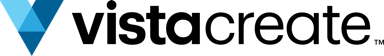En savoir plus sur Pixlr
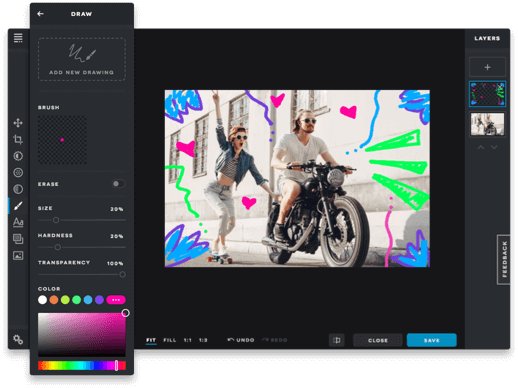
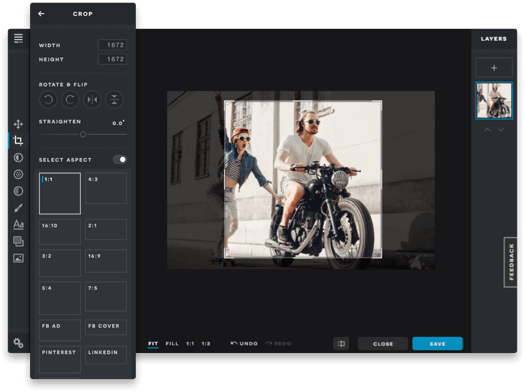
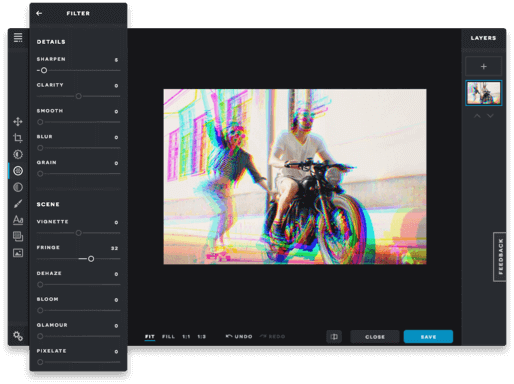
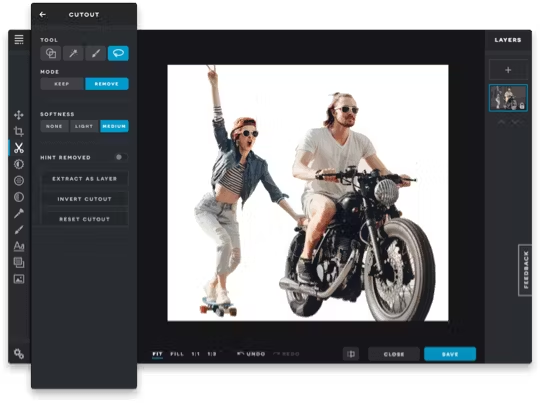




Pixlr - Prix
Pixlr est disponible en version gratuite et propose un essai gratuit. La version payante de Pixlr est disponible à partir de 7,99 $US/mois.
Produits similaires à Pixlr
Tous les avis sur Pixlr Appliquer les filtres
Parcourir les avis sur Pixlr
Tous les avis sur Pixlr Appliquer les filtres
- Secteur d'activité : Art/artisanat
- Taille de l'entreprise : 2–10 employés
- Logiciel utilisé tous les jours pendant 6 à 12 mois
-
Provenance de l'avis
Afficher plus d'informations
L'un des meilleurs logiciels de retouche photo
C'est l'un des meilleurs logiciels de retouche photo dans le monde actuel
Avantages
La simplicité et l'efficacité de logiciel Pixlr
Inconvénients
Parfait, logiciel Pixlr se plante en plein session de travail de retouche
- Secteur d'activité : Arts de la scène
- Taille de l'entreprise : Auto-entrepreneur
- Logiciel utilisé toutes les semaines pendant pendant l'essai gratuit
-
Provenance de l'avis
Afficher plus d'informations
Pas mal du tout
Avantages
Parfait outils pour developper modifier des images
Inconvénients
Ne prend en charge que quelques formats de fichiers comme JPEG et PNG, ce qui est excellent mais pas idéal pour l'édition d'images dans cette ère en évolution rapide où la technologie connaît des changements
- Secteur d'activité : Internet
- Taille de l'entreprise : 2–10 employés
- Logiciel utilisé tous les jours pendant plus de deux ans
-
Provenance de l'avis
Afficher plus d'informations
mon avis sur pixlr
Avantages
pixlr est un logiciel de monntage photo rt de graphisme tres facile à utiliser et abordable
Inconvénients
aucun disfonctionnement detectede ma part
- Secteur d'activité : Internet
- Taille de l'entreprise : 2–10 employés
- Logiciel utilisé toutes les semaines pendant 6 à 12 mois
-
Provenance de l'avis
Afficher plus d'informations
Simple à utiliser
Avantages
Pixlr est facile à utiliser avec ses fonctionnalités d'édition pour des photos belles et réussie
Inconvénients
Rien de négatif à signaler pour le moment
- Secteur d'activité : Matériel informatique
- Taille de l'entreprise : 11–50 employés
- Logiciel utilisé tous les jours pendant 6 à 12 mois
-
Provenance de l'avis
Afficher plus d'informations
bon éditeur photo
c'est un éditeur photo qui s'adapte aux besoin, accessible à tout moment et qui possède une multitude de contenus et d'icônes
Avantages
éditeur complet accessible sur bureau ainsi que sur mobil. rapide et excellent pour des retouches photo
Inconvénients
la version professionnelle de l'application est un peu coûteux et il n'y a pas de version hors ligne
- Secteur d'activité : Design
- Taille de l'entreprise : Auto-entrepreneur
- Logiciel utilisé Autre pendant plus de deux ans
-
Provenance de l'avis
Afficher plus d'informations
A Handy Tool for Specific Photo Editing Tasks
I use Pixlr in my web browser maybe 6 to 12 times a year when I need to do specific photo editing tasks (explained in the "Pros" section). For those occasions, I have not found a basic tool that does what I need, and I don't want to open an actual sophisticated software like Photoshop. In those instances, popping into Pixlr (which I have bookmarked) has been so quick and easy. Since I use other tools for graphic design, taking the time to learn those features in Pixlr - or to pay for Pixlr premium - doesn't make sense for me.
Avantages
I can use the free version of Pixlr in my web browser without even creating an account.
Sometimes all I need is to crop or resize a photo or add a filter, and Pixlr quickly and easily does the trick. In fact, if you're uploading a really large image, Pixlr will give you a couple standard options for loading into the editor in a smaller size, such as full HD or smaller for the web. When you're done with whatever edits you wanted, in the Save/Download dialogue you again get options for adjusting the file size and dimensions. Often reducing the quality even just to 90% saves you a lot on file size while still giving you sufficient quality for your purposes.
Inconvénients
The Pixlr developers seem to periodically modify the interface slightly and where certain options are located. Since I don't use Pixlr that frequently, sometimes I feel a little lost when opening the app after a gap. It takes me bit of extra time to find my way around again.
Also, in the free version you have to deal with ads popping up. Some are in the sidebar, but sometimes you have to close ones that cover part of the editing interface.
Both these "cons" can be a bit annoying. But I totally understand and put up with them since I don't need Pixlr so often
- Secteur d'activité : Gestion de l'enseignement
- Taille de l'entreprise : 51–200 employés
- Logiciel utilisé tous les mois pendant plus de deux ans
-
Provenance de l'avis
Afficher plus d'informations
Pixlr-a great tool to onboard future graphic designers
I have an overall positive impression of Pixlr. It is well supported by how-to resources in print as well as on YouTube.
Avantages
I like how easy it is to use and the pop ups on the features make the learning curve low. I teach my student aides how to use it. The similar functionality to Photoshop makes it a good "fit".
Inconvénients
I was easily able to integrate it into my instruction with students. It would be a good tool to teach basic photo editing skills that could be a nice sedgeway into using more advanced photo editing toools.
- Secteur d'activité : Art/artisanat
- Taille de l'entreprise : Auto-entrepreneur
- Logiciel utilisé toutes les semaines pendant 6 à 12 mois
-
Provenance de l'avis
Afficher plus d'informations
Pixlr
As I mentioned, it's really good for students and begginers of photography. I would recommend it to friends and colleagues, it does its job, it's good, it's an alternative. But I wouldn't use it if I were a professional and could afford it.
Avantages
It's a free alternative of Photoshop and Lightroom from Adobe. It's very good for when you're learning editing and about all the options you can have when retouching a picture.
Inconvénients
It's not close enough to photoshop and lightroom, I feel like it could have many, many more options and better final quality. Better offers for professionals who look for cheaper options than Adobe's.
- Secteur d'activité : Services et technologies de l'information
- Taille de l'entreprise : 2–10 employés
- Logiciel utilisé tous les mois pendant 1 à 5 mois
-
Provenance de l'avis
Afficher plus d'informations
My New Go-To Image Editing Platform
My overall experience with Pixlr has been delightful. I would recommend the service to anyone looking for simply and easy to use image editing tool. Having said that, I am not a graphic designer and I imagine the tool cannot really compare with dedicated programs like Adobe Photoshop and Lightroom.
Avantages
I enjoyed the speed with which I was able to upload, edit, and export my images. The user interface was intuitive and forgiving for my needs. The ability to export images in various file formats was critical for my project. I have bookmarked the platform on my browser for all my future image editing needs.
Inconvénients
For my project requirements, the service was more than sufficient. There were many features I simply did not need. One suggestion I may have is greater transparency on what happens to images we upload onto the platform. Reassurances on data privacy and security regarding image files would be a great plus.
- Secteur d'activité : Automobile
- Taille de l'entreprise : 2–10 employés
- Logiciel utilisé toutes les semaines pendant plus de deux ans
-
Provenance de l'avis
Afficher plus d'informations
Best app to edit photos
The experience was great with pixlr the app is easy to use and understand. I have done lots of image editing through pixlr and posted them on my business social media pages. This has resulted in boosting our overall customer engagement and turnover. Working on pixlr was always fun and productive for me and I will recommend it to everyone who needs fast results.
Avantages
The app is user-friendly and has multiple tools for editing images. Spot whitening and darkening are one of my favourite tools for editing photos. It has also an automatic mode for editing images in which the app itself edits the given images. Anyone with little creativity can bring some great results after working on pixlr.
Inconvénients
The only thing it disliked about the app is its filters. They seem quite average and old. Pixlr need to update them as soon as possible. The tools available on the pixlr are limited and you cannot do premium-level editing with multiple tools on it.
- Secteur d'activité : Marketing et publicité
- Taille de l'entreprise : 5 001–10 000 employés
- Logiciel utilisé toutes les semaines pendant plus d'un an
-
Provenance de l'avis
Afficher plus d'informations
Editing Pixlr
I used Pixlr for my editing photos and sharing it with social media accounts. Pixlr has many features inside but it is little bit expensive.
Avantages
Editing with Pixlr is nice, the features inside there are many things that you can reach your horizon.
Inconvénients
Pixlr is quite expensive when you compared to other kind of alternatives.
- Secteur d'activité : Marketing et publicité
- Taille de l'entreprise : 2–10 employés
- Logiciel utilisé tous les mois pendant 1 à 5 mois
-
Provenance de l'avis
Afficher plus d'informations
Pixlr - Social Media Graphics
Pixlr has been a life saver for me when I first started creating social media creative. Photoshop was very overwhelming to me at the time and Pixlr was a wonderful resource that gave non-designers like me the tools to spin up quick graphics in no time.
Avantages
Pixlr offers excellent multi-purpose templates specifically designed for social media graphics and ads. There are so many variations with sizing and dimensions across all the social platforms (Facebook, Twitter, LinkedIn, Instagram, Pinterest, etc) and Pixlr is an excellent tool that has a free option to adjust dimensions specific to your channel without having to be skilled in Photoshop. The Pixlr Marketplace is an excellent resource for content planning and creation and offers beautiful inspiration to our design team. The layouts are very modern and sophisticated and aren't too text-heavy, which is perfect for ad content, especially on Facebook and Instagram.
Inconvénients
I often find that we have been using Canva more than Pixlr lately because Canva offers a much larger array of templates and the drag and drop features in Canva are a little easier to use. I wish Pixlr would have a better team dashboard where we can organize projects by client and assign various team members to each one.
Alternatives envisagées
CanvaPourquoi passer à Pixlr
The free verison was unbeatable and offered the tools that I needed (as an inexperienced designer) and it was very easy to learn how to use them properly. There are also great tutorials available!- Secteur d'activité : Design graphique
- Taille de l'entreprise : Auto-entrepreneur
- Logiciel utilisé toutes les semaines pendant 1 à 5 mois
-
Provenance de l'avis
Afficher plus d'informations
Super Pixlr
Avantages
Wahoou. That's great is Pixlr. I recommend this great app. It's perfect to edit your image.
Inconvénients
I like AI power in this app. It has good way like many professional graphic design software
- Secteur d'activité : Logiciels
- Taille de l'entreprise : 2–10 employés
- Logiciel utilisé tous les mois pendant plus d'un an
-
Provenance de l'avis
Afficher plus d'informations
Photo editing software that can be used for anything
Avantages
1. Easy to use, even kids can be trained to use it.
2. Different approach than any other platform out there, you start with simple and then get advanced.
3. Very lightweight editors, you can even access them from your tab/smartphones.
4. Some of the stock pictures are available for use, which can be used without leaving the program.
5. PSD support.
6. Like PSD, they PXD. You can preserve layers for later editing with PXD - Pixlr's native file format.
7. Upcoming Pixlr M mobile app which will have options available comparable to Pixlr X.
Inconvénients
1. Background remover is not as great as other online background removal services, check here [SENSITIVE CONTENT]
2. For creating the above collage, I had to use another tool as dedicated collage making functionality is not present on the platform.
3. Current mobile app that is Editor's Choice on the App Store isn't part of the subscription.
4. Biggest drawback I found is missing rulers. It is time taking process to align stuff in an image without rulers.
5. No option to save on the cloud, you can't access files edited in a system from a different system.
Alternatives envisagées
Adobe Photoshop- Secteur d'activité : Vétérinaire
- Taille de l'entreprise : 2–10 employés
- Logiciel utilisé toutes les semaines pendant plus d'un an
-
Provenance de l'avis
Afficher plus d'informations
Pixlr E / Pixlr X - The best, FREE, photo-editing software
Considering that Pixlr X is FREE to use, this is a supreme value for the functions it offers.
Avantages
I do believe the magic wand tool has improved significantly, as prior, I would often still be left with white outlines, which were tedious to delete. Overall, I am satisfied with Pixlr, and I appreciate that they offer such a high-quality program, free-of-charge.
Inconvénients
I preferred the original Pixlr Editor, due to the ease in recognizing which icon was for which tool, the size and format of the layering map, and the ability to move between files more readily. Prior, you could select the destination for the saved file; now it defaults to "downloads", and then you have to move them. I believe the previous format was more understandable, and contained icons which were universally understood.
- Secteur d'activité : Appareils médicaux
- Taille de l'entreprise : 2–10 employés
- Logiciel utilisé toutes les semaines pendant 6 à 12 mois
-
Provenance de l'avis
Afficher plus d'informations
Excellent photo editing options
Avantages
Very nice online photo imaging and editing
Inconvénients
Challenging at times but works well for many things.
- Secteur d'activité : Design
- Taille de l'entreprise : Auto-entrepreneur
- Logiciel utilisé tous les jours pendant plus d'un an
-
Provenance de l'avis
Afficher plus d'informations
Pixlr is a good app for quick editing.
It's pretty good. I use it almost daily for it's really easy to use.
Avantages
It's very accessible. Just look up Pixlir.e on google and it pops right up. It's also very easy to use. No complicated Photoshop stuff and it gets the job done.
Inconvénients
Doesn't offer the high tier functionalities that you may see in applications like Adobe Photoshop or Adobe Illustrator.
- Secteur d'activité : Cabinets médicaux
- Taille de l'entreprise : 5 001–10 000 employés
- Logiciel utilisé tous les jours pendant plus de deux ans
-
Provenance de l'avis
Afficher plus d'informations
Pixlr - The Bigger and Better Photoshop
My overall experience with Pixlr has been positive! I have realized how much of a "hidden gem" this app truly is and I wish that it was more well-known for how amazing it is.
Avantages
What I love most about this software is how accessible the tools are at a low to no price at all. Many of the features provided by this software are very inexpensive compared to other competing editing software, (PicsArt, Adobe, Canva, Photoshop), and there aren't any limits to how much I may use them. I always say that once a user truly understands how to utilize the features and tools on PIxlr, they can use it just like they with Photoshop. There are ads but they only appear after you save your edits so they do not bother me in the slightest bit.
Inconvénients
What I like least about Pixlr is how it glitches at times after I switch tabs in the middle of an edit and thus, I have to completely start over. I also dislike that sometimes my edits save with lower quality. I also dislike that there are not any brush options for the "doodle" tool.
- Secteur d'activité : Animation
- Taille de l'entreprise : 2–10 employés
- Logiciel utilisé tous les jours pendant plus de deux ans
-
Provenance de l'avis
Afficher plus d'informations
Pixlr:Edit your imagination.
Pixlr is one of the best photo editing application i have used.This application allows me to edit my photos to next level.
Avantages
Brighter & Darker,Splash effect,Spot removing & auto adjustment feature is great to me on this application
Inconvénients
It doesn’t support too big & raw file.Sometimes lag while editing & bugs should be fixed.
- Secteur d'activité : Édition
- Taille de l'entreprise : 11–50 employés
- Logiciel utilisé tous les jours pendant plus de deux ans
-
Provenance de l'avis
Afficher plus d'informations
Advanced Pro feature but still affordable online photo editor software
Avantages
Pixlr is like an online affordable photoshop. Self-explanatory intuitive interface and light website to load faster even on weak devices.
Drag and drop feature speed up every step. The fastest Zoom in and out I have ever experienced especially when using a trackpad.
Darker theme that is eye-friendly and has other apps plugins as well as all social media templates
Inconvénients
The recommended templates rows at the bottom of its home page make it look busy and somehow confusing to some people.
There some important features I wish they could be in a free plan but they are in a premium and creative packs
- Secteur d'activité : Sécurité et enquêtes
- Taille de l'entreprise : 2–10 employés
- Logiciel utilisé toutes les semaines pendant plus d'un an
-
Provenance de l'avis
Afficher plus d'informations
New features
Pixlr is nice, but the uselessness of the app persuaded me to find something else. I don't like using web based/browser versions in most cases.
Avantages
Pixlr includes Pixlr E, Pixlr X, Photomash, Remove Background, and Batch editor. All one needs to edit photos and create cards, posts, and such.Thank you cards are a new addition that I thoroughly enjoy. Pixlr is available to you via the classic web browser version or a downloaded application.
Inconvénients
Pixlr has a decent library with some quality content, but it's not as large as others. Unfortunately, size does matter sometimes! Like most, the free version doesn't include the features I actually use and need. The app is bombarded with advertisements and rather frustrating.
- Secteur d'activité : Marketing et publicité
- Taille de l'entreprise : 2–10 employés
- Logiciel utilisé toutes les semaines pendant plus de deux ans
-
Provenance de l'avis
Afficher plus d'informations
Cost & Time Saving - Very useful "photoshop-like" web tool
Avantages
Generally easy to use & quite reliable. For a web-based program, it's quite stable & usable. I use it nearly daily for client work
Inconvénients
It would be nice to have some additional features native to the application and improvements on the magic wand selector
Alternatives envisagées
Adobe Illustrator- Secteur d'activité : Services et technologies de l'information
- Taille de l'entreprise : Auto-entrepreneur
- Logiciel utilisé tous les mois pendant plus de deux ans
-
Provenance de l'avis
Afficher plus d'informations
Intuitive by Design!
Avantages
I've used Pixlr X for for a while and found it very intuitive and actually beautiful! The interface kept updating and improving over time, and new features like AI cutout are very useful.
Inconvénients
I noticed that some of the more advanced features are exclusive to premium members, but the fact that the free version is already supported with ads makes me think that it could be huge improvement for Pixlr if the free version get to keep the same features as the premium except displaying ads, this can attract much more free users which in turn will translate to higher income originating from the free version, while giving UX significant boost.
- Secteur d'activité : Équipements publics
- Taille de l'entreprise : 2–10 employés
- Logiciel utilisé tous les jours pendant 6 à 12 mois
-
Provenance de l'avis
Afficher plus d'informations
Edit Every Pixel With Pixlr
Avantages
The combination of simple and advanced features makes it the go-to editing application. A great UI with easy settings and functionality and the web browser aspect makes it so intuitive.
Inconvénients
Like other web browser editing platforms, the lag is unbearable and settings do not save fast enough.
- Secteur d'activité : Services et technologies de l'information
- Taille de l'entreprise : 11–50 employés
- Logiciel utilisé tous les mois pendant plus de deux ans
-
Provenance de l'avis
Afficher plus d'informations
Great photoshop free alternative and graphic design tool
All in all, a great tool for everyday photo editing and social posts.
Avantages
The photo editing capabilities of pixlr are comparable to photoshop, but I love that it's web based and has a free version. It's really easy to use.
They have some really attractive templates as well for simple graphic design (mostly social media posts).
Inconvénients
I feel like the templates are limited and more difficult to navigate than say, Canva. Also, inevitably you have to be prepared for things to be laid out/work a little different than Photoshop.