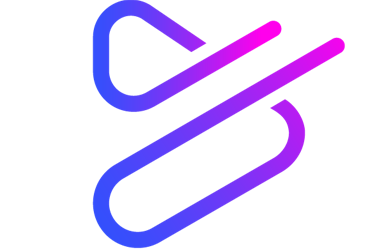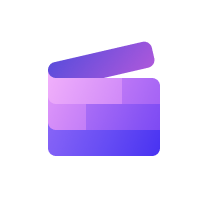En savoir plus sur Animotica








Animotica - Prix
Animotica est disponible en version gratuite et ne propose pas d'essai gratuit. La version payante de Animotica est disponible à partir de 6,99 $US/unique.
Produits similaires à Animotica
Tous les avis sur Animotica Appliquer les filtres
Parcourir les avis sur Animotica
Tous les avis sur Animotica Appliquer les filtres
- Secteur d'activité : Vente au détail
- Taille de l'entreprise : 2–10 employés
- Logiciel utilisé toutes les semaines pendant plus d'un an
-
Provenance de l'avis
Afficher plus d'informations
Affordable and Robust Video Editor
I have been using Animotica for over a year now, both for business and personal projects. Since my team and I are not tech savvy, we still come upon new features that we hadn't seen before. Compared to dozens of other video editing platforms, Animotica was by far the most robust and affordable of them all. While it may not be full enough for experts, this is perfect for the average user.
Avantages
The great number of features tied in to this software are very efficiently organized. As someone unfamiliar with similar programs, it was not at all difficult to begin using the program 'right out of the box' as it were.
Inconvénients
Some of the features are a bit lackluster, such as the limited number of public domain audio tracks and video effect--which can be a bit too similar to one another. However, every essential feature of those aspects are available.
- Secteur d'activité : Production audiovisuelle
- Taille de l'entreprise : Auto-entrepreneur
- Logiciel utilisé toutes les semaines pendant 6 à 12 mois
-
Provenance de l'avis
Afficher plus d'informations
Simple and Fast - Animotica is Great for Simple Projects
I was looking for Movie Maker in Windows 10 and was disappointed that it didn't come with Windows anymore. Then, I did some research and found Animotica. It's everything I needed for making small changes to videos, putting together slideshows with music, and a variety of other things. In the long run, Animotica is a great program for people who need video editing software but don't need something as complex as Premiere.
Avantages
This software is excellent! Not only is it robust for such a low-cost option, but it is fairly self-explanatory to use. If you're familiar with video editing at all, it's fairly easy to get rolling. There are also tiers when it comes to pricing, so you can choose just how much or how little you need.
Inconvénients
Nothing really. It's affordable, easy to use, and does what I need with basic video editing.
- Secteur d'activité : Institutions religieuses
- Taille de l'entreprise : Auto-entrepreneur
- Logiciel utilisé tous les mois pendant plus d'un an
-
Provenance de l'avis
Afficher plus d'informations
My experience with Animotica
I have had numerous struggles, some because of my own ineptness, some because Animotica can just be contrary at times. I have battled through so far and uploaded to Youtube about 20-30 videos that average about 15-20 minutes each. They are not fancy dancy--just me lecturing on the Bible.
Avantages
I'm pretty slow, so learning to use it took a while, but I consider it fairly easy to use.
Inconvénients
It does not help me avoid overloading memory in my computer. I assume I have trouble because it does not put things in the cloud.
- Secteur d'activité : Rédaction et correction
- Taille de l'entreprise : Auto-entrepreneur
- Logiciel utilisé Autre pendant plus d'un an
-
Provenance de l'avis
Afficher plus d'informations
Easy to use program
I found Animotica when I went on a desperate search for a film-creation program. I needed a free one, or at least a very affordable one. And since this was my first book to be published and I was doing it on my own, I knew certain standards would be hard to match. So I set my own expectations somewhat low and set to work. It was easy to figure out how to import slides, add transitions and text, and set up filters for each slide. Learning how to add the music and make sure it started and ended was a little more challenging, but I learned how to do that within the time-frame available to me. Overall, I'm super satisfied with the product.
Avantages
So easy to use! Putting a book trailer together was so easy with this program.
Inconvénients
I have to be willing to work within the limits of the program, which work for me, but wouldn't work for a big company.
- Secteur d'activité : Gestion de l'enseignement
- Taille de l'entreprise : 501–1 000 employés
- Logiciel utilisé toutes les semaines pendant plus de deux ans
-
Provenance de l'avis
Afficher plus d'informations
I highly recommend Animotica!
Excellent and productive!
Avantages
Easy and intuitive to use
Nice preview of the future final product
Many effects, nice transitions
Inconvénients
I would like that future versions include the function of increasing parts of the work menu (panel of instruments situated at the bottom). When superposing many layers, they become very little and not very easy to be observed.
- Secteur d'activité : E-learning
- Taille de l'entreprise : 11–50 employés
- Logiciel utilisé tous les mois pendant plus de deux ans
-
Provenance de l'avis
Afficher plus d'informations
It's a SCAM!
horrible
Avantages
Bought the paid version only to find out that not all features were available so I had to buy the Pro version, but those features STILL don't work, went back and forth with the helpdesk and the software STILL DOESN'T work, i.e. the features I bought the PRO version for are still not available.
Inconvénients
everything, especially customer service!
- Secteur d'activité : Réseaux informatiques
- Taille de l'entreprise : 10 000+ employés
- Logiciel utilisé toutes les semaines pendant 6 à 12 mois
-
Provenance de l'avis
Afficher plus d'informations
A decent software to edit your videos
I am overall satisfied with the software. For the given cost, it works decent and get the basic video editing done. But if you are looking for some high end video editing, this is not for you.
Avantages
For the cost, this software does a decent task of editing your videos. You can easily trim the video, merge different videos together, add different overlays like text and audio and add few filters. The output quality is fine. It works great for Instagram and other social media uploads. But if you need other than that, the quality is not that great.
Inconvénients
The video features editing like brightness, contrast, saturation etc is not that great even in the paid software. I don't feel any difference in the edited video and the original one. The output quality of the videos for other than social media uploads is not that great. The inbuilt audio/music that you can add to the videos is very very limited. So adding a good music is really difficult.
- Secteur d'activité : Institutions religieuses
- Taille de l'entreprise : 2–10 employés
- Logiciel utilisé toutes les semaines pendant 1 à 5 mois
-
Provenance de l'avis
Afficher plus d'informations
Great free app with a low cost option for amazing features
With the COVID-19 pandemic our church, like many others, have resorted to more of an online presence and this has helped in making quality videos with very little effort. It is very straightforward and had an incredibly easy user interface that young youth ministry interns and the oldest senior pastors can understand and navigate. While some of the premier video editing programs may have more to offer, for most everyone else, animotica will have more than enough features. The free software can be enough for many, but with the low cost for a lifetime license it only makes sense to go ahead and purchase the full program. While many programs can do a lot of the same stuff, this does it in a more versatile way and for an amazing price.
Avantages
The ability to edit and slice videos and pictures together and to make your own slides within your video is great. All of this is free to do also. The user interface is also very simple for anyone to grasp rather quickly.
Inconvénients
Sometimes when I trim parts off of a video it doesn't seem to stick. But that could perhaps be user error even. Thankfully it's super easy to trim videos anyway.
- Secteur d'activité : Rédaction et correction
- Taille de l'entreprise : 11–50 employés
- Logiciel utilisé toutes les semaines pendant 1 à 5 mois
-
Provenance de l'avis
Afficher plus d'informations
Great addition to a business's toolbox
Avantages
I have recently discovered Animotica and I am delighted by it! Just as they promised, it is an intuitive software. It did not take me long to figure out the tools and commands so that I can create great videos I can share on my social media accounts.
Inconvénients
There is nothing that I do not like about Animotica! It has wonderful features that are accessible to free users!
- Secteur d'activité : Réseaux informatiques
- Taille de l'entreprise : 201–500 employés
- Logiciel utilisé Autre pendant 1 à 5 mois
-
Provenance de l'avis
Afficher plus d'informations
Good
Avantages
Kinda like making PowerPoint for a business it has smooth features and works pretty great
Inconvénients
Still trying to get the hang of the software but overall rather nice
- Secteur d'activité : Gestion d'organisme à but non lucratif
- Taille de l'entreprise : 2–10 employés
- Logiciel utilisé toutes les semaines pendant 1 à 5 mois
-
Provenance de l'avis
Afficher plus d'informations
Animotica is Great for Small Video Projects
Really like the software, totally worth the 7 dollars because it saves me a lot of time and headache with making small videos for social media.
Avantages
It was really easy to figure things out, and it was only $7 for me to get the watermark off permanently. It's really easy to get everything working and you don't have a lot of difficulty exporting anything either.
Inconvénients
It took a bit to figure out audio, but it wasn't clearly posted what type of audio extension it needed to be, so I missed that.
- Secteur d'activité : Jeux vidéos
- Taille de l'entreprise : 2–10 employés
- Logiciel utilisé toutes les semaines pendant 1 à 5 mois
-
Provenance de l'avis
Afficher plus d'informations
Spectacular video editing app
A+ across the board. The team is extremely friendly as well.
Avantages
It's so easy, my 8 year old daughter uses it almost daily. This product allowed all of our videos to be trimmed and easily compiled. The background music options are fantastic. It's simple to use/learn and the product is very smooth on my Hp Stream, which means I don't have to struggle with my other computers. I can record from the Xbox then instantly pull the video into this software for tweaking then straight on to various social media sites. If I could, I'd 100% promote this software on my streams. I recommend it at least 5 times a week to friends and acquaintances. Thank you for the great software!
Inconvénients
I have found nothing that I dislike. Everything is good in my humble opinion.
- Secteur d'activité : Services et technologies de l'information
- Taille de l'entreprise : Auto-entrepreneur
- Logiciel utilisé Autre pendant 1 à 5 mois
-
Provenance de l'avis
Afficher plus d'informations
WORST WORST WORST SOFTWARE EVER!!!! Stay away...
VERY VERY frustrating! Paid for Pro account and also spent $$ downloading music. No support to help fix the problem. Stay away from a program that requires you to download and that you cannot just access from a website where it's stored to the cloud.
Avantages
That you could add multiple music clips.
Inconvénients
I spent more than 15 hour creating a video (my first time using the software). It saves along the way but in an .ani file format. When I finished my project and was trying to export it, it would not export to an MP4 format and in fact, after I kept trying to save it multiple times, now when I go into the app, it crashes and will close out on it's own. I've tried emailing support - since that's there only model - and no one has responded to help me ! What a waste of all of my time.