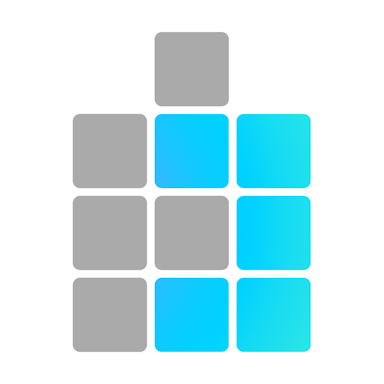En savoir plus sur Readiris 17
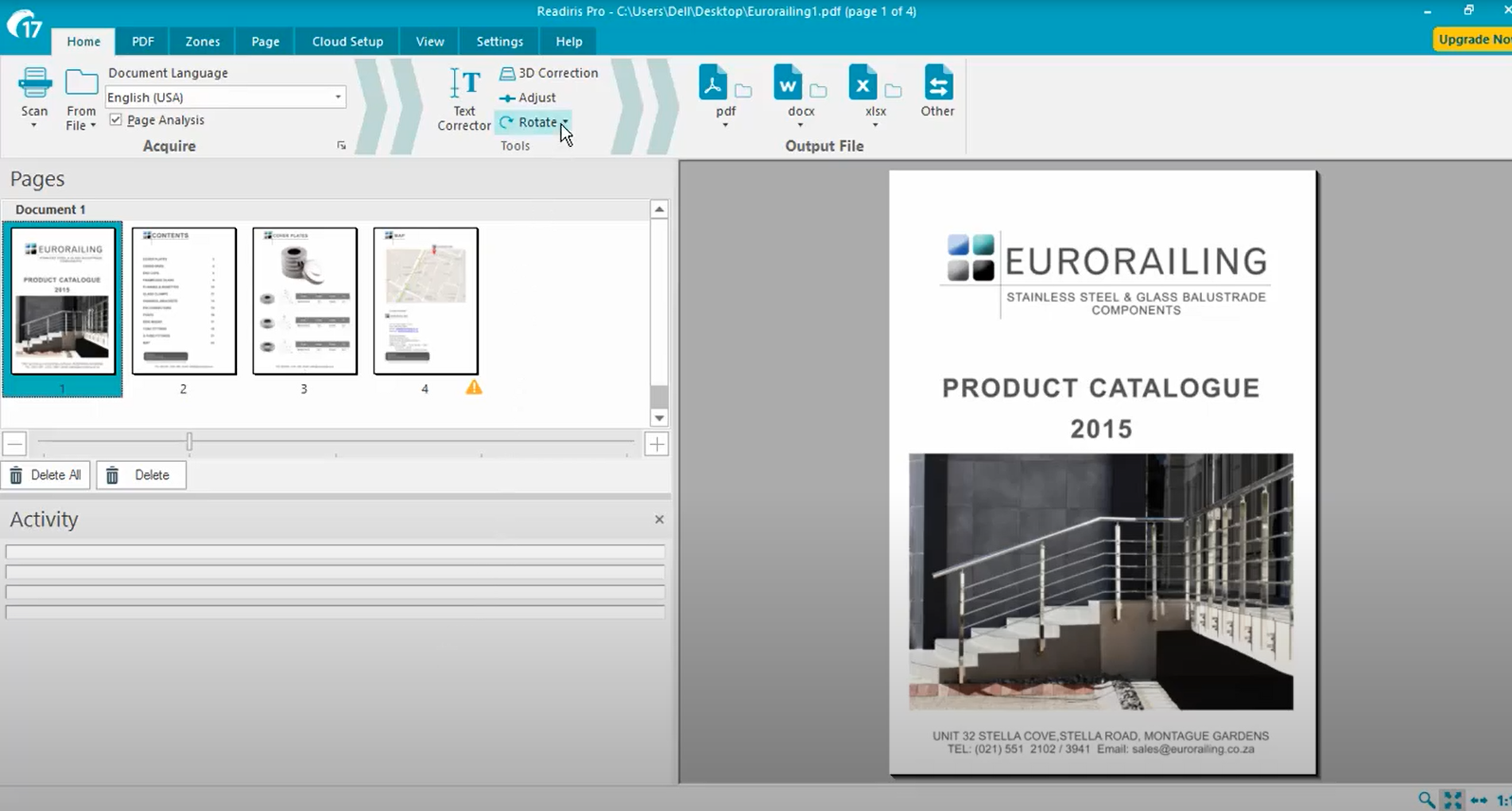

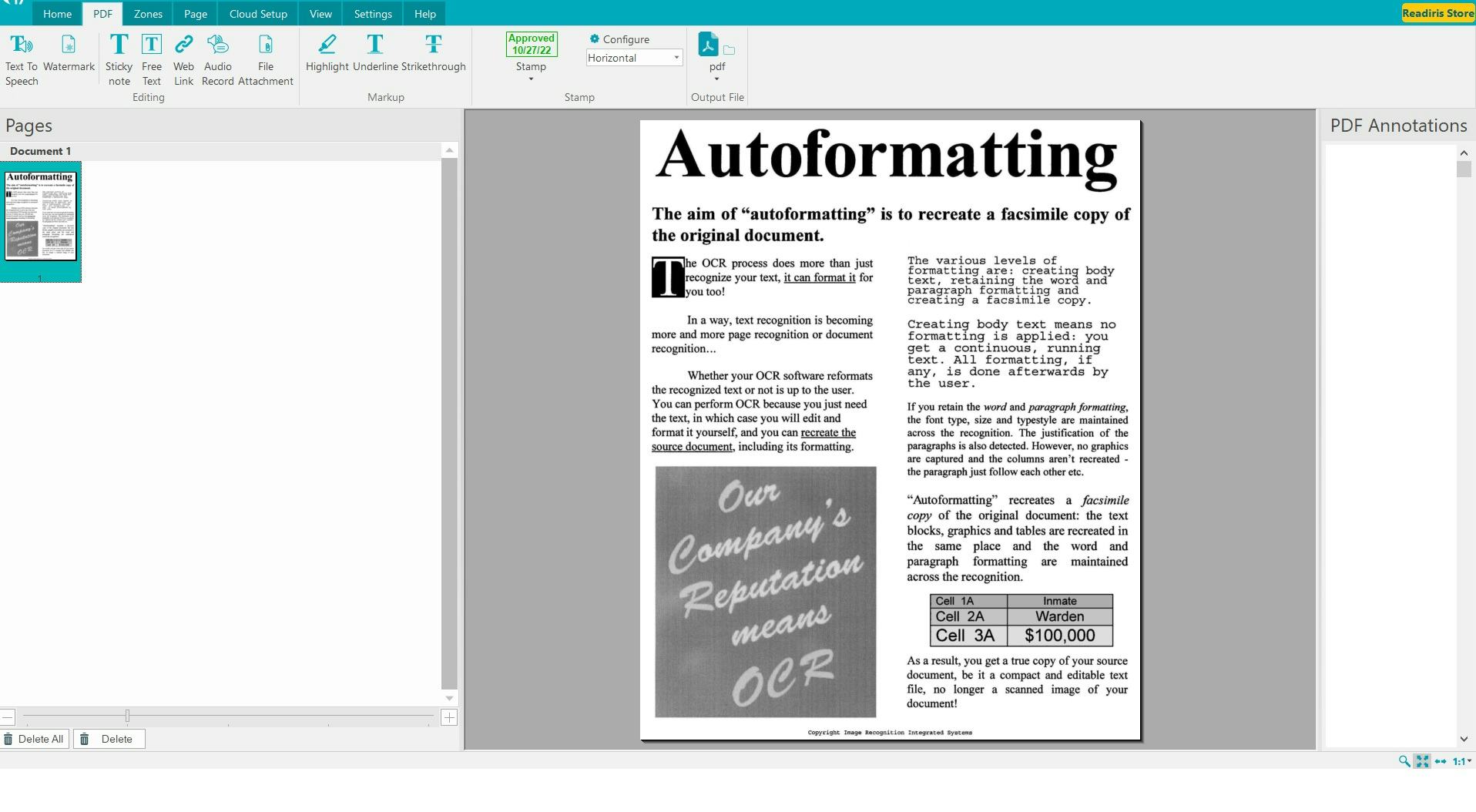
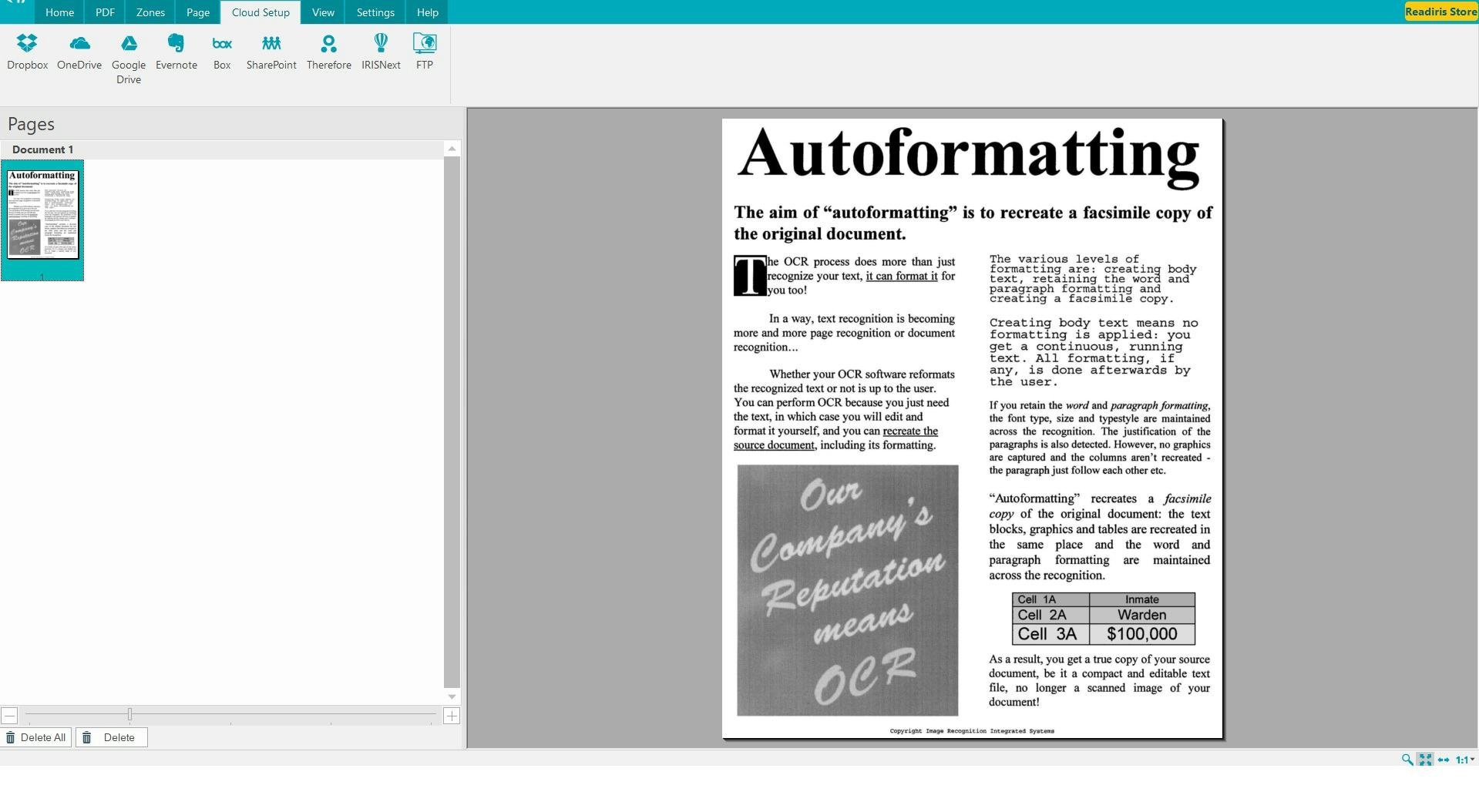
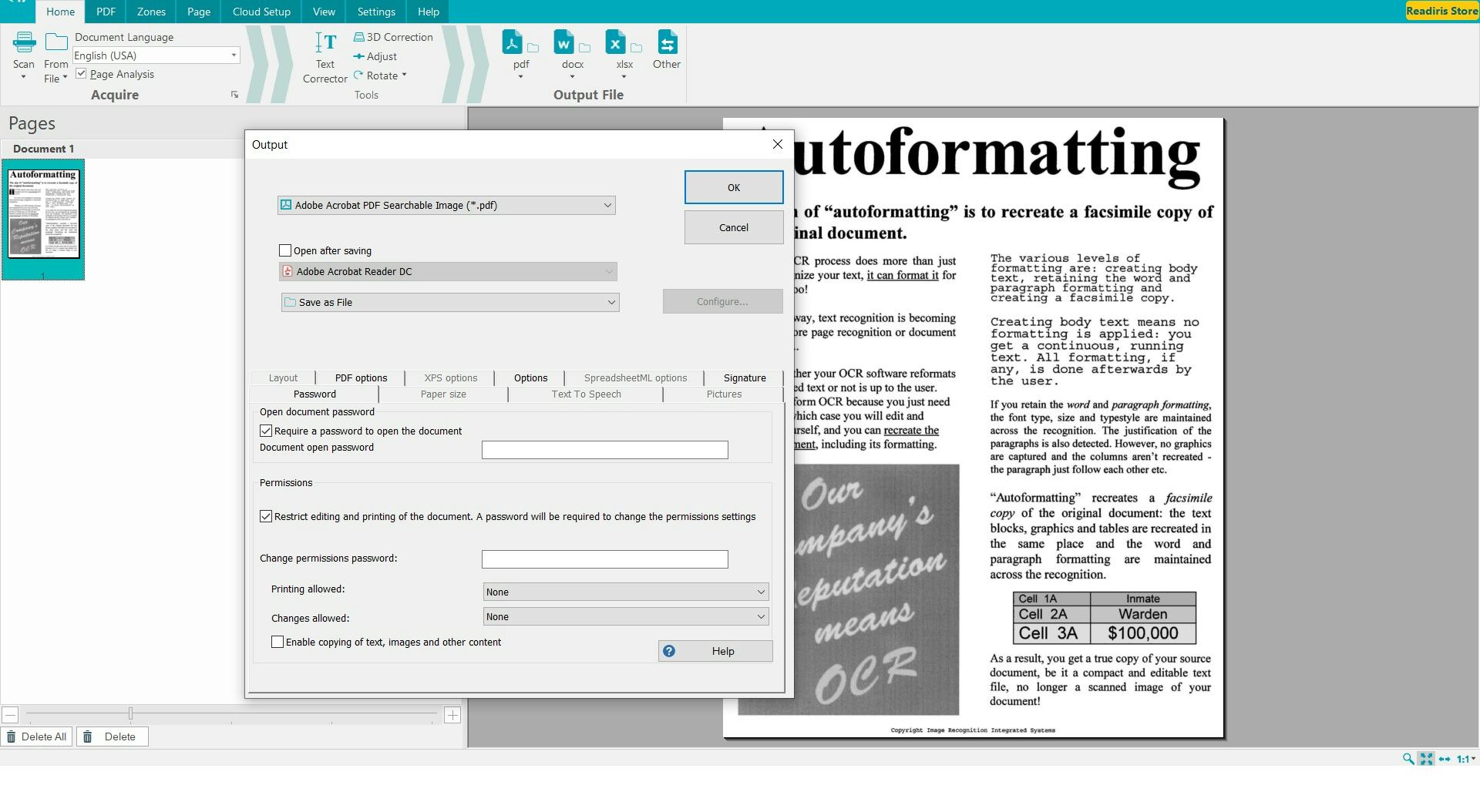
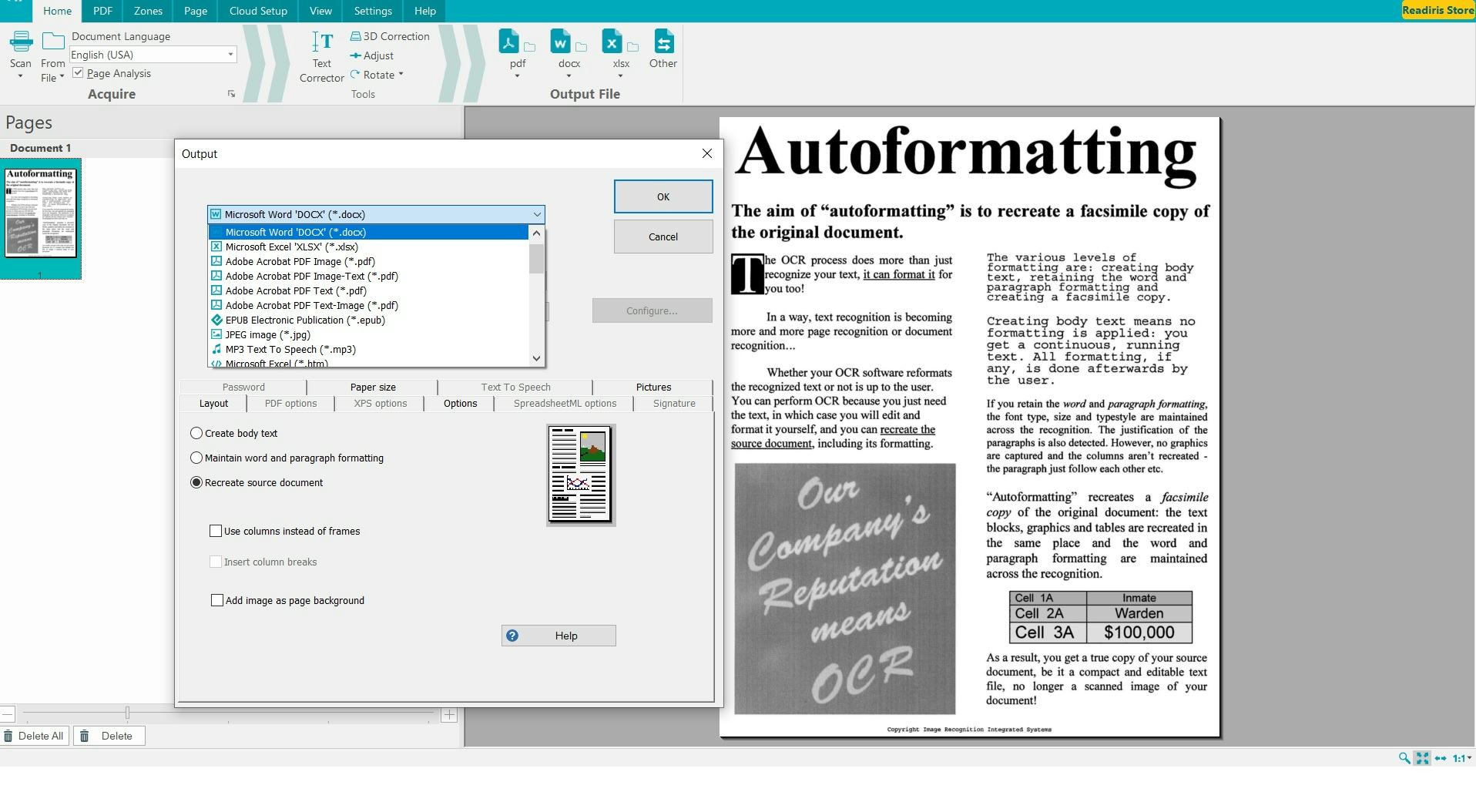
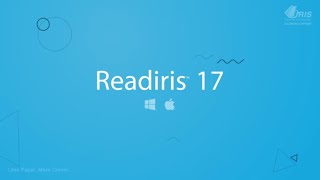





Readiris 17 - Prix
Readiris 17 est disponible en version gratuite et propose un essai gratuit. La version payante de Readiris 17 est disponible à partir de 89,00 €/année.
Produits similaires à Readiris 17
Tous les avis sur Readiris 17 Appliquer les filtres
Parcourir les avis sur Readiris 17
Tous les avis sur Readiris 17 Appliquer les filtres
- Secteur d'activité : Services financiers
- Taille de l'entreprise : Auto-entrepreneur
- Logiciel utilisé tous les jours pendant plus de deux ans
-
Provenance de l'avis
Afficher plus d'informations
un service après vente nul
numérisation de dossiers et impression des dossiers
Avantages
simplicité d'utilisation et rapidité du traitement
Inconvénients
Le service après vente lorsqu'une difficulté se présente.
Toujours pas de support après 2 mois d'arrêt
- Secteur d'activité : Cabinet d'avocats
- Taille de l'entreprise : 201–500 employés
- Logiciel utilisé toutes les semaines pendant 6 à 12 mois
-
Provenance de l'avis
Afficher plus d'informations
Top Notch OCR Program
We required a program that would be easy to use for clerks scanning a significant load of documents and Readeris helped with the project with an easy to use setup and compatibility with our scanner.s
Avantages
The strongest feature for this program is the speed of its OCR'ing. We found that it outperformed its competitors. The program also has a slick, modern UI that is easy to learn and use. Further, it hosts a range of options for scanning all types of documents and includes signing and security features.
Inconvénients
Tiered pricing means that features are limited compared to other products.
- Secteur d'activité : Gestion d'organisme à but non lucratif
- Taille de l'entreprise : 11–50 employés
- Logiciel utilisé toutes les semaines pendant plus d'un an
-
Provenance de l'avis
Afficher plus d'informations
The IMPORTANCE USE OF READIRIS 17 TO PROJECT PROPOSAL PREPARATION
Problem that solved by Readiris 17 in our office activities is when we need to connect one PDF file and another PDF file when create as one PDF.
Avantages
Actual the readiris 17 corporation enable our office activities of preparation of project proposal to be very simple in creating the PDF and submit to our donors reports
Inconvénients
Many features included are good in this, may be you need to add the pictures file if possible.
- Secteur d'activité : Construction
- Taille de l'entreprise : 51–200 employés
- Logiciel utilisé toutes les semaines pendant plus de deux ans
-
Provenance de l'avis
Afficher plus d'informations
Convert scanned PDFs to any file type
Avantages
I use Readiris 17 as an OCR tool only, it has good accuracy in extracting text from scanned PDF files and converting it to any file type like Excel, Word, or plain text. I like that Readiris 17 OCR can deal with a large number of languages especially complicated ones like the Arabic language.
Inconvénients
Readiris 17 is not the best PDF editor, it does not have the best features for editing or managing PDF files. Also, it consumes much of your device's memory resources.
- Secteur d'activité : Construction
- Taille de l'entreprise : 51–200 employés
- Logiciel utilisé tous les jours pendant 6 à 12 mois
-
Provenance de l'avis
Afficher plus d'informations
One of the leaders of OCR
The best PDF converter for multiple languages
Avantages
AS PDF browser and editor is full of functions and features, and there is a very good level of ORC converting in the two languages that I used Arabic and English.
Inconvénients
Very good OCR conversion, although occasionally, when I tried to convert an imaged PDF that contained certain fuzzy, the results were poor. Therefore, before converting it, we need to take the image to another piece of software for clarification.
- Secteur d'activité : Hôpitaux et soins de santé
- Taille de l'entreprise : 11–50 employés
- Logiciel utilisé toutes les semaines pendant plus d'un an
-
Provenance de l'avis
Afficher plus d'informations
Readiris 17 is best OCR ever.
Readiris 17 is a good choice for OCR, and cover simple needs for PDF editing tools.
Avantages
I tried many software to convert images to text for images that contain a combination of two languages, Readiris 17 is the most accurate in OCR.
Inconvénients
Readiris 17 is limited to other functions and features like other PDF software.
- Secteur d'activité : Construction
- Taille de l'entreprise : 51–200 employés
- Logiciel utilisé tous les jours pendant plus d'un an
-
Provenance de l'avis
Afficher plus d'informations
Easy to use and Accurate OCR software
I have been using this software for a long time to convert BOQs that we receive as PDFs to Excel so that we can apply our formulas and equations without rewrite the PDF to Excel manually and this will save a lot of our time and effort.
Avantages
Readiris 17 supports multiple languages, making it suitable for many users and organizations with multilingual document requirements. Also, Readiris 17 offers many powerful table recognition capabilities.
Inconvénients
Although Readiris 17 boasts high accuracy in OCR conversion, it may encounter challenges with complex document layouts, handwritten text, or low-quality scans. In such cases, the accuracy of the OCR results may vary, requiring manual corrections or reprocessing.
- Secteur d'activité : Construction
- Taille de l'entreprise : 51–200 employés
- Logiciel utilisé tous les jours pendant 6 à 12 mois
-
Provenance de l'avis
Afficher plus d'informations
Readiris 17 OCR and PDF
Avantages
Readiris 17 is one of the best OCR applications and supports many languages as it offers a wide range of supported languages. Readiris 17 is easy to use, and it offers the ability to select the OCR range options like text, table, or image, this will help the software to extract more accurate results.
Inconvénients
The main problem with Readiris 17 is that you have to import high quality scan in order to get high accuracy results of OCR, and it will give bad results when dealing with complex scans or documents.
- Secteur d'activité : Construction
- Taille de l'entreprise : 51–200 employés
- Logiciel utilisé toutes les semaines pendant 1 à 5 mois
-
Provenance de l'avis
Afficher plus d'informations
The most accurate of OCR
We prefer other PDF programs for PDF editing and Readiris 17 for OCR.
Avantages
Readiris 17 is the best and most accurate OCR function in all software.
Inconvénients
Readiris 17 does not compare functions and features with other PDF software unless OCR. we use it just for the OCR function.
- Secteur d'activité : Santé, bien-être et fitness
- Taille de l'entreprise : 11–50 employés
- Logiciel utilisé toutes les semaines pendant plus d'un an
-
Provenance de l'avis
Afficher plus d'informations
"Readiris 17: A User's Perspective"
I feel conflicted about the software. On the one hand, OCR technology can convert PDFs, images, and scans into editable formats and is accurate. It also supports multiple languages. Additionally, it has a built-in PDF editor, can batch process numerous documents, can read barcodes and QR codes, and can recognize handwriting and vector graphics. On the other hand, it might be relatively expensive, not always accurate with handwriting, cluttered in interface, might need a strong computer to function properly, and might not have very quick customer service. Overall, it has some beneficial features but also a fair share of issues. To determine whether it satisfies your unique needs, I advise downloading the trial version first.
Avantages
I'm very happy with how it performs. Over 130 languages can be accurately recognized by OCR's top-notch technology. I adore being able to convert my PDFs, images, and scans into editable formats like Word, Excel, and PDF. It also makes it simple to export my documents to cloud services like Google Drive and OneDrive. A wonderful extra feature that enables me to quickly edit my documents is the built-in PDF editor. Its ability to recognize handwriting and vector graphics is also something I appreciate. I can batch process numerous documents at once, which helps me save a ton of time. Another significant benefit is having the ability to read barcodes and QR codes. The user-interface is very friendly, and the built-in spell checker is a lifesaver. Overall, I heartily endorse Readiris 17 to anyone searching for a dependable OCR program.
Inconvénients
Although Readiris 17 has some fantastic features, it also has some drawbacks, which I recently discovered. In comparison to other OCR software on the market, the price of the program is somewhat high. A frustrating limitation of the software is that it might struggle to recognize handwritten or cursive text. The user interface may be difficult to navigate due to clutter. Additionally, some users may encounter difficulties if the software needs a powerful computer to function properly. Some users might find the built-in PDF editor's functionality to be limited and unsuitable. A problem for some users is that the customer service is not very helpful and that the software occasionally freezes or crashes. Additionally, it isn't very compatible with mobile devices and some document formats. This software might not be very helpful for users who only need to OCR a few documents on occasion. Overall, the software has some excellent features, but it also has a fair share of issues, which may deter some users from using it.
- Secteur d'activité : Divertissement
- Taille de l'entreprise : Auto-entrepreneur
- Logiciel utilisé tous les mois pendant 6 à 12 mois
-
Provenance de l'avis
Afficher plus d'informations
Readiris is an upgrade scam.
Avantages
I had even sent an email inquiring about the OCR feature before I purchased. It did such a poor job so I emailed them, and they said to get the tools to fix the OCR reader I had to pay the additional 100 dollars to get the professional version. They act like you get a great OCR reader but they do not give it to you they give you a completely hindered piece of software which does a poor job and doesn't work. Every time you click the interface it asks you to upgrade for 100 more dollars in order to utilize the additional pro OCR features.
Like I said, it’s a scam.
- Secteur d'activité : Services et technologies de l'information
- Taille de l'entreprise : 201–500 employés
- Logiciel utilisé tous les jours pendant plus d'un an
-
Provenance de l'avis
Afficher plus d'informations
Buscas una opción para editar tus pdf usa Readoris 17.
Avantages
Es una herramienta muy útil y fácil de utilizar con muchas funciones útiles para las labores diarias de cualquier empresa.
Inconvénients
Su modo offline puede llegar a fallar y mostrar errores en la conversión de documentos.
- Secteur d'activité : Services juridiques
- Taille de l'entreprise : 11–50 employés
- Logiciel utilisé toutes les semaines pendant pendant l'essai gratuit
-
Provenance de l'avis
Afficher plus d'informations
Handcraft scanning e-documents for future reference
I find Readiris 17 could change most valuable scripts that can be translated into readable text while scanning documents truly represents an unavoidable for its experience . The magic saved my time and all drafts in the way I want with a simple touch. Try these features for the way we scan every readable electronic contents for its true value.
Avantages
Loved to use this software as it create wonders in editing even with the radical way of using an unedited documents. I am fully satisfied that there is more help for this timely non-editable notes wins its wonders by a single click. The dashboard is very user friendly and can change the way I avoid every scratch on its content. Truly recommend this software for this very texture friendly appeals.
Inconvénients
I would recommend there must be handwriting scan for added value when it is spoken in the way unedited artifacts saving more time. More creativity must be brought with live-stream contents when we use our handwriting in a multiple daily productivity. It must scan coded words to enable future references with overlap of what we are trying to convey to all my readers. I would say multiple replacing can be done in the way we think about editing a simple paragraph saving us with tags and its added features. Anyway, simple and art of its true making.
- Secteur d'activité : Services et technologies de l'information
- Taille de l'entreprise : 2–10 employés
- Logiciel utilisé toutes les semaines pendant plus de deux ans
-
Provenance de l'avis
Afficher plus d'informations
Ease of merging PDF to PDF into one Document.
The benefit I realized on using readiris 16 and 17 version are when We use this software for preparation of one PDF Documents by combining between two different PDF Brochures and some Words brochures as one full PDF Documents for submitting our TENDER DOCUMENTS to our Company for our ICT Equipment Supply and Service provided.
Avantages
Easy to merging pdf to another pdf in 1.
Inconvénients
Creation New Chapter page when merging.
- Secteur d'activité : Services financiers
- Taille de l'entreprise : 2–10 employés
- Logiciel utilisé tous les mois pendant plus d'un an
-
Provenance de l'avis
Afficher plus d'informations
Short time consuming when creating PDF Doc without Printing and Scanning
The benefit we have got at our office is only.. it helps us to use a few time for creating PDF without Scanning in PDF. It also can integrate with our EPSON L382 for scanning can integrate with this software option. Very good software readiris 17 in any office for business.
Avantages
Product is easy to use when Change PDF.
Inconvénients
May be you can increase the page capacity during PDF creation from those two different PDF Original documents.