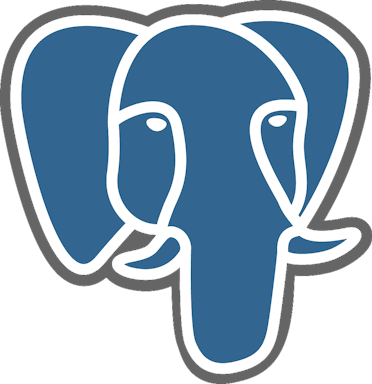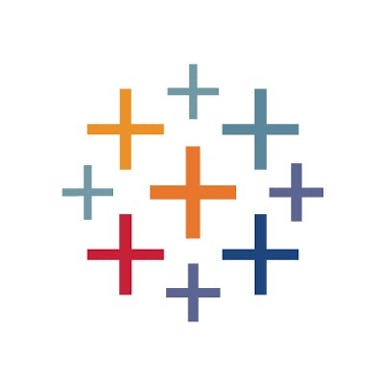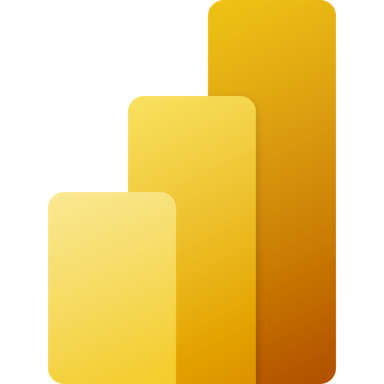Google Cloud BigQuery
En savoir plus sur Google Cloud BigQuery
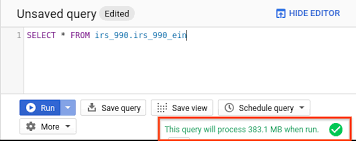


Google Cloud BigQuery - Prix
Google Cloud BigQuery est disponible en version gratuite et propose un essai gratuit. La version payante de Google Cloud BigQuery est disponible à partir de 2 000,00 $US/mois.
Produits similaires à Google Cloud BigQuery
Tous les avis sur Google Cloud BigQuery Appliquer les filtres
Parcourir les avis sur Google Cloud BigQuery
Tous les avis sur Google Cloud BigQuery Appliquer les filtres
- Secteur d'activité : Logiciels
- Taille de l'entreprise : 11–50 employés
- Logiciel utilisé toutes les semaines pendant 6 à 12 mois
-
Provenance de l'avis
Afficher plus d'informations
Review of BigQuery Query Execution and Use Cases.
Free Tier access, query execution on the free tier, connection of Big Query from other market tools and best of the best we can directly connect with Google Sheet. It is very to use and implement into software using data stream to connect with databases as well.
Avantages
It is very help full to store large unstructured data and further etl the data and used for analytics.
Inconvénients
For Beginners it is costly. Overall very fast and reliable.
- Secteur d'activité : Logiciels
- Taille de l'entreprise : 2–10 employés
- Logiciel utilisé tous les jours pendant 6 à 12 mois
-
Provenance de l'avis
Afficher plus d'informations
Worth a try for datawarehousing loads
Avantages
Free 1TB compute
User friendly web UI
Amazing web SQL editor
Inconvénients
I can't find anything wrong with biguery
- Secteur d'activité : Produits alimentaires
- Taille de l'entreprise : 201–500 employés
- Logiciel utilisé toutes les semaines pendant plus d'un an
-
Provenance de l'avis
Afficher plus d'informations
Get started with BigQuery, A powerful tool for analysing Big data
Avantages
Our salesforce campaigns relies heavily on data warehouse, which is the backbone of everything we do. This data set contains both row data sets and BigQuery is used to aggregate this sets by running schedule queries on it.
Inconvénients
This platform requires strong SQL skills. Huge dependency on tech team to fix queries sometime.
- Secteur d'activité : Logistique et chaîne d'approvisionnement
- Taille de l'entreprise : 201–500 employés
- Logiciel utilisé toutes les semaines pendant plus de deux ans
-
Provenance de l'avis
Afficher plus d'informations
Great serverless cloud data warehouse
We used BigQuery to analyze firebase events data from our mobile apps. Considering the sheer volume of this dataset, querying has been mostly very fast and reliable, albeit at a high cost.
Avantages
I like the serverless nature of BigQuery. It takes away most of the maintenance costs involved in maintaining and fine-tuning a data warehouse.
Inconvénients
I didn't really like the on-demand pricing of BigQuery. Monthly costs tend to blow up excessively. I think they have a different pricing option now to resolve this though.
Alternatives envisagées
SnowflakePourquoi passer à Google Cloud BigQuery
BigQuery has a native integration with Firebase.- Secteur d'activité : Marketing et publicité
- Taille de l'entreprise : 11–50 employés
- Logiciel utilisé tous les jours pendant plus de deux ans
-
Provenance de l'avis
Afficher plus d'informations
GBQ is an analysts best friend
GBQ powers a lot of our analysis tooling and reps use it directly with Python to make their own custom flows.
Avantages
Literally everything. GBQ takes tasks like partitioning, building feeds from/to other systems simple, fine-grain access controls, plugs into Looker like a dream, built in connectors for other Google products (Search console, GA)
Inconvénients
The permission-ing for GBQ can sometimes be vague depending on what the user is needing/wanting to do. Some roles require items that you think would be included in higher access level roles (I'm looking at you BigQuery Job User role).
- Secteur d'activité : Services et technologies de l'information
- Taille de l'entreprise : 51–200 employés
- Logiciel utilisé tous les jours pendant plus d'un an
-
Provenance de l'avis
Afficher plus d'informations
GBQ is a good Choice
Avantages
Super fast! Can handle tons of data in seconds. No worries about it slowing down. Works well with other Google stuff
Inconvénients
Pricing is a bit confusing. Not easy to know how much it will cost. Interface could be better
- Secteur d'activité : Automobile
- Taille de l'entreprise : 11–50 employés
- Logiciel utilisé toutes les semaines pendant plus d'un an
-
Provenance de l'avis
Afficher plus d'informations
My review for Google Cloud BigQuery
Overall Google Cloud BigQuery is very good for data analysis and getting actionable insights from the raw data.
Avantages
The things I liked most about Google Cloud BigQuery are the robust data extraction and columnar data storing.
Inconvénients
The thing I dislike about Google Cloud BigQuery is the longer time taking to handle big data.
- Secteur d'activité : Logiciels
- Taille de l'entreprise : 10 000+ employés
- Logiciel utilisé tous les jours pendant plus de deux ans
-
Provenance de l'avis
Afficher plus d'informations
Good tool
I use this tool daily and it meets my expectations, easy to create jobs in the form of scheduled queries, easy import of data from Google Sheets, integration with Google GAS and many other advantages that I have discovered
Avantages
importing information from Google Sheets seems like a super advantage to me, as does the ability to execute large queries without affecting performance.
Inconvénients
I have no complaints about the tool so far
- Secteur d'activité : Formation professionnelle et coaching
- Taille de l'entreprise : 11–50 employés
- Logiciel utilisé tous les jours pendant plus de deux ans
-
Provenance de l'avis
Afficher plus d'informations
Great serverless tool
Avantages
I use this tool in my first professionnal experience as Data Engineer and I still use it today. I used BigQuery for Datawarehouse : make data available for everyone (data analyst, developer...).
Today, I use it too for the logs of an ELT pipeline, it's still very simple to use this tool.
Inconvénients
It's necessary to understand how costing works in detail, especially if you have a lot of data.
- Secteur d'activité : Vente au détail
- Taille de l'entreprise : 51–200 employés
- Logiciel utilisé toutes les semaines pendant plus d'un an
-
Provenance de l'avis
Afficher plus d'informations
Does the job but it's bare bones
Avantages
It's cheap and very quick to process and query data directly.
Inconvénients
It's bare-bones database, so doesn't come with analytical features or any visualisation or easy to use interface when compared to other solutions.
Alternatives envisagées
Snowflake- Secteur d'activité : Institutions religieuses
- Taille de l'entreprise : 11–50 employés
- Logiciel utilisé toutes les semaines pendant 1 à 5 mois
-
Provenance de l'avis
Afficher plus d'informations
A fine Power BI alternative for Workspace organizations
Avantages
It is pretty straightforward to set up and allows for lots of data inputs. It's data visualization and statistics are amazing and provide useful insight.
Inconvénients
It is a little more limited then it's competitors at some tasks.
- Secteur d'activité : Musique
- Taille de l'entreprise : 11–50 employés
- Logiciel utilisé tous les jours pendant plus de deux ans
-
Provenance de l'avis
Afficher plus d'informations
Superb, Scalable Technology
I really love BigQuery especially insofar as it fits within a GCP environment. It is incredibly powerful and, given some governance, not very expensive at all. I find it cheaper and slightly easier to manage than Snowflake, though both products are incredible to use.
Avantages
BigQuery is powerful, easy to set up and use, and wonderfully transparent about costs. I also prefer its mechanisms for dataset partitioning over, e.g., Snowflake's.
Inconvénients
The BigQuery UI is not great. Saved queries are messy, and scheduled queries are very difficult to maintain (to the point that they probably should not be used at all).
Alternatives envisagées
SnowflakePourquoi passer à Google Cloud BigQuery
It made more sense within a GCP environment.- Secteur d'activité : E-learning
- Taille de l'entreprise : 11–50 employés
- Logiciel utilisé tous les jours pendant plus de deux ans
-
Provenance de l'avis
Afficher plus d'informations
Good product that can be made better
Avantages
Ease of browsing through the data and seeing table structure
Inconvénients
Not able to visualise data in BQ so had to export data or integrate visualisation tools
Pourquoi passer à Google Cloud BigQuery
Ease of use and great old UI- Secteur d'activité : Logistique et chaîne d'approvisionnement
- Taille de l'entreprise : 10 000+ employés
- Logiciel utilisé tous les jours pendant 1 à 5 mois
-
Provenance de l'avis
Afficher plus d'informations
Enough storage provided
Avantages
I like the software because it is easy to use and have a good documentation to get started
Inconvénients
It is expensive to use for smaller businesses
- Secteur d'activité : Marketing et publicité
- Taille de l'entreprise : 51–200 employés
- Logiciel utilisé tous les mois pendant plus d'un an
-
Provenance de l'avis
Afficher plus d'informations
Data warehouse for Analysis
Avantages
We use Big Query for store the information of every client's CRM, its cheap and scalable
Inconvénients
You will need a programmer to get the integration done properly, but is not too hard
- Secteur d'activité : Télécommunications
- Taille de l'entreprise : 2–10 employés
- Logiciel utilisé toutes les semaines pendant plus d'un an
-
Provenance de l'avis
Afficher plus d'informations
BigQuery is Great for Lots of Data
Using BigQuery was a learning curve, it's great for analyzing data but not like my favorite relational database, Postgres, for everyday tasks.
Avantages
BigQuery is great at working with lots of data at a good price, especially when used with other Google Cloud tools
Inconvénients
It can get messy when you're working with many different data sets at once, and changing existing data columns is hard.
- Secteur d'activité : Gestion de l'enseignement
- Taille de l'entreprise : 201–500 employés
- Logiciel utilisé tous les jours pendant plus de deux ans
-
Provenance de l'avis
Afficher plus d'informations
BigQuery for a Data Engineer
for 3 months our mobile applications stopped saving certain data, thanks to its integration with firebase, we were able to recover that data by querying its partitioned tables, and we were able to restore that data with its integration with python
We have also built a dashboard where we make a conciliation of our clients' data, in case something goes wrong, we immediately realize what is happening
Avantages
For someone like me who works on the complete cycle of the data, it turns out to be a very good tool, since it allows us to do the complete cycle, from the initial step that is to put together a good ETL, clean our data, and be able to present it in a dashboard
Inconvénients
once the table is created it is difficult to edit the columns, so you have to delete it
when you use the data stream, your data is in a cache, and you can't manipulate it until a couple of hours have passed
- Secteur d'activité : Logiciels
- Taille de l'entreprise : Auto-entrepreneur
- Logiciel utilisé tous les jours pendant 6 à 12 mois
-
Provenance de l'avis
Afficher plus d'informations
"Google Cloud BigQuery: The Ultimate Solution for Big Data Management and Analysis"
My experience using Google Cloud BigQuery has been very good. It is a strong software for data warehousing and analytics, capable of handling large datasets efficiently. Navigation and execution of queries are fast and user-friendly. The pay-per-use pricing model is cost-effective and it offers robust features such as high performance, flexibility, and security. It is an ideal choice for companies that want to extract valuable insights from big data.
Avantages
Google Cloud BigQuery is a powerful and user-friendly software for data warehousing and analytics. It can easily handle extremely large datasets, making it perfect for businesses that process and analyze massive amounts of data. The queries are executed quickly, even on large datasets, allowing for efficient data analysis and insights. The user interface is intuitive and easy to navigate, making it accessible for users of all skill levels. It integrates seamlessly with other Google Cloud products, such as Google Analytics and Google Cloud Storage, which allows for a streamlined workflow. The pricing is pay-per-use and the cost is generally lower for larger amounts of data, which makes it cost-effective. Additionally, it offers high performance, flexibility, and strong security features.
Inconvénients
Google Cloud BigQuery is a great tool for data warehousing and analytics. One thing to keep in mind is that it can have a steep learning curve for those who are not familiar with SQL and data warehousing concepts. Additionally, it may not be as customizable as some other data warehousing and analytics tools. But overall, it offers a wide range of functionalities and a user-friendly interface, making it a great option for many use cases. I've found it to be a reliable and efficient tool for processing and analyzing large datasets.
- Secteur d'activité : Services financiers
- Taille de l'entreprise : 501–1 000 employés
- Logiciel utilisé toutes les semaines pendant plus de deux ans
-
Provenance de l'avis
Afficher plus d'informations
Google Cloud BigQuery is an Ideal Real-time Data Analysis Solution
BigQuery is powerful and reliable tool to manage huge data consists of trillion of rows. It is well embedded with GCP which ensure economical solution. It provides rich infrastructure and instant real-time analysis.
Avantages
Google Cloud BigQuery is cloud-based data warehouse allows super fast querying data. It simplifies data integration process that is cost effective as well.
Inconvénients
Queries also result in lot of redundant data. It cannot be used to substitute a relational database. In some cases it does not accept special characters. Managing an enterprise data, in case of other than flat tables may not be easy.
- Secteur d'activité : E-learning
- Taille de l'entreprise : 201–500 employés
- Logiciel utilisé tous les jours pendant plus d'un an
-
Provenance de l'avis
Afficher plus d'informations
Do you like Google Stack? It's good to go with BigQuery
An excellent option for keep a consistent tech stack, some limits (no problems) but fast and easy after you built you database and connections.
Avantages
If you work with Google Stack in your company, using BigQuery makes sense. It's cloud, it's fast and it's easy to keep and update.
Inconvénients
It's not so easy as some other tools. But in the other hand, it's part of Google Stack and you have easy information to get in the net.
- Secteur d'activité : Énergies renouvelables et environnement
- Taille de l'entreprise : 1 001–5 000 employés
- Logiciel utilisé tous les jours pendant plus de deux ans
-
Provenance de l'avis
Afficher plus d'informations
Google Bigquery
Avantages
Can store large amount of data, cost effective and fast
Inconvénients
At times takes time to process queries with large amount to data
- Secteur d'activité : Services d'information
- Taille de l'entreprise : 11–50 employés
- Logiciel utilisé tous les jours pendant plus d'un an
-
Provenance de l'avis
Afficher plus d'informations
BigQuery data warehousing - Excellent performance at MINIMAL cost
Made it possible to "get our feet wet" with data warehousing / dashboards / reporting, without the $$$ commitment of other tools.
Avantages
Seamless integration with our data in G-sheets, Airtable, and other sources. Data visualizations / BI dashboards (using DS) at rock-bottom cost.
Inconvénients
The number and type of data visualizations could be improved. Help system is not extensive (but with Stack Overflow, you'll be fine). The "stickiness" (persistence) and flexibility/customizability of filters needs work.
- Secteur d'activité : Semi-conducteurs
- Taille de l'entreprise : 10 000+ employés
- Logiciel utilisé tous les jours pendant plus d'un an
-
Provenance de l'avis
Afficher plus d'informations
Has been a revelation for me
It takes a good while to learn BigQuery but it is well worth it.
Avantages
The sandbox supports up to 4 ( I think) projects that you can work on for free. This is great for people who are just starting out and BigQuery is very affordable as a whole. The pre-installed datasets are convenient and also cover various topics.
Inconvénients
The interface could be optimized. Currently loading up multiple datasets on the same project and / or opening multiple tabs for queries makes everything really confusing and hard to navigate .
- Secteur d'activité : Services et technologies de l'information
- Taille de l'entreprise : 1 001–5 000 employés
- Logiciel utilisé tous les jours pendant plus de deux ans
-
Provenance de l'avis
Afficher plus d'informations
Covers most of what you need in a data analysis tool
Avantages
There is a plethora of already available datasets on BigQuery. Most of them won't be related to topics that interest you but are still very useful. The UI is simple,there aren't any unnecessary features that can confuse you when it comes to using BigQuery. The program is 100% scale-able and can cover data in any size.
Inconvénients
For some people it might be an issue that BigQuery is better suited to work alongside R and not Python.If you do not opt for a flat rate and end up having a large quantity of data to deal with, BigQuery can get pricey.
- Secteur d'activité : Marketing et publicité
- Taille de l'entreprise : 51–200 employés
- Logiciel utilisé toutes les semaines pendant 6 à 12 mois
-
Provenance de l'avis
Afficher plus d'informations
Easy to integrte data from various data sources and visiualize in mulptiple dashboards
Easy to integrate with other tools and then aggregated data provide very detailed reports to analyze and also to share with clients for business decisions
Avantages
Allow to import data in seconds from third party data sources, even there is an option to create multiple dashboards to visualize & analyses the data for marketing, sales purposes and so on depends on use cases.
Inconvénients
Cost is very high with big data queries and also UI can be more improved specifically navigation and dragging options