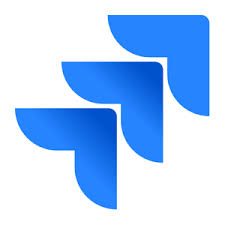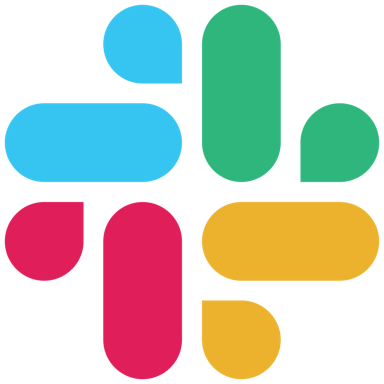En savoir plus sur Ideagen Huddle
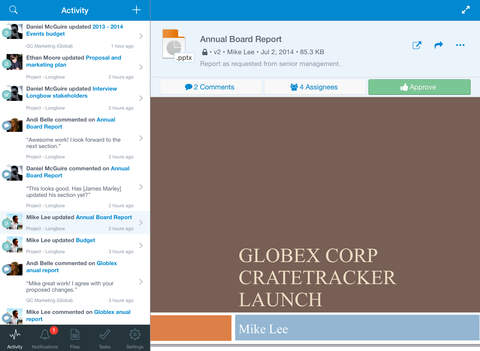
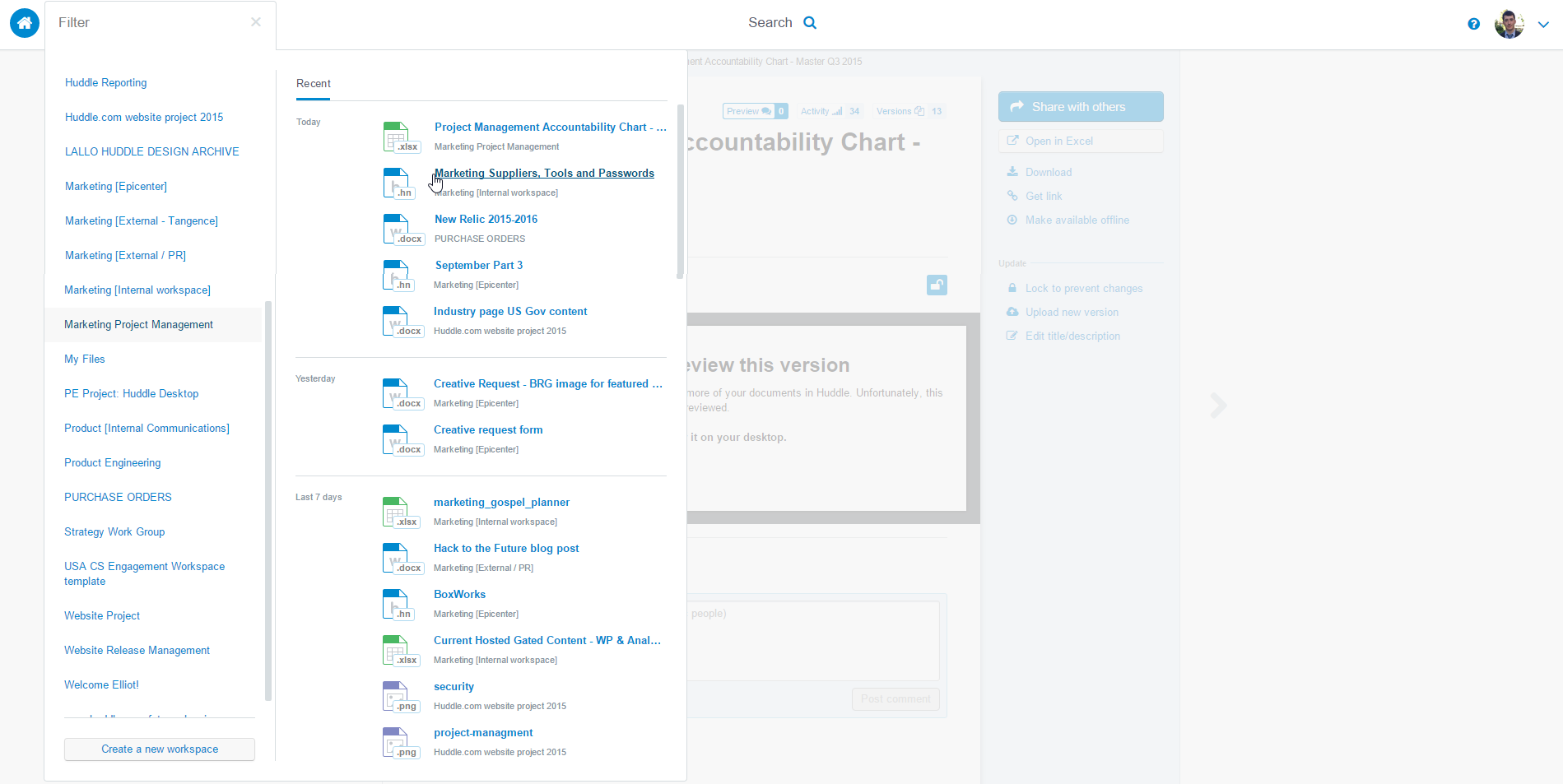
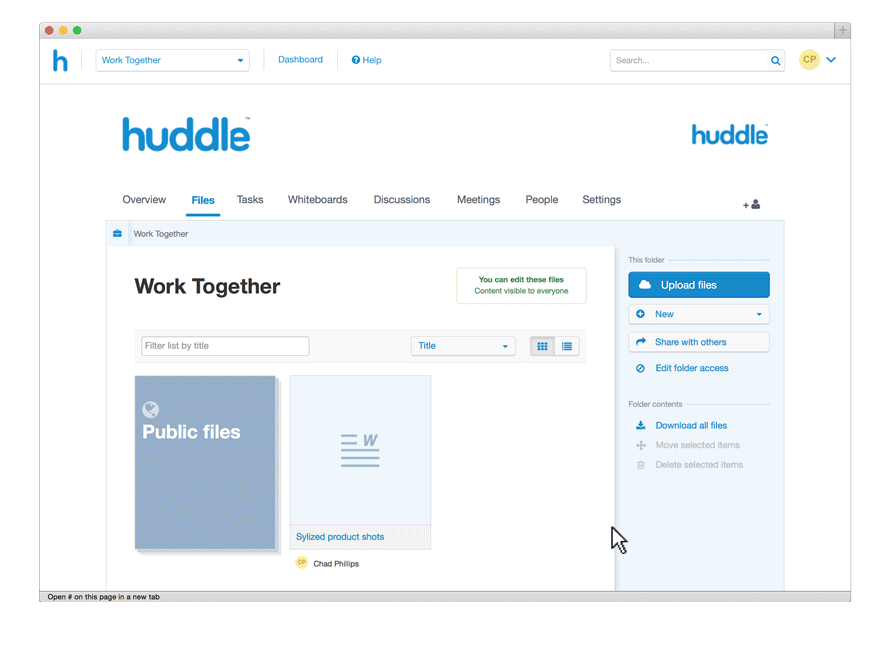
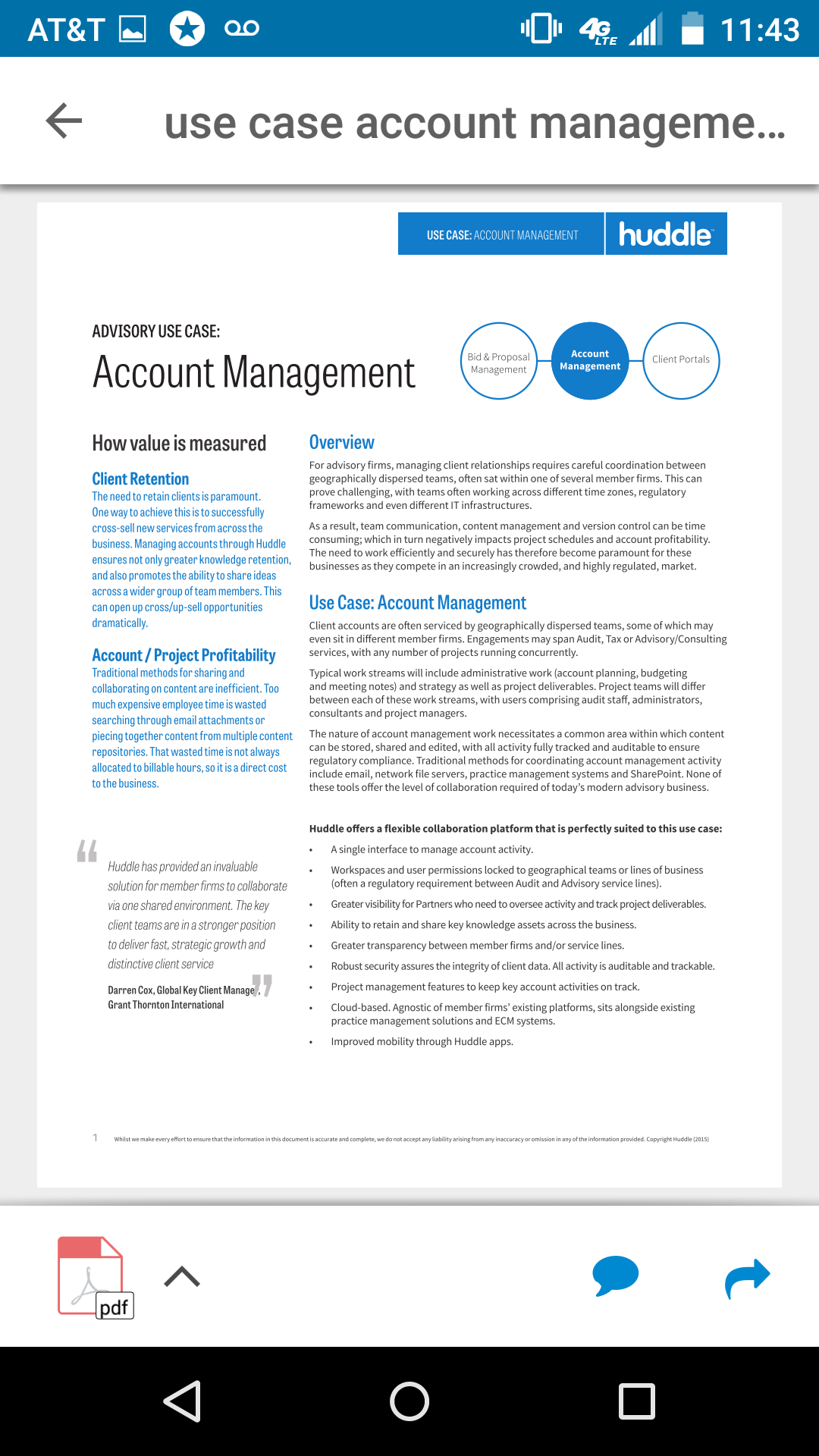
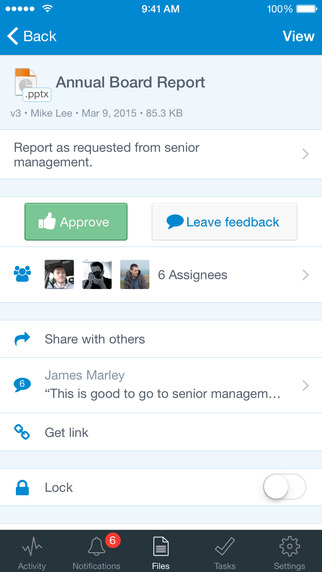
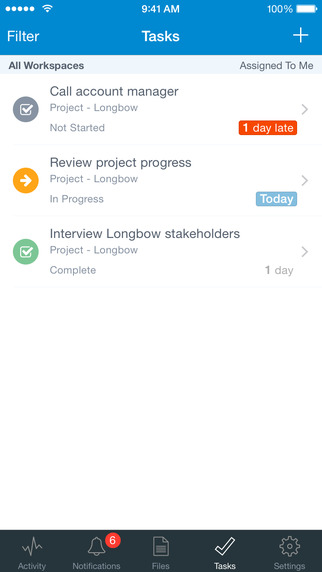






Ideagen Huddle - Prix
Ideagen Huddle n'est pas disponible en version gratuite mais propose un essai gratuit.
Produits similaires à Ideagen Huddle
Ideagen Huddle - Avis
Évaluation des fonctionnalités
Tous les avis sur Ideagen Huddle
- Secteur d'activité : Recrutement
- Taille de l'entreprise : 1 001–5 000 employés
- Logiciel utilisé Autre pendant plus d'un an
-
Provenance de l'avis
Splendid product with bundles of superb features
Overall I am having outstanding experience with this amazing product.
Avantages
This certain product helps me to easily make connections with my teammates and also with the people inside my organization. Apart from this it helps me to access all the documents and also to set permissions whether a particular person can view or edit the document or not is now completely under my control.
Inconvénients
Each and every feature is mind blowing from managing files to customize dashboard according to my convenience. It is totally a complete package with no cons at all.
- Secteur d'activité : Construction
- Taille de l'entreprise : 11–50 employés
- Logiciel utilisé tous les jours pendant plus de deux ans
-
Provenance de l'avis
Brilliant Software
I would recommend this product, its very useful and has controls in place to limit increase each users ability to view / edit or access information.
Avantages
I like the layout of the website and how easy it is to navigate and share information securely.
Inconvénients
I think the search filter could be better.
- Logiciel utilisé tous les jours pendant 1 à 5 mois
-
Provenance de l'avis
Some major drawbacks....
I am SWOTing Huddle as we are trialing the software for enterprise use. Some major flaws that are hard to ignore with a couple I consider "critical points of failure".
Avantages
- lovely clean interface, very intuitive
- able to set individual nested folder access permissions
- able to add some custom fields to the tasks
- tasks automatically appear in the calendar giving a easy visual of upcoming priorities - this is of course reliant on task entry including a due date.
- version history restore is really neat and easy to navigate
Inconvénients
1. No reporting capacity
2. can't upload folders
desktop app creates multiple duplicates of folders & files brought down to edit, but doesn't delete them, this poses a significant 'bloat' potential on user's hard drives.
3. The desktop app nests the sync'd folders very deep and (on the Mac) are hidden files causing further problems for less tech savvy users.
4. Can upload zip files through web browser, but cannot uncompress, need to use the desktop app, then rezip to upload. So at project start-up does not seem to be a way to upload multiple documents apart from one by one.
5. Adding custom fields to the tasks to assist with filtering, but only allows you to filter on one field, e.g. by project. would be much better to filter (e.g.) by project and priority - this would allow to filter by "Particular project tasks that are High Priority".
6. No GANTT chart, no timeline, no time tracking, no dependancies, hard to make quality decisions about upcoming projects based on past projects.
- Secteur d'activité : Services environnementaux
- Taille de l'entreprise : 1 001–5 000 employés
- Logiciel utilisé toutes les semaines pendant plus de deux ans
-
Provenance de l'avis
Great for Sharing
great, perfect for sharing files across projects and teams especially with more remote working these days
Avantages
I have used Huddle for many years and find it very easy to use and understand never had any issues
Inconvénients
uploads can sometimes take a while, especially for larger files
- Secteur d'activité : Administration publique
- Taille de l'entreprise : 1 001–5 000 employés
- Logiciel utilisé tous les jours pendant plus de deux ans
-
Provenance de l'avis
Review of Huddle - Richard Harman
I have been using huddle for 6 year now and I think it is a very good way of sharing files with external companies in a safe way. In the past we used to share some files/documents via email but there was a risk that these could be sent to the wrong people. With huddle this is eliminated as we have our dedicated workspace where we share files with each other. The file size allowance is also bigger than email so this is of great benefit too. There is nothing that I dislike about the functions that I use huddle for.
Avantages
The thing I like most about huddle is that files can be shared in a safe way with external companies and it is very easy to navigate through pages meaning it is user friendly.
Inconvénients
There is nothing that I dislike about huddle.
- Secteur d'activité : Compagnies aériennes/Aéronautique
- Taille de l'entreprise : 201–500 employés
- Logiciel utilisé tous les jours pendant plus de deux ans
-
Provenance de l'avis
Great Experience
Avantages
Great collaboration features and file sharing options!
Inconvénients
Folder views can be hard to find on home page
- Secteur d'activité : Formation professionnelle et coaching
- Taille de l'entreprise : 51–200 employés
- Logiciel utilisé toutes les semaines pendant plus de deux ans
-
Provenance de l'avis
We use Huddle to share content with 3rd parties in a secure and easy manner
Seems easy to use and allows us to collaborate easily with 3rd party assessors
Avantages
Allows us to easily upload, share and collaboratively review documents that are needed by the 3rd party assessors
Inconvénients
Not sure I use all the functionality so cant comment
- Secteur d'activité : Recherche
- Taille de l'entreprise : 1 001–5 000 employés
- Logiciel utilisé tous les jours pendant 1 à 5 mois
-
Provenance de l'avis
User friendly collaboration tool
I use only the "Essentials" version of Huddle within a small team but It is comfortable and enables us to work effectively.
Avantages
Huddle is very easy to use tool for collaboration and secure file sharing. It is cloud-based so it is possible to access it from anywhere. I like the option to request files from collegues - they receive a notification and can just a drop the file requested to the software. I also consider very useful the synchronization with Microsoft 365 and Google workspace.
Inconvénients
I am very satisfied with this software, however I would appreciate a tool for group chat.
- Secteur d'activité : Gestion d'organisme à but non lucratif
- Taille de l'entreprise : 11–50 employés
- Logiciel utilisé toutes les semaines pendant 1 à 5 mois
-
Provenance de l'avis
Title your review.
I did not use it that much but they time I use it it was fine.
Avantages
It is intuitive, simple, easy going and fast.
Inconvénients
No cons to be honest, everyting went smoothly.
- Secteur d'activité : Produits alimentaires
- Taille de l'entreprise : 5 001–10 000 employés
- Logiciel utilisé tous les jours pendant plus d'un an
-
Provenance de l'avis
Fantastic for file sharing
Huddle has greatly helped us cut costs related with paperwork because we are able to share documents online
Avantages
I like Huddle because am able to work on different files at a time and generating folders and subfolders
Inconvénients
I would highly recommend Huddle if it had a group chat option
- Secteur d'activité : Gestion d'organisme à but non lucratif
- Taille de l'entreprise : 11–50 employés
- Logiciel utilisé toutes les semaines pendant plus de deux ans
-
Provenance de l'avis
Huddle is the best way to organize the team
Avantages
What I liked the most was how practical it works to organize the documents in addition to the security it provides.
Inconvénients
The design should change. So I don't have anything I didn't like
- Secteur d'activité : Génie mécanique ou industriel
- Taille de l'entreprise : 11–50 employés
- Logiciel utilisé toutes les semaines pendant 1 à 5 mois
-
Provenance de l'avis
Planificación en la gestión de reuniones en línea con Huddle
En general, Ideagen Huddle es una herramienta útil para la gestión de reuniones en línea, especialmente para empresas y equipos de trabajo que buscan una forma eficiente de planificar y llevar a cabo reuniones y hacer un seguimiento de las acciones asignadas. Sin embargo, puede haber limitaciones en cuanto a la funcionalidad y compatibilidad con otros sistemas.
Avantages
Su interfaz es fácil de usar y personalizable para adaptarse a las necesidades de la empresa ofreciendo características de seguimiento de acciones, lo que permite a los usuarios realizar un seguimiento de las tareas asignadas durante la reunión.Permite la colaboración en tiempo real en documentos y presentaciones en línea. Además, incluye características de seguridad y privacidad para garantizar que la información y los datos confidenciales estén protegidos.
Inconvénients
No incluye una función de videollamada, lo que puede ser una limitación para algunas empresas o equipos de trabajo, no incluye características de chat en línea, lo que puede dificultar la comunicación entre los miembros del equipo fuera de la reunión y no es compatible con todos los sistemas operativos y navegadores web.
- Secteur d'activité : Construction
- Taille de l'entreprise : 11–50 employés
- Logiciel utilisé toutes les semaines pendant 1 à 5 mois
-
Provenance de l'avis
Huddle makes client management easy
It's been easy to implement and onboard others
Avantages
So simple to use, and the level of security gives us confidence
Inconvénients
No complaints so far, everything has been easy
Alternatives envisagées
MoxoPourquoi passer à Ideagen Huddle
Security. Simplicity. Service. Price- Secteur d'activité : Gestion d'organisme à but non lucratif
- Taille de l'entreprise : 11–50 employés
- Logiciel utilisé toutes les semaines pendant plus de deux ans
-
Provenance de l'avis
World Youth Alliance review
The user experience was good.
Avantages
Great for collaboration and sharind docs in the team.
Inconvénients
Nothing was very displeasant, the user experience was good.
- Secteur d'activité : Gestion d'organisme à but non lucratif
- Taille de l'entreprise : 11–50 employés
- Logiciel utilisé toutes les semaines pendant plus de deux ans
-
Provenance de l'avis
Very easy to use!
Avantages
It is user-friendly and makes our tasks more manageable through its helpful features.
Inconvénients
I can't think of any at this point. I had a seamless experience using it.
- Secteur d'activité : Gestion d'organisme à but non lucratif
- Taille de l'entreprise : 11–50 employés
- Logiciel utilisé tous les mois pendant plus de deux ans
-
Provenance de l'avis
Huddle is a great tool and makes my work efficient
Avantages
It is very efficient and makes my work easier.
Inconvénients
Huddle has been a very useful tool. I do not have any complaints about this tool.
- Secteur d'activité : Gestion d'organisme à but non lucratif
- Taille de l'entreprise : 11–50 employés
- Logiciel utilisé toutes les semaines pendant 6 à 12 mois
-
Provenance de l'avis
About Huddle
Avantages
I like the fact that it is quite easy to use and allows you to keep all your documents well organized. I also think it has a good security system.
Inconvénients
Perhaps I would like it to have a more eye-catching design and to focus its efforts a little more on combining the organization of events with a more visual approach.
- Secteur d'activité : Gestion d'organisme à but non lucratif
- Taille de l'entreprise : 11–50 employés
- Logiciel utilisé toutes les semaines pendant plus d'un an
-
Provenance de l'avis
User friendly
Avantages
Huddle is user-friendly, and it is very easy to navigate
Inconvénients
Sometimes it takes too long to load when logging in
- Secteur d'activité : Gestion d'organisme à but non lucratif
- Taille de l'entreprise : 11–50 employés
- Logiciel utilisé tous les mois pendant plus d'un an
-
Provenance de l'avis
Ideagen Huddle
We had an enjoyable time using it
Avantages
It was easy to use! Huddle was a perfect tool for collaboration among our team members!
Inconvénients
Everything was great. I don't have any complaints.
- Secteur d'activité : Gestion d'organisme à but non lucratif
- Taille de l'entreprise : 2–10 employés
- Logiciel utilisé tous les mois pendant plus d'un an
-
Provenance de l'avis
Huddle helped us stay connected while working from different regions from the world
Avantages
It was easy to research documents and fast.
Inconvénients
Could be more options to classify documents
- Secteur d'activité : Assurance
- Taille de l'entreprise : 5 001–10 000 employés
- Logiciel utilisé tous les jours pendant plus d'un an
-
Provenance de l'avis
Great product
Avantages
This program has been good for our office and allows for great collaboration, organization and keeping track of tasks that need to be done. It has been a great tool for retaining information to be easily and readily available and sharing among our team.
Inconvénients
We have occassional usability features among the mobile version. It would also be helpful to have a longer period before it times out and requires you to sign back in. We have also noticed that it does not allow users to simultaneously be in a document when editing, etc.
- Secteur d'activité : Logiciels
- Taille de l'entreprise : 5 001–10 000 employés
- Logiciel utilisé tous les jours pendant plus d'un an
-
Provenance de l'avis
It got a valid grade from me.
The platform is easy to use, the features are intuitive, and the customer support is excellent. The Huddle team is always available to answer questions and offer advice. I've been able to quickly get up to speed and begin using the platform for my projects.
Avantages
Huddle encourages collaboration among users, as it allows team members to work on projects together in real time. This increases the efficiency of the team and allows them to move faster. Huddle helps teams to organize their projects by allowing users to set up project folders and assign tasks to specific users. This helps to ensure that all projects are managed efficiently and that all team members are held accountable.
Inconvénients
Huddle’s integrations are limited to a few third party tools, making it difficult to integrate with other systems and applications.
- Secteur d'activité : Externalisation/délocalisation
- Taille de l'entreprise : 1 001–5 000 employés
- Logiciel utilisé tous les jours pendant plus de deux ans
-
Provenance de l'avis
Delivers substantial efficiencies in the Bid & Sales process.
Avantages
Fantastic product and supplier; Huddle has really delivered process and cost efficiencies throughout our organization. We are a global business and have used Huddle for nearly 3 years now. Whilst initially used in Group Sales & Bids team to optimize bid production it has grown organically throughout our company with multiple back & front office functions using it. On average, Huddle has delivered a 35% operational efficiency saving when managing bids, and has grown from 50 licenses in year 1 to nearly 250 today.
We initially utilized Huddle to drive process efficiencies in our Group Sales & Bid team. It's easy to deploy and its familiar interface ensures user buy-in is quick and seamless. Users require very little training and the system is adaptable. Given the system's flexibility we used it for a range of purposes including Content libraries, Huddles categorisation & search function is great for storing and accessing vast amounts of bid content, submissions or sales collateral. Graphic libraries all frequently used pictures, vector files and PowerPoint's can easily be previewed, accessed or shared. Process management bids can be managed via Huddle, ensuring you have a single version of your response with appropriate sign-off and approvals.
Also, as a number of our customers also utilized Huddle, we found over time that the platform extended throughout our entire sales process from initial bid, then to implementation teams.
- Secteur d'activité : Relations gouvernementales
- Taille de l'entreprise : 11–50 employés
- Logiciel utilisé tous les jours pendant 1 à 5 mois
-
Provenance de l'avis
Huddle-Sussex
The software is great, I love it. The sales team is exceptional, very knowledgeable. The customer service is terrible, and is really making me upset that I can't just have control over the features myself.
Avantages
I like that its very easy to use, integrates super well with work products and has a great dahsboard.
Inconvénients
The customer service is so bad. The rep has no answers and is really slow to find those answers.
Alternatives envisagées
monday.comPourquoi passer à Ideagen Huddle
The sales team really did a great job of setting up a trial and answering all my questions.- Secteur d'activité : Transport routier/ferroviaire
- Taille de l'entreprise : 51–200 employés
- Logiciel utilisé tous les jours pendant plus de deux ans
-
Provenance de l'avis
Functional, Easy, and Supported
We have used Huddle for over five years throughout our organisation to assist with the build and control of bidding documentation. Over this time, the product has become a resource to be relied on. The level of functionality, ease of use, and product support mitigate the common risks associated with the implementation of third-party products with internal systems.
The Huddle team have engaged with us to understand our functionality requirements and adjust their development roadmap accordingly. The number of releases Huddle have implemented continues to grow year on year, with each iteration materialising further efficiencies for our end users. This development is supported through the facilitation of internal training with the Huddle experts to ensure we understand and capitalise on the latest improvement.
The onboarding of users to Huddle is extremely easy. Through the intuitive layout of the tool, users often require little more than an invitation to get them working productively within our workspaces. One of the key frustrations we have faced with other tools is a lack of speed and accuracy of the search tool. Huddle have developed the search functionality to the point where at the very least a new user can search for keywords to find their way quickly in an unfamiliar workspace. Once a document has been identified, the location and actions available are easily recognisable.
Through the years Huddle have provided 24/7 support with reactive and helpful customer service agents alongside at least one dedicated Account Manager. However the requirement for aftersales support has reduced to the point where our main focus with Huddle is to assist with product development to ensure we get the most from the tool.
Catégories connexes
- Logiciels d'appel d'offres
- Outils collaboratifs
- Logiciels pour l'administration publique
- Logiciels de gestion de projets en ligne
- Logiciels de relation client
- Logiciels de portail web
- Logiciels de productivité
- Logiciels de gestion de projet pour architectes
- Outils de gestion des tâches
- Logiciels de gestion documentaire