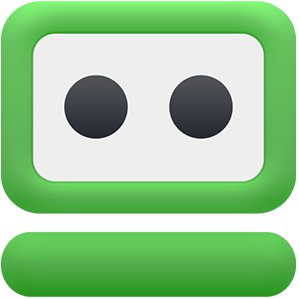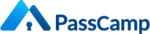En savoir plus sur RoboForm
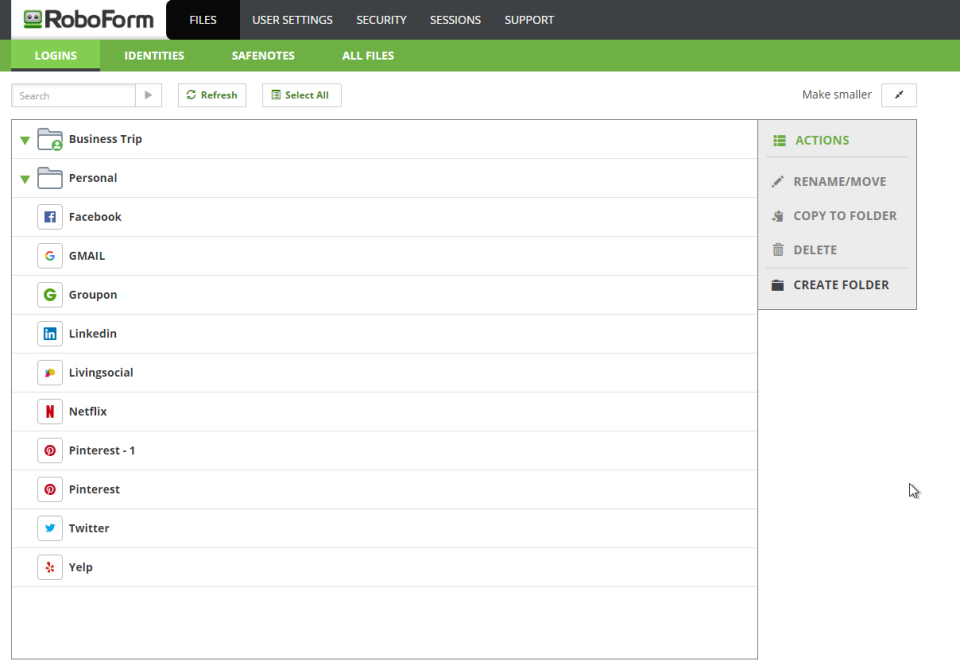
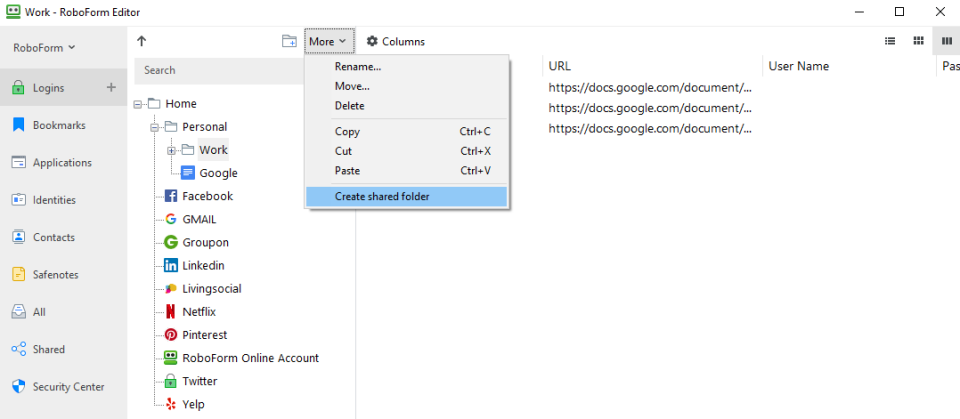
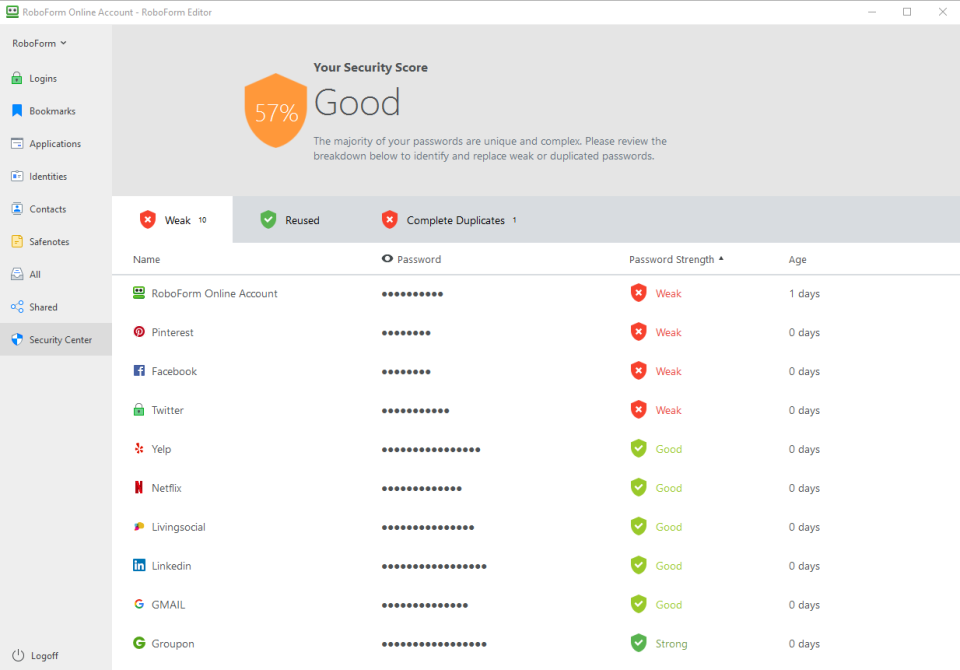
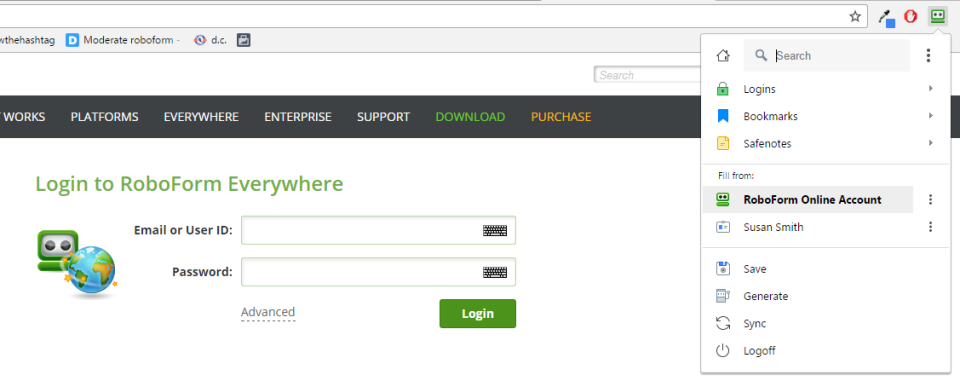
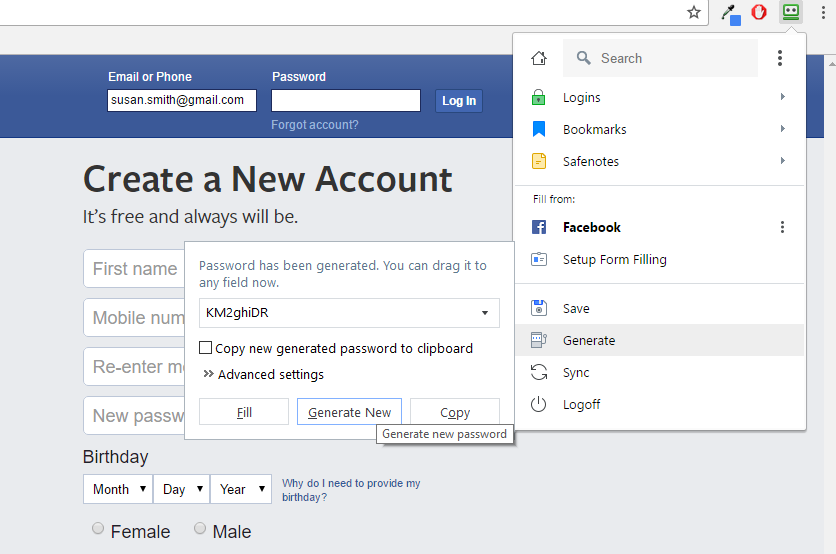





RoboForm - Prix
RoboForm n'est pas disponible en version gratuite mais propose un essai gratuit. La version payante de RoboForm est disponible à partir de 29,95 $US/année.
Produits similaires à RoboForm
Tous les avis sur RoboForm Appliquer les filtres
Parcourir les avis sur RoboForm
Tous les avis sur RoboForm Appliquer les filtres
- Secteur d'activité : Santé, bien-être et fitness
- Taille de l'entreprise : Auto-entrepreneur
- Logiciel utilisé tous les jours pendant plus de deux ans
-
Provenance de l'avis
Afficher plus d'informations
Un précieux gain de temps secure
je m'en sers tous les jours et le plus c'est la génération de mots de passe
Avantages
facile et complet, permet de générer des mots de passe sans se casser la tête
Inconvénients
pas toujours intuitif , pour les personnes comme moi qui sont nulles en informatique
- Secteur d'activité : Art/artisanat
- Taille de l'entreprise : 501–1 000 employés
- Logiciel utilisé tous les jours pendant 6 à 12 mois
-
Provenance de l'avis
Afficher plus d'informations
Maximum security in the protection of my passwords.
Avantages
Roboform is the leading software par excellence in the management and storage of user passwords for logins. This is its greatest strength and why I use it in my work environment. Currently in our work group I manage the treasury, event planning, cultural and theatrical activities; to keep protected and stored each of the bank passwords and electronic kernels, this software is my undisputed ally. Only by logging in with my user I have control of each of these passwords and I can use them freely in the pages or sessions that request it. A Software that I fully recommend, since with this software you will no longer have to worry about the loss or forgetting of passwords necessary to give continuity to your work activities, and the best part of all this is that it is free and very easy to use.
Inconvénients
Perhaps its great strength can also be its great weakness, I mention this because roboform stores each of your passwords centralizing them in software, the weakness I observe in this is in relation to hacking my account, since an unauthorized person who enters my roboform session could steal each one of my keys.
Réponse de Siber Systems
Thanks for taking the time to share feedback! We're thrilled to hear you're putting RoboForm to good use. Regarding security, it's of the utmost importance to us. Decryption is performed locally on your local browser and not on our server. No RoboForm data can be accessed without the Master Password and the Master Password is never transmitted to our servers. As such, even in the unlikely event that our servers were breached, your data is effectively useless without the Master Password to decrypt it. Should you have any remaining questions regarding RoboForm security, please do not hesitate to reach back out. Thanks again!
- Secteur d'activité : Psychologie
- Taille de l'entreprise : Auto-entrepreneur
- Logiciel utilisé tous les jours pendant plus de deux ans
-
Provenance de l'avis
Afficher plus d'informations
I have used RoboForm for 10 years
I have used Roboform everyday for ten years. I wouldn't keep using it with all the options out there if it did not perform exceptionally well and solve the proliferating password problem with ease.
Avantages
(+) Synchronization between devices - I have never had a problem with this feature. I use an iPhone and a Win 10 desktop.
(+) Strict security - and they make it easier to login to your account on a smart phone with fingerprint login (and perhaps other such methods in addition).
(+) Flexible - For example, you can add standard or custom fields it the default fields don't have what you need.
(+) Bang for your buck - Many software companies lure you in with a good product at a low price (or free) and then bombard you with sales emails, popup messages, banners, reminders, promotions, etc. The only time I recall seeing a promotional message is on the website after updating the software. They probably send out occasional emails with promotions, but the fact I can't remember any suggests such messages do not annoy or distract me.
Inconvénients
(-) Customer service options are limited although I have always received a response. (I always use the paid version—I'm not sure if that makes a difference.)
- Secteur d'activité : Services et technologies de l'information
- Taille de l'entreprise : 2–10 employés
- Logiciel utilisé tous les jours pendant plus de deux ans
-
Provenance de l'avis
Afficher plus d'informations
Provides critical and secure password management to my desktop and mobile devices.
Avantages
Obviously, what I like most about this program is that it manages my usernames and passwords quite effectively. I like the fact that the program installs on my desktop computer AND integrates into my web browsers, as well as several programs on my computer as well. I manage passwords not only for myself, but also client resources and my family, so I have hundreds if not thousands of access credentials to manage. Roboform makes it pretty easy to find what I need, when I need it, and has a quick and easy secure password generator built into the interface too.
Inconvénients
I've used this software for a few years, and I have found a good number of CONS that have yet to be resolved, which are in no particular order. Manually adding/editing fields in an existing login site/record is terribly akward at best; once you find the edit section you can't easily add the field you want unless it is already shown. I thought about trying another program a while back, and then realized the biggest CON - there is NO easy way to export/backup your usernames, passwords and notes for use in one of the other major programs out there. I can't recall the specifics here, but ALL the other major password management programs have issues importing from Roboform databases - so once you start, you're stuck with it. I also have a lot of issues with Roboform trying to save duplicate logins, and it constantly bothers me on sites where filling out form fields (not related to RoboForm) is required. Sure, you can make site exceptions, but that isn't always the right course of action. The interface in both the mobile and desktop apps is also terribly clumsy and needs rewriting.
Réponse de Siber Systems
Hi Scott - thank you for taking the time to provide your feedback. Knowing what works well, and even more so, the things that might not be working so well, is extremely helpful. Again, we appreciate your willingness to provide feedback and we have passed it along to the appropriate team.
- Secteur d'activité : Services et technologies de l'information
- Taille de l'entreprise : 10 000+ employés
- Logiciel utilisé tous les jours pendant plus de deux ans
-
Provenance de l'avis
Afficher plus d'informations
RoboForm a keychain of all your credentials
the iOS version has a lot of security, I use it with face ID and it's like having a keychain of all my credentials on my cell phone, Remembering passwords is a thing of the past for me, it has taken away the tedious job of saving passwords from my accounts on different devices, with RoboForm all my passwords are synchronized, I always have them at the time I want, no matter where I am, in addition to passwords I can save identity profiles with address, phone number and names.
Avantages
I like RoboForm because it is a password manager and generator for different platforms, since today all our work and life depends on the internet and we have a lot of information on our different devices, such as passwords for very confidential accounts from our jobs, passwords for our credit or debit cards that we have to have insurance, RoboForm has a Google Chrome browser extension that gives us access to our accounts with a master key.
Inconvénients
The only thing I don't like about RoboForm is that it doesn't work as well on Android as it does on IOS, updates on PC often have to be done manually, they aren't done automatically usually.
- Secteur d'activité : Réseaux informatiques
- Logiciel utilisé tous les jours pendant plus de deux ans
-
Provenance de l'avis
Afficher plus d'informations
Easy to best with the best organizing capabilities
I thought I had maybe 100 places that I used passwords. Turns out it is more than 500. No one realizes just how many places they've given a password to. Capturing all of these and making them all unique has dramatically increased security on my accounts.
Avantages
I like the ability to create folders and subfolders to organize my work and personal life within the password tool. The business account ability to share passwords with my staff with giving the password to them is incredibly valuable. Of course it works on all of my devices and stays in sync. It's a huge time and brain saver. No I no longer care to know what my passwords are. RoboForm manages it for me.
Inconvénients
It's a small thing but the extension for the Edge browser needs some improvement. It works but not as seamlessly as the extension for Chrome.
Réponse de Siber Systems
Hi Amy,
Thanks for taking the time to provide your feedback! We're so glad you've chosen to use RoboForm for all of your logins! Regarding Edge, unfortunately as it's a standalone extension (per Edge requirements) and cannot be installed via the universal Windows installer, it does have limited functionality. We are aware of the frustration that may come along with this, and we appreciate your understanding.
Thanks again!
- Secteur d'activité : Logiciels
- Taille de l'entreprise : 5 001–10 000 employés
- Logiciel utilisé tous les jours pendant plus de deux ans
-
Provenance de l'avis
Afficher plus d'informations
Save and create secure passwords
I started using the free version of Roboform and I had a very good experience, I can save all the passwords I want, and have them at hand with a simple search in the app or automatically on the web pages where I have an account since Roboform detects instantly, Roboform is used both to save and to create passwords, since when creating an account it suggests passwords that meet high security standards.
Avantages
I like Roboform, because I can sort and store all my accounts in one place, I have used 2 versions of this app, the personal version and the business version, the personal version is ideal for those people who have multiple devices and need synchronize all your accounts, its interface is intuitive both in the desktop and in the mobile version, what I like most about Roboform is that the browser extension automatically detects the credentials on the web pages where you have created accounts.
Inconvénients
What I don't like is that the price for the business version has increased, and it can be a bit expensive for small businesses with 10 to 25 users.
- Logiciel utilisé tous les jours pendant 6 à 12 mois
-
Provenance de l'avis
Afficher plus d'informations
A software that I highly recommend to people who use a lot of logins and passwords.
To incorporate this software into your daily work functions is to say goodbye to wasted time by remembering and adding users and passwords. Although it may seem simple, accessing bank, business, corporate, administrative and even project review accounts with a single click is a great convenience that saves time that can be invested in other activities.
I potentially recommend this software to everyone
Avantages
I have a wide range of websites, online accounts, bank users, services and programs that I use at work where I have to have a username and password. Roboform came into my life at the right time, it stores an unusual amount of users and passwords, allowing me to save important time in the search for each password, and also allows me to have my passwords protected without having to use my memory to access my users.
In addition to this it is very easy to use, just indicate in the search tab of the web browser that you want to use roboform and READY! Your password will appear instantly. Your protected database is very useful for the functions I perform at work and also works for me personally.
Inconvénients
At the moment I have not been able to get any cons in this software, as I have tested it in several pages, in several web browsers and applications without any problem.
It is a software that optimizes the use of passwords and users in a transcendental way. I can't find any flaws in the software.
- Logiciel utilisé tous les jours pendant 6 à 12 mois
-
Provenance de l'avis
Afficher plus d'informations
As a manager, the security of my passwords is the premise
When I use Roboform, the feeling of security that I give is incredible. Sometimes having all the control of the more than 10 passwords that I must use every day was quite tedious, having to write them down on slips of paper and take them with me everywhere. Now this was in the past, Roboform is an excellent software that makes the difficult thing much easier.
Avantages
Although it seems a joke, this software was provided by my nephew of 12 years, recommending that I was going to be useful in the work, and go that the children know a lot. Roboform has given me a security like I never had at work. It stores each one of my passwords, according to my requirements, that is to say, that I CHOOSE, what password to keep and what not, giving me the sensation of autonomy and security. In addition to this it has a system of information encryption that protects the passwords of possible computer aggressors that want to subtract them, all this is combined with an excellent synchronization with the search engines, and with just one click I can autocreate passwords to open my different administrative users in the job
Inconvénients
At first it costs a bit to use it and more when you do not have prior knowledge of this software. I needed assistance through videos, web tutorials and advice from my nephew, however, understanding their functions is very easy to use.
- Secteur d'activité : Eau/gaz/électricité
- Taille de l'entreprise : 11–50 employés
- Logiciel utilisé tous les jours pendant plus de deux ans
-
Provenance de l'avis
Afficher plus d'informations
RoboForm is a central pillar of my working and personal life. A blessing.
This is a central component of my organising and moving through my day to day life. with one master Password I can create multiply passwords without the difficulty of remembering the all including the log on address. On any new set up of a device generally Roboform would be in the first 5 application to be installed.
Avantages
Roboform frees up my head space of passwords and identities, it transports effortlessly between PC and mobile devices. The ability for me to pre-fill docs is a godsend.
The added advantage of Roboform Business gives me the security to define what passwords and access level each staff member gets but also insures that I have total access.
Inconvénients
The fact that passwords in subordinate accounts do not automatic populate to the master account can be problematic or that password changes are not automatically changed in all accounts that have been cloned. This often create confusion on who has the updated password. In all cased the master account should be the absolute.
- Secteur d'activité : Services juridiques
- Taille de l'entreprise : 51–200 employés
- Logiciel utilisé tous les jours pendant plus de deux ans
-
Provenance de l'avis
Afficher plus d'informations
Never again lose access to your accounts
I have used roboform for more than 5 years, today I could not live without it, today is common having multiple accounts on different pages and internet platforms this is when we need an excellent password manager like Roboform that can be easily adapted to Google Chome to save identifies in many pages in which we have saved a password
Avantages
What I like is that it generates secure passwords for each account, you can fill out forms you’re your information, this saves time and is one of the reasons I have always used this password manager. It is very safe to use since to enter the program requires a master password since I use many accounts that require passwords, I am surer not to lose my information since roboform has a backup in the cloud, if I change my PC I can be sure that my information will not be lost.
Inconvénients
Something that they should add is to be able to use roboform in other software, since it only available for browsers.
- Secteur d'activité : Immobilier
- Taille de l'entreprise : 2–10 employés
- Logiciel utilisé tous les jours pendant 1 à 5 mois
-
Provenance de l'avis
Afficher plus d'informations
RoboSafe
I have no issues with Robo Form it saves my passwords with little effort and will generate one when needed.
Avantages
I love having my passwords safely stored and a vault password.
Inconvénients
Sometimes the little robo heads are on my page and I need to move them to the side.
- Secteur d'activité : Urbanisme et architecture
- Taille de l'entreprise : 11–50 employés
- Logiciel utilisé toutes les semaines pendant plus d'un an
-
Provenance de l'avis
Afficher plus d'informations
Password
Avantages
this software is really good as it helps me to better manage the passwords of my organization and my employees. I find that having a trial version is a good thing for any software that falls into the hands of a new user.
Inconvénients
for my part, I don't have much to say except that sometimes identifiers are lost and I don't know why.
- Secteur d'activité : Marketing et publicité
- Taille de l'entreprise : 2–10 employés
- Logiciel utilisé tous les jours pendant plus de deux ans
-
Provenance de l'avis
Afficher plus d'informations
Always there for me, never in the way.
I have 25+ years worth of casual, business, research and medical log ins. Some type of safe manager is essential to my online productivity. I couldn't survive without one. Over the years I have tried many and roboform won me over with their long dedication to the market (over a decade that I am aware of), and ease of use.
Avantages
Dependable. Have used on and off for over 10 years. Used another for a few years until free tier was removed. Came back to roboform and have been happy ever sense.
Syncs across multiple devices with same interface and user experience.
Fast. There when I need it. No wait time. Minimal clicks.
Easy to learn and use. No digging around in help files.
Inconvénients
Software offers a bookmark storage. I wish this feature had more functions. It would be nice to use it in place of native bookmarking but as it is, the bookmark features are very minimal.
- Secteur d'activité : Produits chimiques
- Taille de l'entreprise : 5 001–10 000 employés
- Logiciel utilisé tous les jours pendant plus de deux ans
-
Provenance de l'avis
Afficher plus d'informations
Keep it secure with RoboForm
Avantages
RoboForm has helped my everyday job task and responsibilities. Having more than 30 vendor sites to access by trying to manage all of the different passwords was overwhelming. RoboForm maintaining all of the URL's, and passwords was a game changer. The Encryption aspect to secure any financial or personal information is an important tool. Along with the Data sync , this tool is a must.
Inconvénients
I have used RoboForm for over 3 years and the only Con that i have come across is when i updated my system from Win7 to Win 10. I lost some passwords, but i should have exported all of my data prior, which could have been performed prior through RoboForm. Just something that should have been done on my part.
- Secteur d'activité : Loisirs, voyage et tourisme
- Taille de l'entreprise : 2–10 employés
- Logiciel utilisé tous les jours pendant plus de deux ans
-
Provenance de l'avis
Afficher plus d'informations
Switching from personal to business use
It's a great system even with the drawbacks. RoboForm has been great. I have had the personal for over 10 years and now I have the business version.
Avantages
RoboForm is a great product. Having upgraded to the business version, so that I can keep my personal logins separate from the business logins, that employees need, is great. RoboForm Everywhere allows me to travel with all my logins on my phone. I travel a lot in my business. I don't keep it on my travel laptop so if it is stolen or lost, there is no access to my passwords on the laptop. That's an extra level of security for me.
Inconvénients
The integration of the 2 systems (personal and business) is not easy. When I want to add a new login to the business, it's takes several navigations to get to the website to do it. It's not easy to set up and there is no live support to help you do it. The written support assumes you know the terminology and how to navigate better than you do. Email support is not helpful when you are in the middle of a set up. I'm still not sure if have done it right or using it in the best way.
Alternatives envisagées
LastPassPourquoi passer à RoboForm
I tried LastPass and it was a disaster.Réponse de Siber Systems
Hi Sandra,
Thank you taking the time to provide feedback. We've passed it along to our support team, and we requested that they schedule a phone call in order to best assist.
- Secteur d'activité : Ressources humaines
- Taille de l'entreprise : 10 000+ employés
- Logiciel utilisé tous les jours pendant plus de deux ans
-
Provenance de l'avis
Afficher plus d'informations
The Best Password Manager available!
Easy to use, and remembers what you need to secure all your sites. Even offers a Master password so no one can access your password even if they access your computer.
Avantages
RoboForm stures your usernames (or email account) and password to sign into all your favorite sites. The software also works as a bookmark manager too to remember the site addresses (has search function) and then when you arrive, ability to use saved login information. And I create folders allowing me to separate bills, career, housing, and whatever I desire. This software can also generate passwords that are random so they are stronger. I have used this software for over 20 years and it was one of the best purchases I have made.
Inconvénients
The free version allows you to save about 10 passwords. But after you try it, you will buy it so not a big issue! This should be available at all companies as they require different passwords for everything. And companies want to 'generate' complex password which cannot be guessed... but that is harder for you to remember.
- Secteur d'activité : Services et technologies de l'information
- Taille de l'entreprise : 2–10 employés
- Logiciel utilisé tous les jours pendant plus de deux ans
-
Provenance de l'avis
Afficher plus d'informations
Keeping our (shared) passwords save for years
We wanted to increase security in our teams, so we started using the Shared folder option where passcards get stored among teams. This has been the best feature so far, and gives us less headache whenever anyone leaves the company. Also the app for smartphone is a great tool for every need.
Avantages
It makes the security in our business so much better. No more post-its with passwords, or secret Excel sheets with credentials on users drives.
Inconvénients
Users can still use the same password for each website they are using. It would be nice if RoboForm would indicate that it's better to use a random password than reuse it for different apps and websites.
- Secteur d'activité : Rédaction et correction
- Taille de l'entreprise : Auto-entrepreneur
- Logiciel utilisé tous les jours pendant plus de deux ans
-
Provenance de l'avis
Afficher plus d'informations
Roboform Allows You to Easily Organize and Use Your Multiple Passwords
Avantages
This software has a free version that works very well for my needs, as well as a pro version with additional features. It's easy to use and can tie your password to a specific individual website page. The need to know the master password for the software itself to access the password and login list is excellent protection.
Inconvénients
If you forget your master password, you may have to start all over again.
- Secteur d'activité : Recrutement
- Taille de l'entreprise : 10 000+ employés
- Logiciel utilisé tous les jours pendant plus de deux ans
-
Provenance de l'avis
Afficher plus d'informations
Excellent for saving password
Nowadays it is common to have many accounts in different web pages, and it is impossible to remember each password, that is why the use of an app like Roboform is essential, in addition to saving the passwords I can generate a new one with special characters so that they are more secure.
Avantages
I have been using Roboform for more than 5 years, with this app I keep all my passwords, I like it because it is easy to use, I mainly use the version for Google Chrome, I like that in addition to saving passwords, it saves information on identity profiles and credit card data, addresses, telephone numbers, among others, I like that it is easy to identify which web each password is since it saves the icon of each web page.
Inconvénients
I don't like that I have to log in every time I open the browser, it's not a big deal, but it would be easier if I only asked for the password once.
- Secteur d'activité : Vente au détail
- Taille de l'entreprise : 2–10 employés
- Logiciel utilisé tous les jours pendant plus de deux ans
-
Provenance de l'avis
Afficher plus d'informations
I'm A Ten Year Plus User and Will Never Stop Using It
I've been able to use better passwords for over a decade because Roboform remembers them for me.
Avantages
I frequently switch between devices and browsers. From my IPhone to my 2 Windows desktops to my two IPads. I use Firefox, Chrome and Safari. Everything works in synch with Roboform.
Inconvénients
Lately I have had to sign in separately for different browsers on my Windows machines. It used to be I'd only sign in once and could use either Firefox or Chrome. They also try to get me to use their landing page, it jsut adds steps and isn't useful.
- Logiciel utilisé tous les jours pendant plus de deux ans
-
Provenance de l'avis
Afficher plus d'informations
Must-have to manage all your online passwords!
Time-saving and easy password retriever!
Avantages
Using just 1 master password to upkeep and maintain all my online account passwords had helped immensely all these years. It served me well in checking passwords when I forget as I age. I don't have to remember all the passwords, which I found to be a chore!
Besides, it can help generate strong and secured passwords on the fly when it comes to creating new online accounts for products and services that I frequent. Moreover, I can sync all my passwords across PCs, Macs, laptops and mobile devices with just 1 click. Easy peasy!
In short, it is a great time-saver.
Inconvénients
Minor issue is that when the password list gets too long, I had problem locating and auto-filling it in the right account! Even with the search function, I sometimes can't locate the right password. Other than that, Roboform works wonderfully for me.
Réponse de Siber Systems
Hi Brian - thanks so much for taking the time to provide feedback. We're glad to hear RoboForm is is helping you out. Regarding the minor issue you mentioned, try renaming the login(s) to better suit your needs; this is the best way to gain more control of your list. Recognizing the name of the login should be designed on what its for (e.g. "facebook," "facebook-kelly," "fb-jim"). This naming scheme helps when you more than one account for the same site/domain. Otherwise, should you require additional assistance, please don't hesitate to reach back out. Thanks again!
- Logiciel utilisé tous les jours pendant plus de deux ans
-
Provenance de l'avis
Afficher plus d'informations
One of the best password managers on the market!
Secure and organized password, bookmark, financial account, and form data available on all my connected devices.
Avantages
I've been a long time Roborm user and have seen this program continually evolve every year. I love the cross platform compatability and synchronization functionality and advanced form filling features. I also love the fact that not only does it save all my website logins it also allows me to manage my bookmarks securely and keeps all my devices synchronized and up to date.
Inconvénients
I honestly can't think of anything that has not already been covered. It would be nice if I wasn't forced to use their browser on my android phone instead of them making their app integrate inside of my chrome browser on my phone.
- Secteur d'activité : Administration publique
- Taille de l'entreprise : 201–500 employés
- Logiciel utilisé tous les jours pendant plus de deux ans
-
Provenance de l'avis
Afficher plus d'informations
RoboForm is a good solution for business
Have been using it for over 4 years, one year in business. It has improved in many ways since I first purchased it. In most cases it is easy, quick and reliable. There are a few integration issues that need tweaking, but we will keep using it.
Avantages
RoboForm is easy to set up, accessible on any device and works well for us as a multi-user platform.
Inconvénients
It has trouble with some browser logins, and is not as easy to use in non-browser apps as some competitors.
The explanations about who can access what in a shared environment are REALLY not clear enough. It is very difficult to show doubting employees that "Home" folders are private and secure from other employees. Still not sure about "Work" folders.
- Secteur d'activité : Marketing et publicité
- Taille de l'entreprise : 2–10 employés
- Logiciel utilisé tous les jours pendant plus de deux ans
-
Provenance de l'avis
Afficher plus d'informations
Often overlooked, but amazing and secure password manager
I've been using Roboform for 8 years or so. It was always reliable, unobtrusive, and worked just right. I have a different password for every one of the hundreds of websites I've joined, but I only ever have to remember one.
Avantages
End-to-end encryption
Great browser plugin
Seamless synchronization
Ability to not only save passwords, but any kind of forms
Inconvénients
I don't like the new password edit interface - a bit slow and inconvenient
Based in Russia - sometimes I worry that their government might force them to install a "backdoor"