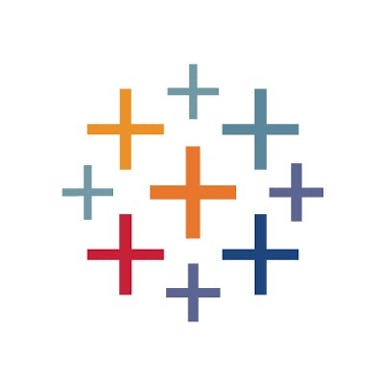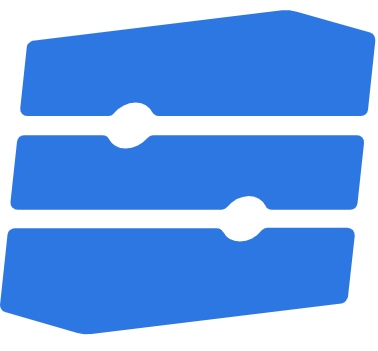En savoir plus sur Stata
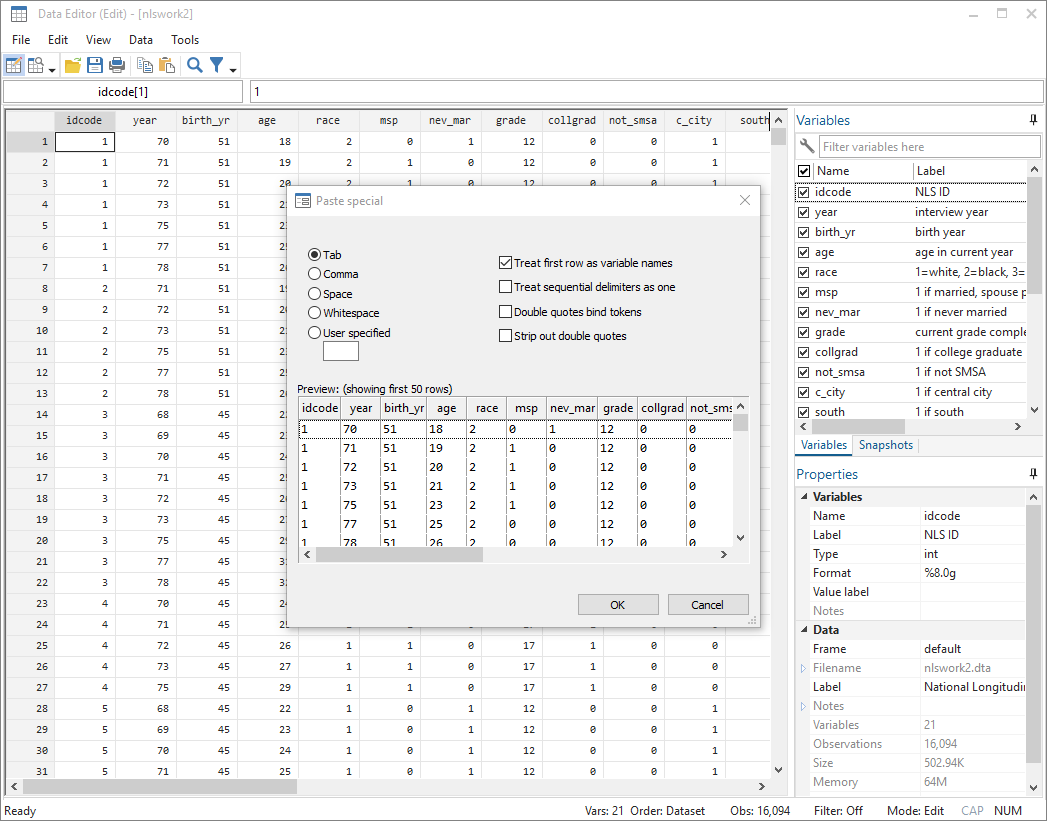
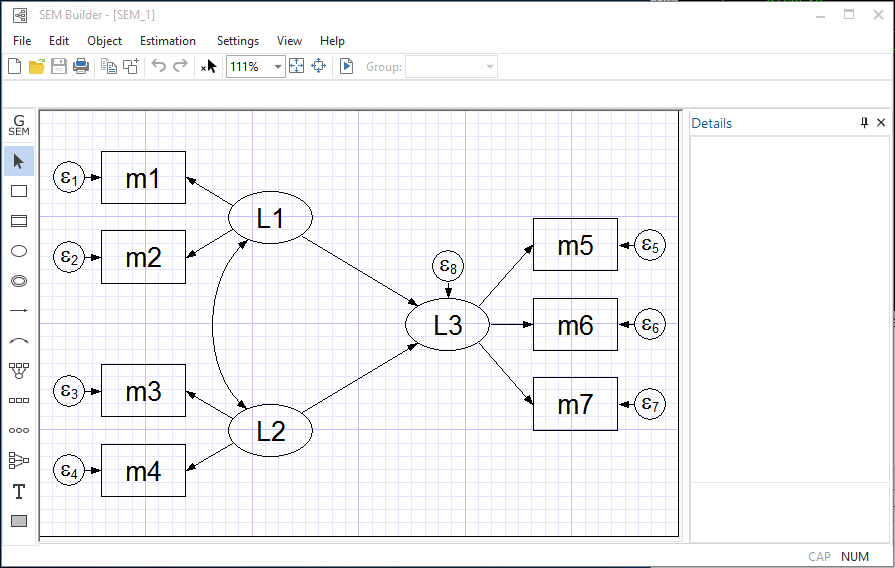
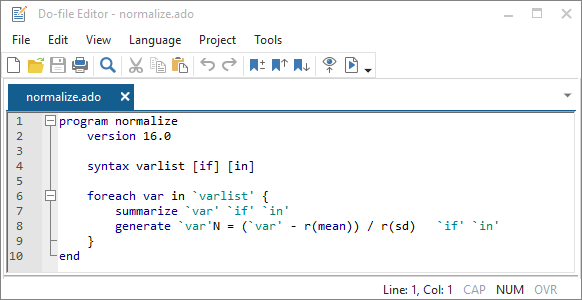



Stata - Prix
Stata n'est pas disponible en version gratuite mais propose un essai gratuit. La version payante de Stata est disponible à partir de 765,00 $US/année.
Produits similaires à Stata
Stata - Avis
Évaluation des fonctionnalités
Tous les avis sur Stata
- Secteur d'activité : Recherche
- Taille de l'entreprise : Auto-entrepreneur
- Logiciel utilisé tous les mois pendant plus de deux ans
-
Provenance de l'avis
Stata pour une analyse statistique
Stata m'a permis de faire des analyses statistiques de plusieurs données
Avantages
Toutes les fonctionnalités sont importantes pour le logiciel
Inconvénients
L'inconvénient est qu'il faut une formation approfondie pour maîtriser stata
- Secteur d'activité : Banque
- Taille de l'entreprise : 1 001–5 000 employés
- Logiciel utilisé tous les jours pendant plus de deux ans
-
Provenance de l'avis
A Reliable and Effective Statistical Data Analysis and Processing Tool.
With the current grobal trends, we can say that data is the new gold as far as business is concerned. With the tool we are able to manipulate any data to get the desired results. There is no statistical challenge that we are unable to sort with the tool.
Avantages
Whats best with the tool is that its loaded with a breath of features. The features helps us in handling any statistical analysis and data visualization. Its a stand alone when its data processing. You are able to clean the data and process it without the need of a third party application.
Inconvénients
For you to work with the tool, you will need a training on statistics and data handling. Other than that the tool is reliable and efficient.
- Secteur d'activité : Recherche
- Taille de l'entreprise : 1 001–5 000 employés
- Logiciel utilisé tous les jours pendant plus de deux ans
-
Provenance de l'avis
Stata is the best.
I have found Stata to be capable of doing 99% of the things I need a stats program to do, and it does them quickly, efficiently, and without much work on my part. Most issues I have run into with Stata are user-generated, and quickly solved by referencing Stata's extensive documentation or its very strong Stata discussion community. That said, it was a bit intimidating at first, being that it's mainly command-driven rather than menu-driven. This creates a slight issue when trying to bring coworkers who haven't used Stata before into the fold.
Avantages
I enjoy the interface -- maybe just because I'm used to it. Still, the flexibility of being able to type something into the command line ad hoc rather than writing it into a syntax file when I just want to see what a command is going to do with out "committing" is nice. The general structure of how Stata presents data and elements of the data within the GUI, specifically the ability to see basically everything in one main window, tends to make my life a lot easier.
Inconvénients
It's kind of ugly. The output especially is pretty bad, even using Stata markup log files. I find that colleagues who do not use Stata are a bit off-put by output I send them in plain-text log files, compared to fancier tables/web reports easily generated in SPSS. Even though my workplace is currently paying for it, I am still not a fan of Stata's pricing structure.
Alternatives envisagées
IBM SPSS StatisticsPourquoi choisir Stata
Simply because I was given the option and I prefer Stata, having used both.Logiciel antérieur
IBM SPSS StatisticsPourquoi passer à Stata
I have been using Stata for years now -- I switched from SPSS to Stata during my graduate program. There is a bit of a stats package prestige issue in academia, and for whatever reason Stata is a bit higher in the rankings than SPSS. That said -- the way a stats program handles various calculations, to me, only seems to matter with higher level analyses (let's say anything beyond regression). In these scenarios I have typically found that Stata handles them better overall than SPSS, including more options and modes of calculation. That said, there are more powerful packages out there depending on the specific analysis/need, such as MPlus for structural equations. That said, most of my work does not require high level statistics. My preference toward Stata really comes down to the fact that I like the scripting language and overall format of the program (look of the main window, and the actual process of "doing" statistics in the program). My prior familiarity with the Stata language also influenced my choice to use Stata. Perhaps most importantly, I find Stata to allow me to do whatever it is I'm trying to do quickly and efficiently, more so than other statistics packages.Réponse de StataCorp
Thanks for the feedback!
- Secteur d'activité : Enseignement supérieur
- Taille de l'entreprise : 5 001–10 000 employés
- Logiciel utilisé toutes les semaines pendant plus de deux ans
-
Provenance de l'avis
Great software with even better documentation
Stata allows to perform even the most sophisticated statistical analyses with confidence, due to the intuitive and helpful documentation.
Avantages
I like that Stata has one of the most thorough documentations out there, and tremendously supports statistical analyses.
Inconvénients
I do not like that Stata is - as a software - sometimes a bit slow, especially for large datasets and matrices.
- Secteur d'activité : Équipements publics
- Taille de l'entreprise : Auto-entrepreneur
- Logiciel utilisé toutes les semaines pendant plus de deux ans
-
Provenance de l'avis
Unintuitive, clunky with subpar error trouble shooting features
Disappointing, hard to build inertia on a project when troubleshooting errors is a tedious process. I've switched over, Stata is not competitive for business use.
Avantages
Nothing really, Python and R are just light-years ahead. There is no real reason for me to use it anymore.
Inconvénients
Improve error troubleshooting, python points you to where the problem lies, Stata makes you search blindly for answers (e.g. Missing values in b and/or V; check your specification (perfect colinearity)) Ok check where?
- Secteur d'activité : E-learning
- Taille de l'entreprise : 1 001–5 000 employés
- Logiciel utilisé tous les jours pendant plus de deux ans
-
Provenance de l'avis
Stata is really good for statistical analysis
Stata was really wonderful because it had a really low learning curve and I felt like it was a much better product than SPSS. It was my favorite language until I learned R. R works much better for the work I am doing now but Stata will always have a special place in my heart and I would recommend Stata to anyone who wants to start getting into data analysis but hasn't had a lot of programming training
Avantages
I liked that the syntax of the language was really intuitive. Moving from SPSS to Stata made me feel like I could actually keep track of the code myself. I also loved that there was so much support online
Inconvénients
Stata was really good for academic data analysis but it didn't meet all of the needs for programming data analysis. The for loops were there but not really intuitive. It was really hard to run a lot of different analyses and then compare them. That is why I say that it is really good if you are running a few analysis for an academic manuscript but I wouldn't run large scale business analyses in it
Réponse de StataCorp
Thank you for your comments.
- Secteur d'activité : Gestion d'organisme à but non lucratif
- Taille de l'entreprise : 11–50 employés
- Logiciel utilisé toutes les semaines pendant plus de deux ans
-
Provenance de l'avis
one stop shop for all your data analysis needs
As we began consulting on national-scale projects with massive datasets and sophisticated data analysis and reporting needs, it was only normal that we migrate from the equally efficient but less technical alternatives we were using prior. And the great wealth of freely accessible online resources and communities has been the most essential differentiator that separates Stata from other options.
Avantages
Stata provides a comprehensive package of functions that allows us to manage and analyze project research data very efficiently. Particularly with purely statistical functions. Stata also has a very dedicated user community, which translates to extreme ease of getting help when we get stuck.
Inconvénients
Learning to use Stata was very challenging for me, as someone coming from the significantly less technical alternatives I had been using to that point. I also think product licensing can be improved to make it easier for smaller teams to subscribe at relatively lower costs.
Alternatives envisagées
IBM SPSS StatisticsPourquoi choisir Stata
We needed a more powerful tool to handle the bigger weights of work we had started taking on.Pourquoi passer à Stata
Stata had a bigger and much more supportive user community, as well as more readily accessible local and online resources.Réponse de StataCorp
Thank you for your feedback!
- Secteur d'activité : Gestion de l'enseignement
- Taille de l'entreprise : 1 001–5 000 employés
- Logiciel utilisé toutes les semaines pendant plus d'un an
-
Provenance de l'avis
Stata for Statistical Data Analysis
Stata is a great software for statistical data analysis, especially for researchers and data analysts. However, it requires proper training to learn the formulas. Moreover, it is somehow expensive.
Avantages
It is a great statistical data analysis software with a user-friendly interface. Data can be visualized in a good manner and can be downloaded easily in various formats.
Inconvénients
It requires proper training for utilizing its maximum functions. Takes time to learn the formulas/codes that sometimes look difficult.
- Secteur d'activité : Politique publique
- Taille de l'entreprise : 1 001–5 000 employés
- Logiciel utilisé toutes les semaines pendant plus de deux ans
-
Provenance de l'avis
Use Stata for Statistical Analysis
Avantages
Stata's integration with other software, like R and Python, enhances its versatility and utility in diverse analytical workflows.
Inconvénients
Occasional performance issues with very large datasets can slow down analysis.
- Secteur d'activité : Administration publique
- Taille de l'entreprise : 501–1 000 employés
- Logiciel utilisé toutes les semaines pendant plus d'un an
-
Provenance de l'avis
Getting touch with Stata
In General I have a great experience with Stata for some special analysis.It is very useful when it comes to econometric analysis such as panel data techniques. Fortunately there we can install some packages and develop the findings with updated versions. specially Xtabond and Xtabond2 for System GMM in Stata make my life easier. Overall I had a pleasant and nice experience with this.
Avantages
Stata is a very user-friendly software compared to other similar products. Yes It does have codings but that is not essential to use Stata. Even if you do not know the coding you can still use inbuilt options to reach your goals.The most interesting thing is we can maintain a do file so that we can reuse the same analysis again and again. It requires less capacity in your device memory but considerably it has high speed of generating results.
Inconvénients
Though you have so many things to be happy about the product my one major concern is about the interface.It looks ordinary and feels like vintage.The next concern is the arranging windows into one frame. While using the Software in my laptop I face some difficulties to maintain the do file, data view and the output in the same window. The last but more important one is error messages. Yes it is so useful but it needs to be developed with more specific details rather showing error codes.
- Secteur d'activité : Services et technologies de l'information
- Taille de l'entreprise : 51–200 employés
- Logiciel utilisé tous les mois pendant Essai gratuit
-
Provenance de l'avis
Stata its a great tool
Avantages
affordable price, easy to use and learn commands, pleasant graphical interface, frequently updated and a lot of community support
Inconvénients
You cannot read the databases directly, you must use an interface program such as Stattransfer
- Secteur d'activité : Gestion de l'enseignement
- Taille de l'entreprise : 501–1 000 employés
- Logiciel utilisé toutes les semaines pendant plus de deux ans
-
Provenance de l'avis
A feature rich software for a reasonable cost
I find it very useful and I have a positive overall experience. The do file feature where I could easily write and store my commands save me a loads of time.
Avantages
The very high number of features Easy to write and store commands in do file Portability and the hard disk footprint is lowQuite reasonable price Very reliable ane stable software Updates come regularly
Inconvénients
The output and reporting features could improve.The SEM module could greatly improve, which is a must in structural equation modellingA limited educational version for free would be nice as in the case of other competitive software.
- Secteur d'activité : Recherche
- Taille de l'entreprise : 51–200 employés
- Logiciel utilisé tous les jours pendant plus d'un an
-
Provenance de l'avis
Stata for Social Research and Beginners
Avantages
Stata is an excellent program for new sociologists to study data analysis and is used in many universities; thus, I find it to be easy software for statistical beginners. The ease of use, variables, uploading, and extracting data is straightforward and more comprehensible than a few other statistical software. In addition, no matter which computer one has, stata will most likely still be compatible (works with a MacBook).
Inconvénients
This software is costly, that is, if you are not given access by a university or research company, which provides difficulty in accessibility. In addition, stata does not allow you to put your data into blocks with their titles [such as in R], and if you run your data and there is a mistake, it's challenging to figure out and correct where your issue lies.
- Secteur d'activité : Organisme politique
- Taille de l'entreprise : 501–1 000 employés
- Logiciel utilisé toutes les semaines pendant plus de deux ans
-
Provenance de l'avis
Stata is useful
Avantages
Very good tool for data cleansing and analytical research is one of the most used tools internationally.
Inconvénients
Is not as flexible or friendly if you didn't have a previous training or encounter in the university or school.
- Secteur d'activité : Cabinets médicaux
- Taille de l'entreprise : 10 000+ employés
- Logiciel utilisé tous les jours pendant plus de deux ans
-
Provenance de l'avis
Effective software
Avantages
Stata is an easy to use tool. It combines drop down menus and codes. Most of the statistical tests are available. Integration with python is amazing and no need to change the software to perform machine learning methods. User manual is a real textbook with detailed description. Great community support via statalist forum
Inconvénients
The program is missing the strong customer service with both technical and statistical support. Compared to the customer service of other companies, stata is not the best
- Secteur d'activité : Recherche
- Taille de l'entreprise : Auto-entrepreneur
- Logiciel utilisé tous les mois pendant plus de deux ans
-
Provenance de l'avis
Best Statistical software for research in health science
Actually, every time that I have a project from health research and I used Stata I have completely satisfied.
Avantages
There are many statistical software in market such as SPSS, SAS, Minitab, R, NCSS, Stata, etc. I have more than 10 years experience using a couple of different statistical software and know their strengths and weakness.
Stata is a very good statistical software with full of advanced statistical methods and its use is easy because it is menu driven and it has many good accompany documents.
If you work a statistician or researcher in health and epidemiology this is the correct software for you.
Furthermore, Stata generate publication ready graphics easily.
Inconvénients
I wish Stata add an option for calling R inside it such as SPSS and SAS. But actually in most cases it don't need it really because it supports 99.5 percent of routines in itself. Note that 99.5 percent is my guess based on my experience because it always surprise me with new methods.
Another Con is that this software is for users that need a variety of statistical methods and so it may seem complicated for novice users that only need basic methods.
- Secteur d'activité : Enseignement supérieur
- Taille de l'entreprise : 501–1 000 employés
- Logiciel utilisé tous les jours pendant plus de deux ans
-
Provenance de l'avis
What’s not to like?
Fantastic!
Avantages
If you have to analyze data for a living but do not necessarily want to code to run every single regression, then Stata is the way to go. Seriously, is there anything not to like about this software? Every version is better than the last. Stata makes even the most hard-core data analysis task and multi-level modeling seem like a walk in the park. Above all, there are tons of information available online on how to use the software. This information is available from Stata itself, independent statisticians, and students.
What do I love about it most? Ease of use and functionality. I survived graduate school due to this tool alone.
Inconvénients
There is nothing to dislike about this software. It just keeps on getting better. Thanks Stata!
Réponse de StataCorp
Thank you for your comments!
- Secteur d'activité : Recherche
- Taille de l'entreprise : 1 001–5 000 employés
- Logiciel utilisé tous les jours pendant plus d'un an
-
Provenance de l'avis
Great product for regression analysis.
I am using this product both for my works and my master thesis. I have to perform so many regression analysis for my works and Stata is very helpful and reliable product for these.
Avantages
I have done so many regression analysis with this product and it is very good at it. Also It is providing quite good graphs and cross tables which are really usefull for my works.
Inconvénients
It has a lot of problems between old and new versions of the product. You need to be very careful to carry your works from newest versions to old versions. Sometimes your code does not work.
- Secteur d'activité : Services financiers
- Taille de l'entreprise : 201–500 employés
- Logiciel utilisé tous les jours pendant plus de deux ans
-
Provenance de l'avis
Helps to handle data from initial stage to final analysis stage.
Avantages
The ability of the tool to handle a large volume of data without any challenge makes me like the tool most. The tool also can act as a stand alone as far as data preparation, analysis, visualization is concerned. With Stata you don't need any other tool to get the work done.
Inconvénients
Sometime you need statistical knowledge to get tangible results.
- Secteur d'activité : Enseignement supérieur
- Taille de l'entreprise : 201–500 employés
- Logiciel utilisé tous les jours pendant plus d'un an
-
Provenance de l'avis
Learning curve and very particular, but par for the course
Avantages
STATA is undoubtedly hard to learn initially, especially for non-statisticians. I hold a nutrition degree and began using it for epidemiology data, and it took a while for me to really get a hang of it. Now that I do, it's an invaluable resource for any and all things data.
Inconvénients
One rogue character can jam your code, and it can be hard to figure out what the problem is. That's where, really, only experience can dig you out.
- Secteur d'activité : Gestion de l'enseignement
- Taille de l'entreprise : 5 001–10 000 employés
- Logiciel utilisé tous les jours pendant plus de deux ans
-
Provenance de l'avis
Click and drag possible for most analyses.
Avantages
Unlike other competitors, STATA is used by many economists and economic researchers. It allows click-and-drag for most complicated statistical analysis (such as Multilevel models, Bayesian), easier than other competing products.
Inconvénients
Since it is click-and-drag, some features are not as flexible as other competitors. Yet, I think this is a great product covering most popular statistical techniques.
- Secteur d'activité : Télécommunications
- Taille de l'entreprise : 11–50 employés
- Logiciel utilisé tous les mois pendant plus de deux ans
-
Provenance de l'avis
Stata software : A review of state-of-the-art
Avantages
Easy and friendly user-interface with comprehensive online resources for learning.
Inconvénients
Annual subscription is expensive and not compatible with certain types of data.
- Secteur d'activité : Recherche
- Taille de l'entreprise : Auto-entrepreneur
- Logiciel utilisé tous les jours pendant plus de deux ans
-
Provenance de l'avis
Data analysis
I am familiar with this software to do researchs.
Avantages
Basic for economic data and it is simple to use
Inconvénients
Because it is an important software for analysis.
- Secteur d'activité : Logistique et chaîne d'approvisionnement
- Taille de l'entreprise : 501–1 000 employés
- Logiciel utilisé toutes les semaines pendant 6 à 12 mois
-
Provenance de l'avis
Must-have for Econometricians.
I learn STATA through one of my econometric classes in PhD. The software is fun and you can get what you need for in short time.
Avantages
It is very easy to use. You can learn it for a very short time with little learning cost for most of the basic regression models. For some other more complicated models, it may takes some time, but it is still very user-friendly. It also has a big community support in which you can ask and discuss problems. The academic journal regarding the use of stata is regularly updated.
Inconvénients
It can be quite costly to purchase STATA for personal use. It is very useful for academic researches, but may not so much for industrial needs. Some of the advanced methodology, such as block bootstrap, which I need to use, are not available. You need to code them yourself
Réponse de StataCorp
Thank you for your comments.
- Secteur d'activité : Enseignement supérieur
- Taille de l'entreprise : 51–200 employés
- Logiciel utilisé toutes les semaines pendant plus de deux ans
-
Provenance de l'avis
Good software for data analysis with great community support
Avantages
In my field, Stata is like the common language so it's pretty much a fixed choice. The best thing about Stata is its user communities: I was almost always able to find answers to all of my econometrics questions on Statalist.
Inconvénients
Stata is not the best for data preparation and data cleaning. I have a multi-core version and yet sometimes it still struggles with large datasets. It might just be my personal preferences, but I also don't use Stata that much for data visualization, for which I think there are better tools.