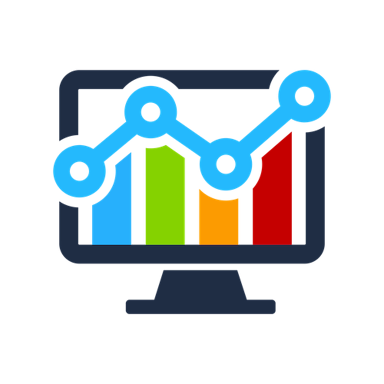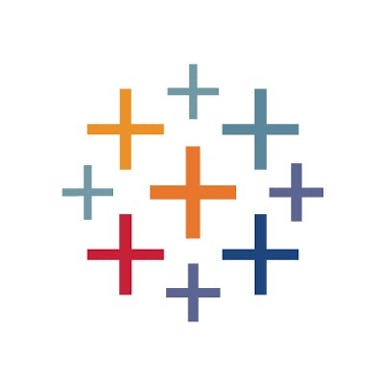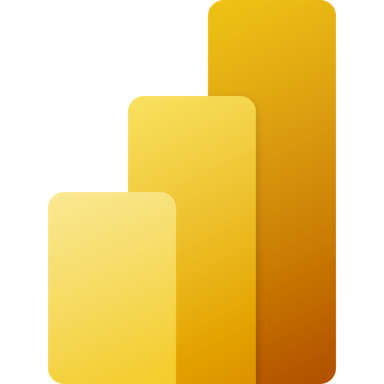En savoir plus sur Qlik Sense
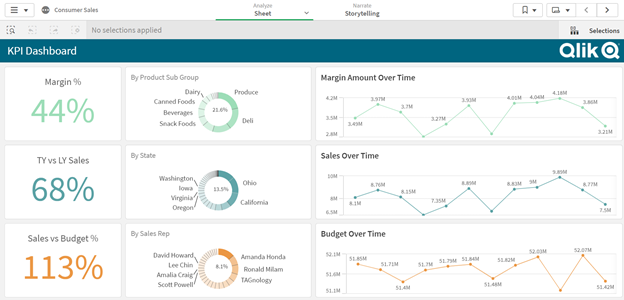
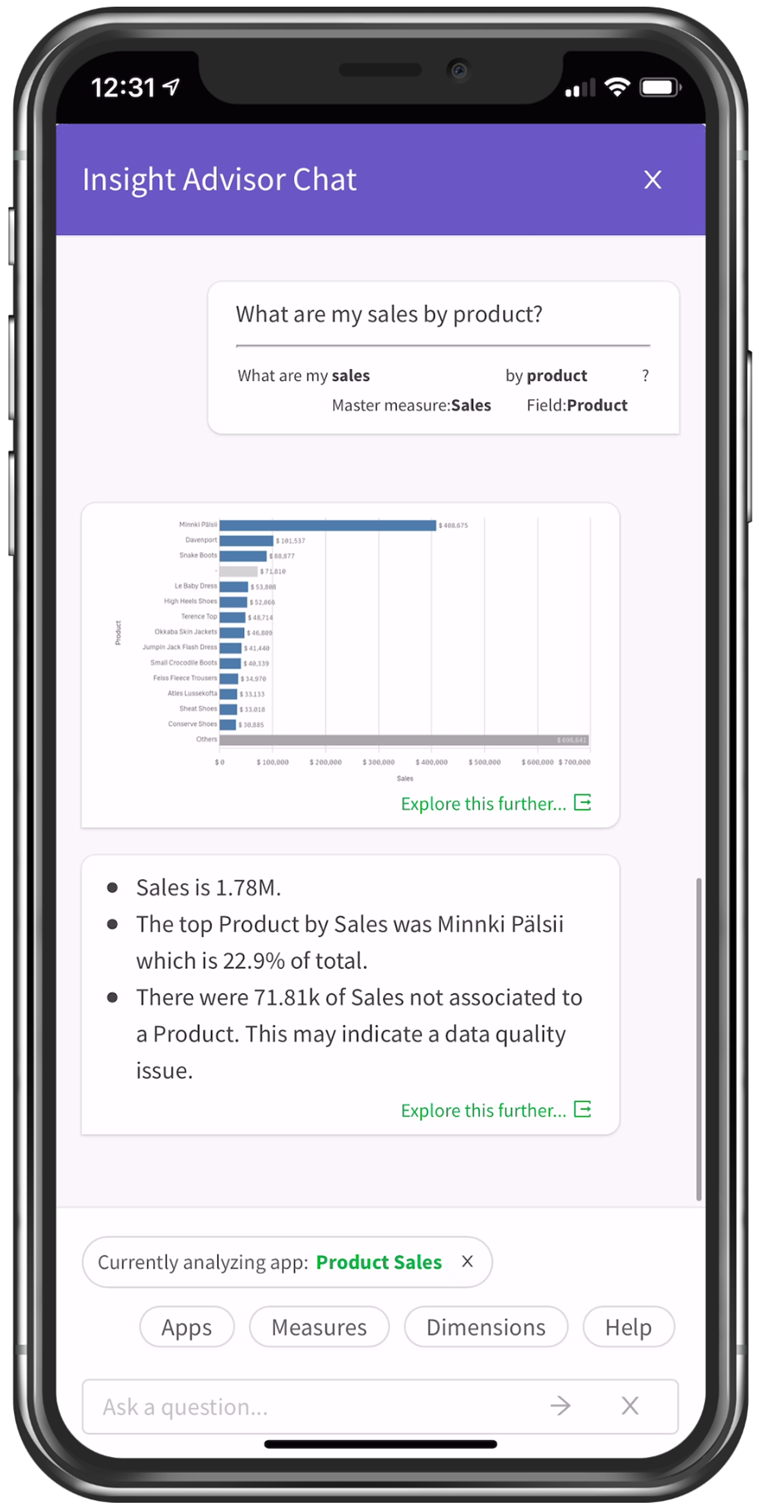
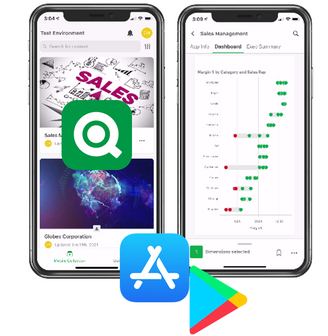
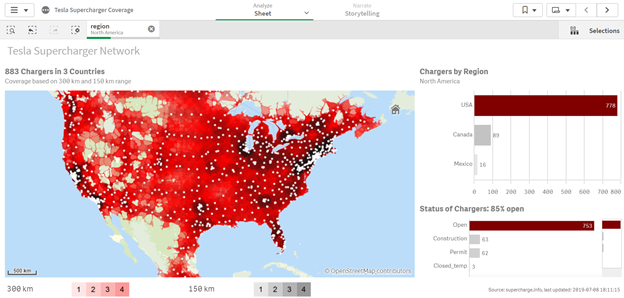
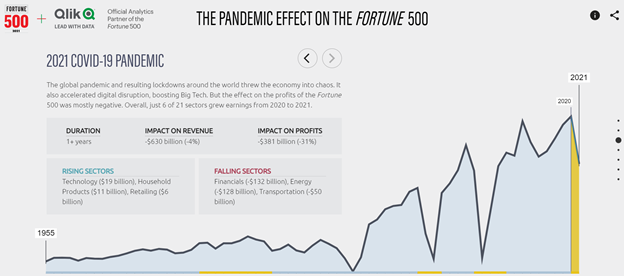

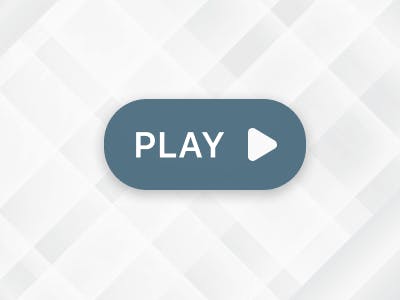
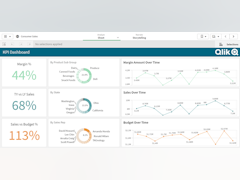
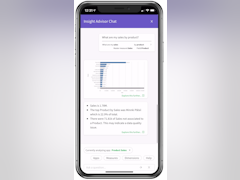
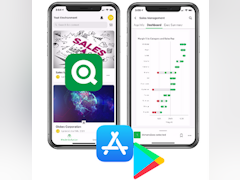


Qlik Sense - Prix
Qlik Sense est disponible en version gratuite et propose un essai gratuit. La version payante de Qlik Sense est disponible à partir de 30,00 $US/mois.
Produits similaires à Qlik Sense
Tous les avis sur Qlik Sense Appliquer les filtres
Parcourir les avis sur Qlik Sense
Tous les avis sur Qlik Sense Appliquer les filtres
- Secteur d'activité : Administration publique
- Taille de l'entreprise : 51–200 employés
- Logiciel utilisé toutes les semaines pendant 1 à 5 mois
-
Provenance de l'avis
Afficher plus d'informations
Qlik Sense: un outil à partager entre collaborateurs
C'est un outil très apprécié au sein de mon organisation, il permet d'être partagé entre initiés et non initiés de l'exploitation et du traitement des données et il ne faut pas être expérimenté pour avoir envie de se pencher sur ce logiciel.
Avantages
Qlik Sense est un outil assez simple à apprivoiser lorsqu'on maîtrise déjà l'exploitation de données. Il est assez aisé de construire des rapports et tableaux de bord. Le plus : le filtrage qui rend une visualisation immédiate des analyses effectuées.
Inconvénients
Mériterait d'être encore plus intuitif qu'il ne l'est. Et forcément le coût du logiciel qui reste encore élevé.
- Secteur d'activité : Logiciels
- Taille de l'entreprise : 2–10 employés
- Logiciel utilisé tous les mois pendant pendant l'essai gratuit
-
Provenance de l'avis
Afficher plus d'informations
Qlik Sense une plateforme de business intelligence
J'ai surtout apprécié la personnalisation de l'affichage des données
Avantages
Qlik Sense est une plateforme BI, qui permet d'analyser de manière fluide vos données
Inconvénients
Personnalisation limitée, demande également d'avoir des compétences en analyse de données avant de l'utiliser
- Secteur d'activité : Administration publique
- Taille de l'entreprise : 11–50 employés
- Logiciel utilisé tous les mois pendant 1 à 5 mois
-
Provenance de l'avis
Afficher plus d'informations
Un outil intuitif, qui donne envie de l'utiliser
Avantages
C'est un outil qui peut permettre d'avoir une quantité d'informations en un rien de temps avec des filtres à tout moment, qui remettent à jour l'ensemble des feuilles, tableaux/graphiques en fonction du filtre demandé. L'interface est simple et efficace.
Je recommande ce produit.
Inconvénients
Le coût peut-être, sinon peut-être le degré de connaissance assez élevé qu'il faut posséder car, en fonction des configurations faites, de fausses données peuvent être difficiles à repérer et peuvent donc passer inaperçues.
- Secteur d'activité : Services et technologies de l'information
- Taille de l'entreprise : 51–200 employés
- Logiciel utilisé toutes les semaines pendant plus de deux ans
-
Provenance de l'avis
Afficher plus d'informations
Un outil décisionnel complet
Mutualisation de la décision dans un outil unique qui regroupe l'intégration de données, la préparation/nettoyage de la donnée et le partage entre applications pour la création des visuels.
Avantages
L'accès au script ou au gestionnaire simplifié de données et une interface simplifié pour les utilisateurs finaux.
Inconvénients
Outil très (trop?) orienté utilisateurs, peut créer de la frustration quand on veut un rapport très précis. En revanche l'outil est en constante évolution.
- Secteur d'activité : Logiciels
- Taille de l'entreprise : 51–200 employés
- Logiciel utilisé tous les jours pendant plus de deux ans
-
Provenance de l'avis
Afficher plus d'informations
Leader in Business Intelligence and Analytics
In short, the best cloud-based business intelligence and analytics platform. I would say that the entry cost can be the only limitation when implementing QlikSense. I would also recommend that the existing QlikView (older version) users should upgrade to QlikSense to enjoy the latest interface, user experience, easier implementation and additional functionalities.
Avantages
- Responsive and intuitive Interface- Ability to drill down to the data line level- Ability to export the Dashboards to various formats- Ability to use the Dashboards in presentations- Integration and Data Import capabilities
Inconvénients
- Pricing structure- Automatic distribution of reports requires another licence- Somewhat steep learning curve- Can require high processing power for complex dashboards
- Secteur d'activité : Services et technologies de l'information
- Taille de l'entreprise : 51–200 employés
- Logiciel utilisé tous les mois pendant plus d'un an
-
Provenance de l'avis
Afficher plus d'informations
A Good experience with Qlick Sense
I was using Qlik sense to present the Retail sales status in a project where a chain of 130 convenience store were using this tool, it gave the retail managers the ability to see daily, weekly, monthly, quarterly sales, in addition it helped manage the stock and helped plan the inventory future.
Avantages
Qlik Sense can be installed both on prem and on cloud, which give the organization using it the ability to have better control of where the data will be stored and accessed from, which is a great benefit when you want to keep your data safe and local.
Another great thing about qlik Sense is that with a bit of time one can create very clear and good dashboards presenting the business data in the organization.
Inconvénients
Qlick Sense is quite expensive compared to other tools existing in the field such as Tableau, in addition, it's not an easy tool to onboard and it can be costly when dealing with big teams using the tool.
- Secteur d'activité : Services financiers
-
Provenance de l'avis
Afficher plus d'informations
Top notch scalable self-service BI tool with cutting-edge visuals
Avantages
Qlik Sense is a self-service analytical tool based on the same in-memory technology as QlikView. It's associative engine allows for snappy selections, filtering and prompt re-calculation of all charts and aggregations on the fly as the user navigates throughout the dashboard, even on datasets of over 100 million rows.
Qlik Sense focuses more on the self-service aspects of BI, where users are encouraged to build their own Adhoc visualisations without the use of keyboards simply by drag & dropping various elements, making the technology utmost business friendly. Also, as the whole technology is fully web-based, it embeds the latest visualisation libraries (D3, Raphael etc.) and allows for a seamless integration of customised extended JS charts (so-called extensions). The latter enables for unlimited possibilities when it comes to visualisations (http://d3js.org/) and further integration with web-services (R servers, real-time analytics, Hadoop etc.). Also, the Qlik Sense Server deployment is tailored to facilitate a multi-node deployment, allowing for a very scalable enterprise solution, even cloud-based.
The data security technology (Section Access) is the same one as in QlikView and is customisable, secure and robust.
All in all, when it comes to deploying a scalable and business-friendly BI solution, which has very presentable dashboards, a fast and robust aggregation engine with extended self-service capabilities, Qlik Sense is currently the best product of its kind on the market.
Inconvénients
Qlik Sense is still a new product and not very mature yet, as it has only been released a year and a half ago. The review is based on Qlik Sens version 2.1 which is important to emphasise, because QlikTech is constantly updating the software and publishing releases with enhancements and bugfixes.
Qlik Sense is not the right tool, if you requirement is:
1. To have a guided analytics dashboard, where the user is constraint in the way he views his data.
-> This can be overcome by creating mashup websites, however you will need a web developer to do this.
2. Standardised reporting via Qlik Sense and production of pdf files is not possible (yet).
-> An integration with nPrinting, QlikTech's latest acquisition, could change this and it's on Qlik's roadmap for the next year.
3. Your BI solution needs to accommodate flexible data extraction capabilities (e.g. to Excel).
General current disadvantages:
1. The story telling functionality is not mature yet - users have more benefit using PowerPoint directly. In my opinion it's missing a live connection of the snapshots used in the story to the underlying chart objects.
2. Security settings (NOT on data level) are governed centrally via the management console and are complicated to comprehend.
3. No guided analytics aspects, even navigation between sheets can't be controlled.
4. No supported data extraction capabilities. It's almost impossible to get comprehensive extract of it's underlying data, something that was possible with QlikView (Export functionality e.g.)
5. The vendor has little practical knowledge on how Qlik Sense is deployed enterprise wide within a business and is not really able to support.
6. The vendor is focusing more on the data story telling and collaboration aspects of the Qlik technologies and almost imposes those on the business. Personally, I would prefer if QlikTech listened to its customers a little bit more.
- Secteur d'activité : Emballage/livraison de marchandises
- Taille de l'entreprise : 10 000+ employés
- Logiciel utilisé tous les jours pendant plus de deux ans
-
Provenance de l'avis
Afficher plus d'informations
Qliksense: Best Buisness intelligence tool with advanced features
Qlik Sense solves data visualization, analysis, and reporting challenges by enabling intuitive, self-service analytics. It benefits by improving decision-making and providing insights quickly.
Avantages
Associate data model and insights advisor
Inconvénients
Issues while learning new things and advanced concepts
- Secteur d'activité : Appareils médicaux
- Taille de l'entreprise : 201–500 employés
- Logiciel utilisé tous les jours pendant plus de deux ans
-
Provenance de l'avis
Afficher plus d'informations
Probably the most powerful BI software
Qlik Sense is probably the most advanced and powerful BI software on the market. Creating advanced data visualisation dashboards is easy and critical in a big and dynamic organisation such as ours. The decision making process is faster and it enables you to react quickly to the market.
Avantages
Being able to connect to very diverse data sources, the ease of creating new dashboards and reports.
Inconvénients
The only con I can identify is that we don't have enough time to keep up with all the features that Qlik Sense brings, and further develop the data analysis capabilities. But in time we will manage :)
Alternatives envisagées
Microsoft Power BIPourquoi passer à Qlik Sense
After being presented with a demo for both Qlik Sense and Power BI, the decision was natural :)- Secteur d'activité : Services et technologies de l'information
- Taille de l'entreprise : 201–500 employés
- Logiciel utilisé tous les jours pendant plus d'un an
-
Provenance de l'avis
Afficher plus d'informations
Qlik Sense Review
It is a very good application for creating Dynamic Dashboard
Avantages
We can easily perform data transformation and Dashboard Designing capabilities
Inconvénients
The Cost is a little high and they can reduce it .
- Secteur d'activité : Gestion de l'enseignement
- Taille de l'entreprise : 11–50 employés
- Logiciel utilisé tous les jours pendant plus d'un an
-
Provenance de l'avis
Afficher plus d'informations
Great for small project management
Avantages
I love the user i9nterface, it makes it so easy to use. The pricing is also unbeatable.
Inconvénients
It is working well, I do not have any issues using it.
Alternatives envisagées
TableauPourquoi passer à Qlik Sense
The pricing is a bit cheaper than the others- Secteur d'activité : Gestion de l'enseignement
- Taille de l'entreprise : 201–500 employés
- Logiciel utilisé tous les jours pendant plus d'un an
-
Provenance de l'avis
Afficher plus d'informations
Magnificent platform for unlocking actionable visualizations
Avantages
The collection of interactive dashboards, graphs, and charts detailed in Qlik Sense makes it easy to demonstrate otherwise complex data in a straightforward manner. The platform offers a distinctive approach to associative data exploration, which equips the users with the ability to ask further questions and go deeper into their data.
Inconvénients
Adding capabilities such as making full custom visualizations or integrating outside libraries could be enhanced to fulfill specific storytelling requirements.
- Secteur d'activité : Gestion de l'enseignement
- Taille de l'entreprise : 201–500 employés
- Logiciel utilisé tous les jours pendant plus d'un an
-
Provenance de l'avis
Afficher plus d'informations
A dynamic platform for data analysis and data visualisations
Avantages
I like its advanced data exploration capabilities whereby we can easily extract the data that we need through the smart search function.
Inconvénients
Working with complex data visualisations can affect the overall performance but we have noticed improvements on this.
- Secteur d'activité : Services et technologies de l'information
- Taille de l'entreprise : 501–1 000 employés
- Logiciel utilisé toutes les semaines pendant 6 à 12 mois
-
Provenance de l'avis
Afficher plus d'informations
Amazing data visuals and analytics
Avantages
The visuals are great and are very supporting towards good storytelling dashboards. The ease of use is also good as compared to other available reporting and visualization tools.
Inconvénients
I personally feel that more data connectors should be introduced to make it more competent with other visualization tools
- Secteur d'activité : Télécommunications
- Taille de l'entreprise : 11–50 employés
- Logiciel utilisé tous les jours pendant 6 à 12 mois
-
Provenance de l'avis
Afficher plus d'informations
Qlik Sense your best ally for the control and compliance of your indicators.
Avantages
Qlik Sense is a powerful tool that allows you to monitor the evolution of your management indicators, it has interactive graphs that allow the user to analyze the data intuitively. In addition, it allows you to extract analysis of the indicators in real time and facilitates the implementation of strategies or collaborate in decision making.
Inconvénients
The cost of the license is a factor to consider, and the degree of difficulty will depend on the user's experience, even for new users the learning curve can be quite steep.
- Secteur d'activité : Logiciels
- Taille de l'entreprise : 51–200 employés
- Logiciel utilisé tous les jours pendant plus d'un an
-
Provenance de l'avis
Afficher plus d'informations
User-friendly
Avantages
I like that it supports the drag-and-drop functionality besides it being able to handle large volumes of data and perform complex calculations.
Inconvénients
It can be expensive to license and maintain, so if you want to use it, use it fully.
- Secteur d'activité : Services financiers
- Taille de l'entreprise : 501–1 000 employés
- Logiciel utilisé toutes les semaines pendant plus de deux ans
-
Provenance de l'avis
Afficher plus d'informations
Automated Advanced Data Analysis
Qlik Sense is easy to use, however, requires some training. Really helpful in sorting, consolidating and analyzing data. It is compatible with all devices like desktop, tablet, mobile, and laptop.
Avantages
Qlik Sense enables powerful filtering and capabilities to model comparisons. It is user friendly, helps to generate central reporting solution with governed security rules.
Inconvénients
Syntax of expression is different from other languages makes it inconvenience. In case of large data, loading speed of app may be slow.
- Secteur d'activité : Gestion de l'enseignement
- Taille de l'entreprise : 1 001–5 000 employés
- Logiciel utilisé tous les jours pendant 1 à 5 mois
-
Provenance de l'avis
Afficher plus d'informations
Qlik analysis
Avantages
It is very visual and easy to use, lot of graphics are available and easy to learn.
Inconvénients
Sometimes it is difficult to change some features and this can cause confusion.
- Secteur d'activité : Services et technologies de l'information
- Taille de l'entreprise : 1 001–5 000 employés
- Logiciel utilisé toutes les semaines pendant 6 à 12 mois
-
Provenance de l'avis
Afficher plus d'informations
Good data visualisation software
Avantages
Reporting and analysis features.Easy to use.Good UI
Inconvénients
Working with multiple data sources is difficult in qlik.Increases the server load for large datasets.
- Secteur d'activité : Services d'information
- Taille de l'entreprise : Auto-entrepreneur
- Logiciel utilisé tous les mois pendant 1 à 5 mois
-
Provenance de l'avis
Afficher plus d'informations
Solid application with a good balance between features, performance and usability.
An easy and intuitive way to create storyboards for everyone to understand, parting from relative large and difficult to understand and analyze data. The main benefit was a simple way to create quick charts which served as main discussion point with co-workers to make better decisions. So basically a great way to display business information.
Avantages
First its usability and design. Regarding the User Interface: the application is well designed and I felt like every button and function was where I would expect it to be. The program is responsive and fluid, you always know where you are and what you should do. Having said that, there is some learning curve to the many features, which are a good thing. The program is easy enough to create a histogram with a simple spreadsheet while also allowing for much more complicated statistics and good looking charts, e.g. plotting geo-data, heat-maps, box-plots and so on.
I specially like the ability to write your own aggregation functions and even more the dashboard where you can put different charts and statstics and build an interactive and dynamic kind of storyboard. The interaction works seamless. If you select (in a bar chart) a specific bar or group of bars, the other charts will automatically adjust to show just the relevant/selected data. The program does not hesitate and performs really well, even with large quantities of data. Support is also pretty solid and there is a lot of information and questions already answered on the online forums. It supports many of the standard data sources.
Inconvénients
The aforementioned ability to write your own functions has a somewhat steep learning curve. You do have to search online for the primary functions you need (though these are well documented). Unfortunately if your data has to much variables or data points, the charts prioritize the specific variable instead of the whole diagram. What I mean by that is that you can end up with a very large horizontal chart in which you have to scroll horizontally to find the other data instead of 'cramming' all variables into the visible space. This depends on taste, but I did not find any way to change that, which brings me to the next point. The charts are somewhat 'customizable' regarding color and design. However, I've used comparable software which allows for much more flexibility in the structure and formatting of charts. A few times it can get frustrating to use the program, mainly for two reasons. 1. The aforementioned displaying of information in a non-customizable way and 2. the lack of knowledge of how the program really works that hinders you from doing exactly what you want. But of these aspects become less of a problem, the more you use the program.
- Taille de l'entreprise : 201–500 employés
- Logiciel utilisé toutes les semaines pendant 6 à 12 mois
-
Provenance de l'avis
Afficher plus d'informations
An easy to use and powerful BI tool.
Easy of use that leverages productivity to the maximum and the final result that looks so much good.
Avantages
Among many good features, Qlik Sense has a very good data load interface. The scripts are very easy to learn and also very powerful. You can transform and validate data at load step without have to know any programming language neither SQL, of course, if you know SQL you can make even more complex and complete scripts. The built-in and graphical data load tool is enough in many scenarios, you can even use it to generate the "gross" script and then refine it with your own rules.
Another good point is the customer support and knowledge sharing which exists in their forums, you can find almost anything you ever need there. I never needed to open a customer ticket for technical reason, but some questions regarding licensing and product availability has been quickly and completely answered by e-mail.
Inconvénients
Some minor features which is already available in other BI tools, even on Qlik View, is not available in Qlik Sense. As an example, I miss some kind of "share expression/measure" function in this tool. When we create a measure, we cannot use this as a source to another measure, or to an expression, instead, we must replicate that logic any and everywhere it is required.
- Secteur d'activité : Logiciels
- Taille de l'entreprise : 201–500 employés
- Logiciel utilisé tous les jours pendant plus de deux ans
-
Provenance de l'avis
Afficher plus d'informations
Qlik Sense makes is easy for business analysts to answer questions of their data
Avantages
Qlik Sense is a lot easier to pick up and get going with than QlikView, but has most of the same underlying capabilities and benefits. It is also more of a self-service tool for business analysts as there's less technical skill required to build charts/graphs in Qlik Sense.
Inconvénients
Qlik Sense is great, but to get the real power from it, you still need to learn Qlik's scripting language. It doesn't have quite the same level of functionality that QlikView has, but is catching up quickly. If you're dealing with large volumes of data, the hardware requirements can be quite large.
- Taille de l'entreprise : 51–200 employés
- Logiciel utilisé tous les jours pendant plus de deux ans
-
Provenance de l'avis
Afficher plus d'informations
I work everyday with QlikSense, it's a very good BI program, there is everything that...
Easy implementation of data clouds and BI analysis, increase the speed of data
processing thanks to the extraction logic in the QVD
Avantages
it is continuously updated with interesting new features, it's user friendly, it is a program that takes into consideration the design and the new trends, it is nice to see and the animations on the graphics make it even more innovative
Inconvénients
tokens are too expensive for a medium-sized company, the QMC is still a bit complicated to use. Updating qlik sense server is a bit tricky, (especially moving from Synchronized Persistence to Shared Persistence)
- Secteur d'activité : Télécommunications
- Taille de l'entreprise : 10 000+ employés
- Logiciel utilisé toutes les semaines pendant plus d'un an
-
Provenance de l'avis
Afficher plus d'informations
Extremely Powerful and Versatile Software
Qlik Sense is a very important tool for me. I can quickly upload huge data from various sources. The dashboard is great. You get a lot of information through it. However, I feel that Qlik Sense needs some technical knowledge to understand it completely. If the themes and price is reduced, I will be very happy.
Avantages
Qlik Sense is sensational software to deploy confusing data models. When you have lots of data sources and you have to integrate into one data model and get the result. I love the analytics sections in Qlik Sense; it is super interesting and easy to conclude by viewing its analytics. The best thing is that I can easily install it and accumulate my data into it.
Inconvénients
You need to have some technical knowledge about Qlik Sense so you need some training to understand it. I struggle a lot with customization. It is difficult for me to customize as per my convenience. The current themes are very dull. I don't like them. The charts are arranged automatically which little setting options to configure them. According to me, Qlik Sense is expensive software.
- Secteur d'activité : Produits chimiques
- Taille de l'entreprise : 201–500 employés
- Logiciel utilisé tous les jours pendant plus de deux ans
-
Provenance de l'avis
Afficher plus d'informations
Good product over the years
It's has been good but i am worried that competitors like Power BI that are pushing very strong in the market. I be seen many clients switching to Power BI.
Avantages
-It's Simple for new users and allows self discovery.
-It very fast and code is easy to learn.
-There is a lot of material to learn and a good community.
-Allows you to build your own datawarehouse using Qvds.
Inconvénients
-You need to pay extra for features like Automated Report Generation (NPrinting) and also if you use SAP you need to pay for a special connector.
-You rely on external extension to build nice dashboards but they are improving in this area every month.
-It's expensive compared with others solutions.