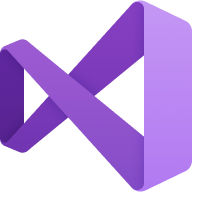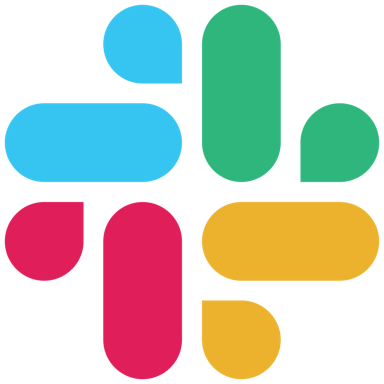En savoir plus sur Shortcut
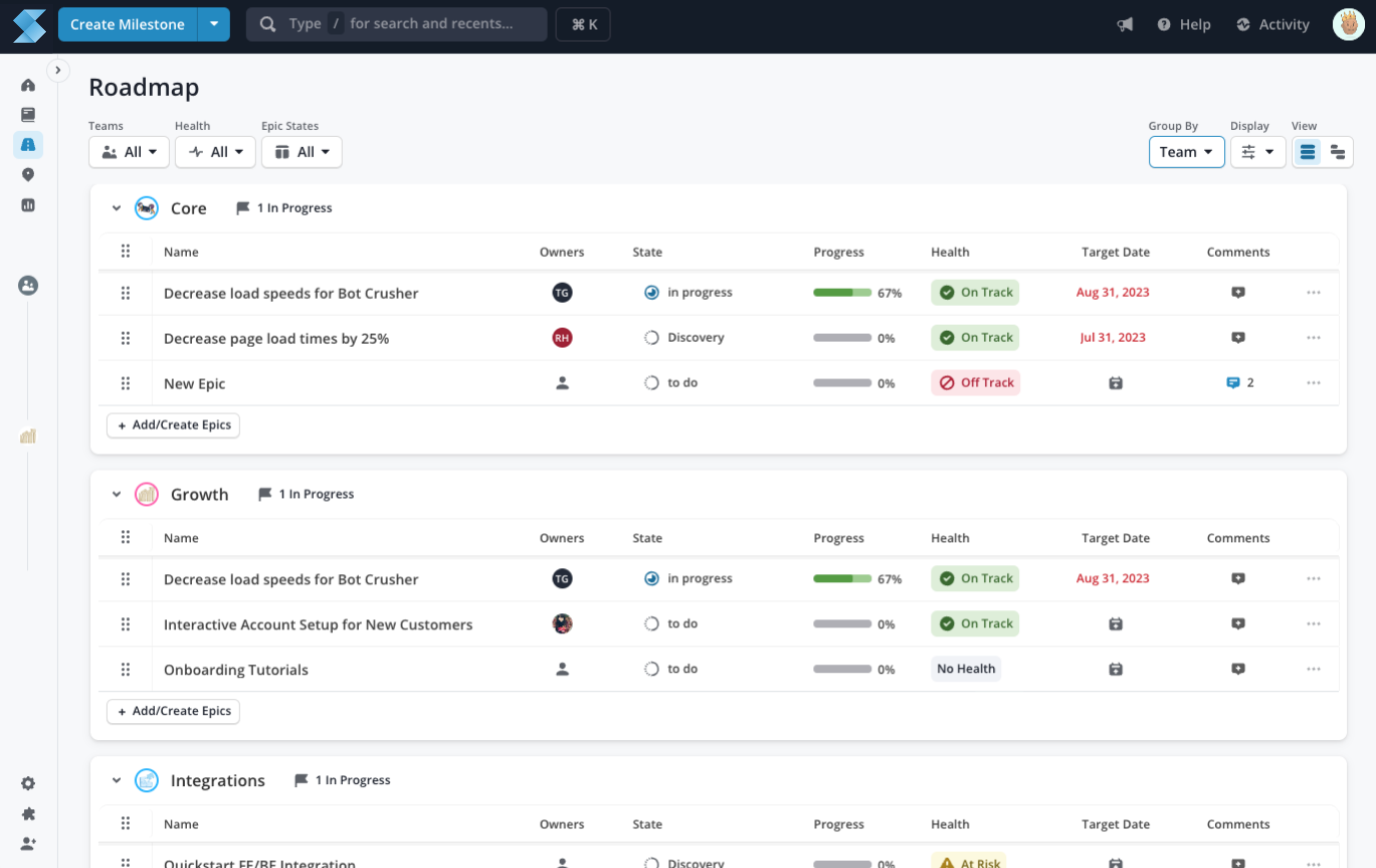
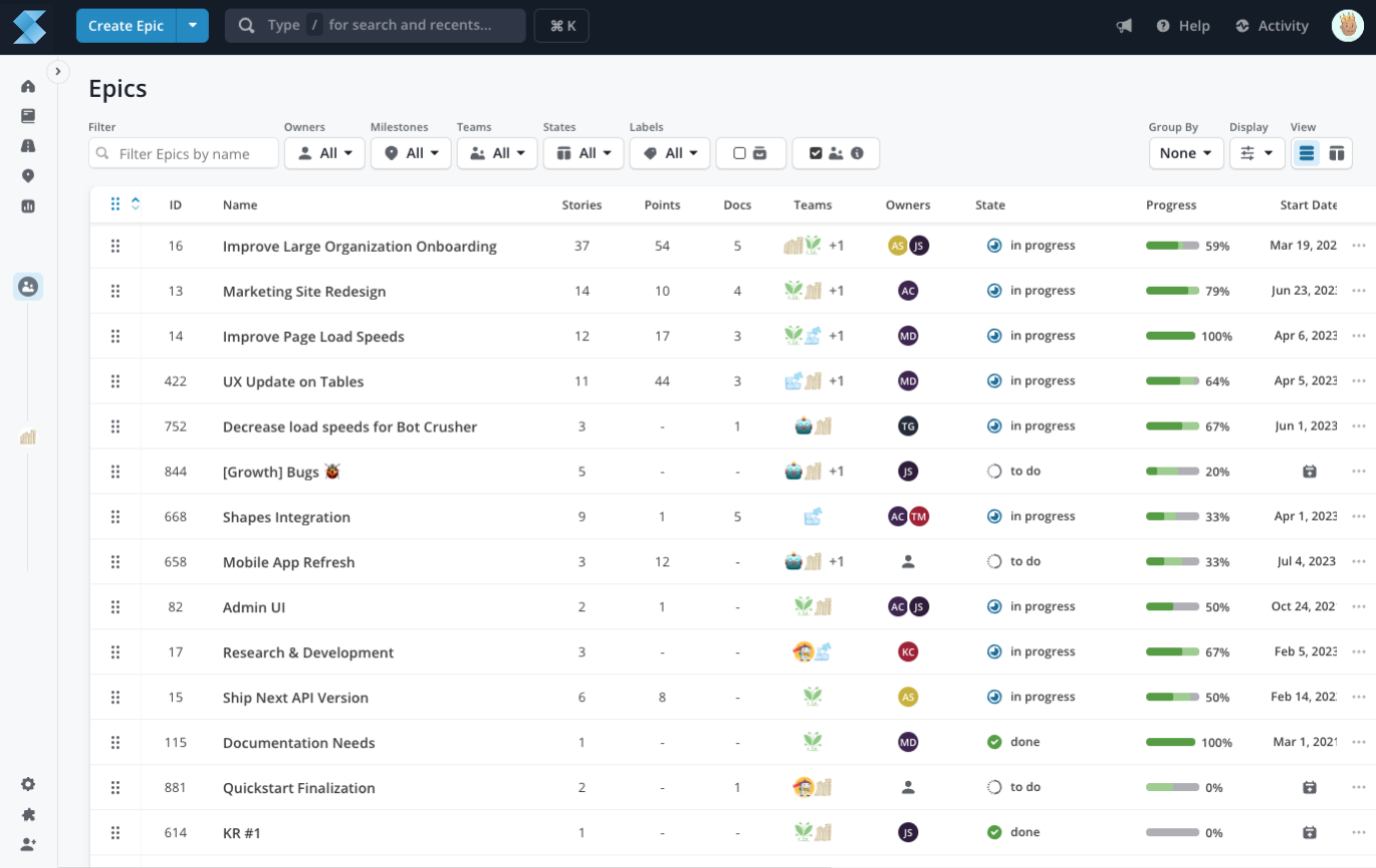
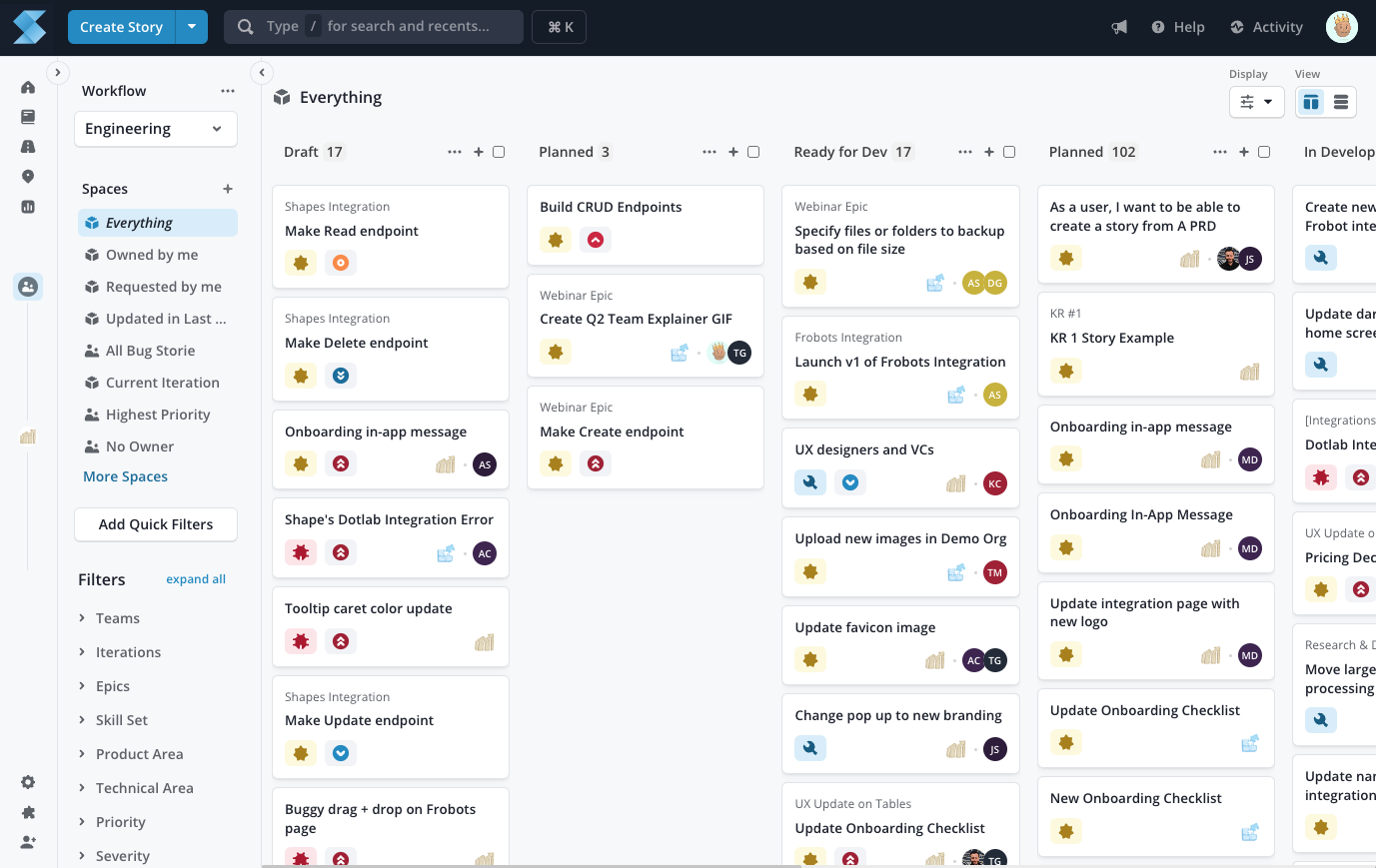
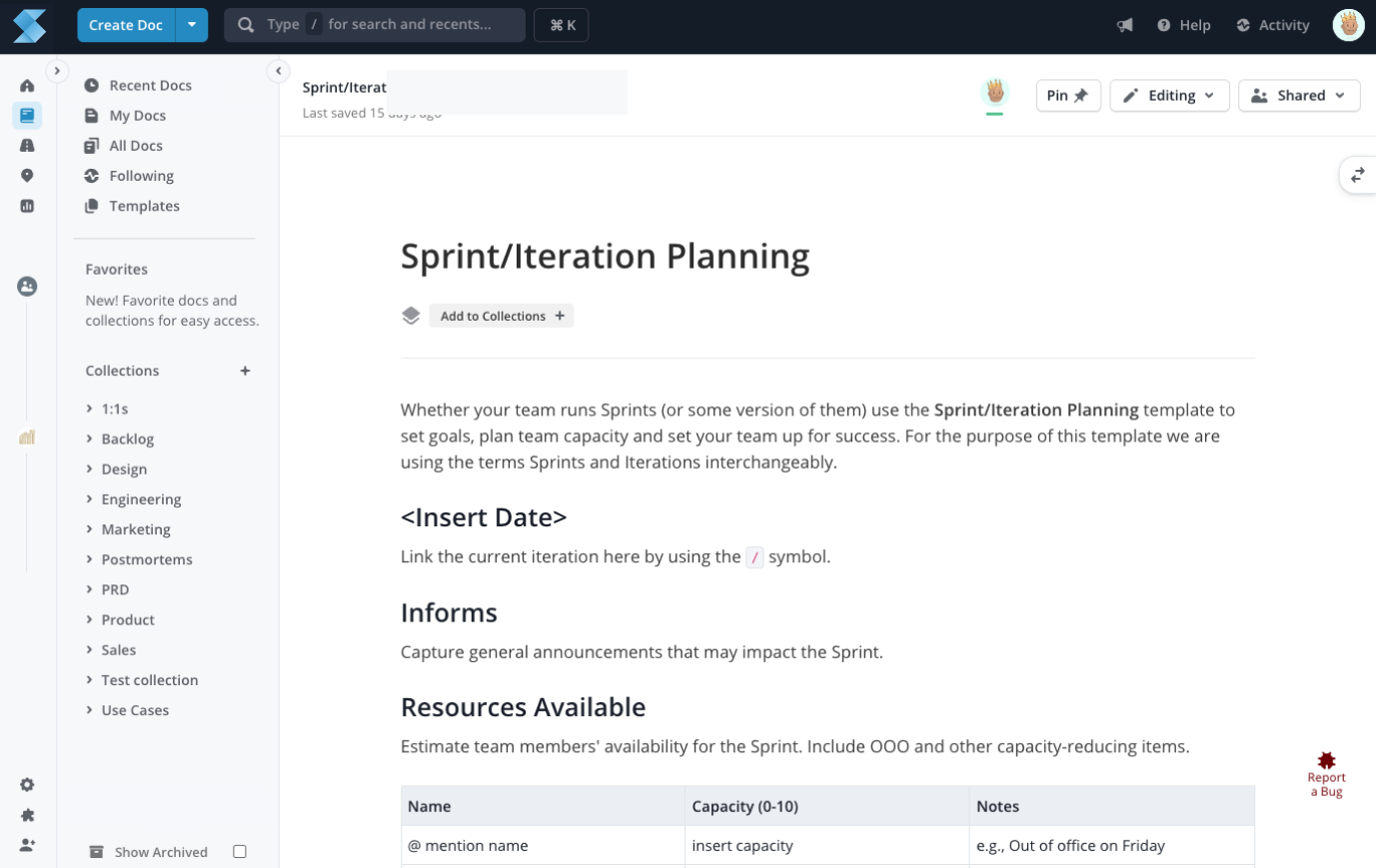
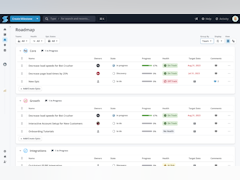
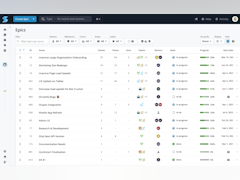
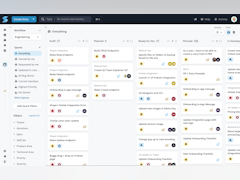
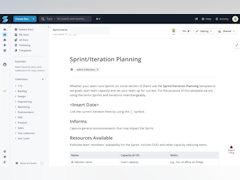
Shortcut - Prix
Shortcut est disponible en version gratuite et propose un essai gratuit. La version payante de Shortcut est disponible à partir de 8,50 $US/année.
Produits similaires à Shortcut
Tous les avis sur Shortcut Appliquer les filtres
Parcourir les avis sur Shortcut
Tous les avis sur Shortcut Appliquer les filtres
- Secteur d'activité : Vente en gros
- Taille de l'entreprise : 501–1 000 employés
- Logiciel utilisé toutes les semaines pendant plus d'un an
-
Provenance de l'avis
Afficher plus d'informations
Le meilleur choix pour gérer un projet d'équipe
Avantages
Sa prise en main facile et son intégration fluide avec d'autres outils. Il propose un très grand nombre de fonctionnalités toutes utiles les une des autres en fonction de ce que l'on aimerait faire.
Inconvénients
Je n'ai pas rencontré de réels problèmes dans l'utilisation de cet outil
- Secteur d'activité : Conseil en gestion
- Taille de l'entreprise : 10 000+ employés
- Logiciel utilisé tous les jours pendant 1 à 5 mois
-
Provenance de l'avis
Afficher plus d'informations
Bon logiciel de workflow
Bonne expérience au global.
Avantages
Simple et ergonomique, fait ce qu'on lui demande!
Inconvénients
Je pense qu'il n'apporte pas plus de valeur ajoutée sur un plan déploiement stratégique dans une entreprise que d'autres solutions déjà intégrées et gratuites comme Planner (Microsoft) ou même Trello
- Secteur d'activité : Design
- Taille de l'entreprise : 2–10 employés
- Logiciel utilisé tous les jours pendant 6 à 12 mois
-
Provenance de l'avis
Afficher plus d'informations
The perfect tool for software projects using Kanban
Clubhouse helps us manage agile software projects better than ever before. With other tools it feels like we are forcing it to try to accommodate our workflow, but with Clubhouse it feels like it was designed exactly for our use.
Avantages
Clubhouse brought us a new set of features and ways to organize stories and tasks that we didn't know we wanted/needed. We have always stuck with tools that were able to help improve our kanban based workflow rather than the simple project board tools like Trello that cater to everyone more than software/product development specifically.
There are few tools out there that provide what we are looking for: the ability to organize and label stories with more granularity than a single label (estimates, types, project, priorities, epic, etc), and the ability to have reports like velocity and burndown charts.
Inconvénients
It is a very small thing, but it would be nice if we could adjust the color scheme of both things like labels beyond the default options, as well as adjust the overall interface colors.
- Secteur d'activité : Logiciels
- Taille de l'entreprise : 11–50 employés
- Logiciel utilisé tous les jours pendant 6 à 12 mois
-
Provenance de l'avis
Afficher plus d'informations
A great tool for keeping your company on task and target.
Overall Shortcut has been so helpful in ensuring my team and I stay on top of our tasks. It's easy to create Story templates and to keep track of all your tasks.
I love working in iterations, to ensure we stay focused on the job at hand, and avoid being distracted by too big of a workload.
Avantages
Makes it really easy to keep track of your tasks and projects, specifically in relation to your company's overall goals and objectives.
Inconvénients
It's not as pretty as some other task management apps, but it's really not too bad.
- Secteur d'activité : Logiciels
- Taille de l'entreprise : 11–50 employés
- Logiciel utilisé tous les jours pendant 1 à 5 mois
-
Provenance de l'avis
Afficher plus d'informations
While Clubhouse can do some things well, it is lacking in many areas
My experience with Clubhouse was not great to say the least. While the UI is promising, and the price per user is much lower than others, you get what you pay for. Like too many other project management apps, there is not enough focus on the time being tracked vs a budget for the project you are working on. The project layers overlap in a way that would be good if you were working on individual projects for a larger product, but not if you are working on individual projects geared towards individual clients.
Avantages
I think the best part of Clubhouse is the robust API that can allow a dev team to add or complement to the existing platform. Clubhouse seems designed for teams focusing on a product or a small portfolio of similar products or complimentary features. It does not seem designed for a consulting or agency style development shop.
Inconvénients
Clubhouse is lacking in a number of areas that should be expected features in agile project management software. Completion dates are buried, no project budgeting or hourly rates, no invoicing or adding expenses, time tracking, resource management, personal task lists, custom fields, dependencies. It also seemed overwhelming to get set up and running.
- Secteur d'activité : Marketing et publicité
- Taille de l'entreprise : 11–50 employés
- Logiciel utilisé tous les jours pendant plus de deux ans
-
Provenance de l'avis
Afficher plus d'informations
Shortcut the Jira killer
Easy to get started with. Easy to use. Nice diagrams and overviews.
Avantages
It is extremely easy to use. Quick to setup and understand. VERY cost effective! The team behind Shortcut delivers new and exciting functionality often that really makes a difference.
Inconvénients
I have not idea to be honest. There are really no bad parts of Shortcut for what it is doing! Nice integrations and easy to use, not really something you can dislike.
- Secteur d'activité : Recherche
- Taille de l'entreprise : 2–10 employés
- Logiciel utilisé tous les jours pendant 6 à 12 mois
-
Provenance de l'avis
Afficher plus d'informations
shortcut lover!!
totally changed my day to day for the best
Avantages
best project management software ive ever used, works for technical engineers and nontechnical marketing chaps like myself.
Inconvénients
wish there was a REALLY simple version for mobile that showed me a minimalistic view of my cards or something really creative to change my life there, if anyone could create the perfect on the go project management view, it would be you guys!
- Secteur d'activité : Logiciels
- Taille de l'entreprise : 11–50 employés
- Logiciel utilisé tous les jours pendant 6 à 12 mois
-
Provenance de l'avis
Afficher plus d'informations
Powerful project planning
Avantages
Shortcut is easy to use but very powerful, and has a clean, intuitive interface. It offers a wide range of features, including project planning, task management, and collaboration tools. The software integrates well with other tools, such as Slack.
Inconvénients
The per-user price is a bit steep if you need access to all of Shortcut's features.
- Secteur d'activité : Services et technologies de l'information
- Taille de l'entreprise : 2–10 employés
- Logiciel utilisé tous les jours pendant 1 à 5 mois
-
Provenance de l'avis
Afficher plus d'informations
A visually pleasant alternative to Pivotal Tracker
Overall my experience with Clubhouse has been great. It's got a nice UI and is intuitive.
Avantages
The biggest win for me personally in the switch to Clubhouse was simply having a nice user interface to look at when dealing with tickets.
Inconvénients
The only issue I've had so far has been that I'm not always aware when a ticket has been reviewed. As a customer success manager, I file ticket reports and sometimes they get closed without my being alerted. We've attempted to solve this with a slack integration but I'm not sure that it's working as expected.
Also, it would be nice if they didn't use markdown when you uploaded an image to a ticket comment.
- Secteur d'activité : Logiciels
- Taille de l'entreprise : 11–50 employés
- Logiciel utilisé tous les jours pendant 6 à 12 mois
-
Provenance de l'avis
Afficher plus d'informations
Does its job!
Avantages
Great tool for managing the team's tasks and it's especially good for teams working with Scrum.
It offers a lot of customizability, thus, you can change it to tailor your needs.
Inconvénients
The learning curve for someone who never worked with it can be steep at the beginning. But after learning the basics it gets easy.
- Secteur d'activité : Services et technologies de l'information
- Taille de l'entreprise : 51–200 employés
- Logiciel utilisé tous les jours pendant plus de deux ans
-
Provenance de l'avis
Afficher plus d'informations
Rather lightweight and easy to use once you're used to it
I didn't like shortcut at first because I was used to Jira but it definitely grew on me over the past few years. I still lament the lacking integrations but they are not the most critical at this point. Thanks to the customization you get to have, it definitely presents some learning curves for newcomers. Teams need to set it up and onboard their users effectively for Shortcut to be as useful as it could be.
Avantages
Shortcut feels very lightweight and fast compared to some more popular alternatives like Jira. It satisfies our needs for product development tracking (but not discovery) very well. Writing stories, attaching information is easy and they intuitively turn into previews. The reporting function looks very comprehensive and powerful but we don't use it well enough. I also wished that we were using the engineering part better to integrate well with GitHub -- starting to try it out and it seems to work well.
Inconvénients
1. The integrations of shortcut with other commonly used software by product managers are lacking. We use shortcut in conjunction with productboard (for discovery) and notion (for company-wide documentation). The integrations with these two are quite useless to be frank. We cannot push a feature from productboard to shortcut as a feature, only as an epic, and also can't link it to an existing epic? In comparison, the jira integration seems so powerful we wish we were using that sometimes. 2. For people who are not used to using shortcut, it definitely has a learning curve as it could contain a lot of information and customization. 3. Features related to prioritization have been massively improved (just by adding that priority level) but its still painfully manual in the kanban view. Why can't I auto-sort stories by priority levels and then finetune their relative position? When I have 20-30 stories in a column it is almost impossible to drag and drop in an efficient manner. 4. Maybe it's just us not doing a good enough job onboarding our devs, but none of them realized that the most relevant view to them is if they go to "Stories" and then use a "Space" to filter down to the current iteration and team. I was abhorred to learn that they were mostly looking at "everything" for a long long time.
Alternatives envisagées
Jira- Secteur d'activité : Services et technologies de l'information
- Taille de l'entreprise : 11–50 employés
- Logiciel utilisé tous les jours pendant 6 à 12 mois
-
Provenance de l'avis
Afficher plus d'informations
Powerful management software
Overall this is a good working tool
Avantages
Easy to use, native, easy to build a work flow, convenient and understandable
Inconvénients
I don’t really like the story search system
- Secteur d'activité : Marketing et publicité
- Taille de l'entreprise : 11–50 employés
- Logiciel utilisé tous les jours pendant plus de deux ans
-
Provenance de l'avis
Afficher plus d'informations
Perfect Balance Between Simplicity and Power
Clubhouse has given us a great workflow which minimises the reliance on human input while maximising the oversight we have on the work we have in progress. For our team it strikes the perfect balance between the simplicity of Trello with the best bits of more powerful tools like Jira - minus all of the bloat.
I would highly recommend it for the sake that because it's developer focused, our developers actually don't mind using it. At the end of the day, your tool is only going to be as good as the effort your team is willing to put into using it so this is definitely something that isn't to be overlooked.
Avantages
Unlike other agile management platforms, Clubhouse is setup that you can get a lot of value from the simple Kanban board with the option to go deeper and track more in depth insights into the progress of your work.
We moved to Clubhouse from a setup of Trello with a ton of extensions to help manage the extra tracking we wanted to be doing, and I think the best analogy I can make is that Clubhouse is like Trello on steroids. But in saying that, it's far simpler and more effective than other bloated tracking software like Jira or Pivotal Tracker - which in my opinion try to please the managers who want a lot of fancy yet ultimately meaningless metrics at the expense of user experience for the development team who ultimately has to spend time keeping it up to date.
The GitHub integration which automatically moves cards as they progress through pull requests is a great example of how Clubhouse has considered that the development team is ultimately the user of the platform, and should be designed around getting them to use it effectively rather than bloating it for the sake of what management think looks good.
Inconvénients
There isn't anything major that I would complain about, but there are some improvements like showing epic burn down charts by points instead of the number of stories that I've asked for a few times but haven't been implemented.
The reporting functionality also has a few bugs, but nothing major that stops it from being valuable.
- Secteur d'activité : Services et technologies de l'information
- Taille de l'entreprise : 11–50 employés
- Logiciel utilisé tous les jours pendant plus de deux ans
-
Provenance de l'avis
Afficher plus d'informations
Useful feature for Kanban and more
Avantages
As a solely Kanban tool it's really useful, but the different tags features (labels, projects, milestones) help to turn it more useful when working in a SCRUM process. I think it's the most complete kanban board that I tried, with nice points assignment for the stories, filters and search that work well. Integration with github also works very well, allowing to integrate PRs and commits with the stories.
Inconvénients
I miss some feature like editing content as Notion offers, but still I think the purpose of this tool is different.
- Secteur d'activité : Assurance
- Taille de l'entreprise : 501–1 000 employés
- Logiciel utilisé tous les mois pendant plus de deux ans
-
Provenance de l'avis
Afficher plus d'informations
Product Review
Avantages
It is a safe tool to manage everything , define priorities and work properly.
Inconvénients
I couldn't find any disadvantage for this software till now
- Secteur d'activité : Gestion de l'enseignement
- Taille de l'entreprise : 11–50 employés
- Logiciel utilisé tous les jours pendant plus d'un an
-
Provenance de l'avis
Afficher plus d'informations
Shortcut makes managing products, projects, and people simple
Shortcut has helped my team stay organized, connected, and informed in a hybrid work environment. Everyday they can see who is working on what, who needs reviews or help, and what we’ve accomplished. I run 2 large scale applications and Shortcut has given my team the transparency it needs to operate at a high cadence.
Avantages
I have found that the ability for me to create story templates for my team has improved the quality of the requirements for features, increased the number of test cases we identify before implementation, and has decreased the amount of time it takes my engineers to push fixes for bugs.
Inconvénients
I would say one thing I feel is missing is the ability to see status of team members across multiple workflows. I can click through each one and jot down notes, but when there’s a critical bug it would be nice to just see a birds eye view of who’s working on what so I know who to give it to.
- Secteur d'activité : Services et technologies de l'information
- Taille de l'entreprise : 201–500 employés
- Logiciel utilisé tous les jours pendant plus d'un an
-
Provenance de l'avis
Afficher plus d'informations
A relaxing experience
Overall when I use Shortcut I feel relaxed compared to other product tools. While in other tools I feel like I am fighting the software generally I feel that Shortcut is just doing what I need to. It sounds silly but not being frustrated is a great thing!!
Avantages
- I have like many in product at one point or another used Jira
- It's way smoother and way less. clunky then jira. Pages are more responsive and load quicker with less jumping
- Creating tickets is easy
- The UI is visually appealing
Inconvénients
- Lacking integration compared to Jira
- Sometimes the auto-save fails and you lose work
- sometimes tickets you create are lost in a void if not triaged correctly
- Secteur d'activité : Services et technologies de l'information
- Taille de l'entreprise : 51–200 employés
- Logiciel utilisé tous les jours pendant plus de deux ans
-
Provenance de l'avis
Afficher plus d'informations
Simple, elegant, easy project management
Avantages
I like getting a holistic view of all the work our engineering teams are doing, and can easily zoom in on the work of just my team. It's easy for our engineers to create and manage tasks, and easy for me to get a bird's eye view of the work in progress.
Inconvénients
Searching for specific tickets is really lacking - the filters aren't present in the product and are hard to remember.
- Secteur d'activité : Marketing et publicité
- Taille de l'entreprise : 11–50 employés
- Logiciel utilisé tous les jours pendant plus de deux ans
-
Provenance de l'avis
Afficher plus d'informations
Shorcut - Flexible and Scalable
We have used 4 different tools and Shortcut is by far our favorite.
Avantages
The flexibility and scalability. We can get it to work as we do.
Inconvénients
Prioritization could be a bit better for our needs. Gantt isn't where would like it, that said, it's probably more about how we're using it.
- Secteur d'activité : Presse écrite
- Taille de l'entreprise : 51–200 employés
- Logiciel utilisé tous les jours pendant 1 à 5 mois
-
Provenance de l'avis
Afficher plus d'informations
Get up and running in 1 day
Clubhouse is allowing us to capture user stories on the fly, and keep those stories organized. We are able to create custom swim lanes that match our process perfectly, so that the stories can flow from one step to the next easily until they are done. We use the reporting on a daily basis to look at our burndown chart, and to track our stats for each sprint. It is easy to add tasks for each other to complete, and to leave notes and comments for each other within the stories. It helps keep all the communication for each story in one place, and lets us easily see what is going on with them at any point in time. And it's REALLY easy to use, so we actually use it! Also, we love having the Milestones feature where we can keep the big items on our roadmap and easily see our progress towards them. SO much better than having a separate roadmap tool that we never look at. I recommend it to anyone.
Avantages
We're a scrum team developing software in the news industry. We switched from PivotalTracker to Clubhouse, and the ease of setup and how quickly we were able to learn the product was amazing. It took me weeks to get a grasp of PivotalTracker, but within a morning we were up and running on Clubhouse and loving it. The software looks clean, appealing, and intuitive, and it is so easy to learn and use that you will wonder why you used anything else ever. And the price point is easy to swallow, too. We love it!
Inconvénients
Clubhouse is still missing robust sprint related tools. There are great workarounds in place, and they will be releasing those soon, so no hesitation on recommending it. But once they roll those features out it will be even better.
- Secteur d'activité : Logiciels
- Taille de l'entreprise : 201–500 employés
- Logiciel utilisé tous les jours pendant plus de deux ans
-
Provenance de l'avis
Afficher plus d'informations
Shortcut helps my team to stay on track and deliver on time
My engineering team uses Shortcut largely for task management, issue tracking and project planning. As a technical lead on multiple larger scale projects, I've found it essential to keeping the team on track.
Avantages
Compared to other similar systems, I've found Shortcut's UI to be welcoming and intuitive. Their feature releases are innovative, and their product team has built something that makes work feel more fun. I especially love the Git widget that makes it easy to copy suggested branch names.
Inconvénients
The GitHub integration seems to still be linking to CH- prefix tickets. But that is very minor.
- Secteur d'activité : Logiciels
- Taille de l'entreprise : 11–50 employés
- Logiciel utilisé tous les jours pendant plus d'un an
-
Provenance de l'avis
Afficher plus d'informations
Decent off the shelf solution for small companies
Avantages
It's amazing to just have everything work logically out of the box. The API access allowed me to integrate Shortcut with my tooling to make tagging commits and code far simpler than ever before.
Inconvénients
There's definitely a lot of room for improvement with auxiliary features like the built-in WYSIWYG document editor, and sometimes the rigidity of the project layout does get somewhat cumbersome if you ever need to deviate slightly from the main feature set.
- Secteur d'activité : Services financiers
- Taille de l'entreprise : 201–500 employés
- Logiciel utilisé tous les jours pendant plus de deux ans
-
Provenance de l'avis
Afficher plus d'informations
Impressive
Avantages
From usability and technical perspective this is really an amazing piece of software. The easiness to never having to save something is extremely impressive
Inconvénients
Moving stories between different Workflows is sometimes a bit annoying. Also it would be really awesome if you could apply your own prioritsation scheme and rank for it.
- Secteur d'activité : Santé, bien-être et fitness
- Taille de l'entreprise : 11–50 employés
- Logiciel utilisé tous les jours pendant plus d'un an
-
Provenance de l'avis
Afficher plus d'informations
Shortcut is the easiest to use and fastest project management tool available
Avantages
I love the interface. It's fast. It's simple. It's as feature rich as we need it to be for the most part. Most integrations necessary for our business are there (GitHub, Slack, Teams). Working with stories and tickets is far simpler than it ever was with JIRA.
Inconvénients
Building custom reports and doing custom searches for old stories for reporting purposes isn't great. It's fast, but I'm not sure what options I have available to search on.
- Secteur d'activité : Banque
- Taille de l'entreprise : 11–50 employés
- Logiciel utilisé tous les jours pendant 1 à 5 mois
-
Provenance de l'avis
Afficher plus d'informations
Simple fixes would make it awesome!!
Avantages
The user interface was great. Buttons made sense and I had a general idea of how to use it upon first look.
Inconvénients
The terminology! All of the agile terminology is flipped or thrown out in shortcut and it makes it so confusing. Why not stick to the commonly accepted agile terms instead of creating new ones and redefining old ones. Adds a huge learning curve that doesn't need to be there.