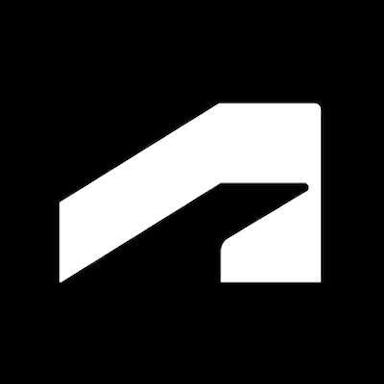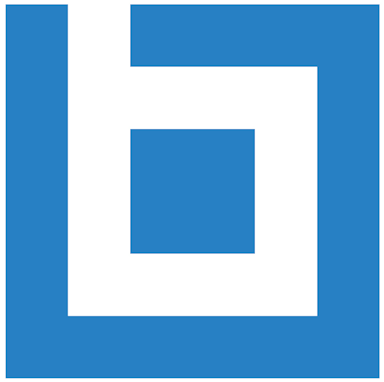En savoir plus sur Fieldwire
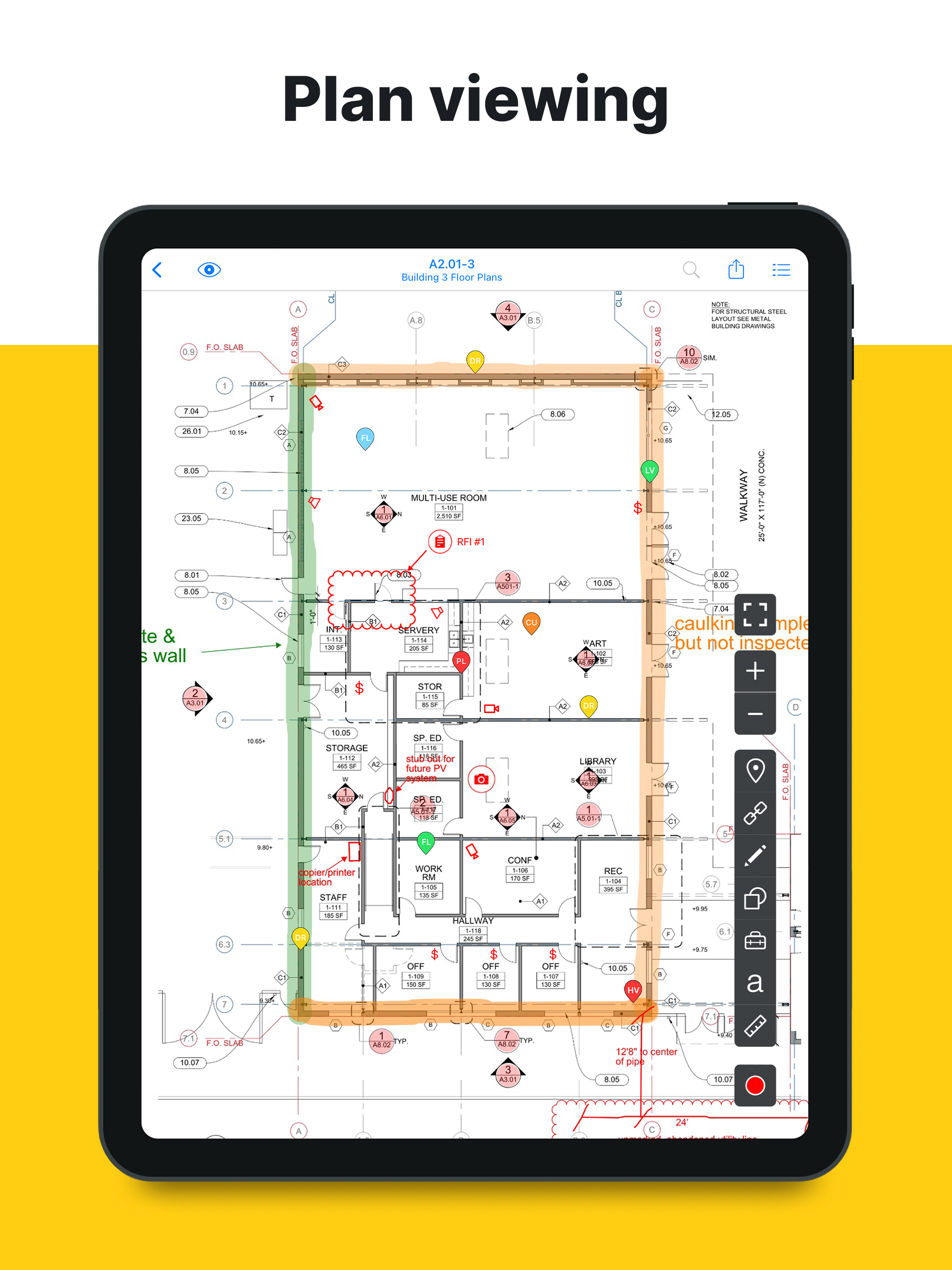
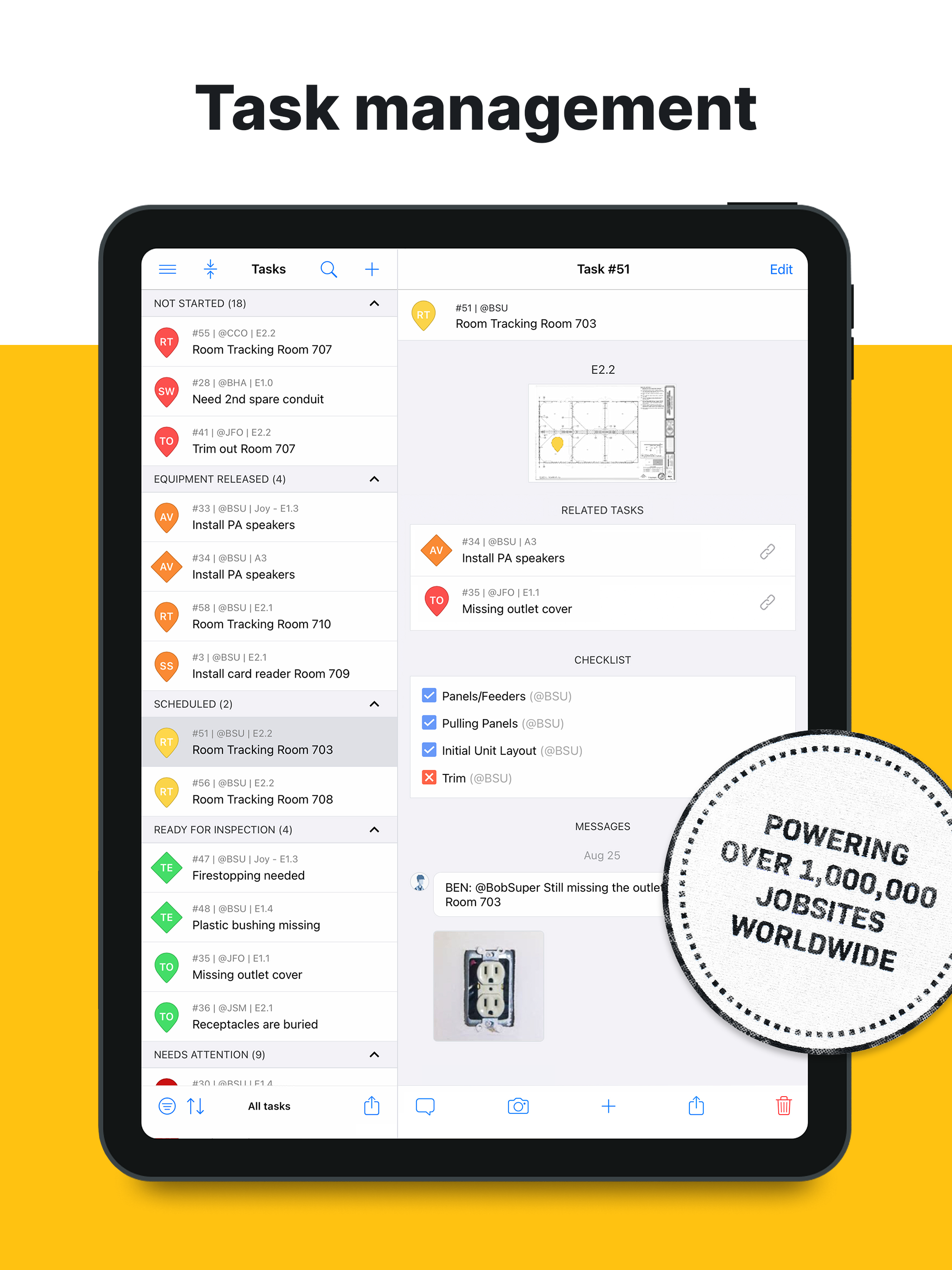
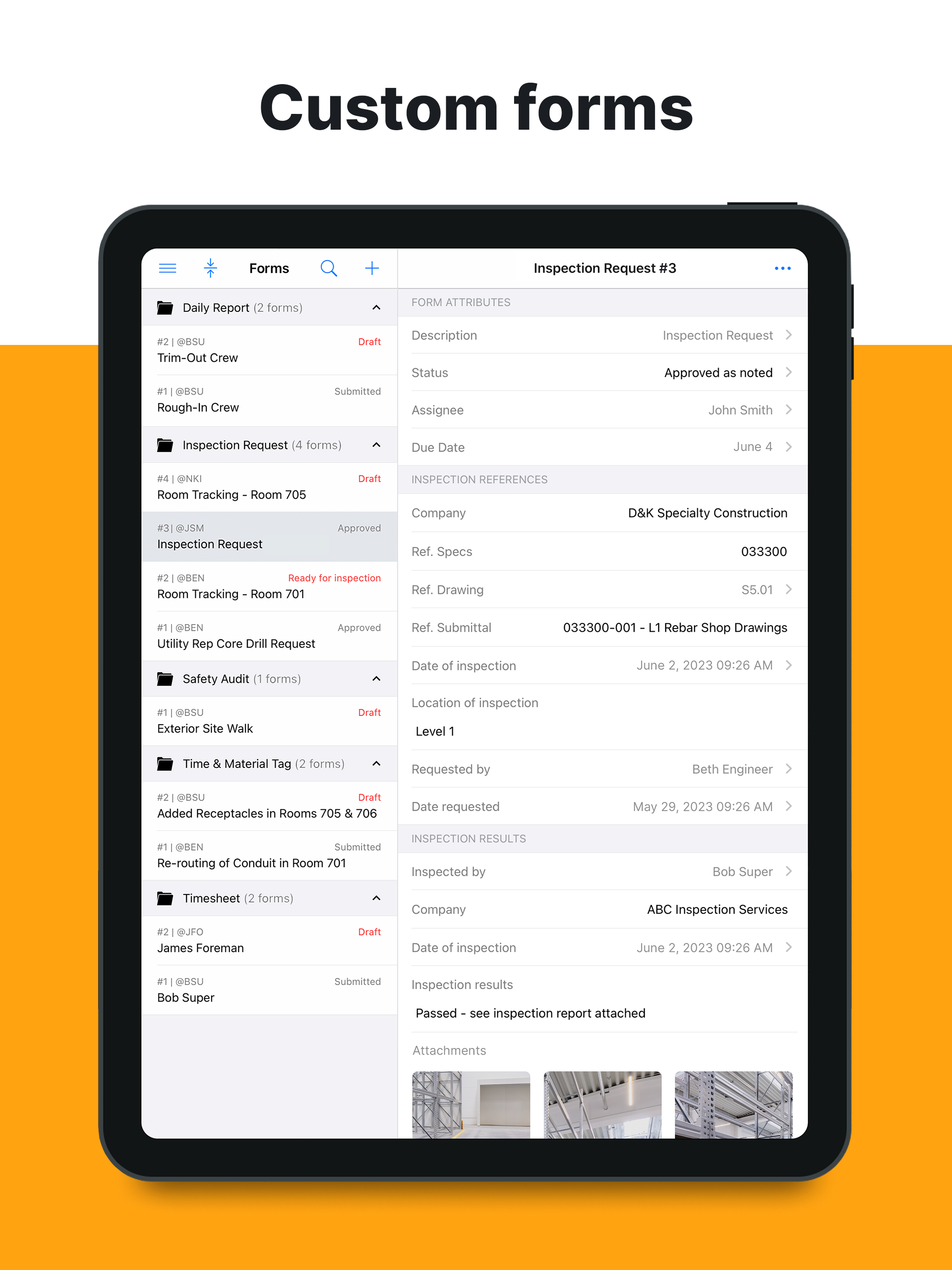
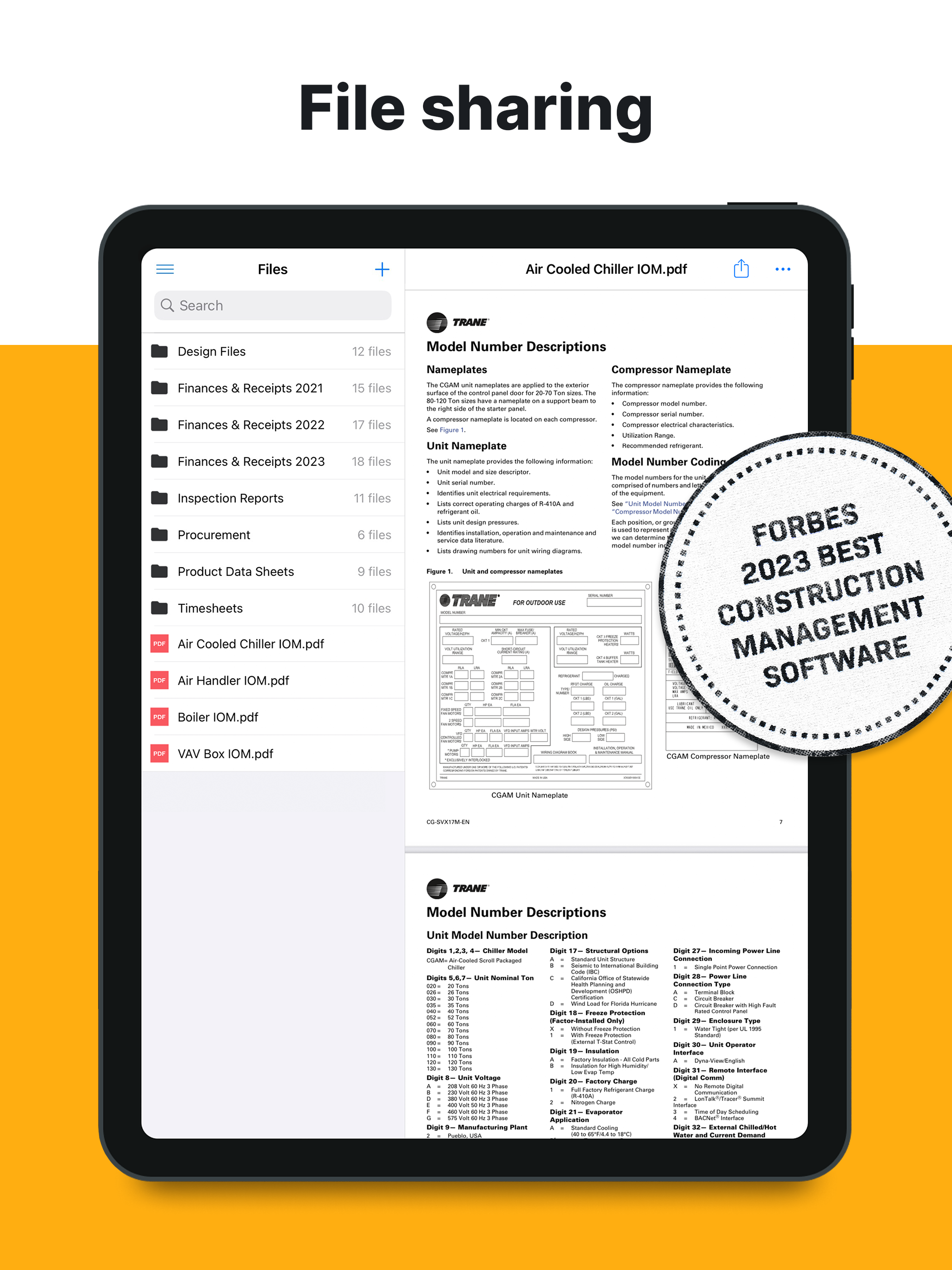
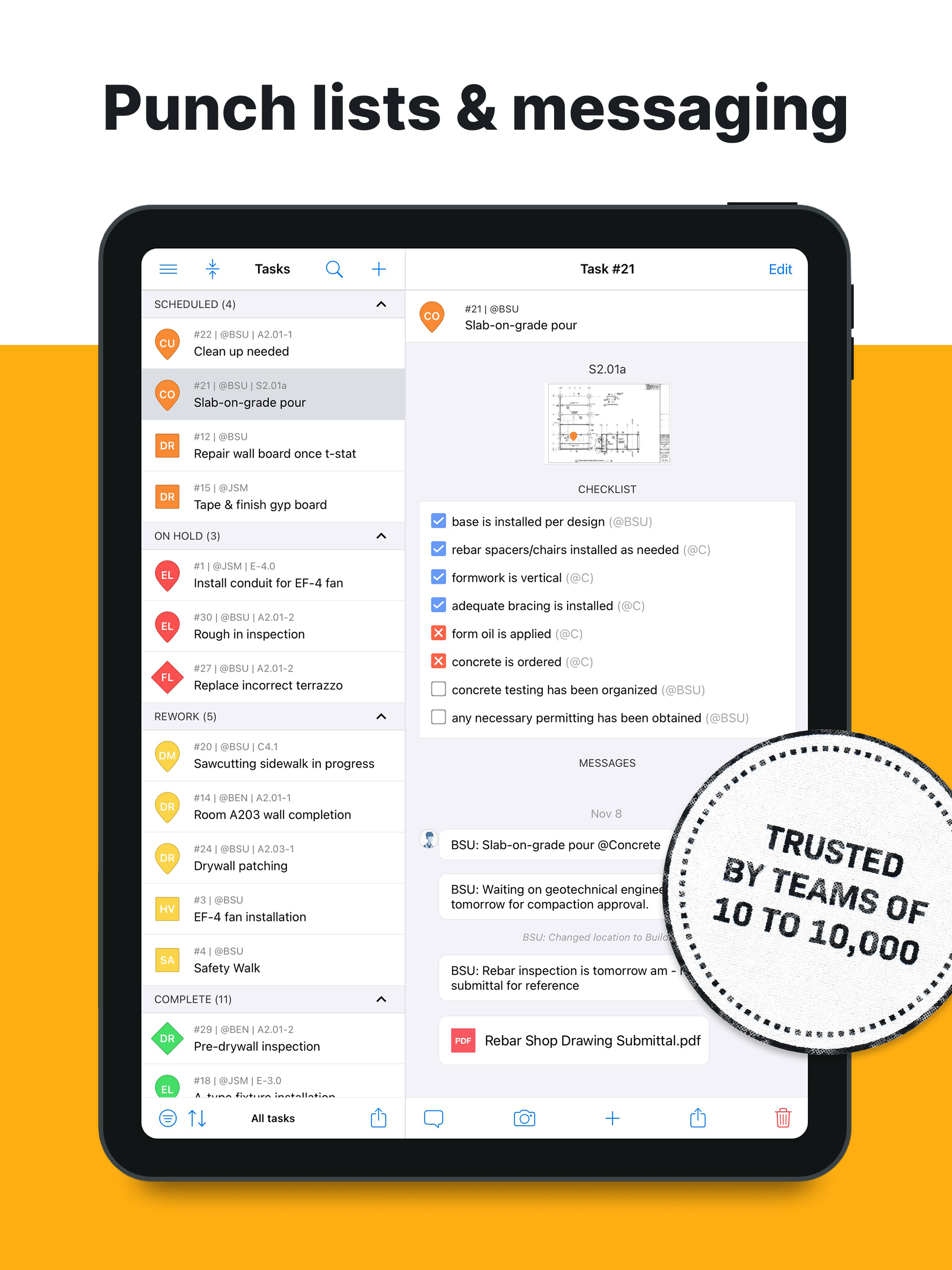

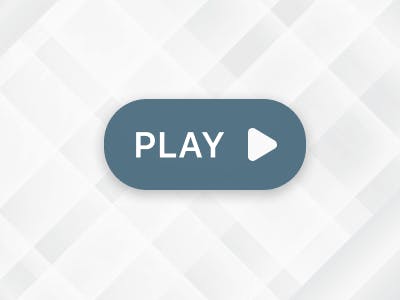





Fieldwire - Prix
Fieldwire est disponible en version gratuite et ne propose pas d'essai gratuit. La version payante de Fieldwire est disponible à partir de 0,00 €/mois.
Produits similaires à Fieldwire
Fieldwire - Avis
Évaluation des fonctionnalités
Tous les avis sur Fieldwire
- Secteur d'activité : Construction
- Taille de l'entreprise : 201–500 employés
- Logiciel utilisé toutes les semaines pendant plus d'un an
-
Provenance de l'avis
Indispensable sur chantier
Fieldwire me permet d'avoir une meilleure visibilité du chantier, de gérer et archiver toutes les problématiques terrain et de donner facilement l'accès au chantier à une information fiable.
Avantages
Fieldwire est un produit facile à prendre en main, intuitif et adapté à notre métier du second œuvre du bâtiment. Il nous fait gagner un temps précieux dans la gestion des documents, la communication avec le chantier et le contrôle qualité.
Inconvénients
Fieldwire est très ouvert et adapté au plus grand nombre. La contre partie est que l'on ne peut contraindre l'utilisateur (formaliser des noms de dossier, forcer à remplir certaines options,...)
Il me manque également la possibilité de suivre facilement les avancements de pose en pouvant extraire le "surlignage" des réseaux.
- Secteur d'activité : Construction
- Taille de l'entreprise : 1 001–5 000 employés
- Logiciel utilisé tous les jours pendant 6 à 12 mois
-
Provenance de l'avis
I use this program every day on site!
I am able to coordinate with trades and consultants quickly and effectively. I can usually access drawings faster than they can when speaking over the phone. All of the files are very accessible and the program is user friendly
Avantages
-Having access to all of the drawings at your fingertips while on site
-Very easy to search for information through drawings as the hyperlinks copy automatically
-easy to compare new drawings to older versions
-easily access all rfi's and linked files
Inconvénients
-Program slows down when adding mass amounts of drawings
-Would be helpful to have folders within the Photos section similar to that of the Files section
- Secteur d'activité : Construction
- Taille de l'entreprise : 11–50 employés
- Logiciel utilisé tous les jours pendant plus de deux ans
-
Provenance de l'avis
Essential for Project Documentation & Organization
Positive, I highly recommend this software especially for any project documentation tracking purposes. Still room for improvement but I choose Fieldwire over its Autodesk competitor.
Avantages
1. Image Shared Shared Service. The whole team & subs can see image documentation in seconds. Though needs a permanent time stamp feature OPTION & native high resolution feature.
2. Reports are as detailed as you want them to be. I like that reports can be customized (though to a limited extent). You can attach images, files, plans, etc... Though upload file size limit needs to increase from 25mb max.
3. Tasks are an interesting feature still trying to implement into field use. Great that you can track tasks from text messages, emails, images, attachments, etc... Like video option but would like to see that available outside of tasks 7 attach to plan functions on all platforms even PC.
Inconvénients
1. No permanent Time stamp on images taken via phone. Time stamp feature is placed outside of image as reference. If image is exported their is no way to distinguish veracity of date & time taken. THIS IS MY NUMBER ONE REQUEST!!!
2. Would like to be able to attach images within Fieldwire to Daily Reports without duplicating images (that's why time stamp on image is needed).
3. Improved search capabilities. Right now searching/filtering through images is limited. Should be able to search by date range of when image taken or file uploaded as well. Their needs to be a better organizational structure for uploading images to fieldwire via app. Users should be able to search through images to attach them to pertinent documentation without creating duplicates or recreating in another format. Images should be searchable and attachable to files without them originally taken within a Fieldwire Form .
4. Attachment upload limited to 25mb. Sometimes project plans exceed 100mb. Should not need to split up submittals/rfi's/files/plans.
5. Fieldwire Upload Image documentation compression software. I use a Android Samsung Galaxy S20 Ultra 5g, images are horribly compressed and sometimes looked pixelated. Yet with my iphone 6 (several years old) images look regular. Should be options for quality of image upload. Panoramic shots should be a feature without destroying them to under a 1mb.
6. Video recording to 8 seconds is limiting. w/ 5g phones making way video quality & length needs overhaul
- Secteur d'activité : Bureau exécutif
- Taille de l'entreprise : 51–200 employés
- Logiciel utilisé toutes les semaines pendant plus de deux ans
-
Provenance de l'avis
Fieldwire
Creating new projects (plan pages) is not easy
Avantages
Accessibility for the whole team, and ease of use on iPad once the project is created
Inconvénients
Creating a new project, especially naming all the shots one by one, is atrocious sometimes. We should be able to name the same page numbers in different folders !!
- Secteur d'activité : Construction
- Taille de l'entreprise : 501–1 000 employés
- Logiciel utilisé tous les jours pendant plus d'un an
-
Provenance de l'avis
Fieldwire Review
Team collaboration has improved. Plans at the click of a button.
Avantages
The software makes accessing plans and collaborating with your project team a breeze. Especially in field where managers rely on ipads, the mobile application is easy for quick scaling, take offs, etc. Not to mention the ability to link plans, RFIs, files, and forms to ensure small details and changes aren't missed. The tasks allow for project tracking, documentation, and knocking out your punch list. Not to mention, excellent customer service.
Inconvénients
Improve plan layering capability. Exporting plans is a pain. Should be easier to export or print directly from application, rather than sending a web link via email. Could include functions to markup photos taken using the app. That way key features in the photo could be highlighted for future reference or for others on the project team to quickly see.
- Secteur d'activité : Construction
- Taille de l'entreprise : 2–10 employés
- Logiciel utilisé tous les jours pendant 1 à 5 mois
-
Provenance de l'avis
Great For Viewing Plans in the Office and in the Field
Overall the system has been working ok. It will not allow saving a copy of files on the android device and always says "saving failed" Other than that, the platform is solid so far.
Avantages
The Plans tab is very good. The pages are automatically processed upon uploading and sent to everyone for easy access. Another great thing about the plans is the links to detail pages.
Inconvénients
I would like to be able to put information about the job such as the address, project manager, Suppliers, etc that would be easily accessible upon opening the project. Also needs to have a contact list where you can have customers in the list and then be able to link them to jobs or different tasks so if someone needs to contact a supplier about a delivery, they can easily see who they need to call.
Alternatives envisagées
ProcorePourquoi passer à Fieldwire
Because it was cheaper. It doesn't have all the features we would like but as a small company we haven't been able to afford Procore but may switch in the future if Fieldwire doesn't upgrade to include some of the features I mentioned earlier.- Secteur d'activité : Urbanisme et architecture
- Taille de l'entreprise : 5 001–10 000 employés
- Logiciel utilisé tous les jours pendant 6 à 12 mois
-
Provenance de l'avis
Fieldwire Field Use and Notetaking
We use Fieldwire for reviewing drawings in the field, tagging issues, and creating reports for the contractors. With a few more customizations this tool will be ideal for us.
Avantages
The best feature of Fieldwire is the drawing management and ease of access in the field. In addition, tagging issues in the field is seamless.
Inconvénients
The most difficult thing to do in Fieldwire is to make handwritten notes or draw sketches on a plan using the pencil/drawing tool. The tool is extremely choppy. I typically make a pdf and import into another software for drawing or taking notes; however, I would prefer to make handwritten notes within the Fieldwire application.
Alternatives envisagées
Autodesk Construction CloudPourquoi passer à Fieldwire
We were able to work with customer support to customize the software to our needs.- Secteur d'activité : Construction
- Taille de l'entreprise : 51–200 employés
- Logiciel utilisé tous les jours pendant 6 à 12 mois
-
Provenance de l'avis
Powerful Project Management Tool.
Scheduling and remote project management solution with functional reporting capabilities and the collaboration is good.
Avantages
Fieldwire allows project Managers to easily monitor field work progress within various construction projects and also report on field operations very easily and effective and also on project scheduling Fieldwire is incredible.
Inconvénients
Never had much dislike from the software features and the implementation from the initial point was also quite easy.
- Secteur d'activité : Construction
- Taille de l'entreprise : 1 001–5 000 employés
- Logiciel utilisé tous les jours pendant plus d'un an
-
Provenance de l'avis
A must tool for executing a job on time and accurately
Avantages
simply the ease of use. Always with me on site and in my vest. It allows me to work more efficiently and execute tasks on site without going back to the office.
Inconvénients
Fieldwire does not have a lot of cons and is tough to think of any. If there were any issues, Fieldwire would correct them and value our teams input
- Secteur d'activité : Construction
- Taille de l'entreprise : 201–500 employés
- Logiciel utilisé toutes les semaines pendant 1 à 5 mois
-
Provenance de l'avis
Great for Construction Management!
Avantages
Fieldwire has been very easy to use and helpful for me in the construction management world. It is pretty simple to learn and is not complicated at all. I use it on my iPad and on my Smartphone for the most part. If I have to write an RFI I can take picture and integrate them into the Blue prints to generate something on the spot. It is helpful you can markup any PDF drawings on your iPad or phone as well. I used Fieldwire on my last punch list walkthrough. It convenient to use it as a punch list because you can mark the items on the blue prints, take pictures, locate the problem by room, and assign the subs. Once you issue them you can filter it from any of the categories and print it off to give to the subs. I am unsure on the cost because my construction company pays for it but it sure has been helpful. I had a couple of questions and called their customer service once. Their customer service is friendly and helpful to deal with. If you are in construction management I would give them a try and see if you like it.
Inconvénients
I have not been able to find anything that I dislike about this software. Everything has worked as planned.
- Secteur d'activité : Services et technologies de l'information
- Taille de l'entreprise : 11–50 employés
- Logiciel utilisé tous les jours pendant 1 à 5 mois
-
Provenance de l'avis
All project information made portable...
Having the ability to measure rooms for cable lengths to connection points, measure for pass through supplies, ceiling grid layout for speaker installation, ceiling types for equipment in those areas, glass store front dimensions for scheduling systems and file access per room needs.
Avantages
The ability to have access to all the information supplied to the team, with the ease of access from mobile devices. Its almost better than having the actual paper version! Tasking ability, creating plan sub folders, individual naming of drawings, hyperlink and photo options, its a great tool and has worked great for our team with more that 240 plans uploaded.
Inconvénients
Closer zoom would be nice and maybe creating a way to more accurately measure with select points of that which needs measuring. Other than that everything has worked great!
- Secteur d'activité : Construction
- Taille de l'entreprise : 11–50 employés
- Logiciel utilisé toutes les semaines pendant plus d'un an
-
Provenance de l'avis
My vision for the future!
Avantages
The ability to convert heavy pdf to visualization format on iPad Pro and files organization.
Inconvénients
The option of marking files is quite archaic, the tools are very old-fashioned. can improve the marking tools for a faster, more functional and modern style.
- Secteur d'activité : Urbanisme et architecture
- Taille de l'entreprise : 10 000+ employés
- Logiciel utilisé tous les jours pendant plus de deux ans
-
Provenance de l'avis
Essential site tool.
Magical.
Avantages
1) Integration of photographs and notes with plan positioning.
2) Ease of generating reports.
Inconvénients
1) The integration of video should included in the standard version.
2) The french version (translation) is not complete.
Alternatives envisagées
Bluebeam RevuPourquoi passer à Fieldwire
No, we use both Fieldwire and bluembeam.- Secteur d'activité : Hôpitaux et soins de santé
- Taille de l'entreprise : 10 000+ employés
- Logiciel utilisé tous les jours pendant plus de deux ans
-
Provenance de l'avis
Great app that encourages team collaboration on projects.
Avantages
I love the reports and forms that can be made within FW. I also enjoy how the tasks and checklists can be added to our maps and plans. The app is also very user friendly and makes walking job sites a breeze and allows for quick turn around times.
Inconvénients
Pulling up reports and making changes to the plans can be cumbersome at times.
- Secteur d'activité : Design
- Taille de l'entreprise : 11–50 employés
- Logiciel utilisé tous les jours pendant 1 à 5 mois
-
Provenance de l'avis
Great Product, odd pricing structure
Overall, Fieldwire has many features our office can utilize but we are still in trial phase for it. It would be great if a "small business" payment allotment was created to allow for clearer billing protocols on small teams.
Avantages
-Ease of use
-Quick hyperlinks within drawing packages
-Comments on pins for tasks created help track workflow seamlessly around the office
-Multiple people can be working on/redlining drawings at the same time
-Document control is fast and easy to navigate
-Increases productivity, and has allowed us to capture more errors and dive deeper into our drawing packages
Inconvénients
-The fee structure for pro users is very confusing. The billings come in fits and starts, are hard to track, and when people are added/removed from a project, items are credited back. It is hard to track month to month costs as some months only the pro users were on but other months we may have had 4 other users on for a range of one day to 3 weeks and the costs of that get lost in the invoicing.
- Secteur d'activité : Construction
- Taille de l'entreprise : 51–200 employés
- Logiciel utilisé tous les jours pendant 6 à 12 mois
-
Provenance de l'avis
Fieldwire Review
Avantages
Photo documentation and daily reports are the easiest and best
Inconvénients
I have submitted requests previously regarding taking photos on the plan. Would be nice if you didnt have to click the link, camera then drop on plan. There should be a batch photo placement for taking photos placed on the plan
- Secteur d'activité : Construction
- Taille de l'entreprise : 201–500 employés
- Logiciel utilisé tous les jours pendant plus de deux ans
-
Provenance de l'avis
Fieldwire helps you on site.
It was very useful as a deficiency tool. The trades found it easy to add to their phones so we could all use it.
Avantages
It was very easy to take photos of certain deficiencies, add tasks and assign to the different trades.
Inconvénients
I found that the sync between my phone and my computer took a long time sometimes to connect . When you are in a hurry on the job site it could be frustrating.
- Secteur d'activité : Construction
- Taille de l'entreprise : 11–50 employés
- Logiciel utilisé tous les jours pendant plus de deux ans
-
Provenance de l'avis
Easy to use and share information
Avantages
Easy to use and share information with other users.
Inconvénients
Can't multi drop pins and checklists onto a plan.
- Secteur d'activité : Génie civil
- Taille de l'entreprise : 11–50 employés
- Logiciel utilisé tous les jours pendant plus de deux ans
-
Provenance de l'avis
Excellent Software
Excellent source for drawing, and submittal control.
Avantages
Integration very easy. Very userfriendly. It helped out in the field for drawings document control and submittals.
Inconvénients
No good for bids or estimating. Software is very expensive when you have more than 5 users. RFIs cannot be created through the software.
- Secteur d'activité : Construction
- Taille de l'entreprise : 201–500 employés
- Logiciel utilisé tous les jours pendant plus d'un an
-
Provenance de l'avis
Review field wire
Avantages
Easy to work with. User friendly. Great interface
Inconvénients
Not easy to create report. The functionality of them are only one way.
The filter take forever to load
- Secteur d'activité : Internet
- Taille de l'entreprise : 11–50 employés
- Logiciel utilisé tous les jours pendant 1 à 5 mois
-
Provenance de l'avis
A game changer!
We’ve been using Fieldwire for several months in our office and it’s made life a whole lot easier!
Avantages
Fieldwire is great for swiping through plans, marking up drawings, collaborating with your field staff and even doing quick takeoffs.
Inconvénients
Fieldwire’s automatic sheet naming feature is a little buggy but with a little tweaking everything will look great.
- Secteur d'activité : Construction
- Taille de l'entreprise : 501–1 000 employés
- Logiciel utilisé tous les jours pendant plus d'un an
-
Provenance de l'avis
Best app for reading plans
Easiest and most convenient way to keep track of all work
Avantages
It's so simple to use and an easy tool to use to train how to read blueprints
Inconvénients
Nothing at all it's to easy to use to dislike
- Secteur d'activité : Construction
- Taille de l'entreprise : 201–500 employés
- Logiciel utilisé tous les jours pendant 1 à 5 mois
-
Provenance de l'avis
I find the program very user friendly.
Avantages
User friendly, fairly easy to learn. Excellent customer service. Very responsive to questions and concerns.
Inconvénients
Some pushback from field personnel who are afraid to use the program. They feel it is too difficult which it is not.
- Secteur d'activité : Eau/gaz/électricité
- Taille de l'entreprise : 1 001–5 000 employés
- Logiciel utilisé tous les mois pendant plus d'un an
-
Provenance de l'avis
Great Field Documentation Tool
Avantages
Being able to document field conditions.
Inconvénients
Menu tools a little difficult to follow.
- Secteur d'activité : Construction
- Taille de l'entreprise : 11–50 employés
- Logiciel utilisé Autre pendant 6 à 12 mois
-
Provenance de l'avis
A great interface which is very easy to use.
Overall a great product for the money and a lot cheaper than the other options out there. Extremely user friendly and simple design makes it easy to navigate and understand where you are. This program WILL save you time and effort in your projects.
Avantages
Pros for Fieldwire include:
1. Fantastic Task organization and prioritizing such tasks.
2. Great calendar view of task start and end dates.
3. Customizable categories for tasks as well as being able to insert a task directly to the blueprint uploaded.
Inconvénients
Cons for Fieldwire include:
1. No simple way of sending someone a "calendar view" of tasks.
2. No pre setup forms such as "Change Orders" or "Lists" (YET...its on the way)
3. Great report system but no report that is easy enough for your standard home owner / customer to understand.
Catégories connexes
- Logiciels de devis et factures bâtiment pour Mac
- Logiciels pour la construction lourde
- Logiciels de gestion de portefeuille et de programme d'immobilisations
- Logiciels de gestion de la construction
- Logiciels de gestion de construction
- Logiciels web de gestion de la construction
- Logiciels pour sous-traitance
- Logiciels de gestion des non-conformités
- Logiciels de développement immobilier
- Logiciels pour dallage