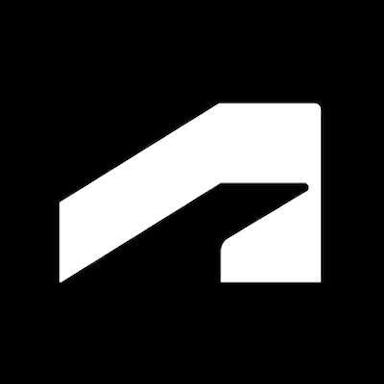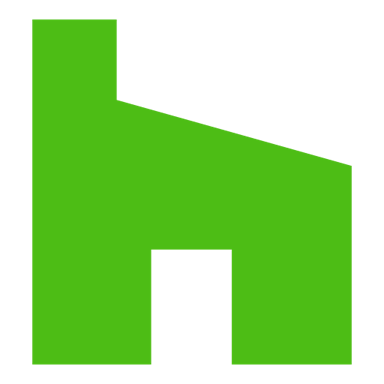En savoir plus sur CostOS
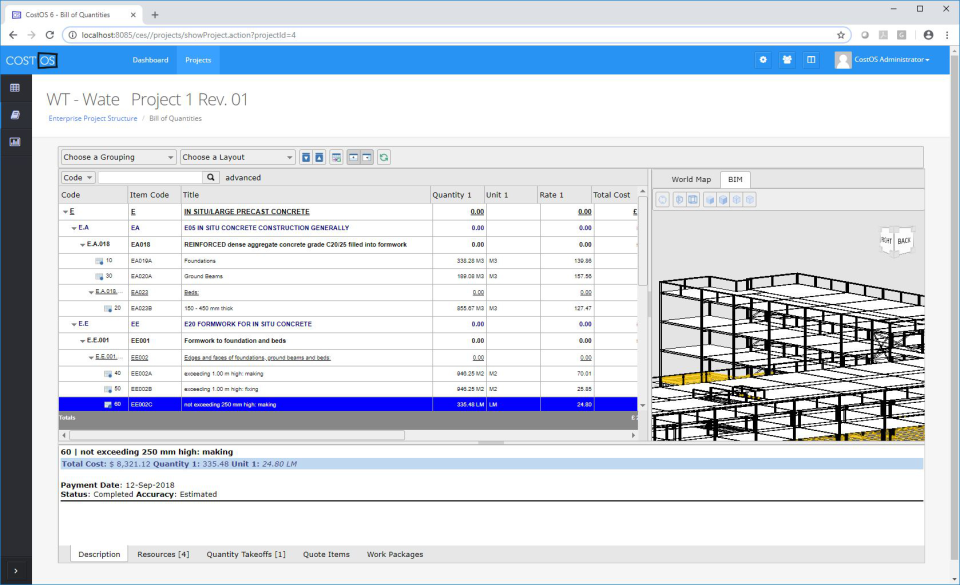
CostOS - Prix
CostOS n'est pas disponible en version gratuite et ne propose pas d'essai gratuit. La version payante de CostOS est disponible à partir de 2 800,00 $US/unique.
Produits similaires à CostOS
Tous les avis sur CostOS Appliquer les filtres
Parcourir les avis sur CostOS
Tous les avis sur CostOS Appliquer les filtres
- Secteur d'activité : Génie mécanique ou industriel
- Taille de l'entreprise : 201–500 employés
- Logiciel utilisé toutes les semaines pendant 6 à 12 mois
-
Provenance de l'avis
Afficher plus d'informations
Unbeatable bridge to Excel
CostOS helps carving the estimating processes in a company. Since these are 100% internal information that circulates between users/departments, those processes are naturally characterised by Excel/email/handwritten information.
Through it's Excel interface capabilities, you are not left with a black or white decision, but you can add existing logics to the workflow, which may now be governed through CostOS. However, adding new Excel sheets or assemblies is feasable at any given time...
Avantages
As the header indicates, the fact that the software reaches out to anybody feeling good with Excel is an absolute selling argument. Everybody uses Excel and there are thousands of more or less helpful Excel files out there: this software doesn't tell you to reprogram everything, but offers the ability to just link any cell you like from your Excell sheet to any position in the commercial software.
Since we have used this functionality heavily, the question was not how to reprogram the 5000manhour Excelfile, but how to most efficiently give it a nice interview form so that it interacts with the onboard excelfile most conviniently.
Also, the software has a number of interfaces at any level of detail:
(interview) assembly level
Excel interface
BoQ
Database
Reports
9 different group codes implementable, extensive layout (GUI) customisations, functions implementable at different locations
Inconvénients
Reports generator: a third party software with functionality and limitations bound to the provider
This will apply only to users making use of the Excel exchange functionality massively: extremely high number of queries will result in a long processing time before delivering the results to the BoQ table.
The extensive programming possibilities do require a very good feeling for programming: Java, SQL: information exchange between GUI, Database, internal applications like the Excel interface and/or the assemblies
- Secteur d'activité : Assurance
- Taille de l'entreprise : 11–50 employés
- Logiciel utilisé tous les jours pendant plus d'un an
-
Provenance de l'avis
Afficher plus d'informations
CostOS Review
CostOS brings classy and rational solutions for businesses
Avantages
CostOS has an interesting performance guide for all of us
Inconvénients
CostOS has no functionality challenges at all
- Logiciel utilisé toutes les semaines pendant 6 à 12 mois
-
Provenance de l'avis
Afficher plus d'informations
Nice software
Estimation process becoms easy and with minimum effort one can estimate a project.
Avantages
Boq Import, RFQ, Quote Comaprison
one can create project with in a short time
After importing BOQ, you can float inquiries for quotation
after receiving of proposal you can comapre and select the best bidder.
Inconvénients
Asemblies are difficult to built inside Cost OS,
Quantitytake-off needs innovation for calculation from drawings in PODF format and no format change of work executed in drawings to identify,
- Secteur d'activité : Urbanisme et architecture
- Taille de l'entreprise : 2–10 employés
- Logiciel utilisé tous les jours pendant plus d'un an
-
Provenance de l'avis
Afficher plus d'informations
Remarkable Solution for Cost Management
Avantages
CostOS has an accurate estimating plan, that gives almost the exact expenses for conducting a given project.
Inconvénients
CostOS has proper strategies that makes the process of estimation reliable.
- Secteur d'activité : Construction
- Taille de l'entreprise : 51–200 employés
- Logiciel utilisé tous les jours pendant plus d'un an
-
Provenance de l'avis
Afficher plus d'informations
Great costing and estimating software for construction
Avantages
CostOS is one of the best costing and estimating software in the construction field and it offers many of useful and helpful features that helps users to calculate the cost of any BOQ to the smallest details. I like the use interface of CostOS it is beautiful and easy to find any option. Also, I like the way it deals with tables and data to make a data universe for your projects and estimates.
Inconvénients
CostOS has a very large number of functions and details so it is not easy to learn and does not have learning material on the internet. CostOS is not a cloud based software so you need to buy a server to host the software and this will make a large increase in the cost of the software.
- Secteur d'activité : Construction
- Taille de l'entreprise : 51–200 employés
- Logiciel utilisé toutes les semaines pendant 6 à 12 mois
-
Provenance de l'avis
Afficher plus d'informations
The best pricing program for contracting projects
The best construction estimating system I have been applying in this field, from training to going live.
Avantages
CostOS System builded to cover all operations in the estimation process, which begins with importing the BOQ from the client to output the proposal to the client, all that operations are automated, and no need for third-party operations or tools.
Inconvénients
CostOS needs a huge effort to build the templates and set up, in addition to the connections and relationships.
- Secteur d'activité : Construction
- Taille de l'entreprise : 501–1 000 employés
- Logiciel utilisé tous les jours pendant plus d'un an
-
Provenance de l'avis
Afficher plus d'informations
Why CostOS is the Best Estimating Software Program
Our overall experience with the software has been good and we are working more efficiently with this software than in the past. In the past we had to use 3 different software programs to accomplish the same work and there was a lot of wasted time spent transferring data from one software to another. Now everything is performed directly inside of CostOS. The ability to have more than one estimator working on the same estimate at the same time has also significantly improved our collaboration efforts between different office locations. Overall we are very happy with choosing CostOS and still believe it is the best estimating software program on the market.
Avantages
- Program is a database driven application, not a file based application
- Licensing is based on concurrent license use and not tied to specific people
- Menus and icons are laid out in a logical and consistent manner
- Can have more than one estimator working in an estimate at the same time
- Can link 2D and 3D takeoffs to estimate line items all within the same platform
- Can visualize the 2D and 3D takeoffs when clicking on estimate line items
- Can open up 4 estimates at the same time and can copy and paste line items from one estimate to another
- Can build powerful Assemblies for pricing self-perform work
- Can completely customize how Indirect Costs are calculated and spread back across the estimate
- Can import and export to and from Excel easily
- Can easily price labor using crews and productivity rates
- Can easily set up and use multiple Work Breakdown Structures
- Database is easy to manage and maintain
- Works well in a Remote Desktop Environment
- Can hide estimate line items and apply filters easily
- Estimate spreadsheet looks and feels like Excel, but is a database application
- Can set up custom columns with custom formulas
- Can save custom layouts and share layouts with other users
Inconvénients
- The 2D Takeoff module works okay overall, but needs some improvements and enhancements
- The Report writer is difficult and complicated to learn and takes a long time to build custom reports
- We have had some technical issues with 3D Takeoffs that have only been resolved using workarounds and have not been completely resolved yet
- Technical support is always fast to respond, but doesn't always know how to solve the problems
- If technical support requires help from the developers in Greece, the response time can be slow due to the time difference
- Each estimate must have a unique name or the Variance reports don't work right
- Consulting fees for software customization are expensive, so we have to do a lot of customization in house
- Secteur d'activité : Services et technologies de l'information
- Taille de l'entreprise : 501–1 000 employés
- Logiciel utilisé tous les jours pendant plus de deux ans
-
Provenance de l'avis
Afficher plus d'informations
The solution for Cost Estimating
Avantages
CostOS is an innovative software which allow faster, more reliable and collaborative cost estimation.
Fully integrated with Excel, 3D, 2D, GIS and online DB, CostOS simplify Quantity Take-Off, Import/Export of data, and Estimation.
The Assembly engine is a powerful and flexible engine for defining parametric model based on company's requirements.
Inconvénients
It could be improved with more dashboard
- Secteur d'activité : Construction de matériel ferroviaire
- Taille de l'entreprise : 501–1 000 employés
- Logiciel utilisé tous les jours pendant plus de deux ans
-
Provenance de l'avis
Afficher plus d'informations
Finally the starting platform for integrated Project Controls
Avantages
Easy of use from Bottom Up to Top Down Estimating.
Powerful modelling functionality to enable rapid production of Estimates.
In-built Excel functionality & Project variables give the ability to produce outputs in an Excel like format which gives even more flexibility to the Estimating process.
Powerful integration with Primavera to enable full resource & cost loaded programmes, a must in modern Project Controls.
Customise columns functionality gives endless possible outputs as well as the layouts gives the ability to suit Client expectations
Inconvénients
Set up can be a long winded initially but extra time spent in the initial set-up reaps benefits over time.
The reporting module needs to be polished to give slicker more modern looking reports
- Secteur d'activité : Construction
- Taille de l'entreprise : 5 001–10 000 employés
- Logiciel utilisé tous les jours pendant 6 à 12 mois
-
Provenance de l'avis
Afficher plus d'informations
Used for BIM and 2D take-offs as well as estimating on a major rail project.
Structured data, 5D estimates, consistent and reliable estimation, transparent BOQ.
Avantages
It's great for structuring and analyzing data in many areas and many dimensions. Very powerful when you start using effectively SQL queries. Has really good 3D take-off engine and helps to keep your estimates transparent.
Inconvénients
If you're a superuser you need a while to understand all details of it and without knowing at least basics of SQL you won't get it's full potential.
- Secteur d'activité : Construction
- Taille de l'entreprise : 51–200 employés
- Logiciel utilisé toutes les semaines pendant 1 à 5 mois
-
Provenance de l'avis
Afficher plus d'informations
Recommended Estimated Software for Constructions.
CostOS guarantees the estimation process is accurate and reduces human mistakes.
Avantages
the software contains all functions for any estimator and unlimited features and customization that help the estimator create templates and forms for all cases. its made for international construction companies.
Inconvénients
the software covers all main estimation requirements, and there is availability to update and add any new requirements.
- Secteur d'activité : Construction
- Taille de l'entreprise : 11–50 employés
- Logiciel utilisé tous les jours pendant 6 à 12 mois
-
Provenance de l'avis
Afficher plus d'informations
Fully customizable estimating system
We looked for a very long time for a system we could customize to meet our specific needs. Nomitech CostOS has met our expectations. The product continues to be improved making it a great fit for our company. The support team is very knowledgeable and helpful during our implementation. We are looking forward to a long-term relationship with Nomitech.
Avantages
Ability to customize to fit our needs. Support.
Inconvénients
Haven't found anything yet
- Secteur d'activité : Exploitation minière et métaux
- Taille de l'entreprise : 1 001–5 000 employés
- Logiciel utilisé toutes les semaines pendant 6 à 12 mois
-
Provenance de l'avis
Afficher plus d'informations
Software Quality
The software is easy to use and easy to customize. Also it's integrated with Prism Software from Ares.
Avantages
- Database driven Software
- Easy to customize
- Easy to use
- well organized
Inconvénients
- Auto recalculation for assemblies is missing
-
Provenance de l'avis
Afficher plus d'informations
Best 5D BIM Estimating system
We have tried many BIM costing tools on the market and only CostOS was able to meet the demands of everyday estimating and costing, while also facilitating take-off from multiple BIM models.
Pros: There are too many to go through. Main benefits including ability to cross-code a single rate to multiple methods of measurement; excel like bottom-up estimating where required; in-built spreadsheet; links to business Primavera; has an excellent 2D take-off tool for pdf and DWG quants production; well structured databases for resource rates; multiple columns to extend pricing options; and can be used to create cost assemblies which enable automatic take-off from BIM models, matched to database rates.
Cons: With so many configuration options, you will need to spend a little time getting used to the many features so you can create a workflow that suits your needs.
- Secteur d'activité : Construction
- Taille de l'entreprise : 501–1 000 employés
- Logiciel utilisé tous les jours pendant 1 à 5 mois
-
Provenance de l'avis
Afficher plus d'informations
Lead Estimator
We are in the beginning phase to use the software. We are still writing assemblies, but we like the onscreen take off option.
Avantages
Lots of options when writing assemblies.
Inconvénients
We have to set up a variable template for the labor resource. The software should have the functionality to use the labor in the system and not have to use a variable template.
-
Provenance de l'avis
Afficher plus d'informations
I haven't seen better than CostOs about cost estimating
I've been using since 2010, my business area about cost estimate and cost control in civil works (housing unit, steel construction, hospital, hotel etc.) CostOs is a versatile program and it is developing very fast.It responds to all kinds of needs. All modules is working perfectly and compatible. BIM module and Primavera is It is running without problems. I connected our ERP system with CostOs and so we are closed Cost Control and Working schedulle process circle. This software is running with Oracle and all type SQL database without problems and that reason, just use your imagination.
-
Provenance de l'avis
Afficher plus d'informations
Powerful & Versatile Estimating Software
Having worked with CostOS for just over a year now, my enthusiasm for it has grown significantly. Although initially it may not seem the most intuitive to use, once you have grasped the concepts and a basic understanding it can become a really powerful tool.
Learning how to create complex cost models has become a rewarding experience and saved much time on the current project. I have also always been impressed with the responce team at CostOS in providing support and the on going development of the software.
-
Provenance de l'avis
Afficher plus d'informations
At last, proper estimating software.
Had been reviewing many software packages but none gave us hat we needed until we found CostOS. The user definable columns gave us the ability to customize the exactly what we needed. In addition the ability to seemlessly interact with Primavera P6 was a bonus. The appearance and Excel type use made use easy. Post purchase service provided by Estimating Plus was exemplorary.
-
Provenance de l'avis
Afficher plus d'informations
Use and Integration
Excellent software, especially when compared to its peers. Easy interaction with Excel and similar functionality too.
Assemblies feature stands it out from the crowd, combining quantity and cost production into single easily customisable objects.
-
Provenance de l'avis
Afficher plus d'informations
Extremely powerful estimating and database software
Can operate at a very detailed level therefore familiarisation with the whole system takes time.
Staff very helpful in resolving any operational issues.
-
Provenance de l'avis
Afficher plus d'informations
Reliable and easy to work with
The software is easy to learn. Does not slow down the system and does not crash. Design of the buttons used to manage the software could be improved.
Catégories connexes
- Logiciels d'estimation pour rénovations de bâtiments
- Logiciels pour dallage
- Logiciels d'estimation du coût du béton
- Logiciels de devis pour le bâtiment
- Logiciels d'estimation d'excavation
- Logiciels pour la construction lourde
- Logiciels de gestion de la construction
- Logiciels de construction
- Logiciels de développement immobilier
- Logiciels de devis et factures bâtiment pour Mac