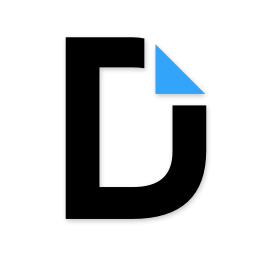En savoir plus sur DocHub
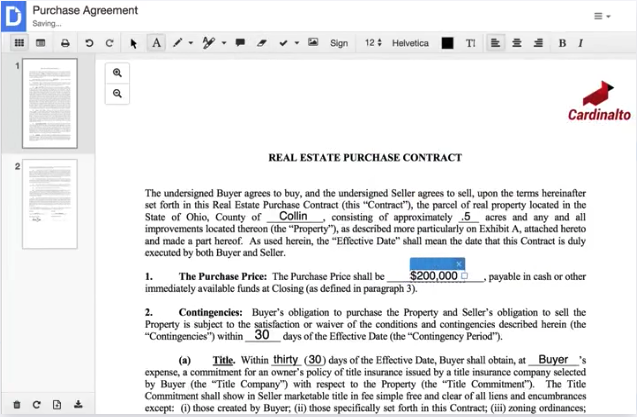
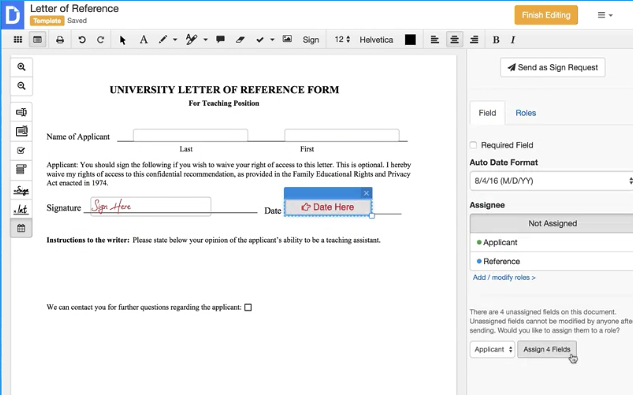
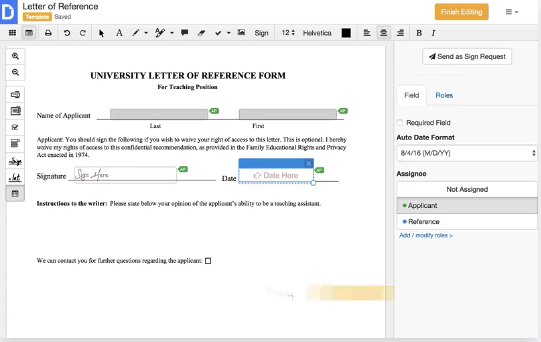




DocHub - Prix
DocHub est disponible en version gratuite et propose un essai gratuit. La version payante de DocHub est disponible à partir de 14,00 $US/mois.
Produits similaires à DocHub
Tous les avis sur DocHub Appliquer les filtres
Parcourir les avis sur DocHub
Tous les avis sur DocHub Appliquer les filtres
- Secteur d'activité : Presse écrite
- Taille de l'entreprise : 501–1 000 employés
- Logiciel utilisé tous les mois pendant plus de deux ans
-
Provenance de l'avis
Afficher plus d'informations
Extension simple à utiliser et relativement complète en gratuit
Logiciel simple à utiliser, efficace, pas le plus ergonomique mais bien utile dans sa version gratuite.
Avantages
DocHub propose des fonctionnalités basiques mais très utiles en version gratuite, comme la possibilité d'ajouter une signature ou une image à un PDF pour le rééditer ensuite.
Inconvénients
Certains bugs et problèmes de synchronisation peuvent se produire avec quelques fichiers PDF, mais ces problèmes restent peu fréquents. Interface vieillissante.
- Secteur d'activité : Hôpitaux et soins de santé
- Taille de l'entreprise : Auto-entrepreneur
- Logiciel utilisé tous les jours pendant plus d'un an
-
Provenance de l'avis
Afficher plus d'informations
EXCELENT VALUE FOR MONEY
Avantages
EDIT PDF AND SIGN WITH TEMPLATES. MAKES LIFE EASIER
Inconvénients
WOULD LIKE TO CONVERT FROM MORE FORMATS AND SECURE ELECTRONIC SIGNATURE LIKE DOCUSIGN
- Secteur d'activité : Services financiers
- Taille de l'entreprise : 2–10 employés
- Logiciel utilisé tous les jours pendant plus de deux ans
-
Provenance de l'avis
Afficher plus d'informations
Love the Signature Process of DocHub
Been great! DocHub streamlined the signature process making it easier for clients to sign, and faster for me to finalize policy documents.
Avantages
Simple to use and especially obtain "wet" signatures from other people. I am a licensed insurance broker, and the simple process using dochub makes it so my clients don't have to print, sign, scan then email paperwork, and most companies accept this signature.
Inconvénients
Some of the document actions are harder to find when trying to duplicate pages or copy existing document. One thing I'd suggest is that when a doc that is out of signature and if needing change, the process wouldnt require me to copy the document and go back through the process. Would be great to simply revise it or make a change to the signed document.
- Secteur d'activité : Immobilier
- Taille de l'entreprise : 2–10 employés
- Logiciel utilisé toutes les semaines pendant plus de deux ans
-
Provenance de l'avis
Afficher plus d'informations
Basic Review
We decided to move forward with Dochub over Docusign and have been pleased with that decision
Avantages
I find it easy to create signable documents
Inconvénients
Formatting sometimes frustrating and need to go back into text boxes to change for spacing
Alternatives envisagées
DocusignPourquoi passer à DocHub
Price point and ease of use. Uploading documents that can be converted to signable ones- Secteur d'activité : Gestion de l'enseignement
- Taille de l'entreprise : 51–200 employés
- Logiciel utilisé tous les jours pendant plus de deux ans
-
Provenance de l'avis
Afficher plus d'informations
The Document Signing and Management service you should be using.
Started using Dochub during the pandemic to get signatures when we couldn't have people in the building and have since built out many processes around Dochub. It fills the needs of our business quite well, is cost effective, and can handle all our needs. Support is pretty good too.
Avantages
Very flexible, easy to use, cost effective
Inconvénients
I would like to see some of the features of their partner company pdffiller incorporated
Alternatives envisagées
DocusignPourquoi passer à DocHub
It offered all the features I needed at the perfect price point- Secteur d'activité : Comptabilité
- Taille de l'entreprise : 2–10 employés
- Logiciel utilisé toutes les semaines pendant plus de deux ans
-
Provenance de l'avis
Afficher plus d'informations
DocHub for your DocNeeds.
I have used it for over 8 years, and can't imagine doing work without it.
Avantages
I have used DocHub for years. Occasionally it has a hiccup causing the site to go down, but otherwise it's an amazing tool for collaboration, pdf editing, and signature receipt.
Inconvénients
The occasional outages are inconvenient.
- Secteur d'activité : Urbanisme et architecture
- Taille de l'entreprise : 2–10 employés
- Logiciel utilisé toutes les semaines pendant plus d'un an
-
Provenance de l'avis
Afficher plus d'informations
Easy to Use
Easy to use, no training necessary.
Avantages
Love it! Easy to use. Will use it again and again. Excellent set of tools
Inconvénients
It can do with easier zoom-i and zoom-out features
Alternatives envisagées
pdfFillerPourquoi choisir DocHub
Dochub set of tools made it a better valuePourquoi passer à DocHub
Better set of features and value incling some pdf management- Secteur d'activité : Télécommunications
- Taille de l'entreprise : 51–200 employés
- Logiciel utilisé tous les jours pendant plus de deux ans
-
Provenance de l'avis
Afficher plus d'informations
Easy to use PDF editor that I use daily.
Very good. Easy to use PDF editor I use every day. I also sign a lot of documents within the platform. Excellent conversion of Word to PDF.
Avantages
Ease of use. Intuitive platform. Conversion from Word to PDF works very well. The sidebar allows you to very easily rearrange, add, and delete pages. Platform runs smoothly with no bugs. Great for unilaterally signing PDFs.
Inconvénients
I could be doing it wrong, but I wish that when I was drawing a line, I could see an indication of whether or not it was level and also an indication of if it matched a line above.
Alternatives envisagées
Adobe Acrobat ReaderPourquoi passer à DocHub
Ease of use and price. Adobe seems more clunky to use and less intuitive, nevermind the cost.- Secteur d'activité : Gestion d'organisme à but non lucratif
- Taille de l'entreprise : 11–50 employés
- Logiciel utilisé tous les jours pendant plus de deux ans
-
Provenance de l'avis
Afficher plus d'informations
Easy, dependable, professional and secure!
Great! I'm very happy with this program and will continue to use it for my business needs. I regularly generate contracts through DocHub and actively store templates for any secure document needs. It's very easy to see signed documents or view records of where signees are in the process. I appreciate how transparent the "audit" feature is and feel it's a very secure program for my needs.
Avantages
Consistency in ease of use, professionalism and security. I have to send out contracts multiple times a week and this program is very easy to use on my end, but also for anyone needing to sign documents.
Inconvénients
Challenges around editing PDFs or previously uploaded templates.
Alternatives envisagées
DocusignPourquoi passer à DocHub
Consistency of current use and price of alternative product.- Secteur d'activité : Services d'information
- Taille de l'entreprise : 11–50 employés
- Logiciel utilisé toutes les semaines pendant plus d'un an
-
Provenance de l'avis
Afficher plus d'informations
Easy to use and well integrated with Google Drive
Excellent experience that makes getting certified rasterised signed documents very simple.
Avantages
Excellent integration with Google Drive so I can open any Google document and other types of document in DocHub directly from Google Drive to get them converted to PDFs and issued for electronic signature.
Inconvénients
I seem to have to enter the email addresses of people asked to sign a document each time I issue a document for signature. I'd prefer DocHub to allow me to keep email addresses used before and optionally pick from those.
- Secteur d'activité : Construction
- Taille de l'entreprise : 11–50 employés
- Logiciel utilisé tous les jours pendant plus de deux ans
-
Provenance de l'avis
Afficher plus d'informations
Prefer DocHub over Docusign.
So far it has been great, customer service is always quick to resolve any issues.
Avantages
Customer service is wonderful if you have any issues. Sending documents is seamless and dependable.
Inconvénients
Occasionally we experience errors or there will be minor changes to the overall look or function without notice.
Alternatives envisagées
DocusignPourquoi choisir DocHub
Wanted to compare and we have stayed with Dochub.Logiciel antérieur
DocusignPourquoi passer à DocHub
The ease of use to set up Dochub helped us to switch .- Secteur d'activité : Gestion de l'enseignement
- Taille de l'entreprise : 51–200 employés
- Logiciel utilisé toutes les semaines pendant plus de deux ans
-
Provenance de l'avis
Afficher plus d'informations
DocHub is a lifesaver at the high school where I work.
DocHub makes it easy for us to fill out the many forms that we use on a regular basis in the high school. My favorite feature is the ability to indicate who should sign the form and in what order.
Avantages
The templates are so easy to use. I love all of the options, such as indicating who should get a final copy.
Inconvénients
I honestly have no complaints. I have used other digital signing platforms, and none of them are as good as DocHub. They do not look as nice either.
Alternatives envisagées
DocusignPourquoi passer à DocHub
I liked the way it looked and the ease of use.- Secteur d'activité : Vente au détail
- Taille de l'entreprise : 11–50 employés
- Logiciel utilisé tous les jours pendant plus de deux ans
-
Provenance de l'avis
Afficher plus d'informations
Great for our Small Business
I use it every day for our small business. It is so nice to use to fill out forms, get customer signatures, or even just compile multiple PDFs into one.
Avantages
It is super easy to use and I use it almost daily.
Inconvénients
Sometimes formatting things is tricky or takes longer than I would like.
Alternatives envisagées
DocusignPourquoi passer à DocHub
DocHub fit inside our company's budget much better.- Secteur d'activité : Gestion de l'enseignement
- Taille de l'entreprise : 51–200 employés
- Logiciel utilisé toutes les semaines pendant plus de deux ans
-
Provenance de l'avis
Afficher plus d'informations
DocHub Review
Overall, it is a great tool to have for editing pdf forms. I use it quite often for forms and documents in my organization.
Avantages
The ease of use. I also like the capability to merge documents together, plus add text to documents and the white-out feature.
Inconvénients
The limited ability to add graphics from my own computer.
- Secteur d'activité : Gestion de l'enseignement
- Taille de l'entreprise : 11–50 employés
- Logiciel utilisé tous les jours pendant plus d'un an
-
Provenance de l'avis
Afficher plus d'informations
Dochub Helps With Enrollment
Overall, it has been a good experience and has greatly improved the return of enrollment documents for our students.
Avantages
Ease of use and ability to see the status of the documents that are sent.
Inconvénients
I was confused about how to create the fields and move them around. Sometimes words get cut off.
Alternatives envisagées
DocusignPourquoi choisir DocHub
This was easier to use and less expensive.Logiciel antérieur
DocusignPourquoi passer à DocHub
This was easier to use and less expensive.- Secteur d'activité : Gestion de l'enseignement
- Taille de l'entreprise : 201–500 employés
- Logiciel utilisé tous les jours pendant plus d'un an
-
Provenance de l'avis
Afficher plus d'informations
Great application!
I usually have a good response. I know some people have difficulty when opening & signing documents with their phone. But after working with the support team, we believe it just seems to be a common user error.
Avantages
I really like the ability to upload multiple documents and merge them in one file for signatures.
Inconvénients
Sometimes it's difficult to find some documents. It may be a matter of how the system was set up. As the new "owner" of the account, it would be nice to go back and find documents that were sent when a coworker leaves or retires. But maybe it's just my ignorance of how the system works due to minimal training.
- Secteur d'activité : Cabinet d'avocats
- Taille de l'entreprise : 11–50 employés
- Logiciel utilisé tous les jours pendant plus de deux ans
-
Provenance de l'avis
Afficher plus d'informations
Excellent, Reliable, and Affordable Document Signing Platfor
My overall experience with DocHub has been excellent. It's user-friendly, has all the features I need, and has been a reliable platform for document signing for several years. The pricing is fair, and it’s a solid alternative to more expensive options like DocuSign.
Avantages
I've been using DocHub for about 5-6 years, and it's been a fantastic experience. The platform is simple, easy to use, and offers great value, much like DocuSign but with better pricing. I'm really happy with the service and highly recommend it to anyone looking for a reliable document signing platform.
Inconvénients
There's very little to dislike about DocHub. If I had to mention something, it would be that there are occasional delays in loading large documents, but it's not a major issue.
- Secteur d'activité : Construction
- Taille de l'entreprise : 11–50 employés
- Logiciel utilisé tous les jours pendant plus de deux ans
-
Provenance de l'avis
Afficher plus d'informations
DocHub Excellent Product
I use DocHub every day to write customer proposals and contracts. I don't know of anything else that I could use as a subtitute.
Avantages
Convenient way to manage customer proposals & contracts
Inconvénients
Limited drawing tools. For example it's hard to draw a straight line without adjusting it. However, the square icon is always straight. The program should automatically align adjacent items.
- Secteur d'activité : Assurance
- Taille de l'entreprise : 2–10 employés
- Logiciel utilisé tous les jours pendant plus de deux ans
-
Provenance de l'avis
Afficher plus d'informations
We absolutely recommend DocHub!
Overall, we truly enjoy DocHub and all of its features since it makes it easier for us to get our applications signed from our clients. Before we required our client to come in to the office to get their applications or documents signed or we had to mail them out and wait for them to get sent back. This has definitely saved us from a lot time and we have been able to provide our documents faster to our underwriters.
Avantages
What we like the most about DocHub is the electronic signature tool, merging and deleting pages and the ability to be able to track each document from when it was sent to when it gets returned back to us.
Inconvénients
The only feature that we dislike and it is only because we have to upload the document and resend it to the client if that document requires a signature is not being able to resend or update a document once it has been open by the client. I know there is a Void tool to cancel that request but again we have to set up the document again to request a signature from our client.
- Secteur d'activité : Formation professionnelle et coaching
- Taille de l'entreprise : 11–50 employés
- Logiciel utilisé tous les jours pendant plus de deux ans
-
Provenance de l'avis
Afficher plus d'informations
Efficient and User-Friendly for Business
I've been using DocHub for my business over the past two years, and it’s been fantastic for streamlining document management and processing over €5M in e-signatures; its user-friendly interface and seamless integrations have been great, though the need for internet and limited advanced editing tools can sometimes be a drawback for more complex tasks.
Avantages
I love using DocHub! It’s super user-friendly and perfect for managing PDFs with all the tools I need—editing, e-signatures, and real-time collaboration. Plus, it integrates smoothly with Google Drive and Dropbox, making my workflow so much easier.
Inconvénients
DocHub works well for basic PDF tasks, but the need for internet access and limited editing options can be limiting.
- Secteur d'activité : Télécommunications
- Taille de l'entreprise : 51–200 employés
- Logiciel utilisé toutes les semaines pendant plus de deux ans
-
Provenance de l'avis
Afficher plus d'informations
DocHub Review
Overall, I have had a very positive experience with DocHub and plan on continuing to use it. I've also recommended it to others who I know are using it as well.
Avantages
It's affordable and allows us to use both e-signature as well completing PDF forms.
Inconvénients
Occasionally it does not recognize mandatory fields assigned to a signer.
- Secteur d'activité : Comptabilité
- Taille de l'entreprise : Auto-entrepreneur
- Logiciel utilisé tous les jours pendant plus de deux ans
-
Provenance de l'avis
Afficher plus d'informations
Best value online document sign software
Avantages
Very easy and intuitive interface of this product for getting clients to sign documents online. Price is also very reasonable.
Inconvénients
In the earlier versions, the experience was a bit challenging but DocHub improved the online software over time and also added many other functions.
- Secteur d'activité : Immobilier
- Taille de l'entreprise : 2–10 employés
- Logiciel utilisé tous les jours pendant plus de deux ans
-
Provenance de l'avis
Afficher plus d'informations
Would Never Want to Live Without DocHuB
I use DocHub very day to create client reports, edit offers with counter points and corrections and to create marketing materials. It's a super valuable tool that saves me time, makes my work legible and always presenting professionally
Avantages
easy cross out, highlight and blockout tools
easy to add copy and text
Inconvénients
nothing really - it's so easy and flexible
- Secteur d'activité : Immobilier
- Taille de l'entreprise : Auto-entrepreneur
- Logiciel utilisé tous les mois pendant plus d'un an
-
Provenance de l'avis
Afficher plus d'informations
Easy and Efficient Document Signing and Collaboration
Overall, for small to medium-sized businesses or individual use, DocHub is a great tool for digital document management and e-signatures, though improvements to the mobile app would make it even better.
Avantages
DocHub is an excellent tool for streamlining document signing and collaboration. One of the things I appreciate most is how user-friendly the web interface is—it's intuitive, and I was able to get up and running quickly without much of a learning curve. The ability to easily upload, edit, and share documents makes collaboration with teams or clients smooth and hassle-free.
I particularly like the annotation features, which allow me to comment, highlight, and fill out forms directly within the document. It eliminates the need for back-and-forth emails and makes the document approval process faster. The integration with Google Drive is also a big plus, keeping all my documents synced and accessible.
I also like the ability to send faxes directly through DocHub, which is a rare and very useful feature for situations where digital signatures aren't enough. This added functionality saves me from needing a separate service for faxing.
Inconvénients
However, while the web interface is great, the mobile app is non-functional in comparison. It lacks the same ease of use and responsiveness, which is disappointing when trying to work on the go.
- Secteur d'activité : Gestion de l'enseignement
- Taille de l'entreprise : 11–50 employés
- Logiciel utilisé tous les jours pendant plus de deux ans
-
Provenance de l'avis
Afficher plus d'informations
Love Doc Hub it makes my job easy!
My overall experience with Doc Hub is a very positive one and will be continue to use for years to come.
Avantages
I like that is is user friendly, I can go back and send reminders to parents without downloading the document again and that it keeps track of how accesses and what their actions are with the document.
Inconvénients
I have no conc's, except that when parents access to sign you can not use a phone device as it will not allow them to fully sign document and finalize.