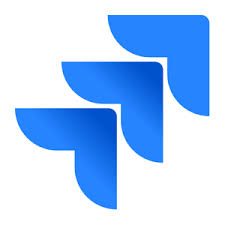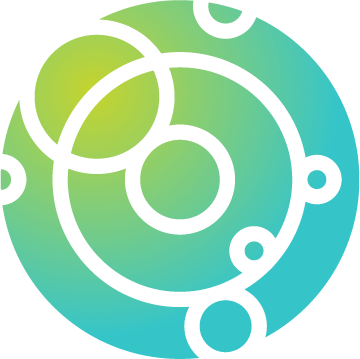En savoir plus sur Flow
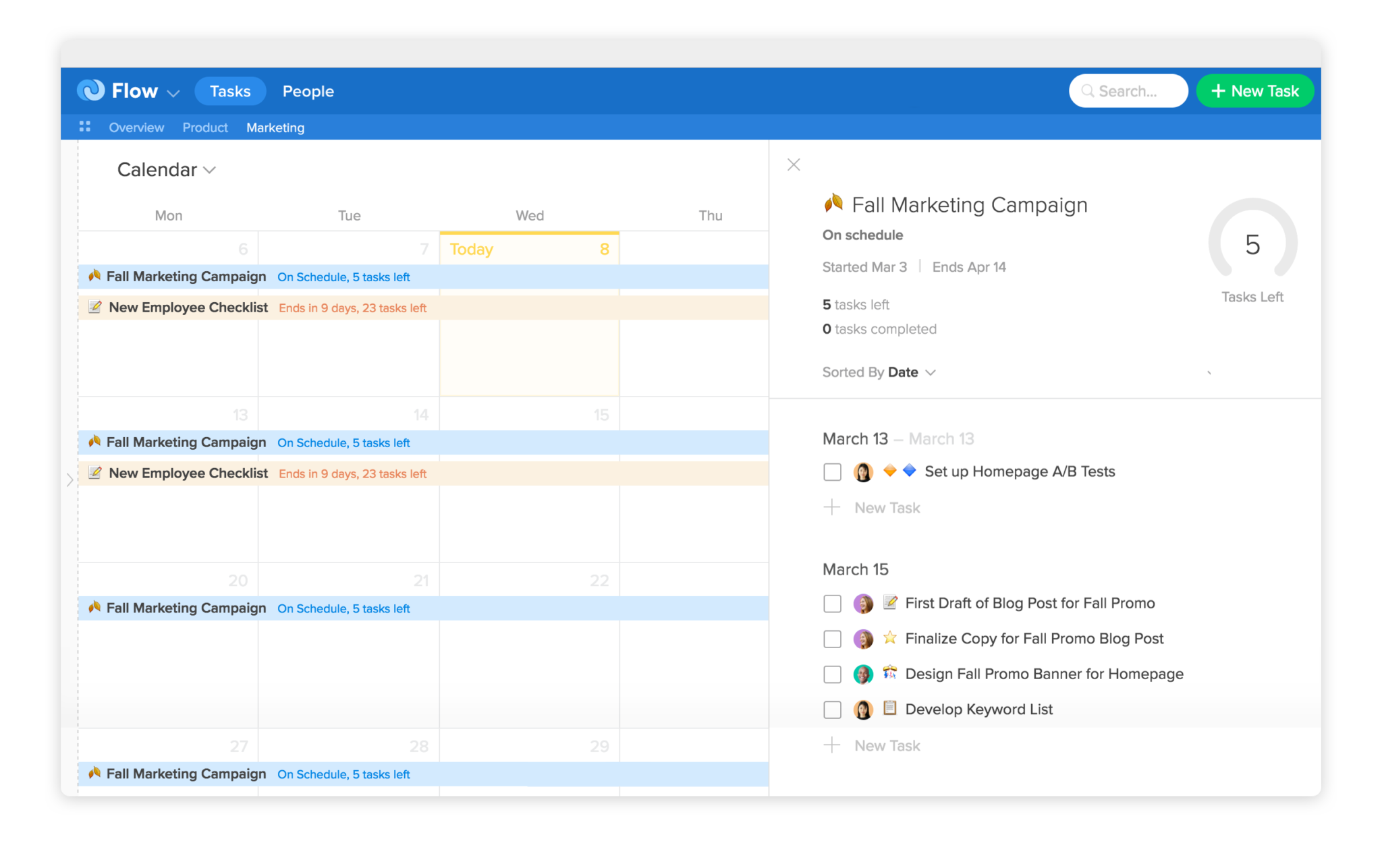
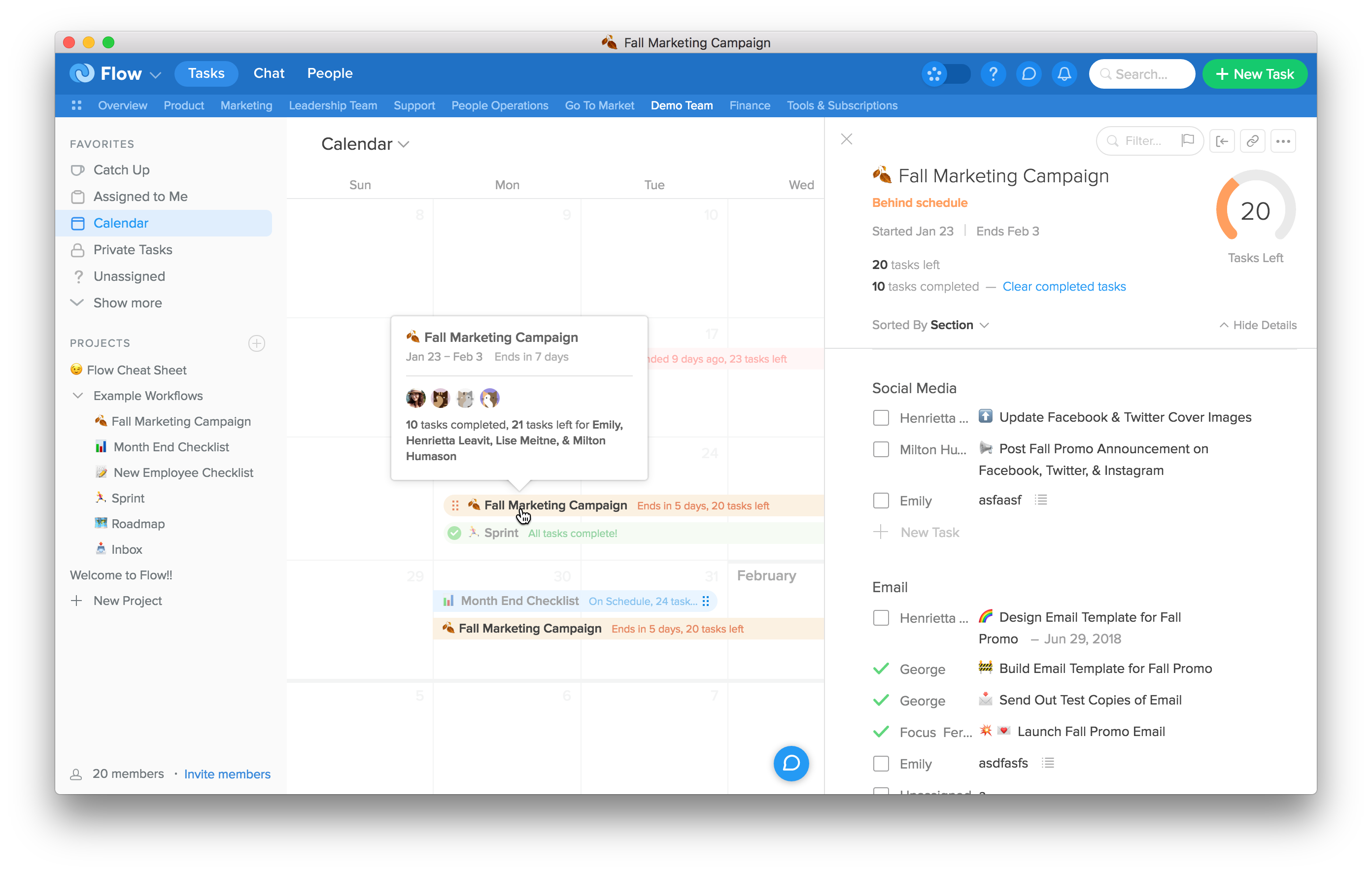
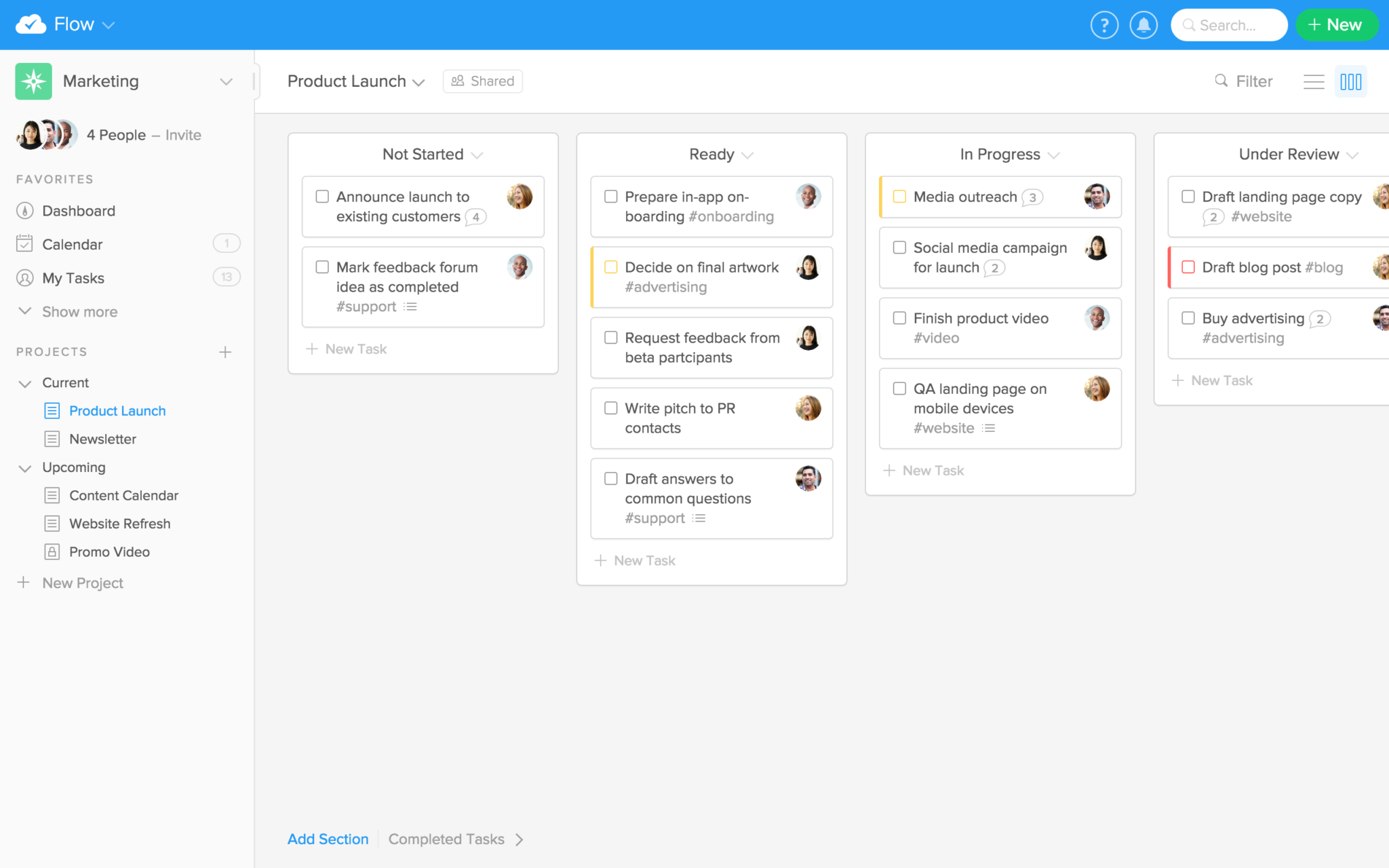
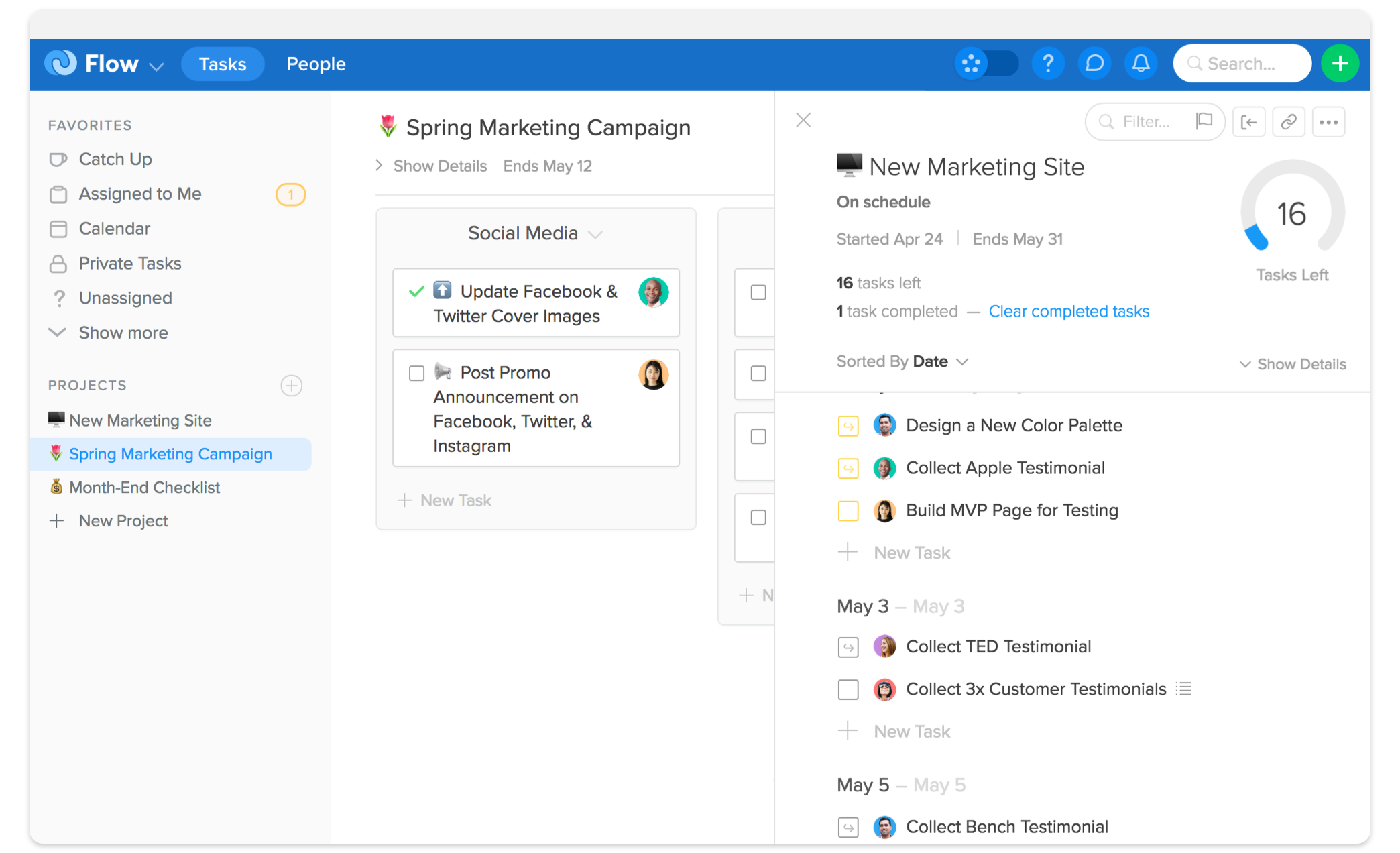
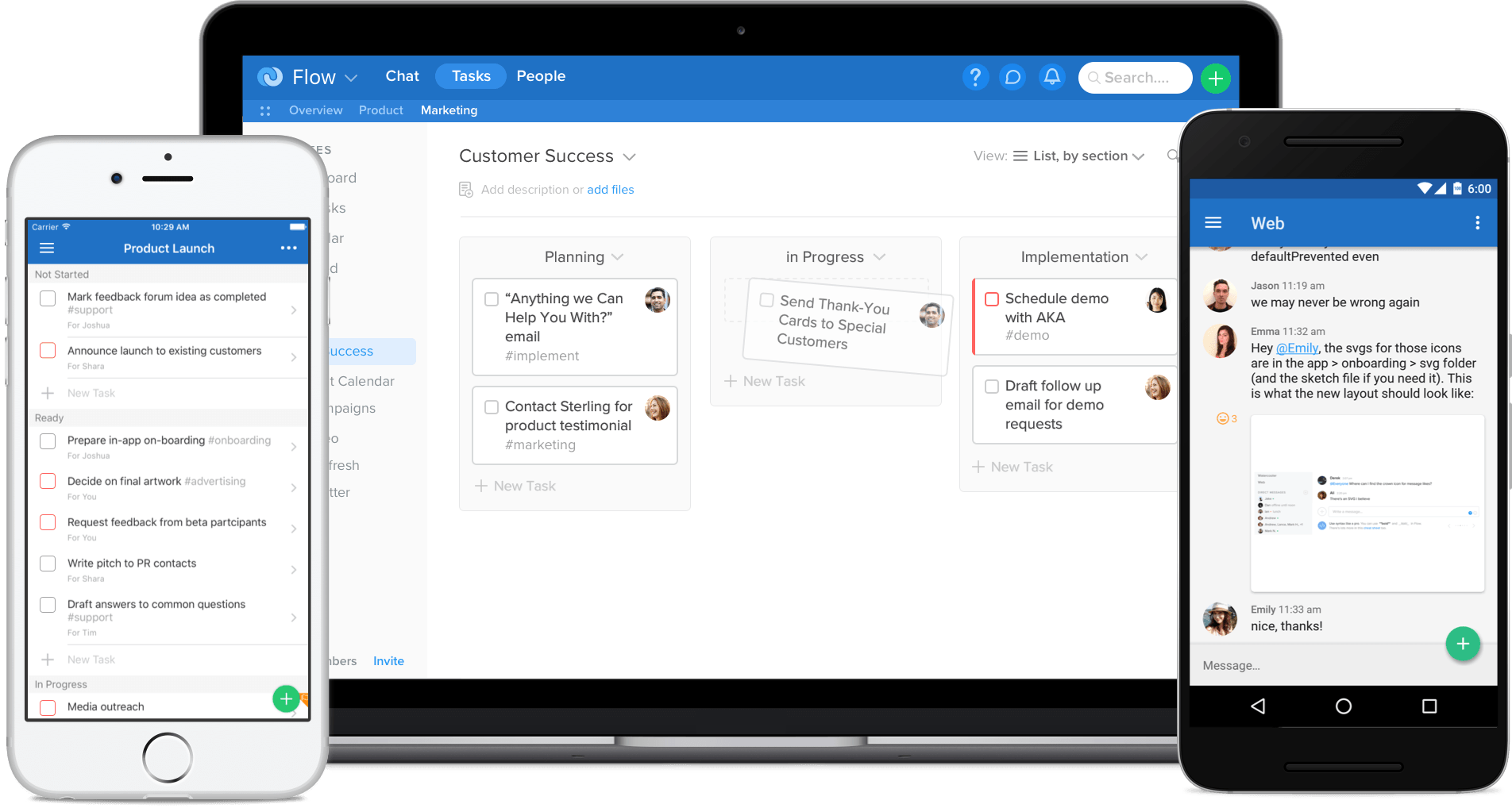






Flow - Prix
Flow n'est pas disponible en version gratuite mais propose un essai gratuit. La version payante de Flow est disponible à partir de 8,00 $US/mois.
Produits similaires à Flow
Tous les avis sur Flow Appliquer les filtres
Parcourir les avis sur Flow
Tous les avis sur Flow Appliquer les filtres
- Secteur d'activité : Logiciels
- Taille de l'entreprise : 1 001–5 000 employés
- Logiciel utilisé toutes les semaines pendant plus d'un an
-
Provenance de l'avis
Afficher plus d'informations
Game changer project management tool
Flow boasts exceptional user-friendliness and intuitiveness. We seamlessly started using Flow for task organization, assignment, and communication, all without the need for any training. The entire team embraced it right away, and there were no complaints. The inclusion of emoticons adds a playful touch that our team truly enjoys. Flow understands that project management tools should be neither frustrating, overly complex, nor dull. Finally, my quest for the perfect project management software is complete.
Avantages
Flow is an incredibly intelligent tool. Its capacity to organize numerous tasks across various teams is fantastic, especially in a business with numerous clients where keeping things categorized is crucial. The feature that allows for recurring tasks is a real lifesaver! What I appreciate the most is the flexibility it offers for setting up recurring tasks on specific dates, whether daily, weekly or monthly.
Inconvénients
When dealing with a large number of cards, the absence of color-coding or the ability to establish visual priorities can make certain projects feel rather daunting. Having the option to apply visual tags would be a valuable addition. I'm looking forward to the upcoming mobile app update with the new UI.
- Secteur d'activité : Services et technologies de l'information
- Taille de l'entreprise : 10 000+ employés
- Logiciel utilisé tous les jours pendant plus de deux ans
-
Provenance de l'avis
Afficher plus d'informations
Microsoft Flow (Power Automate)
Overall experience has been great. This is an amazing product and it will soon leave Automation Anywhere and UiPath behind
Avantages
300+ connectors for seamless integration with Microsoft products and others
Inconvénients
It lacks a centralized orchestrator which can help in centralized monitoring & deployment
- Secteur d'activité : Services et technologies de l'information
- Taille de l'entreprise : 11–50 employés
- Logiciel utilisé tous les jours pendant plus de deux ans
-
Provenance de l'avis
Afficher plus d'informations
Flow is moving to a wrong direction
In the last year our experience has changed drastically. Instead of improving the main product and providing a responsive support, they now concentrate on cloning Slack.
Recently they have removed a feature we were using heavily without even notifying us. That's how they treat paying users now.
I wouldn't recommend modern Flow to anyone. We're looking for alternatives to switch to.
Avantages
Flow used to be a perfect task manager for small teams
Inconvénients
With Flow X update they've implented a buggy, slow and inconvenient version of Slack inside the task manager. During the last year not a single improvement was implemented in the task manager, all the efforts go to this "yet another" corporate chat.
Alternatives envisagées
AsanaPourquoi passer à Flow
It used to be simple, fast and affordable. Unfortunately that's not the case anymore.- Secteur d'activité : Assurance
- Taille de l'entreprise : 11–50 employés
- Logiciel utilisé tous les jours pendant 1 à 5 mois
-
Provenance de l'avis
Afficher plus d'informations
A beautiful lightweight and streamline project management tool
It's so easy to track tasks, the interface is gorgeous and it's not a monster software in terms of size compared to the alternatives. It might lack of some features for big teams, so be sure to know your team needs before making the switch.
Avantages
- It's just gorgeous, I mean its weird to list it as a pro maybe but considering the competitors using this app is just wonderful.
- Super visual, don't get lost in those gigantic todo list. In flow you can see all the timelines of the tasks.
- Filtering and searching is soo easy
- It's so much easier to use than jira and asana. It works great for small teams.
Inconvénients
- The mobile app needs a little bit more polish
- Not so good for really big teams
Pourquoi passer à Flow
The price, ease of use and simpleness of the interface.- Secteur d'activité : Production audiovisuelle
- Taille de l'entreprise : 1 001–5 000 employés
- Logiciel utilisé toutes les semaines pendant 1 à 5 mois
-
Provenance de l'avis
Afficher plus d'informations
Not the cheapest, but...
My favourite tool, but this time I am not the decision-maker.
Avantages
I was invited to a team that uses Flow. Compared to Asana, the user experience is better, which makes it a tool worth exploring for your next project.
Inconvénients
The trial was too short, so I could not convince another team to try it...
- Secteur d'activité : Gestion de l'enseignement
- Taille de l'entreprise : 2–10 employés
- Logiciel utilisé tous les jours pendant plus d'un an
-
Provenance de l'avis
Afficher plus d'informations
Flow - does what is says on the tin.
Intuitive, satisfying to use and felt like a productivity booster rather than a time drain, as some platform can feel. Helped organise and plan out long checklists in categories, in a much more collaborative way than excel for example!
Avantages
Really liked using Flow, specifically for task planning and prioritisation purposes. Ability to converse around items, add files, tag people and add subtasks was really useful when planning events - essentially creating really interactive checklists. Neat graphic presentation, clear to use and felt satisfying to mark off tasks, always a bonus.
Inconvénients
Can be a bit fiddly to initially set up, lists by definition should be super-easy to input, but can feel a bit clicky as you create multiples of new items. Project Management ultimately not really the forte, which is possibly a user misconception rather than a product issue, but more gantt-style features might help manage rather than just visualise things.
- Secteur d'activité : Logiciels
- Taille de l'entreprise : 2–10 employés
- Logiciel utilisé toutes les semaines pendant pendant l'essai gratuit
-
Provenance de l'avis
Afficher plus d'informations
The tool i never knew i needed
Avantages
I liked this tool for its appearance. Yes, its interface is quite nice and modern. It's cool how instead of having a single place to write down your to-dos, you now have multiple tabs and sections that you can explore to find those tasks you forgot existed.
Inconvénients
The fact that there are so many features and options can be a bit confusing.
- Secteur d'activité : Institutions religieuses
- Logiciel utilisé tous les jours pendant plus d'un an
-
Provenance de l'avis
Afficher plus d'informations
Flow has been a gamechanger for me in keeping up with tasks.
Flow saves me time. which in my opinion is the most valuable benefit there is. It allows me to focus on what I'm good at and I don't have to worry about keeping all my projects organized and trying to remember what projects are due when.
Avantages
I love Flow for a lot of reasons! The main reasons I love this software is its ability to make staying organized and on top of tasks simple and easy. As a graphic designer, I tend to be more on the creative side and less aware of numbers and dates. Flow allows me to keep all of my assignments organized by the due date which helps me prioritize projects and never miss a deadline again. Not only does it keep my tasks organized, it also allows other people involved in the project to be in constant communication with each other. You can upload attachments, coworkers can see and comment on your activity, offer suggestions or edits in real-time all within Flow. it's almost like having a Facebook timeline for your project! Using Flow has really streamlined our entire creative process, from conception to completion of a project, Flow enables us to be on top of our game and focus on what we are good at, providing the best creative service we can provide.
Inconvénients
If I had to give one complaint about Flow it would be the user interface, if unfamiliar with the program and how it works it can be easy to get lost in the many layers of tabs.
- Secteur d'activité : Services environnementaux
- Taille de l'entreprise : 11–50 employés
- Logiciel utilisé tous les jours pendant 1 à 5 mois
-
Provenance de l'avis
Afficher plus d'informations
The simplest, most joyful, project management platform
We use it as an upgraded version of 'Trello', which basically allows planning of many projects in many teams in a central place, and have an easy to use reporting sections
Avantages
Flow doesn't try to solve the entire spectrum of Project Management problems, but the ones it does solve, it does very well.
Flow, like the name implies, has a certain flow that directs you through your project management and reporting. If you like that flow, which is extremely simple and easy to use, then you could plan pretty complicated projects and tasks, in a big team, and make it a joy to use such a tool - which is very rare in this industry.
Flow is also really good at making you focus on what's important by signaling and emphasizing tasks that you need to complete. It does so by simply knowing the due date for your tasks and then prioritizing it for you in a simple and focused manner.
Inconvénients
Like every specific, non-generalized tool, it does what it does very well, but if you step outside of Flow's flow, it can become a hassle to use and all its benefits would go to waste, and then a different, more generalized tool will be more efficient.
Logiciel antérieur
monday.com- Secteur d'activité : Design graphique
- Taille de l'entreprise : 2–10 employés
- Logiciel utilisé tous les jours pendant plus d'un an
-
Provenance de l'avis
Afficher plus d'informations
No more messy to-do lists!
Avantages
Flow is a really smart tool. The fact that it has the ability to store so many different tasks under different teams is awesome, especially working in a business with so many clients - it could get confusing if they aren't separated into categories properly. The ability to have re-occuring tasks is a lifesaver! And the ability to have those re-occurring tasks at specific dates of the month, daily, weekly, monthly, bi-monthly, yearly etc. is by far my favourite thing.
Inconvénients
The only thing that I would say is a downside about flow is that in the past when they have updated, the user interface has been quite different, meaning it took a while to adapt - however they do do great tutorial videos to explain any changes.
- Secteur d'activité : Santé, bien-être et fitness
- Taille de l'entreprise : 11–50 employés
- Logiciel utilisé tous les jours pendant 6 à 12 mois
-
Provenance de l'avis
Afficher plus d'informations
Intuitive project management for teams
It's easier to delegate tasks. It's easier to decide what to do next. It's easier to know what other team members are working on.
Avantages
Flow is beautiful to look at, which makes it enjoyable to use, an important factor to consider when trying to get an entire team on board.
After looks, speed is next most important thing for us. With flow you can input a task very quickly and very easily. Adding a new task without having to move the mouse and only by using the tab key is a powerful feature. Also, you are never more than 2 clicks away from seeing all the details you need about a project or task.
We're also fans of the Getting Things Done approach to task management. Flow is one of the best collaborative tools to help follow that methodology. Asana is arguably better, but it is so weak in the way it displays the list of projects, that we moved to Flow's premium monthly fee away from Asana's free option.
Thirdly, reviewing and managing projects has to be intuitive. For that you need to be able to see an overview of your projects and organize them in a way that makes sense to you. Flow gets it mostly right there. Being able to group projects is a great feature.
Fourthly, what does it looks like to be notified that a new task has been delegated to you? Some people prefer to be notified by email. Flow's email is clear and easy to scan through, which was especially important to our visually impaired team member. Flow has many ways to notify users, which is crucial. It is crucial to be able to use a task management tool in a way that makes sense to you.
Inconvénients
For us, Flow could probably improve in the following areas:
- Keeping discussions separate from tasks and projects so that they can be retrieved later. "What did we say about that thing???"
- Deeper integration of the Getting Things Done principles, with an easy way to add estimated energy required to perform that task, how much time it would require and what context it needs to be performed in ("Do I need to be at my desk to do this thing?," "Remind me to pick up notepads when I am running errands", etc.)
- Secteur d'activité : Services et technologies de l'information
- Taille de l'entreprise : 1 001–5 000 employés
- Logiciel utilisé tous les jours pendant 1 à 5 mois
-
Provenance de l'avis
Afficher plus d'informations
Good product that needs a few more features
I like what the team has done, but I also feel like development has stalled out a bit. There have been a few fixes and small enhancements since I started using the product, but I haven't seen any new features or upgrades during that time. I really like the way Flow has approach the design and navigation for the tool, but I think we need to see more in the future.
Avantages
The UI is very pleasing on the eye. One might say that everything flows well together (I'll see myself out). But seriously, I think that the team spent a lot of time focusing on ease of use, and everything just feels nice. There are a lot of features out of the box that are good for an individual user as well as teams.
Inconvénients
It's not that flexible. If you use flow the way the creators want you to, then you're in great shape. If you want to go outside that setup though, you start to run into walls. Two features that I think are needed to bring this product to the next level: 1) custom fields, and 2) advanced searches that can be saved. You can filter a list by tag, keyword, even project color. But you can't filter using boolean OR or NOT logic. Everything is an AND, which limits the way tags can be used to raise issues to the top. And I need custom fields to track data points that maybe don't fit in one of the predefined categories.
- Secteur d'activité : Services financiers
- Taille de l'entreprise : 11–50 employés
- Logiciel utilisé tous les jours pendant 6 à 12 mois
-
Provenance de l'avis
Afficher plus d'informations
Extremely robust team-oriented task management
Avantages
We used to use Any.do for task management because we loved how easy it was to schedule tasks but their platform would lag and it was unsettling to think that there may be bugs that cause us to lose our tasks. Flow's platform is solid, super fast/responsive, I haven't seen a bug since we started using it almost a year ago. Their task scheduling is super easy and the way the UI is structured makes it easy for us to know exactly what needs to be done when. The task assignment functionality is perfect. The best part for us is that the entire platform is scalable, you could use it for a team of 3 or 300, Customer Service or Product Development, Financial Services or Marketing, Flow is super adaptable.
Inconvénients
There is nothing I don't like about Flow, I was about to say that if there is one thing that I would add it would be administrative controls to customize the out-of-the-box "Favorites" list but I just went in and realized I can do that too.
- Secteur d'activité : Design
- Taille de l'entreprise : Auto-entrepreneur
- Logiciel utilisé toutes les semaines pendant plus d'un an
-
Provenance de l'avis
Afficher plus d'informations
Easy to use project management software.
Avantages
Flow is great for organizing teams effectively, on a smaller scale. The cost is great for what you get. It is easy to use and well organized!
Inconvénients
The interface got a bit less user friendly with the latest update. It took me a while to get oriented again. I would recommend a single home page that displays all notifications, chats and everything in one easy to read place - like a newsfeed.
- Secteur d'activité : Gestion d'organisme à but non lucratif
- Taille de l'entreprise : 2–10 employés
- Logiciel utilisé tous les jours pendant 1 à 5 mois
-
Provenance de l'avis
Afficher plus d'informations
Work With Flow!
I am quite pleased with how visually everything is done. It is so easy to organize and prioritize your tasks when they have been so neatly presented. Also, collaborating tools, including chat options are done nicely and with a focus on actionable talk. I am more than pleased when used for what it serves the best -- task management.
Avantages
What I like the best is the simplicity of Flow. When it comes to tracking tasks it is perhaps the most useful characteristic in any tool. I love task timelines -- they are so distinctive visually and the colors are separating them neatly.
Inconvénients
I would consider Flow first and foremost for task tracking much more than project management. It can be definitely used for project management as well, but it is not as effective as for task tracking.
- Secteur d'activité : Design
- Taille de l'entreprise : 11–50 employés
- Logiciel utilisé toutes les semaines pendant 6 à 12 mois
-
Provenance de l'avis
Afficher plus d'informations
Better than Trello or Asana
Overall, our company is happy with flow!
Avantages
I love being able to set subtasks within my tasks, along with dates and descriptions for it. The way my tasks and projects are organized is better than any other task management software I've used.
Inconvénients
The timeline feature can be improved a lot. From how it's filtered and to how it's viewed when you are viewing multiple people.
- Secteur d'activité : Marketing et publicité
- Taille de l'entreprise : 2–10 employés
- Logiciel utilisé tous les jours pendant 1 à 5 mois
-
Provenance de l'avis
Afficher plus d'informations
I Made the Switch, You Should As Well!
Incredible, not only does it help me manage my projects from a month to month perspective, it keeps me focused on what the daily wins are.
Avantages
Wow! A - bravo for the team at flow completely redesigning this product for my first experience with it. It's as if they team overheard all of my frustrations with Asana and decided to solve every problem with it. Some of my favorite features; the ability to change one project back and forth between a list and board , adding start and due dates, PRICING! I am not forced into purchasing a certain number of seats and the per user price is incredibly reasonable, and the app is beautiful!
Inconvénients
I truly don't have any major complaints, I'm excited to see more integrations like hopefully time tracking.
- Logiciel utilisé toutes les semaines pendant plus de deux ans
-
Provenance de l'avis
Afficher plus d'informations
It does it's job.
Avantages
It's organized. I can select where i want to go and what I need pretty quickly and I it's not hard to find the graphics I need. I get updates whenever I'm tagged in something.
Inconvénients
Tough to navigate sometimes. I find that I get lost sometimes when I click something wrong and I have to find my way back to where I was. I guess you have to use it daily to keep up with all of the updates.
- Logiciel utilisé tous les jours pendant 1 à 5 mois
-
Provenance de l'avis
Afficher plus d'informations
a unique app with lots of features and some bug to be fixed
Avantages
has some features that no other app can offer; good design; good task management and assignment, possibility to attach files from cloud services and computer
Inconvénients
there are still some bugs that need to be fixed; price is ok but for more than 3 users could be expensive
- Secteur d'activité : Services et technologies de l'information
- Taille de l'entreprise : 11–50 employés
- Logiciel utilisé tous les jours pendant 6 à 12 mois
-
Provenance de l'avis
Afficher plus d'informations
Good to take down tasks, but not great for teams
Avantages
I like how I can colour coordinate my projects and give my tasks deadlines
Inconvénients
I don't like how you can't easily coordinate with others on a tasks & how it doesn't notify you when a task deadline is coming up.
- Secteur d'activité : Gestion de l'enseignement
- Taille de l'entreprise : 2–10 employés
- Logiciel utilisé toutes les semaines pendant plus d'un an
-
Provenance de l'avis
Afficher plus d'informations
Clunky and unflexible
Avantages
Simple interface, easy to see when things are overdue, and allows for email notifications.
Inconvénients
It is clunky to use, difficult to see contingencies and or how multiple people work together on a project. This tool doesn't allow enough flexibility to easily see what is going across projects or workstreams.
- Secteur d'activité : Services et technologies de l'information
- Taille de l'entreprise : 2–10 employés
- Logiciel utilisé toutes les semaines pendant plus d'un an
-
Provenance de l'avis
Afficher plus d'informations
Enjoyable. Efficient.
Keeping track of everything across multiple projects is no simple task, but Flow does an excellent job.
Avantages
Having tasks with sub-tasks is a big help for intricate and complex jobs, and having the option to chat allows us to refine ideas and avoid pollution of the tasks with needless and unintelligible discussions (like you get in Slack).
Inconvénients
It's not possible to use the same formatting options in tasks as it is in chat, which is a bit weird.
- Logiciel utilisé tous les jours pendant 1 à 5 mois
-
Provenance de l'avis
Afficher plus d'informations
Easy to create and share projects with specific deadlines, can be difficult to find projects...
Avantages
It's really easy to see the progression of a project - we can see each person's deadlines to know where the project is and if things are on track.
Inconvénients
When we have projects for each of the different teams we collaborate with, it can be difficult to find what we're looking for quickly.
- Logiciel utilisé tous les jours pendant 1 à 5 mois
-
Provenance de l'avis
Afficher plus d'informations
Flow has been easy to integrate our team into and has equipped us to accomplish our goals.
Avantages
Flow is simple while still having a large number of features that help keep our team organized. We love being able to manage different teams and projects, both as a group and individually. It provides accountability and an insightful window into everyone's workload.
Inconvénients
Have had some issues with repeating tasks needing to be "reassigned" each week. It's not a huge issue, as you can easily tasks that are "unassigned" and quickly attribute them to an individual.
- Secteur d'activité : Services aux consommateurs
- Taille de l'entreprise : 51–200 employés
- Logiciel utilisé tous les jours pendant 1 à 5 mois
-
Provenance de l'avis
Afficher plus d'informations
Flow helps keep me and the team organized on all tasks and checklists!
Clear communication, organization of tasks and checklists, and ensuring the timely completion of necessary tasks.
Avantages
Love how easy it is to create and use checklists on this platform. So easy to keep tasks in the open to ensure they get done either by myself or by a team mate on time. Easy to keep communication open on the tasks at hand and their status.
Inconvénients
Sometimes setting up a task can be tricky if there is no designated category for it set up already.
Catégories connexes
- Logiciels de gestion de projets en ligne
- Outils de gestion des tâches
- Logiciels de gestion de projets marketing
- Logiciels de gestion de projet pour start-up
- Logiciels de gestion de projet à but non lucratif
- Logiciels de gestion de projet pour architectes
- Logiciels de gestion de projets de fabrication
- Outils de télétravail
- Outils de gestion de projets
- Logiciels de creative management