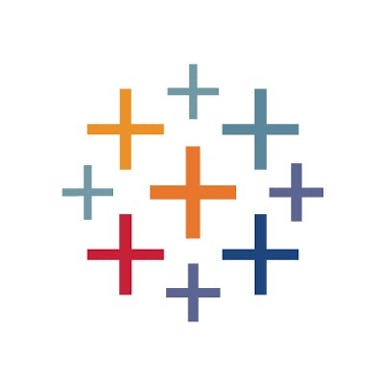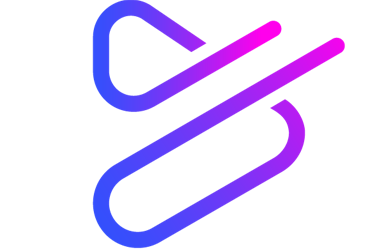En savoir plus sur Piktochart
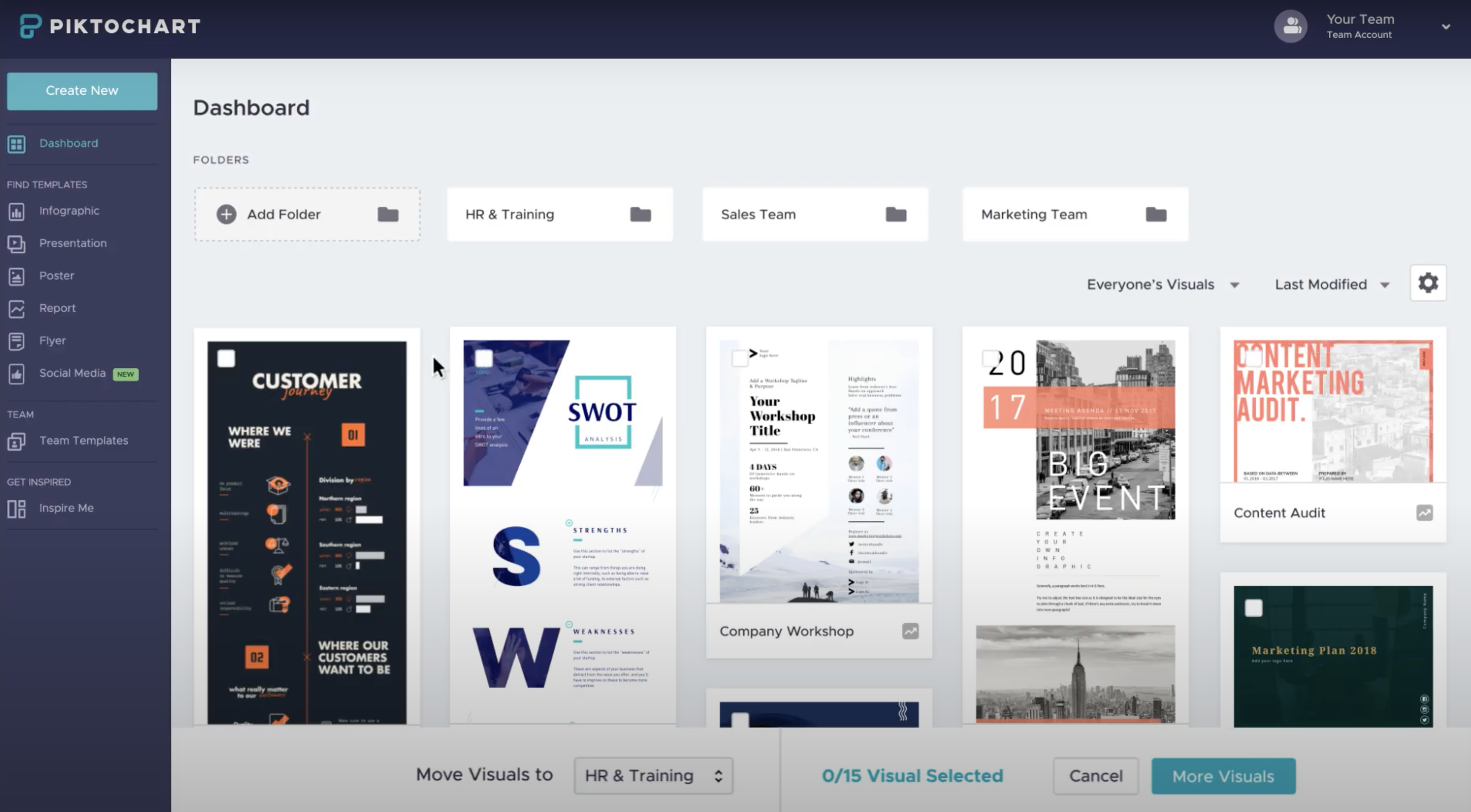
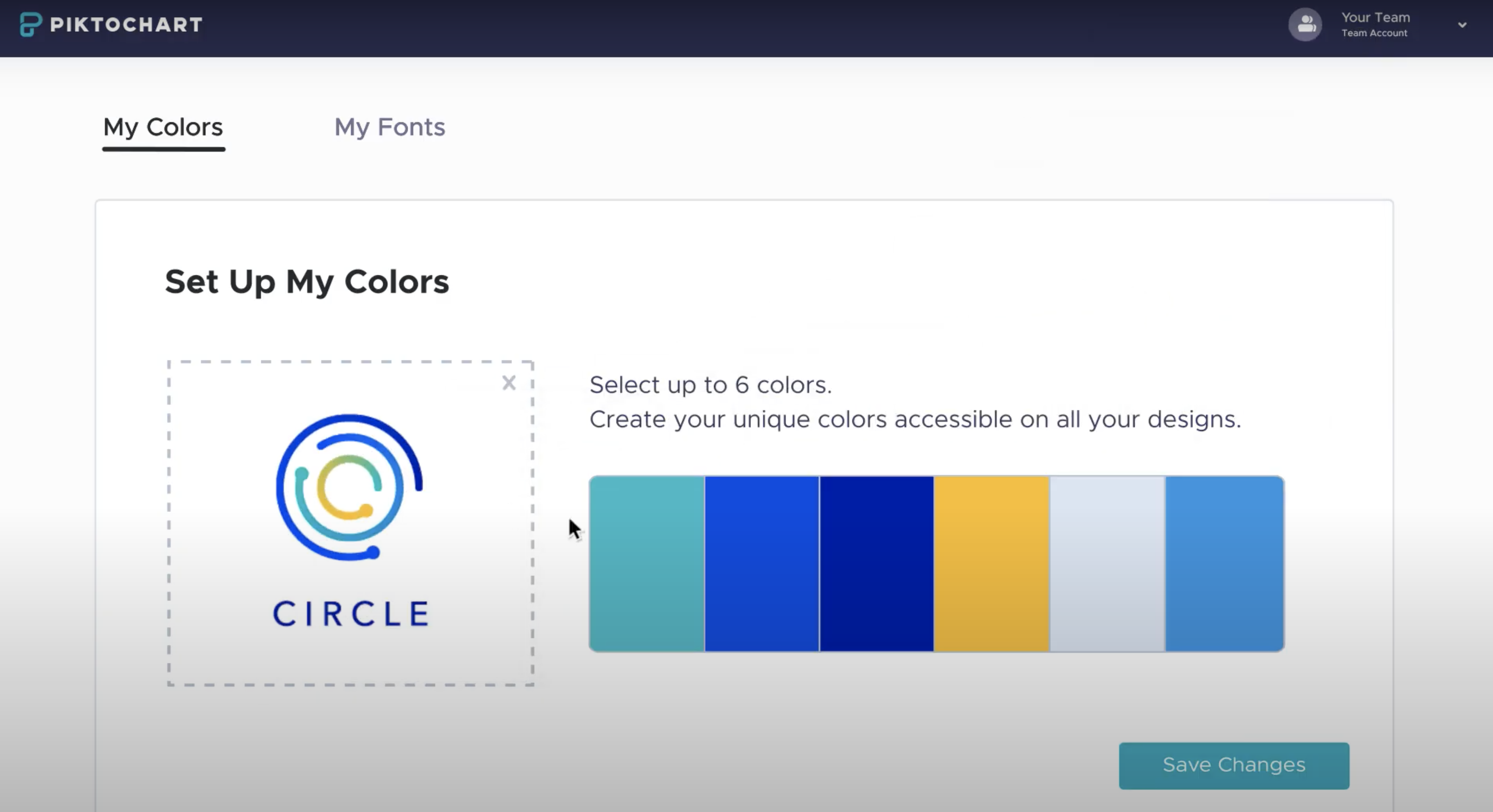
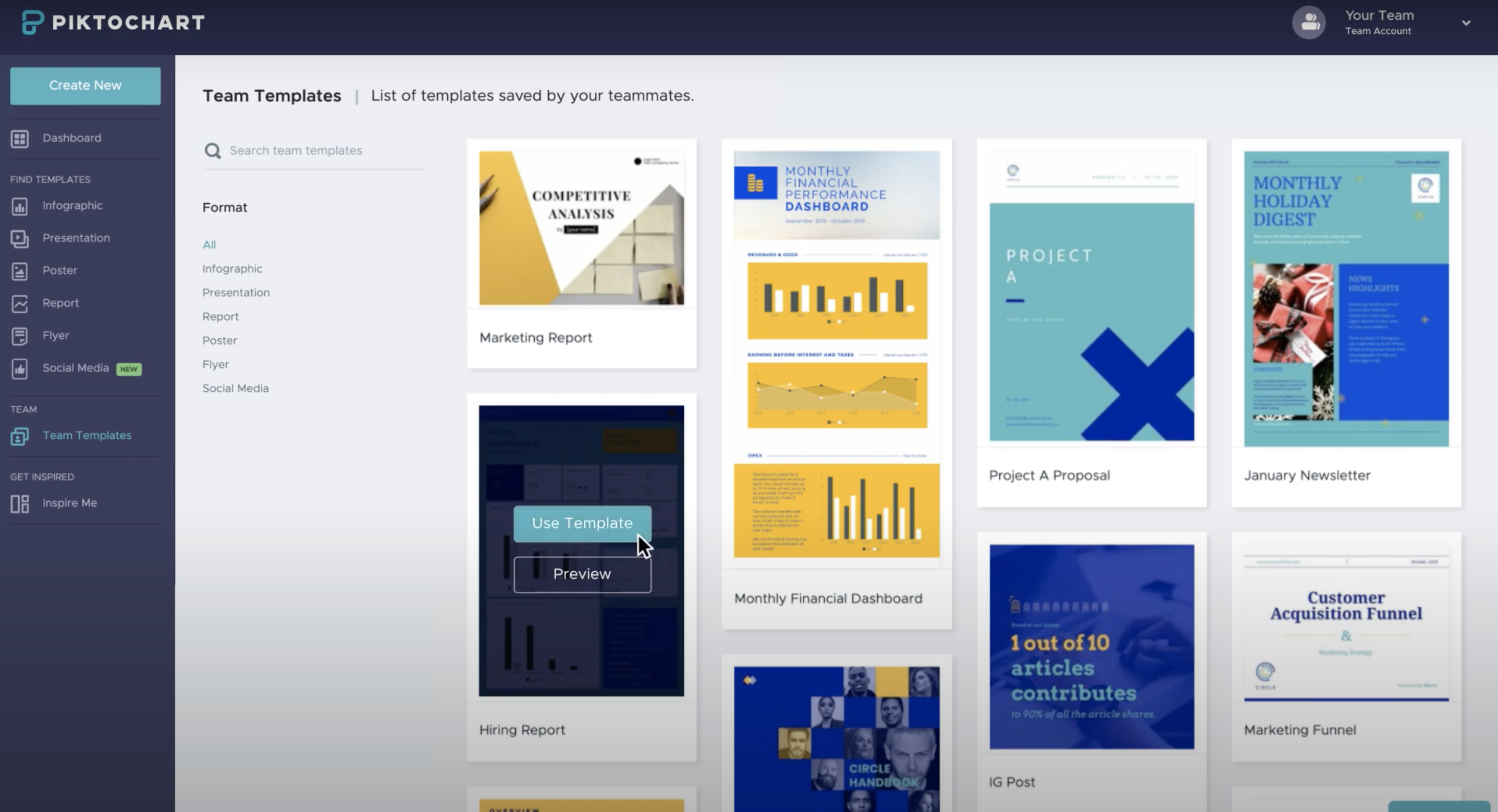
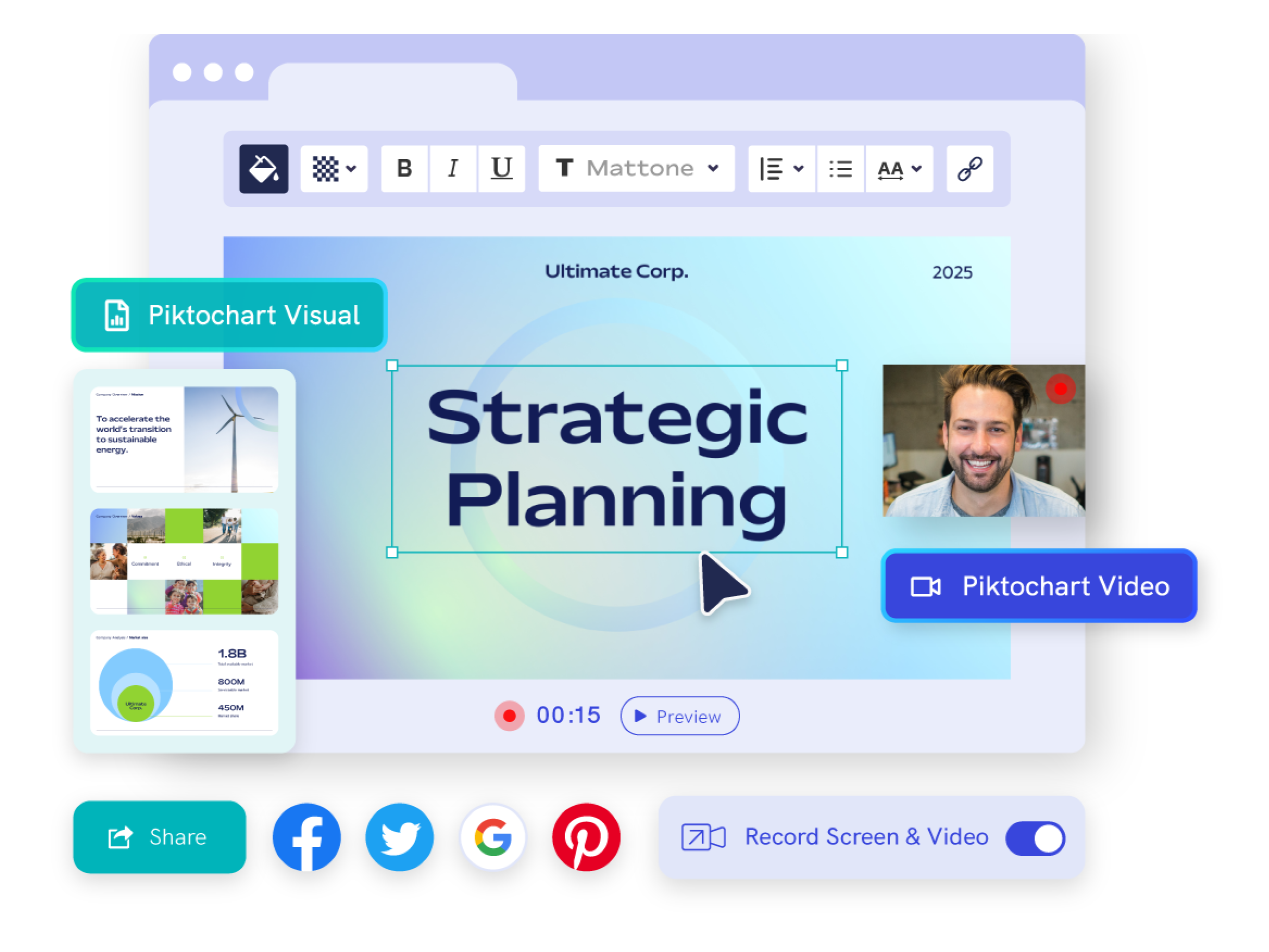



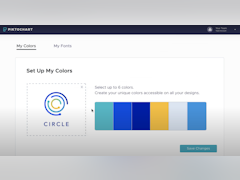
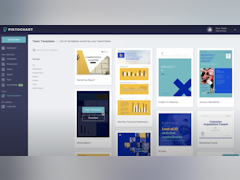
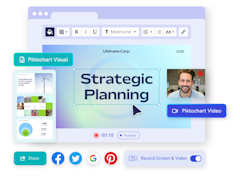

Piktochart - Prix
Piktochart est disponible en version gratuite et propose un essai gratuit. La version payante de Piktochart est disponible à partir de 24,00 $US/mois.
Tous les avis sur Piktochart Appliquer les filtres
Parcourir les avis sur Piktochart
Tous les avis sur Piktochart Appliquer les filtres
- Secteur d'activité : Services environnementaux
- Taille de l'entreprise : 10 000+ employés
- Logiciel utilisé tous les jours pendant 6 à 12 mois
-
Provenance de l'avis
Afficher plus d'informations
Best Tool for Infographics.
Developed infographics Job aids with ease that no other tools can match.
Avantages
Other infographics tools have templates as well, but it's difficult to decide which one is best for our project. Here, decision making is facilitated by the use of a template categorization.
Inconvénients
Less business presentation templates with no animated assets.
Alternatives envisagées
CanvaPourquoi choisir Piktochart
Confusing templates to develop job aids.Logiciel antérieur
CanvaPourquoi passer à Piktochart
Best tools for developing infographics presentations, job aids, resume.- Secteur d'activité : Recherche
- Taille de l'entreprise : 51–200 employés
- Logiciel utilisé tous les jours pendant 1 à 5 mois
-
Provenance de l'avis
Afficher plus d'informations
Piktochart has enabled my team to create a more dynamic, engaging, and effective data...
Piktochart has become an indispensable instrument for our communication strategy due to its adaptability to the various formats, including presentations, social media content, and reports. This is especially beneficial in a field such as agribusiness, where clarity and efficacy are paramount.
Avantages
As the Brand Management Director at Agribusiness Education and Research International, I have found Piktochart to be the most effective tool for transforming intricate data into visually appealing representations. We utilizes Piktochart as an indispensable instrument for the development of educational content and informed research findings that are comprehensible to a diverse audience. The tool enables us to create informative reports, presentations, and infographics that not only simplify technical information but also retain its significance.
Inconvénients
Being unable to adjust design elements or finer details without complicated workarounds might slow down the creative process when working with precise brand requirements or unique design features.
Integrating additional systems could boost workflow efficiency.
Réponse de Piktochart
Hi Md. Rafiew, thank you for taking the time to leave us a positive review! We're grateful to hear how Piktochart has been a helpful tool for your work with data visualization. We take note of your feedback for future improvement. In the meantime, we'd recommend you try out Piktochart AI (https://piktochart.com/generative-ai/editor/) which might help to solve your concern at a certain level. Should you need any assistance, feel free to reach us anytime. Cheers!
- Secteur d'activité : Jeux vidéos
- Taille de l'entreprise : Auto-entrepreneur
- Logiciel utilisé toutes les semaines pendant 6 à 12 mois
-
Provenance de l'avis
Afficher plus d'informations
PikToChart - A good tool for Info Graphics
Overall I have felt limited when I use PikToChart but I still managed to get my job done! The software is easy to use so beginners are safe.
Avantages
PikToChart is a good tool to make info graphics and I like their templates offered for Info Graphics. The software is easy to use and you can drag and drop in elements to design.
Inconvénients
PikToChart does lack features and if you want to make social media posts or branding then it becomes difficult. The general look of PikToChart is something I dis-like and I think a revamped UI with be good.
Réponse de Piktochart
Hi Micalen, thank you very much for your input and feedback!
We would love to hear some additional feedback about how we could improve our service even more. If you have time, kindly contact us at [email protected] to discuss this further. We are looking forward to hearing from you!
- Secteur d'activité : Santé, bien-être et fitness
- Taille de l'entreprise : Auto-entrepreneur
- Logiciel utilisé toutes les semaines pendant plus de deux ans
-
Provenance de l'avis
Afficher plus d'informations
Quality marketing material
Professional quality material to share and educate others on a product of research.
Avantages
helps me create marketing and speaking material in minutes
Inconvénients
can require a lot of revision if the AI doesn't give you enough pages or information, and it's challenging to use the tool to design something from scratch.
- Secteur d'activité : Musées et institutions
- Taille de l'entreprise : 501–1 000 employés
- Logiciel utilisé tous les mois pendant plus d'un an
-
Provenance de l'avis
Afficher plus d'informations
A Game-Changer for Communicating Complex Information
PiktoChart has significantly improved how I communicate complex ideas. Instead of relying on lengthy emails or meetings to explain intricate concepts, I now use visuals to break down information into digestible chunks. This approach has helped my team better understand data, making them more engaged and proactive in addressing key issues. Overall, PiktoChart has made it easier to convey important business information in a way that resonates with both my team and external stakeholders. It’s no longer just about presenting data—it’s about telling a story. And PiktoChart has given me the tools to tell that story in the most engaging and effective way possible.
Avantages
Overall, PiktoChart has made it easier to convey important business information in a way that resonates with both my team and external stakeholders. It’s no longer just about presenting data—it’s about telling a story. And PiktoChart has given me the tools to tell that story in the most engaging and effective way possible.
Inconvénients
I’ve experienced occasional lag when working on larger or more complex designs, especially when dealing with numerous elements or high-res images. While not frequent, it can be frustrating if you’re on a tight deadline.
Pourquoi choisir Piktochart
I was looking to purchase a subscription for a graphic design/presentation/image editing software, and PiktoChart seemed to be a better match for my business needs. I was only using the free version of Canva.Logiciel antérieur
CanvaPourquoi passer à Piktochart
I was looking to purchase a subscription for a graphic design/presentation/image editing software, and PiktoChart seemed to be a better match for my business needs. I was only using the free version of Canva.- Secteur d'activité : Santé, bien-être et fitness
- Taille de l'entreprise : 10 000+ employés
- Logiciel utilisé tous les mois pendant plus de deux ans
-
Provenance de l'avis
Afficher plus d'informations
A Must-Have for Visual Analytics
Piktochart is an amazing product that has transformed my basic pivots into a story that makes the data more easily received.
Avantages
My most recent favorite thing about Piktochart is the new AI feature. With just a little prompting, a visual is created for you.
Inconvénients
The ability to adjust the charts is very limited. I use Piktochart as a data analyst to make my results more visually engaging but many times the labels overlap, and the data is hard to see clearly.
- Secteur d'activité : Pétrole et énergies
- Taille de l'entreprise : 5 001–10 000 employés
- Logiciel utilisé toutes les semaines pendant plus de deux ans
-
Provenance de l'avis
Afficher plus d'informations
The tool you've always wanted
Amazing. Been using the tool for nearly 7 years and it's never let me down since.
Avantages
Love how simple it is to navigate the templates and build professional graphics in a fraction of the time.
Inconvénients
Needs even more templates in its library.
Alternatives envisagées
CanvaPourquoi passer à Piktochart
Familiarity with the program and ease of use, plus low cost.- Secteur d'activité : Marketing et publicité
- Taille de l'entreprise : 2–10 employés
- Logiciel utilisé toutes les semaines pendant 1 à 5 mois
-
Provenance de l'avis
Afficher plus d'informations
Piktochart is for real
My experience is outstanding, I love this product, and I think the customer service is outstanding. I highly recommend this product, especially for entrepreneurs who need to keep their hands on the design end of their business.
Avantages
I like how this tool integrates AI into its platform, which creates great designs. The interface is excellent, too.
Inconvénients
I think some tweaks need to be made with its AI regarding how it interprets the text provided to it. Also, the AI design templates seem a bit limited.
- Secteur d'activité : Services environnementaux
- Taille de l'entreprise : 201–500 employés
- Logiciel utilisé tous les jours pendant plus d'un an
-
Provenance de l'avis
Afficher plus d'informations
Greatest way to leverage your work results.
I used to have a problem with my presentations due to my busy schedules, but with Piktochart I can confidently present them on time and ready all the time.It is easy to use and it gives instant control to its users.
Avantages
Have been using this software for creating my presentations and so far so good.provides slides, templates,or even add graph when creating reports.Helps you to focus on smart designs and data visualization.
Inconvénients
No cons I always present my presentations on time and ready always, thanks to this incredible software.
- Secteur d'activité : Gestion de l'enseignement
- Taille de l'entreprise : 11–50 employés
- Logiciel utilisé tous les mois pendant 1 à 5 mois
-
Provenance de l'avis
Afficher plus d'informations
Piktochart is great!
It completed the project in very little time. I’m satisfied
Avantages
Effectiveness and efficiency. I signed on, gave it my text and it spit out my newsletter
Inconvénients
Cost. It was a little expensive although I did get a teacher discount
- Secteur d'activité : Banque
- Taille de l'entreprise : 201–500 employés
- Logiciel utilisé tous les jours pendant plus de deux ans
-
Provenance de l'avis
Afficher plus d'informations
A collection of beauty for experts. Read through.
Dazzling performance on video editing. I have all the benefits with me while using Piktochart.
Avantages
Professional presentations keeps my position relevant and effective. It makes every work around presentable and attractive. Graphs addition to presentation, reports creating and beautiful maps. The most important thing is that no prior knowledge on graphic design is needed to get started.
Inconvénients
None. Piktochart is simple and built to favor everyone. Beginners find it easy to use. No major challenges.
- Secteur d'activité : Marketing et publicité
- Taille de l'entreprise : 201–500 employés
- Logiciel utilisé toutes les semaines pendant plus d'un an
-
Provenance de l'avis
Afficher plus d'informations
Great tool for creating Infographics
Piktochart is super easy to use and has brought a lot of benefit to our team.
Avantages
Piktochart is super easy to use and has been a great tool for our Product Team to create infographics about our products as well as release notes! It's so easy to export PNGs and PDFs to put into an email to send out to an email list. It's great for collaboration too.
Inconvénients
The graphing features of Piktochart are not the most flexible or easy to use. They are pretty limited in what you can create or design.
- Secteur d'activité : Administration publique
- Taille de l'entreprise : 201–500 employés
- Logiciel utilisé tous les mois pendant 1 à 5 mois
-
Provenance de l'avis
Afficher plus d'informations
Handy & Useful Tools for both professional designer & beginner
Easy to use for beginners, lots of template and creatives, save time & increase productivity, good user experience but the subscription cost is too expensive
Avantages
Easy to use, lots of templates, new ai function
Inconvénients
Too expensive to become a business user, online tutorial handbooks or trainings for advanced user are required
- Secteur d'activité : Recherche
- Taille de l'entreprise : 11–50 employés
- Logiciel utilisé toutes les semaines pendant plus de deux ans
-
Provenance de l'avis
Afficher plus d'informations
Highly recommended website
Presenting data is much more visually appealing since using this and it saves much more time than using some of the software previously used.
Avantages
The software is easy to use and there are great suggestions for layouts/styles for all your needs.
Inconvénients
It's not a huge problem but I would like the folder management to be streamlined, drag and drop perhaps and also allow sub-folders.
- Secteur d'activité : Production audiovisuelle
- Taille de l'entreprise : 51–200 employés
- Logiciel utilisé toutes les semaines pendant 1 à 5 mois
-
Provenance de l'avis
Afficher plus d'informations
Effortlessly Create Professional Designs with Piktochart
Overall, my experience with Piktochart has been very positive. I was able to create professional-quality designs in record time thanks to its customizable templates and simple customization features. Although the image library is a bit limited, it did not affect my ability to create compelling designs for my projects.
Avantages
What I appreciate most about this software is its ease of use. Piktochart offers customizable and pre-designed templates that allow for quickly creating professional-quality designs. Additionally, the features for customizing fonts, colors, and images are very simple to use and allow for creating original designs.
Inconvénients
However, I find that the image library offered by Piktochart is a bit limited. It can sometimes be difficult to find the image that perfectly fits my needs, and I have to search for additional images on other platforms. This can take a bit more time, but it's worth it to achieve the desired result.
- Secteur d'activité : Design graphique
- Taille de l'entreprise : 1 001–5 000 employés
- Logiciel utilisé toutes les semaines pendant plus d'un an
-
Provenance de l'avis
Afficher plus d'informations
Amazing platform for me
For quick and beautiful visualisations, Piktochart is perfect. Businesses should assess their budget and use needs before subscribing to get the most out of the platform. Other graphic design programmes may be better for individuals who want greater customisation.
Avantages
the major advantage of Piktochart is its simplicity. It's so easy to use that even I, a non-designer, can create stunning visuals. With the online video editor, making social media videos is a breeze. I don't have to worry about starting from scratch either, since there are plenty of customizable templates available.
Inconvénients
I need to assess my budget and usage needs before subscribing to Piktochart to make sure I'm getting the most out of the platform. If I need more customization, I'll have to look into alternative graphic design programmes.
- Secteur d'activité : Gestion d'organisme à but non lucratif
- Taille de l'entreprise : 2–10 employés
- Logiciel utilisé Autre pendant plus de deux ans
-
Provenance de l'avis
Afficher plus d'informations
I started my arts management career using Piktochart
I started my arts management career using Piktochart. My first assignment was to create an annual report for the nonprofit, and I wanted to step it up by presenting the information in a slick, modern format. Having no designing experience, Piktochart was the perfect tool to perform this task! Not only did it make my job easier, but it intuitively taught me the newest document-designing trends, so not only I was able to present the information, but it was also visually powerful and compelling. Kudos to the Piktochart team!
Avantages
Having little experience in the designing department, Piktochart helped me shape statistics, strategies and thoughts into easy-to-understand infographics and reports. Without Piktochart and its vast library of charts, maps, icons and templates, I wouldn't have been able to create my first report for the nonprofit I work for now as a full time employee. Its block-based technology -including features as alignment, transparencies, and positions- makes it simple to create stunning visual materials. Its intuitive menu helps you locate components fairly quickly. I used the Upload feature A LOT, for branding purposes. Not only did I have complete templates for reports, infographics and presentations, but also for text frames. The preloaded photo frames are also helpful for flyers and posters. Overall, we have had an amazing experience with Piktochart!
Inconvénients
Upload limit for the free account is 40 MB, so we had to make sure to upload lower res versions of our photos. I didn't use the color scheme feature as much. The social media category wasn't available before, so we couldn't use it as much for social media marketing.
Réponse de Piktochart
Thanks, Janny for taking the time to leave us positive feedback :)
So happy to know that the tool has been valuable to you since you started your arts management career!
- Secteur d'activité : Services et technologies de l'information
- Taille de l'entreprise : 5 001–10 000 employés
- Logiciel utilisé tous les jours pendant plus de deux ans
-
Provenance de l'avis
Afficher plus d'informations
Emails don't have to be boring
I think Piktochart is one of the best visualization tools available. it's super cost effective and very easy to use. Its changed how I choose to communicate with my teams; cheesy but true, a picture is really worth a thousand words.
Avantages
I like everything about this software. I have been using it for years to take super complicated business ideas/emails and converting them into info graphics and visual data. I even take some project schedules and use pikto to create timelines because no one in my organization knows how to read a gant chart!
Inconvénients
I wish there were a way to conceal private work. We have security requirments at my office that sometimes require we not house info online unless it's locked away from view (even on a password account)
I do wish that the icon library was larger, I find myself always using the same one's because the icons available are just not suitable for the communicaitons I make.
and timelines...I make them so often manually, that it would be great to have some additional templates that can be used right out of the box
Réponse de Piktochart
Hi Justin! Thanks for your positive review! 101% agree with "a picture is really worth a thousand words". I would like to connect with you about icons and timelines! Do let me know if that's okay :)
- Secteur d'activité : Internet
- Taille de l'entreprise : Auto-entrepreneur
- Logiciel utilisé toutes les semaines pendant plus de deux ans
-
Provenance de l'avis
Afficher plus d'informations
Piktochart is one of the best software to do infographics
Infographics are very important digital elements in social networks because it allow to display a large amount of visually attractive information in a summary way. It's one of the most requested designs by customers for their social networks and websites. Piktochart is one of the softwares I use most to make them because it has adequate and precise tools that allow me to create them in a professional and easy way.
Avantages
It has predesigned templates that can be edited and customized in a simple way, adding or removing elements by drag & drop, resizing them, adding fonts, adding multimedia content, etc. It has very easy to understand tutorials and the software is very intuitive so that anyone who does not have design or programming knowledge can use it. Different types of digital visual elements can be created, such as infographic, report, banners and presentation.
Inconvénients
There is nothing in particular that I do not like, it's quite functional even in the free version.
Réponse de Piktochart
Hi Tamara! Thanks for leaving us a positive review! So good to hear that our application has been valuable to you :) Have an amazing weekend!
- Secteur d'activité : Gestion de l'enseignement
- Taille de l'entreprise : 1 001–5 000 employés
- Logiciel utilisé toutes les semaines pendant plus de deux ans
-
Provenance de l'avis
Afficher plus d'informations
Simplifying graphic design and perhaps the best tool for infographics!
Piktochart is a handy design tool for any novice designer that wishes to step up their graphic work without having to invest a lot of time learning the complexities of Adobe programs.
Avantages
Piktochart is easy to use, intuitive and has a ton of resources and templates to create visually stunning infographics that enables rookie designers to create truly beautiful designs. The best part of this software is its simplicity and the drag and drop style way of designing; this style makes learning the design process painless and easy.
Inconvénients
In some cases, if you are looking to have graphic design work done for larger-scale projects Piktochart isn't going to be your best solution - in this case Adobe programs still reign supreme. Piktochart simply doesn't have as robust features and functionalities when compared to any Adobe design program.
Réponse de Piktochart
Hi Zach! Thank you for leaving us a positive feedback! We're glad you find Piktochart easier to use than Adobe :) If there are any functionalities you'd like to see, do reach out!
Stay safe!
- Secteur d'activité : E-learning
- Taille de l'entreprise : Auto-entrepreneur
- Logiciel utilisé tous les mois pendant 1 à 5 mois
-
Provenance de l'avis
Afficher plus d'informations
Great platform for infographics, flyers, and graphics in general!
I'm very pleased - my students learned to create great infographics for class projects and reports!
Avantages
There's really a lot to like about Piktochart if you're looking to build infographics quickly and effortlessly with students. For starters, their website is extremely easy to use. I think it's arranged well, easy to navigate, and I like the search feature (quickly filter through templates). Piktochart also offers a massive library of options/designs. Honestly, some are a little bland, but many are of great quality! I also appreciate how they have grouped or organized templates into themes. This allows you to quickly find your purpose/style, and then start customizing. With regards to building and creating, I'm not extremely experienced, but I feel like it's easy to use and manipulate to me. My students picked up quickly! There's also a lot of free images, and you can upload your own pictures easily (I have students share experiment steps/procedures pictures). One thing that I find unique from competitors is that you can actually embed videos and interactive charts. To my knowledge, this is the only free platform I've seen that can do this. Of course this will not matter if you are printing a flyer, but if you're sending it digitally, then this is a really unique and awesome feature. Last, I like that you can import data from Google Sheets and Excel. This hasn't been very difficult to do either - my students were able to pick up on it in no time at all. I give it an 8 out of 10 - awesome platform with many practical uses in the classroom!
Inconvénients
Although I really like what Piktochart enables me and my students to do, I feel like a lot of the templates require a subscription. That's not possible with a class full of students, so I wish they'd consider some sort of education package. With that said, the free version is good depending on the project or activity you're doing.
- Secteur d'activité : Internet
- Taille de l'entreprise : 201–500 employés
- Logiciel utilisé tous les jours pendant 6 à 12 mois
-
Provenance de l'avis
Afficher plus d'informations
Maximize efficiency with quick powerful infographics
Don't waste time on preparation and get right into the presentation. Makes it easy to present professional interesting material.
Avantages
Super quick and intuitive. Allows you to massively save on time and effort by sharing data in efficient and interesting manner. Rather than spending absurd amounts of time throwing together eye catching presentations, cut the time in half and put out something that looks even better than it normally would. Powerful and anybody can use it, I can't recommend enough
Inconvénients
There is nothing in particular that I can think of that I disliked about this software. Has made the presentation prep and quality improve significantly.
Réponse de Piktochart
Hi Michael! We're happy to know that Piktochart has been valuable to you in your presentations! We have 16:9 presentation templates and export to PPT feature on our roadmap! Can't wait to share all these good stuff with you!
- Secteur d'activité : Internet
- Taille de l'entreprise : 11–50 employés
- Logiciel utilisé tous les jours pendant plus d'un an
-
Provenance de l'avis
Afficher plus d'informations
Piktochat review
Piktochart is a better software for creating short marketing videos for social networks
Avantages
Piktochart allows me to create my marketing videos for social networks. And thanks to Piktochart I can reach many customers on social networks with my short marketing videos
Inconvénients
Honestly, without lying, I have never had a problem since I started using this software
- Secteur d'activité : Gestion d'organisme à but non lucratif
- Taille de l'entreprise : 2–10 employés
- Logiciel utilisé toutes les semaines pendant plus de deux ans
-
Provenance de l'avis
Afficher plus d'informations
QUICK CHART MAKER AND PRETTY
If you don't have a lot of time to make the presentation pretty just use this app it's easy and makes ideas pretty.
Avantages
What I loved about Piktochart is that is easy and make it pretty every idea that you what to present, it's awesome and easy to use when everyone tells me how you create all of that I just tell them that its because the application that I used, it's so useful and what I loved is that you can make pretty presentation in really short time.
Inconvénients
That the free version sometimes doesn't have that good staff like the one that you pay.
Réponse de Piktochart
Thanks for all the love, Mariana! We do offer discounted PRO plan for Non-profit organizations if you're looking for more features: https://piktochart.com/pricing/nonprofit/
Have a wonderful Tuesday! :)
- Secteur d'activité : Marketing et publicité
- Taille de l'entreprise : 11–50 employés
- Logiciel utilisé tous les mois pendant plus de deux ans
-
Provenance de l'avis
Afficher plus d'informations
Simple to Use - Gets the Job Done
Overall, Piktochart is a super easy platform to use to create good-looking infographics. Creation is intuitive, making it easy for first-timers to use Piktochart right away.
Avantages
Piktochart is super easy to pick up and use. We've used the free version to make simple infographics to supplement some of the blogs we write for clients, and for those purposes, it certainly gets the job done. It's nice to have a selection of templates, and the fact that the options get refreshed from time to time is also nice. I appreciate having a selection of photos and clip art to choose from built into the platform. The best thing is really how easy it is to make a nice-looking infographic in very little time, even if you're new to the platform.
Inconvénients
Since we only use the free version, we do find that we've often limited by templates. There are some on the paid version that look quite appealing! But, for our purposes, the free version suffices.
Réponse de Piktochart
Thanks for choosing Piktochart! We've made some changes last year - all templates are accessible by FREE and PRO users. Happy New Year! :)