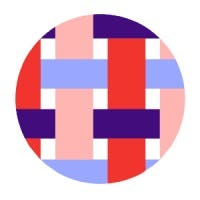En savoir plus sur Bonterra Penelope
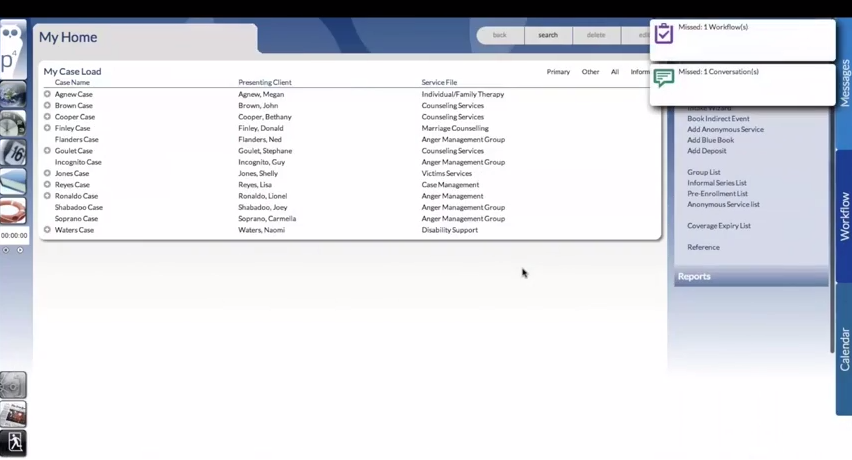
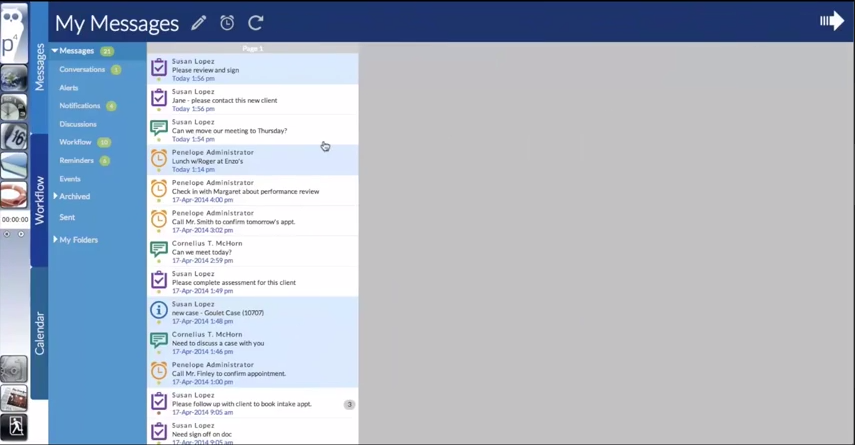

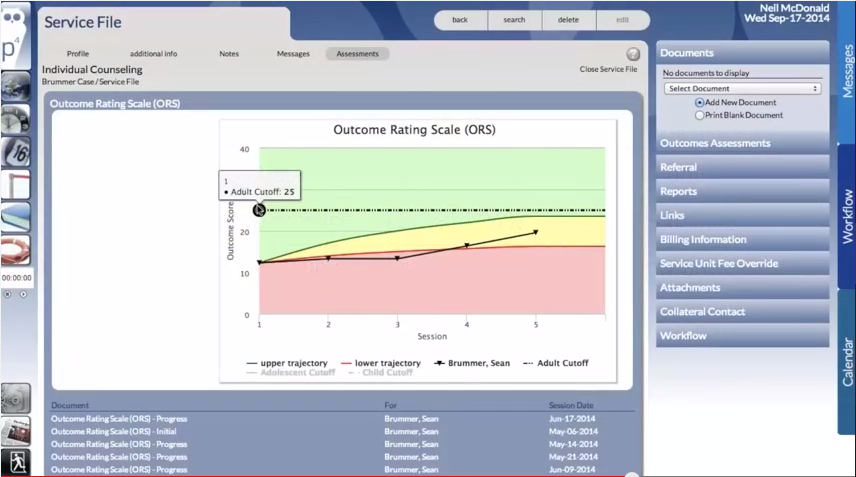
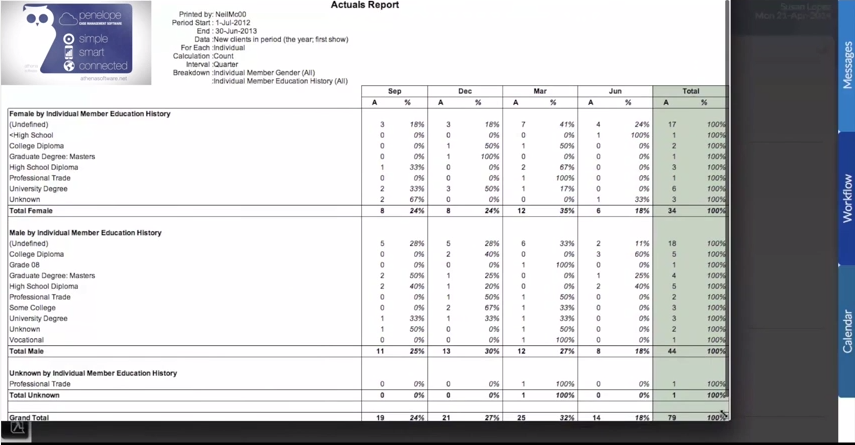
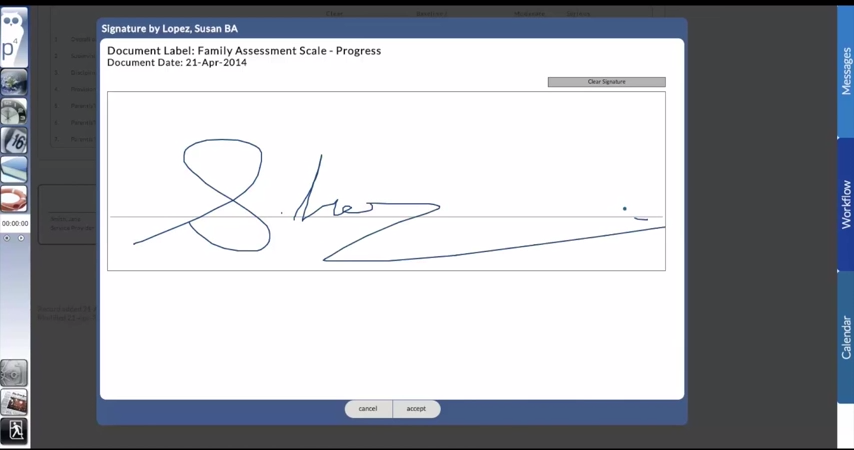
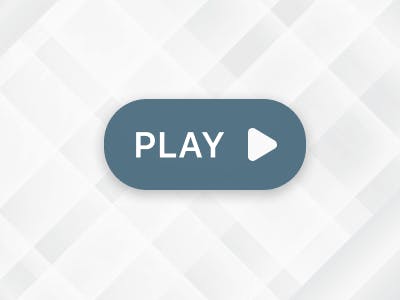





Bonterra Penelope - Prix
Bonterra Penelope n'est pas disponible en version gratuite et ne propose pas d'essai gratuit. La version payante de Bonterra Penelope est disponible à partir de 400,00 $US/année.
Produits similaires à Bonterra Penelope
Tous les avis sur Bonterra Penelope Appliquer les filtres
Parcourir les avis sur Bonterra Penelope
Tous les avis sur Bonterra Penelope Appliquer les filtres
- Secteur d'activité : Services à la personne et aux familles
- Taille de l'entreprise : 501–1 000 employés
- Logiciel utilisé tous les jours pendant plus de deux ans
-
Provenance de l'avis
Afficher plus d'informations
I like this program!!
At first it was daunting as there is SO much information but once we figured it out I love it!
I'm part of the team that works on our documentation to make things flow easier. It's great to be able to tailor it to our company needs.
Avantages
Being able to read my staff input by generating a report whenever I need it.
Being able to pull reports to the tableau so I can see my numbers just like that.
Inconvénients
Only being able to access from work computers with the VPN installed there. Would be great to be able to access from personal computers.
- Secteur d'activité : Gestion d'organisme à but non lucratif
- Taille de l'entreprise : 2–10 employés
- Logiciel utilisé tous les mois pendant plus de deux ans
-
Provenance de l'avis
Afficher plus d'informations
EXcellent system for client files and caseload management
We love Penelope for report writing and for documenting outputs for different projects including quality assurance reviews - we know that we are not using Penelope to it's full capacity and there is a lot more potential for improved and different methods of reporting.
Avantages
The user interface for our frontline counsellors is very intuitive which is efficient in getting new users up and running and is excellent for day-to-day casen documentation and file management
Inconvénients
Customization of the software was a challenge for us to understand our needs with respect to the many different functions and options available - using the sandbox was helpful in working out a few of the errors we made in planning
- Secteur d'activité : Psychologie
- Taille de l'entreprise : 2–10 employés
- Logiciel utilisé toutes les semaines pendant plus de deux ans
-
Provenance de l'avis
Afficher plus d'informations
Want to leave this service but they hold your data hostage
Extremely poor experience. Cannot even describe how obtuse the customer service and technical support is
Avantages
Theres not much that I can think of that I like about it. Have seen several much better more user friendly options. There are apps like asana for task management and harvest for time tracking and many invoicing apps that work better for cheaper.
Inconvénients
very outdated and not user friendly. Cant keyword search so case notes become a wall of unusable info. Cant run excel reports, only clunky pdf ones. takes way too many clicks to do anything. poor customer service even though we've been customers almost 10 years. will only provide you client data to you ONCE for free and only in coding format that only an IT professional could use. Want to charge twice the cost of a years service for them to extract the data in a usable format. They say this will take 35 hours-- shouldnt they have the code and process for that down pat, as something they do all the time? make it impossible to leave the service unless you want to abandon all of your historical data and manually input your clients into a new system or pay an exorbanent amount of money. feel taken advantage of. they are not staying current with competitors.
- Secteur d'activité : Hôpitaux et soins de santé
- Taille de l'entreprise : 501–1 000 employés
- Logiciel utilisé tous les jours pendant plus d'un an
-
Provenance de l'avis
Afficher plus d'informations
Penelope from the Perspective of Reporting and Program Surveillance
I was hired to obtain, process and analyze the raw Penelope data because the built in reports were not sufficient for our reporting purposes. To be fair to Athena, I've observed this is true with any database system; built in reports for any database are static and the reporting needs of non-for-profit organizations are dynamic and shift at least annually.
Initially, I had trouble using my credentials to log into Penelope's ODBC interface. It took a couple of months for Athena to figure out the issue was on their end. Once I was able to download the data, I had to figure out where everything was at and how to link it together. Athena's data dictionaries were invaluable, but you have to become familiar with the databases to correctly merge them and prepare the data. Now I can track anything entered into Penelope.
Avantages
Penelope is comprehensive in terms of documenting service appointments, client assessments, referrals, notes, agency workshops and meetings, etc. One can access the raw data via ODBC and prepare the data for reporting, projections for grant writing or program surveillance. One can also use the built in reports for these. There is a feature that allows appointments to sync with Microsoft Outlook that is very handy. Athena Software has a lot of documentation for Penelope that I have found extremely helpful. Managers can look at staff caseloads easily.
Inconvénients
I found that support for accessing the raw data, especially in terms of data preparation is very limited unless you pay for a support meeting. They do provide data dictionaries and data maps which I found very helpful. Using login credentials for downloading the data can be frustrating initially because they are not immediately actualized by the engineers. Once that occurs, ODBC works fine and is reliable. With other issues Athena responds fairly quickly. Also, they do not provide support for using R. Thankfully, there is sufficient documentation from R developers that enabled me to figure it out.
- Secteur d'activité : Gestion d'organisme à but non lucratif
- Taille de l'entreprise : 1 001–5 000 employés
- Logiciel utilisé tous les jours pendant plus de deux ans
-
Provenance de l'avis
Afficher plus d'informations
many used
We are a unique organization in many ways, (arent we all) and the configuration of the software was an undertaking not for the faint of heart. We did have issues where Athena struggled to understand our business model during configuration. Once we overcame this issue, Athena has been very flexible, understanding and creative in helping us maximise the softwares uses to our organizations specific needs. We have found great value for money in this partnership.
Avantages
The engage tool (client communication) has made a big difference to our interactions with clients, particularly during COVID lockdowns. The customer service and support is always quick, informed and flexible to our needs. Our particular business pushed the Penelope system slightly out of its intended scope, but the Athena team has been so flexible with us and very creative in solving our issues.
Inconvénients
The software can be difficult to configure and test. The testing environments are extremely helpful for this, but as with all software, it can be impossible to understand the ramifications of system changes without testing each and every expected output. I have seen systems that do this a little better than Athena's Penelope.
- Secteur d'activité : Institutions religieuses
- Taille de l'entreprise : 51–200 employés
- Logiciel utilisé Autre pendant plus de deux ans
-
Provenance de l'avis
Afficher plus d'informations
It does a lot
Overall, there are a million types of software for mental health out there. And Penelope is a solid, experienced, reliable, excellent customer-service option that keeps getting better. I trust Penelope, I like that it keeps improving, and I look forward to seeing some of the problems fixed!
Avantages
Penelope offers a wide range of options for customizable software. Our counseling center is a practice of about 50 professionals, and in the search for software, we realized that our software needs are a bit unique. Penelope was able to offer customizable options and reports (reports are an additional cost) that fit our needs.
Inconvénients
It's expansive (which is good), but keep in mind that it takes time to train, set up, install, teach others, and learn how to best use. In addition, the reports are sometimes be transferred to excel and other times not. There is no mobile version yet (they are working on it), but mobile use is important for in-the-field or during-the-commute work. SO when the mobile version is up and running, it will be amazing.
- Secteur d'activité : Enseignement supérieur
- Taille de l'entreprise : 501–1 000 employés
- Logiciel utilisé tous les jours pendant plus de deux ans
-
Provenance de l'avis
Afficher plus d'informations
Penelope has given us great flexibility with our student counselor population!
Our student counselors are learning great skills in using an electronic records system. Reports are much easier to run, supervisors can access the progress notes and other documents at any time, and can be alerted to situations like suicidal ideation or risk.
Avantages
Students have access everywhere; outcome measures are great, and the ability to see visual score charts across time is especially effective for clients.
Inconvénients
It is hard to delete some mistakes. Written instructions are still not as clear as I would like. I still find it complex when setting up new outcome measures.
- Secteur d'activité : Gestion d'organisme à but non lucratif
- Taille de l'entreprise : 11–50 employés
- Logiciel utilisé tous les jours pendant plus de deux ans
-
Provenance de l'avis
Afficher plus d'informations
Not user friendly at all
It accomplishes having a medical records. We stay with it due to the headache of changing and being a small non-profit.
Avantages
I am not a fan of Penelope at all so there is very little I like.
Inconvénients
It is terribly difficult to schedule clients, indirect appointments, or interface with other staff members. The fees are too high for what you get. It is impossible to get basic reports. Due to the high fees we are unable to purchase enough licenses for everyone which means we have to take turns entering information into the system.
- Secteur d'activité : Institutions religieuses
- Taille de l'entreprise : 201–500 employés
- Logiciel utilisé tous les jours pendant plus de deux ans
-
Provenance de l'avis
Afficher plus d'informations
Penelope Provides an Opportunity for Quality Training for our Students
1. Students are trained in an excellent Electronic Health Record system, and it prepares them well for their future career.
2. Overall I have been really pleased with Penelope, and glad we chose it.
Avantages
1. Being able to purchase "generic" licenses--this works well for an educational/training context.
2. Being able to design our own forms and documents.
3. Great support.
Inconvénients
1. It took enormous time to set up our system.
2. There are still some reporting issues that do not meet our needs.
- Secteur d'activité : Gestion d'organisme à but non lucratif
- Taille de l'entreprise : 11–50 employés
- Logiciel utilisé tous les jours pendant plus de deux ans
-
Provenance de l'avis
Afficher plus d'informations
CSC
We have had Penelope for several years and use it for our Clinical Counseling services. Especially like the Profile, Accounting and scheduling segments of Penelope.
Avantages
Scheduling and client profile information.
Inconvénients
It is not easy to pull reports that we need specifically.
- Secteur d'activité : Hôpitaux et soins de santé
- Taille de l'entreprise : 51–200 employés
- Logiciel utilisé tous les jours pendant plus de deux ans
-
Provenance de l'avis
Afficher plus d'informations
Innovative product for Behavioral Health Services
Overall Penelope has been a great match for what our organization needs.
Avantages
The software has grown as our organization has grown, and continues to implement new innovative features
Inconvénients
Can be difficult to teach new users the organization behind the software, not always intuitive, billing statements are incredibly complicated
- Logiciel utilisé tous les jours pendant plus de deux ans
-
Provenance de l'avis
Afficher plus d'informations
It's a great software that's easy to use once you've learned how to use it.
Being able to keep track of documentation.
Avantages
It holds Records. It allows all staff to complete documentation. It's very easy to navigate once you get use to the features.
Inconvénients
It takes some time to learn how to use the features of the software. It's only allows a certain amount of people to sign in at once.
- Secteur d'activité : Gestion de l'enseignement
- Taille de l'entreprise : 11–50 employés
- Logiciel utilisé tous les jours pendant 6 à 12 mois
-
Provenance de l'avis
Afficher plus d'informations
Ease of use
Avantages
The product makes it easy to manage caseloads
Inconvénients
The FAQs don’t help as much as I’d like. There are some things that take a lot of time such as adding a not attending worker to every service file
- Secteur d'activité : Enseignement supérieur
- Taille de l'entreprise : 5 001–10 000 employés
- Logiciel utilisé tous les jours pendant plus d'un an
-
Provenance de l'avis
Afficher plus d'informations
Using Penelope
Penelope enable us to document all events by client
Easy to train any new employees-user friendly
Easy to get data by staff, client, date, service type, etc.
Staff can do collaborative documentation with client in the community.
Avantages
User friendly, flexible, you can design to fit the needs for Case Management Program
Inconvénients
I wished there is one report that I can run to obtain all the critical data I need in one report.
- Secteur d'activité : Psychologie
- Taille de l'entreprise : 11–50 employés
- Logiciel utilisé tous les jours pendant plus d'un an
-
Provenance de l'avis
Afficher plus d'informations
We use Penelope for scheduling, case noting, and financials. We've been very happy with it.
Avantages
The best thing about using this software is the reliability and the customer support. I've been using this software daily for almost two years and the site has only gone down once for about half of a day. Within moments, customer service sent me an email telling me how I could still access the site using a different method. Also, any questions that I've had have been answered with clear and concise instructions within hours. The help section of the software also contains very clear instructions for performing many tasks.
- Secteur d'activité : Gestion de l'enseignement
- Taille de l'entreprise : 11–50 employés
- Logiciel utilisé tous les jours pendant plus de deux ans
-
Provenance de l'avis
Afficher plus d'informations
Excellent clinical software
I am able to efficiently chart for each of my students. The layout and software is user friendly. It is quality!
Avantages
The organization and ease it provides. I utilize Penelope on a daily basis and our counseling clinic enjoys it.
Inconvénients
When we initially utilized Penelope I accidentally delete en entire file. That bug has been fixed now which is outstanding news.
- Secteur d'activité : Psychologie
- Taille de l'entreprise : 201–500 employés
- Logiciel utilisé tous les jours pendant plus de deux ans
-
Provenance de l'avis
Afficher plus d'informations
Lack of modern functionality, lack of communicating to customers, broken promises with timing.
Avantages
The product is targeted to our industry. Its installed and we are used to it. We have little issues with it.
Inconvénients
No portal functionality. No way of connecting external systems for resource management/bookings. No self help intake process (clients filling in their own information).
- Secteur d'activité : Gestion d'organisme à but non lucratif
- Taille de l'entreprise : 11–50 employés
- Logiciel utilisé tous les jours pendant plus de deux ans
-
Provenance de l'avis
Afficher plus d'informations
Excellent for group psychotherapy practice
We have used Penelope for a few years now. We are able to log, bill, schedule, remind for appointments. It is easy once you get the hang of it. The customer support couldn't be kinder and more patient.
Avantages
All inclusive
Inconvénients
So much to learn in the beginning
- Secteur d'activité : Services à la personne et aux familles
- Taille de l'entreprise : 11–50 employés
- Logiciel utilisé tous les jours pendant plus de deux ans
-
Provenance de l'avis
Afficher plus d'informations
It's clunky, appears to be on a platform from the 90s, not intuitive, convoluted, expensive...
Maybe better than nothing
Avantages
Case management is OK
Initial costs cheap
Inconvénients
Doesn't work at all for EAPs in Australia.
Reporting is hopeless.
Schedule is as user friendly as a brick.
- Secteur d'activité : Gestion d'organisme à but non lucratif
- Taille de l'entreprise : 11–50 employés
- Logiciel utilisé tous les jours pendant 6 à 12 mois
-
Provenance de l'avis
Afficher plus d'informations
Excellent software, does what we need and in time may need to roll with changes of improvement
Ease of use
Avantages
Understanding the software helps, once you do this and you can appreciate it more and what it does and becomes a very simple solution.
Inconvénients
May need a redesign of the workflow but probably more so in training of navigators. Feedback from customers is essential in developing a catered solution for that market but keeping the same NGO concept of the original design and perhaps improving the use of the product based on your target market.
- Secteur d'activité : Cabinets médicaux
- Taille de l'entreprise : 201–500 employés
- Logiciel utilisé tous les jours pendant plus d'un an
-
Provenance de l'avis
Afficher plus d'informations
WORK ON IT EVERYDAY
Avantages
THE PROGRAM IS IT FAIRLY SIMPLE FOR THE MOST PART, MOST EVERYTHING IS EASY TO FIND AND TELLS YOU IF YOU MISS SOMETHING
Inconvénients
SOME THINGS ARE TOO COMPLICATED AND USE TO MANY SCREENS JUST TO GET TO ONE POINT TO CORRECT A CLAIM.
- Secteur d'activité : Psychologie
- Taille de l'entreprise : 11–50 employés
- Logiciel utilisé tous les jours pendant 6 à 12 mois
-
Provenance de l'avis
Afficher plus d'informations
Penelope is reliable software for scheduling, case notes and financial needs.
Avantages
I love that the software is super reliable. Customer support is wonderful. It's easy to navigate with great instructions right there. Really easy to use!
Inconvénients
Pulling reports can be tough at times. I would like to see reports that were customizable. The search field is too broad.
- Secteur d'activité : Hôpitaux et soins de santé
- Taille de l'entreprise : 11–50 employés
- Logiciel utilisé toutes les semaines pendant 6 à 12 mois
-
Provenance de l'avis
Afficher plus d'informations
I used this system as a mental health intern - it was my first exposure to mental health...
It was at least a basic way to electronically organize and store confidential client information.
Avantages
It has a lot of different and very useful functionalities. You can get very granular with your documentation if you choose to.
Inconvénients
The user interface was rather convoluted and sometimes not very easy to engage. There would be multiple ways to access different parts of a case file, or different places to deposit similar information, which was very confusing.
- Secteur d'activité : Psychologie
- Taille de l'entreprise : 2–10 employés
- Logiciel utilisé toutes les semaines pendant 1 à 5 mois
-
Provenance de l'avis
Afficher plus d'informations
EHR for Non Profit Mental Therapy Office
Our trainer has been very responsive when we have questions and need further direction! I am very excited to finish the production side of our project and to start using the program.
Avantages
I like that using this program will allow our office to reduce our use of paper and switch over to digital health records.
Inconvénients
The set up is very time consuming, do not underestimate how much time this project will take. Some of the terminology is different from what we use geographically and in our office, that takes some time to get used to as well.
- Secteur d'activité : Organisme social ou civique
- Taille de l'entreprise : 51–200 employés
- Logiciel utilisé tous les jours pendant 1 à 5 mois
-
Provenance de l'avis
Afficher plus d'informations
Our agency is transitioning from paper files to electronic doccumentation.
Avantages
The ability to have running stats/evaluations which can be printed out and reported on with the click of a button!
Catégories connexes
- Logiciels de gestion des dossiers médicaux partagés certifiés
- Logiciels de dossiers médicaux partagés - santé mentale
- Logiciels d'action sociale
- Logiciels de facturation et de gestion de dossiers médicaux informatisés pour Mac
- Logiciels d'analyse pour professions libérales
- Logiciels de gestion des cas médicaux
- Logiciels pour ONG (organisation non gouvernementale)
- Logiciels de gestion des cas
- Logiciels médicaux
- Logiciels pour psychologues