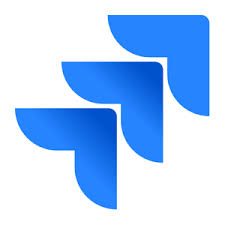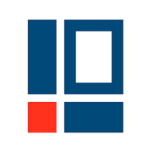En savoir plus sur Asta Powerproject








Asta Powerproject - Prix
Asta Powerproject n'est pas disponible en version gratuite mais propose un essai gratuit. La version payante de Asta Powerproject est disponible à partir de 1 575,00 £GB/unique.
Produits similaires à Asta Powerproject
Tous les avis sur Asta Powerproject Appliquer les filtres
Parcourir les avis sur Asta Powerproject
Tous les avis sur Asta Powerproject Appliquer les filtres
- Secteur d'activité : Construction
- Taille de l'entreprise : 51–200 employés
- Logiciel utilisé tous les jours pendant plus de deux ans
-
Provenance de l'avis
Afficher plus d'informations
Next generation professional scheduling solution
There is a bit of transitionary learning coming over from Primavera P6, but that effort is greatly rewarded once you get into the swing of things.
Avantages
The ease with with you can create and manage complex projects. Outstanding depth of applicaiton for professional users.
Inconvénients
I would have said the complex licensing structure, but even that has been resolved with the newest v17.
Alternatives envisagées
Oracle Primavera CloudPourquoi choisir Asta Powerproject
Oracles Primavera product is based on a product 20+ years old. The industry has moved on, so should your tools.Logiciel antérieur
Oracle Primavera CloudPourquoi passer à Asta Powerproject
In a word: Functionality- Secteur d'activité : Construction
- Taille de l'entreprise : 11–50 employés
- Logiciel utilisé tous les jours pendant plus d'un an
-
Provenance de l'avis
Afficher plus d'informations
Asta Powerproject - would recommend
Avantages
Asta Powerproject enables the user to create clear and in depth programme of works to keep track of ongoing projects.
Inconvénients
When showing the programme to someone who isn’t familiar with the software, it can difficult to follow.
- Secteur d'activité : Construction
- Taille de l'entreprise : 2–10 employés
- Logiciel utilisé tous les jours pendant 1 à 5 mois
-
Provenance de l'avis
Afficher plus d'informations
SCHEDULING MADE EASY
it has helped me to be more organised and productive managing three different project at the same time.
Avantages
I decided to give this product a trial , firstly free trial version was available, secondly though i had to seek for help to organise my work schedules in order, after scheduling my deliverable I could see an illustrative graph, along timelines for each element of work, it a really good software, it has help me to prepare my material schedules, man power and machineries for every daily element of work, and to identify critical path.it really good for construction
Inconvénients
theproduct is really good just that the pricing structure can be discouraging, but nevertheless the free trial version has being helpful, i would recommend this product to my colleague at work,it is illustrative and good for scheduling.
- Secteur d'activité : Construction
- Taille de l'entreprise : 5 001–10 000 employés
- Logiciel utilisé tous les jours pendant plus de deux ans
-
Provenance de l'avis
Afficher plus d'informations
Invaluable help
Overall really positive experience.
Avantages
Very easy to use, the library and code structure is brialliant. The fact that you can reschedule just sections of the proramme or views helps a lot when you have to build a programme. The software is very powerful.
Inconvénients
Not sure if this is feasible but it would be good to have the opportunity to add resources into the bar chart based on the time unit. For example if the time unit is in days, if I move into the bar chart it would be good to be able to allocate the resources on the each days. It could be that I have 10 people on day 1, 8 people on day 2 and so on and the software automatically calculates the overall allocation on the task whilst keeping the break down on the bar chart.
Alternatives envisagées
Oracle Primavera CloudPourquoi passer à Asta Powerproject
User friendly, very easy to use and it gives a better result when printing and presenting schedule and it helps communication and collaboration.Réponse de Elecosoft
Hi Monica thanks for the great review. The good news is that your enhancement request is already possible! Take a look in the helpfiles for tips on working with variable resource allocations and how the Resource Usage View can also allow you to work to this level of detail. We also cover this in our Working with Resources training course, though our Support Team can also give you a few pointers. Good luck with your projects!
- Secteur d'activité : Construction
- Taille de l'entreprise : 51–200 employés
- Logiciel utilisé toutes les semaines pendant plus de deux ans
-
Provenance de l'avis
Afficher plus d'informations
Powerproject review from Sale Group JW
We use PowerProject for all our delivery programmes and resource schedules. they are widely used across contracting within the construction industry, which alllows us to interface extremely well with our clients progarmming.
Avantages
The most useful feature that I use within this product is the logic linking and re-scheduling tools. It provides instant impact assessemnts from a delivery point of view.
Inconvénients
Some of the formatting can be complex to correct if receiving files that in another Contrctors template format.
Alternatives envisagées
Microsoft ProjectPourquoi choisir Asta Powerproject
Whilst working at MITIE, as a business we switched to PowerProject beacsue our Cients were using it.Logiciel antérieur
Microsoft Project- Secteur d'activité : Construction
- Taille de l'entreprise : 1 001–5 000 employés
- Logiciel utilisé toutes les semaines pendant plus de deux ans
-
Provenance de l'avis
Afficher plus d'informations
An art form and difficult to understand if not skilled in its use
Avantages
Very powerful, able to accurately program and report against many individual parameters
Inconvénients
Only as powerful as the set up time put into it. Difficult for clients and no skilled stakeholders to understand
- Secteur d'activité : Construction
- Taille de l'entreprise : 501–1 000 employés
- Logiciel utilisé tous les jours pendant plus de deux ans
-
Provenance de l'avis
Afficher plus d'informations
A versatile and powerful planning tool- some thoughts from a long time user
Powerprojects has been our primary planning and scheduling software for many years now and we have found that it integrates very well with other office software in use within the organization. We are excited about the BIM add-on feature now available as we believe this can extend the program functionalities especially at the front end of the projects.
Avantages
The best feature within Powerproject is the graphical interface of the program and the output especially compared to comparative softwares. Powerproject allows for multiple options to complete each function and is very strong in its integration with other widely used programs. We find Powerproject to be intuitive and easy to use for beginners and still be scalable to the requirement of established users. We have regularly used the Enterprise licenses on large projects and have found that these greatly aid in collaborative planning and control within large teams. Recent introduction of additional features like BIM integration and site progress tracking modules are now helping planning evolve further and make the software stand above its competitors. The software integrates easily with other business processes within the organisation as the outputs can be read by other softwares.
Inconvénients
Powerproject has a tendency to crash occasionally and hence stability is an issue especially when compared to other program softwares. The option of copying external links while copying and pasting a set of activities from one schedule to another is a funtionality that is missing from the software. Another general weakness of this product is the lack of awareness in the wider market outside UK. This means that we as users have to continually negotiate with other parties around the software to be used on the project. Better marketing of the product in the wider global markets and availability of better reader programs should help in this matter.
Alternatives envisagées
Oracle Primavera Cloud- Secteur d'activité : Construction
- Taille de l'entreprise : 5 001–10 000 employés
- Logiciel utilisé tous les jours pendant plus de deux ans
-
Provenance de l'avis
Afficher plus d'informations
Powerproject in the Construction Industry
We manage pre-construction and construction activities for major construction, fit out and engineering projects using Powerproject. A dashboard has been developed with Elecosoft to produce very detailed and clear progress reports that are incredibly useful. Critical path analysis and monitoring on projects is the main thread of what we need to do as project planners, and Powerproject does this well. I have personally been usng it for about 20 years and have found it to be a powerful and easy to use software.
Avantages
Using Powerproject is very intuetive to use and can easily produce gant charts for printing and PDF's that are clear and look good too. It is a very powerful tool that can accomodate a large amount of project data. It provides good facilities to monitor the progress your project and report the results.
Inconvénients
The thing I like least abouth the software is that as file sizes grow, Powerproject can have glitches such as bar titles changing, rows do not line up with text or the software freezes. Also I experience problems with applying a filter and sort at the same time. It feels like something the software should be capable of.
- Secteur d'activité : Conseil en gestion
- Taille de l'entreprise : 11–50 employés
- Logiciel utilisé toutes les semaines pendant plus de deux ans
-
Provenance de l'avis
Afficher plus d'informations
Power to the Planner
Being involved with multi-million and billion dollar/ pound disputes, I have to articulate very technical issues and being able to define performance issues from change issues and the resequencing of the forecasted works, I am able to present simple graphics that help the lay person see what is being presented. Taking the complex and making it simple is the beauty of Asta PowerProject with its functionality ease of use it provides me the platform to then present at arbitrations, adjudications and mediations and has assisted me in helping to resolve the deadlock between the parties in dispute. I also use Asta to present seminars on delay and disruption and impact of change.
Avantages
The most powerful aspect for me as a delay analyst and Expert Witness is the ability to code the links and customise the presentation to show a clear picture of what is happening to a project as it moves from an as-planned to an as-built aspect. No other software comes close to its functionality and ease of use.
Inconvénients
There are minor issues with annotations when in preview and you zoom in or out can end up in a different position but this is minor. The one aspect of Elecosoft is they always have a listening ear to the customer and always react and adapt the software to meet users needs based upon the reason for a particular request. One was many years ago when I asked them to code links in order to provide the meaning behind the structure and sequence the planner has adopted in the network, be it a resource or safety link aspect.
- Secteur d'activité : Construction
- Taille de l'entreprise : 11–50 employés
- Logiciel utilisé toutes les semaines pendant 1 à 5 mois
-
Provenance de l'avis
Afficher plus d'informations
ASTA project management software
Avantages
It took me a while to figure out who to use it but once you got going it was quite straight forward
Inconvénients
Getting started due to the project I was planning there was a lot involved and did not need a new software to figure out as well.
- Secteur d'activité : Construction
- Taille de l'entreprise : 51–200 employés
- Logiciel utilisé tous les jours pendant plus de deux ans
-
Provenance de l'avis
Afficher plus d'informations
The All Round Planning Software
Starting off my carreeer using MSP to where I am now, PP has changed the way I see programmes as a tool & visual aid.
Avantages
Display properties for simplifying complex programmes to display to clients / site staff / subcontractors & ease of use
Inconvénients
When Was using the network license and the VPN / internet would go down. Saving would not be possible and progress would be lost unless you copied and pasted the information captured into a new programme and saved once VPN was back up. Once VPN dropped you cannot save a programme when usin network license
Alternatives envisagées
Microsoft ProjectPourquoi choisir Asta Powerproject
Introduction to it by a friendLogiciel antérieur
Microsoft ProjectPourquoi passer à Asta Powerproject
Ease of use- Secteur d'activité : Construction
- Taille de l'entreprise : 5 001–10 000 employés
- Logiciel utilisé tous les jours pendant plus de deux ans
-
Provenance de l'avis
Afficher plus d'informations
power project for planning
every day I am planning complex construction programmes and the intuitive style of the software and easy to used interface helps to create clear easy to read programmes which the whole team can understand and then implement.
Avantages
Power project is any an easy software to use. I can train a person and within two hours they can produce simple programmes. As Their knowledge and experience of the software expands they will be able to develop more complex programmes and use the tools provided by the software to carry out complex analysis. This is all supported by a very good help line who are responsive and engaging.
Inconvénients
this is a difficult question to answer I have been using the software for 20 + years and nearly all the features that I wanted have been incorporated into new versions as one of the feature of the software is that it is being continually updated through the user groups. I think the BIM features need developing more if I am being really critical
- Secteur d'activité : Construction
- Taille de l'entreprise : Auto-entrepreneur
- Logiciel utilisé tous les jours pendant plus de deux ans
-
Provenance de l'avis
Afficher plus d'informations
A flexible tool for use by all levels of user, from beginner to experienced planner
More and more Clients are requiring full labour and lorry number histograms, as well as cost S-curves at very early project stages. The software is ideally suited to aid this, and with the ability to use coding in User fields/tables once the basic project is constructed, it is possible to automate this process to deal with any number of "what if" scenarios.
Avantages
This software allows the production of a presentable gantt chart pretty quickly by practically anyone. Of course this could also be considered a drawback, (a little knowledge being a dangerous thing), but ease of use is a definite headline positive.
Inconvénients
In the past exporting/importing data to or from other software has been flakey to say the least. However in the current version, things are much more accurate, although a good deal of checking is still necessary to ensure all is well after the import/export. To be fair, this could also be due to issues in the other software.
- Secteur d'activité : Construction
- Taille de l'entreprise : 2–10 employés
- Logiciel utilisé tous les jours pendant plus de deux ans
-
Provenance de l'avis
Afficher plus d'informations
If it came in a tin....
I’ve been using powerproject since version 5, so over 20 years. Again it’s never let me down and does more than it needs to on a daily basis.
Avantages
The way that elecosoft powerproject can be utilised to demonstrate the same project at differing levels of complexity it’s ease enables my business to cater for all my needs. I’ve programmed projects like batteries power station phase 3 down to the refurbishment of a shower block using powerproject never let me down
Inconvénients
People who have never used it and try and say Microsoft Is better. I know not everybody has it but more should be done to expose people to the benefits of powerproject over other inferior products
- Secteur d'activité : Construction
- Taille de l'entreprise : 11–50 employés
- Logiciel utilisé tous les jours pendant plus de deux ans
-
Provenance de l'avis
Afficher plus d'informations
My review.
it very positive but has its quirks that would be good to get rid of.
Avantages
The ease of use. It is the closest software to drawing a programme by hand.
Inconvénients
Some functions seem to be disjointed, for example I have never understood - when I want to format the duration column into say week, I have to format the column and then go and amend the table definition? This is similar in baselines- there is a baseline manager and also it needs to be dabbled with in format baseline , ditto histograms there is report and format, cant there be one area for each of these.
And it crashes more than other software - freezes etc, fortunately it usually recovers well
- Secteur d'activité : Construction
- Taille de l'entreprise : 201–500 employés
- Logiciel utilisé tous les jours pendant plus de deux ans
-
Provenance de l'avis
Afficher plus d'informations
Review
Various types of developments and some very challenging ones
Avantages
Ease of use, smooth production reporting
Inconvénients
Sometimes encounter screen issues, ie what I see on the screen is not correct but becomes corrected by screen refreshing
Alternatives envisagées
Oracle Primavera CloudPourquoi choisir Asta Powerproject
Presentation capabilitiesLogiciel antérieur
Oracle Primavera Cloud- Secteur d'activité : Construction
- Taille de l'entreprise : Auto-entrepreneur
- Logiciel utilisé tous les jours pendant plus de deux ans
-
Provenance de l'avis
Afficher plus d'informations
A Software That Helps Communication to Non Planners
Great simple functionality and presentation options promote planning to non-planners and gets people to actually understand programmes.
Avantages
The customisable visual options i.e activity per line, colour coding and different date scales.
Inconvénients
Many of my clients work in Primevera so I often need to export the programme into xer format. I then spend considerable time changing milestones and twerking the xer to match perfectly.
- Secteur d'activité : Construction
- Taille de l'entreprise : 201–500 employés
- Logiciel utilisé tous les jours pendant plus de deux ans
-
Provenance de l'avis
Afficher plus d'informations
Construction Industry Standard Software
Avantages
Looks great and easy to use - I have given tutorials to site staff and had novices up and running within hours. Huge array of features (many of which I hope to get round to using one day!), easy to reach and helpful support. Industry standard for construction - still don't understand why people use anything else in 2020. Flexible - can be as powerful or as simple as the user requires.
Inconvénients
Occasionally prone to crash - makes you remember to save regularly. Also the occasional bug, but probably no more than other software
- Secteur d'activité : Construction
- Taille de l'entreprise : 5 001–10 000 employés
- Logiciel utilisé tous les jours pendant plus de deux ans
-
Provenance de l'avis
Afficher plus d'informations
My Powerproject opinion...
Generally a great piece of project management software enabling one to accurately forecast, analyse and report project position.
Avantages
Once the skills to use the software have been developed it is an easy user friendly piece of software that is both powerful and enables the user to present information in a clear and concise manner.
Inconvénients
Calendars have always wound me up, albeit I think they are easier to develop and use on the newer versions of the software.
- Secteur d'activité : Construction
- Taille de l'entreprise : 11–50 employés
- Logiciel utilisé tous les jours pendant plus de deux ans
-
Provenance de l'avis
Afficher plus d'informations
The Industry Norm
I am familiar with the system after years of use and it meet all our objectives.
Avantages
Easy to use, but if you have a problem then Elecosoft are there to assist. There are good reasons why the industry has adopted this software as it go to brand.
Inconvénients
I do not find computers easy to grasp and am sometimes amazed at what the software can do that I did not know about.
- Secteur d'activité : Construction
- Taille de l'entreprise : Auto-entrepreneur
- Logiciel utilisé tous les jours pendant plus de deux ans
-
Provenance de l'avis
Afficher plus d'informations
User Review
The software is the basis of my project planning service.
Avantages
Ease of use
Good graphics
Ease of linking and rescheduling
Can be used at a basic level to complex programme modeling
Inconvénients
I find difficulty in using the formulae
There are some aspects that are to me appear overly complicated
I find difficulties with creating risk profile
- Secteur d'activité : Construction
- Taille de l'entreprise : 2–10 employés
- Logiciel utilisé tous les jours pendant plus de deux ans
-
Provenance de l'avis
Afficher plus d'informations
Great product and super user friendly
Excellent and best in class. I recommend it to all our clients all the time.
Avantages
Best in the market for user friendliness and also customer support. I would recommend everyone to purchase the support.
Inconvénients
I do find there are still one or two bugs in it which i am surprised are not fixed despite the iterations over the years.
- Secteur d'activité : Construction
- Taille de l'entreprise : 51–200 employés
- Logiciel utilisé tous les jours pendant plus de deux ans
-
Provenance de l'avis
Afficher plus d'informations
A user friendly planning tool
It helps us plan, monitor and control programme effectively
Avantages
The user friendliness and capacity to plan and control about 20000 activities. Good interface with BIM also
Inconvénients
Interface with MSP and excel could be improved, similar to P6 primavera
- Secteur d'activité : Construction
- Taille de l'entreprise : 11–50 employés
- Logiciel utilisé tous les jours pendant plus de deux ans
-
Provenance de l'avis
Afficher plus d'informations
Great Product for the Construction Industry
Fantastic!
Avantages
Flexibility & Ease of use, the UK Support team is great!
Inconvénients
Some advanced settings are difficult to find and understand where they apply.
- Secteur d'activité : Construction
- Taille de l'entreprise : 5 001–10 000 employés
- Logiciel utilisé tous les jours pendant plus de deux ans
-
Provenance de l'avis
Afficher plus d'informations
Great software!
Used on a daily basis to assist with the planning of £100m + projects
Avantages
Easy to use, fantastic support and many people in the UK construction industry.
Inconvénients
Sometimes suffers from a glitch and crashes.
Catégories connexes
- Logiciels de gestion de projets en ligne
- Logiciels de planification de projet
- Logiciels de planning
- Logiciels de gestion de portefeuille de projets
- Logiciels de gestion de construction
- Logiciels de diagramme de Gantt
- Logiciels de planning chantier
- Outils de gestion de projets
- Logiciels de gestion de projet pour start-up
- Logiciels de tableau blanc