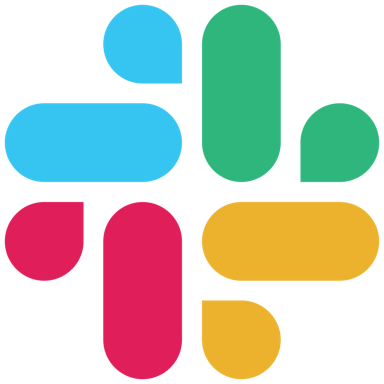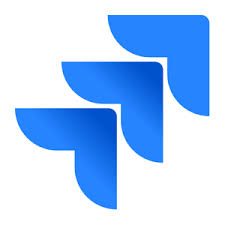En savoir plus sur Float











Float - Prix
Float n'est pas disponible en version gratuite mais propose un essai gratuit. La version payante de Float est disponible à partir de 7,50 $US/mois.
Produits similaires à Float
Tous les avis sur Float Appliquer les filtres
Parcourir les avis sur Float
Tous les avis sur Float Appliquer les filtres
- Secteur d'activité : Marketing et publicité
- Taille de l'entreprise : 51–200 employés
- Logiciel utilisé tous les jours pendant 6 à 12 mois
-
Provenance de l'avis
Afficher plus d'informations
Bon outil de gestion de planning et du temps passé
Logiciel très pratique pour le suivi des temps et du planning d’un ou plusieurs collaborateurs.
Avantages
Design simple et utilisation intuitive.
Fonctionnalités utiles et modulation des temps très pratique.
Inconvénients
A l’époque : ouverture API très sommaire.
Peu de documentation développeur
- Secteur d'activité : Matériaux de construction
- Taille de l'entreprise : 10 000+ employés
- Logiciel utilisé tous les jours pendant plus d'un an
-
Provenance de l'avis
Afficher plus d'informations
Pour une bonne gestion d'équipe
Avantages
La vision sur une semaine pour voir un aperçu général des membres de l'équipe
Inconvénients
De ce que j'ai vu jusqu'à présent Float me semble très complet
- Secteur d'activité : Comptabilité
- Taille de l'entreprise : 11–50 employés
- Logiciel utilisé tous les jours pendant 1 à 5 mois
-
Provenance de l'avis
Afficher plus d'informations
Facile à utiliser
Avantages
C'est un logiciel qui facilite la gestion de projet. J'adore son interface intuitive et ses fonctionnalités puissantes
Inconvénients
Les inconvénients son très minime, je le trouve parfait
- Secteur d'activité : Médias en ligne
- Taille de l'entreprise : 11–50 employés
- Logiciel utilisé tous les jours pendant 1 à 5 mois
-
Provenance de l'avis
Afficher plus d'informations
Excellent outil de gestion de projet
Avantages
Facile et efficace, Float permet de gérer les ressources, offre un interface multi-utilisateur. Il permet de planifier des projets et de gérer les tâches grâce à ses fonctionnalités.
Inconvénients
Certains fonctionnalités pourrait être ajoutés pour faciliter l'accès aux nouveaux utilisateurs
- Secteur d'activité : Marketing et publicité
- Taille de l'entreprise : 11–50 employés
- Logiciel utilisé toutes les semaines pendant plus de deux ans
-
Provenance de l'avis
Afficher plus d'informations
Float meilleur gestionnaire
Avantages
J'ai beaucoup aimé l'interaction du logiciel, c'est un meilleur gestionnaire sans doute, un coût très abordable que je recommande à tous d'essayer
Inconvénients
Les méthodes locaux manquent dans ce logiciel qui pénalise certains payement
- Secteur d'activité : Marketing et publicité
- Taille de l'entreprise : 51–200 employés
- Logiciel utilisé tous les jours pendant plus d'un an
-
Provenance de l'avis
Afficher plus d'informations
Bon logiciel de planning
Avantages
Le logiciel me permet de connaître mon planning pour la journée et les semaines à venir. Il est intuitif et facile à lire.
Inconvénients
Le logiciel pourrait préciser les tâches qui sont partagées avec d'autres personnes.
- Secteur d'activité : Vente au détail
- Taille de l'entreprise : Auto-entrepreneur
- Logiciel utilisé tous les mois pendant 6 à 12 mois
-
Provenance de l'avis
Afficher plus d'informations
Convaincant
Je suis satisfait
Avantages
Je trouve que float est très bien pour les programmeurs je suis convaincu dés service proposer
Inconvénients
Faut ajouter de nouvelle fonctionnalité sur quelque plan
- Secteur d'activité : Logistique et chaîne d'approvisionnement
- Taille de l'entreprise : 1 001–5 000 employés
- Logiciel utilisé tous les jours pendant 6 à 12 mois
-
Provenance de l'avis
Afficher plus d'informations
An indispensable tool for project management
An excellent tool for project tracking and control, workload management, and employee work time. If you need to organize and structure internal areas of your company, this is the software you need to get started
Avantages
An excellent tool for project management and time management, both for yourself and your work team
Inconvénients
Although it is very comprehensive, it lacks tools to personalize more detailed or complex tasks for assigning to staff, like Trello or Asana does
- Secteur d'activité : Services et technologies de l'information
- Taille de l'entreprise : 2–10 employés
- Logiciel utilisé toutes les semaines pendant 6 à 12 mois
-
Provenance de l'avis
Afficher plus d'informations
A powerful resource management, planning, and scheduling software
Extremely educational, easy to use even for a first time user
Avantages
Forecasting Budgets: Accurate resource planning is essential for budgeting. Float helps you manage capacity, plan projects, and forecast budgets effectively. It’s like having a financial advisor for your project resource.
Inconvénients
As a Software there is no free version or trial version that do not require you to enter your banking detail
Pourquoi choisir Float
I was trying to check all software that deals with project managementPourquoi passer à Float
It seems user friendly it has easy to use tools- Secteur d'activité : Construction
- Taille de l'entreprise : 51–200 employés
- Logiciel utilisé tous les jours pendant plus de deux ans
-
Provenance de l'avis
Afficher plus d'informations
An all rounder for project scheduling and costing
Very impressive. Easy to use and reports are easy to download
Avantages
The ease of managing projects costs and scheduling
Inconvénients
When deleting an entry, you sometimes need to refresh the page to change the cursor back to normal
- Secteur d'activité : Marketing et publicité
- Taille de l'entreprise : 2–10 employés
- Logiciel utilisé tous les jours pendant plus d'un an
-
Provenance de l'avis
Afficher plus d'informations
Really good program for small businesses
Really useful program that we all use daily. Really helpful training sessions.
Avantages
Easy to use program for a small business as a central place for tasks, projects and personal
Inconvénients
Not being able to accurately time tasks, it would be really useful to have a timer instead of a logging system. No clear way of making tasks clear priorities for creative. System for logging could be better so that creatives can send any notes on incomplete/unstarted tasks back to the allocator.
- Secteur d'activité : Services et technologies de l'information
- Taille de l'entreprise : 51–200 employés
- Logiciel utilisé tous les jours pendant plus d'un an
-
Provenance de l'avis
Afficher plus d'informations
Easy to use and understand
Avantages
Easy to use and understand. The new introduction of a mobile app has been great as you can now see your schedule wherever you are. The notifications system is good and allows you to be notified of changes immediately.
Inconvénients
Our business allows multiple consultants to be assigned to specific work. In Float, you are unable to easily find other consultants working on the same project as you are without manually searching for it.
- Secteur d'activité : Développement et commerce international
- Taille de l'entreprise : 501–1 000 employés
- Logiciel utilisé tous les jours pendant plus d'un an
-
Provenance de l'avis
Afficher plus d'informations
Highly adaptive software which blends quickly and easily with most tools.
A software rich of benefits. I appreciate the much I achieve using Float. User friendliness on another level.
Avantages
Implementing this software is amazingly easy. It gives the user a choice to apply several tactics and features to enable best working for this tool. Project management is now a renowned process which I take pride in. Editing is easy and makes using the software friendly for beginners and new members. The free trial is something to take celebrate.
Inconvénients
Absolutely satisfying. I have no cons for Float. It has played it's role so perfectly.
- Secteur d'activité : Design
- Taille de l'entreprise : 11–50 employés
- Logiciel utilisé tous les jours pendant plus de deux ans
-
Provenance de l'avis
Afficher plus d'informations
The best app for planning and working with a team
I can't imagine working without Float.
Avantages
Clear, minimalistic and great interface with awesome interactions/microinteractions. Integrations with tools like Asana, calendars, collaborations with the team, and simplicity of use! Fantastic mobile apps.
Inconvénients
I don't have any points to add here, I have not had any problems using Float - maybe a desktop application for Mac would be useful ;)
Alternatives envisagées
TrelloPourquoi choisir Float
Wrike was a very complicated tool - it made work difficult instead of organising itLogiciel antérieur
WrikePourquoi passer à Float
Simplicity, clean interface, clear workflow, integrations- Secteur d'activité : Biens de consommation
- Taille de l'entreprise : 10 000+ employés
- Logiciel utilisé tous les jours pendant 6 à 12 mois
-
Provenance de l'avis
Afficher plus d'informations
MID-SIZE CREATIVE TEAM (20 ppl)
Avantages
Float is a powerful tool that can help the managers to make sure the team is not overloaded (or underloaded :) ).At the same time we have a clear vision if we, as a team, we can take more projects to work on or we have to raise our hand because we are in difficult
Inconvénients
Visually could be more appealing. User interface is easy but it could be more eye-catching for the creative team
Alternatives envisagées
Resource GuruPourquoi passer à Float
The opportunity to have a mobile app and a time tracker- Secteur d'activité : Internet
- Taille de l'entreprise : 51–200 employés
- Logiciel utilisé toutes les semaines pendant plus de deux ans
-
Provenance de l'avis
Afficher plus d'informations
Easy Ressourceplanning tool
We're using it for three years now and intend to continue doing so.
Avantages
This tool does exactly what its supposed to do for our Purposes. We are very glad to use it. On of the best features is the automated e-mail for the colleagues at the beginning of a sheduled week.
Inconvénients
From our perspective there is likely nothin in particular to dislike.
Alternatives envisagées
JIRA Service ManagementPourquoi passer à Float
Its cheaper and covers exactly our need of having a simple and intuitive ressource planning tool- Secteur d'activité : Services et technologies de l'information
- Taille de l'entreprise : 51–200 employés
- Logiciel utilisé toutes les semaines pendant plus de deux ans
-
Provenance de l'avis
Afficher plus d'informations
Good Tool but not Great!
Its okay, they can improve on UI and color schemes to mske it look better
Avantages
Ease of usage, its quite straight forward.
Inconvénients
User Interface, which is so Basic.?The colour combination on screen are not great, so I get confused where to find what
- Secteur d'activité : Logiciels
- Taille de l'entreprise : 51–200 employés
- Logiciel utilisé toutes les semaines pendant plus d'un an
-
Provenance de l'avis
Afficher plus d'informations
Featureful, but lacking some that counts most
Avantages
The general UI is very nifty and responsive, and the scheduling view is great for visualising timelines. When managing a specific project, it's great for visualising timelines and tasks across the team.
Inconvénients
It lacks certain reports and integrations, most importantly in the revenue tracking and headcount allocation space. This means that we had to resort to "hacks" to record information, and then visualise this data elsewhere. We also had to use hacks on other softwares to set up the right invoicing / approval / billing processes.
- Secteur d'activité : Conseil en gestion
- Taille de l'entreprise : 51–200 employés
- Logiciel utilisé tous les jours pendant plus d'un an
-
Provenance de l'avis
Afficher plus d'informations
Great for
Avantages
How visual and easy it makes talent scheduling for our client services business! It's really intuitive in terms of its UX/UI and means that the information is shareable and understandable by everyone. It's actually created positive reliance for the business where it's become the single source of truth about who is working on which project/ away on hols and for how long, so that teams can effectively plan the best use of people. Especially as we work on multiple projects under the same client account, the tags are super useful as while we might be working for Client X, project A and project C might have completely different briefs and people scheduled on them to complete.
Inconvénients
Probably some of the toggling features when you try to filter people across multiple departments.. It's not a massive issue, but one I am struggling to nail.
- Secteur d'activité : Relations publiques et communications
- Taille de l'entreprise : 1 001–5 000 employés
- Logiciel utilisé tous les jours pendant 6 à 12 mois
-
Provenance de l'avis
Afficher plus d'informations
Makes capacity juggling so much easier
Avantages
The tool has a simple overview, visually similar to already known calendars. This means that you don't need any time to familiarize yourself with it. Just click and add entries.If you work with many different customers, you can create them once and then easily add individual projects within these customer folders.I especially like the fact that I can tell my clients apart right at first glance using the Color Coding feature. But when I need more information, I can also click on the entries and have access to the job number, the available budget, and any other information that might be available.Thanks Float - you make my daily work so much easier :-)
Inconvénients
What could be improved:Currently, when I enter vacation, my projects in the same time frame just disappear from the schedule. This is quite inconvenient and should be fixed. It would be more practical to at least be warned and transfer the projects individually to someone else from the team, or be able to specify vacation substitutions so that the projects are automatically transferred.Also, it would be great if you could duplicate blockers via copy & paste. The split tool is often a bit impractical to use.
- Secteur d'activité : Recherche
- Taille de l'entreprise : 11–50 employés
- Logiciel utilisé tous les jours pendant 6 à 12 mois
-
Provenance de l'avis
Afficher plus d'informations
An easy and time efficient tracker
Benefits of a clearer history on tasks done in the past - so i can remember when i did certain tasks
Avantages
The ability to keep on top of project time allocation and their tasks.
Inconvénients
Would like a complete visual when logging time of the percentage of time that project has been allocated and the percentage of the allocation you're taking away when logging
- Secteur d'activité : Services et technologies de l'information
- Taille de l'entreprise : 51–200 employés
- Logiciel utilisé tous les jours pendant plus de deux ans
-
Provenance de l'avis
Afficher plus d'informations
best project planning and resource management software
Float takes care of all of my project management and resource management needs. It is the one place i can go to to keep an eye on the projects that my team is working on, and to see what the next 6-8 weeks looks like for my team and assign work/projects accordingly.
Avantages
I work in consulting and manage a team of 6 consultants. I find Float really useful to be able to manage scheduling for my team as well as forward plan based on upcoming work and team availability. I also work with a wider team and need to be across what other projects are happening and where my wider team might have upcoming availability that I might be able to use for my upcoming projects. I can use tags to be able to filter based on my preference, i find this feature extremely helpful.
Inconvénients
I can't really think of any. It works as it should for my needs. It has an intuitive user interface and super easy to use.
- Secteur d'activité : Marketing et publicité
- Taille de l'entreprise : 2–10 employés
- Logiciel utilisé tous les jours pendant plus d'un an
-
Provenance de l'avis
Afficher plus d'informations
Use daily, love float!
I find Float super easy to use, I genuinely think I'd be lost without it. I'm a visual personal and I love how Float is very visual and I can see everything upcoming in a way which works for my brain. Definitely a good platform for any ND people!
Avantages
Easy to see forward into weeks ahead for project planning and resource planning. Can easily see when my team hit the limits on hours per day to see when a project is going to need additional resource called in.
Inconvénients
I don't think there is anything I don't like about Float.
Alternatives envisagées
Teamwork.comPourquoi passer à Float
Visually much better and better UI.- Secteur d'activité : Design
- Taille de l'entreprise : 2–10 employés
- Logiciel utilisé tous les jours pendant plus de deux ans
-
Provenance de l'avis
Afficher plus d'informations
A must have for all manager
very positive
Avantages
Float makes managing a team's workload easier. I would be lost without it.
Inconvénients
I don't have any issues with Float. Perhaps I need to explore the functionality further as currently I only use it for scheduling.
- Secteur d'activité : Marketing et publicité
- Taille de l'entreprise : 11–50 employés
- Logiciel utilisé tous les jours pendant plus de deux ans
-
Provenance de l'avis
Afficher plus d'informations
Float is a great tool for resource and project management
Overall very good.
Avantages
The colour coding of projects and ease of real-time alteration of bookings.
Inconvénients
The delete function at the moment makes it too easy to make a mistake and delete a booking in error.
Catégories connexes
- Logiciels de suivi de projet
- Logiciels de gestion de projets marketing
- Logiciels de gestion de portefeuille de projets
- Logiciels de gestion de projets en ligne
- Logiciels de gestion des ressources
- Outils de gestion des tâches
- Logiciels de gestion de projet pour start-up
- Outils de gestion du temps
- Logiciels de gestion de projet à but non lucratif
- Logiciels de gestion de projet pour architectes