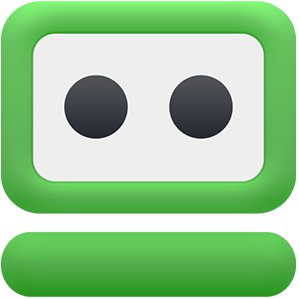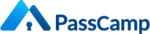En savoir plus sur KeePass
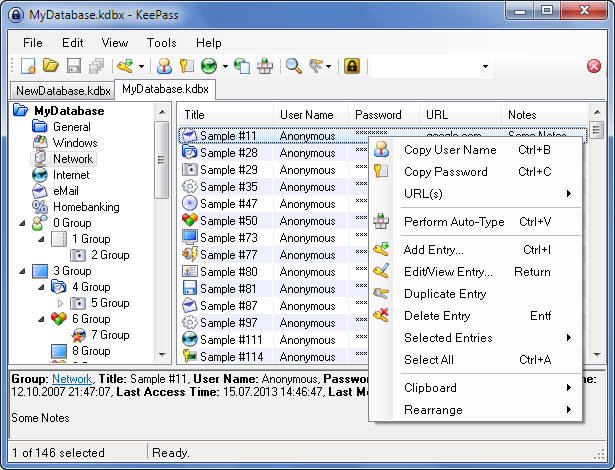
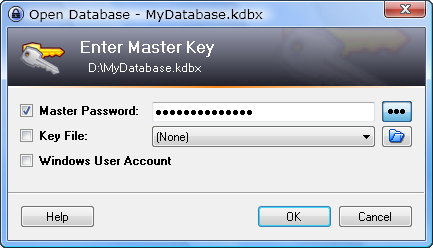
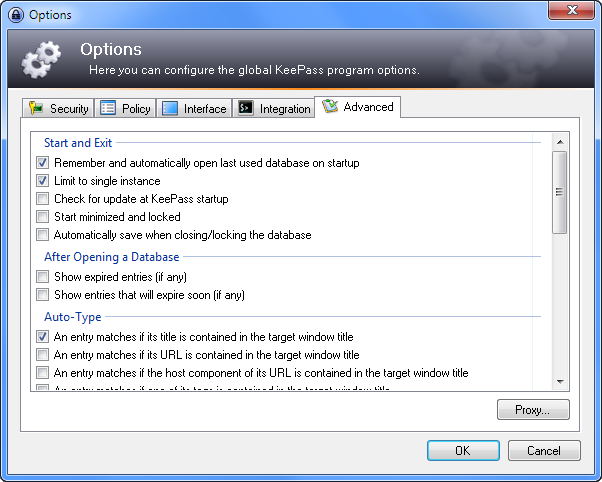
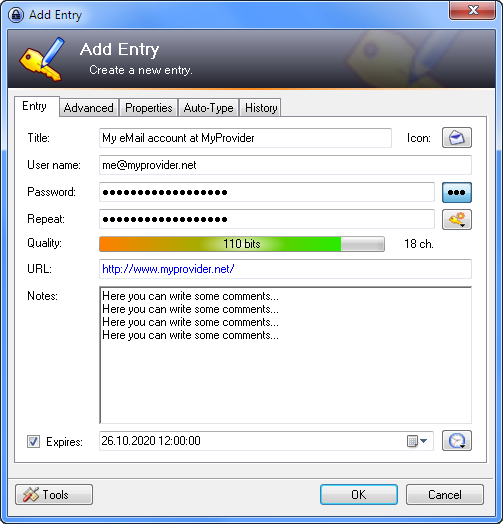
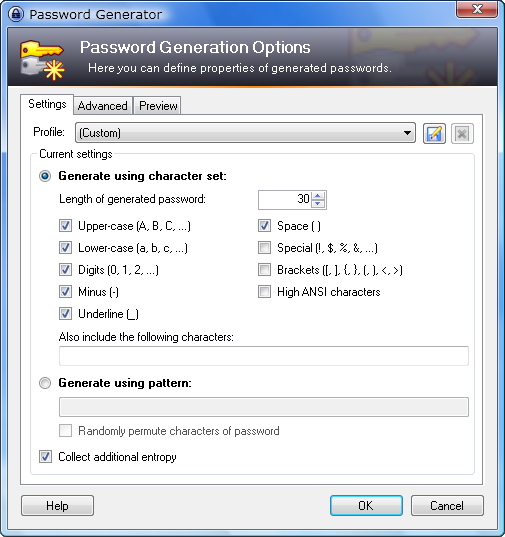





KeePass - Prix
KeePass est disponible en version gratuite. La version payante de KeePass est disponible à partir de 1,00 €/unique.
Produits similaires à KeePass
Tous les avis sur KeePass Appliquer les filtres
Parcourir les avis sur KeePass
Tous les avis sur KeePass Appliquer les filtres
- Secteur d'activité : Développement de programmes
- Taille de l'entreprise : 11–50 employés
- Logiciel utilisé toutes les semaines pendant plus d'un an
-
Provenance de l'avis
Afficher plus d'informations
Un outil fiable et sûr
J'utiliser Keepass en version mobile au quotidien pour gérer et sauvegarder mes mots de passe.
Avantages
L'outil est souple et parfaitement polyvalent. Avoir différentes versions à disposition, est un gros plus. Il permet de sauvegarder ses mots de passe de façon sûre et organisée.
Inconvénients
Manque une fonction pour entrer automatiquement ses mots de passe depuis le navigateur
Alternatives envisagées
BitwardenPourquoi passer à KeePass
Licence gratuite, logiciel simple et efficace- Secteur d'activité : Marchés boursiers
- Taille de l'entreprise : 501–1 000 employés
- Logiciel utilisé toutes les semaines pendant plus de deux ans
-
Provenance de l'avis
Afficher plus d'informations
Commentaire pour KeePass
Avantages
Le fait de pouvoir enregistrer tous nos mots de passe au même endroit.
Inconvénients
Le logiciel n'est pas le plus convivial, il faut parfois chercher un peu les options.
- Secteur d'activité : Logiciels
- Taille de l'entreprise : 1 001–5 000 employés
- Logiciel utilisé tous les jours pendant plus de deux ans
-
Provenance de l'avis
Afficher plus d'informations
KeePass is the ultimate password manager
This is a must in our team to keep our passwords safe and manage the passwords easily.
Avantages
It keeps your passwords safe, and it's easy to get them, double click and you are all set.You can use commands, which is amazing, you can ask the app to open a browser in incognito mode and copy-paste the credentials
Inconvénients
The interface doesn't look modern, it needs a new look and feel and include more icons
- Secteur d'activité : Services financiers
- Taille de l'entreprise : 10 000+ employés
- Logiciel utilisé tous les jours pendant 1 à 5 mois
-
Provenance de l'avis
Afficher plus d'informations
I am so happy I found KeePass
I use KeePass to set up extremely complex password which I then do not have to remember .Because the app does it for me .
Avantages
You can use the app for free and the setup process is easy and fast. The vault has virtually endless capacity . The password generator can do all the work for you and 2FA integration is smooth .
Inconvénients
The interface looks outdated and takes a while to get used to .Especially if you have already used a password manager before .
- Secteur d'activité : Construction
- Taille de l'entreprise : 51–200 employés
- Logiciel utilisé tous les jours pendant plus d'un an
-
Provenance de l'avis
Afficher plus d'informations
Free Open Source Password Manager that does require some work from the user
KeePass was the first password vault program I used when I finally decided to start taking internet password security seriously. Its core feature is that it will help you organize and securely store passwords, and it does do with well. Ultimately I left it because I need to access my passwords on multiple devices, and while this can be done with the use of any number of cloud storage solutions, it is completely seamless and I would occasionally have to clean up double entries caused by KeePass own version control system (it good that this exists, I prefer extra entries to missing ones). At the end of the day I found myself willing to pay to have a password vault with more features and dedicated support, but I still would not hesitate to recommend this as a option to anyone looking for free password vault software.
Avantages
Being open source means you can find out exactly what the program is doing with your important login information. Also if you have the correct knowledge you can attempt to add any features you feel are lacking. Completely free, and once you've downloaded it you have complete control over your data.
Inconvénients
Very simple, auto of the box KeePass lets you create and access a encrypted password database files. Additional functionality such as cloud storage and browser autofilling will need to be worked out by the user with 3rd party applications, services, and plugins. Though some people may consider this a pro.
- Secteur d'activité : Réseaux informatiques
- Taille de l'entreprise : 11–50 employés
- Logiciel utilisé toutes les semaines pendant plus de deux ans
-
Provenance de l'avis
Afficher plus d'informations
KeePass is an excellent password vault.
Will definitely continue using as it does the best job at storing your password in an encrypted format.
Avantages
Very secure, simple interface, quick learning curve and both the application and the database have a small foot print.
Inconvénients
No way to recover a lost or forgotten password.
No way to synchronize across multiple PCs or Servers.
Looks unfinished.
Alternatives envisagées
LastPassPourquoi passer à KeePass
Hard to beat free. Also I personally don't like logmein owning LastPass.- Secteur d'activité : Biens de consommation
- Taille de l'entreprise : 2–10 employés
- Logiciel utilisé tous les mois pendant plus d'un an
-
Provenance de l'avis
Afficher plus d'informations
Free password manager
I have a great experience with KeePass, I feel that that the software is safe, partially because it is also open source.
Avantages
KeePass can be used with Multifactor Authentication and can be used with a lot of plugins. It's one of my favorite options because it is free and portable.
Inconvénients
The user interface of this software looks very old, they don't update it so much. Besides that I noticed no user support, so when facing problems you need to find answers yourself, e.g. online
- Secteur d'activité : Services et technologies de l'information
- Taille de l'entreprise : 2–10 employés
- Logiciel utilisé tous les mois pendant 6 à 12 mois
-
Provenance de l'avis
Afficher plus d'informations
Worth the Peace of Mind
Avantages
Easy to use and gives me peace of mind of having secure passwords without having to memorize them all.
Inconvénients
Nothing bad, if possible they could make the user interface prettier.
- Secteur d'activité : Automobile
- Taille de l'entreprise : 10 000+ employés
- Logiciel utilisé tous les jours pendant plus de deux ans
-
Provenance de l'avis
Afficher plus d'informations
KeePass is the free, open-source gold standard for managing your passwords and credentials
I have been using KeePass privately and at work for about 5 years now and I still keep finding new exciting features. I sync may passwords across multiple PCs and Android devices using Synology Drive for storing the database.
Avantages
No other product offers all features of KeePass including very well structured Password database, storage of files alongside Keys, Android integration, Autofill in multiple Webbrowsers and any other app you configure. It is FREE and most importantly open-source. This ensures that there are no backdoors and there is no "cloud" or other provider who may have access to or even accidentally leak your sensible data.
Inconvénients
It is a bit more complex to set-up initially, but after a short learning period of 1-2 months the benefits outweigh this entry-hurdly by far.
- Secteur d'activité : Services et technologies de l'information
- Taille de l'entreprise : 10 000+ employés
- Logiciel utilisé tous les jours pendant plus de deux ans
-
Provenance de l'avis
Afficher plus d'informations
Opensource, Offline password manager
I use a fork of Keepass called KeepassXC on Windows, Linux and Android.
It works best for my needs, as I wanted a password manager which is offline.
Using third party browser plugins with integration is bit of a hassle and maybe not as good as 1Password.
However among offline password managers this is a great option, simple to use and works with Android as well.
You can also associate more attributes in addition to username and password. You can also attach files (say you want to attach a PEM/PPK file)
Avantages
1. It's offline password manager and opensource. So you don't have to rely on cloud/web apps and this means stronger security for many users.
2. It has integration with browsers using plugins.
3. It can work on Android OS as well.
4. Additional sensitive attributes as well as files can be attached to any set of credentials.
Inconvénients
There is no sync feature across devices which can be a inconvenience for a few users. One needs to use cloud storage like Google drive to sync the encrypted Keepass database file.
- Secteur d'activité : Équipements publics
- Taille de l'entreprise : 1 001–5 000 employés
- Logiciel utilisé tous les jours pendant plus de deux ans
-
Provenance de l'avis
Afficher plus d'informations
Must-have in this digital era!
I can never stress this enough... Security is of utmost importance in this day and age. KeePass will help you to adopt a more serious workflow in generating, managing, retrieving your passwords for all accounts you have.
Avantages
Security is of utmost importance in this millennial age! We all have so many accounts to manage (e.g., email, social network, office, personal blogs... etc). And all these require a username/password... KeePass has helped me to manage all these!
I used to reuse or use similar passwords for all of my accounts (to simplify things), but this is one of the worst things to do! It makes hacking one's accounts easy.
KeePass helps me to generate a very strong password (mixed with capital letters, numbers, symbols) and it is all stored and managed in my KeePass vault that is secure and with full backup. All my entries/accounts can easily be categorized to keep order in my vault, and it can contain a lot more information (other than just the username/password), one can add notes, etc.
Retrieving passwords is easy, so it is not a problem when I open an app and I need to get the password. The tags makes searching easy as well. Plus there are a ton of advanced options for integration with other apps (e.g., to the web browser).
Inconvénients
The UI can be improved to have a more modern look and not so old-style boxy feel. But this is more of the aesthetics and not the function. I'm pretty happy with my use of KeePass and had no security breaches with it.
- Secteur d'activité : Banque
- Taille de l'entreprise : 51–200 employés
- Logiciel utilisé tous les jours pendant plus de deux ans
-
Provenance de l'avis
Afficher plus d'informations
Essential Software for Personal and Business Security
I started using KeePass for personal use before my company implemented it. I have seen but never used any competing products.
Avantages
Simple to use, does what it's supposed to do, and has lots of plugins to customize it for your particular needs. Very secure.
Inconvénients
There are a lot of trade-offs with KeePass. Pros that come with cons.
It's open source, so it's free, but it's not so polished. Install is tough for an IT amateur enthusiast like me, many people will need help.
Plugins are available, but they're mostly open source too, so they may be finicky, and again, not as polished as other solutions.
I'm not aware of any cloud service, which I wouldn't want to use anyway. You can back up your password file via Dropbox or some other service and still keep the file secure. Some people like the reassurance that they can recover their passwords if they forget their master password, but I wouldn't put my security in the hands of some company for something like that.
Possibly the biggest missing feature for business is if the owner of the database leaves without leaving their password or unlocking the database, those passwords will be inaccessible to the company. Other password managers allow shared access to sets of passwords to eliminate this risk. With KeePass, you should prepare for this possibility in advance (such as having multiple admin users). It's possible there are plugins to address this issue.
- Secteur d'activité : Comptabilité
- Taille de l'entreprise : Auto-entrepreneur
- Logiciel utilisé toutes les semaines pendant plus de deux ans
-
Provenance de l'avis
Afficher plus d'informations
It's hard to beat a great, free product!
Avantages
- The software is free- The data lives locally- You can set your own encryption levels- Excellent password generator
Inconvénients
- Somewhat frequent updates- Not too much else other than that
Pourquoi passer à KeePass
It was free and also recommended by others- Secteur d'activité : Enseignement supérieur
- Taille de l'entreprise : 5 001–10 000 employés
- Logiciel utilisé tous les jours pendant plus de deux ans
-
Provenance de l'avis
Afficher plus d'informations
KeePass, The King of Password Managers
KeePass is my favorite password manager because it prioritizes security over convenience. While other services' password databases have been hacked because of their cloud-based existence, I rest peacefully knowing that my passwords are stored securely and locally.
Avantages
KeePass is the most secure and best password management software I have used. By keeping storage local, security is increased. It does have plugins that allow for storing the password database in the cloud for those who need such a thing, but while that can be convenient, the security offered by a local solution like KeePass is unsurpassed. Moreover, it offers a variety of customization options when generating passwords, an efficient search and password organization tool, and regular free updates. So long as this software is supported by the developer, I will be using it.
Inconvénients
There is very little not to like about KeePass. Despite the inconvenience that comes with a local password manager (as opposed to the universal cloud-based services), the increased security (the primary purpose of a password manager, in my opinion) is worth it. As such, I have no significant complaints--this software exactly serves my needs.
- Secteur d'activité : Bibliothèques
- Taille de l'entreprise : Auto-entrepreneur
- Logiciel utilisé tous les jours pendant plus de deux ans
-
Provenance de l'avis
Afficher plus d'informations
Best Password Safe and Manager
KeePass allows you to easily utilize unique and complex passwords on every account you have. Trust me, you have more online accounts than you may realize, and ANYTIME I create an account (even for one time use) I log the information into KeePass. This prevents creating numerous "zombie" accounts...a threat to your security. ONE TIP: If you want to utilize KeePass from different devices, but keep everything in synch, simply store the data file in a Dropbox (or similar) account, but install the program itself on each device. Make sure your KeePass master password AND your Dropbox password is complex and secure! Then, any changes made to account info is safely stored in an encrypted file in Dropbox.
Avantages
KeePass allows you to keep all your passwords in one place, and UNDER YOUR CONTROL since the file resides on your computer. Like other password managers, all you need to remember is ONE password (hopefully something easily remembered, but complex and secure) then you can access all of your other accounts from within KeePass by simply clicking the URL (autotype) for that account. KeePass will also generate secure passwords for you, based upon the criteria you define (so that the password will be compatible with the rules of the account). Each account entry includes a handy notes section so that you can keep track of such things as security question answers, special information needed for that account (such as driver's license numbers or SS numbers, etc.) Best of all , it is completely FREE. You can install it directly on your computer, or utilize the "no install" portable version so that you can keep and run the program from a flash drive. KeePass is available for Windows, Mac, and Linux! Uses top notch encryption. Can be set up to use a key file, but that's optional.
Inconvénients
I've used the program for years, and there isn't much do dislike. I guess that the only limitation would be the learning curve to use all the features and settings. For "non technical" types, KeePass might offer too many features! But taking the time to learn and use the program correctly can GREATLY increase your online security.
- Secteur d'activité : Hôtellerie
- Taille de l'entreprise : 51–200 employés
- Logiciel utilisé tous les jours pendant plus d'un an
-
Provenance de l'avis
Afficher plus d'informations
KeyPass Review
KeyPass helps me to access my clients data and information securely over the web. I am saving all my save strong passwords in an application that can be stored on a USB stick, no need to install or accept any plugins and what not.
Avantages
I have been using KeyPass for quite some time now; and what i like about KeyPass is that it is fast and easy to install the software on PC or a USB stick; KeyPass does not need much memory or Hard disk space to operate; i can store all my passwords in the database that can be only accessed via a master password or a key file to unlock the whole database. KeyPass is a password generator that i can create a strong password based on a few options such as; use letters, symbols,alphanumeric, and etc. Keypass allows me to search and sort my passwords, export for txt file or csv, secure clipboard handling which clears out the copied passwords after a few mins and does not store any where in the system; KeyPass the application alone does not store password on the system.
Inconvénients
KeyPass is not compatible with any browsers so if i need to login into any website i would need to open the keypass app and physically copy and paste the password.
Réponse de Dominik Reichl
The auto-type feature of KeePass types credentials into other applications (including browsers) when pressing a global hot key.
For completely automatic form filling, a browser extension is required. If you are willing to install such an extension: extensions are available for most major browsers on the KeePass plugins page.
- Taille de l'entreprise : 11–50 employés
- Logiciel utilisé tous les jours pendant plus d'un an
-
Provenance de l'avis
Afficher plus d'informations
Feel free to use impossible passwords and forget them
Avantages
Free, and Open Source (which is a great pro when security is at stake). I use KeePassX in Linux and the store format is compatible with other OS versions. I firstly installed an older version and when I upgraded I momentarily thought I had lost all my passwords! But I quickly recovered when the program asked if I wanted to import the old format... The password generator has all the switches to satisfy the most annoying policies (case, symbols, etc). Any change to an entry is stored so that you don't lose the old passwords (in case the update goes wrong).
You can set an expiry date that will remember you to update the password.
The Android app has a pretty evoluted system to keep the password safe without forcing you to type the whole store password.
Great also to remember in how many places you have an account, and weed them out!
Inconvénients
UI is not great. Choosing icons is painful and I cannot find use for most of them, they all look alike.
Many systems, like remote banking, are not happy with just a username and password, and KeePass just offers a "Notes" area for additional pin codes and the like, which isn't functional at all. The auto-type feature needs to be used with care, or you might end up emailing your credentials to somebody!
Some might think that no cloud integration is a con (although I don't).
- Secteur d'activité : Production audiovisuelle
- Taille de l'entreprise : 11–50 employés
- Logiciel utilisé tous les jours pendant plus de deux ans
-
Provenance de l'avis
Afficher plus d'informations
Best free alternative for 1Password
If you looking for a secure and reliable way to manage your passwords, try KeePass.KeePass is a free open-source password manager that allows you to store all your passwords in one secure database. With KeePass, you can easily create complex passwords for all your accounts and ensure that your private information is always secure.
Avantages
- Enhances the security of user accounts by using strong and unique passwords.- Automatically logs users into accounts without the need to remember passwords.- Helps users to manage multiple accounts in one place.- Provides an extra layer of security by adding two-factor authentication.- Makes it easy to share passwords with other users.
Inconvénients
- Security of the software and the data stored within it can be compromised.- It may be difficult to recover an account if the master password is forgotten.- Potential for keyloggers or other malicious software to capture master passwords.- The user must trust the password manager to keep their data safe and secure.- Users may feel overwhelmed by the complexity of the software.
- Secteur d'activité : Aviation et industrie aéronautique
- Taille de l'entreprise : 10 000+ employés
- Logiciel utilisé tous les jours pendant plus de deux ans
-
Provenance de l'avis
Afficher plus d'informations
Strong, Secure, Stable
KeePass greatly reduces the risk of credential compromise and increases adherence to password policies.
Avantages
I have used this software daily for many years, and my experience has been stellar! I feel like every time I reach out for a complex feature, this software has it. While easy to use, KeePass makes it easy to customize exactly how you want to manage your passwords. I even use it at home. The password database has excellent cross platform support and can even be used on smartphones or on Linux.
Inconvénients
Because it has a large number of configuration options, it can take a while to have everything configured exactly the way you like it. With that said, the defaults are reasonable, but you certainly need to take the time to review all the settings if you want the best experience. If you don't like having control over advanced configuration, this might not be the best choice for you.
- Secteur d'activité : Services et technologies de l'information
- Taille de l'entreprise : 11–50 employés
- Logiciel utilisé tous les jours pendant plus de deux ans
-
Provenance de l'avis
Afficher plus d'informations
Great tool to secure your passwords at work or at home.
I have been using KeePass daily for over 3 years. I never encountered any crashes or errors. It is well organized, easy to use and navigate. KeePass is a great tool for protecting my work and home passwords and login details.
Avantages
KeePass is easy to use, the navigation is fast and you can get what you need within 2 clicks. This tool is very usefull at work where I need to log in multiple sites and systems every day. The security level at work is very high and KeePass is helping to keep it that way.
Inconvénients
The desktop version has to small buttons in the toolbar.
- Secteur d'activité : Internet
- Logiciel utilisé tous les jours pendant plus de deux ans
-
Provenance de l'avis
Afficher plus d'informations
Works across multiple platforms sans internet- but not quite consistent across them
Safe reliable password management for us and our clients.
Avantages
We needed an ideally open source password management system. I didn't want anything tied into a particular browser and I wanted something we could back up. Keepass was the least annoying of what I looked at. It is easy to generate passwords and we save our file onto a shared server so all employees can access it. The search function works well and we estimate between the search function and the autotyping, we've saved hours as a company in worktime.
Inconvénients
The Mac version allows me to alphabetize listings (you have to drag them) but since I work on my PC most of the time, it can get annoying. Also sometimes it's hard to know when you are synchronizing versions if it's really synchronizing or you are saving over someone's work. It is free though and I get that limits the features and support that can be expected.
- Secteur d'activité : E-learning
- Taille de l'entreprise : 2–10 employés
- Logiciel utilisé tous les jours pendant plus de deux ans
-
Provenance de l'avis
Afficher plus d'informations
KeePass is the ultimate and go-to offline secure password and file storage.
Again, I would describe KeepPass as the absolute go to for secure password storage. I use on all my devices and for a majority of passwords...except the ones stored in my elephant like memory, ha!
Best thing...it's totally free!!
Avantages
Firstly, the fact that is totally offline is the most needed benefit, followed by the ability to multi-sign, using a variety of methods, such as key file.
I have also used KeePass whislt going through an ISO audit, although not in this company and it was approved by the auditor as secure. (Disclaimer: This was on THAT occassion. I cannot speak for all ISO officers or the accreditor themselves.)
Inconvénients
No official mobile version, however, as the software is open source, it is easy to find many checkable and source code verifiable iteration from an abundance of developers.
Not to easy to use for newbies, or less computer literate people.
- Secteur d'activité : Relations gouvernementales
- Taille de l'entreprise : 51–200 employés
- Logiciel utilisé tous les jours pendant plus de deux ans
-
Provenance de l'avis
Afficher plus d'informations
Reliable and versatile password manager
I don't know how I would survive in this day and age without Keepass. I have login credentials for over 200 accounts stored in it and could not possibly remember them all without it. This is must have software.
Avantages
I love that Keepass is available for so many platforms. I'm able to manage my passwords on my Windows laptop, android and IOS devices using the same software and password database which is encrypted in the cloud. Software is easy to setup and use and allows you to categorize login accounts/passwords for easy retrieval. Also allows eascy copy/paste of password from Keepass to whatever login application needed. Perhaps the best part is that depending upon the platform it is either free for just a few dollars to purchase.
Inconvénients
I don't have any dislikes with Keepass, it does exactly what I need.
- Secteur d'activité : Réseaux informatiques
- Taille de l'entreprise : 501–1 000 employés
- Logiciel utilisé tous les jours pendant plus de deux ans
-
Provenance de l'avis
Afficher plus d'informations
Your organization's security needs this
Avantages
It didn't matter how much education we did- people still use their dogs' names as their passwords. Every security test we attempted resulted in failure. It wasn't until we accepted the problem as a reality that we could make some progress. And when we did, things changed.
We used to have password requirements (character limits, special types, etc.), but now we just require that the password be generated by KeePass. We're able to help people in the few instances when the app doesn't work, but the impact has been significant. Now, 100% of our employees are using safe password protocols- with next to no effort.
Inconvénients
When I find one, I'll let you know. I think this product is better than LastPass because of local storage options.
- Secteur d'activité : Hôpitaux et soins de santé
- Taille de l'entreprise : 2–10 employés
- Logiciel utilisé tous les jours pendant plus de deux ans
-
Provenance de l'avis
Afficher plus d'informations
Efficient and easy to use software
KeePass allows are team to work more efficiently and is super easy to use. You can easily changes passwords or create new entries in minutes. Does not take a lot of training and is super user friendly.
Avantages
I love being able to access the KeePass on all our computers. It's makes our daily tasks so much easier by having our common website links stored along with our username and passwords. Helps keep the whole team on the same page when a password changes and avoids us getting locked out of accounts.
Inconvénients
For the past three years I have been using this software and I haven't found anything that I don't like about it or would change. It's been super manageable and user friendly.