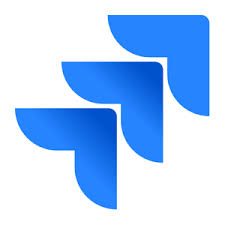En savoir plus sur Axure
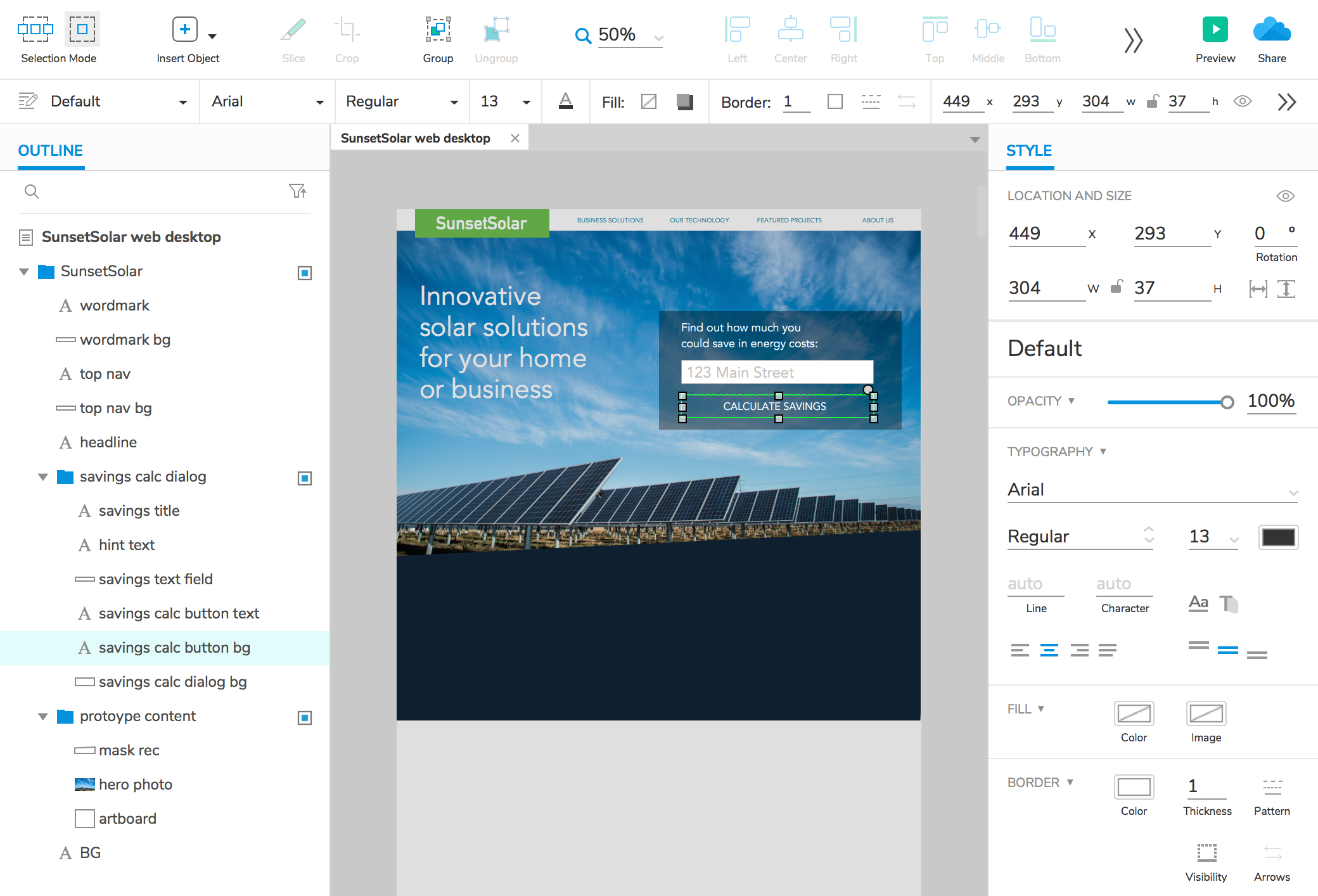
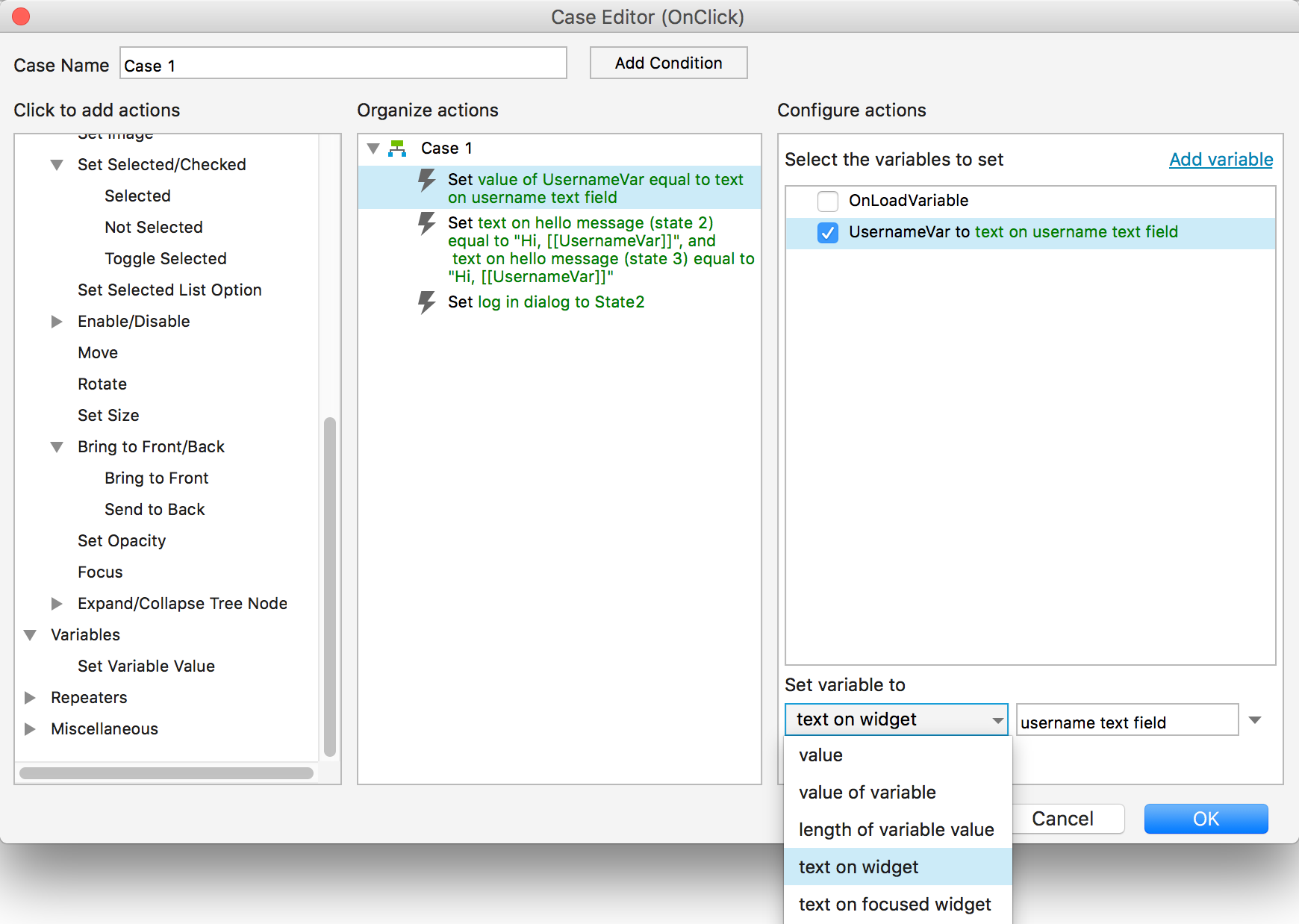
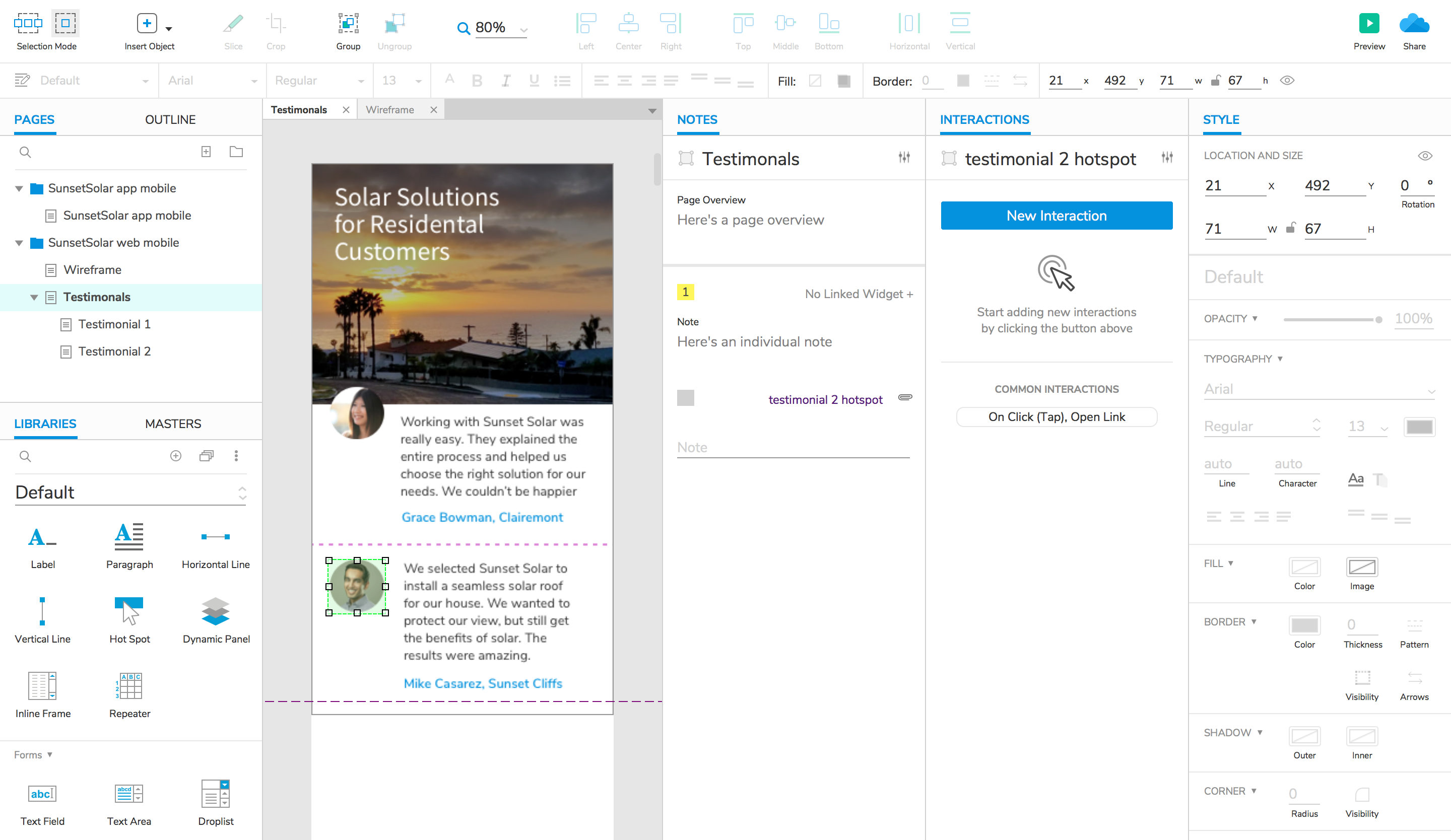



Axure - Prix
Axure est disponible en version gratuite et propose un essai gratuit. La version payante de Axure est disponible à partir de 29,00 $US/mois.
Produits similaires à Axure
Tous les avis sur Axure Appliquer les filtres
Parcourir les avis sur Axure
Tous les avis sur Axure Appliquer les filtres
- Secteur d'activité : Services et technologies de l'information
- Taille de l'entreprise : 201–500 employés
- Logiciel utilisé tous les jours pendant plus de deux ans
-
Provenance de l'avis
Afficher plus d'informations
Puissant mais complexe
La prise en main a exigé de longues heures de pratique et de lectures de tutoriels. Puis c'est la phase de découverte du logiciel qui exige beaucoup de temps pour comprendre toutes les arcanes du logiciel. Enfin, après de très longues heures de pratique on découvre un monde caché de fonctionnalités qui libèrent la créativité et la finesse de création de prototypes HD. Une fois le logiciel maîtrisé, il permet de tester des concepts rapidement ou encore de tester des workflow complexes avec des utilisateurs, ravis d'une telle richesse fonctionnelle.
Avantages
Possibilités de créer des prototypes très riches et ajouter des micro-comportements très utiles pour mener des tests utilisateurs complets.
Inconvénients
La courbe d'apprentissage du logiciel est longue et parsemée d'embuches. Le plaisir de travailler avec Axure est un chemin long mais le résultat est incomparable avec d'autres outils.
- Taille de l'entreprise : 501–1 000 employés
- Logiciel utilisé toutes les semaines pendant 6 à 12 mois
-
Provenance de l'avis
Afficher plus d'informations
Axure RP is good software to create modern prototypes.
Application that I have used for the creation of prototypes of applications and websites and mobile. I like the interface, the colors, the components and the easy handling. I do not like that you have to buy many components to design simple applications, and the license also has a high cost.
Avantages
Its quality is incomparable, the elements are very well defined in the interface. The use and management of it is easy and intuitive, also the components available.
Inconvénients
Creating prototypes is easy, it is difficult to show them because there are browsers that do not support their features.
- Secteur d'activité : Énergies renouvelables et environnement
- Taille de l'entreprise : 11–50 employés
- Logiciel utilisé toutes les semaines pendant plus de deux ans
-
Provenance de l'avis
Afficher plus d'informations
Wonderful interactivity modelling
Avantages
Full-functional interactivity , nice libraries available, good speed of prototyping once it's learned
Inconvénients
I'd say, steep learning curve. And it's expensive
- Taille de l'entreprise : 1 001–5 000 employés
- Logiciel utilisé toutes les semaines pendant 1 à 5 mois
-
Provenance de l'avis
Afficher plus d'informations
Axure is the best prototyping tool for creating high fidelity prototypes for Web / Mobile App
Avantages
Axure is easy to use application with great working area and tools. I really like the way one can use its features like dynamic panels, variables etc and create near to actual application prototypes. If you really use Axure to its highest potentials, it provides readymade libraries to make prototyping easy, creative and fun.
I love the way one can share prototypes online via axshare & also capture feedback in real time, collaborate with all stakeholders and finalize the prototype.
I highly recommend Axure over any other prototyping tool.
Inconvénients
one of the output of prototype is HTML, & it is not useable, I just wish if some upgrade can be done to generate HTML of the high-fidelity wireframes, which eventually can be used in real application & time for frontend slicing can be saved.
- Secteur d'activité : Design
- Taille de l'entreprise : 2–10 employés
- Logiciel utilisé toutes les semaines pendant plus d'un an
-
Provenance de l'avis
Afficher plus d'informations
My favorite program to design UX
Avantages
One of the most cool part of the programm is that you can see the result (in my case the app) on your smatphone in real time, complete with all the features that the UX needs.
Inconvénients
Some features are hidden and conditions often do not have a clear application.
- Secteur d'activité : Hôtellerie
- Logiciel utilisé toutes les semaines pendant 6 à 12 mois
-
Provenance de l'avis
Afficher plus d'informations
I designed the front end of my website with this and loved the trial so much I bought it.
Avantages
The power and simplicity is overwhelming. I can use plugins to generate bootstrap based HTML for my projects, and easily share basic wireframes with my designer who makes them look great.
Inconvénients
It's not easy for a novice to use - I am not a UX designer and it took me a while to figure it out. On the plus side, I was able to figure it out. An expert would probably have a very easy time with it.
- Secteur d'activité : Design
- Taille de l'entreprise : 11–50 employés
- Logiciel utilisé toutes les semaines pendant plus d'un an
-
Provenance de l'avis
Afficher plus d'informations
Prototyping for Pros, but you may not need all of it
Wireframed prototypes for our customers and internal development teams.
Avantages
There are a ton of fancy features that justify the cost, but, like me, you might find that more a sign of bloat more than benefit.
Inconvénients
The high price, and nature of the software means that it isn't the best tool for fast, simple wireframes.
- Logiciel utilisé toutes les semaines pendant plus d'un an
-
Provenance de l'avis
Afficher plus d'informations
A really good tool for prototyping and creating wireframes
Avantages
I like the ability to express ideas to my customers by easily creating wireframes for websites, prototypes, etc.
Inconvénients
After I make changes I need to upload files to server. I'd like the ability to instanty see changes online.
- Secteur d'activité : Design
- Taille de l'entreprise : 51–200 employés
- Logiciel utilisé Autre pendant 6 à 12 mois
-
Provenance de l'avis
Afficher plus d'informations
Amazing prototyping possibilities but at a great time cost
I love the software when I have the time to create prototypes. Specially since the development of the sketch plugin.
Avantages
The software allows you to create fantastic prototypes with variables and detailed interactions.
Amazing online sharing included.
Sketch plugin is now live.
Inconvénients
The software requires much effort to create detailed prototypes, asking you to know a bit of coding logic to work with it.
It's also terrible for UI design.
- Taille de l'entreprise : 1 001–5 000 employés
- Logiciel utilisé tous les jours pendant 1 à 5 mois
-
Provenance de l'avis
Afficher plus d'informations
Great tool to create high quality prototypes
Fast development of web prototype.
Avantages
-Lots of features to handle prototypes.
-User friendly.
-Can generates a HTML prototype.
-Great for UX's and UI's.
Inconvénients
-Can take some time to master all the features.
-Could be really hard to prototype a mobile APP.
-If the prototype has a lot of elements the presentation could flicker.
- Secteur d'activité : Logiciels
- Taille de l'entreprise : 201–500 employés
- Logiciel utilisé tous les mois pendant 6 à 12 mois
-
Provenance de l'avis
Afficher plus d'informations
Awesome application for screen and mockups designing
My experience had been awesome when using it. Excellent UI intuitive and easy to use.
Avantages
I'm not the best graphic designer out there but I learned a lot from using Axure to design my mockups prior development. I'm a developer that was assigned a task of creating some mockups for a client, I did some research and learn about Axure I design the entire UI using Axure allowing me to finish really quick and in an awesome way, it's so intuitive. The way Axure allows the user to simulate how the application will be running is awesome and helps a lot when presenting a product to the client.
Inconvénients
I didn't find any issues with Axure, no negative aspects to talk about.
- Secteur d'activité : Jeux d’argent et casinos
- Taille de l'entreprise : 51–200 employés
- Logiciel utilisé toutes les semaines pendant plus de deux ans
-
Provenance de l'avis
Afficher plus d'informations
Don't use words , use flow
in overall when i want to use minimum text and maximum demonstration i'm using it, saving lots of dev time and demo help to provide the best solution to the stakeholder
Avantages
very ease to create porotypes that demonstrate the actual behavior ad the desire flow.
save time of development and miss communication, sharing the the generated link with the prototype 1st to stakeholder to approved and verify that's what he had in mind / resolved the pain and for developer to understand the required behavior
Inconvénients
i would expect Axure to give user on creating new prototype to choose the dimensions of the canvas per device (Mobile, tablet, pc)
on upgrading to new version old projects were not supported, i had to scout for solution
- Secteur d'activité : Services et technologies de l'information
- Taille de l'entreprise : 51–200 employés
- Logiciel utilisé tous les jours pendant 6 à 12 mois
-
Provenance de l'avis
Afficher plus d'informations
Great way to create easy to use prototype
Overall, Axure has helped us accelerate our product design process.
Avantages
The designers in my team and I use it to create prototypes on the go that I can share with our users during my user researches. I like the way you can share them easily, there is no limit as to what you can create with them.
Inconvénients
I would really like to have more tutorials as to how to create a specific experience. Even though the docu is good, there's just something missing there.
- Secteur d'activité : Logiciels
- Taille de l'entreprise : 5 001–10 000 employés
- Logiciel utilisé toutes les semaines pendant plus d'un an
-
Provenance de l'avis
Afficher plus d'informations
Good tool for creating mock up for complex application
We are reducing the business and development conflicts by generating the mock ups.
Avantages
The tool comes with a lot of standard function which is used day to day basis for designer and developers for different application development practice. Learning curve is less compered to it's competitors. You can publish your design and allow user to review and share your feedback. You can also take the output in to your local folders and share with developers so that they can refer as the base of the design and development. The out of box copy feature allows a lot of style and content copying which saves a lot of time.
Inconvénients
The default graphic set is not vast so you might have to rely on some external graphics. Many of the common graphic components are missing, I hope they add quickly
- Logiciel utilisé tous les jours pendant plus d'un an
-
Provenance de l'avis
Afficher plus d'informations
Great App for all UXers
Avantages
Great for prototyping both basic websites and complex solutions, has plenty features that automate the process, teamwork regime is a blast
Inconvénients
Paid version is a bit pricey, some controls are not very intuitive, other than that it is a great software for any professional UX expert
- Secteur d'activité : Design
- Taille de l'entreprise : 10 000+ employés
- Logiciel utilisé tous les jours pendant 6 à 12 mois
-
Provenance de l'avis
Afficher plus d'informations
UX-oriented must have
Avantages
It provides the process side of designing instead of UI oriented solutions of similar type. The community around the app is very helpful.
Inconvénients
It gets complicated in case of complex interactions, so you need to spend some time on particular solutions.
- Secteur d'activité : Logiciels
- Taille de l'entreprise : 201–500 employés
- Logiciel utilisé tous les mois pendant plus d'un an
-
Provenance de l'avis
Afficher plus d'informations
Good for creating layout
I have used this software for designing of application first. Initially i faced some issues then after i was used to of this software.
Avantages
We use this software initially so that Client can experience the application.
It has all the fields like label text view, scrolling it is designed so that theme and basic idea of the application cleared to the client or developer.
We can create while application flow with the help of software.
If Client does not like the design it is very good to update and again show to the client.
It also gives facility to click and navigate to another screen or we can start from login to logout.
It is good for designing before actual start of the development.
It is simple drag and drop software.
Inconvénients
Scrolling creates problem in beginning. Adding action also tricky this helps in navigation.
Change color and style of font is sometimes difficult to find.
- Logiciel utilisé toutes les semaines pendant plus de deux ans
-
Provenance de l'avis
Afficher plus d'informations
Axure is a pretty great product for wireframkng and prototyping
Avantages
It's easy to use and has a wide feature set to help designers mock up apps and sites. Their publish features makes it so you can share links with stakeholders.
Inconvénients
It does have some restrictions and does take a while to learn all the abilities and short cuts. So the learning curve is large.
- Logiciel utilisé tous les mois pendant plus de deux ans
-
Provenance de l'avis
Afficher plus d'informations
I used to love this product until Adobe XD came out. It is robust and works well.
I think this is the best prototyping tool available loved using it. It is the single best product out there. One of my mockups I created using it helped land a small but rewarding contract.
Avantages
I love all of its capabilities and their cloud rendering. When I was a student - it was my goto product.
Inconvénients
I do not like how cluttered it can be how tedious it is to mockup certain interactions. I use this product for my student like but not my work life. It is cost prohibitive for a freelancer. I find this product to be too tedious for certain interactions. I should not have to make so many steps.
- Taille de l'entreprise : 501–1 000 employés
- Logiciel utilisé Autre pendant 6 à 12 mois
-
Provenance de l'avis
Afficher plus d'informations
Incredible prototype design tool
Avantages
It is a great tool to create prototypes. Along with the ability to download and use widgets libraries (drag and drop precompiled components) you can quickly build eye-catching prototypes.
Inconvénients
Dynamic panels are very complicated to edit when you have many and even more if you need to hide them to give a specific order. Once you have many pages, a change of color scheme is not a simple CSS edition, there are hundreds of small changes made with the format bar.
- Secteur d'activité : Logiciels
- Taille de l'entreprise : 51–200 employés
- Logiciel utilisé toutes les semaines pendant plus de deux ans
-
Provenance de l'avis
Afficher plus d'informations
Amazing tool for wireframes
love it, have been using it for years and have introduced so many people to it
Avantages
I'm a long time fab of Axure and have used it for so many projects! it is a very easy to use, yet has so many featured and customizations. I also really enjoy collaboration tool which helps a few people to work in the same project effortlessly
Inconvénients
sometimes animations can be tricky, but other than that it is amazing tool anybody who works with prototypes can ask for
- Logiciel utilisé toutes les semaines pendant 1 à 5 mois
-
Provenance de l'avis
Afficher plus d'informations
The application is to my liking I met it 1 month ago due to the matter Information System.
The main benefit of the application is that it allowed us to make prototypes allowing the progress and correction of the project without the need for a complete development
Avantages
I consider Axure as a very complete tool and at the same time, easy to use, during its trial period we use it (my classmates and me) as a tool to design basic prototypes and some more advanced in the matter. Information system 1 belonging to the degree in Computer Science without the need to program the entire system, another of the advantages of the software is its functionality in any browser because it is HTM and allows you to upload the prototype to a server to send it to the rest of the team. In addition you can find on the internet various libraries, modules, icons and other design elements that can contribute many to the project as well as an extensive amount of tutorials on how to use and exploit the tool in our favor.
Inconvénients
As for the tool itself, we do not find great criticism beyond its high cost for developers and students in Venezuela who lose the opportunity to use this tool.
- Taille de l'entreprise : 11–50 employés
- Logiciel utilisé tous les jours pendant 1 à 5 mois
-
Provenance de l'avis
Afficher plus d'informations
A rich prototyping tool ideal for testing features ideas with your audience.
Avantages
You can create user flows and the actual prototype from the same tool and also publish to an easily accessible web link that makes sharing really easy.
Inconvénients
All tho Axure has fantastic features, the price was a bit to high to acquire given the free prototyping tool landscape.
- Secteur d'activité : Logiciels
- Taille de l'entreprise : 201–500 employés
-
Provenance de l'avis
Afficher plus d'informations
Amazing tool for high fidelity prototyping
I have been using axure for more than 8 yrs now and one of my favourite software for prototyping. Its simple and very user friendly to use abmnd do create the design concept and showcase to customer. I like the discuss area in particular and take feedback on page / element level.
Avantages
Ease of use. Usrr friendly. Oncloud sharing and feedback via discussion tab.
Inconvénients
All good
I am overall very happy
- Secteur d'activité : Urbanisme et architecture
- Taille de l'entreprise : 11–50 employés
- Logiciel utilisé toutes les semaines pendant 1 à 5 mois
-
Provenance de l'avis
Afficher plus d'informations
Axure For Rapid Prototyping
We were trying to create a user interface for a tool, that accelerates the performance in revit.
Avantages
Its a very easy to use software for digital prototyping user-interfaces and to dish out ideas fast. With the help of the vast library of tools such as radio buttons and sliders, things are so much easier. With the collaborate function we have the ability to work as a team remotely.
Inconvénients
The collaborate function is a bit hard to figure out and use as a team, it would be more helpful if there were more tutorials.