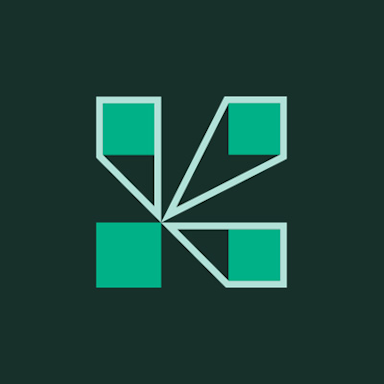En savoir plus sur InVision App
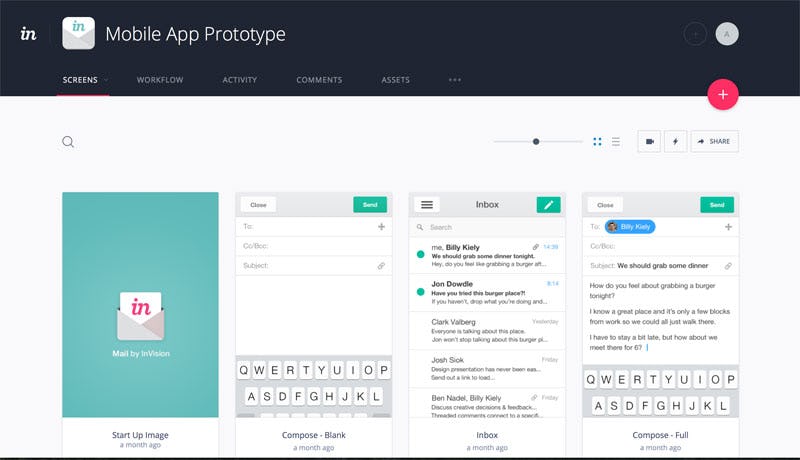

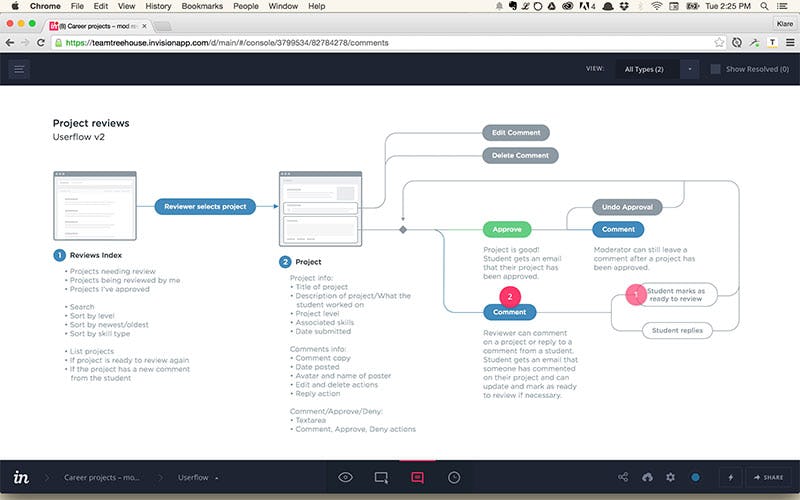

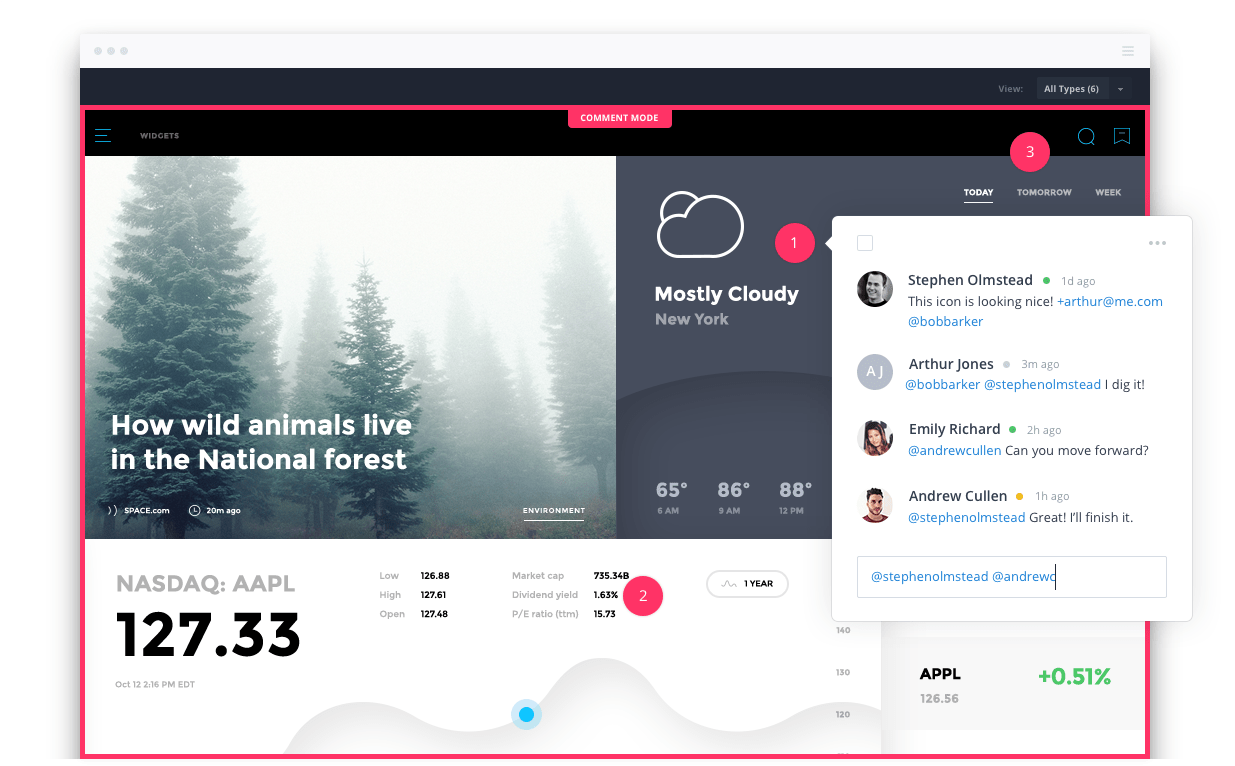
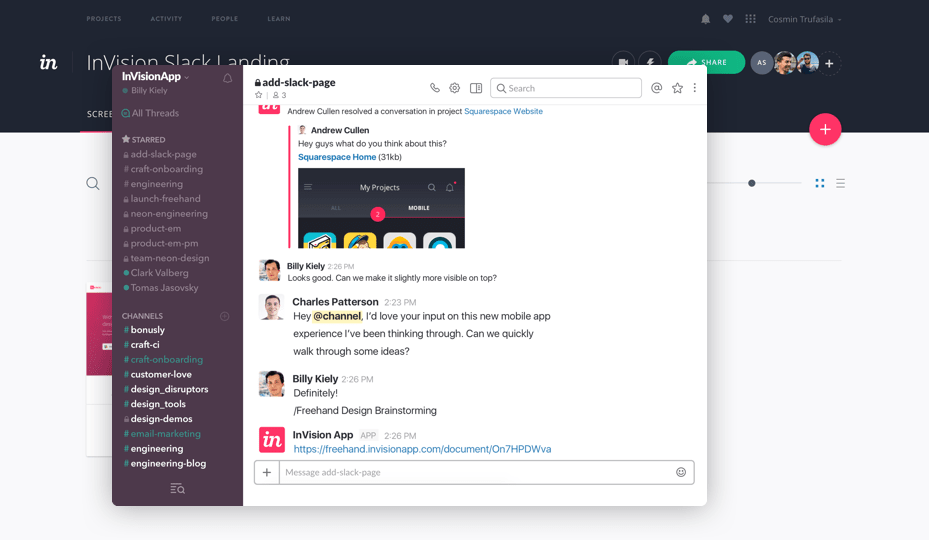
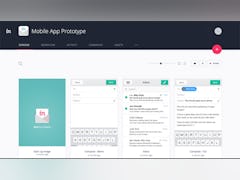





InVision App - Prix
InVision App est disponible en version gratuite et propose un essai gratuit. La version payante de InVision App est disponible à partir de 4,00 $US/mois.
Produits similaires à InVision App
Tous les avis sur InVision App Appliquer les filtres
Parcourir les avis sur InVision App
Tous les avis sur InVision App Appliquer les filtres
- Secteur d'activité : Construction
- Taille de l'entreprise : 11–50 employés
- Logiciel utilisé tous les mois pendant pendant l'essai gratuit
-
Provenance de l'avis
Afficher plus d'informations
Logiciel de développement
Par ce , je le recommande, ce logiciel invision app
Avantages
Par le biais du logiciel invision app et ces rapidité en son utilisation, un développement des applications de mon entreprise
Inconvénients
Tres rapide dans ses tâche , il est tres accessible ce bon logiciel
- Secteur d'activité : Construction
- Taille de l'entreprise : 11–50 employés
- Logiciel utilisé tous les mois pendant pendant l'essai gratuit
-
Provenance de l'avis
Afficher plus d'informations
Logiciel de développement
Avantages
J'ai très apprécié ce logiciel depuis que je l'utilise. Invision grâce à sa performance, me permet d'assurer un meilleur développement de applications et logiciels que exploite dans mes activités.
Inconvénients
Ce logiciel est très appréciable dans sa globalité donc rien à reprocher. Il est à recommander.
- Secteur d'activité : Matériaux de construction
- Taille de l'entreprise : 11–50 employés
- Logiciel utilisé tous les mois pendant pendant l'essai gratuit
-
Provenance de l'avis
Afficher plus d'informations
Logiciel de gestion
Avantages
C'est une plateforme de conception des produits numériques utilisée pour créer les meilleures expériences client du monde. C'est un logiciel qui fournit des outils de conception et de formation.
Inconvénients
Aucun inconvénient lié à ce logiciel. L'utilisateur peut l'expérimenter voir.
- Secteur d'activité : Design
- Taille de l'entreprise : 2–10 employés
- Logiciel utilisé tous les mois pendant pendant l'essai gratuit
-
Provenance de l'avis
Afficher plus d'informations
Logiciel de conception d'applications
Avantages
C'est un bon logiciel. Il il recommandé car il fait partie des meilleurs logiciel de conception d'applications.
Inconvénients
C'est un logiciel qui n'est très coûteux et qui est facilement accessible.
- Secteur d'activité : Développement de programmes
- Taille de l'entreprise : 11–50 employés
- Logiciel utilisé tous les mois pendant pendant l'essai gratuit
-
Provenance de l'avis
Afficher plus d'informations
Logiciels de tableau blanc
Avantages
De qualité très intéressante, ce logiciel permet le développement d'applications, de prototypage. Il permet également le design d'applications et de wireframe.
Inconvénients
Aucun soucis d'inconvénient détecté de ce logiciel.
- Secteur d'activité : Design
- Taille de l'entreprise : 501–1 000 employés
- Logiciel utilisé tous les jours pendant plus de deux ans
-
Provenance de l'avis
Afficher plus d'informations
Outil parfait pour créer,partager et collaborer sur des prototypes interactifs
Avantages
Outil facile d'utilisation, qui permet aux équipes de travailler ensemble de manière fluide et efficace, tout en obtenant des résultats rapides et précis. Il me permet de créer des prototypes interactifs en quelques minutes seulement, sans avoir besoin de compétences en codage. Je peux facilement ajouter des animations, des transitions, des liens, des déclencheurs et bien plus encore pour simuler une expérience utilisateur.
Inconvénients
Je n'ai pas rencontré de problème avec cet outil pour le moment.
- Secteur d'activité : E-learning
- Taille de l'entreprise : 51–200 employés
- Logiciel utilisé tous les mois pendant 6 à 12 mois
-
Provenance de l'avis
Afficher plus d'informations
From someone who has used a lot of whiteboarding apps over the years it's pretty mid tier
InVision has always served it's purpose when I work with it and always functions how I want it to. It's easy to use and great for collaboration.
Avantages
I like that InVision is easy to use and has what you'd expect from a whiteboarding tool.
Inconvénients
I think that it doesn't have any huge cons other than nothing really stands out from other whiteboard tools for me.
- Secteur d'activité : Design
- Taille de l'entreprise : Auto-entrepreneur
- Logiciel utilisé tous les jours pendant plus d'un an
-
Provenance de l'avis
Afficher plus d'informations
it's convenient and we use it a lot and people and acquaintances don't listen to us recommendin...
All in all I don't know what else can I say everything is good!
Avantages
it's convenient and we use it a lot and people and acquaintances don't listen to us recommending you anymore they thank you later. Easy, safe and fast!
Inconvénients
All in all I don't know what else can I say everything is good! I love Invision. I did not encounter any errors in all areas.
Alternatives envisagées
FigmaPourquoi passer à InVision App
All in all I don't know what else can I say everything is good! For other alternatives, I could choose Figma, uizard and Lunacy.- Secteur d'activité : Musées et institutions
- Taille de l'entreprise : 51–200 employés
- Logiciel utilisé toutes les semaines pendant plus de deux ans
-
Provenance de l'avis
Afficher plus d'informations
Practical but also frustrating as PO/Dev
This tool as the potential to be very good. What I need are easily shared snapshots of a design at a given point which can not be overridden. e.g. This was X design at 14:35 on Thursday. Then we know that we are working with the right design and can inspect it and use it.
It needs to be faster.
Avantages
Inspect tool is great for giving to developers and asking them to pick colours, spacings etc from a design. There are also prototype functionalities which are very useful.
Inconvénients
I find this software so clunky and slow. It takes an age to load, it's so heavy. We actually moan about this in sprint planning when there's an invision link in a ticket.
There are also more pressing issues, such as the difficulty in versioning. Developers don't like it when you add a screenshot because it doesn't reflect the design, but when we reference invision, the design has changed and no longer meets the original scope of the ticket. It's great for designers if they want to be able to update a design at one click of a button in Sketch, but it can cause real arguments and confusion between developers.
Navigation is also slow and confusing, but that might be the way our designers have set it up.
- Secteur d'activité : Services et technologies de l'information
- Taille de l'entreprise : Auto-entrepreneur
- Logiciel utilisé tous les jours pendant plus de deux ans
-
Provenance de l'avis
Afficher plus d'informations
Essential product team collaboration tool
I've used this for many years and the product features have remained the same since 4 years ago – seems like they've been focusing all their energy into developing Invision Studio (their own competitor/alternative to Sketch app).
Avantages
It's great for creating clickable prototypes that can be tested in a web browser or mobile. The commenting feature is good for having discussions and making notes on specific mockups/screens for streamlined and organized collaboration.
Inconvénients
There's no good way to organize user flows or screens in a project if the project contains over 30 screens. The search/filter and workflow feature is not helpful when I just want to group specific screens together because they pertain to a specific user flow.
- Secteur d'activité : Marketing et publicité
- Taille de l'entreprise : 2–10 employés
- Logiciel utilisé toutes les semaines pendant plus de deux ans
-
Provenance de l'avis
Afficher plus d'informations
Easy to learn
I was amazed be the learning curve and how I managed to do things I needed to achieve quickly. Starting with prototypes I quickly realized that the other tools provided by inVision were very useful. Live Freehand for example which is a tool for quickly and collaboratively sketching out ideas and interfaces.
The only thing which bothers me is the need to work in the browser and syncing of designs.
Avantages
The speed at which I was able to achieve anything in inVision was unbilievable. The UX/UI of the tools is boiled down to the stuff one really needs and nothing else. The feature set is fine and the more one uses one thing, the more sense make other tools line Freehand and Sync.
Inconvénients
It only runs in the browser and you have to upload your design. There is a sync plugin that helps with that, but the general building of prototypes need to be done in inVision.
Special characters and diacritics in the filenames get ignored and mess with the automatic sorting of your screens.
Alternatives envisagées
Adobe XDPourquoi choisir InVision App
Commenting feature for clients was more convenient.Logiciel antérieur
Adobe XDPourquoi passer à InVision App
Although we use Adobe Creative Suite and XD is included the ease of use of inVision got us excited and we tried it and loved it. Other prototyping tools were just too complicated to use. Maybe they had a larger feature set, but we did not need it.- Secteur d'activité : Logiciels
- Taille de l'entreprise : 201–500 employés
- Logiciel utilisé tous les jours pendant plus d'un an
-
Provenance de l'avis
Afficher plus d'informations
iNvision is great for sharing design files with developers and others from your team
It is a very good tool for designers, I recommend it.
Avantages
Easy to use and fast to integrate with Sketch or other design software. Inivison is a great way to share design files to get comments, approvals and test design prototypes.
Inconvénients
Cost may be one downside for smaller companies that can't afford a plan.
- Secteur d'activité : Design graphique
- Taille de l'entreprise : Auto-entrepreneur
- Logiciel utilisé tous les jours pendant 6 à 12 mois
-
Provenance de l'avis
Afficher plus d'informations
InVision Product Review
Overall, my experience with InVision was great. I was actually fairly impressed with their features and capabilities. It was easy to get the hang of, had a lot of the same hot-keys as Adobe Photoshop and worked well within a team setting.
Avantages
What I liked most about InVision was actually surprising...Their built-in animations for prototypes were amazing and the ability to create multiple "boards" or project pages within one screen was impressive. Also, very cool how I was able to sync projects online for my team to then view.
Inconvénients
To be honest, InVision did lag at times...I actually found the software to freeze up on me, erroring out the program. Also, once a project gets pretty hefty with multiple boards/animations, it can be hard to navigate...It's important to stay as organized as possible when building projects within InVision.
- Secteur d'activité : Design
- Taille de l'entreprise : Auto-entrepreneur
- Logiciel utilisé tous les jours pendant plus de deux ans
-
Provenance de l'avis
Afficher plus d'informations
Great software for website prototyping!
This tool has helped me to present and explain the website design and behavior successfully and accurately to clients - at the same time, that improves the communication between all the parties involve in the development and approval.
Avantages
I like the ease of use of the platform and the intuitive process of prototyping is on the platform.
The mobile version tools are great since they make the website feel almost as a final product with the animations and interactions.
The integration with Craft make it so easy to have all the pages updated and properly organized in minutes.
Inconvénients
There is still room for improvements on the platform, like add features that allow having fixed/sticky elements on the prototype besides the header and footer.
- Secteur d'activité : Marketing et publicité
- Taille de l'entreprise : 11–50 employés
- Logiciel utilisé tous les jours pendant 6 à 12 mois
-
Provenance de l'avis
Afficher plus d'informations
Better than Photos***
Perfect. Clients get to take part in design process from the moment we have a deliverable image.
Avantages
It is really easy to get started and working on a design. The compatibility between it and Sketch allows you to use a single design and collaborate with a team of even 5 designers and editors until you have a perfect product.
Inconvénients
at first, it was heavy on our machines, but it kept the shape on the mac os machines. The web version kinda covers up for all that so yeah, it works as needed.
- Secteur d'activité : Design
- Taille de l'entreprise : Auto-entrepreneur
- Logiciel utilisé tous les mois pendant plus de deux ans
-
Provenance de l'avis
Afficher plus d'informations
I used to use InVision a lot, but now it got replaced by Figma prototypes.
Avantages
I like that it's easy to create a prototype and send trough a link to a client, and everyone can comment on the design. Although you have to upload it from sketch or another program, so this requires an extra step in the process.
Inconvénients
I don't like that you can't control how it looks in the clients browser, since the design is not responsive, and there is not a lot of interactions/animations you can add.
- Secteur d'activité : Gestion d'organisme à but non lucratif
- Taille de l'entreprise : 2–10 employés
- Logiciel utilisé toutes les semaines pendant 1 à 5 mois
-
Provenance de l'avis
Afficher plus d'informations
I love it!
Avantages
I love being able to create vision/mood boards with it. There's a lot of variety and so much you can do.
Inconvénients
This isn't necessarily a con, but it does take a bit of a learning curve!
- Secteur d'activité : Services et technologies de l'information
- Taille de l'entreprise : 201–500 employés
- Logiciel utilisé tous les jours pendant plus d'un an
-
Provenance de l'avis
Afficher plus d'informations
UI designer for apps
Avantages
Very user friendly user interfaces. You can view the edit history of the page anytime.
Inconvénients
Worked with InVision for several years and don't have anything to complain.
- Taille de l'entreprise : 51–200 employés
- Logiciel utilisé tous les jours pendant plus d'un an
-
Provenance de l'avis
Afficher plus d'informations
Game changer
It facilitates and reduces the efforts that I have to make to upload my work to the web app for presentations. Making interactive prototypes that are web-based has also made collaboration and user testing easier.
Avantages
I love the efforts that InVision has made to make their product sync with other programs such as Sketch and Photoshop. The craft plugin has made a lot of my work very easy since I don't have to upload my screens to InVision. The ability to sync, but to also apply and sync hotspots directly from InVision has speed up my work and it's just one less thing to worry about.
Inconvénients
Currently the software has some limitations within the web app. I think there has been tremendous efforts to make the product work seamlessly with other apps such as Sketch, but when modifying certain aspects such as animation or hotspots on the web app, there are a lot of limitations as far as what the user can do. These limitations, specifically with the animations, can make designs static for the most part and not very "animated".
Réponse de InVision
Hi Maria, we are thrilled to hear that InVision improves your workflow and that you enjoy using the product. We noticed you¿re an active InVision user and design enthusiast, and we'd love to discuss inviting you to be a part of our exclusive, invitation-only Community Ambassador program!
We recently launched the InVision Community to create a place where people can talk about their InVision projects and InVision features, design trends, prototyping and workflows, collaboration, and more. It¿s also a place where users can post any questions they have about InVision. Community Ambassadors get the opportunity to talk shop with other world-class designers and share their unique insights by helping answer questions from designers who post in the Community.
If you¿re interested in learning more about the InVision Community and the perks of our Community Ambassador program, please contact me at [email protected]!
- Secteur d'activité : Informatique et sécurité réseau
- Taille de l'entreprise : 2–10 employés
- Logiciel utilisé toutes les semaines pendant 6 à 12 mois
-
Provenance de l'avis
Afficher plus d'informations
a comprehensive package which helps to devise
InVision has definitely caused a stir in the market. The software is gaining popularity every day and is a popular tool among UI/UX users. Taking into consideration the pros, cons, and user reviews, it may be rated 8.9/10.
Avantages
InVision is a comprehensive package which helps to devise, design and test prototypes for mobile app, desktop site, and architectural plans. It is a simplified tool which has numerous additional features like business models and photo editing. The software is popular amongst Web Designers and has a customer base of over 2 million users. InVision has made prototype designing interactive. The users can sketch and design prototypes and import them from various other software like Photoshop, Google Drive and Dropbox. InVision's user-friendly interface has a drag and drop function which supports all compatible software. Apart from these features, InVision also has tools for workflow management, user testing, collaboration, and feedback.
Features:
1. Prototyping
2. Design Presentation and Sharing
3. White-Board Meetings
4. Project Management
5. User Testing and Analysis
6. Feedback
7. Architectural Designs
8. Compatibility with other software
Pros:
1. User-Friendly: Designing and modifying a prototype is easy. Users don't have problems using the software and feedback may be obtained for the prototype easily.
2. Interactive: The interface is easy-to-use and files can be uploaded in the software from a wide range of compatible software.
3. File Management: Drag and drop functions for file sharing and uploading.
4. Collaboration: Easy product design management process with in-app client testing and multiple app support.
5. Helps in freehand con
Inconvénients
1. Header and Footers: It has fixed headers and footers which limits functionality sometimes.
2. Customer Support: Customer Support for InVision is slow and unresponsive for complex problems. 3. Pricing: Pricing model is quite overwhelming when it comes to having a big network.
4. A web project should be created as 2 different prototypes if it is to be used on desktop and mobile.
- Secteur d'activité : Logiciels
- Taille de l'entreprise : 1 001–5 000 employés
- Logiciel utilisé toutes les semaines pendant plus de deux ans
-
Provenance de l'avis
Afficher plus d'informations
Simple, fast to produce prototyping tool with great integrations into desktop design apps
Simple, fast, primitive prototyping tool for web/mobile design.
Avantages
I love the Sketch integration. I regularly plot out an interactive flow in a Sketch file, make use of the Craft by Invision plugin and map out all of the interactive elements and which screen they should go to from within my Sketch file, then use the upload button to create a new prototype. I also use the Live Embed feature to place images in Confluence pages. What this means is that my designs are always up-to-date in multiple places. My team mates and stakeholders love the ability to comment directly inside a shared prototype, and this is a great way for me to engage them within a fairly high-context environment and also for them to see that feedback is being addressed. I've recently started using the hotspot templates which has also been incredibly useful for certain scenarios. It also has a similar integration with Adobe Photoshop, but I have never used it.
Inconvénients
The biggest thing that is missing with Invision, for me, is that the (web) prototypes are very primitive. They are basically clickable slideshows, with some minor interaction options like layering with animations for menus etc. It unfortunately breaks down the moment I need to prototype anything with independently scrolling divs or sticky elements (not including headers/footers). I would love to see a feature where symbols in Sketch could be used to define :hover styles and generate the additional screens needed for that, to make prototypes feel much more responsive. At the moment, for anything slightly more interactive than a standard flow, I have to resort to coding a prototype in Jsbin or similar (and hosting it)
- Secteur d'activité : Design
- Taille de l'entreprise : 11–50 employés
- Logiciel utilisé tous les jours pendant plus de deux ans
-
Provenance de l'avis
Afficher plus d'informations
A must for UX designers
Honestly, I've not found a big enough reason YET to switch to one of their competitors, so I'll be staying with Invision for the foreseeable future, but it not be for long.
Avantages
What started out as a single product for creating and sharing prototypes, has now become a suite of products:
- Invision Prototyping: which also gives you the ability to hand off screens to developers through Inspect,
- Craft: A plugin for sketch that I find very useful. It lets you sync your file with Invision and has a feature that lets you input realistic data (names, numbers, address, and other content)
- DSM: I've not yet used this on a live project, but hope to in the future
Inconvénients
The fact that Invision is growing so rapidly seems to have affected the quality of their products. I've faced numerous issues with Invision prototyping where the screens don't get updated after syncing, or the prototyping links are forgotten, or comments are lost.
In addition to this, they have not really updated their feature set in a while. Marvel has a very useful feature that gives you a flowchart view of your prototype that I wish Invision would also get.
- Secteur d'activité : Internet
- Taille de l'entreprise : 201–500 employés
- Logiciel utilisé tous les jours pendant plus d'un an
-
Provenance de l'avis
Afficher plus d'informations
Good and pretty prototyping tool
In our company we use invision when collaborating on designs with the client. It is very easy and convenient: once designers upload mock-ups into invision, you can go through the mock-ups with the client, commenting everything as you notice it, and later designers receive all the comments into their mail and resolve and mark them out. Also you can mark certain regions of designs to work as links to other screens, very convenient when you want to show the client how this site/app will work. Moreover, you can use this prototype for product decisions as well, showing it to the users and gathering some data. The only drawback is the loading speed, I can remember when our entire team had to wait for quite a long time till invision loads and sometimes we couldn't understand why it doesn't load at all. But overall I like the software and would definitely recommend it.
Avantages
* You can prototype your website or application easily.
* Nice collaboration tool: other people can review your prototypes, leave comments, resolve previous discussions, etc.
Inconvénients
Interface is very heavy, sometimes you have to wait for a very long time while invision loads up. I don't understand why the developers couldn't foresee the situation that if you have lots of graphics in your prototype, you should think about a solution to load everything quickly (say, to allow to make graphics quality worse).
- Secteur d'activité : Design graphique
- Taille de l'entreprise : Auto-entrepreneur
- Logiciel utilisé toutes les semaines pendant pendant l'essai gratuit
-
Provenance de l'avis
Afficher plus d'informations
Power the designer
Avantages
Design, programming and ingenuity converge in a powerful application that gives free rein to the imagination for a better and pleasant experience in all graphic aspects. What is it called? InVision That's right, this tool allows you to design and generate a number of graphic projects to increase the visual quality of a company. Large companies use this tool to manage their platforms and thus have a striking and pleasant use of their products. Undoubtedly, the verb "design" is implemented at every moment of its use, because you need to have design and layout projects to be able to use this platform, which also provides a series of professional tools for its execution. With this application you will see the graphic quality in the design and customization of the different systems that will give a better relief in the market to your system. An example of this, as cited by the company that created this application, is the number of users that today have been complemented with this software and consider it of vital importance for the gestation of new virtual designs. Its use, creates powerful prototypes, and can be used by several users, so it can provide a better experience when using it. In addition, as if it were not enough, you have the possibility to observe other design creations that different companies or users have made, in order to generate more ideas at the moment of any graphic creation. It is clearly an important tool for any graphic designer
Inconvénients
To be a diagramming application, its use is quite complex, and only the most studied in the field can make use of this tool. Also, the way to get familiar with the user is not so simple. It takes time and study of the application to be able to find a perfect use of the app. By having all the clear concepts and functionalities that are granted, you can do wonders of designs, the most perfect and powerful in the market.
- Secteur d'activité : Design
- Taille de l'entreprise : 2–10 employés
- Logiciel utilisé tous les jours pendant plus d'un an
-
Provenance de l'avis
Afficher plus d'informations
InVision make prototyping a breeze
We loved working with InVision for all of our prototyping needs when it came to designing a website. It was a very stable product, that allowed us to show the clients how their website would perform before we ever got to the development phase. This sped up the overall development process and saved us a tome of time.
Avantages
InVision made prototyping so much easier for our team when designing websites. This allowed us to collaborate with our development team in a visual fashion, which ensured everyone was on the same page. InVision also sped up the development process, by cutting down on the back and forth between developer and designer to make sure that the functionality that was being developed match with what the designer had envisioned.
Inconvénients
Unfortunately, several of Sketch and InVision's competitors integrated prototyping into their products which has made InVision a more expensive option compared to Adobe XD or Figma.