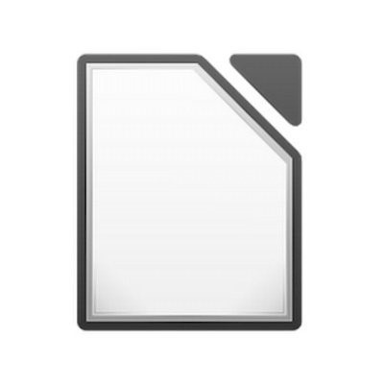En savoir plus sur Apache OpenOffice
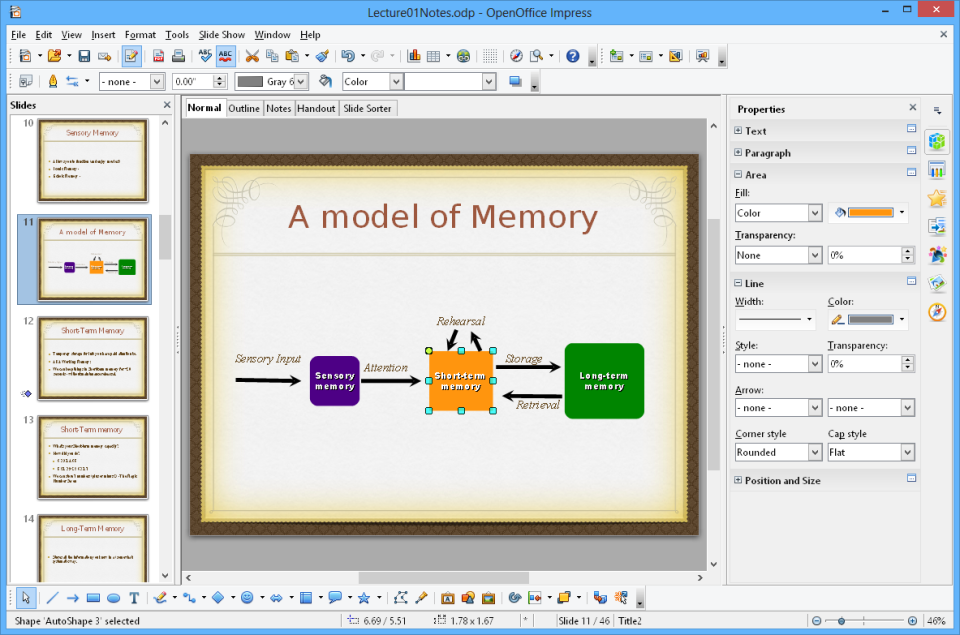

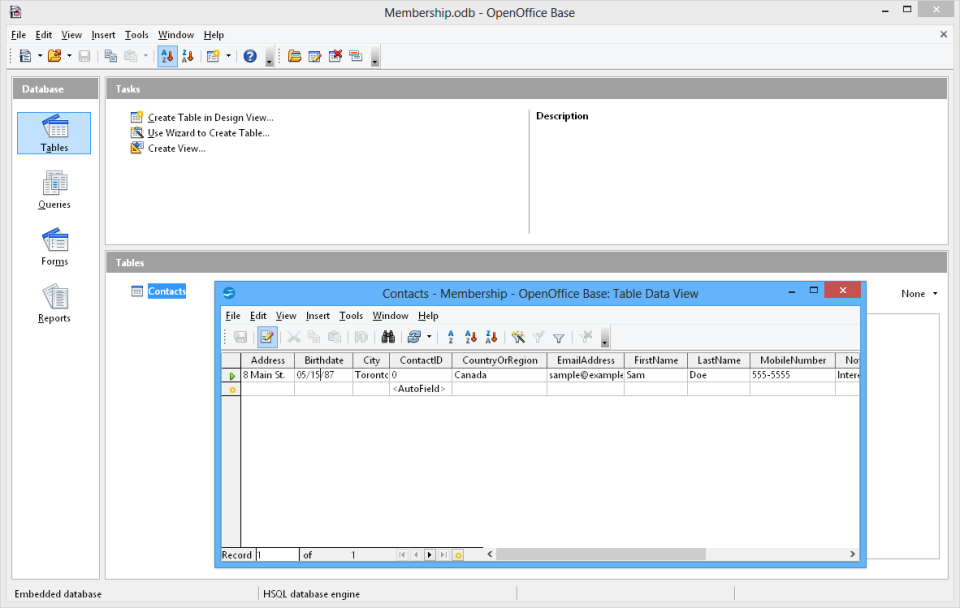



Apache OpenOffice - Prix
Apache OpenOffice est disponible en version gratuite et ne propose pas d'essai gratuit.
Produits similaires à Apache OpenOffice
Tous les avis sur Apache OpenOffice Appliquer les filtres
Parcourir les avis sur Apache OpenOffice
Tous les avis sur Apache OpenOffice Appliquer les filtres
- Secteur d'activité : Services et technologies de l'information
- Taille de l'entreprise : 2–10 employés
- Logiciel utilisé toutes les semaines pendant 1 à 5 mois
-
Provenance de l'avis
Afficher plus d'informations
Un éditeur de texte
Avec Apache OpenOffice pas besoin de licence, il offre toutes les fonctionnalités gratuit
Avantages
Apache OpenOffice est un éditeur de texte open source, il vous permet de faire la mise en forme de vos documents et rapport
Inconvénients
Apache OpenOffice est très limité en terme de fonctionnalités et d'outil de mise en forme
- Secteur d'activité : Urbanisme et architecture
- Taille de l'entreprise : 11–50 employés
- Logiciel utilisé toutes les semaines pendant pendant l'essai gratuit
-
Provenance de l'avis
Afficher plus d'informations
Apache open office
Avantages
Sa simplicité d'utilisation pour tout le
Inconvénients
Tout est absolument parfait sauf couleur
- Secteur d'activité : E-learning
- Taille de l'entreprise : Auto-entrepreneur
- Logiciel utilisé tous les jours pendant plus de deux ans
-
Provenance de l'avis
Afficher plus d'informations
Une suite bureautique multilingue, gratuite et complète
J'utilise cette suite pour mon travail d'enseignante, notamment pour la production de flyers et d'affiches car les fonctions de dessin sont très abouties
Avantages
Apache OpenOffice est une suite bureautique efficace et polyvalente qui permet de créer de nombreux types de documents, de la feuille de calcul à la présentation multimédia. Très facile d'utilisation, intuitive, complète et totalement gratuite, cette suite réunit dans une seule et unique application, les outils essentiels au traitement de texte, au calcul, au dessin et à la présentation. Par sa polyvalence et ses multiples fonctionnalités, Apache OpenOffice Calc répond aussi bien aux besoins des particuliers qu’à ceux des entreprises.
Inconvénients
La rubrique Aide n'est pas très développée et les fonctionnalités du programme sont moins avancées que celles de certaines autres suites professionnelles payantes. Par ailleurs, le logiciel rencontre parfois certains problèmes de compatibilité
- Secteur d'activité : Immobilier
- Taille de l'entreprise : 2–10 employés
- Logiciel utilisé tous les jours pendant plus de deux ans
-
Provenance de l'avis
Afficher plus d'informations
Super logiciel à moindre coût
Avantages
Facilité d'accès son rapport qualité prix ? Gratuit et aussi simple d'utilisation
Inconvénients
Aucun . Peut être un petit bémol... base climat limité
Alternatives envisagées
LibreOfficePourquoi passer à Apache OpenOffice
Certains PC be peuvent lire les fichiers libre office- Secteur d'activité : Loisirs, voyage et tourisme
- Taille de l'entreprise : 51–200 employés
- Logiciel utilisé tous les jours pendant plus de deux ans
-
Provenance de l'avis
Afficher plus d'informations
Un logiciel complet qui se suffit à lui-même
Je prends plaisir à travailler sur Apache OpenOffice, pour le suivi de mes budgets, les devis, les campagnes de pub...je peux créer à ma guise selon mes besoins.
Avantages
Logiciel très facile d'utilisation, intuitif. Agréable d'avoir du traitement de texte, du calcul, du dessin, dans une même application.
Je fais beaucoup de flyers et affiches, et pour moi le logiciel dessin est plus facile d'utilisation que certains gros logiciels et le rendu visuel est très satisfaisant.
Inconvénients
Parfois, j'ai du mal à trouver des fonctionnalités essentiellement dans la partie calcul, mais il est très facile de les retrouver par l'aide ou les tutos en ligne.
- Secteur d'activité : Impression
- Taille de l'entreprise : 2–10 employés
- Logiciel utilisé toutes les semaines pendant plus de deux ans
-
Provenance de l'avis
Afficher plus d'informations
Pratique et moins cher que pack office Microsoft
J’ai pu faire mes tableaux sans problèmes.J’utilise beaucoup pour mes courriers.
Avantages
Le produit est facilement utilisable même sans formation. Mon fils l’utilisait au collège.
Inconvénients
Outil pour dessin pourrait être plus élaboré
- Secteur d'activité : Presse écrite
- Taille de l'entreprise : 501–1 000 employés
- Logiciel utilisé tous les mois pendant plus de deux ans
-
Provenance de l'avis
Afficher plus d'informations
Suite bureautique gratuite et simple d'utilisation
Avantages
Logiciel gratuit qui dispose des fonctionnalités de base de bureautique et de traitement de texte
Inconvénients
Les possibilités en matière de mise en page/présentation sont plus limitées que sur d'autres logiciels comme la suite Affinity (payante).
- Secteur d'activité : Art/artisanat
- Taille de l'entreprise : Auto-entrepreneur
- Logiciel utilisé toutes les semaines pendant plus de deux ans
-
Provenance de l'avis
Afficher plus d'informations
traitement de texte openoffice
Avantages
J'utilise openoffice pour la rédaction des lettres, courriers et réalisation des documents de mon entreprise.
Le fait que celui ci soit gratuit me permet de pouvoir avoir un traitement de texte. L'ajout de police personnalisé me facilite la tâche dans la création de contenu
Inconvénients
pas de difficultés particulieres à l'utilisation du logiciel
- Secteur d'activité : Loisirs, voyage et tourisme
- Taille de l'entreprise : Auto-entrepreneur
- Logiciel utilisé tous les jours pendant plus de deux ans
-
Provenance de l'avis
Afficher plus d'informations
Mon avis
Je travaille surtout avec le tableur CALC
Avantages
Tout est super par rapport à Libre Office
Inconvénients
J'aimerai avoir plus d'aide quand on clique sur "Aide". il faudrait dévelpper cette aide.
- Secteur d'activité : Matériel informatique
- Taille de l'entreprise : 11–50 employés
- Logiciel utilisé toutes les semaines pendant 6 à 12 mois
-
Provenance de l'avis
Afficher plus d'informations
excellent logiciel
permet de créer et de modifier les documents , il est aussi possible de transférer des documents enregistrés en d'autres formats
Avantages
très bon logiciel avec différents modules et qui répond aux besoins d'entreprise
Inconvénients
un peu compliqué à trouver la version française sinon c'est parfait
- Secteur d'activité : Recherche
- Taille de l'entreprise : 5 001–10 000 employés
- Logiciel utilisé tous les mois pendant plus de deux ans
-
Provenance de l'avis
Afficher plus d'informations
Suite logicièle gratuite complète
Avantages
Gratuit et disponible sur tous les os courants.
Inconvénients
Incomplet par rapport à la suite microsoft
- Secteur d'activité : Logiciels
- Taille de l'entreprise : 1 001–5 000 employés
- Logiciel utilisé toutes les semaines pendant plus de deux ans
-
Provenance de l'avis
Afficher plus d'informations
Using Open Office to meet the administrative needs of the company.
I've been using Open Office for a long time, and it covers most needs in an office environment, as well as being easy to export to other universal formats used by most businesses. In this sense, there is a high degree of compatibility and usability.
Avantages
Open Office has proven to be a great alternative, in open source systems, which avoids generating higher licensing expenses, since it guarantees an unrestricted implementation that satisfies multiple functionalities, in addition to the fact that it is constantly being updated by members of the community, which that guarantees support for bugs or updates in operating systems, and because it is multiplatform it has been adopted by many people worldwide.
Inconvénients
The functionalities that open office has are excellent, and it is important to spend time specializing in this open-source platform that can be used in various operating systems. In addition to that, it has been extensively tested by the community, and the reported bugs are corrected in the following versions that are released on the market.
- Secteur d'activité : Édition
- Taille de l'entreprise : Auto-entrepreneur
- Logiciel utilisé tous les jours pendant plus de deux ans
-
Provenance de l'avis
Afficher plus d'informations
A great alternative to Microsoft
Avantages
Easy to switch from Microsoft Word and not get lost. Functionality is basically the same.
Inconvénients
Moving documents from Word to OpenOffice always ruins the formatting. Essentially, you have to start in OpenOffice and finish here unless you have extra time to reformat everything.
- Secteur d'activité : Rédaction et correction
- Taille de l'entreprise : Auto-entrepreneur
- Logiciel utilisé tous les jours pendant plus de deux ans
-
Provenance de l'avis
Afficher plus d'informations
Most Recent Version Crashes Constantly Leading to Lost Work
My overall experience, until it seemingly somehow led to my computer now being unable to start, has actually been great. I've been using OpenOffice for many years and never really had a problem until the last few months, as the crashing has been increasing to be more and more frequent. I really like the user interface and features overall. It's been a wonderful program until just recently.
Avantages
I've been using Open Office Writer and Calc for years. I like the features and user interface. Some features are better than features found in Microsoft Word. For example, you can add multiple columns to a table at once; this is not in Word and it's very convenient and helpful feature when working on a table, and I find changing the text from all caps to no caps etc. easier for some reason in Writer although they are almost identical. Almost everything that is in Word is in Writer. Besides the options of the search function, I have never felt like there was a feature that is in Word that I needed and didn't have in Writer. In Writer, the one issue is that Search feature is very difficult to learn to use. If you want to do anything slightly complicated, you have to go learn specifically how to enter it and that can take some time digging online. I have never figured out how to replace two paragraph marks with one, as an example. I do like Microsoft Excel better than Calc because I find it a lot easier to figure out how to write functions using the prompts in Excel than in Calc; I find trying to do more complex functions in Calc extremely frustrating and infuriating.
Inconvénients
This latest version has been crashing a lot. In the last few weeks, I've lost a lot of work. When it crashes, you can lose up to 15 minutes of writing, depending on when it last auto-saved. This has been painful as I've had to re-write some important documents that I had already gotten mostly written. What happened just now is I included a word - a science word - that was not in the dictionary. I right clicked on the word and added it to the dictionary so it would not be underlined as a spelling error. The program hung. I panicked as I had just written a lot so I clicked save. The program froze - and I lost 3 documents. But this time, I could not shut OpenOffice down. Not even by going into Task Manager and clicking End Task would it shut down. I waited probably 45 minutes and then shut down the computer so that it would terminate OpenOffice. Now my laptop won't boot up and goes to a black screen. Now, maybe my laptop has an issue. This could be the case. But, I resent the fact that, whatever issue my laptop may have had, OpenOffice interfaced with it in such a way that now I don't have access to my computer anymore. Now I have to go buy a usb drive and put Windows 10 Installation on it and then troubleshoot my PC. OK, so I don't know if this was OpenOffice's fault - but, it was the only unusual thing that happened before my laptop died. Also, the fact remains that the program has been crashing CONSTANTLY, on both my pcs, for the smallest things. That is very concerning.
- Secteur d'activité : E-learning
- Taille de l'entreprise : Auto-entrepreneur
- Logiciel utilisé tous les jours pendant plus de deux ans
-
Provenance de l'avis
Afficher plus d'informations
Does everything and for free
I depend on it daily for writing and spreadsheets and am not disappointed! Cannot beat the free price.
Avantages
It does everything -- i mainly use word processing and spreadsheets -- without getting wrapped up in Microsoft's intrusive and expensive software. I can open and save as Word, can open CVS, etc. Easy and effective
Inconvénients
What's not to like, except they leave phone apps to private developers and i do wish i could search and replace tabs and other formatting symbols, but nobody's asked this since Microsoft Works in the 1990s!
- Secteur d'activité : Loisirs, voyage et tourisme
- Taille de l'entreprise : 2–10 employés
- Logiciel utilisé tous les jours pendant 6 à 12 mois
-
Provenance de l'avis
Afficher plus d'informations
A great alternative
I switched from MS Office to OpenOffice and I must admit, I feel no difference. It is a good thing, though, as Microsoft Office is rather expensive, while OpenOffice is completely free! I would expect a significant quality drop between the two, but I have not found one. I can only recommend everyone to switch over as it has saved me hundreds of dollars so far.
Avantages
It is good at doing what it advertises. It is a full on suite of programs on par with the mainstream alternatives. I was especially surprised with how easy it was to switch from Microsoft products to OpenOffice and how little difficulty there was.
Inconvénients
Sometimes it lags a bit. It feels like it has some optimization issues. Larger actions make my computer lag more than it ever happened with MS Office suite. I also noticed some issues with layouts and formatting - it just won't behave as I would expect it to.
- Secteur d'activité : Vente au détail
- Taille de l'entreprise : 2–10 employés
- Logiciel utilisé toutes les semaines pendant plus de deux ans
-
Provenance de l'avis
Afficher plus d'informations
Free AND compatible
It is a great free alternative to Office and is good if you need to install on lots of machines.
Avantages
It is able to be used to view and modify existing .doc files and .xml files. It is completely free and is easy to download use and distribute.
Inconvénients
It is a pretty boring visual layout and the latest office product file formats do not always work.You must save the files locally.
Alternatives envisagées
LibreOfficePourquoi choisir Apache OpenOffice
Price, no need to pay monthly or purchase licenses- Secteur d'activité : Marketing et publicité
- Taille de l'entreprise : Auto-entrepreneur
- Logiciel utilisé tous les jours pendant plus de deux ans
-
Provenance de l'avis
Afficher plus d'informations
Does what MS Office does, free
It does the job and it's free, what more can you say?
Avantages
Apache OpenOffice is a replacement for Microsoft Office that is free. It has a suite of apps replacing Word, Excel, and more. It has the majority of features as well.
Inconvénients
The equivalent to Word, Writer, can't save in .docx format, only .doc. Not a terrible problem but annoying.
- Secteur d'activité : Services et technologies de l'information
- Taille de l'entreprise : 2–10 employés
- Logiciel utilisé tous les jours pendant 1 à 5 mois
-
Provenance de l'avis
Afficher plus d'informations
Alternative to Microsoft office
I have had OpenOffice freeze in mid of work and the only way to solve the issue was to restart the pc. you can as well go to save and have the entire application shutdown automatically.
Avantages
Free and open-source, it can do some of the tasks that are done by other professional software in its category but I would recommend choosing another if you want reliability and better performance.
Inconvénients
Mostly on certain systems, you will encounter bugs that can cause you to lose or interrupt your work. The open office has other issues that can as well affect those you work with. It could be adaptable to some and absolute a nightmare to others. If you are familiar with Microsoft office don't think you will be able to use open office easily matter of fact it can be a very big problem to switch.
- Secteur d'activité : Marketing et publicité
- Taille de l'entreprise : 2–10 employés
- Logiciel utilisé tous les mois pendant plus de deux ans
-
Provenance de l'avis
Afficher plus d'informations
I would recommend Apache OpenOffice to anyone who needs open-source software
Avantages
Apache OpenOffice is one of the first pieces of software that provided an option to paid software. I've always found it to be reliable for word processing and database. It has really great functionality and is easy to use, if you know what your goals are.
Inconvénients
I always found that Apache OpenOffice programs tend to be memory/data hogs, so spreadsheets/text documents with a lot of text lags when opening.
- Secteur d'activité : Médecine douce
- Taille de l'entreprise : 2–10 employés
- Logiciel utilisé tous les jours pendant 6 à 12 mois
-
Provenance de l'avis
Afficher plus d'informations
Free Full Office Solution- We Donated
Overall we had a good experience. It's a comprehensive program. I prefer OpenOffice over MS office.
Avantages
OpenOffice is a versatile Office Suit, less complicated, light, and professional. The setup is done in no time and it loads quickly. Helpful for beginners.
Inconvénients
The interface is not that unique but somehow it doesn't matter. The search option isn't that great. Not easy to recover corrupted files.
- Secteur d'activité : Vente au détail
- Taille de l'entreprise : Auto-entrepreneur
- Logiciel utilisé tous les jours pendant plus de deux ans
-
Provenance de l'avis
Afficher plus d'informations
JAM Apache Review
Apache helps many who require software for work, school, and other major personal use. Apache are great for projects, and I look forward to seeing it go the distance. It needs an update as soon as possible though, because I find looking at the same features tiring. All in all a wonderful experience!
Avantages
The most important feature on here is the menu. From there I am able to run multiple software at one time. Its very nice to have software that puts the multitasking skill to good use. I highly recommend this for anyone looking for an alternative suite software with easy access. This software is trustworthy, reliable, and very helpful!
Inconvénients
The software itself needs an update as the features on Apache are obsolete. The loading speed for opening the software needs improving. I need to have the software opened within a minute to two instead of five minutes. Apache needs one new software added to its menu!
- Secteur d'activité : Biens de consommation
- Taille de l'entreprise : 2–10 employés
- Logiciel utilisé tous les jours pendant plus de deux ans
-
Provenance de l'avis
Afficher plus d'informations
Apache Open Office Business and Individual User Friendly
We found OpenOffice years ago when we were first starting out and needed an alternative to spending thousands of dollars on Microsoft Excel. We use this daily for in house use and when working on projects for customers. Because so many people use Excel we simply work on OpenOffice and reload to Excel with very few changes necessary. This software saves us time and money and to continue interacting with other businesses seamlessly.
Avantages
This software is very user friendly and meets the word processing and spreadsheet needs of our company. We use it daily for word processing, article construction, publication writing, and all of our spreadsheets. To say it is amazing does not do this software justice, I mainly use these two features but know it does far more, such as Drawing, Presentations, Calculator and Illustration. Co-workers use some of those other included features, but my work keeps me occupied otherwise.
The word processing and spreadsheet program sections can be converter to Microsoft Office products with minimal effort.
Especially nice is that Microsoft Word and Excel products can be opened by OpenOffice. This feature has saved us so much time. If we make changes to those documents they may be saved to either OpenOffice or Microsoft formats.
The program is updated frequently at no cost or loss of information.
Inconvénients
There has not been a single complaint from my staff. I personally have a problem printing envelopes, but I think that is because I rarely do so.
- Secteur d'activité : Services et technologies de l'information
- Taille de l'entreprise : 10 000+ employés
- Logiciel utilisé tous les jours pendant plus d'un an
-
Provenance de l'avis
Afficher plus d'informations
Apache OpenOffice For Office suit, it’s the best free alternative to Microsoft Office.
OpenOffice is a free alternative to Microsoft Office that may be used to make presentations for co-workers, briefings, and bulletins, as well as organize data.
Avantages
OpenOffice is a more comprehensive and user-friendly program than Microsoft Office. OpenOffice allows you to quickly change margins, typeface, size, and other settings, and I believe it does it better than Word and in a more user-friendly way. Within one program, it can handle spreadsheets, basic databases, presentations, basic drawings, and all of the other Microsoft Office capabilities. It also allows users to create third-party plugins, giving you a lot of flexibility when it comes to pursuing extremely particular goals within the application.
Inconvénients
The software can occasionally malfunction, causing it to sluggish or even crash, although this has only happened a few times in my experience. Rather than DOC, OpenOffice's primary document format is ODF. When I open Microsoft DOC files in OpenOffice, I occasionally see incompatibilities, such as formatting issues.
- Secteur d'activité : Divertissement
- Taille de l'entreprise : 2–10 employés
- Logiciel utilisé toutes les semaines pendant plus de deux ans
-
Provenance de l'avis
Afficher plus d'informations
OpenOffice: free and flexible
Even after 10 years we still use OpenOffice along with our other editor apps such as MS Office because some of the features are only available here and also because OpenOffice is a free app, a great alternate for any paid programs!
Avantages
The best part of this program is that it's shareware and free to use yet gives users a good quality option to other products such as Microsoft Office. OpenOffice might lack some of the features MS Office has but then gives other options, also has a good community for support and questions are addressed fairly quick and by knowledgeable developers.
Inconvénients
Not as 'sophisticated' as some of the other Office apps - such as MS Office, lacks several good features other editors have.