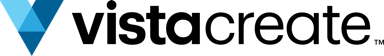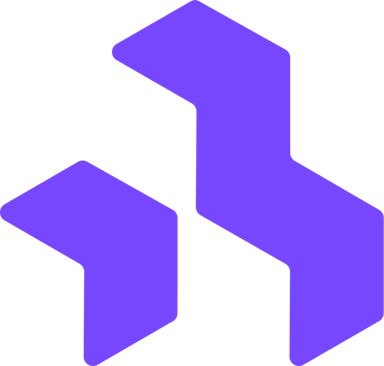En savoir plus sur Canvas X Draw

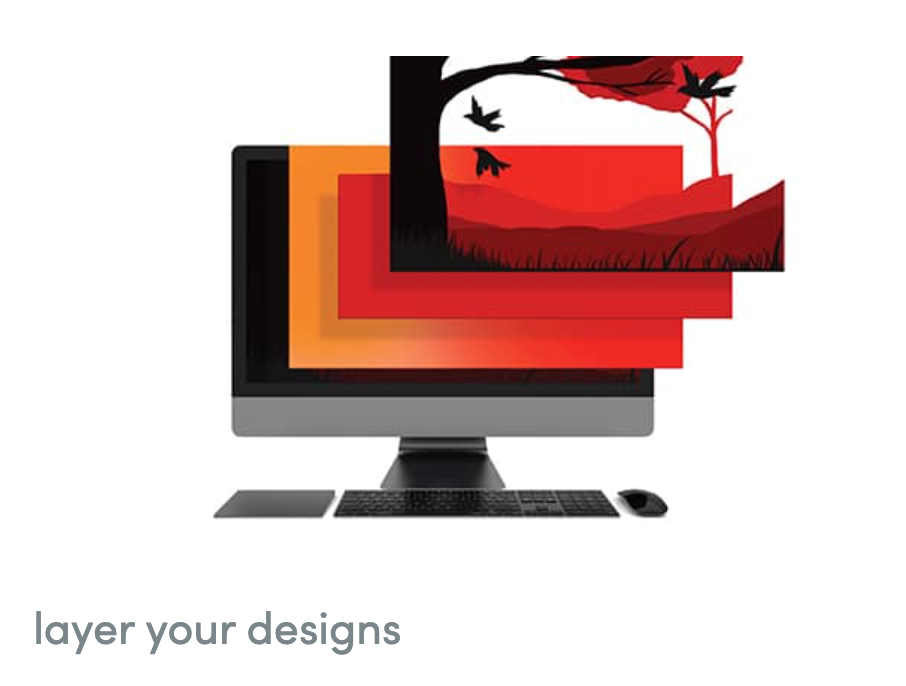
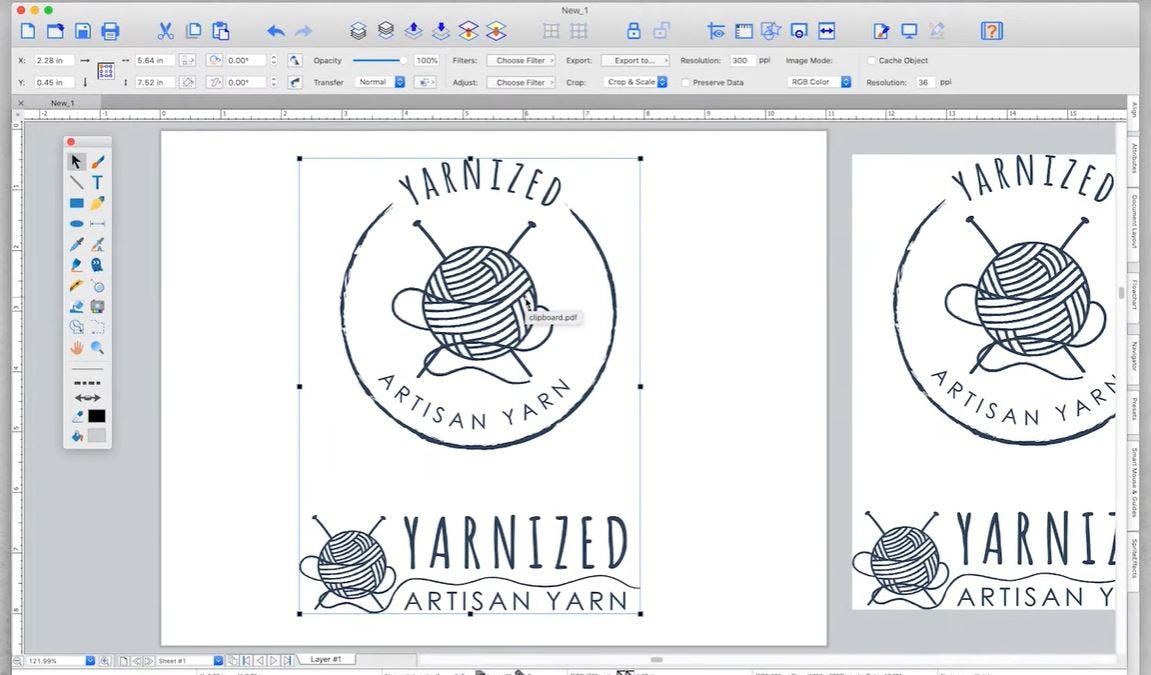
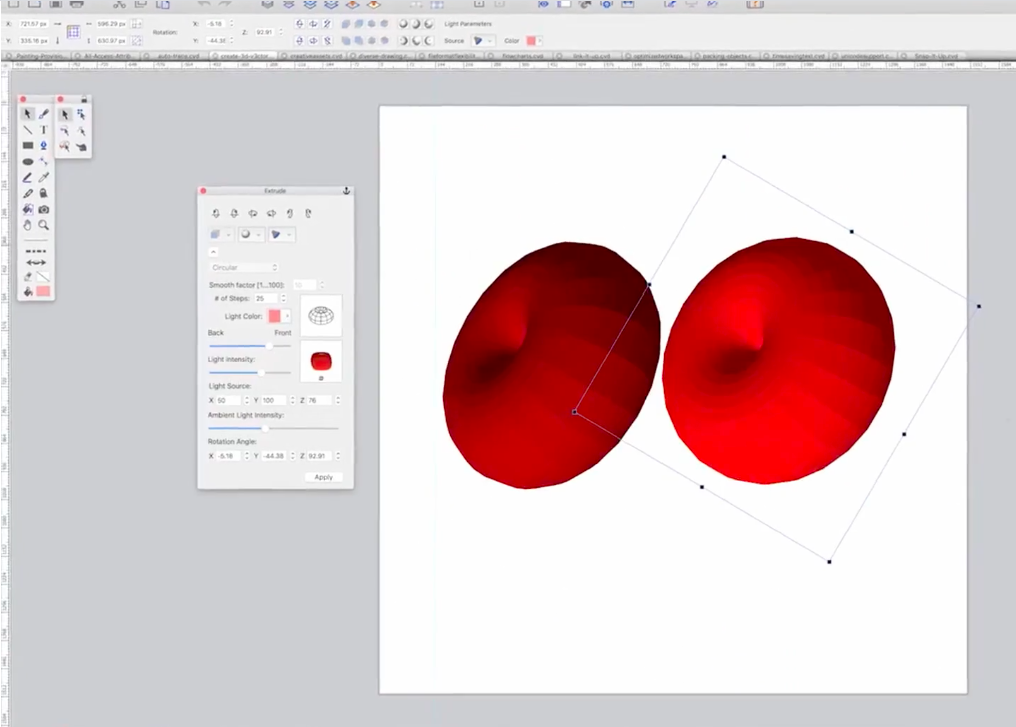
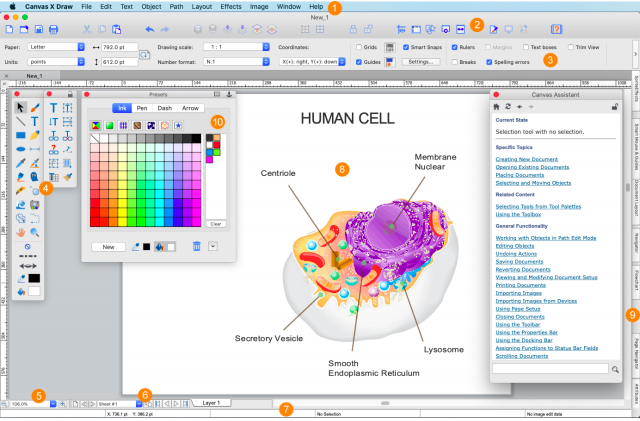






Canvas X Draw - Prix
Canvas X Draw est disponible en version gratuite et propose un essai gratuit. La version payante de Canvas X Draw est disponible à partir de 119,00 $US/année.
Produits similaires à Canvas X Draw
Canvas X Draw - Avis
Évaluation des fonctionnalités
Tous les avis sur Canvas X Draw
- Secteur d'activité : Agriculture
- Taille de l'entreprise : Auto-entrepreneur
- Logiciel utilisé tous les jours pendant 6 à 12 mois
-
Provenance de l'avis
Le meilleur logiciel de graphisme pour marketing
Canvas X draw me permet de gagner en temps et de faire également d'économie par la même occasion.
Avantages
Ma préférée est la superposition d'images. Elle permet d'offrir aux clients, à travers un même visuel, des faces différentes d'un même produit ou sujet.
Inconvénients
Le logiciel est certes cool, mais il se plante parfois lorsqu'on travaille avec des fichiers lourds. En plus la fonctionnalité de retouche est plutôt basique à mon avis. On n'a pas une certaine largesse quand il s'agit d'être beaucoup plus professionnel .
- Secteur d'activité : Musique
- Taille de l'entreprise : Auto-entrepreneur
- Logiciel utilisé tous les jours pendant plus de deux ans
-
Provenance de l'avis
un très bon logiciel pour les plan
Avantages
Il est facile, ouvre différent format comme PDF, autocad
Inconvénients
la banque des objets prédéfinie est faible.
- Secteur d'activité : Marketing et publicité
- Taille de l'entreprise : Auto-entrepreneur
- Logiciel utilisé tous les jours pendant plus d'un an
-
Provenance de l'avis
highly recommended helps to organize the drawing in the document, very practical
in my opinion it is very good, and completes the tools, the charts and graphs they have are easy to use and practical, with a precise interpretation of the data
Avantages
I like it a lot because it makes it easier for me to organize my projects at work, the tools are very good and advanced
Inconvénients
that sometimes it stops, only that hangs but only on occasions
- Secteur d'activité : Biotechnologie
- Taille de l'entreprise : Auto-entrepreneur
- Logiciel utilisé toutes les semaines pendant plus de deux ans
-
Provenance de l'avis
CanvasXDraw is the best there is for scientific drawings
I use LibreOffice, and CXD's ability to output SVG files is extremely important.
Avantages
I use CXD for making scientific/optical drawings for books that I write and for classes that I teach. It does exactly what I want in that it's easy to use, precise, and has the features that I need for my technical drawings. I've tried the other drawing packages, and CXD is by far the easiest. It is intuitive, unlike all others that I've tried. I've used versions of Canvas on my Mac for decades, and I am extremely happy with it, even after all these years.
Inconvénients
I have a difficult time coming up with something that I don't like about it. If anything I'd like custom Arrows to be easier to make.
- Secteur d'activité : Enseignement supérieur
- Taille de l'entreprise : 201–500 employés
- Logiciel utilisé Autre pendant plus de deux ans
-
Provenance de l'avis
My go to tool for technical illustrations
Avantages
I have been using Canvas for over 30 years. Over time, it has become more complex with a more cluttered interface. But it remains at its core, a wonderful tool for producing technical illustrations. And it remains my go to tool for creating maps and geologic sections.
Inconvénients
Currently there is a limit on the size of files that you can open in Canvas Draw. You cannot open files that are 2 Gb or larger. The problem is that you can build and save a document in Canvas Draw that exceeds this limit. If you save it as a 1.9 Gb file you can open that, but once it gets larger than 2 Gb, it no longer opens. Most users will never encounter this, but I did.
- Secteur d'activité : Enseignement supérieur
- Taille de l'entreprise : 1 001–5 000 employés
- Logiciel utilisé toutes les semaines pendant plus de deux ans
-
Provenance de l'avis
Canvas X Draw
Have used Canvas for about 20 years, still like it.
Avantages
Intuitive interface, vector graphics, ease of use, ability to combine bit mapped images with vector graphics. An intuitive interface makes it easy to create scale-diagrams, where you specify precise size of each object. For example, furniture/equipment layout in a room or shop, design of furniture, landscaping layout, etc. Wide variety of file output options.
Inconvénients
Previous version of the program had some stability issues. So far, X Draw seems stable.
Alternatives envisagées
Adobe IllustratorPourquoi passer à Canvas X Draw
I find Illustrator to not be as intuitive as Canvas. Also is not as easy to create scale diagrams.- Secteur d'activité : Matériel informatique
- Taille de l'entreprise : Auto-entrepreneur
- Logiciel utilisé tous les mois pendant 1 à 5 mois
-
Provenance de l'avis
Canvas X Draw is one of the best in its class
im creating custom images for local businesses and residents to use openly for advertising and it has really helped along that road.
Avantages
the massive template library to help you get started
Inconvénients
the dullness of the interface is a little overwhelming. a nice reskin would be super usefull on the eyes.
Alternatives envisagées
CorelDRAWPourquoi passer à Canvas X Draw
It seemed to have alot more features that i could use more easily then the alternative.- Secteur d'activité : Design graphique
- Taille de l'entreprise : 51–200 employés
- Logiciel utilisé toutes les semaines pendant plus d'un an
-
Provenance de l'avis
an easy and practical application
I like it a lot, it makes my work a lot easier and helps a lot in the performance before the company
Avantages
it is an easy and practical application to use, responds quickly to commands
Inconvénients
could have some more welcome videos and tutorials, teaching new users in a simple and objective way
- Secteur d'activité : Défense et aérospatiale
- Taille de l'entreprise : 11–50 employés
- Logiciel utilisé toutes les semaines pendant 1 à 5 mois
-
Provenance de l'avis
Solid drawing package for Mac
Overall the product fills a niche need between a Powerpoint and an Autocad in a very elegant and simple way, without the complexity of an Illustrator, which is why I have used it for so long.
Avantages
I am a longtime user for Canvas for Mac dating to the 1990's. It has long been for me the best option for engineering drawings and annotations. I use Canvas for generating block diagrams, patent illustrations, and generally drawings that don't require a full CAD package like Autocad, but beyond what a Powerpoint can do. I also use it for imaging editing. It is still the best option on the Mac even after these years. It's important to me to have a standalone product on my Mac rather than a web based product like a SmartDraw for sensitive drawings I don't feel comfortable with in a web based environment. For many of my drawings I need precision and Canvas has always done a great job with that.
This latest version of Canvas X Draw for Mac is still super fast, still easy to use, excellent quality. I use it all of the time, important part of the overall tools I use to generate customer product. I also appreciate that they do offer a non-subscription version of the product. So far the customer service has also been excellent and very responsive.
Inconvénients
Canvas has gone through many owners (Deneba, ACD, now Canvas GFX). One of the things lost since the Deneba days were the excellent tutorial products. The current owners are trying to rebuild the tutorials through some very good videos, but they have a ways to go given the tremendous number of detailed tools that Canvas possesses. Sometimes there is a particular look I'm trying to achieve and historically these tutorials have been super valuable in helping me figure out how to achieve that look.
- Secteur d'activité : Immobilier commercial
- Taille de l'entreprise : 2–10 employés
- Logiciel utilisé tous les jours pendant 6 à 12 mois
-
Provenance de l'avis
N'est working tool
Avantages
Actually I am for success in my job and what allowed me to be there is this canvasSince I've known it I'm always on topI've never been in love with a work tool but this one has put it in my hands and I'm madly in love with canvas which is currently my strength
Inconvénients
True that it gives me joy in my work but the problem is based on the cost
- Secteur d'activité : Marketing et publicité
- Taille de l'entreprise : 51–200 employés
- Logiciel utilisé tous les jours pendant 1 à 5 mois
-
Provenance de l'avis
Canvas x Draw review
Avantages
The software is very easy to use and it includes a large amount of features. I create logos that I manage to convert into vectors.
Inconvénients
Nothing that I dislike as far as usage is concerned.
- Secteur d'activité : Banque
- Taille de l'entreprise : 10 000+ employés
- Logiciel utilisé toutes les semaines pendant 6 à 12 mois
-
Provenance de l'avis
the best design program to make your graphics
It is an application that I use a lot to be able to design my images for my social networks.
Avantages
It is an easy-to-use tool with many elements to be able to do professional design work
Inconvénients
many functions are in the premium version so in order to get better results you have to make some payments.
- Secteur d'activité : Automobile
- Taille de l'entreprise : 1 001–5 000 employés
- Logiciel utilisé tous les mois pendant Essai gratuit
-
Provenance de l'avis
Review for Canvas X Draw
Avantages
The software is easy to use and ver complete.
Inconvénients
A single license only allows you to install the software on one computer.
- Secteur d'activité : Vente en gros
- Taille de l'entreprise : 2–10 employés
- Logiciel utilisé tous les mois pendant 6 à 12 mois
-
Provenance de l'avis
I really like it because it is an easy to use and accessible application.
I love using it whenever I can and I recommend it to all my colleagues and friends.
Avantages
It is easy to use, I have a good performance using it.
Inconvénients
I didn't find any difficulty, on the contrary I love to use it whenever I can.
- Secteur d'activité : Enseignement supérieur
- Taille de l'entreprise : 5 001–10 000 employés
- Logiciel utilisé tous les jours pendant plus de deux ans
-
Provenance de l'avis
Canvas on the Mac is Back to Excellence
I have been using Canvas since 1989. It has been a great companion for all my illustrations in presentations and publications. I highly recommend Canvas X Draw To students, particularly in science and engineering. I am very pleased that Canvas GFXis reaching out to customers and making great efforts to further improve it. Already at this point, it is very clear that Canvas is not only back on the Mac, but much better than any version we ever had on the Mac before.
Avantages
Canvas X Draw is easy to use, but it can also do very sophisticated things that you will explore as you need them, e.g. sprite effects, replication with transformation, advanced selections in pixel graphics, intersections of objects, etc etc. One great strength of Canvas X Draw is the ability to draw with high precision, enabled by inspectors that display and accept numerical input for object shapes. Another great strength of Canvas X Draw is the easy combination of vector graphics with pixel graphics and text. Further, the organization of documents into layers and pages enables great functionality.
Inconvénients
My biggest dislike is that there is still no shortkey like OS X's "Cmd-~" to quickly switch between different tabs/windows. Generally, it would do Canvas X Draw good to allow more functions to be accessed through user-defined shortkeys and let users choose between "original" and more "modern-Mac-OS-X-like" key functionality. In modern OS X, for example, you can add to a selection by holding down the Command Key, while Canvas X Draw still uses the historic shift key for that purpose. A great addition would be to improve the current pixel map so that is fast enough for handwriting and drawing, e.g. similar to what Sketchbook can do. Then we could use Canvas X Draw in online meetings to quickly sketch or write. Currently, we can generate pixel maps and write on them with a pen, but this is too slow and the pen is not very versatile. Finally, I dislike that it is so difficult and time consuming to transfer an existing subscription between different computers. If this is "salesmanship" intended to urge users to buy several subscriptions at the same time, then additional subscriptions should at least be generously discounted. Adobe does a much better job in this regard with their Creative Cloud subscriptions.
- Secteur d'activité : Médecine douce
- Taille de l'entreprise : Auto-entrepreneur
- Logiciel utilisé tous les jours pendant 6 à 12 mois
-
Provenance de l'avis
Canvas
Avantages
Tua product is very easy and a can do everything I need.
Inconvénients
Could be more simple to work in the mobile.
- Secteur d'activité : Recherche
- Taille de l'entreprise : 11–50 employés
- Logiciel utilisé tous les jours pendant 6 à 12 mois
-
Provenance de l'avis
Canvas X Draw
See above
Avantages
In a prior life, I used Canvas for about 10 years when it ran on a MAC and PC. Then for whatever reason they stopped marketing the MAC version of the software. Myself and my coworkers were disappointed because for the most part we were a MAC shop. I retired from the position and in retirement I started working part time for one of my former graduate students. About the same time, the world recognized that MACs could run Windows, therefore I got the windows version of Canvas X. My application was to convert our spectral data into figures which, in turn, could then be published. My experience was a was a bit unsatisfactory. Not with Canvas X, but the weird (to me) intricacies of Windows.
I took an enormous sigh of relief when I discovered Canvas X Draw. I use this program almost daily. It is virtually the same as the PC program but with secure, easy to use, and reliable interface. I am not an engineer, rather I am a PhD chemist, and I don’t use all of the complex capabilities of Canvas X Draw. One critical aspect of Canvas X Draw is its stability. Without that facet, I would not use the software. So far, I have gone through two updates and nothing was broken … the updated program worked flawlessly.
In summary, I have used Canvas software for many years, and to me, I find the Canvas X Draw version to be the best. I would recommend it to anyone.
Inconvénients
So far I have no issues in the software that I would describe unsatisfactory.
Réponse de Canvas GFX
Thank you Paul!!!
-Canvas Team
- Secteur d'activité : Services sans fil
- Taille de l'entreprise : 2–10 employés
- Logiciel utilisé tous les jours pendant plus de deux ans
-
Provenance de l'avis
Best Design Layout software for Mac
We have used Canvas since the beginning. This software is crucial to our survival as a business. We are also able to make any document or brochure exactly the way we want it. The software is powerful yet easy to use.
Avantages
This software allows us to open any image, PDF, schematic, drawing or any other image to incorporate in our technical documentation. We rely on this software everyday to design communication systems while keeping the scale of the original document. We could not prosper as a business without this software.
Inconvénients
This software has all the features and more than we can possibly use.
- Secteur d'activité : Fabrication électrique/électronique
- Taille de l'entreprise : 2–10 employés
- Logiciel utilisé tous les jours pendant plus de deux ans
-
Provenance de l'avis
Canvas firever
As a Mac user of Canvas since version 1 in the 1980s it was a relief that a new Mac version came along and saved me from using a virtual windows machine. It’s great for providing documentation and build instructions fir our electronics. I use it to bring all sorts of information together into one document.
Much slicker than other programs that can do the same.
Avantages
Handles lots of file types, although sadly can’t export cvx. Mixes images and vector objects really well. Struggles with character position when opening pdfs.
Lots of new features that have helped with 2D design.
Inconvénients
Still crashes occasionally. Still some bugs that have been around for decades.
Imported files don’t use the default units.
Can no longer set up the keys for particular operations. Can be done through the OS but it’s not as slick.
Could do with zoom on mouse wheel.
- Secteur d'activité : Design
- Taille de l'entreprise : Auto-entrepreneur
- Logiciel utilisé tous les jours pendant plus de deux ans
-
Provenance de l'avis
Good Product
I am glad that it transitioned from only being available for the PC environment for several years since I had to keep an older MAC OS on a second computer and never felt as comfortable in the PC version as I am in the MAC version. The question below about switching from another product to Canvas X Draw is yes since it was from Claris CAD to Canvas to Canvas Draw to Canvas X Draw
Avantages
Since I have been using the Canvas design product for over twenty-five years, (at least) after converting from Claris CAD, I have enjoyed the flexibility between the vector design aspects and the pixel modification (paint type) aspects of the program. For me it is very versatile.
Inconvénients
I have no cons since I am not into computer generated CAD.
- Secteur d'activité : Recherche
- Taille de l'entreprise : Auto-entrepreneur
- Logiciel utilisé tous les jours pendant plus de deux ans
-
Provenance de l'avis
Canvas X Draw as a Mapping tool
So far it has been what I expected, a positive experience!
Avantages
I have been using Canvas for Mac since it first appeared some 30 years ago, The ease of use, appropriate tools made the program unique in creating overlays of other maps, aerial photographs and satellite images. Canvas GIS was a great innovation which unfortunately not yet (???) returned to Mac. It.is a drawback for my current project on the coast of Kenya.
Inconvénients
I miss the the GIS compatibility that exist on the PC version, particularly to import shape files as base maps or geocoded satellite data. Hopefully you will fix it for us! We are many geographers, like me, who has been addicted to maps with coordinates.
- Secteur d'activité : Logiciels
- Taille de l'entreprise : 2–10 employés
- Logiciel utilisé toutes les semaines pendant plus de deux ans
-
Provenance de l'avis
Combines the two other graphics programs I was using
Easy to learn and use.
Avantages
I started using Canvas 30 years ago instead of illustrator. I Love Canvas vs Photoshop and Illustrator which I still have to use sometimes when it is required for advertising, etc. Much prefer to use Canvas and I wish it were more widely used by Printers. It is so much easier to use and learn than either Photoshop or Illustrator. That files can be saved in so many formats is a plus. I haven't tried with the animated GIF's yet. For advertising, I am able to get the file sizes smaller than Illustrator, InDesign etc.
Inconvénients
In some ways I miss the old Canvas 10. This Canvas quits on me sometimes with larger files. Very little to complain about with this app. Doesn't have the same intuitiveness that the old Canvas had when doing large documents or manuals.
- Secteur d'activité : Services environnementaux
- Taille de l'entreprise : 2–10 employés
- Logiciel utilisé tous les jours pendant plus de deux ans
-
Provenance de l'avis
The Best Draw Program for the Mac
Very positive. It works great with the Mac and has excellent customer support.
And it is easy to use, especially for new users.
Avantages
Very intuitive tools, nice presenation
And the user base was easy to access and to deauthorize/authorize.
Inconvénients
Deinstalling older versions was not easy to do.
- Secteur d'activité : Musique
- Taille de l'entreprise : Auto-entrepreneur
- Logiciel utilisé toutes les semaines pendant plus de deux ans
-
Provenance de l'avis
LOVE THIS SOFTWARE!!!!
As a LONG time user... found this software while I was still using a desktop Macintosh:-) I have found it to be extremely flexible and my one-stop-software for designing everything I need as a singer-songwriter. Graphics for website. Memes. Banners for social media. Posters, flyers. CD packaging! I simply love this software:-)
Avantages
Back and available for Macintosh users!
It's a combination, page layout, graphic design, word/text creation and editing and a photo/art toolkit ALL wrapped into one!
Inconvénients
Honestly, there is nor has been much. The biggest challenge I have had with this software was removing Macintosh users availability (which is now back... THANK YOU!)
The only other challenge I have had with this software are the crashes and issues with remembering my user name/PW combination. This was early in the Mac reintroduction. I've not experience these lately.
- Secteur d'activité : Design graphique
- Taille de l'entreprise : 2–10 employés
- Logiciel utilisé tous les jours pendant Essai gratuit
-
Provenance de l'avis
A Pro App combining vector and rastor tools
Maps via desktop tracing and redrawing and integrating with say Open source software (although GIS option if cheaper wouod be great). Book illustrations, charts, graphics, logo making, posters and exhibition displays. Good colour mangement. Good file import not in Canvas Draw Mac ie Shape and SVG files. On Mac version I was having trouble with gradient fills and HTM exports plus othjer crashes when using measurements. But since Beta for Draw 2 these have been improved so happy (VERY) to stay Mac.
Avantages
For me the polygon drawing tools. The ability to add a GIS componemt for mapping. The variety of cvtools and their intuitive implementation and ease of use.
Inconvénients
Export to HTML (web pages). At one tome it was leading edge but has not develped. The three choices and how it implements CSS, centre and normal all have imperfctions ie fuzzy fonts unless you tell it never to render, inconsistent URL links, loss over earlier versions maintaining list of URLs used, sometimes does not make link on htm/html page. Unable to set htm or html as preference.