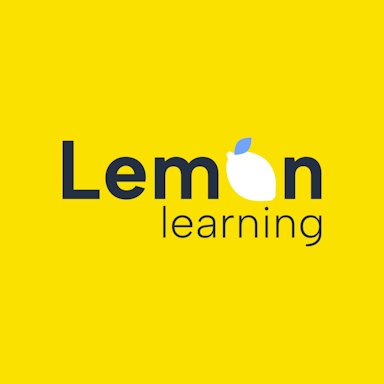En savoir plus sur OnScreen
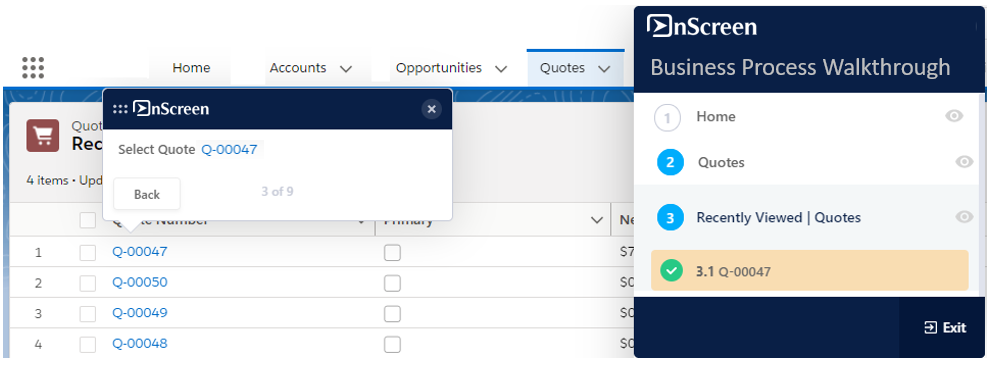


OnScreen - Prix
OnScreen n'est pas disponible en version gratuite mais propose un essai gratuit. La version payante de OnScreen est disponible à partir de 50,00 $US/année.
Produits similaires à OnScreen
Tous les avis sur OnScreen Appliquer les filtres
Parcourir les avis sur OnScreen
Tous les avis sur OnScreen Appliquer les filtres
- Secteur d'activité : Conseil en gestion
- Taille de l'entreprise : 11–50 employés
- Logiciel utilisé tous les jours pendant pendant l'essai gratuit
-
Provenance de l'avis
Afficher plus d'informations
Just so simple !
Simple, cost effective and just makes my teams life easier
Avantages
No difficult installation, easy to set up guides, love the fact it works with ANY Web applications.
Inconvénients
Still waiting for the negatives, Just great support at every level.
- Secteur d'activité : Agriculture
- Taille de l'entreprise : 51–200 employés
- Logiciel utilisé tous les mois pendant plus de deux ans
-
Provenance de l'avis
Afficher plus d'informations
Easy to Use
OnScreen was extremely helpful. Great service. Was very responsive.
Avantages
The software was easy to navigate. Useful tools to help make guides easy to use.
Inconvénients
Some integration was difficult because we work inside a virtual desktop inside another virtual desktop but OnScreen was patient and willing to work through the new experience.
- Secteur d'activité : Machines
- Taille de l'entreprise : 10 000+ employés
- Logiciel utilisé tous les jours pendant plus d'un an
-
Provenance de l'avis
Afficher plus d'informations
OnScreen Review December 2022
- Client support is exceptional
Avantages
- Ease of use & accessibility- Ease of deployment
Inconvénients
- Administration constraints & limitations- Simplicity can also hold back on the applicability for varied domains & applications
Alternatives envisagées
WalkMePourquoi passer à OnScreen
- Price- Flexibility- Service Level- Ease of use & accessibility- Ease of deployment- Secteur d'activité : Formation professionnelle et coaching
- Taille de l'entreprise : 2–10 employés
- Logiciel utilisé tous les jours pendant 1 à 5 mois
-
Provenance de l'avis
Afficher plus d'informations
I Like Onscreen
I teach a Veterans to Work Career Skills Program here on Fort Hood, TX and I'm delighted to be using Onscreen in my class. I believe is a great tool to help instruct my students on navigating the system and giving them a better understanding of the different business processes.
Avantages
OnScreen enables our students to be independent and able to easily navigate a business system on their own. I see Onscreen being a valuable tool for businesses and classroom moving forward.
Inconvénients
Not being able to delete a portion of the recording without deleting the whole recording when you mess up during the recording. This causes issues when the helper is turned on in the actual system.
- Secteur d'activité : Services et technologies de l'information
- Taille de l'entreprise : 1 001–5 000 employés
- Logiciel utilisé tous les jours pendant 6 à 12 mois
-
Provenance de l'avis
Afficher plus d'informations
Highly recommend OnScreen
Avantages
OnScreen has helped us enhance End User’s adoption and quality compliance to “best practices” within enterprise software i.e. ERP . . . SAP and others.
As an OCM practice leader we now have “hard evidence” that End Users are competent in following the best practice methods. Additional, with OnScreen we are able to validate conformance to GMP’s (Good Manufacturing Practices) and ISO 9000 standards.
Inconvénients
No cons so far, the solution is simple once you have a demo or 2
- Secteur d'activité : Services et technologies de l'information
- Taille de l'entreprise : 2–10 employés
- Logiciel utilisé tous les jours pendant plus d'un an
-
Provenance de l'avis
Afficher plus d'informations
Onscreen - Alex
It was a great experience under our AP Team, which we could deploy it and have training guides helping the whole team.
Avantages
It is easy to install and use. I could create training guides in few minutes.
Inconvénients
It is perfect for me and for what I need
- Secteur d'activité : E-learning
- Taille de l'entreprise : 2–10 employés
- Logiciel utilisé tous les mois pendant plus d'un an
-
Provenance de l'avis
Afficher plus d'informations
Onscreen Overview
Onscreen has help to solidify students understanding of lectures
Avantages
Onscreen is very valuable to help in the training environment to help students understand the methodology of the case studies
Inconvénients
Make sure the right areas are highlighted during the creation mode before go-live
- Secteur d'activité : Gestion de l'enseignement
- Taille de l'entreprise : 1 001–5 000 employés
- Logiciel utilisé tous les jours pendant plus d'un an
-
Provenance de l'avis
Afficher plus d'informations
End users ease of use...
Avantages
End users always have questions on how to properly fill in information. OnScreen provides them the right information as they are entering things
Inconvénients
The feature are great and i cannot think of any negatives
- Secteur d'activité : Services et technologies de l'information
- Taille de l'entreprise : 5 001–10 000 employés
- Logiciel utilisé toutes les semaines pendant 6 à 12 mois
-
Provenance de l'avis
Afficher plus d'informations
OnScreen
Our experience with OnScreen has been extremely positive. My team was able to successfully create recordings after just a couple of training sessions with the OnScreen team. They are very responsive and helpful. It is apparent that they care about their customers!
Avantages
The key benefit of OnScreen is that it allows the SAP user community to be autonomous when it comes to performing their daily activities in SAP. This allows the SAP IT team to focus on project work instead of constantly training and re-training. It's a win win for everyone!
Inconvénients
The OnScreen team is constantly making updates to the software to improve the functionality. At this time, I don't have any suggestions for further enhancements.
- Secteur d'activité : Fabrication électrique/électronique
- Taille de l'entreprise : 1 001–5 000 employés
- Logiciel utilisé Autre pendant 6 à 12 mois
-
Provenance de l'avis
Afficher plus d'informations
Effective way to standardize your in-app user instructions
Avantages
Useful tool for any sized company, which aids in for reduced time for on-boarding, helping with user training and assisting with complex processes. Well designed for both the user experience, as well as the back-end maintenance of the content. We've found even more use cases beyond SAP, with it now supporting any browser based application.
Inconvénients
Would be interesting to see future automation for triggering the guides. Currently, the main option is thru the user initiating.
- Secteur d'activité : Services et technologies de l'information
- Taille de l'entreprise : 11–50 employés
- Logiciel utilisé tous les jours pendant 6 à 12 mois
-
Provenance de l'avis
Afficher plus d'informations
Onscreen SAP user adoption
Simple, intuitive, collaborative
Avantages
Its simplicity to drive my teams adoption of our exiting SAP systems so now better productivity and ROI of our original SAP investment
Inconvénients
nothing, maybe just some GUI design that could be worked on
- Secteur d'activité : Services et technologies de l'information
- Taille de l'entreprise : 51–200 employés
- Logiciel utilisé tous les jours pendant 6 à 12 mois
-
Provenance de l'avis
Afficher plus d'informations
OnScreen is great for Onboarding and Training Users in the flow of work
Avantages
It's great to ensure that users can be given the support they need within in the live application as they are completing their work.
Inconvénients
The whole OnScreen team is amazing at what they do. So nothing comes to mind.
- Secteur d'activité : Externalisation/délocalisation
- Taille de l'entreprise : 501–1 000 employés
- Logiciel utilisé toutes les semaines pendant 1 à 5 mois
-
Provenance de l'avis
Afficher plus d'informations
Wish We Had This During SAP Implementation
Avantages
OnScreen for SAP is very helpful for beginner and infrequent-use end users. It walks them through each field defined in the transaction recording and reduces their dependence on the IT team, giving them immediate/consistent assistance. For the IT team generating the help files, the interface is quick and intuitive. It allows for multiple recordings of a single transaction, which I found useful for generating a help guide for different purchase order types (expense POs, inventory POs, subcontracting, etc) and vendors (internal, external, etc).
Inconvénients
If your organization's SAP GUI roll out is inconsistent, you may find that getting OnScreen installed is a bit awkward for certain users. It relies on GUI Scripting being active which our organization did not plan for. Those users needed extra support in getting their GUI installation corrected.
- Secteur d'activité : Services et technologies de l'information
- Taille de l'entreprise : 2–10 employés
- Logiciel utilisé toutes les semaines pendant 6 à 12 mois
-
Provenance de l'avis
Afficher plus d'informations
OnScreen review
Avantages
OnScreen is very simple to use, either for Designers (people who create guides) and for Business Users (people who uses the contextual helps). No more need to ask a colleague how to use a Software package, nore to search complex and old documentation; all you need to make your job appears in real time in your screen...
Inconvénients
OnScreen needs to be translated into several languages to be easier to use in non English coutries...
- Secteur d'activité : Automobile
- Taille de l'entreprise : 11–50 employés
- Logiciel utilisé tous les jours pendant pendant l'essai gratuit
-
Provenance de l'avis
Afficher plus d'informations
Just OK
When it was working it was great to help navigate through the system and helped with the field data.
Avantages
It made the SAP system easy to navigate.
Inconvénients
The Onscreen kept causing my system to freeze so I would have to restart SAP during a transaction.
- Secteur d'activité : Logiciels
- Taille de l'entreprise : 2–10 employés
- Logiciel utilisé tous les jours pendant 1 à 5 mois
-
Provenance de l'avis
Afficher plus d'informations
OnScreen selection and performance
Users are very satisfied, specially for those migrating to SAP S/4 HANA
Avantages
Easy to implement and very high value to the users.
Inconvénients
None until this moment, we have not found a limitation.
- Secteur d'activité : Fabrication électrique/électronique
- Taille de l'entreprise : 10 000+ employés
- Logiciel utilisé toutes les semaines pendant 1 à 5 mois
-
Provenance de l'avis
Afficher plus d'informations
Excellent Training Tool
Avantages
I found onscreen a very useful tool to train our users on the job. It is simple to use. Trainer can create step by step guides in minutes. All guides are available on single click. No hassle of storing training document and spend time in finding it.
Inconvénients
Auto advance feature is not available. User need to click on next step every time after completing previous step.