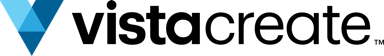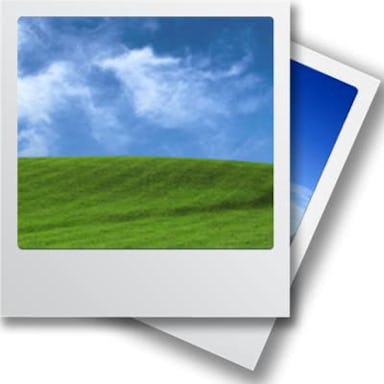En savoir plus sur Photopea
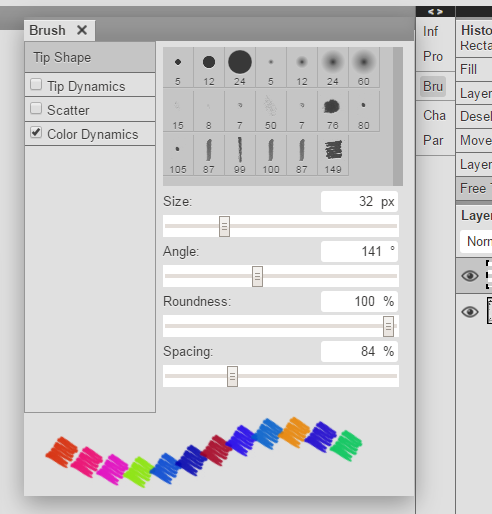

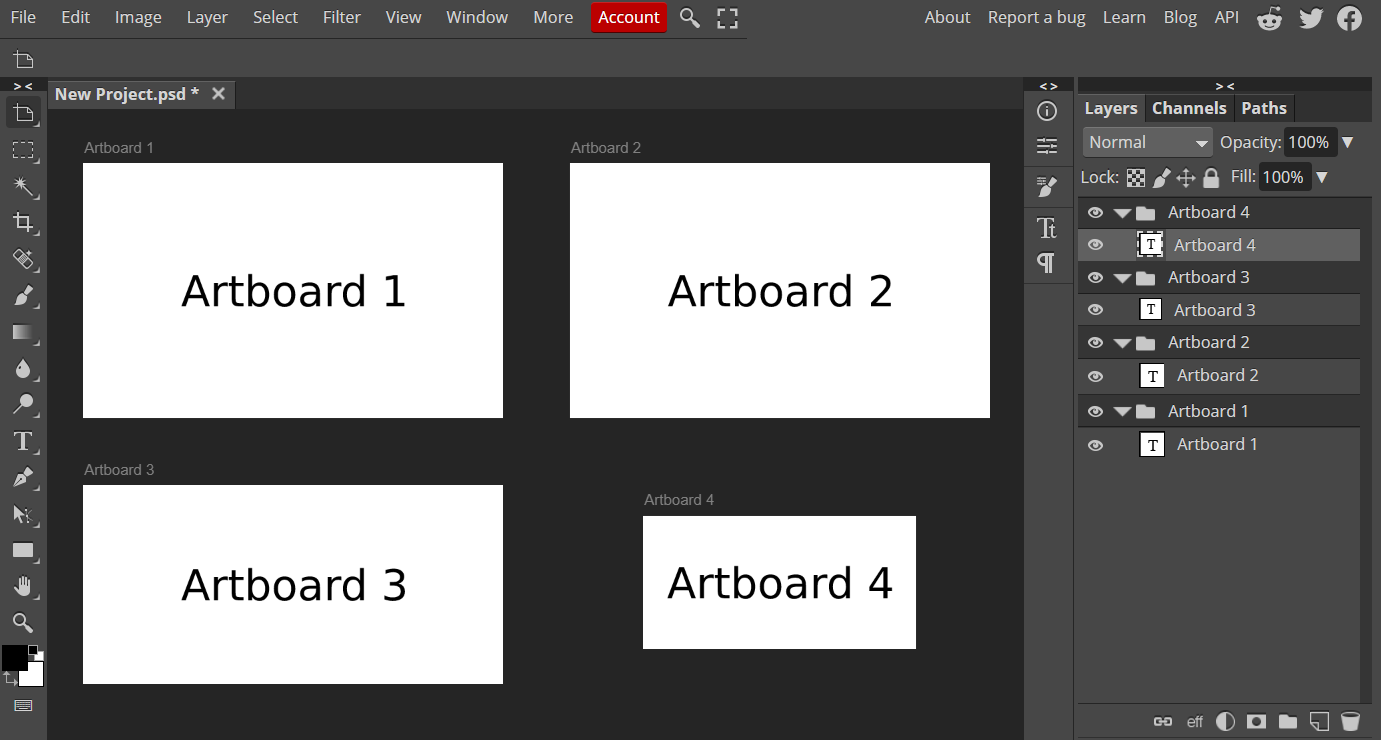



Photopea - Prix
Photopea est disponible en version gratuite et ne propose pas d'essai gratuit.
Tous les avis sur Photopea Appliquer les filtres
Parcourir les avis sur Photopea
Tous les avis sur Photopea Appliquer les filtres
- Secteur d'activité : Design graphique
- Taille de l'entreprise : Auto-entrepreneur
- Logiciel utilisé tous les jours pendant 6 à 12 mois
-
Provenance de l'avis
Afficher plus d'informations
Photopéa un excellent outil
J'ai vraiment adoré utiliser Photopéa ! C'est un outil très pratique et facile à utiliser pour retoucher mes photos. J'ai été impressionné par la qualité des fonctionnalités qu'il offre, notamment la possibilité de travailler en couches et de réaliser des ajustements précis. Je suis très satisfait de mon expérience avec Photopéa et je le recommande vivement à tous ceux qui souhaitent éditer leurs photos de manière professionnelle.
Avantages
Photopéa offre une interface similaire à Photoshop, ce qui le rend facile à utiliser si tu connais déjà Photoshop. De plus, il est entièrement en ligne, ce qui signifie que tu n'as pas besoin de le télécharger. C'est pratique et accessible depuis n'importe quel ordinateur. En plus, elle propose une version payante appelée "Photopéa Plus". Elle offre des fonctionnalités et des avantages supplémentaires, comme l'accès à de nouvelles mises à jour et une assistance prioritaire. Cependant, la version gratuite de Photopéa est déjà très complète et convient à la plupart des utilisateurs. !
Inconvénients
Franchement, je n'ai pas grand-chose à reprocher à Photopéa. J'ai vraiment apprécié mon expérience avec cet outil. Si je devais trouver quelque chose, ce serait peut-être le fait qu'il ne soit pas aussi connu que Photoshop, donc il y a moins de ressources et de tutoriels disponibles. Mais dans l'ensemble, c'est un super éditeur de photos en ligne !
- Secteur d'activité : Logiciels
- Taille de l'entreprise : Auto-entrepreneur
- Logiciel utilisé tous les mois pendant plus d'un an
-
Provenance de l'avis
Afficher plus d'informations
Outil de Retouche Photo et Image
Avantages
Photopea vous donne la possibilité de modifier les images, le texte d'un document PDF, de travailler à partir de différents appareils. Pas très lourds
Inconvénients
Photopea ne dispose pas de modèle prédéfini pour aider dans le travail
- Secteur d'activité : Design graphique
- Taille de l'entreprise : Auto-entrepreneur
- Logiciel utilisé tous les jours pendant pendant l'essai gratuit
-
Provenance de l'avis
Afficher plus d'informations
essayer photopea
Avantages
La capacité a modifier les écritures d'un document PDF
Inconvénients
humm je ne vois pas de point négatifs de ma part car je suis en version essai et je pense que c'est un logiciel assez bon
- Secteur d'activité : Services et technologies de l'information
- Taille de l'entreprise : 11–50 employés
- Logiciel utilisé tous les mois pendant plus d'un an
-
Provenance de l'avis
Afficher plus d'informations
My go-to website when I do not have Photoshop
Avantages
When I had a low-end PC, I would use PhotoPea and it worked like a charm. It had all the needed feature and I would not miss Photoshop at all. Even with a higher end PC, I would use PhotoPea when I did not have access to Photoshop. So, PhotoPea is an amazing alternative to Photoshop which is lite and easy to use on the go.
Inconvénients
Sometimes, the website can be slow but with the features it gives, we can not complain. It is amazing and nothing really bad to say about it.
- Secteur d'activité : Services et technologies de l'information
- Taille de l'entreprise : 11–50 employés
- Logiciel utilisé tous les jours pendant 6 à 12 mois
-
Provenance de l'avis
Afficher plus d'informations
Photopea for Good & Easy Editing Software
I had a great experience using Photpea for creating materials for our Facebook and Twitter ads. It helped me create all the stuff in a jiffy and without too much hassle. I like the pre made templates it offers, and also the little game section that it has. From time to time I love exploring those little games made by the creators of Photopea. I find Photopea to be really helpful especially for the beginners who can’t step into the world of Photoshop yet.
Avantages
Photopea is one of the best photo editing software for the beginners. As compared to advanced photo editors it is easy to use to creating material from scratch. The best part is Photopea doesn’t even charge a fee, hence is the best option for designers who can’t afford expensive editing softwares. It has tons of features and pre made templates as well.
Inconvénients
Photopea is an awesome software in my opinion for carrying out basic designing tasks in a jiffy. It can be a bit overwhelming at times while trying to find a specific option but other than that I am satisfied with what Photopea is offering.
- Secteur d'activité : Marketing et publicité
- Taille de l'entreprise : 51–200 employés
- Logiciel utilisé tous les jours pendant plus d'un an
-
Provenance de l'avis
Afficher plus d'informations
A great free alternative to photoshop
Avantages
It is an online editor, so you can easily switch systems and have all your work in it seamlessly.
Inconvénients
As an online editor if you have a bad connection your work might sometimes get altered as it wont be properly saved.
- Secteur d'activité : Marketing et publicité
- Taille de l'entreprise : 2–10 employés
- Logiciel utilisé tous les jours pendant 6 à 12 mois
-
Provenance de l'avis
Afficher plus d'informations
Photopea is the best, I highly recommend it.
Overall this tool is just beautiful and very complete which helps me a lot.
Avantages
You won't need Photoshop anymore after you find and use this great image editor tools.
Inconvénients
I've used Photopea several times and it does the job for me every time, everything perfect.
- Secteur d'activité : Animation
- Taille de l'entreprise : 2–10 employés
- Logiciel utilisé tous les jours pendant pendant l'essai gratuit
-
Provenance de l'avis
Afficher plus d'informations
photopea, my graphic work tool prefers
I chose photopea over photoshop because photopea is available online and accessible everywhere on earth
Avantages
what i like most about this app is that it is almost identical to photoshop which makes it very easy to use...
Inconvénients
what I like least is that it displays disturbing ads
- Secteur d'activité : Services financiers
- Taille de l'entreprise : 11–50 employés
- Logiciel utilisé toutes les semaines pendant 6 à 12 mois
-
Provenance de l'avis
Afficher plus d'informations
Perfect for beginners
This is a perfect software for beginners and helps alot when one needs something done very quickly. Does the job very well for simple not demanding tasks.
Avantages
The ease of deployment and the accessibility is top. The low technical requirements is a main competitive advantage.
Inconvénients
It does not work very well with all PSD files. Sometimes there is a problem with layers - they dissapear or are visualized in a different color. This is only for complex projects.
Pourquoi passer à Photopea
Because of the similarity with Photoshop. One does not need to make an account to use it. Just load and go.- Secteur d'activité : Médecine douce
- Taille de l'entreprise : 2–10 employés
- Logiciel utilisé tous les mois pendant 6 à 12 mois
-
Provenance de l'avis
Afficher plus d'informations
Photopea great alternative to Photoshop
For my use cases, it's pretty good. I limit myself to fixing backgrounds, resizing images and improving image tones.
Avantages
It's a free accessible online version of Photoshop
Inconvénients
It's unfortunately very slow. I believe they have changed their data loads to face cost of servers management. As a result only, premium customers get to have a fast service.
- Secteur d'activité : Photographie
- Taille de l'entreprise : 11–50 employés
- Logiciel utilisé tous les mois pendant 6 à 12 mois
-
Provenance de l'avis
Afficher plus d'informations
One of the best
We used it for a while and it worked really good, it's a really valid software.
Avantages
It's really similar to another well-known software, which we couldn't use before for several reasons, it has a lot of fuctions and it's really smooth.
Inconvénients
The software hasn't showed signs of bugs etc, it worked really well for me. Even though, if my computer crashed, it didn't save my work.
- Secteur d'activité : Exploitation minière et métaux
- Taille de l'entreprise : 2–10 employés
- Logiciel utilisé tous les jours pendant 6 à 12 mois
-
Provenance de l'avis
Afficher plus d'informations
No account, no registration, just pick up and use!
I highly recommend Photopea it's an alternative that works, with one compromise I feel, the 3D design feature, but I recommend it none the less!
Avantages
Photopea is free to use either directly online or as a web application "installed" on your desktop. When on your desktop it's a web application and it does not take much space. You do not need to register or create an account. Just visit the website and your all set.
What I found to be the best Photopea feature for me was that it's offline accessible, although to be able to access it you have to first start it while connected.
Photopea works well, with no compromise on the quality of your work. When I first started with it I was a bit concerned about this, but it gladly proved me wrong and I use it for a lot of my design work.
The other plus for Photopea is that its User Interface is similar to that of the leading photo editing and design software with virtually no learning curve between the two.
Inconvénients
The only 3D design option that Photopea has is a filter and it is very limited. It would be nice if more 3D design features could be added. Alternatively developing the current 3D filter option to be able to keep the original colors of the artwork instead of the purple color that is produced would be great.
- Secteur d'activité : Marketing et publicité
- Taille de l'entreprise : 11–50 employés
- Logiciel utilisé tous les jours pendant plus de deux ans
-
Provenance de l'avis
Afficher plus d'informations
Best online photo/image editor
Great app, easy to use and really useful everyday.
Avantages
This a great alternative to edit online, specially when you have to make some changes and for any reason you don't have your design suite. Awesome.
Inconvénients
Maybe you can add some special features but not an issue.
- Secteur d'activité : Logiciels
- Taille de l'entreprise : 10 000+ employés
- Logiciel utilisé tous les jours pendant 1 à 5 mois
-
Provenance de l'avis
Afficher plus d'informations
An Inexpensive photo editing app with all the features.
Overall, working with photopea has been a really good experience. I have used it for a good time now, and I don't find any other web-based editing tool so powerful.
Avantages
Photopea is one of the best free image and graphic editing software. It is available on the web browser, and using it is very elementary. I did not like using much editing software and photopea turned out to be the best option. It has a simple UI, and you can do everything very easily on the platform. It offers multiple import/export models which can help you with multiple file types.
Inconvénients
Photopea is pretty good, but something that can be further improved is the number of ready-made templates and options for quick image editing. Moreover, the drag and drop UI can be enhanced a little as it lags sometimes while uploading large files.
- Secteur d'activité : Jeux vidéos
- Taille de l'entreprise : 11–50 employés
- Logiciel utilisé tous les jours pendant 1 à 5 mois
-
Provenance de l'avis
Afficher plus d'informations
Photopea - Ambitious Image editing tool with ambitious goals
Photopea is a wonderful piece of editing software and is deservedly the best Photoshop contender for me. It is my go-to option for small editing / designing sessions when I am in a hurry or on a Linux system. The best part of it is that it is free and has clear documentation and tutorials.
Avantages
Photopea is a revolutionary replacement for Photoshop and that too on a browser and that too for free. While it is too complex for casual editing purposes, it is a wonderful piece of software which has many features that I like such as:
- It is on the browser. So that means no messy setup, no disk space to be allocated, and the most important - Multiplatform.
- It has basically all of the most used features of other native image editors. Layers, multiple file exports and many more.
- It is free, and that removes the barrier for anyone to get started with some quality design work.
Inconvénients
Photopea is slow for me. Over the years, I have tried it on many systems and browsers but I always feel that lack of speed as compared to a native image editor.
On an editing session with many layers, it gets really slow for me, and it does not work as well as I would prefer with my Graphic Tablet.
Honestly, I would prefer to wait 5-10 mins for loading and then working at a lightning fast speed rather that loading really quickly and waiting for my actions to complete on every intensive editing session.
And also, Photopea doesn't have much feature set for creating digital art when compared to its native editing counterparts.
- Secteur d'activité : Design
- Taille de l'entreprise : 51–200 employés
- Logiciel utilisé toutes les semaines pendant plus d'un an
-
Provenance de l'avis
Afficher plus d'informations
my favourite photo editing platform
Photopea is an outstanding option for everyone looking for a trustworthy and intuitive piece of graphic design software.
Avantages
Photopea's simplicity amazes me. Powerful and easy for novices. Photopea allows me edit photos with several tools and formats. Online photo editor Photopea is great! Resize, colour, trim, etc. It makes photo editing easy. I export edited photographs rapidly. I'm always updated. Modern, professional images. Photopea makes gorgeous photos online. It's easy and has lots of customization choices.
Inconvénients
The free online photo editor Photopea is good. However, there are some drawbacks: Photopea slows down when dealing with large files.While rushing through a hard assignment, this may be frustrating. Users must be creative with edits and effects due to the limited presets and effects. The program's minimal UI is difficult to learn. Photopea doesn't allow image resolution selection while exporting, which limits projects.
- Secteur d'activité : Design
- Taille de l'entreprise : Auto-entrepreneur
- Logiciel utilisé toutes les semaines pendant plus d'un an
-
Provenance de l'avis
Afficher plus d'informations
Another alternative to Adobe Photoshop!
The app is basically Photoshop but free, if you want or love editing images or maybe making a skin in a game but don't have the money to pay for Photoshop, this is the perfect app for you, you just need to open the internet and type Photopea on the search bar, it will pop out at the top of the search result, now, there is some difference in how this app work, especially the keybind, but you will get used to it eventually, one thing that I hope Photopea has is that the function of "middle arrangement" and range counter, when you can put a set of pictures at a certain distance in which Photoshop will tell you the range of between picture, making your design look neatly organized
Avantages
It's free, yes there are some ads on the border of the window, but that is enough price to pay to use this app, it also supports saving in DDS, which I really appreciate when making game skin, it also has other save options like JPEG and PNG.
Inconvénients
You need to be online to use it, and it's quite tricky to use if you are already too used to Photoshop
- Secteur d'activité : Design
- Taille de l'entreprise : 10 000+ employés
- Logiciel utilisé toutes les semaines pendant plus d'un an
-
Provenance de l'avis
Afficher plus d'informations
Photopea review
easy to install, learn and use. good user interface and user friendly
Avantages
excellent editing application having advanced capabilities. has capabilities for beginners and for expert users.
Inconvénients
3D design support is limited to very few features which can be improved
- Secteur d'activité : Services et technologies de l'information
- Taille de l'entreprise : 51–200 employés
- Logiciel utilisé tous les mois pendant pendant l'essai gratuit
-
Provenance de l'avis
Afficher plus d'informations
Best free photo editing software
It has been an overall good experience. It looked visually pleasing, easy to use and fast. I would recommend this to anybody who does requires a fast and easy way to edit his/her photos without the complexity that larger and slower editing software would require.
Avantages
If you are looking for a light software for that does most of your major photo editing work for free then Photopea is what I would recommend. Now the thing that I like the most about is the fact that there is an online version of it. So if you are on the go, you could edit without having a computer on your person. I like that it is fast and simple. If you have used any photo editing software before it would probably be very easy to pick up photopea. I would recommend this software if your needs are like mine which are basically minimal photo editing.
Inconvénients
I did not see anything that I would consider a con. but for a photo editing software to be that fast, I suspect it would probably lack certain features and functionalities that perhaps professional editors would want, so you might want to check first if it has what you need. because of the trade-off between size/speed & features/functionalities. However it is not an issue because I am not a professional editor. If I were to use it I would simply use it for my own gain. Other than that I don't suspect anything else.
- Secteur d'activité : Services et technologies de l'information
- Taille de l'entreprise : 11–50 employés
- Logiciel utilisé toutes les semaines pendant plus d'un an
-
Provenance de l'avis
Afficher plus d'informations
A designing tool to make Photoshop look easy
Avantages
online, easy to use, great functionalities
Inconvénients
could also be made offline and the navigation be made more easier.
- Secteur d'activité : Design
- Taille de l'entreprise : Auto-entrepreneur
- Logiciel utilisé toutes les semaines pendant 6 à 12 mois
-
Provenance de l'avis
Afficher plus d'informations
Excellent Online Resource
My overall experience is great and I would highly recommend it to anyone who needs editing done in a simple and quick way. You don't need to pay for very advanced tools when Photopea can save the day.
Avantages
I've been using Photopea online for a year to make adjustments to the digital greeting cards that I am creating to sell online via different freelancing platforms. I can confidently say that it's an excellent tool to use even when you need advanced editing options as Photopea is just great with its capabilities. I can easily change colors, create and edit layers, save files as any format needed.
Inconvénients
The only thing which I would like to be improved is the zoom function in browser, as it's a bit difficult to control it without a scrolling bar.
- Secteur d'activité : Cabinets médicaux
- Taille de l'entreprise : 51–200 employés
- Logiciel utilisé tous les jours pendant 1 à 5 mois
-
Provenance de l'avis
Afficher plus d'informations
The best solution to photo editing online
Overall, my experience has been great. I use the platform everyday. No need to install anything, just go to the website and start editing.
Avantages
The functionality of this online platform is amazing! Everything you need for professional photo editing is available online.
Inconvénients
Overall, the site responsiveness could be improved. Sometimes the changes made take time to be saved.
- Secteur d'activité : Design graphique
- Taille de l'entreprise : Auto-entrepreneur
- Logiciel utilisé tous les mois pendant pendant l'essai gratuit
-
Provenance de l'avis
Afficher plus d'informations
Your Photo Editing Bestie
Overall, the program is a suitable alternative for those who can't afford the more expensive photo editing programs. Although there is a learning curve, once you get the hang of where everything is it's pretty much smooth sailing from there.
Avantages
The program allows you to maneuver around your workplace easily and makes identifying what you would like to fix or add to images a breeze. There are many cool features and it makes editing fun.
Inconvénients
There is a learning curve to the program, like many others before it. It sometimes runs slowly depending on the size of project you're working on, so you have to be patient when editing and searching for its tools. Therefore it takes some time to get use to the program itself.
- Secteur d'activité : Réseaux informatiques
- Taille de l'entreprise : Auto-entrepreneur
- Logiciel utilisé tous les mois pendant 6 à 12 mois
-
Provenance de l'avis
Afficher plus d'informations
Photopea
Avantages
An excellent and easy program to make designs and modify them, and files can be saved in the cloud and accessed from any browser.
Inconvénients
The program needs to add more photo editing tools and artificial intelligence tools
- Secteur d'activité : Cabinet d'avocats
- Taille de l'entreprise : 2–10 employés
- Logiciel utilisé toutes les semaines pendant plus de deux ans
-
Provenance de l'avis
Afficher plus d'informations
Inexpensive and easy to use
Avantages
Great option to get started with for editing photos and images
Inconvénients
The platform is a bit unstable and crashes when started to do heavier duty editing