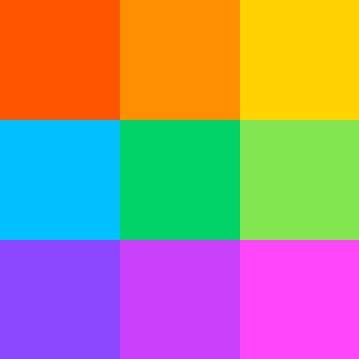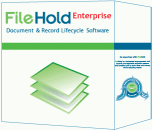Tungsten Power PDF
En savoir plus sur Tungsten Power PDF
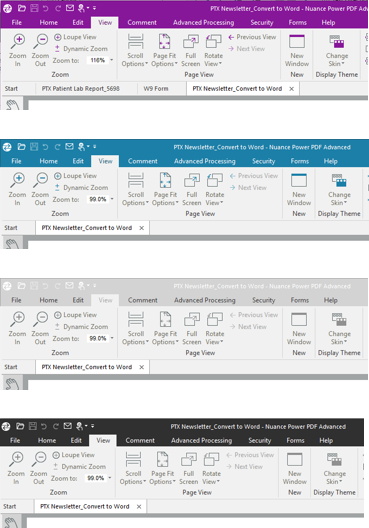
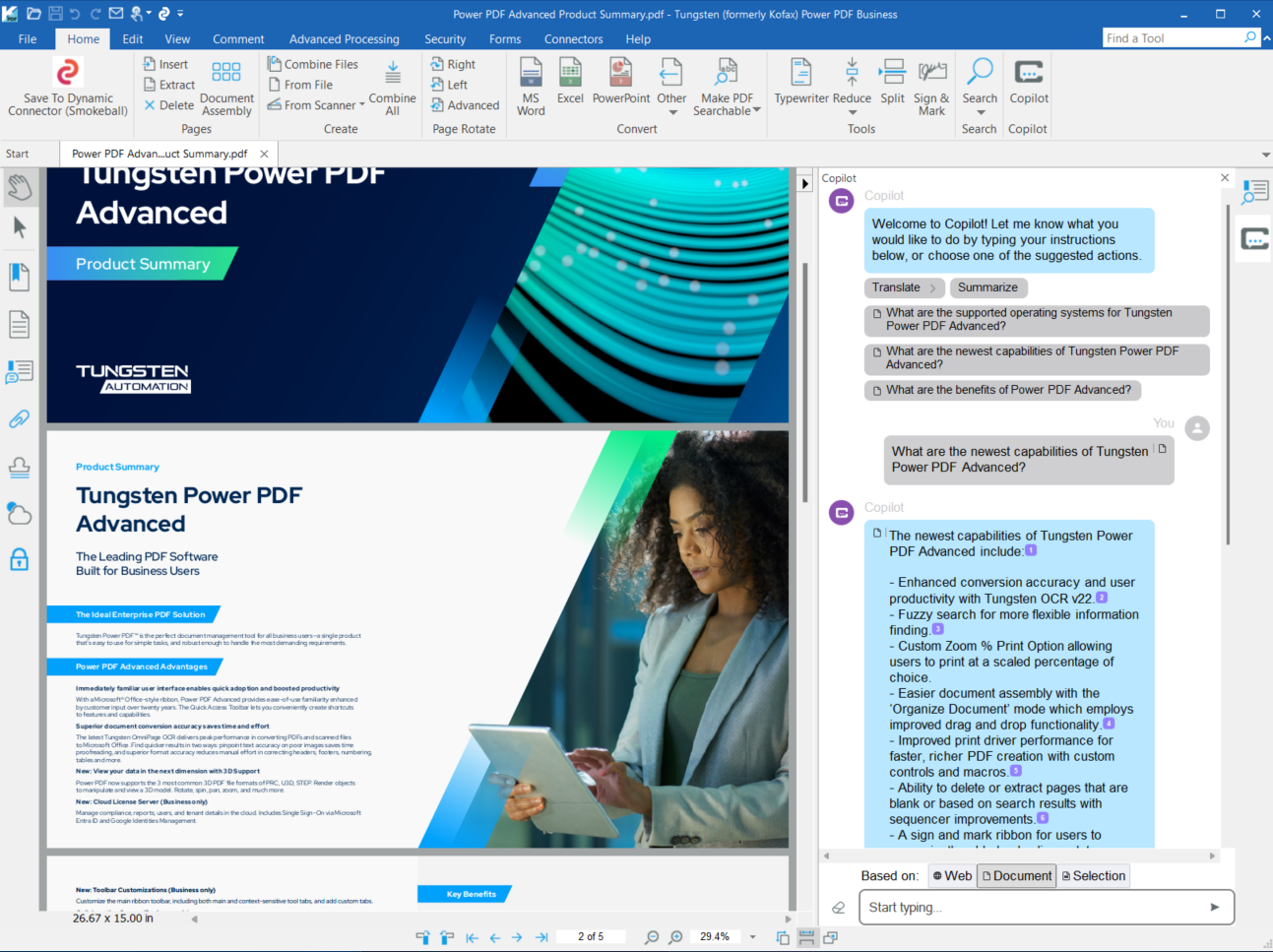

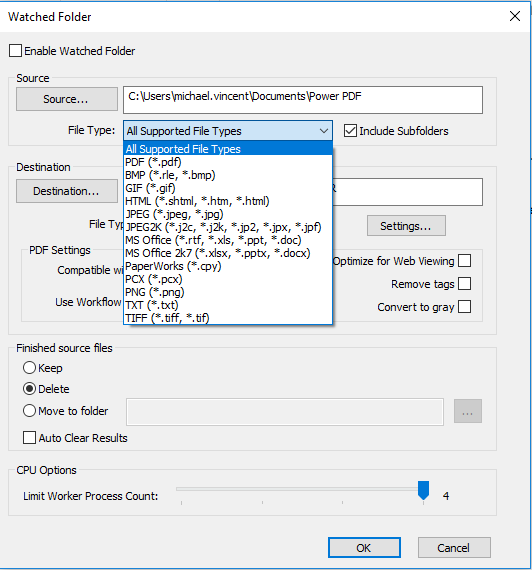


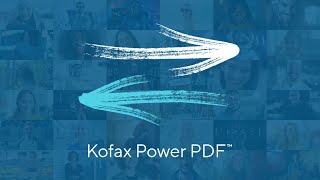





Tungsten Power PDF - Prix
Tungsten Power PDF n'est pas disponible en version gratuite mais propose un essai gratuit. La version payante de Tungsten Power PDF est disponible à partir de 129,00 $US/unique.
Produits similaires à Tungsten Power PDF
Tous les avis sur Tungsten Power PDF Appliquer les filtres
Parcourir les avis sur Tungsten Power PDF
Tous les avis sur Tungsten Power PDF Appliquer les filtres
- Secteur d'activité : Marketing et publicité
- Taille de l'entreprise : 2–10 employés
- Logiciel utilisé toutes les semaines pendant plus d'un an
-
Provenance de l'avis
Afficher plus d'informations
Kofax Power PDF
Avantages
En tant que chargé de communication, ce logiciel me facilite beaucoup la tâche en terme de gestion de documents PDF. Je trouve Kofax Power PDF meilleur logiciel de manipulation de doc pdf suite à plusieurs analyse de mon expérience. Non seulement, il est simple pour utilisation, mais aussi, il me permet de convertir en quelques clics les fichiers de PDF vers autres formats vice-versa, de fusionner plusieurs fichiers en un document, d'annoter et de sécuriser mes fichiers.
Inconvénients
Depuis longtemps que je suis familiarisé avec Kofax Power PDF, je n'ai pas encore eu de déception.
Réponse de Tungsten Automation
Hi there,
Thank you so much for your review of Power PDF!
- Gordon
- Secteur d'activité : Comptabilité
- Taille de l'entreprise : 11–50 employés
- Logiciel utilisé tous les jours pendant 6 à 12 mois
-
Provenance de l'avis
Afficher plus d'informations
PDF, meilleur application
Mon expérience avec pdf à été meilleur. J'adore PDF.
Avantages
PDF nous permet de transformer nos documents physique en numérique
Inconvénients
PDF nous permet toujours pas d'avoir des versions clair de nos documents docc
Réponse de Tungsten Automation
Hi there,
Thank you so much for your review of Power PDF!
- Gordon
- Secteur d'activité : Gestion des investissements
- Taille de l'entreprise : 2–10 employés
- Logiciel utilisé tous les jours pendant plus de deux ans
-
Provenance de l'avis
Afficher plus d'informations
Good buy
Good
Avantages
J'aime bien la façon de travailler avec ce logiciel car il est très malléable
Inconvénients
Il devrait avoir une liaison avec DocuSign et autre Signature électronique.
- Secteur d'activité : E-learning
- Taille de l'entreprise : 2–10 employés
- Logiciel utilisé tous les jours pendant 6 à 12 mois
-
Provenance de l'avis
Afficher plus d'informations
un lecteur PDF complet
Un produit que je peux dire exceptionnel . Je peux faire tellement de choses avec ce logiciel. Je suis très heureux de l’avoir tous les jours afin de gérer mes taches. Tous les jours, je l’utilise pour mes tâches, petites ou grandes. C’est mon principal lecteur PDF.
Avantages
Je trouve que le logiciel est complet dans l'édition et la remise en forme de fichiers PDF et son utilisation me fait gagner un temps considérable dans mes divers taches tous les jours.
Inconvénients
parfois des difficultés afin de modifier le texte ou pas possible du tout c'est dommage pour un logiciel payant
- Secteur d'activité : Design graphique
- Taille de l'entreprise : Auto-entrepreneur
- Logiciel utilisé tous les jours pendant plus de deux ans
-
Provenance de l'avis
Afficher plus d'informations
super logiciel
j'utilise Kofax pour gerer des devis, factures ou autre
Avantages
Modification des fichiers PDF, création de formulaire
Inconvénients
l'utilisation est simple et intuitive. l'ajout de fichier numerique est aussi top
- Secteur d'activité : Banque
- Taille de l'entreprise : 1 001–5 000 employés
- Logiciel utilisé tous les jours pendant plus de deux ans
-
Provenance de l'avis
Afficher plus d'informations
Logiciel complet Son utilisation nécessite un apprentissage pour utiliser la majorité des...
Réalisations de documents PDF avec graphismes soignés avec aisance et rapidité
Avantages
Logiciel assez complet dans l'édition et la remise en forme de fichiers PDF
Inconvénients
Amélioration de la netteté suite à scan de documents - Insertion d'images par copier coller
- Secteur d'activité : Conseil en gestion
- Taille de l'entreprise : Auto-entrepreneur
- Logiciel utilisé toutes les semaines pendant plus de deux ans
-
Provenance de l'avis
Afficher plus d'informations
Simple et efficace
Belle découverte de ce logiciel qui facilite la vie pour un prix raisonnable (80€ quand je l'ai acheté) pour une licence individuelle perpétuelle. Possibilité de le supprimer d'un PC pour l'installer sur un autre.
Moins puissant cependant que certains de ces concurrents.
Avantages
Logiciel simple à utiliser - pratique pour assembler des pdf, réduire leur taille significativement, modifier du texte
Inconvénients
L'OCR est perfectible - parfois compliqué ou pas possible de modifier du texte
- Secteur d'activité : Sports
- Taille de l'entreprise : 11–50 employés
- Logiciel utilisé toutes les semaines pendant 1 à 5 mois
-
Provenance de l'avis
Afficher plus d'informations
super convertisseur de PDF
Avantages
les points forts du logiciel sont la simplicité d'utilisation et l'interface très agréable et fluide
Inconvénients
le gros point faible est son cout. D'autres logiciels permettent gratuitement une bonne partie des fonctionnalités comme ILovePDF.
- Secteur d'activité : Services et technologies de l'information
- Taille de l'entreprise : 2–10 employés
- Logiciel utilisé tous les jours pendant plus de deux ans
-
Provenance de l'avis
Afficher plus d'informations
All the features of the other PDF editors at a much better price.
Great, it speeds up production and improves our productivity.
Avantages
Overall a great product. Easy to use and great support.
Inconvénients
The text editor. It needs to be more flexible and the text box needs to be smaller. Preferably expand as the user types instead of starting out across the whole page.
- Secteur d'activité : Services financiers
- Taille de l'entreprise : Auto-entrepreneur
- Logiciel utilisé tous les jours pendant plus de deux ans
-
Provenance de l'avis
Afficher plus d'informations
Power your PDF documents with Power PDF - user for almost 20 years
Used daily in my business.
I have not had a reason for using about half of the features present, but maybe one day...
Avantages
Price: not a subscription therefore choose when to upgrade;
Forms: easy conversion to forms (some mistakes but mostly a good result;
Programming: Java Script to manage data input ensuring data integrity & consistency; also calculation of numeric fields.
Allows creation of templates to facilitate easy client completion of forms.
Inconvénients
No Java Script syntax manual/help file available. ChatGPT is filling a gap here!
Dynamic Stamps cannot be created beyond an auto date.
I would like to be able to add a single page to a document that has all of my coding on it but then make it hjidden so that clients cannot see it or "break" it.
Don't seem to be able to set default print settings - specifically double sided flip on short/long side
Réponse de Tungsten Automation
Paul, thanks for being a long time supporter of Power PDF!
Glad you find value in the security aspect of the solution.
- Secteur d'activité : Logistique et chaîne d'approvisionnement
- Taille de l'entreprise : 51–200 employés
- Logiciel utilisé tous les jours pendant plus de deux ans
-
Provenance de l'avis
Afficher plus d'informations
One of the best PDF editing solutions
My overall experience with Tungsten Power PDF has been fantastic.
Avantages
It is one of the best PDF editing tools that allows you to create, and edit pdf files easily.
It is a complete PDF solution that offers many features like merging multiple PDFs into one file or Splitting PDF pages into multiple PDF files, converting documents to PDFs, compressing PDFs, changing page sequences, digitally signing documents, etc.
Even it offers an OCR feature to convert scanned PDFs to readable and searchable formats.
Inconvénients
We have not faced any issues with Tungsten Power PDF so far.
- Secteur d'activité : Exploitation minière et métaux
- Taille de l'entreprise : 2–10 employés
- Logiciel utilisé tous les jours pendant plus d'un an
-
Provenance de l'avis
Afficher plus d'informations
HORRIBLE CUSTOMER SERVICE
As far as product itself, the only issue I found was that I cannot electronically sign anything like I could with Adobe. Has to be printed, signed and then scanned back in.
Avantages
I do like the ease of use and the program itself.
Inconvénients
My network crashed and the apps were gone from my desktop and my laptop. The company said they can't help me because my license use was at limit! They wouldnt let me reinstall the program. Said I have to purchase again!
- Secteur d'activité : Fabrication électrique/électronique
- Taille de l'entreprise : Auto-entrepreneur
- Logiciel utilisé tous les jours pendant 6 à 12 mois
-
Provenance de l'avis
Afficher plus d'informations
Excellent replacement for Adobe Acrobat Pro
I switched from Adobe Acrobat Professional and have been using it for 6 months. I am happy it does everything i need and some things even better than Acrobat. The UI is a bit different but I learnt to adapt. It is more stable and rarely crashes. It is also much much better than other PDF readers such as Nitro and 995.
Avantages
* Full compatibility with Adobe Acrobat PDF for most use cases
* Advanced features such as commenting and PDF assembly and optimization are still supported
* No ridiculous ongoing subscription fees and Adobe Cloud
* Faster than Adobe Acrobat Pro
* Doesn't pre-process document flow like Acrobat which makes it much faster to open PDFs
Inconvénients
* Default "color styles" are not great and too dark for use with Highlight Tool, would be better if you could change these to your own color and opacity
* Ctrl Z undo when copy and pasting text boxes will crash it. Just press Del instead.
* Image and object extraction is not always possible (Export selection and Snapshot tools are not available)
Alternatives envisagées
ABBYY FineReader PDFPourquoi choisir Tungsten Power PDF
Sick of annual subscription and unstable software without any useful new featuresPourquoi passer à Tungsten Power PDF
More feature complete including PDF optimization, assembly, commenting, and stableRéponse de Tungsten Automation
Kevin, thanks for your fantastic review. Glad you have found your newest Adobe replacement to fit your everyday use case.
- Secteur d'activité : Comptabilité
- Taille de l'entreprise : 2–10 employés
- Logiciel utilisé tous les jours pendant plus de deux ans
-
Provenance de l'avis
Afficher plus d'informations
Important tool in going "Paper Less"
I am presently using Power PDF Advanced 1.1 in my CPA firm and have been using it and its predecessor software for nearly 20 years. It has helped me move my office into the "paper less" era. That is not paperless but "paper less" or less paper. It is highly unlikely that all paper can be eliminated at this point in time but a significant portion of what we previously printed and stored in filing cabinets is now "printed" to PDF using the included PDF printer driver and is stored electronically on our network. We have been able to reduce the number of filing cabinets in the office by using PDF storage of what otherwise would have been on paper.
Avantages
Power PDF is a fairly simple program to use while still providing features that some PDF implementations either do not provide or make hard to understand.
Inconvénients
Power PDF seems to have a bit of trouble with some PDF forms created by the Canadian and Ontario governments. Sometimes a field that is supposed to contain dollars and cents goes in as a number with 8 digits after the decimal place. However, if one saves the PDF, closes it, and reopens, it will show properly with 2 decimal places. This very well could be fixed in the current version of the software. I am still using Power PDF Advanced 1.1.
- Secteur d'activité : Services financiers
- Taille de l'entreprise : 201–500 employés
- Logiciel utilisé toutes les semaines pendant plus de deux ans
-
Provenance de l'avis
Afficher plus d'informations
Very satisfied user
Very satisfied with the product and glad that my employer is now also a user of the product via a corporate license.
Avantages
Especially now that I try to keep everything electronically instead of on paper, it makes the scanning and conversion process very easy.
Inconvénients
On occasion, the Reduce function makes the image extremely blurry and illegible. But this is generally rare.
Réponse de Tungsten Automation
Hi there,
Thanks for your helpful review. Glad you're finding ways to use Power PDF in your everyday workflows all while keeping costs down.
- Secteur d'activité : Génie civil
- Taille de l'entreprise : 1 001–5 000 employés
- Logiciel utilisé toutes les semaines pendant 6 à 12 mois
-
Provenance de l'avis
Afficher plus d'informations
Abode Review
I had a very productive time using this program. I recommend everyone to start using it.
Avantages
Everything!
The program is so smooth to work with.
Inconvénients
Nothing to compline about
All thinks work great!
- Secteur d'activité : Marketing et publicité
- Taille de l'entreprise : 2–10 employés
- Logiciel utilisé tous les jours pendant plus de deux ans
-
Provenance de l'avis
Afficher plus d'informations
Every Day User
Printing out drawings from Autodesk Inventor, creating PDF files from word documents, merging files
Avantages
Creating one file from both together: PDF files and JPG files
Inconvénients
Finding recently opened files, e.g. from my downloads. Kofax does not have them in its list.
- Secteur d'activité : Marketing et publicité
- Taille de l'entreprise : 201–500 employés
- Logiciel utilisé toutes les semaines pendant 1 à 5 mois
-
Provenance de l'avis
Afficher plus d'informations
Tungsten Power PDF - Top Tier PDF Software
I started using Tungsten Power PDF to edit PDFs a few months ago and it's been working great so far!
Avantages
I love how intuitive and easy Tungsten Power PDF makes it to view, edit and convert PDFs!
Inconvénients
No complaints, I love Tungsten Power PDF!
- Secteur d'activité : Hôpitaux et soins de santé
- Taille de l'entreprise : 11–50 employés
- Logiciel utilisé tous les jours pendant plus de deux ans
-
Provenance de l'avis
Afficher plus d'informations
Better than Adobe
I'm a long-time user who depends on PDF for all my document management and form signing
Avantages
All the features of Acrobat without the high price
Inconvénients
Some issues with licensing were frustrating but easily solved
- Secteur d'activité : Cabinet d'avocats
- Taille de l'entreprise : 2–10 employés
- Logiciel utilisé tous les jours pendant plus de deux ans
-
Provenance de l'avis
Afficher plus d'informations
Great productivity software
I would highly recommend Kofax to anyone looking for flexibility in editing and managing documents.
Avantages
Being able to easily Bates stamp documents, redact information, type in info on a PDF and delete unwanted pages.
Inconvénients
Nothing, it's fantastic for my daily use purposes!
Réponse de Tungsten Automation
Hi there,
Thank you so much for your review of Power PDF! Glad you have explored Bates Stamping and more.
- Gordon
- Secteur d'activité : Informatique et sécurité réseau
- Taille de l'entreprise : Auto-entrepreneur
- Logiciel utilisé tous les jours pendant 1 à 5 mois
-
Provenance de l'avis
Afficher plus d'informations
Cheaper than Adobe Acrobat
Avantages
It has almost all the features like Adobe Acrobat Pro
Inconvénients
The text recognition can still be worked on
Réponse de Tungsten Automation
Hi there,
Thank you so much for your review of Power PDF!
- Gordon, Product Marketing
- Secteur d'activité : Construction
- Taille de l'entreprise : 51–200 employés
- Logiciel utilisé tous les jours pendant 6 à 12 mois
-
Provenance de l'avis
Afficher plus d'informations
Numero Uno PDF editor and viewer
It has been excellent experience while using Kofax Power PDF.
Avantages
Kofax Power PDF is all in one solution for PDF viewing, editing and exporting PDF files. It is very easy to use.
Inconvénients
The process of merging PDF files can be ade more simpler so that even a layman can use it otherwise its great.
Réponse de Tungsten Automation
Hi there,
Thanks for your helpful review. Glad you're finding ways to use Power PDF in your everyday workflows all while keeping costs down.
PS we are now Tungsten Automation not Kofax :)
- Secteur d'activité : Équipements publics
- Taille de l'entreprise : 201–500 employés
- Logiciel utilisé tous les jours pendant 6 à 12 mois
-
Provenance de l'avis
Afficher plus d'informations
Good substitute for the typical Adobe package
Avantages
All functions are available in the version I have. I don't require additional add-ons to get my job done
Inconvénients
When I pull a tab out from the main window, it opens up directly below the main window. It would be preferable if the tab was still connected to my cursor and follows it to the spot I want the tab to show up. Similar to chrome tabs
- Secteur d'activité : Matières plastiques
- Taille de l'entreprise : 201–500 employés
- Logiciel utilisé tous les jours pendant plus de deux ans
-
Provenance de l'avis
Afficher plus d'informations
Best solution for editing/converting PDF files
easy to use, quick... A+ for me
Avantages
Easy to understand, pricing much more attractive then others
Inconvénients
I haven´t found anything negative yet... So it is hard to say what I like least about Kofax.
- Secteur d'activité : Services et technologies de l'information
- Taille de l'entreprise : Auto-entrepreneur
- Logiciel utilisé tous les jours pendant plus de deux ans
-
Provenance de l'avis
Afficher plus d'informations
Great product for managing PDFs
Every business needs a PDF writer. Power PDF is the right product for a reasonable price.
Avantages
Power PDF is easy to use and gets the job done. it doesn't annoy users with trying to upsell their product. I especially like the ability to OCR a document.
Inconvénients
Converting a PDF to an Excel file can be tricky, but it can be done.