En savoir plus sur Kantata
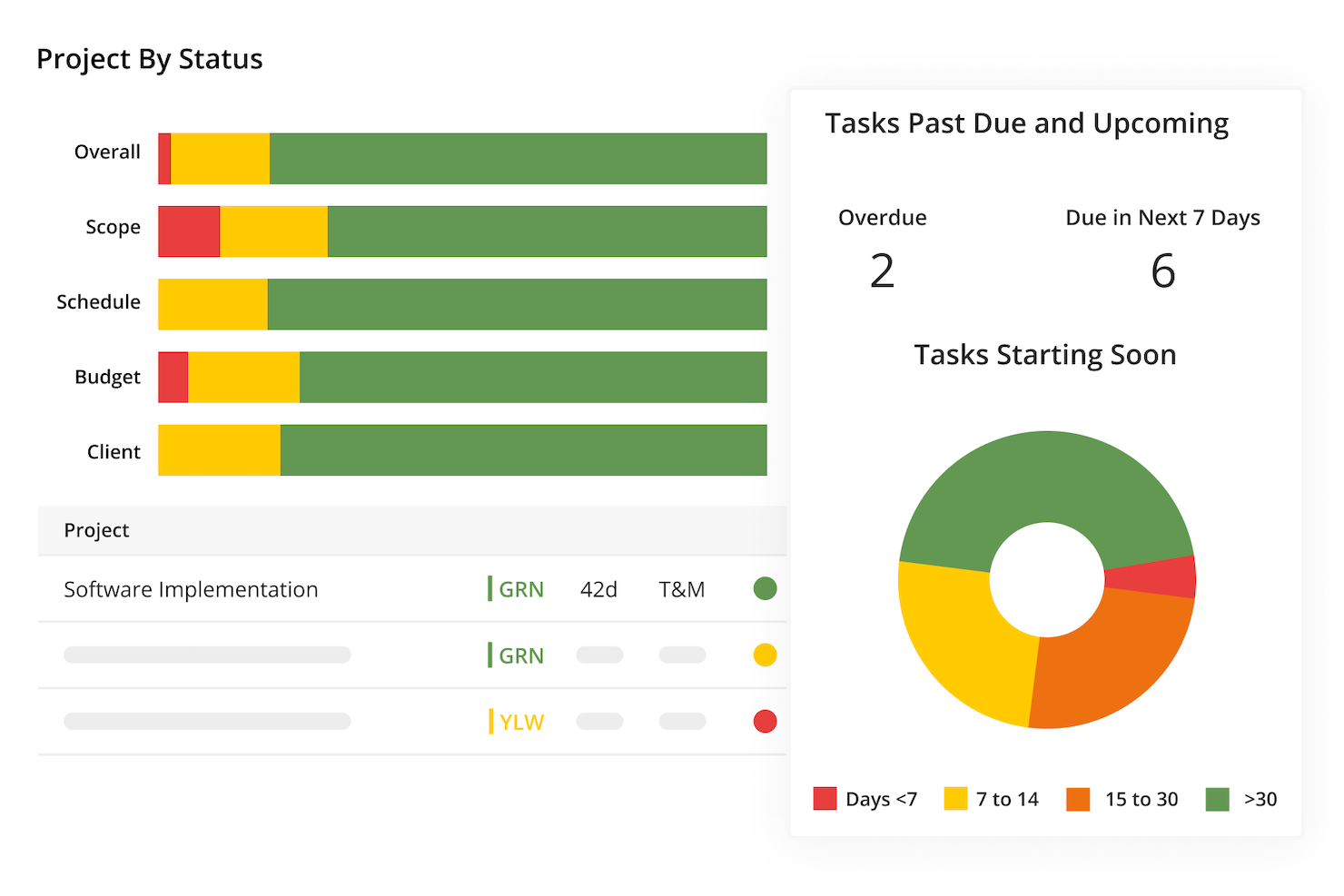
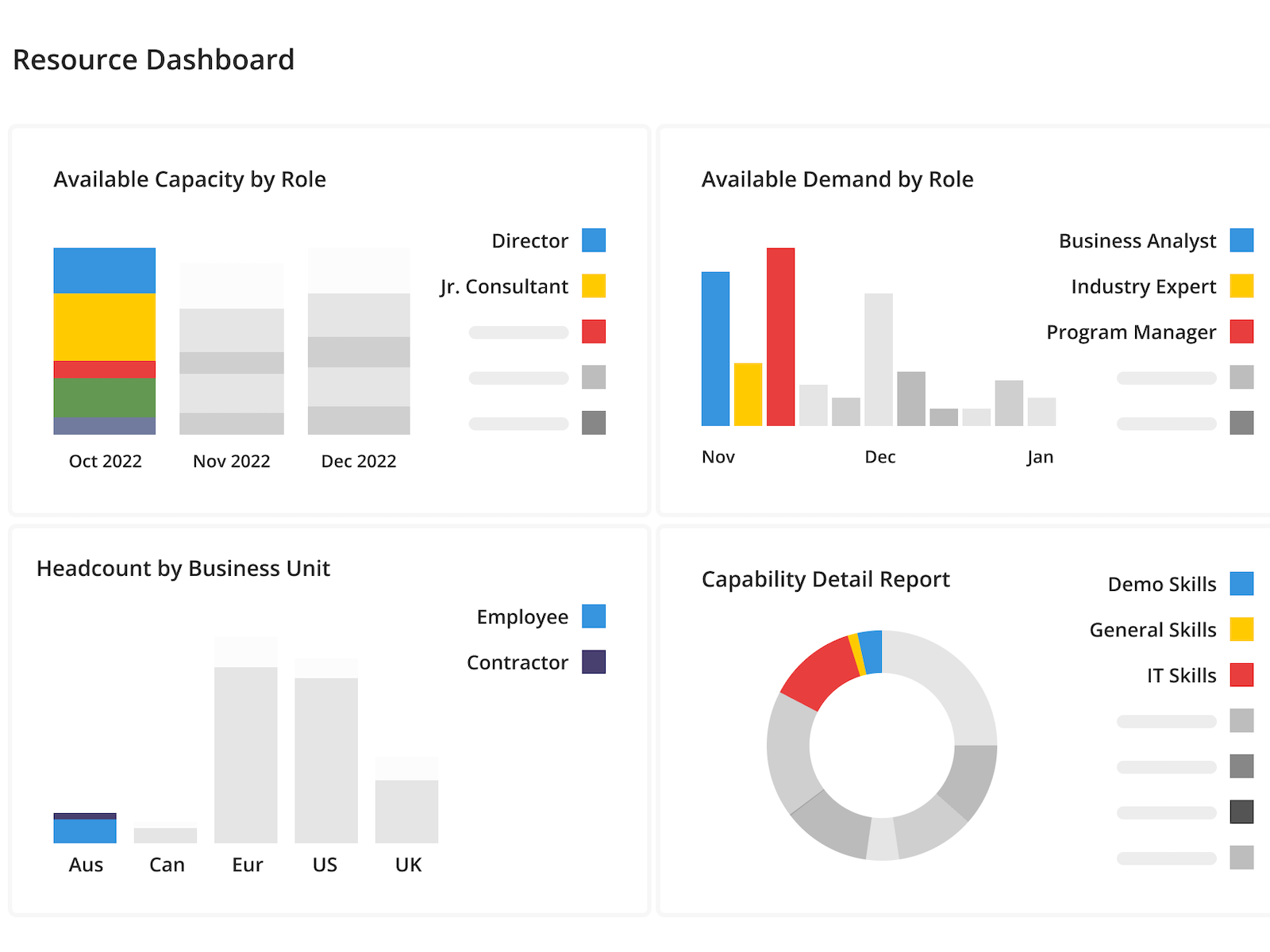
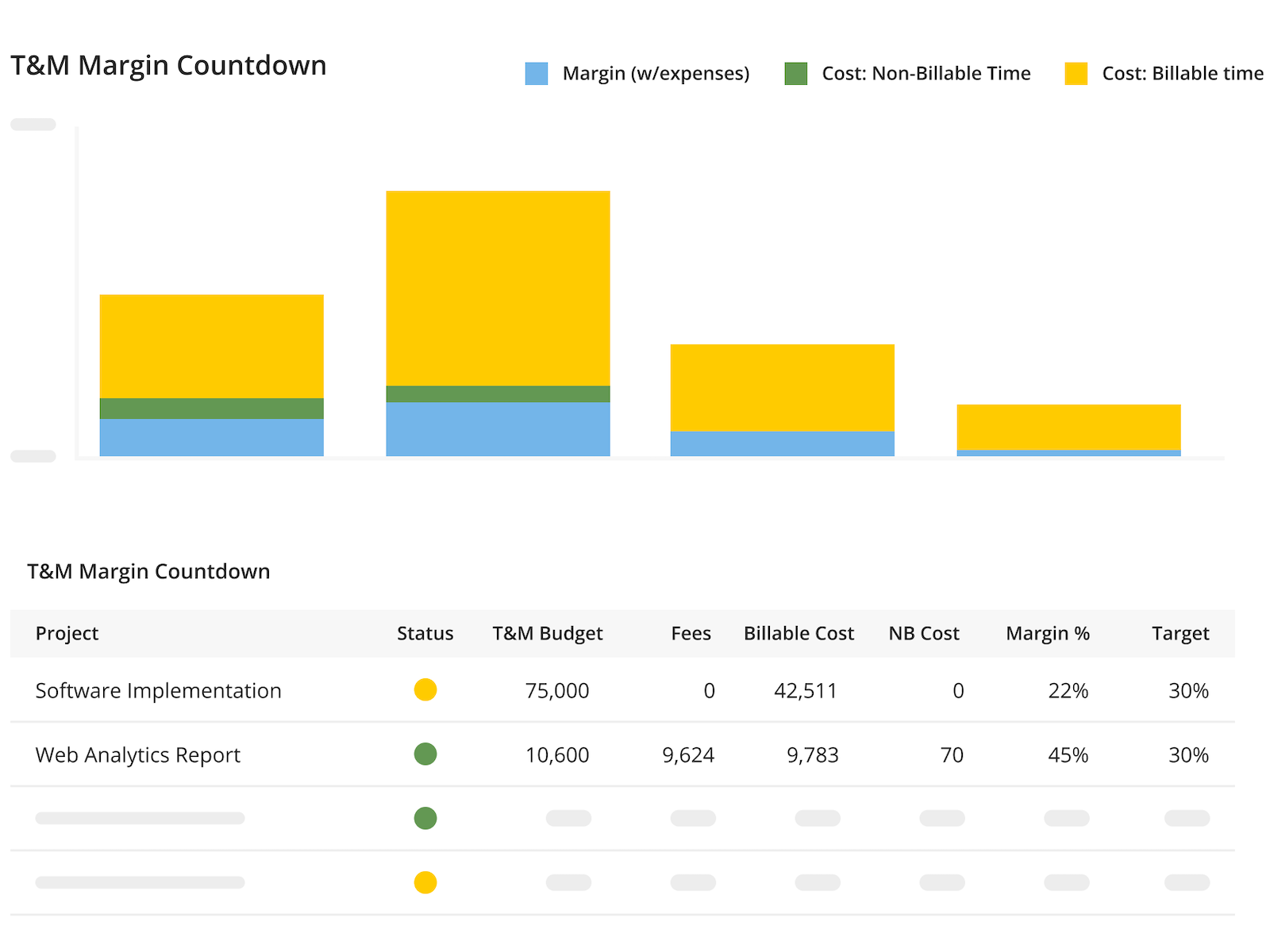
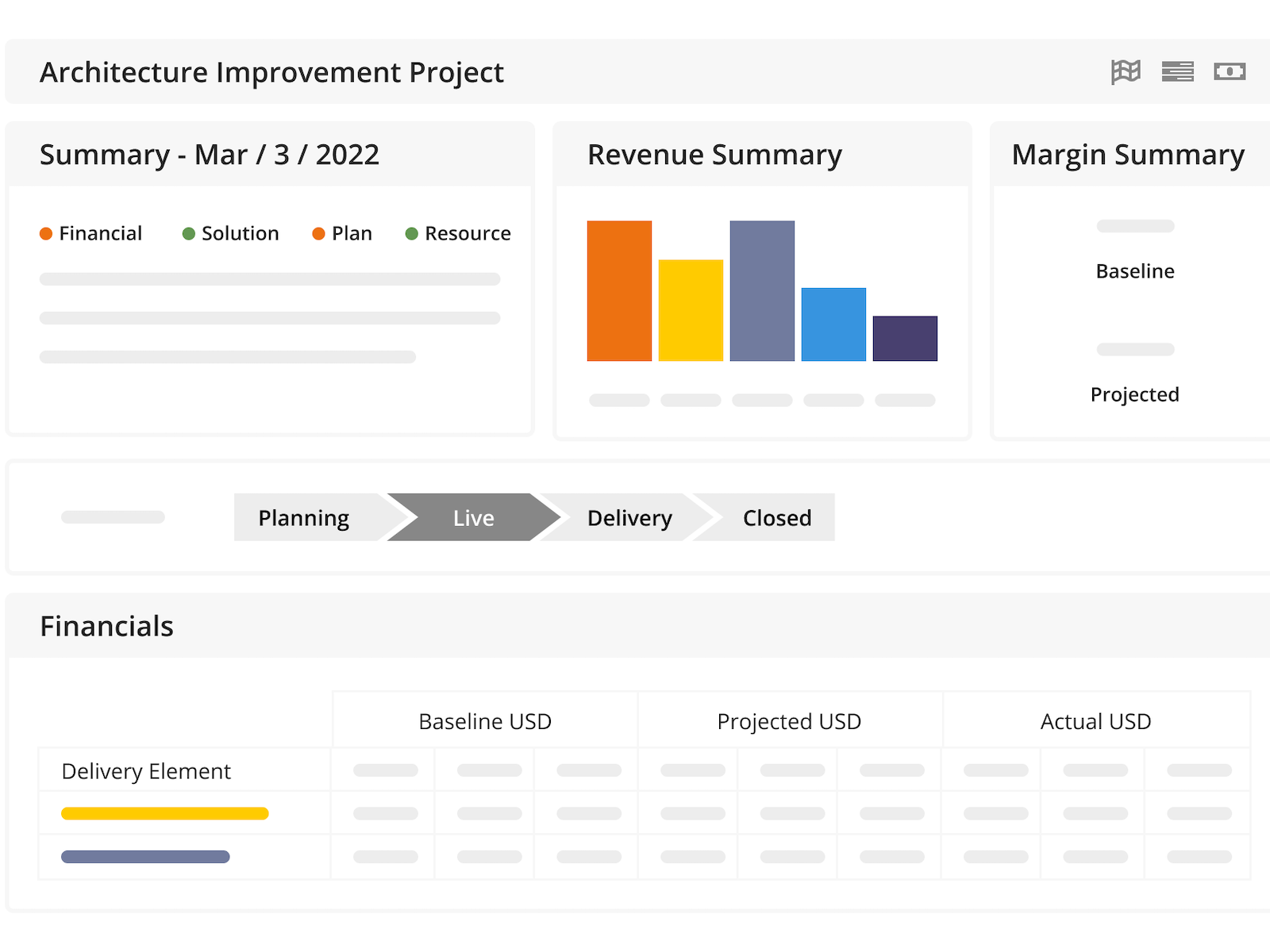
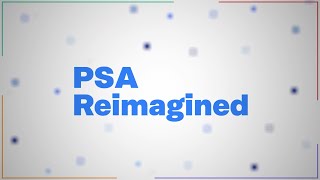
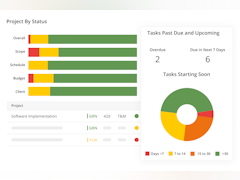

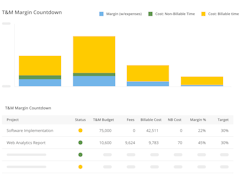

Kantata - Prix
Kantata n'est pas disponible en version gratuite mais propose un essai gratuit.
Produits similaires à Kantata
Tous les avis sur Kantata Appliquer les filtres
Parcourir les avis sur Kantata
Tous les avis sur Kantata Appliquer les filtres
- Secteur d'activité : Automatisation industrielle
- Taille de l'entreprise : 51–200 employés
- Logiciel utilisé tous les jours pendant plus d'un an
-
Provenance de l'avis
Afficher plus d'informations
Professional Services Automation and Project Collaboration in One Package
The overall experience was positive - the implementation went well and the consultant kept us focused on the core items we wanted to implement first.
Avantages
The best feature of Kantata is that is provides a combination of Professional Services Automation (the ability to track time, assignments, tasks, project margins, etc.) along with an end-customer collaboration capability to jointly track project task progress, shared documents, and shared task progress.
Inconvénients
The more challenging part of Kantata is the custom reporting aspects. During implementation, we have several custom reports built by the Kantata team. These are working acceptably, but if you want to modify or change those reports it takes a pretty high level of knowledge and experience.
Pourquoi passer à Kantata
Kantata provided the combination of both PSA software and project execution collaboration with external customers.- Secteur d'activité : Marketing et publicité
- Taille de l'entreprise : 201–500 employés
- Logiciel utilisé tous les jours pendant plus de deux ans
-
Provenance de l'avis
Afficher plus d'informations
Effective tool with ease of use and a broad range of features
Very good. We have made suggestions that have been listened to and implemented, we have worked with their customer success team extensively to our benefit. Their help support is excellent when you encounter problems and the software was adaptable to all our needs.
Avantages
There is a lot to like about the product. Easy task management with lots of capabilities, time and expense tracking that is simple. Extended resource management options for minute details or broad allocations and a really engaged Customer Success team.
Inconvénients
Not a lot to write here. I think the only issue is that it is hard to use at a hourly scale where you need to set time deadlines in the day.
- Secteur d'activité : Vente au détail
- Taille de l'entreprise : 11–50 employés
- Logiciel utilisé toutes les semaines pendant 1 à 5 mois
-
Provenance de l'avis
Afficher plus d'informations
Can't win them all
I signed up to use for task management but because of the pricing the sign up process and difficulties navigating around their site along with a poor mobile app I declined to proceed with this company
Avantages
Love the features such as task management and the fact it is useful for business of any size
Inconvénients
Expensive! And mobile app sucks which didn't work for me and the site is layed out difficult to navigate on
- Secteur d'activité : Psychologie
- Taille de l'entreprise : 11–50 employés
- Logiciel utilisé tous les jours pendant 6 à 12 mois
-
Provenance de l'avis
Afficher plus d'informations
better planning
I can keep track of time, which is what has helped me deliver tasks faster than the final delivery date and keep track of projects to manage the good and bad things to fix.
Avantages
It has made it easier for me to assign tasks to each of my colleagues to ultimately bring them together in a single project and be able to make better decisions based on real graphs and thus reduce the final delivery time of each project. I can develop multiple projects at the same time, managing to advance faster in each one without confusion.
Inconvénients
I only ask kantata to improve customer service in terms of response time not being so long since sometimes they are responses that take a week to give a solution, it is the only bad thing I see in kantata
- Secteur d'activité : Biens de consommation
- Taille de l'entreprise : 1 001–5 000 employés
- Logiciel utilisé tous les jours pendant 6 à 12 mois
-
Provenance de l'avis
Afficher plus d'informations
I can divide responsibilities in each project
I streamline and improve the processes, allowing me to have improved control over each one for monitoring and final completion, saving me project completion time.
Avantages
It has been a good ally to improve project delivery times, by being able to divide the tasks into different groups and having the follow-up of each one makes time work and gather all the final information already finished. Since I used kantata I manage my way of working better with improved administration with my colleagues and thus we all work more organized and fix in real time what needs to be changed with the monitoring of the progress that is updated
Inconvénients
There is nothing to change or to say that I dislike it, personally the entire system has always worked well for me.
- Secteur d'activité : Services et technologies de l'information
- Taille de l'entreprise : 1 001–5 000 employés
- Logiciel utilisé tous les jours pendant plus d'un an
-
Provenance de l'avis
Afficher plus d'informations
Kantata e is great!
Avantages
Customization and the integration with Jira
Inconvénients
Some features could get and improvement to make ir easier to user
- Secteur d'activité : Services et technologies de l'information
- Taille de l'entreprise : 51–200 employés
- Logiciel utilisé tous les jours pendant plus d'un an
-
Provenance de l'avis
Afficher plus d'informations
Easy to use and implement.
Overall it has been a positive addition to the business.
Avantages
Ease of use and implementation. Knowledgebase is extensive.
Inconvénients
Some basic features lack customisation and could use with better enhancements.
- Secteur d'activité : Services aux consommateurs
- Taille de l'entreprise : 11–50 employés
- Logiciel utilisé tous les jours pendant 6 à 12 mois
-
Provenance de l'avis
Afficher plus d'informations
Professional Services - Product with great potential
Really happy with the product and continuing to learn more each day
Avantages
User friendly and insights configuration
Inconvénients
Reports not able to update in real time. Takes 30-40min to refresh data
- Secteur d'activité : Logiciels
- Taille de l'entreprise : Auto-entrepreneur
- Logiciel utilisé toutes les semaines pendant plus de deux ans
-
Provenance de l'avis
Afficher plus d'informations
Works Well I recommend
It was overall great, other than the aforementioned issues
Avantages
Super easy to setup and get started. Works well.
Inconvénients
Sometimes froze. Seems to have some software limitations, but I can move past that.
- Secteur d'activité : Logiciels
- Taille de l'entreprise : 2–10 employés
- Logiciel utilisé toutes les semaines pendant 6 à 12 mois
-
Provenance de l'avis
Afficher plus d'informations
Kantata review
My overall experience with Kantata excellent
Avantages
Designed specifically for professional services and benefits are measured over time
Inconvénients
The application could be more up to date and visıually simplified
- Secteur d'activité : Services et technologies de l'information
- Taille de l'entreprise : 11–50 employés
- Logiciel utilisé tous les jours pendant 6 à 12 mois
-
Provenance de l'avis
Afficher plus d'informations
Getting better
Nice tool with powerful reporting that needs significant improvement on usability.
Avantages
Robust reporting, integration to NetSuite, hierarchical team management, Activity feed
Inconvénients
Ease of use needs significant improvement. Needs user configurable workflows and fields. User roles and security have no flexibility. Interface and reporting designed by someone who never has to use the application to run their day.
Pourquoi choisir Kantata
Integration to NetSuiteLogiciel antérieur
Adobe WorkfrontPourquoi passer à Kantata
Integration to NetSuite. Easy to use time entry. budget and profitability reporting.- Secteur d'activité : Logiciels
- Taille de l'entreprise : 2–10 employés
- Logiciel utilisé tous les jours pendant pendant l'essai gratuit
-
Provenance de l'avis
Afficher plus d'informations
The complete solution for efficient project management.
I love it a lot, from creating and assigning tasks to tracking the time spent on each activity and managing resources, I can have a more complete view of my projects in real time.
Avantages
It is very good and I no longer have the need to jump between different tools or documents to be able to have a clearer view of the status and progress of my projects.
Inconvénients
Well, the platform allows me customization to a certain extent, there may be limitations in terms of completely adapting to the more specific needs of certain organizations.
- Secteur d'activité : Réseaux informatiques
- Taille de l'entreprise : 2–10 employés
- Logiciel utilisé toutes les semaines pendant pendant l'essai gratuit
-
Provenance de l'avis
Afficher plus d'informations
Transforming my business.
I like the platform is reliable which allows me to access my projects and data anytime, anywhere without experiencing performance issues or interruptions.
Avantages
I really like it, I felt comfortable navigating the platform and accessing all the features and tools I needed.
Inconvénients
Well I have found that some more specific or custom integrations may require a little more extra effort.
- Secteur d'activité : Services et technologies de l'information
- Taille de l'entreprise : 501–1 000 employés
- Logiciel utilisé tous les jours pendant plus de deux ans
-
Provenance de l'avis
Afficher plus d'informations
Powerful software with built in training
My company uses Kantata for time entry, revenue & cost tracking, and invoicing projects. In my role, specifically, I handle onboarding new employees, managing weekly time entry reports, time adjustments, project setup, PO allocations, and invoicing. I previously used Sage 100 to invoice and have found Kantata to be leagues ahead of that software.
Avantages
The features I like most about Kantata are the appearance of the interface, the built in training that's available, & how quickly modified information is updated for reporting and invoicing.
Inconvénients
When first introduced to Kantata, I was unfamiliar with the process flow and quickly became confused by the different levels (Opportunity, engagement, scope, element, etc.). There is a bit of a learning curve, but after spending some time using the tool, the process began to make sense to me.
- Secteur d'activité : Services financiers
- Taille de l'entreprise : 2–10 employés
- Logiciel utilisé tous les jours pendant pendant l'essai gratuit
-
Provenance de l'avis
Afficher plus d'informations
Kantata Review
My overall experience with Kantata software has been positive. The extensive feature set and seamless integration with development tools provided a comprehensive solution for software development projects. The software proved to be a valuable asset in managing code, collaborating with team members, and ensuring version control. While there was a learning curve associated with some advanced features, the software's capabilities justified the initial investment of time and effort. Overall, my experience with Kantata software has been productive and beneficial in facilitating efficient software development processes.
Avantages
One of the things I liked most about Kantata software was its powerful and comprehensive feature set. It offered a wide range of functionalities that catered to various aspects of software development, including code management, version control, and collaboration. The seamless integration with popular development tools and platforms made it easy to streamline the development process and improve productivity. Additionally, the robust reporting and analytics capabilities provided valuable insights into the project's progress and performance.
Inconvénients
While Kantata software had many positive aspects, one thing I liked least was the learning curve associated with its advanced features. Some functionalities required a bit of time and effort to master, especially for users who were new to the software or had limited technical expertise. Additionally, the software's user interface, although functional, could benefit from some improvements in terms of visual design and intuitiveness. However, these minor drawbacks did not significantly affect the overall performance and functionality of the software.
- Secteur d'activité : Services et technologies de l'information
- Taille de l'entreprise : 51–200 employés
- Logiciel utilisé tous les jours pendant 1 à 5 mois
-
Provenance de l'avis
Afficher plus d'informations
Easy to use tool for streamlining your Agency
Since we are a growing agency with multiple project and hundreds of resources, it is easy to use Kantata for resource planning, allocation, and following that allocation during execution. We can aim for higher resource utilization with this.
Avantages
Single Dashboard to review all submitted, resubmitted and pending timesheets which makes weekly timesheet review a simple task. It is much better than Tempo timesheets that I have used in past.
Inconvénients
Nothing in particular but more filter and sorting options on project page would have been more helpful as it takes a while to find what you are looking for in it's current view.
- Secteur d'activité : Logiciels
- Taille de l'entreprise : Auto-entrepreneur
- Logiciel utilisé tous les jours pendant 6 à 12 mois
-
Provenance de l'avis
Afficher plus d'informations
best results
I solved my worries with this software by forecasting. I realized that planning ahead minimizes risk making way to a more profitable business.
Avantages
When I integrated it to my business, it was easy. It is also easy to use. The features that I find most impactful are the resource management, resource planning and forecasting. With the forecast feature, I can plan for the next month's possible performance as well as even the following year. Using the full suite of forecasting tools to maximize is my secret for future-readiness. I just like to manage and plan effectively that's why I use this software.
Inconvénients
I liked the software but I think it can be improved with the color scheme. Maybe try to develop a dark mode or something. I mostly work at night and I prefer to see a contrast in when I'm on screen. I do that in some of my apps.
- Secteur d'activité : Services et technologies de l'information
- Taille de l'entreprise : 501–1 000 employés
- Logiciel utilisé tous les jours pendant plus d'un an
-
Provenance de l'avis
Afficher plus d'informations
The Ultimate Services & Operations Management Software
The only way to describe this would be "It has been and still is fun to work with". It's a great piece of software, and once you get used to its logic you will be able to do great things - and by great things I mean measure exactly how much you sell your services for and how much resources you are actually using.
This, plus see employee performance, project performance, you can create custom fields to cover for any special requirement.
Avantages
- Integrations and API - An excellent Salesforce bridge is available and can be fully customised (if you know Java!). You also get other connectors for Jira, Slack, and an API that allows you to do virtually anything.
- Integrated GoodData reporting - If you are technical enough you can improve your workflows by adding custom fields and creating custom metrics. I used this solution to monitor the performances of the entire Professional Services team at Emarsys.
- The software itself is essentially like Microsoft Project but online and with conversations & invoices generation - you can manage anything from a very small and basic project to a massive 2 years project thanks to the versatile task management interface. GANTT charts are available and, of course, if you know how to use GoodData you can dig even further into the project reports.
- Resourcing wise it has a Master Planning tool which looks a bit like Resource Guru but completely integrated with the software, so you are really buying the full package with Mavenlink.
Inconvénients
I believe the biggest flaw in Mavenlink is the absence of a "real" administrator. Essentially, you can be an admin but if a project is set to "Invitation only" you cannot join it unless someone invites you.
So being a Mavenlink admin is not like being a Jira admin where you can do anything you want, you are more of a "open projects administrator".
The workaround is to have an integration user creating the projects and a good integration with your CRM that allows you to update fields that would be otherwise not accessible.
Mind that you can still remove the integration user from the project, and at that point the only way to re-enter the project is to ask the project lead to invite you.
This should clear any security concerns, if your projects require extreme privacy.
- Secteur d'activité : Internet
- Taille de l'entreprise : 11–50 employés
- Logiciel utilisé tous les jours pendant plus d'un an
-
Provenance de l'avis
Afficher plus d'informations
Great Project Management Tool
We've been using MavenLink for over a year now and we are constantly learning new and better ways to utilise all the tools it has to offer. We use it as our core method of communication with our clients, it helps to have all the information in one place. The Time tracking tool is easy to use and we are hoping to take full advantage of the Resource Allocation and Gantt chart in the near future
Avantages
- So many options and ways to customise each feature
- Time tracking tool is very easy to use, our team prefers it over what we have had in the past
- Custom reporting, especially weekly project reports, have upped our client communication game. Our Clients appreciate the extra level of transparency and it has helped us prevent a lot of surprises when the invoice is sent out.
- Resource Allocation and Gantt chart really help when it comes to Project Planning.
Inconvénients
- It's really difficult to see WHO is responsible for a task if multiple people are assigned to it. This is a problem when you are looking at a project and want to see who is responsible for what from 30,000 feet. Instead, you need to go to that specific task and read through the comments to see where it stands. There are a few workarounds for it, but then all involved extra work and monitoring to make sure everyone using the system is doing so correctly.
- There doesn't seem to be a way to edit a comment once you post it
- You can't customise the status options for the different tasks, so something is either in progress, not started, needs information, or completed. It doesn't really let you customise it to follow your workflows.
- Secteur d'activité : Internet
- Taille de l'entreprise : 11–50 employés
- Logiciel utilisé tous les jours pendant plus d'un an
-
Provenance de l'avis
Afficher plus d'informations
So, yeah, you could call me an evangelist
We implemented Mavenlink specifically to disabuse our organization of several disparate systems we were using for tracking time, task-level project management, and reporting on specific measurements/metrics like utilization, margin and capacity saturation so that we could improve operational efficiencies. We've found that the tool is very flexible, has some great native reporting capabilities that become exceptional when coupled with the Business Insights add-on, it integrates well to SalesForce, it has given us a much better ability to manage projects for clients as well as internal product development projects, and it provides us with much better capabilities toward planning organizational growth and managing to margin at the business unit level down to the project level. While there are still some glitches/issues with the Gantt views, and there are still things we wish it did better, Mavenlink has proven itself to be an exceptionally valuable (and very cost-effective) management tool; the company is consistently providing updates that are meaningful and adding value with subsequent releases that clearly indicate a willingness to listen to the voice of the customer in new feature requests. Overall, I'm personally very impressed with the software, given my team's requirements and unique operational environment.
Avantages
Flexible, provides the ability to set up multiple templates for different types of projects, supports T&M and Fixed Fee contract types, integrates to SalesForce, provides multiple views toward project status, continually adding new features and capabilities
Inconvénients
Gantt charts are still in need of a lot of work and help. Still buggy, no user-defined view preferences can be saved.
- Secteur d'activité : Services et technologies de l'information
- Taille de l'entreprise : 51–200 employés
- Logiciel utilisé toutes les semaines pendant plus de deux ans
-
Provenance de l'avis
Afficher plus d'informations
Mavenlink review
Avantages
Billable & Non-Billable Hours: The ability to quickly tab through the hours field is great, along with ability to prepare future timesheets without submitting them.
Expense Tracking: Submitting expense reports is fairly quick, once expenses themselves are created.
Inconvénients
Billable & Non-Billable Hours: Would like to be able to bypass entering Location as needed. It is not always needed for time tracking, but it is globally-required by the system.
Expense Tracking: The ability to copy like expenses would be a great added feature. Expense details and amounts are almost always the same for recurring monthly employee reimbursements, and so being able to just copy those and attach the new receipts would be really helpful.
- Secteur d'activité : Marketing et publicité
- Taille de l'entreprise : 2–10 employés
- Logiciel utilisé tous les jours pendant 6 à 12 mois
-
Provenance de l'avis
Afficher plus d'informations
WRIKE to MAVENLINK USER
Used Wrike for ~8 months and moved to Mavenlink over a year ago. In write you can't track time and expenses. The wrike issue tracking isn't great too.
Before moving to Mavenlink, I looked at ~12+ project management tools. It's a pain to move platforms. So we didn't want to make the wrong move. There are so many tools out there. For us, a big priority was being able to track time and projects all in one place. Mavenlink does that and more. It's an awesome tool esp. for design teams and if a lot of your team is virtual.
Avantages
- Time tracking integration. Don't have to use a third party tool.
- Smart project task management.
- Easy to track if "to do" is a "task" or an "issue" (very helpful for website projects where you have a TON of issues to deal with).
- Easy to move tasks around and see the overall items you're working on.
- Google docs integration.
- You can track conversations all in one feed-- on more email.
- You can respond via email.
Inconvénients
- So many features. I don't use all of them.
- They add on cool features... but want you to pay for them.
- Expensive -- but worth it when you're managing a team and don't want to login to a ton of applications.
- No dropbox integration.
- Takes awhile to get used too.
- You can't rename the issue or task items. For example, sometimes I want to change the status title from "needs info" to "client review" -- and I can't edit the status (I could do this in Wrike).
- Secteur d'activité : Design
- Taille de l'entreprise : 51–200 employés
- Logiciel utilisé tous les jours pendant plus de deux ans
-
Provenance de l'avis
Afficher plus d'informations
Reliable tool but not ideal for Finance Reporting
Easy to use, reliable in terms of saving data but this tool feels outdated due to the manual staff allocation process. Also the finance and staffing reporting doesnt work for me. Im not a fan of that.
Avantages
I like that my staffing projections are easy to access, view and share across digital teams.
Inconvénients
Forecasting hours by the week/month needs to be automated - this is too manual and time consuming at the time. Need to be able to drag and drop hours, or somehow more speedily be able to populate staff allocations. Also finance reporting / utilization reporting is incredibly difficult of not impossible due to my current access level. I have to rely on the finance and resourcing department for all reporting - this is not sustainable for project management.
- Secteur d'activité : Services et technologies de l'information
- Taille de l'entreprise : 51–200 employés
- Logiciel utilisé tous les jours pendant plus de deux ans
-
Provenance de l'avis
Afficher plus d'informations
Software well tailored for our business needs
Overall, the experience is become better and better. I'd say the UI still has some usability issues.
Avantages
Great master planning for resources and allocations.
Inconvénients
Two biggest pet peeves are the following:
1. It's irritating that you must delete a recreate a time entry if you enter it on the wrong day of the week on the Timesheets view. Should be able to just change the date of the entry. Other similar software allows this.
2. On Master Planning, I want to see how many hours are represented in the allocation every week not just how many hours by percentage across the span of weeks the allocation runs. This make it hard to determine quickly how many hours the resource has for each allocation for that week.
- Logiciel utilisé tous les jours pendant plus d'un an
-
Provenance de l'avis
Afficher plus d'informations
Good tool for Internal improvements
Our organisation has been able to streamline a group of integrated teams into a well structured project management tool. It's helped to track our progress in many ongoing projects. It made the team fulfil tasks faster.
Avantages
Absolute perfect customer support. We have put resource planning somewhere easily accessible for the whole company. Even before Mavenlink, we had Microsoft Project for this, and it was not as easy-to-use as Mavenlink. The support we've gotten from the Mavenlink team is awesome. Whether it's getting questions answered, prioritising potential feature enhancements, or giving feedback on the product road map . I always know that our voice will be heard and considered.
Inconvénients
Everything is fine, it is just we use custom fields on almost all tasks we create, so when created templates with these task lists because we re-use a lot of the same tasks. Unfortunately, templates do not save custom fields so we've had to add these each time we apply a template. It could be improved.
Catégories connexes
- Logiciels de diagramme de Gantt
- Logiciels de suivi de projet
- Logiciels de gestion de projets en ligne
- Outils de gestion de projets
- Logiciels de gestion de portefeuille de projets
- Outils collaboratifs
- Logiciels de workflow
- Logiciels de gestion de campagnes
- Logiciels de planification de projet
- Logiciels de gestion de projet pour architectes















