En savoir plus sur Unily
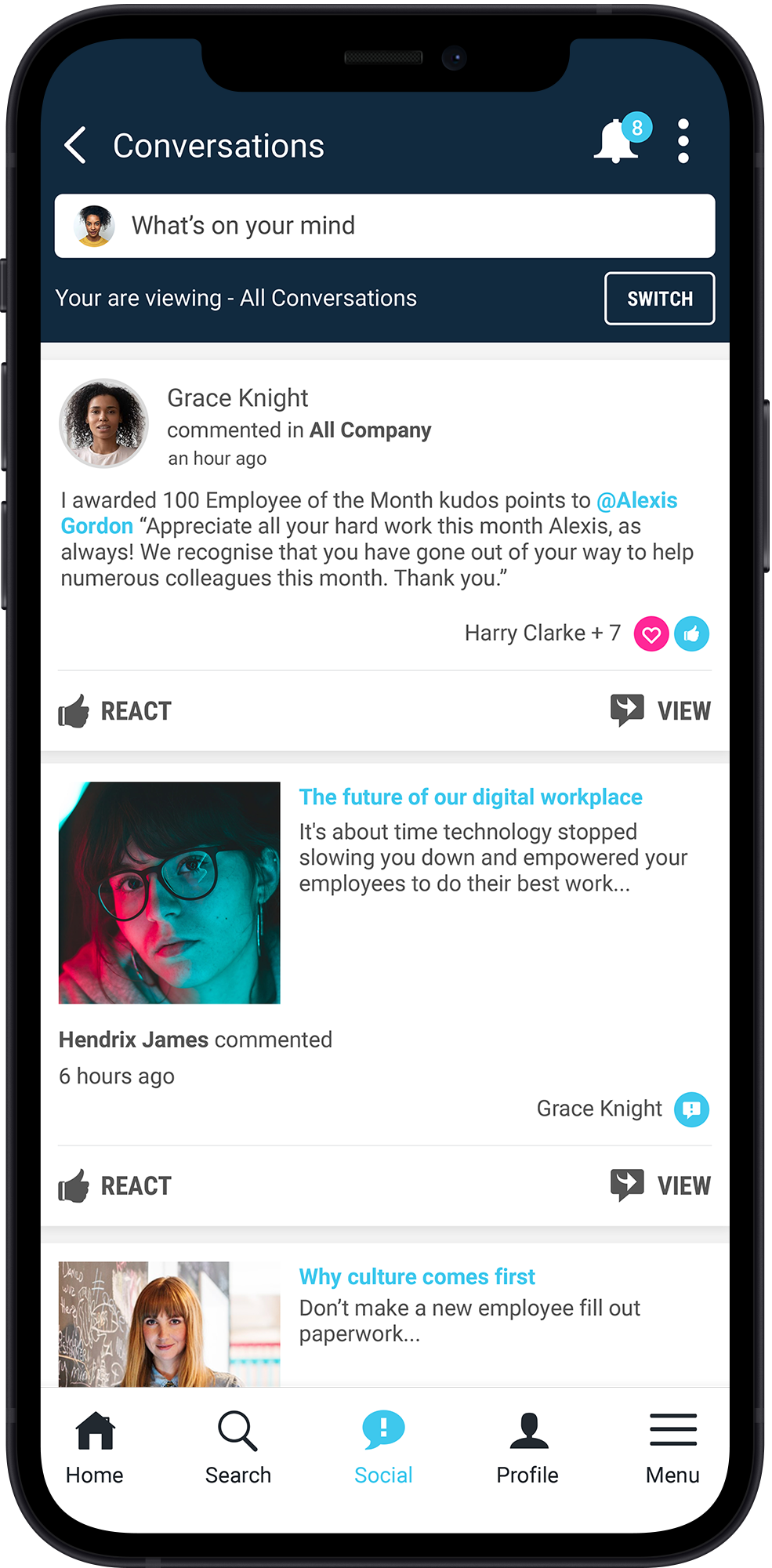
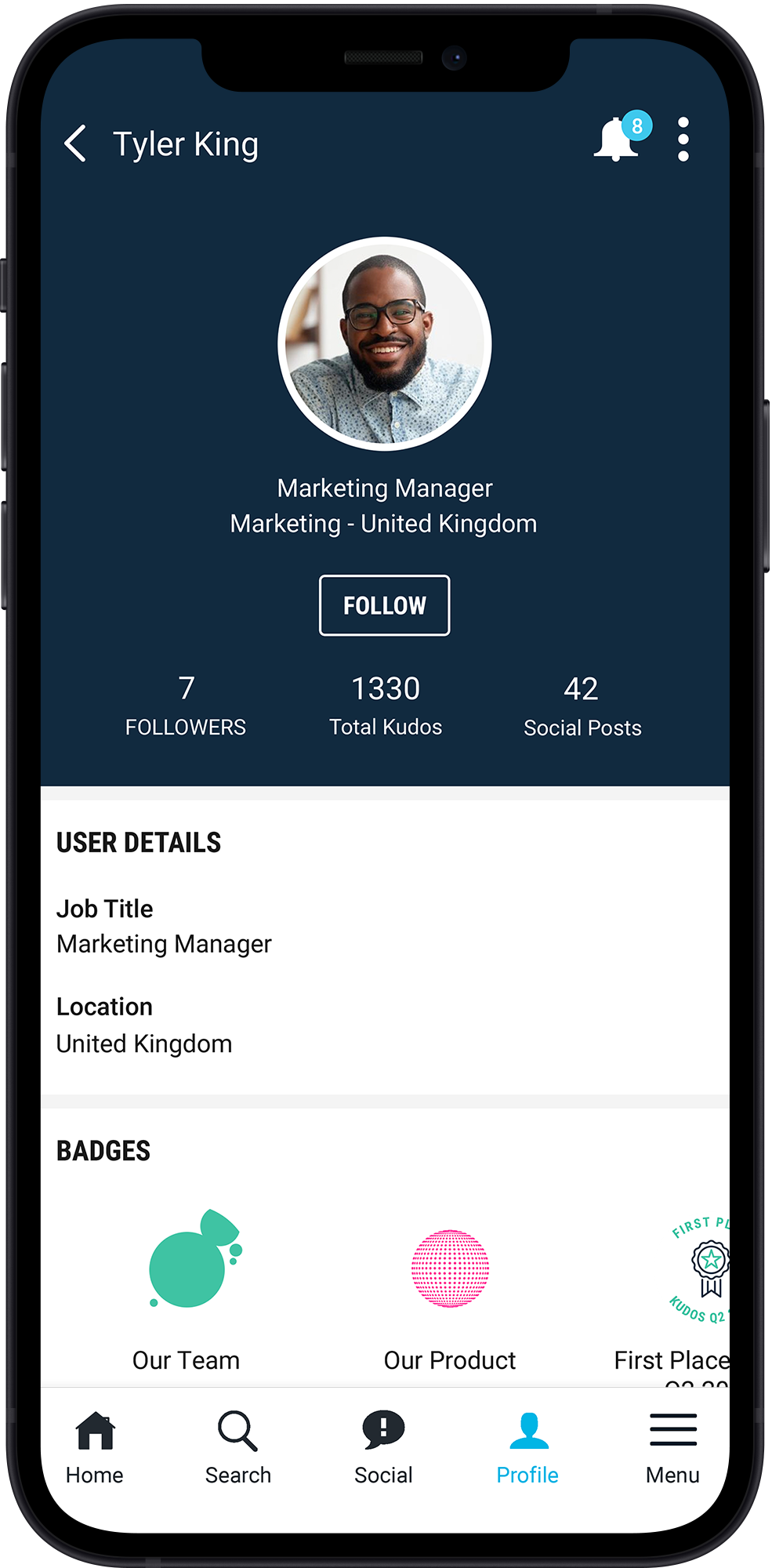



Unily - Prix
Unily n'est pas disponible en version gratuite mais propose un essai gratuit.
Produits similaires à Unily
Tous les avis sur Unily Appliquer les filtres
Parcourir les avis sur Unily
Tous les avis sur Unily Appliquer les filtres
- Secteur d'activité : Internet
- Taille de l'entreprise : 2–10 employés
- Logiciel utilisé tous les jours pendant pendant l'essai gratuit
-
Provenance de l'avis
Afficher plus d'informations
The all-in-one solution for efficient internal communication and an unmatched employee...
From day one, I was able to experience a significant improvement in internal communication and collaboration in my company.
Avantages
Home page customization was a highlight for me. I was able to fully customize my experience, having quick access to the tools and apps I use most frequently.
Inconvénients
Although I was able to customize my home page, I felt there were some limitations when it came to customizing other aspects of the platform.
- Secteur d'activité : Services financiers
- Taille de l'entreprise : 1 001–5 000 employés
- Logiciel utilisé tous les jours pendant plus d'un an
-
Provenance de l'avis
Afficher plus d'informations
Unily - Changing the face of our Company-wide intranet
Generally the experience has been a good one, although things have been slower to progress due to some misunderstandings on both sides regarding Unily's full capabilities vs our business priorities as well as a number of technical issues. That said, we have not made our 'go live' journey particularly easy since we have had to change our phased launch plan to a more immediate solution in order to support employees through the Coronavirus challenges, whilst preparing ourselves for a large acquisition and going through some significant business transformation. This means that currently we have created three extranets to help manage different user experiences and whilst it has worked well, it has led to a few complex technical issues which have taken Unily a while to iron out. In the longer term we hope to reduce these down to one 'global intranet' so I believe our future Unily experience will be considerably smoother.
Avantages
In general the CMS is straightforward and intuitive to use and enables the administrator to create inclusive, consistent, eye catching and engaging content relatively quickly and easily. Our digital marketing team use Umbraco for a lot of their web development work and the CMS is very similar so was relatively easy for various developers to pick up. I really like the native video hosting application and built in media library.
Inconvénients
The document management tools are limited and don't support early versions of SharePoint (we currently have 2013) - only the Online solution. It is fine for storing documents but unless the Global Search is initiated it's not the easiest method of locating a document when you have a lot of document content on the site. The document preview is useful but can be confusing for the user as you then have to download the document in order to activate any hyperlinks in the document. Also, some tools I would have expected to be standard when we first signed up have only appeared in the last few months and are not as good as some competitor tools, especially 'Forms' for conducting surveys. The SurveyMonkey application is far more intuitive and easy to use than the Unily solution. It would also be nice to have a live poll widget available so that as users cast their votes for something on the home page the display updates in real time.
Pourquoi passer à Unily
Hosted externally with its own technical support infrastructure. Intuitive CMS and clean, organised and bespoke (if needed) front end user experience. Also came across as the most professional and best overall value for money. Overall we felt Unily fitted with our business direction most effectively without having to fund the excessive fees associated with similar Microsoft tools, although it is likely we will adopt a more Unily/Share Point friendly solution going forward once we have upgraded to SharePoint online.- Secteur d'activité : Biotechnologie
- Taille de l'entreprise : 51–200 employés
- Logiciel utilisé toutes les semaines pendant 1 à 5 mois
-
Provenance de l'avis
Afficher plus d'informations
Extremely Disappointed
I have launched websites before and never worked with a CMS this glitchy. We frequently experience issues with basic functionality. Although we have a designated support team of a project manager and tech specialist, the help we receive for these problems is inconsistent. Sometimes they are able to get back to us right away, and other times there's radio silence and we have to follow up. Over the past 8 weeks we have submitted over a dozen "support tickets" because of the simple technical issues that keep popping up. We are extremely disappointed. The online reviews of Unily are stellar but our experience has been a nightmare. I would definitely not recommend this product and I wish we could go back and select another option, but now we've done so much work on this that there's no way we can start over.
Avantages
We liked that the software was (supposedly) customizable to our needs and synced with Sharepoint. We also liked that the company provided personalized tech support.
Inconvénients
-The CMS is extremely glitchy, unreliable, and prone to "bugs"
-The Sharepoint/Unily software syncing was extremely difficult
-We had to figure out many of these glitches ourselves, with very light support from Unily
-The dozens of technical issues resulted in our delaying launch of our website by two extra months
- Secteur d'activité : Ressources humaines
- Taille de l'entreprise : 10 000+ employés
- Logiciel utilisé tous les jours pendant plus de deux ans
-
Provenance de l'avis
Afficher plus d'informations
The Adecco Group experience with Unily
Unily have provided us exactly what we were looking for our Digital Workplace: Connecting our employees through their In-house social network, integrating office 365 features in one place, bringing a powerful search engine across Office 365 and empowering our colleagues to take the floor through insights and news. The last but not least: We achieved this in less than 3 months! The Adecco Group is now leveraging of an amazing and powerful communication and collaborative tool in addition to a skilled and committed team. We made the digital transformation happened thanks to Unily!
Avantages
The in-house social network is straight forward which makes the difference to increase the adoption of our users across the company.
Inconvénients
AI could be brought to personalize content and experience. A digital workplace in 2020 must be personalized to get relevant content at a glance.
Alternatives envisagées
Microsoft SharePointPourquoi passer à Unily
We have chosen Unily for their strong integration with Microsoft Office 365 along with a high performance and security. Their panel of widgets and easiness to build pages and content was also a key criteria.- Secteur d'activité : Pétrole et énergies
- Taille de l'entreprise : 1 001–5 000 employés
- Logiciel utilisé tous les jours pendant 6 à 12 mois
-
Provenance de l'avis
Afficher plus d'informations
It is easy to adopt Unily as an enabling technology to facilitate enterprise knowledge...
Improved internal communications via ability to publish news stories, personal insights and social discussions. Sophisticated expertise location via people directory, profiles, skills metadata, search. Functionality to build portals to support communities of practice. Centralised area to connect the global enterprise and reduce silos. Notifications help reduce email. Gamification to increase engagement and recognition. Essentially the software has provided us with a platform that enables knowledge sharing and collaboration. We are on the way to reducing email traffic, and reliance on shared drives for document management.
Avantages
Flexibility of functionality to build sites and integrate with SharePoint to support communities of practice. Supports expertise location through the people directory, profiles and Insights feature. It looks great and can be branded. So easy to use through drag and drop widgets and an intuitive CMS. Straightforward to administrate via permission control. The user experience is seamless; navigate through metadata, dedicated areas for different features such as links, news, documents, social channels, and search is powerful. User support is fantastic, Brightstarr support their customers every step of the way. Overall, my aim was to implement a technology that would be a mechanism to support knowledge sharing, collaboration, communication and ultimately be the foundation of our digital workplace through integration with Office 365. Unily does all of that!
Inconvénients
I rely heavily on metadata to drive the search, navigation and tagging in Unily. Unily metadata is driven from the SharePoint term store, which is excellent because I only need to manage one term store and it synchronises overnight to Unily. It would be good if the synchronisation was more frequent; instead we just plan for the overnight synchronisation. The Unily metadata feature is superb however at times, it has been tricky to get the balance right when building the term store to suit both the Unily and SharePoint environments. Don't get me wrong, it is not a problem - thanks to support from Brightstarr, I have now set it up correctly for both systems. The metadata aspect just needed extra attention during set up and I had to adjust my thinking a little in terms of how I set up my SharePoint term store. If metadata is not your thing, rely on the experts at Brightstarr!
- Secteur d'activité : Équipement et fournitures de bureau
- Taille de l'entreprise : 1 001–5 000 employés
- Logiciel utilisé tous les jours pendant 6 à 12 mois
-
Provenance de l'avis
Afficher plus d'informations
An easy an extremely configurable out-of-the-box product that continues to grow with us!
Our Customer Success Managers helped us and guided us through the whole set-up process: from
the kick-off workshop, including the design labs, training, technical requirements, integration with Office 365 - all the way up to launch. After the launch, our Customer success manager continues to stay with us on our journey as we look to upgrade the product and launch new features.
Avantages
It is extremely easy to configure and set up - also very quick to launch if you are (like we were) pressed for time, but in need of a product that would be appealing for our users as well as being easy-to-use .
Unily's ability to also offer a mobile solution coupled with a way to engage front-line workers, without access to Office 365 was also something that was incredibly appealing to us.
The CMS is extremely easy to use and allows to send email newsletters and track analytics without ever leaving the CMS. Also the technology that allows to machine-translate all of the content is amazing!
Inconvénients
Some customizations require knowledge of HTML, CSS, and JavaScript to make full use of them and although Unily can integrate with Yammer and MS Teams there are only a few widgets available for these two applications.
- Secteur d'activité : Services financiers
- Taille de l'entreprise : 201–500 employés
- Logiciel utilisé tous les jours pendant plus d'un an
-
Provenance de l'avis
Afficher plus d'informations
Working with Unily
Within the Business the main purpose of the intranet is to provide a document repository across our 22 offices. This objective is certainly being met with the excellent search facility provided by the platform.
Moreover, with the assistance and the pro-activeness of our CSM we're working on changing the mindset of the business to further benefit from the platform's collaboration features which (unfortunately) are under-utilised in my company.
Avantages
Very satisfied with the onboarding, training and deployment which were all done remotely. After sales is also very good and having your own Client Services Manager (CSM) makes you feel more than just a number on the provider's database. The search facility on the platform is excellent and the provider strives for ongoing improvement and upgrades which keeps Unily ahead of the game.
Inconvénients
Some Microsoft Office features are missing. Also missing is a birthday widget, which was very popular within our Business.
- Secteur d'activité : Matériaux de construction
- Logiciel utilisé tous les jours pendant plus de deux ans
-
Provenance de l'avis
Afficher plus d'informations
Be informed. Get connected. Get the job done. Unily helps our organization to enter the...
Avantages
State-of-the-art Intranet Solution that helps to broadcast communication content, allows collaboration within teams & communities and is the launchpad to other processes & applications of our company. It integrates seamlessly into our strategic IT landscape and allows us to feel the fresh breeze of digitalization everyday.
Inconvénients
It changes the "old-days" approach to software projects. With the Unily Evergreen Roadmap we now face the fact that you want to be automatically in the move to strieve for the next big thing to enter your organization. Not really a "con", but an organizational challenge.
- Secteur d'activité : Agriculture
- Taille de l'entreprise : 10 000+ employés
- Logiciel utilisé tous les jours pendant plus d'un an
-
Provenance de l'avis
Afficher plus d'informations
Unily Review by Mowi
It has been a good experience - onboarding was thorough and the continued support is as expected. The service centre (Brightstar) experience could be improved.
Avantages
The user interface is clean and easy to navigate. The widget set up is easy for the administrator. As a multinational company, the translation function is key (albeit the translation accuracy (google translate) may be questionable). The social functions are also very helpful for the user experience.
Inconvénients
The software has had many glitches over the year, causing many wasted hours for employees of Mowi to recognise and fix. I believe that the supplier should be running a QC to catch these glitches before the end user does.
- Secteur d'activité : Services et technologies de l'information
- Taille de l'entreprise : 1 001–5 000 employés
- Logiciel utilisé tous les jours pendant 6 à 12 mois
-
Provenance de l'avis
Afficher plus d'informations
Internal comms brought into the modern day!
Working with Unily has been fantastic; our CSM is brilliant, always available to help with anything and responds quickly with solutions. The product is constantly being updated, they listen to your suggestions and implement them. The features are great and it has really helped improve our internal engagement.
Avantages
The software is so easy to use, the functionality is first class and the possibilities seem to be endless.
Inconvénients
Truly difficult to pick out and big cons with this product. The only thing I would say, is that it would be good if the mobile app could be customised to reflect internal branding, as this is an extra cost.
- Secteur d'activité : Biens de consommation
- Taille de l'entreprise : 10 000+ employés
- Logiciel utilisé tous les jours pendant plus de deux ans
-
Provenance de l'avis
Afficher plus d'informations
Good Product made great by wonderful customer support
Our experience has been great. Our salesforce always compliments how easy it is it to access and navigate. Our questions and initiatives are always heard and supported by their customer support.
Avantages
It is ever adapting and evolving with the technical and communication landscape.
Inconvénients
At times technical support can be slow for ad-hoc requests
- Secteur d'activité : Génie civil
- Taille de l'entreprise : 5 001–10 000 employés
- Logiciel utilisé tous les jours pendant plus d'un an
-
Provenance de l'avis
Afficher plus d'informations
Unily
Great experience so far with Unily - CSM is responsive and always willing to help out, the service now desk is also very useful.
Avantages
Easy to use once you get the hang of it. Really great guides on the Universe site, super user friendly. Loads of great features.
Inconvénients
Multi-tenancy onboarding could be a lot better, I think we may have been the first customer
- Secteur d'activité : Vente au détail
- Taille de l'entreprise : 501–1 000 employés
- Logiciel utilisé tous les jours pendant plus de deux ans
-
Provenance de l'avis
Afficher plus d'informations
It's helped make our internal comms more engaging
A good experience, it's been easy to use and has been a great way to communicate
Avantages
The broadcast centre has been invaluable, the use of images and nice layout have made our internal newsletters much more eye catching and engaging
Inconvénients
Building widgets has been a challenge, but I understand this will get much easier with the next update.
- Secteur d'activité : Équipements publics
- Taille de l'entreprise : 1 001–5 000 employés
- Logiciel utilisé toutes les semaines pendant 6 à 12 mois
-
Provenance de l'avis
Afficher plus d'informations
Overall, very good intranet in a box solution that sits on top of O365
Very quick/easy CMS and platform to implement. Managed to get a new intranet up and running in 4 months from joining the company.
Avantages
Easy CMS for content managers to use
Quick to build pages/sites/whole intranet
Good customer service/responsive team.
Integrates with Yammer for commenting
Documents are hosted on SharePoint/O365
Inconvénients
Doesn't surface documents hosted on SharePoint as easily as it could.
As an out of the box solution, the OOTB features are largely very good, and configuration (inc in price) covers a fair amount of what you're after. With customisation ($/£) covering the rest. It's less of a 'Con' and more of a 'be aware' of what you want to achieve falls into configuration and customisation.
- Logiciel utilisé tous les jours pendant 1 à 5 mois
-
Provenance de l'avis
Afficher plus d'informations
Engaging, intuitive, flexible
Avantages
Ability to reflect our brand perfectly I didn't think we could create such an impactful intranet that easily!
It's so easy to use, both from a content management point of view and the front end user; a really intuitive platform.
There's a multitude of easy to use (and move) widgets to create really engaging pages.
The apps & tools area ensures that employees go to the intranet first to find their other applications.
Powerful search functionality.
You can buy the off the shelf product, but the BrightStarr team are able to develop custom items for you as well.
Inconvénients
Metadata - the platform relies on this for drop down lists and tagging content, so I spent days creating lists. The BrightStarr team were very helpful in trying to make this less painful and ran a custom piece of work to bulk upload my initial lists. But after that any changes need to be done manually. These don't automatically sort alphabetically so this has to be done manually, which is time consuming. You must commit time to this during development, it's crucial.
You can't search for images in the CMS even though it looks like you can I'm sure this is being worked on as it's such an important functionality.
- Secteur d'activité : Assurance
- Taille de l'entreprise : 1 001–5 000 employés
- Logiciel utilisé tous les jours pendant 6 à 12 mois
-
Provenance de l'avis
Afficher plus d'informations
Easy to use and manage. Quick to deploy.
Avantages
Having been a SharePoint developer for many year having the flexibility to build your own components and pages from code can't be used here, although I believe with an upcoming update you can create your own widgets.
- Secteur d'activité : Logiciels
- Taille de l'entreprise : 10 000+ employés
- Logiciel utilisé tous les jours pendant plus de deux ans
-
Provenance de l'avis
Afficher plus d'informations
Unily intranet control and flexibility combined
Avantages
Ease of use, flexible page design, easy to control user permissions
Inconvénients
Maintianing consistent layout of site pages very difficult to implement across an entire site
- Secteur d'activité : Pétrole et énergies
- Taille de l'entreprise : 10 000+ employés
- Logiciel utilisé tous les jours pendant plus de deux ans
-
Provenance de l'avis
Afficher plus d'informations
Good product that is being continuously improved.
- Improved collaboration and connection of our employees across the world
- Improved knowledge sharing
- Engaging platform
Avantages
Ease of use, straightforward navigation, customisation, personalisation and incorporation of Yammer groups.
Inconvénients
CMS needs to become more user friendly, in particular uploading/adjusting images and search for individual images, as well as options to structure a news item with bullet points, images, etc. to make them look more engaging.
- Secteur d'activité : Services et technologies de l'information
- Taille de l'entreprise : 51–200 employés
- Logiciel utilisé tous les jours pendant 6 à 12 mois
-
Provenance de l'avis
Afficher plus d'informations
Better intranet with Unily
Avantages
Unily provided us the opportunity to modernize our intranet that we have inside our company.
Inconvénients
Unily needs to release a better documentation and improve their third party integration library.
- Secteur d'activité : Marchés boursiers
- Taille de l'entreprise : Auto-entrepreneur
- Logiciel utilisé tous les mois pendant 6 à 12 mois
-
Provenance de l'avis
Afficher plus d'informations
Beyedebase Unily
Globally am satisfied to Unily because it is customizable to our needs and easily synchronized with Sharepoint. It is also active and quickly solves your problem.
Avantages
Unily keeps us connected and automatically updates all of our work throughout the entire chain. The intranet software makes work easier and enhances knowledge, thus strengthening effective collaboration.
Inconvénients
Some features of Microsoft Office are missing as well as a widget for birthdays. The CMS has a small problem in addition is extremely defective the synchronization of SharePoint/Unily software is painful.
- Secteur d'activité : Hôpitaux et soins de santé
- Taille de l'entreprise : 5 001–10 000 employés
- Logiciel utilisé tous les jours pendant 6 à 12 mois
-
Provenance de l'avis
Afficher plus d'informations
Great platform - really is an intranet in a box
Avantages
I like the fact that it focuses more on the user experience than the organisation so it becomes something staff want to use rather than it being something they HAVE to use
Inconvénients
THe price is still the biggest drawback as the cost of Office365 licences make it a pricey venture for small to medium-sized companies and start-ups.
- Logiciel utilisé tous les jours pendant 6 à 12 mois
-
Provenance de l'avis
Afficher plus d'informations
Overall - a good experience
Avantages
Easy to use as a tool. Support team really knowledgeable and helpful. If I raise anything as high priority it gets fixed ASAP (within reason). Our account manager is great! Super responsive and helpful. I do like that it updates all the time, although this does mean it's more prone to bugs (obviously).
Inconvénients
Because it's software as a service it's very prone to bugs - this can get frustrating. I would like to be able to customise more things myself - such as formatting and page layout.
- Secteur d'activité : Urbanisme et architecture
- Taille de l'entreprise : 1 001–5 000 employés
- Logiciel utilisé tous les jours pendant 1 à 5 mois
-
Provenance de l'avis
Afficher plus d'informations
Top Intranet
Avantages
Social Intranet, Search functionality, UX, Usability, Design
Inconvénients
we're happy that we decided to work with Unily.
Catégories connexes
- Logiciels de communications unifiées
- Logiciels de communication d'équipe
- Outils de télétravail
- Logiciels de portail web
- Outils collaboratifs
- Logiciels de communication pour employés
- Outils de communication interne
- Plateformes de reconnaissance des employés
- Logiciels d'engagement des collaborateurs
- Logiciels intranet















