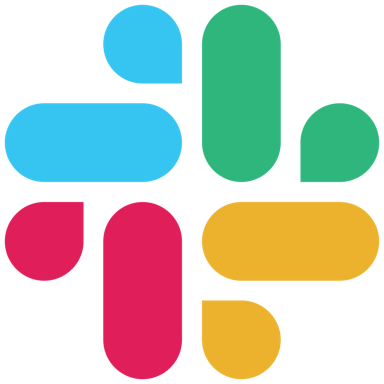En savoir plus sur Any.do





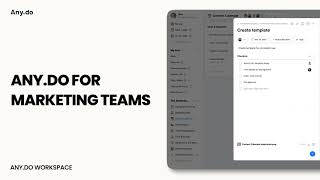





Any.do - Prix
Any.do est disponible en version gratuite et propose un essai gratuit. La version payante de Any.do est disponible à partir de 7,99 $US/année.
Produits similaires à Any.do
Tous les avis sur Any.do Appliquer les filtres
Parcourir les avis sur Any.do
Tous les avis sur Any.do Appliquer les filtres
- Secteur d'activité : Administration publique
- Taille de l'entreprise : 501–1 000 employés
- Logiciel utilisé tous les jours pendant 1 à 5 mois
-
Provenance de l'avis
Afficher plus d'informations
Un outil (trop?) simple
Avantages
L'interface est claire et le prix est accessible même pour les petites structures. L'application mobile est vraiment très propre.
Inconvénients
Aucune intégration avec les services de Microsoft, il faudra se contenter de Gmail ou d'autres solutions, mais si vous utiliser Outlook alors ce n'est pas le logiciel adapté
- Secteur d'activité : Gestion de l'enseignement
- Taille de l'entreprise : 51–200 employés
- Logiciel utilisé tous les jours pendant plus d'un an
-
Provenance de l'avis
Afficher plus d'informations
A deceptively simple yet powerful task manager for busy professionals.
Any.do is a great helper if you want to simplify your life. The Google Calendar sync is very useful if you are a Google user.
Avantages
Any.do is very easy to use, which to me is the most important feature in a to-do list. The new feature that allows me to create notes from WhatsApp is also very useful, as it creates a frictionless way to add tasks and pending items that otherwise you can forget. The Google Calendar integration works very well allowing for tw-way-sync.
Inconvénients
The calendar in the Pro version can be improved to show calendars per list instead of only one for all tasks.
- Secteur d'activité : Pétrole et énergies
- Taille de l'entreprise : 5 001–10 000 employés
- Logiciel utilisé tous les jours pendant 6 à 12 mois
-
Provenance de l'avis
Afficher plus d'informations
key to organizing several simultaneous projects
I suppose it is a normal experience, it is to get rid of tasks when your main task manager has expired, it has good prices when there are few people, the truth is I recommend it for small teams of a few people, that is my vision, no I would recommend it for very large, high priority projects.
Avantages
It helps me manage my daily tasks in Chevron, the strong point is that you can make simple and robust reports at the same time of several simultaneous projects in this energy company, I think that marking the most convenient and priority ones is crucial in this sense, I also had a good link just with my personal calendar.
Inconvénients
very bad notifications, sometimes they did not arrive when changing data traffic networks or they simply did not arrive in weeks, this is the weakest point of ANY, in addition to the fact that I had several login problems for people from the team to enter to generate feedback.
- Secteur d'activité : Automobile
- Taille de l'entreprise : 51–200 employés
- Logiciel utilisé tous les jours pendant 1 à 5 mois
-
Provenance de l'avis
Afficher plus d'informations
Good for beginners
Avantages
It's easy to use for a beginner looking to get organized
Inconvénients
It was not customizable enough for my needs
- Secteur d'activité : Immobilier
- Taille de l'entreprise : 11–50 employés
- Logiciel utilisé tous les jours pendant 6 à 12 mois
-
Provenance de l'avis
Afficher plus d'informations
Sleek Design
My job became easier thanks to Any.Do. I can quickly access my tasks for the day and Any.Do will remind me if I get behind.
Avantages
Any.Do is an easier way to organize tasks and assign tasks when applicable. I can assign as many tasks as I'd like and I have administrative control over the team. Details can be added to tasks, as well as due dates and simple sub tasks.
Thanks to multi-platform compatibility and "getting started" tips it was easy for everyone to use. Any.Do has a sleek and simple design, I can quickly pull up kanban boards or anything else I want to access. Some versions include a calendar which I liked. I also like that Any.Do can remind you to review tasks for the day and will help you quickly reschedule tasks if needed. Focus mode can help on hectic days.
Inconvénients
Any.Do costs about the same or more than most other to-do apps. Unresponsiveness is a problem occasionally.
Instead of deleting a task, I have to check completed. It has caused some confusion..
I also had a hard time finding and using labels. No natural language input!
- Secteur d'activité : Marketing et publicité
- Taille de l'entreprise : 2–10 employés
- Logiciel utilisé tous les jours pendant 6 à 12 mois
-
Provenance de l'avis
Afficher plus d'informations
Good but need more native integrations
It's good if you want something simple and clean. But I prefer other services like Todoist (even though it's not as simplistic). More functionality and integrations.
Avantages
Simple and clean. Very minimalistic but also at the cost of functionality.
Inconvénients
Lack of integrations. Need Zapier for most integrations, for example Notion (I think).
- Secteur d'activité : Gestion d'organisme à but non lucratif
- Taille de l'entreprise : 2–10 employés
- Logiciel utilisé tous les jours pendant 1 à 5 mois
-
Provenance de l'avis
Afficher plus d'informations
Not the best... not the worst
Overall, it was not a bad experience. In the end, I needed to switch to something that had a few more features.
Avantages
It makes adding tasks and managing my workload pretty easy.
Inconvénients
Finding specific custom functions was a little frustrating. I wasn't always able to find functions that I have come to expect from most to-do programs.
- Secteur d'activité : Bureau exécutif
- Taille de l'entreprise : 10 000+ employés
- Logiciel utilisé tous les jours pendant plus de deux ans
-
Provenance de l'avis
Afficher plus d'informations
A Versatile Task Manager with Great Features
Any.do has become a reliable part of my daily routine. It’s a great tool for task tracking, planning, and collaboration, whether for work or personal life. The app strikes a balance between simplicity and functionality, but there’s room for improvement, especially in terms of integrations and syncing speed. Despite these minor issues, I’ve had a mostly positive experience, and it’s proven to be a great productivity booster.
Avantages
What I like most about Any.do is its clean and intuitive interface that makes task management feel seamless. The ability to organize tasks into lists and sync across devices is very helpful for staying on top of both personal and professional projects. The integrated calendar and reminders are a standout feature, helping me plan ahead without jumping between apps. I also appreciate the collaborative tools, allowing me to share tasks and projects with colleagues and family easily.
Inconvénients
While Any.do is a solid tool, its premium features can be quite costly for what’s offered. Some of the integrations with other productivity tools feel a bit limited, especially when you’re trying to consolidate everything into one workflow. Occasionally, syncing can be a bit slow, especially when switching between devices.
- Secteur d'activité : Santé, bien-être et fitness
- Taille de l'entreprise : 51–200 employés
- Logiciel utilisé tous les jours pendant plus de deux ans
-
Provenance de l'avis
Afficher plus d'informations
clean interface and simple for organizing tasks
I use Any.do daily and multiple times a day, and it keeps my tasks and projects organized.
Avantages
It has a very intuitive design with a simple to-do list that I find very effective for managing my daily tasks and prioritizing.
Inconvénients
It is VERY simple and is lacking in more complex features for complex project management.
- Secteur d'activité : Conseil en gestion
- Taille de l'entreprise : 2–10 employés
- Logiciel utilisé tous les jours pendant plus d'un an
-
Provenance de l'avis
Afficher plus d'informations
beyond expectations
It's part of my daily routine, everything, literally everything I put on the app
Avantages
practicality and usability in everyday life
Inconvénients
I actually have no complaints about the app
- Secteur d'activité : Photographie
- Taille de l'entreprise : Auto-entrepreneur
- Logiciel utilisé tous les jours pendant 1 à 5 mois
-
Provenance de l'avis
Afficher plus d'informations
Great note taking/task manager
Overall I had a pretty pleasant experience using Any.do.
Avantages
What I liked most about Any.do is how many other programs it integrates with. Being able to sync across as many programs as Any.do does is fantastic.
Inconvénients
What I liked least about Any.do was how extremely limited the free version is. If you want access to all the features, such as label colors or just any form of customization at all, you will have to purchase the full version and pay monthly or yearly on it.
- Secteur d'activité : Rédaction et correction
- Taille de l'entreprise : Auto-entrepreneur
- Logiciel utilisé tous les jours pendant plus de deux ans
-
Provenance de l'avis
Afficher plus d'informations
Great task management
Very easy to use. Scheduling is easy and notifications can be easily set up and changed.
Avantages
Anydo is easy to use. Notifications are easy to set up and make sure I don't miss anything. It has drag and drop for easy switching.
Inconvénients
There is nothing not to like about Anydo.
- Secteur d'activité : Design
- Taille de l'entreprise : 2–10 employés
- Logiciel utilisé tous les jours pendant plus de deux ans
-
Provenance de l'avis
Afficher plus d'informations
There are good reasons why Any.do is one of the most popular productivity apps
A fun friendly app that has proven itself to me in helping me get things done.
Avantages
I bounce back and forth between Todoist and Any.do. I use Todoist for work and Any.do for personal projects and side projects, that is, moonlighting. They're both excellent apps but Todoist is less interactive while Any.do really is that app that talks to you and encourages you to get things done.
The web app and the mobile app are quite different. The web app just got an overhaul and I'm not sure what I think of it yet. It's also less interactive than the mobile app. I make a comment about that in the cons.
The mobile app has a couple features that make it ideal for users who need a little push to get things done.
The Focus feature is unique to the mobile app. When the notification bar pops up with one or more of your daily tasks, you have the option to tap the focus button which takes you to Kanban timer. You work on your task for an allotted number of minutes and then take a break. Then start again. That's the Kanban method. I once built a website quickly using this method when I was in an environment with a lot of distractions. It helped my focus tremendously and also helped me keep from panicking.
The mobile app also allows you to easily review your daily tasks, snooze them, or mark them as done. I find the mobile app to be far more useful so far than the web app. And of course the mobile app is oriented vertically and the web app horizontally. The later I'm not that fond of. This makes a difference in terms of UX but which one you prefer is obviously personal.
Inconvénients
As far as I can tell, in the web app you need to move a task after you quickly add it. Otherwise it automatically gets added to today's tasks. That seems weird to me. In the mobile app, there are plus signs next to Today, Tomorrow, Someday so that you can put the task where you want it to begin with. I prefer that.
- Secteur d'activité : Marketing et publicité
- Taille de l'entreprise : 11–50 employés
- Logiciel utilisé tous les jours pendant plus de deux ans
-
Provenance de l'avis
Afficher plus d'informations
Great App to be Organised
As a social media manager, it is very useful for me that I can manage and save all my work reports and schedule at a single place and can access from my different devices.
Avantages
It has a nice UI and full of features like priority highlights, subtasking, attaching media files in reminders, calender view, and others. It has smart suggestion feature which is really a time saver. It has task widgets (calender) which are very helpful to me.
Inconvénients
Sometimes the software looks messy because of more features. It would be better it had option like Google Keep for note-making. Everything else is fantastic.
- Secteur d'activité : E-learning
- Taille de l'entreprise : 10 000+ employés
- Logiciel utilisé tous les jours pendant plus de deux ans
-
Provenance de l'avis
Afficher plus d'informations
Any.do is the Best To-Do List and Calendar Combined!
Overall, Any.do is the best application I used to combine making to-do lists and scheduling tasks on a calendar. I definitely recommend this.
Avantages
I really like the integration of Google Calendar to Any.do the most! It allows me to keep track of my appointments while scheduling my daily tasks easily.
Inconvénients
I feel that what needs to be improved in this software is its real-time connection with Google Calendar. I would like to see that whatever changes I made there would automatically reflect in my Any.do.
- Secteur d'activité : Santé, bien-être et fitness
- Taille de l'entreprise : 1 001–5 000 employés
- Logiciel utilisé tous les jours pendant plus de deux ans
-
Provenance de l'avis
Afficher plus d'informations
A hit and a miss in my personal task management journey!
Avantages
Any.do is a very popular task management software which I used for many years. It was well known for it's bold design and large text. It was simple enough to add tasks and manage them by yourself or with your team.
Inconvénients
Even with it's large icon/text design and despite using the Premium version for a while, I'm (unfortunately) unable say Any.do had the best user interface or the best ease of use especially when planning projects well into the future.
- Secteur d'activité : Design graphique
- Taille de l'entreprise : 2–10 employés
- Logiciel utilisé tous les jours pendant 6 à 12 mois
-
Provenance de l'avis
Afficher plus d'informations
Good option for impressive task management and task scheduling.
overall any.do is a great choice for creating a more productive way of managing the things with very efficient task management and to do list and task alerts.
Avantages
The interface is very user friendly, the task updating is very handy and the sync is also perfect. this all has levelled up my work performance. also the to do list interface is very good and hence becomes useful. in addition a lot of personalization can be done using different productivity tools.
Inconvénients
regarding the things that i didn't like would include the slow functioning of the task editing. that needs to be even more improved and need to be made available even on double click. otherwise the rest of the things i found perfect.
- Secteur d'activité : Administration publique
- Taille de l'entreprise : 1 001–5 000 employés
- Logiciel utilisé tous les jours pendant plus de deux ans
-
Provenance de l'avis
Afficher plus d'informations
Powerful task manager that includes cloud service
Being able to have an application that helps me perform several actions from a single interface has been great, I have everything I need in an application, it is a productivity tool that no one should miss
Avantages
Do not require to use agenda, give priority to what is really important, effectiveness in the simplicity of your platform, contains only the tools you need, no more, no less, send texts, emails and make calls from the application
Inconvénients
It is a very useful application if your tasks do not require other levels of subtasks to be achieved. If you need to follow up on complex tasks with a lot of information, it is not the most ideal application. This can be a problem since people are looking for applications that are technological support to solve the complexity of their tasks. It makes it less attractive to other applications aimed at the current professional
- Secteur d'activité : Logiciels
- Taille de l'entreprise : 201–500 employés
- Logiciel utilisé tous les jours pendant plus d'un an
-
Provenance de l'avis
Afficher plus d'informations
Any.do
Any.do is a good choice of time and schedule management softwares especially for those who are looking for a simple software. It never lets you miss on tadk and makes your time more and more productive.
Avantages
Any.do helps you to keep a track of your tasks and schedule so you don't miss up on tasks or deadlines. Its intuitive interace makes task management easy. You can use it for a variety of purposes ranging from a simple calendar to a full fledged schedule manager. It also allows you to split a complex or lengthy project in to sub tasks to get it done easily. It is available in all major languages and across all computer and smartphone platforms.
Inconvénients
Its basic free version does not support recurring alerts which is very annoying, also you can not access tags in it.
- Logiciel utilisé toutes les semaines pendant plus de deux ans
-
Provenance de l'avis
Afficher plus d'informations
Great personal task management program!
Avantages
Any.do is easy to set up and use, but there are a few features that make it really effective. First, there is anydo moment, which goes through all your tasks and enables you to select which ones for today (and what time today), tomorrow, next week, or later. This is super helpful as often old tasks get stuck, and this automaticaly brings them up. Another good feature is the ease of inputting a task. When you type something, you can click on when you want to do it - later today, tomorrow, etc - as opposed to having to select multiple boxes or options. Another good feature is the ability to create many lists with tasks to separate different projects. Finally, the sharing feature with others is easy and effective.
Inconvénients
The only downside is that I use google calendar, which also has a task program. While Anydo's tasks are more comprehensive, it doesn't sync into Google calender, so I end up using two programs instead of one. It's also a program I just use personally, not for team or professional tasks, as something like asana I find is better for team tasks.
- Secteur d'activité : Enseignement supérieur
- Taille de l'entreprise : 1 001–5 000 employés
- Logiciel utilisé tous les jours pendant 6 à 12 mois
-
Provenance de l'avis
Afficher plus d'informations
A good planner with some really nice functions
It is really good. i actually use any.do for the daily moments and to do for the integration with my ooutlook calendar. Any.do is more user friendly with less options to control. but the free ones get the job done perfectly
Avantages
Any.do is very like microsoft TO DO in that it helps you organize your daily life. It depends on the characteristics that someone is looking if one is better than the other. TO DO is easier between both, but Any.do has a better widget system for your selphone integrated into your calendar. One of the best features is the ANY DO MOMENT. It puts your screen white and tells you one by one each assigment to be done the day with the option to change it or move it to another day, ending with a really nice quote of motivation. besides planing your schedule, it helps you organize groceries, tasks, moments, almost anything. The groceries area is amazing. It will help you to know next time which products to buy, and you dont have to keep a list on paper. I do think that an integraton of functionalities between both aps would make an amazing app
Inconvénients
The payment. There are a lot of characteristics hidden behind a paywall, whcih i understand because its a third party product that needs funding. The integration with outlook would make it better and easier. And the integration with other apps has to be done with a third party app that has to be paid as well so it could be expensive.
- Secteur d'activité : Logiciels
- Taille de l'entreprise : 2–10 employés
- Logiciel utilisé toutes les semaines pendant 6 à 12 mois
-
Provenance de l'avis
Afficher plus d'informations
Good option for managing tasks and routine in a very efficient manner
overall i think that any.do is very helpful in raising the bars of productivity through efficient task management. just the interface can be even more improved.
Avantages
the things that i like the most would include the very effective task scheduling and their management that not only has increased my productivity in overall but has also made me very punctual. also the task progress tracking is very seamless and very helpful. the alerts of the app are also very minimal and essential only that neither distracts me nor lets me forget anything important or in the routine or to do list.
Inconvénients
i did not like the very minimal interface even of being capable of such a great level help. i think that the interface need to be enhanced and made more effective and appealing and attractive. the tools work well generally just sometimes the app freezes which need to be worked upon.
- Secteur d'activité : Internet
- Taille de l'entreprise : 201–500 employés
- Logiciel utilisé tous les jours pendant plus de deux ans
-
Provenance de l'avis
Afficher plus d'informations
Helps me keep track of tasks easily on my phone
This app helps me to be more productive, things easily escape my mind but Any.do is here to the rescue.
Avantages
I was looking for an app to help me keep track of tasks and be more productive, Any.do came highly rated on Google Playstore.
Ever since I started using it I hardly forget what I planned to do because I put a widget on my phone screen with the various tasks, like "complete orders on Fiverr"
Kudos to the developers of such a simple but awesome app.
Inconvénients
Nothing wrong with the app, it has been working well since I started using it.
Even allows me sync my tasks when I switch devices.
- Secteur d'activité : Logiciels
- Taille de l'entreprise : 2–10 employés
- Logiciel utilisé tous les jours pendant 1 à 5 mois
-
Provenance de l'avis
Afficher plus d'informations
A powerful organization tool with a beautiful interface.
Overall, Any.do is my go-to digital planner for every day. And many times I add my tasks to my own calendar, so it does the syncing for me automatically and keeps me on track.
Avantages
I always love smooth and simple interfaces and Any.do is just the app for that. It is not just a to-do list, but I can organize my tasks in much more ways that just for the day. The widgets are really beautiful especially the calendar widget. The best part being that it also has the tasks for the day displayed at the bottom which can be edited there only, so no need to open the entire app for that. I can really visualize my whole week with the 7-day tasks option. Best part: it syncs my default calendar's tasks and reminders automatically!
Inconvénients
There could be a button or a slider to directly remove the events I no longer need instead of having to tap twice to finally enter the delete button.
- Secteur d'activité : Administration publique
- Taille de l'entreprise : 51–200 employés
- Logiciel utilisé tous les jours pendant plus d'un an
-
Provenance de l'avis
Afficher plus d'informations
Organize quickly and without complications
It is a very easy way to do collaborative work of small tasks with your team, we made an inventory of our productions last year to account for the amount of movies we had, with this application we organized and managed to order our movie stock.
Avantages
It is a very good application that helps me to be organized, I outline my tasks in folders so that you can even manage projects, you can add people from your team to collaborate, share files, among other useful functions to sort and list all tua activities
Inconvénients
The only thing would be that to use the functions that are very useful you should have the premium version, if you really want to use it as it should be
Catégories connexes
- Logiciels CRM en ligne
- Logiciels CRM
- Logiciels de CRM pour PME
- Logiciels de gestion de projets en ligne
- Outils de gestion des tâches
- Logiciels de gestion de projets marketing
- Logiciels de gestion de projet pour start-up
- Logiciels de gestion de projet à but non lucratif
- Logiciels de gestion de projet pour architectes
- Logiciels de gestion de projets de fabrication