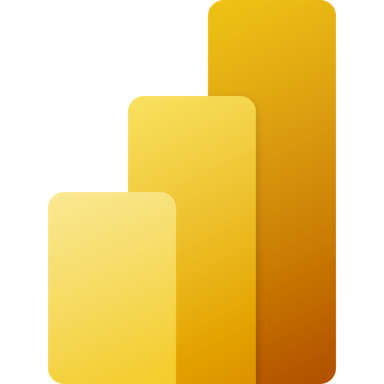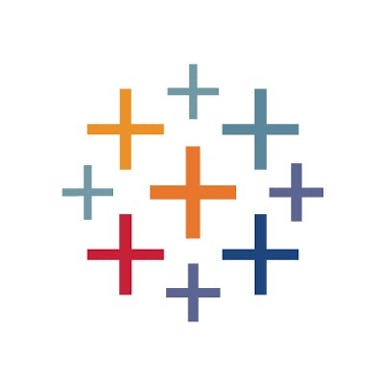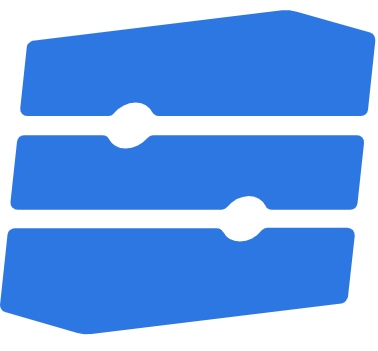IBM SPSS Statistics
En savoir plus sur IBM SPSS Statistics
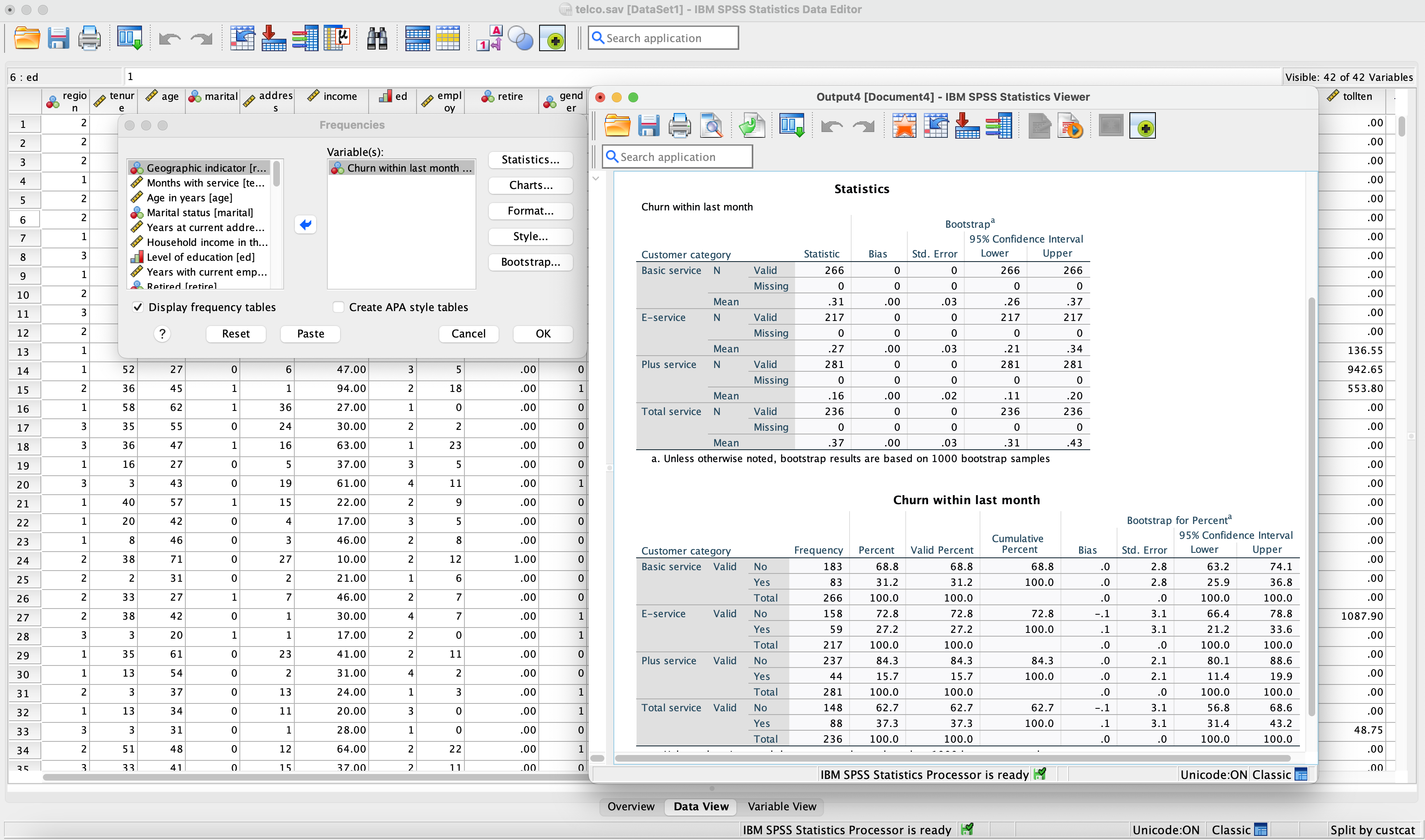

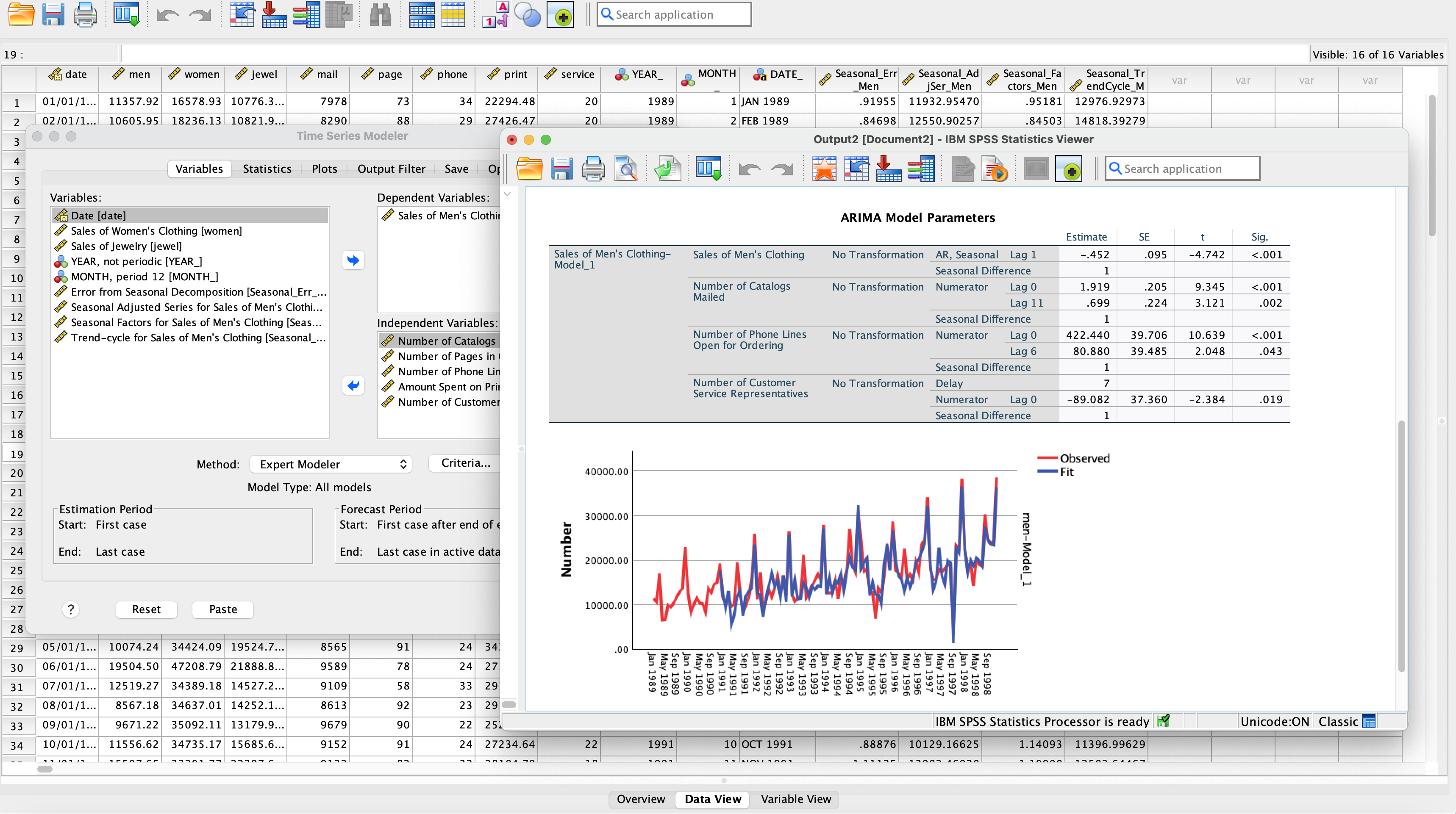
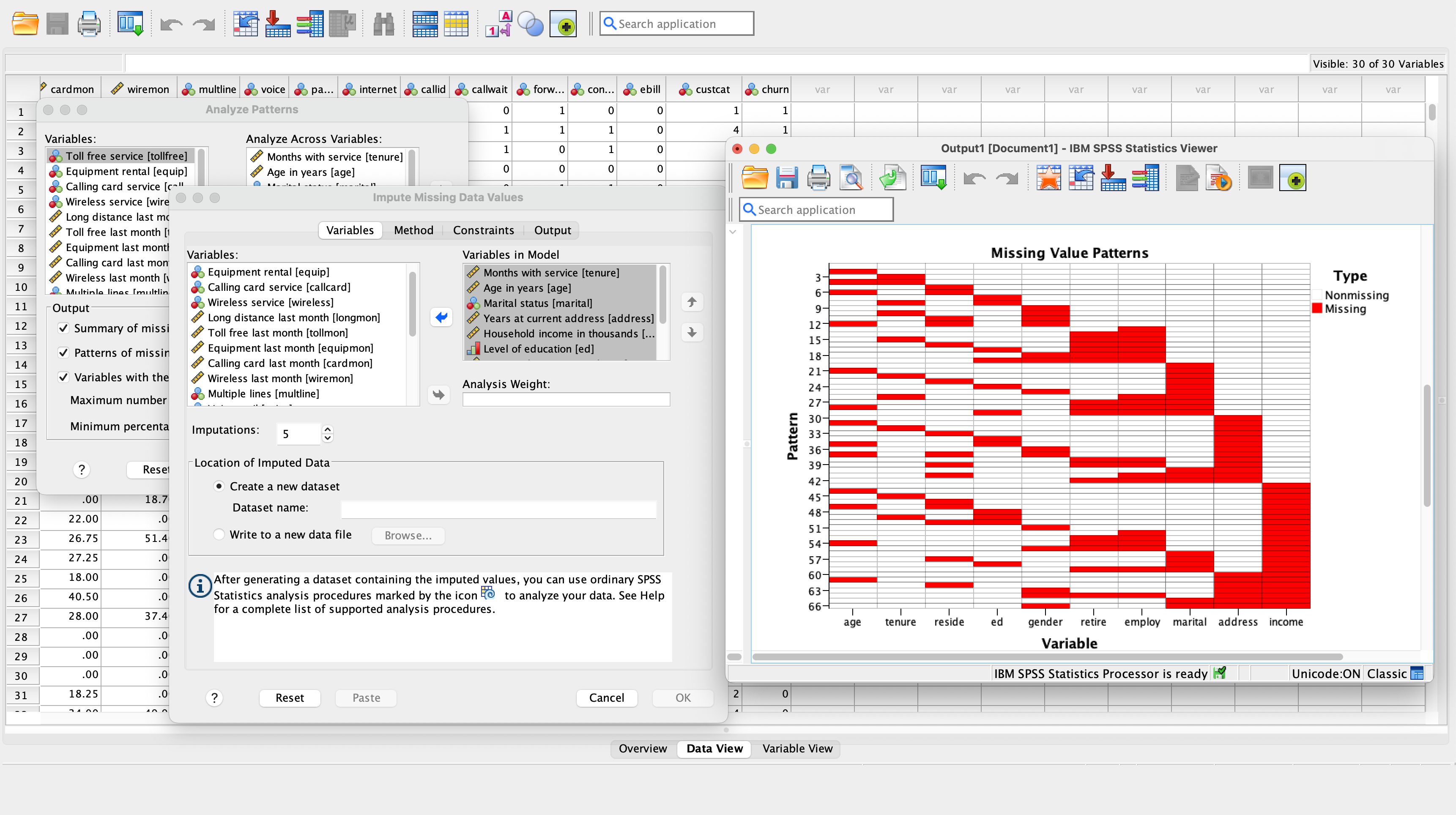
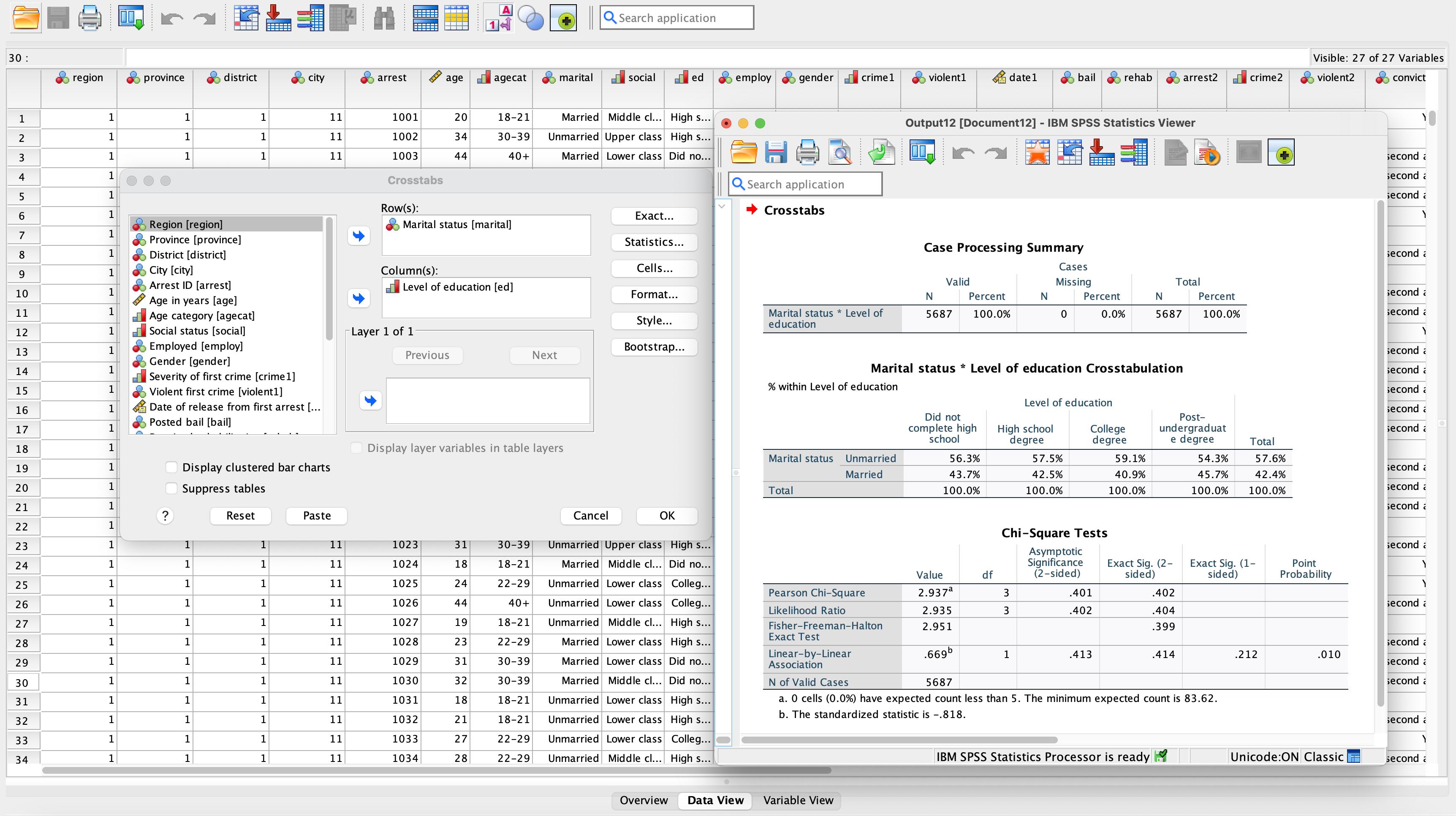






IBM SPSS Statistics - Prix
IBM SPSS Statistics n'est pas disponible en version gratuite mais propose un essai gratuit. La version payante de IBM SPSS Statistics est disponible à partir de 99,00 $US.
Produits similaires à IBM SPSS Statistics
IBM SPSS Statistics - Avis
Évaluation des fonctionnalités
Tous les avis sur IBM SPSS Statistics
- Secteur d'activité : Recherche
- Taille de l'entreprise : Auto-entrepreneur
- Logiciel utilisé toutes les semaines pendant plus d'un an
-
Provenance de l'avis
Application pour une analyse statistique réussie
IBM SPSS m'a permis de saisir un questionnaire lequel j'ai fait des rapports d'analyse et l'analyse stattistiques
Avantages
L'analyse statistique; les rapports d'analyse constituent une force pour le logiciel
Inconvénients
Je ne trouve aucun inconvénients pour ce logiciel
- Secteur d'activité : Recherche
- Taille de l'entreprise : Auto-entrepreneur
- Logiciel utilisé tous les jours pendant plus de deux ans
-
Provenance de l'avis
Logiciel excellent pour l'analyse statistique des données
IBM SPSS me sert au quotidien pour des études d'enquêtes qui après le terrain les informations collectées sont entièrement traitées.
Avantages
Il est possible de manipuler une variété de données à travers IBM SPSS. Il a un avantage de gérer la base de données même à partir d'un tableur Excel.
Inconvénients
Le logiciel SPSS peut être difficile à l'utilisation lorsque vous n'avez pas reçu une bonne prise en main de ce dernier. Il est donc nécessaire de se faire former. Aussi je recommande de se procurer la version professionnelle pour avoir accès à toutes les fonctionnalité du produit.
- Secteur d'activité : Marketing et publicité
- Taille de l'entreprise : 51–200 employés
- Logiciel utilisé tous les jours pendant 6 à 12 mois
-
Provenance de l'avis
Timeless IBM
IBM's predictive analytics and data SPSS statistics are among the most advanced statistical tools available on the market. With its powerful algorithms and intuitive user interface, it allows businesses to make informed decisions based on predictive analysis, trend forecasting and statistical modeling. IBM's software offers a comprehensive approach to data analysis that includes descriptive, predictive and prescriptive analytics, which can help businesses streamline their operations, reduce costs and gain insights into customer behavior. Overall, IBM's predictive analytics and data SPSS statistics is a powerful platform that can help businesses gain a deeper understanding of their data and make better decisions based on fact-driven insights.
Avantages
IBM's Predictive Analytics and Data SPAS Statistics Pro are powerful tools for businesses to harness the power of data and make informed decisions. With predictive analytics, companies can analyze historical data to identify trends and generate forecasts, allowing them to anticipate future market conditions and make appropriate strategic adjustments. Meanwhile, SPAS Statistics Pro provides powerful tools for data analysis, allowing users to rapidly uncover insights and generate actionable recommendations. By leveraging these solutions, businesses can gain a significant competitive advantage, enhancing their ability to make data-driven decisions and achieve their strategic objectives.
Inconvénients
IBM’s predictive analytics and data SPSS statistics flaw has recently come to light as concerns have been raised about the tool's ability to produce inaccurate results. This has caused businesses and organizations to doubt the usefulness of the technology, as it may lead to incorrect decisions being made based on the data produced by the software. IBM is working to address the issue and improve the accuracy of its predictive analytics and data SPSS statistics, but in the meantime, it is important for users to be aware of this potential flaw and approach their data analysis with caution.
Alternatives envisagées
ConfluencePourquoi passer à IBM SPSS Statistics
IBM’s predictive analytics and Data SPAS (Statistics Program and Application System) offers powerful solutions for businesses looking to make data-driven decisions. By leveraging advanced statistical algorithms and machine learning techniques, IBM’s tools can provide valuable insights and predictions from complex data sets. Data SPAS utilizes a user-friendly interface to streamline data management and data visualization, making it easy for businesses to access and interpret their data. From simple descriptive statistics to advanced predictive modeling, IBM’s analytics tools offer robust capabilities for businesses looking to gain a competitive edge by leveraging the power of data.- Secteur d'activité : Marketing et publicité
- Taille de l'entreprise : 1 001–5 000 employés
- Logiciel utilisé toutes les semaines pendant 1 à 5 mois
-
Provenance de l'avis
SPSS- the originator of statistical analytics world
Excellent Analytics tool but for pro level analysts only.
Avantages
SPSS is the pioneer in the statistical reporting world. It have advanced analytics function with AI enable predictive model.
The kind of reports you can generate from it using BI is just awesome.
Very smooth operation and wide level of inputs/ data sheets are accepted.
Simply the best
Inconvénients
1. It takes a lot of bandwidth to operate
2. No mobile app available.. already in your system
3. One needs to learn the tool well to start operating
4. Tutorials are not very useful
- Secteur d'activité : Recherche
- Taille de l'entreprise : Auto-entrepreneur
- Logiciel utilisé toutes les semaines pendant plus de deux ans
-
Provenance de l'avis
The More You Work with It, the More You Like It
I started using SPSS in grad school. I enjoy working with SPSS and admire how every version is upgraded in many ways. Data analysis is really feasible with this software. The more you work with it, the more you learn. My favorite capability of this program is the superfast correlation table creation. In 5 minutes you can have a lovely table in front of you that shows all the variables and their p value in the study.
Avantages
SPSS taught me how to work with data. The software walks you through statistics. You learn as you work with SPSS and that it what I like the most about it.
Inconvénients
I wish there were better graphs were available. I would really love to have all the stats reflected on colorful graphs.
- Secteur d'activité : Hôpitaux et soins de santé
- Taille de l'entreprise : 5 001–10 000 employés
- Logiciel utilisé toutes les semaines pendant 6 à 12 mois
-
Provenance de l'avis
A review of IBM SPSS
A great software for handling data analysis
Avantages
The fact that it contains all the necessary tools from plots to graph to diagrams needed for easy data analysis
Inconvénients
It is relatively expensive compared to similar softwares like excel spreadsheet and google sheet
- Secteur d'activité : Papier et produits forestiers
- Taille de l'entreprise : 10 000+ employés
- Logiciel utilisé toutes les semaines pendant 6 à 12 mois
-
Provenance de l'avis
Data Analytics Powers Production
IBM SPSS Statistics has turned into the workhorse for production analysis at the company. It has solid statistical tools that actually help us to notice patterns in our production data that usually go unnoticed. These two factors are reliability of the software and strong support infrastructure, coming from IBM's experience. We selected IBM SPSS Statistics mainly for its effective analysis of a large amount of data that characterizes the manufacturing industry, as well as for its efficiency in predictive modeling.
Avantages
There is a robust time series analysis, which is very useful for diagnosing seasonal production issues and trends in forecasting when maintenance will be required for the equipment. The big data compatibility of the software in regard to variable relationships fostered by the software complemented by the enhanced visualization tools proves to be a valuable assistance in the aspect of production optimization analysis.
Inconvénients
The general interface for custom script integration could be better realized. Possibility to opt for a certain type of report is not very gigantic. Continuous data integration is performed when more additional configuration is needed.
- Secteur d'activité : Santé, bien-être et fitness
- Taille de l'entreprise : 501–1 000 employés
- Logiciel utilisé toutes les semaines pendant 1 à 5 mois
-
Provenance de l'avis
Best Data Analysis Product
IBM has helped our organization analyze data from our engagement surveys and this has produced readable data that has helped us plan our future
Avantages
Its ability to offer different types analysis, which caters for everyone's capabilities
Inconvénients
It can be complex if you do not get enough training
Alternatives envisagées
StataPourquoi choisir IBM SPSS Statistics
The company needed more visualizationPourquoi passer à IBM SPSS Statistics
IBM was within our budget and the most preferred- Secteur d'activité : Internet
- Taille de l'entreprise : 2–10 employés
- Logiciel utilisé toutes les semaines pendant plus d'un an
-
Provenance de l'avis
IBM SPSS for fast analysis
IBM is good for academic research and analysis.
Avantages
Can provide accurate analysis without coding.
There are range of analysis options to choose from.
Light weight.
You can integrate python programming language with IBM SPSS.
Inconvénients
The User Interface is not modern.
Mostly for academic research and analysis.
Cannot embed charts.
Charts are not interractive but static images.
- Secteur d'activité : Enseignement supérieur
- Taille de l'entreprise : 201–500 employés
- Logiciel utilisé tous les mois pendant plus de deux ans
-
Provenance de l'avis
IBM SPSS has been near perfect statistics software for most of its mature life
I have used (IBM) SPSS mostly through university accounts, since version 10. I have a colleague who claims even version 6 was complete enough for his purposes. My usage generally skipped a version or 2 at a time. Since version 18, I believe IBM SPSS is indeed good enough for every need. My personal feeling was always satisfied with a touch of frustration.
Avantages
It is a very complete package. It has a robust scripting language which makes repeatability of an analysis very possible, if the original analyzer so intends. There is also possibility to interact with R and many plugins. The plugin management system is easy to navigate.
Inconvénients
Menu system is a little confusing. Price would be an issue for individual users. Licensing is slightly complicated. The base unit, although covering a lot of options will surely fall short for many individuals.
- Secteur d'activité : Services environnementaux
- Taille de l'entreprise : 51–200 employés
- Logiciel utilisé toutes les semaines pendant 1 à 5 mois
-
Provenance de l'avis
A useful software for basic Statistical Analysis
Avantages
You can try a free trial before you buy a full licence. It is useful for schools and it can help greatly for dissertations or other projects.
Inconvénients
The displayed data may look crammed or chaotic and the graphs are purely functional with no visual effect.
- Secteur d'activité : Enseignement supérieur
- Taille de l'entreprise : 10 000+ employés
- Logiciel utilisé tous les mois pendant plus de deux ans
-
Provenance de l'avis
Top Quality, but Overpriced in Today's Market
SPSS is a pleasure to use, especially for beginners.
Avantages
The SPSS user interface is extremely easy to use, giving you access to almost all of its features. A few things, like slicing a complex interaction in ANOVA, must be done using SPSS code, but that is a small minority.
Inconvénients
SPSS is overpriced in today's market. There are now free and open-source packages that do almost everything SPSS does. For example, SPSS with all its add-ons runs over $20K per copy. BlueSky Statistics is very similar in ease of use and power, but with all its add-ons and tech support starts at $500. Plus the free version is also very capable. If you don't need extensive data management capabilities, JASP and jamovi also offer a solid set of statistical methods. A quick Google search will take you to detailed reviews of those and others.
- Secteur d'activité : Cabinets médicaux
- Taille de l'entreprise : 10 000+ employés
- Logiciel utilisé tous les mois pendant plus de deux ans
-
Provenance de l'avis
User friendly
I really like this plataform and even with new plataforms, I still keep using it sometimes.
Avantages
It is user friendly even for who is starting to learn statistics
Inconvénients
That you have to repeat all analysis by hand, you cannot change what you did.
- Secteur d'activité : Automobile
- Taille de l'entreprise : 1 001–5 000 employés
- Logiciel utilisé toutes les semaines pendant plus d'un an
-
Provenance de l'avis
IBM SPSS Review
Avantages
It easy to use with many tutorial videos and content available online. Great statistical software for large data set.
Inconvénients
sometime it is difficult to export the data.
- Secteur d'activité : Psychologie
- Taille de l'entreprise : Auto-entrepreneur
- Logiciel utilisé toutes les semaines pendant plus de deux ans
-
Provenance de l'avis
IBM SPSS review
I use SPSS to analyse data concerning psychology and mental health. For many (not all) studies in psychology, SPSS is adequate and easy to use.
Avantages
SPSS is quite easy to use. Commands are clear and outputs are easy to read and interpret. Overall, it is a nice tool for social scientists.
Inconvénients
SPSP can’t run all analyses needed for social sciences, without using plugins (e.g., mediation and moderation with bootstrap)
- Secteur d'activité : Génie civil
- Taille de l'entreprise : 1 001–5 000 employés
- Logiciel utilisé tous les jours pendant plus de deux ans
-
Provenance de l'avis
How difficult is the process of data reading using spss
Avantages
Spss is an affordable software; statistiques performance of spss is very high, and probably it's can be used some forensic case studies.
Inconvénients
I do not like much when I have categorized my data all the time before running a data analysis using spss
- Secteur d'activité : Construction
- Taille de l'entreprise : 501–1 000 employés
- Logiciel utilisé tous les jours pendant plus d'un an
-
Provenance de l'avis
app for data cleaning
Avantages
this is an app for analyzing data and cleaning your data from any issue
Inconvénients
this app is from the best apps to my heart to make data clean by it
- Secteur d'activité : Services aux consommateurs
- Taille de l'entreprise : 501–1 000 employés
- Logiciel utilisé toutes les semaines pendant plus de deux ans
-
Provenance de l'avis
Powerful statistical analysis software
All in all IBM SPSS Statistics is a super solid and reliable solution for your statistical analysis needs and is still my number one choice.
Avantages
I am working with IBM SPSS since over 10 years now and never had any serious problem / bug, so it is a super realiable & solid statistical analysis software. It offers a wide range of statistical analysis methods and guides you well through the whole analysis process.
Inconvénients
Some areas/modules of the software are not that easy to understand or as user-friendly as they could be. This I realized, when I introduced the software to a new collegue.
- Secteur d'activité : Recherche
- Taille de l'entreprise : Auto-entrepreneur
- Logiciel utilisé toutes les semaines pendant plus de deux ans
-
Provenance de l'avis
SPSS, The efficient statistical software for analysis
With this app, I am able to analyze data and produce actionable results easily and as quickly as possible. Doing research is easy and quick when you have SPSS installed
Avantages
SPSS makes it easier to analyze data and report them to audience with diverse backgrounds.
Anyone can use SPSS, even without formal training, because it is not so complex to use. Even if you don't have experience in programming, you will be able to use it. It makes you do analysis in smallest possible time, thus if if you really understand the data you are using. And also know the right commands and inputs.
Inconvénients
In spite of the positive things said about SPSS, It can be a bit costly to use this app as a Researcher. You can really do a lot with this app, however, this can only happen if you really have some understanding of your data and really know what you are doing when running regressions.
- Secteur d'activité : Hôpitaux et soins de santé
- Taille de l'entreprise : 201–500 employés
- Logiciel utilisé tous les jours pendant plus de deux ans
-
Provenance de l'avis
My Best data analysis Software
I have 5 years of experience in using IBM SPSS for data entry and data analysis.
The variable view makes it easy to create a template for data entry. The templates accept both labels and values for categorical variables. The built-in statistical features in IBM SPSS make it easy to do data analysis and save data analyst time.
Avantages
IMB SPSS is user friendly
Most of the statistical tests are available as built-in features.
Inconvénients
The graphical outputs in SPSS are not appealing to the eye and are not easy. So, I normally use EXCEL as a substitute.
- Secteur d'activité : Produits chimiques
- Taille de l'entreprise : 501–1 000 employés
- Logiciel utilisé toutes les semaines pendant plus d'un an
-
Provenance de l'avis
SPSS for statistical analysis
Overall SPSS is a great program to use for statistical analysis. Its easy to use with Excel so you will have little to no problems puttting your Excel sheet in SPSS. With a lot of options of all kinds of analysis, SPSS is a great program to use
Avantages
What I like the most about SPSS is the amount of options you have. It's really easy to perform an analysis on a small group of data in a big data sheet.
If you want multiple kinds of graphs for
a multitude of data groups, all the graphs will be sorted and neatly arrange in a easy to use overview.
It's also really easy to combine SPSS with Excel (and other programs like Excel). You can easily use the data you have collected in excel, in SPSS. You just have to make sure that the data is arranged in the same way as SPSS, ortherwise SPSS won't be able to read your date.
Inconvénients
What I don't really like about SPSS is that it opens a lot of new windows. If you want to make a graph. It opens a new window for the graph, and if you want to edit this graph another's window will be open. So if you don't close each window after you use it, they'll eventually add up to such a number that it could get difficult to find the right window again.
It's also quite difficult to start with SPSS (especially if you switch from Excel). Because there are so many options it could be difficult the find the one you are looking for, but after some time this won't be a problem anymore.
SPSS also isn't easily used as a data collector. It's greatly restricted how and where you can fill in you data. So for data collection it's better to use a different program, like Excel.
- Secteur d'activité : Conseil en gestion
- Taille de l'entreprise : 201–500 employés
- Logiciel utilisé tous les jours pendant plus d'un an
-
Provenance de l'avis
IBM SPSS Statistics
Avantages
It is very simple for beginners we can handle large data set with basic and advance statistical methods
Inconvénients
It is very slow and to open the file. User interface is not good
- Secteur d'activité : Télécommunications
- Taille de l'entreprise : 1 001–5 000 employés
- Logiciel utilisé tous les jours pendant plus de deux ans
-
Provenance de l'avis
Data management and analysis software for newbies and for professionals
I have started to use SPSS when I was a student, now I have 10+ years of experience using it. Thanks to its user-friendly interface it is quite easy for the newbies to get started with the software, and after a while be proficient to use the syntax and optimize the time when managing databases and running analysis.
Avantages
The software has almost all the tools the analyst or database manager needs to have. The newer versions also support Armenian characters, which is a huge improvement of the database quality, there is no need any more to transcribe tons of questions and responses.
Also, there are tons of tutorials with detailed explanation, also thick books for folks who prefer the old school method. When writing this review, I couldn't assess the support center, and I caught myself thinking that there are plenty of SPSS users out there and once googled some question, eventually many reviews pop up. That is why I have never contacted the support for help.
Inconvénients
When working with large databases, specifically if there are multiple textual columns (non-numeric), the work of the program as well as the computer is obviously slowing down.
Another point is that the missing values should be max 3 or a range plus one value. When creating the variable and defining missing values, one should pay attention and set the values so they won't need to do the re-coding.
- Secteur d'activité : Import/Export
- Taille de l'entreprise : 11–50 employés
- Logiciel utilisé toutes les semaines pendant plus d'un an
-
Provenance de l'avis
Complete your research with SPSS !
As a doctoral researcher in economics and international trade, I recently relied on the SPSS program to analyze the questionnaire for my research on freelancers in Algeria, where this activity is not officially recognized, so the only way to access the data of this category is the questionnaire, SPSS allowed me to present reliable results for this research, which is very important for the Algerian economy and to come up with recommendations to adopt this activity officially and legally to improve the performance of the Algerian economy, especially in the aspect of exporting digital services
Avantages
In fact, unlike many other statistical programs, I consider that SPSS is the simplest and least complex statistical program, and it will require you only a short time to become familiar with it and master its use.
SPSS program is excellent in descriptive statistics, analysis of variance, and also basic regression analysis, which are very necessary aspects for researchers
The use of this statistical program is not limited to researchers in universities only but can be relied upon in business organizations to prepare reliable and reliable business reports and improve the decision-making process
Inconvénients
On the other hand, the SBS program may not be able to deal with very large data, and from my experience, I can also say that the statistical methods used in the field of social sciences (and this is clear from its name), it is very likely that the results and outputs of the SBS program It will change if the user changes the order of the inputs, and therefore the user will have to experiment several times in a different order and compare the results, especially in the aspect of logistic analysis and generalized linear models
- Secteur d'activité : Gestion de l'enseignement
- Taille de l'entreprise : 11–50 employés
- Logiciel utilisé tous les jours pendant plus d'un an
-
Provenance de l'avis
A great program for your statistical analyses, from simple to professional analysis
As a student I obtained a license from my university, but this program has served me in a great way, both for small university projects and large projects for my internships, so I highly recommend this program, it is a great investment for the future.
Avantages
It is a very complete program, it has several options, several statistical calculations, graphs and options. It also has great online support and several tutorials on youtube to learn how to use it 100%.
Inconvénients
The problem is a bit of a learning curve to understand what each button and option is for. In addition, the price is somewhat high for small projects.