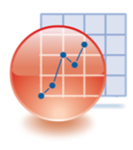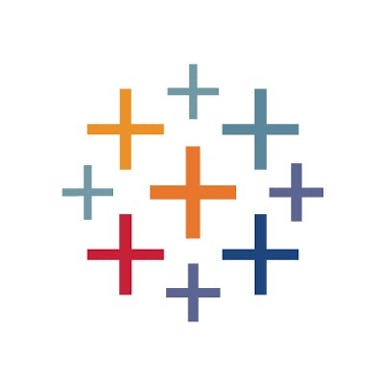En savoir plus sur GraphPad Prism
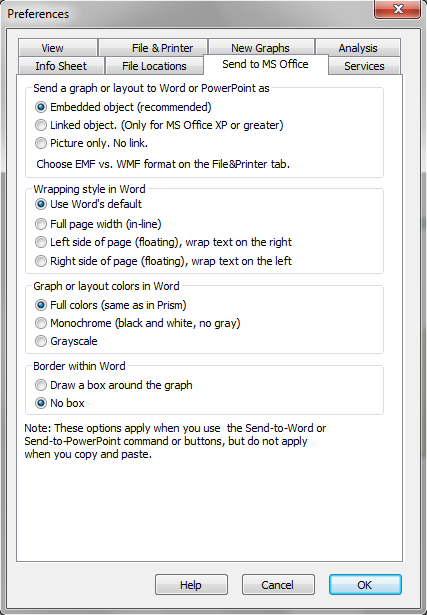
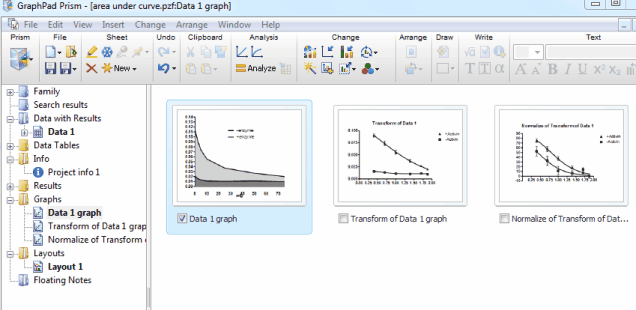
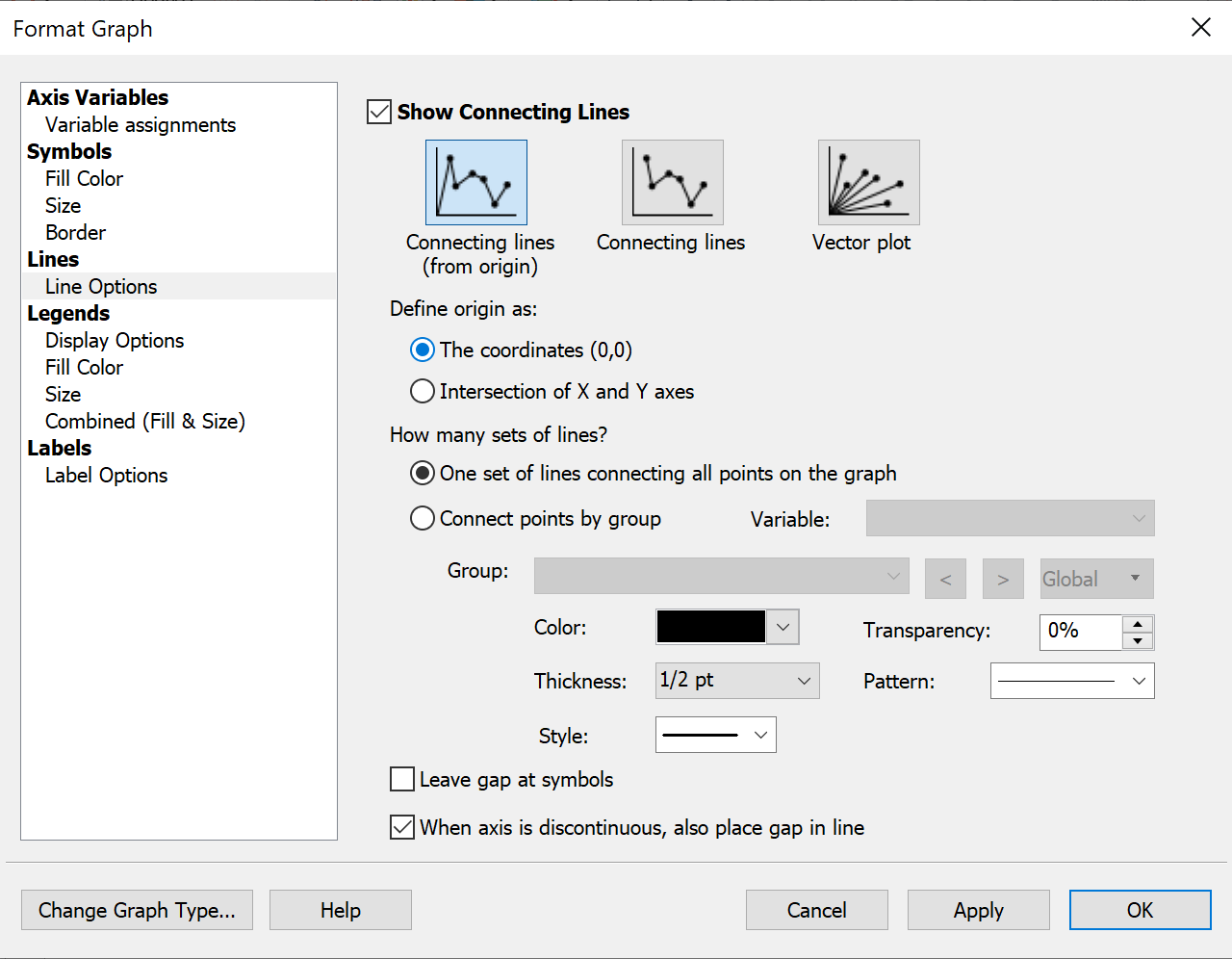



GraphPad Prism - Prix
GraphPad Prism n'est pas disponible en version gratuite mais propose un essai gratuit. La version payante de GraphPad Prism est disponible à partir de 252,00 $US/année.
Produits similaires à GraphPad Prism
Tous les avis sur GraphPad Prism Appliquer les filtres
Parcourir les avis sur GraphPad Prism
Tous les avis sur GraphPad Prism Appliquer les filtres
- Secteur d'activité : Santé, bien-être et fitness
- Taille de l'entreprise : 5 001–10 000 employés
- Logiciel utilisé tous les mois pendant plus d'un an
-
Provenance de l'avis
Afficher plus d'informations
annuler mon abonnement
Avantages
pratique dans son utilisation. tout est dit ici
Inconvénients
Aucune possibilité de se désabonner facilement - le client est renvoyé vers le texte qui régit la licence du logiciel est qui est illisible pour la plupart des gens. Un lien direct pour se désabonner est indispensable.
- Secteur d'activité : Recherche
- Taille de l'entreprise : 11–50 employés
- Logiciel utilisé toutes les semaines pendant plus de deux ans
-
Provenance de l'avis
Afficher plus d'informations
Best tool for statistical analysis
I have been using this software for statistical analysis of my data for many years now. It is quite reliable and is widely used across my field. Overall, I am quite satisfied with this software.
Avantages
The wide range of statistical operations one can perform using GraphPad Prism is quite impressive. The most attractive feature of this software is that the algorithms are deftly designed to churn out precise results and the "Help" section provides great insight into the principle of the statistical program to be used. Moreover, the compatibility of the software with other applications, such as Microsoft Word, Powerpoint is very useful, especially for exporting data files directly by circumventing the need for copying and pasting.
Inconvénients
There in nothing in particular that I dislike about this software. However, a useful section such as "QuickTips" for some basic statistical programs can help new users get acquainted to this software.
- Secteur d'activité : Enseignement supérieur
- Taille de l'entreprise : 10 000+ employés
- Logiciel utilisé tous les jours pendant plus de deux ans
-
Provenance de l'avis
Afficher plus d'informations
Most accessible and versatile statistical analysis and graphing software
Overall, I have been using GraphPad for over 8 years and will continue to do so because of the reasons detailed above. At this point, I think it is far beyond its competitors in terms of balancing the user experience with the statistical power of the software.
Avantages
I love GraphPad Prism software and keep going back to it even when licenses to competing softwares have been purchased by my institution because it has flexible formatting, many common statistical analyses, and most of all because it is easy to use and to learn. My students/mentees have struggled over and over with competing softwares and then when they come to GraphPad they have no problems.
Inconvénients
Occasionally, I will encounter a type of analysis that is unavailable in Prism and requires me to use a more sophisticated analysis software (such as packages in R).
- Secteur d'activité : Recherche
- Taille de l'entreprise : 5 001–10 000 employés
- Logiciel utilisé toutes les semaines pendant 1 à 5 mois
-
Provenance de l'avis
Afficher plus d'informations
Graduate student
Bad
Avantages
I do not like this software as it is not as easy and user friendly as excel is.
Inconvénients
I am used to the flexibility of excel and graphpad is so confusing and limited for me. you have to know data tables very well otherwise you can not carry out any operation
- Secteur d'activité : Biotechnologie
- Taille de l'entreprise : 1 001–5 000 employés
- Logiciel utilisé tous les jours pendant plus de deux ans
-
Provenance de l'avis
Afficher plus d'informations
Standard for publication
This software is more or less intuitive once you play around with it for a little bit. There are tutorials and help online for clarifying anything you don't understand.
Avantages
It is the standard for making publication quality figures for research. Offers ability to make a wide variety of different graphs, survival curves, and even heat maps with expression data. Calculates a variety of stats as well.
Inconvénients
The options are confusing (column vs x-y, etc) and difficult to understand unless you've been taught by someone or have a strong graps of statistics.
- Secteur d'activité : Recherche
- Taille de l'entreprise : 10 000+ employés
- Logiciel utilisé toutes les semaines pendant plus de deux ans
-
Provenance de l'avis
Afficher plus d'informations
Truly powerful and versatile
Avantages
I used this technology as a researcher for nearly three years and it continues to blow me away all that you can do with it. They have expanded their repertoire of statistical tests you can run on the program and the graph making is extremely user friendly. For my manuscripts, I pretty much only use Prism to make my figures.
Inconvénients
While many statistical tests are available, it would be wonderful if some of it could become automated. For example, if there is an option for two-way ANOVA with multiple comparisons, a function should be written in to automatically display your statistics on the graph page and also display the asterisks/letters that you use to denote significance/
- Secteur d'activité : Gestion de l'enseignement
- Taille de l'entreprise : 2–10 employés
- Logiciel utilisé toutes les semaines pendant plus de deux ans
-
Provenance de l'avis
Afficher plus d'informations
A Powerful Statistical Tool
I exclusively used this tool in my research studies, and it is fantastic. It did the job amazingly well, and let me produce great graphs with the color palette I wanted.
Highly Recommended.
Avantages
It's an extremely powerful statistical tool with so many options and intricacies. Whatever you want to test statistically can most probably be done via GraphPad Prism.
You have complete control over the final look of your graphs as well; colors, shapes, lines, text..etc
Inconvénients
It has a bit of a learning curve, you need someone to show you how to navigate your way around.
It can be daunting at first as well and frustrating at times.
- Secteur d'activité : Biotechnologie
- Taille de l'entreprise : 10 000+ employés
- Logiciel utilisé toutes les semaines pendant plus de deux ans
-
Provenance de l'avis
Afficher plus d'informations
Easy to create plots/graph for scientific paper in biomedical field
The software is good for fast generating basic plots ad basic data analysis.
Avantages
I like to do calculation firstly, create heat map using "the tutorial data" option in "groups", which will generate a beautiful heat map faster than other software. It's also easy to create other plots, and basically I just copy paste the data into table and then generate "graph". Also I like the "clone" function when I want to generate new plot based on a existing one. The "magic" function save my time to make plots in consistent format.
Inconvénients
Premier level data analysis will require other software.
- Secteur d'activité : Produits pharmaceutiques
- Taille de l'entreprise : 2–10 employés
- Logiciel utilisé tous les mois pendant 6 à 12 mois
-
Provenance de l'avis
Afficher plus d'informations
Frustrating for Mac users
Avantages
It’s quick to learn and makes very nice graphs and charts, if you have a PC.
Inconvénients
As a Mac user, I found the features to be less than ideal. A client uses prism on PC to build graphs, and when we try to access the data points on a Mac, we are not able to. There are comparability issues
- Secteur d'activité : Logiciels
- Taille de l'entreprise : Auto-entrepreneur
- Logiciel utilisé Autre pendant 1 à 5 mois
-
Provenance de l'avis
Afficher plus d'informations
Good
Avantages
It's great to quickly make different graphs, based on what data you have.
Inconvénients
It use specific terms that are hard to understand for non native english speakers, unless you research about what each abbreviation means, it's a bit hard to go around.
- Secteur d'activité : Films et cinéma
- Taille de l'entreprise : 2–10 employés
- Logiciel utilisé tous les mois pendant 1 à 5 mois
-
Provenance de l'avis
Afficher plus d'informations
Easy way to analyze your Data
I find Graphpad prism very user friendly. Compared to the available similar softwares, it is sort of the best.
Avantages
It's user friendly
You can do so many different types of data analysis with the software
You can organize your results and data in a very efficient way
Inconvénients
It is some how expensive specially for students.
It does not have the best graphic design
- Secteur d'activité : Recherche
- Taille de l'entreprise : 2–10 employés
- Logiciel utilisé tous les jours pendant plus de deux ans
-
Provenance de l'avis
Afficher plus d'informations
Makes everyone a statistician
Absolutely great. the figures are really nice, very good explanations, can't comaplin about almost anything!
Avantages
AS a researcher who really does not like statistics, even I have started to understand and can use all the things I need in just a few clicks. Also the tutorials are amazing, if once you really are stuck and dont know how to analyze. overall just really the tool that you NEED!!!!
Inconvénients
I think sometimes its hard to place e.g the legend on the same place in multiple graphs so that they all align when making a figure.
- Secteur d'activité : Biotechnologie
- Taille de l'entreprise : 501–1 000 employés
- Logiciel utilisé toutes les semaines pendant plus de deux ans
-
Provenance de l'avis
Afficher plus d'informations
An amazing tool for presentation of data
Avantages
It is easy to use, it has so many options to present the data
Inconvénients
Some parts might be confusing for the people who do not know enough about statistics
- Secteur d'activité : Recherche
- Taille de l'entreprise : 1 001–5 000 employés
- Logiciel utilisé tous les jours pendant plus de deux ans
-
Provenance de l'avis
Afficher plus d'informations
Excellent software for statistical analysis and producing data-driven graphs
GraphPad Prism has been of particular benefit for us when preparing scientific publications, it's easy to use for interpreting/analysing and graphing raw data. It's likely the most intuitive of the statistical and graphing programmes that I have used. I would recommend.
Avantages
The software has a sleek-easy to use interface and gives users guided samples of how to organise and arrange certain types of data. Lots of options for displaying and analysing data in a manner that are suitable for peer-reviewed publication. It also updates graphs stored in PowerPoint files automatically.
Inconvénients
Occasionally when using big data sets that software can end up crashing which can be frustrating. In these instances alternative programmes such as R may be a better bet.
- Secteur d'activité : Biotechnologie
- Taille de l'entreprise : 51–200 employés
- Logiciel utilisé toutes les semaines pendant plus de deux ans
-
Provenance de l'avis
Afficher plus d'informations
One of best software for science
One of best software for science
The first choice for the analysis of experimental results
Avantages
The recent version of PRISM has set up a lot of notes to help us choose the correct statistical method. For beginners, this is very important. Secondly, prism can produce very beautiful results, which makes the experiment not boring. Regarding the price, most students and employees can try this software for free. Although we are not sure about the price agreed between companies or universities, this software is undoubtedly our first choice for students.
Inconvénients
Prism under windows system often shocks or crashes. Although I think it may be a problem with the windows system, it undoubtedly affects the software experience
- Secteur d'activité : Biotechnologie
- Taille de l'entreprise : 10 000+ employés
- Logiciel utilisé tous les jours pendant plus de deux ans
-
Provenance de l'avis
Afficher plus d'informations
Excellent for doing anaylsis and producing publication qualty graphs
Avantages
I am a graduate student and have been using GraphPad prism since a few years! Previously, I tried R and other open source software but they have such a steep learning curve and even after, if you run into a bug, it takes forever to solve. I switched to graphpad prism and I spend so much less time doing analysis and graphing. It produces excellent quality graphs within minutes. It even has a feature to paint all your graphs using similar format, so I don't have to spend much time at all. Tutorials for everything are easily available on youtube!
Inconvénients
I would have loved if there was a free version available!
- Secteur d'activité : Recherche
- Taille de l'entreprise : 1 001–5 000 employés
- Logiciel utilisé toutes les semaines pendant plus de deux ans
-
Provenance de l'avis
Afficher plus d'informations
Simple software for organizing and understanding your data
In the realm of scientific research, the simple data analysis GraphPad Prism offers has shaped several of my projects and experiments. For me, data analysis is a far less daunting task because of Prism.
Avantages
GraphPadPrism is such a simple software for organizing and analyzing data. I'm able to use the same set of data and analyze it several ways and present it in easy-to-understand graphs. Prism also allows me to compile several graphs on one page - this is a feature I often use for presentations.
Inconvénients
I spend a decent amount of time stylistically reformatting the graphs once they have been generated. Ideally, Prism would have a way to set your preferences for the title/axes, bar color, etc. so that this formatting is done automatically.
- Secteur d'activité : Recherche
- Taille de l'entreprise : 51–200 employés
- Logiciel utilisé tous les jours pendant plus de deux ans
-
Provenance de l'avis
Afficher plus d'informations
Best data visualization tool
Avantages
as a researcher, I use this as my go-to tool for data visualization as well as to run biostatistical analysis
Inconvénients
A new person may have difficulty using this, but those who are trained on it can easily expand their learning on the software!
- Secteur d'activité : Recherche
- Taille de l'entreprise : 501–1 000 employés
- Logiciel utilisé toutes les semaines pendant plus de deux ans
-
Provenance de l'avis
Afficher plus d'informations
Data Analysis Tool with High-Quality Graphing Capabilities
GraphPad Prism is a powerful and user-friendly software that can be a valuable tool for scientists and researchers. However, its high cost and limited customization options may make it less suitable for some users.
Avantages
Its ability to create high-quality and customizable graphs, which can be easily exported for use in publications and presentations. Also, it's easy to import and analyze data from a variety of sources, including Excel and other spreadsheet programs. It also has a wide range of built-in statistical tests, making it easy to perform complex analyses without the need for programming.
Inconvénients
The software can be quite expensive, especially for individual users.
- Secteur d'activité : Biotechnologie
- Taille de l'entreprise : 2–10 employés
- Logiciel utilisé toutes les semaines pendant plus de deux ans
-
Provenance de l'avis
Afficher plus d'informations
create a beautiful graphs with SD by using graphpad prism
I switched from excel to origin and from origin to graphpad, today i created wonderful graphs with statical data by using this software
I request people to get it, because it is the ideal way to improve the quality of your work
Avantages
The quality of graphs and we founds all kinds(grouped,xy and others)
Satstical analysis especially anova
We can transfer graphs directly to word or ppt that's awesome
The option of colorate graphs omg we can created own graphs with our prefer colors i really like that
Inconvénients
Maybe the price of this software because many students used just craked version
- Secteur d'activité : Recherche
- Taille de l'entreprise : 51–200 employés
- Logiciel utilisé tous les jours pendant 6 à 12 mois
-
Provenance de l'avis
Afficher plus d'informations
Best App for Scientific data analysis
It offers the best graphical representation, which are easy to interpret and are visually appealing.
Avantages
Best for analyzing and presenting data in graphs. Offers a platform to conduct both linear and non-linear regression and correlation analysis. It also accepts data copied from other spreadsheets and open source format.
Inconvénients
It is somehow expensive, though the services it offers is worth the amount. It is also not so effective when analysing qualitative data.
- Secteur d'activité : Enseignement supérieur
- Taille de l'entreprise : 5 001–10 000 employés
- Logiciel utilisé toutes les semaines pendant plus de deux ans
-
Provenance de l'avis
Afficher plus d'informations
Perfect for stats and publication-ready figures
I use this program weekly. It is an essential program for any research lab.
Avantages
The ease of putting all my data for a project into one central file. Unlike Excel, Graphpad allows the user to add many data tables to a single file and generate statistical analysis AND publication-quality graphs. This has saved me countless hours in getting ready to publish manuscripts.
Inconvénients
Some statistics aren’t always as intuitive and it can be hard to find the right information to get help.
- Secteur d'activité : Santé, bien-être et fitness
- Taille de l'entreprise : 1 001–5 000 employés
- Logiciel utilisé tous les jours pendant 6 à 12 mois
-
Provenance de l'avis
Afficher plus d'informations
A user friendly tool for research publications
It has been amazing-quality graphs, user friendly and best tool I would recommend for data visualizations.
Avantages
I like the ease of use: I was able to learn the tool in a day and now as I am doing new skills, I am learning it day by day. Besides, its really easy to learn it from youtube videos.
Inconvénients
The graph to data linkages can sometimes be very confusing. At times, it just opens a new window and I am into a whole new file.
- Secteur d'activité : Recherche
- Taille de l'entreprise : 10 000+ employés
- Logiciel utilisé tous les jours pendant plus de deux ans
-
Provenance de l'avis
Afficher plus d'informations
Simple and high-quality statistical software
Avantages
You can easily visualize your data and perform statistical analyses using GraphPad Prism.
After the latest update, it became to show p value automatically.
Inconvénients
The subscription cost is high for individual users.
- Secteur d'activité : Hôpitaux et soins de santé
- Taille de l'entreprise : 1 001–5 000 employés
- Logiciel utilisé tous les mois pendant plus de deux ans
-
Provenance de l'avis
Afficher plus d'informations
Excellent statistical analysis and data visualization capabilities
Prism is a must-have for any scientific data analysis, most importantly for determining significance between an experimental and control group. I've enjoyed using the software and will continue to do so.
Avantages
Prism offers some incredibly useful statistical options, especially for scientific applications such as animal behavior data analysis. In particular, the excel-like data input makes importing bulk data simple. It's also extremely quick to process data, so for mass data analysis, Prism is definitely my go-to.
Inconvénients
It can take several hours of training and practice before learning even the basic features, and it's especially difficult without the help of someone who is well-versed in the program's features.