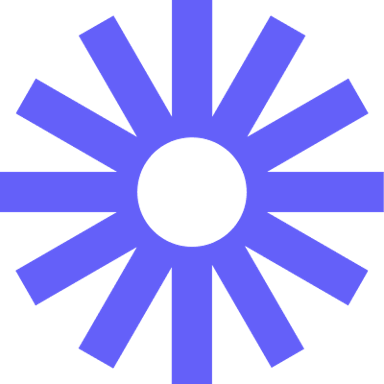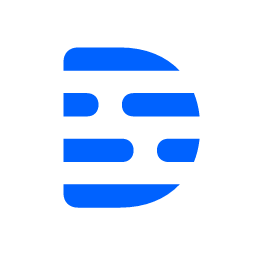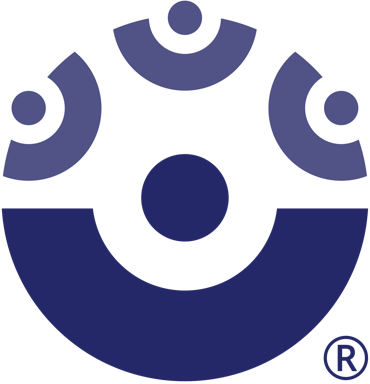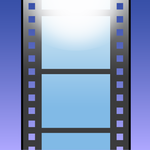Bandicam Screen Recorder
En savoir plus sur Bandicam Screen Recorder
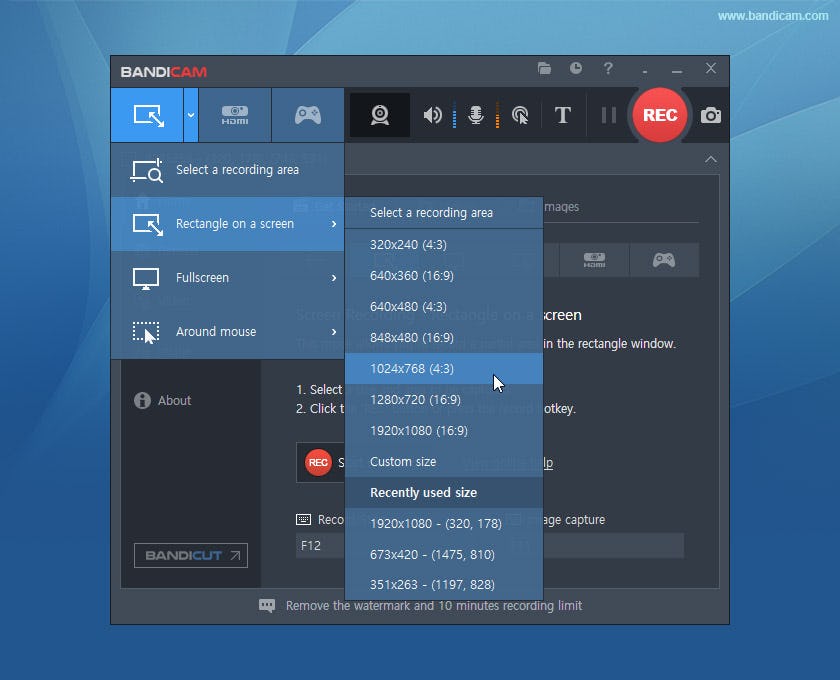
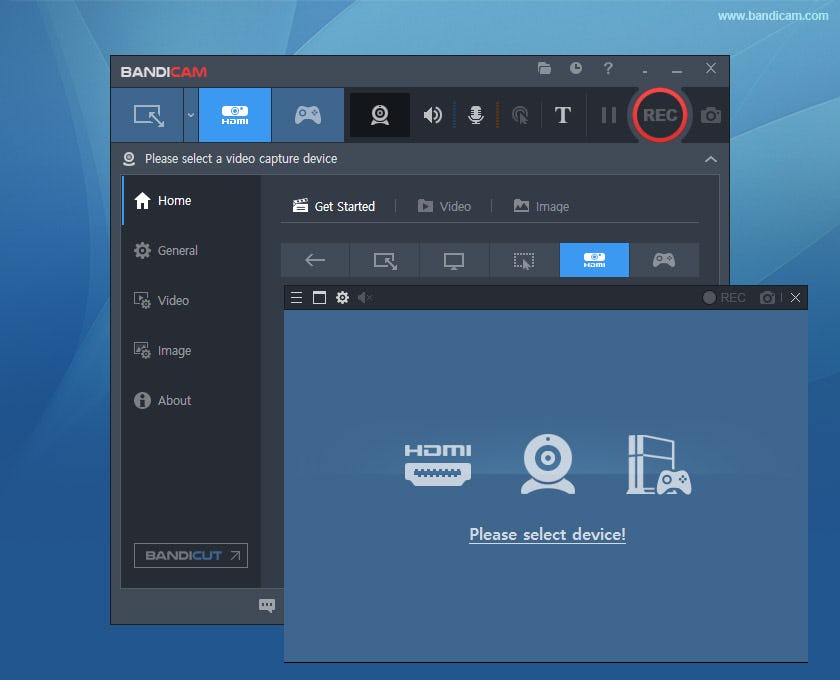
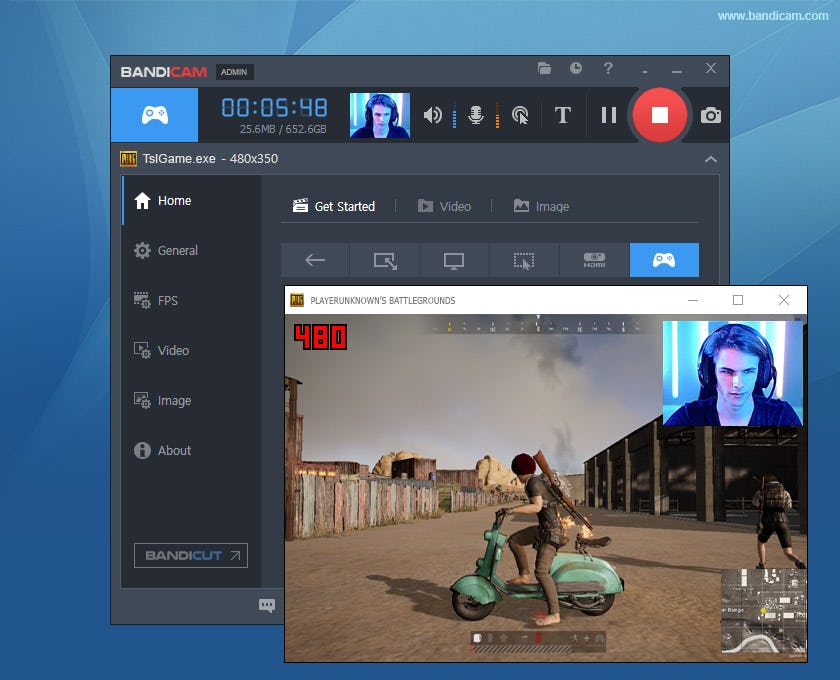
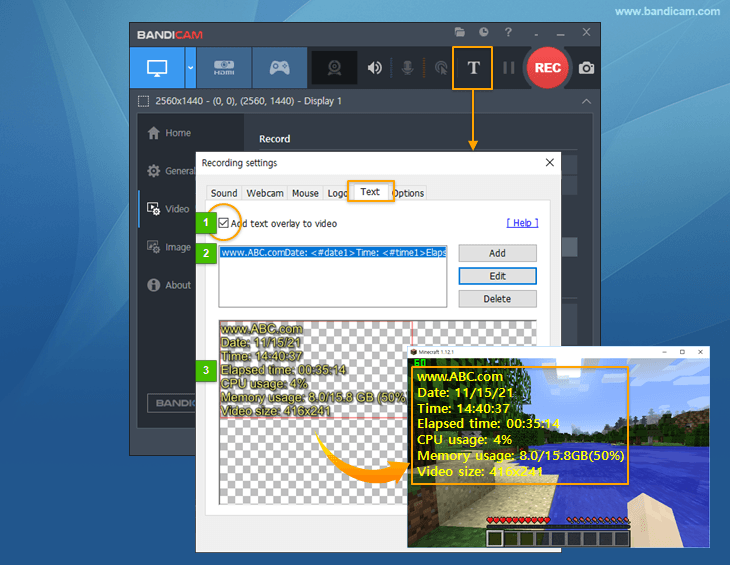
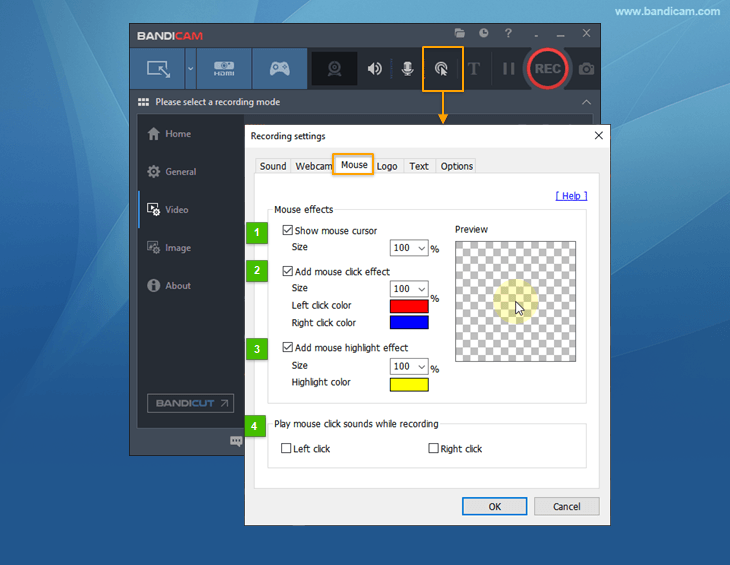
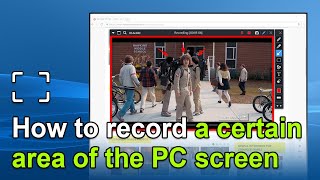





Bandicam Screen Recorder - Prix
Bandicam Screen Recorder est disponible en version gratuite et propose un essai gratuit. La version payante de Bandicam Screen Recorder est disponible à partir de 33,26 €/année.
Produits similaires à Bandicam Screen Recorder
Tous les avis sur Bandicam Screen Recorder Appliquer les filtres
Parcourir les avis sur Bandicam Screen Recorder
Tous les avis sur Bandicam Screen Recorder Appliquer les filtres
- Secteur d'activité : Logiciels
- Taille de l'entreprise : 2–10 employés
- Logiciel utilisé toutes les semaines pendant 6 à 12 mois
-
Provenance de l'avis
Afficher plus d'informations
Bandicam, l'enregistreur d'écran simple et efficace
Au cours de mon utilisation de bandicam, par moment je voulais beaucoup plus capturer les streams de certains youtube mais je pouvais pas sans payer. Je l'utilisais déjà pour faire d'autres captures c'est ainsi que j'ai voulu le tester aussi pour le stream mais je n'ai pas pu
Avantages
Ses avantages sont la fluidité et la bonne qualité des vidéos produites, ainsi que sa prise en main aisée. L'interface est intuitive et légère, et permet de configurer tous les paramètres nécessaires sans complication. De plus, Bandicam est peu gourmand en ressources et n'impacte donc pas trop les performances de votre ordinateur lors de vos enregistrements.
Inconvénients
Par contre, les options avancées, comme la programmation des enregistrements, sont limitées avec la version gratuite. Et la capture de contenu protégé, comme certaines vidéos en streaming, est impossible sans modules complémentaires payants.
- Secteur d'activité : Bijoux et produits de luxe
- Taille de l'entreprise : Auto-entrepreneur
- Logiciel utilisé tous les jours pendant 6 à 12 mois
-
Provenance de l'avis
Afficher plus d'informations
Bandicam Screen Recorder : l'allié pour tourner une vidéo explicative
Avantages
J'ai utilisé ce logiciel afin d'accompagner les collaborateurs dans l'utilisation d'autres logiciels. C'est facile à installer et à utiliser. En plus, cela ne gêne pas dans l'utilisation de l'ordinateur. Il enregistre simplement ce que vous faites sur l'écran et les explications audio que vous donnez.
Inconvénients
Malheureusement, la version payant est un peu cher. En outre, l'utilisation de la version gratuite est trop limitée.
- Secteur d'activité : Vente en gros
- Taille de l'entreprise : 11–50 employés
- Logiciel utilisé toutes les semaines pendant plus de deux ans
-
Provenance de l'avis
Afficher plus d'informations
Une capture simple mais rien de plus
J'ai eu une bonne expérience avec Bandicam. Capture parfaite de mes moments de jeu et m'a aidé à en faire des vidéos youtube. L'enregistrement du son allait avec la vidéo. Très fonctionnel.
Avantages
Expérience globale agréable. Ça m'a aidé à enregistrer mon écran avec des vidéos d'une assez bonne résolution. Je recommanderai ce logiciel à d'autres pour une alternative accessible à d'autres enregistreurs.
Inconvénients
La configuration de la caméra était un peu complexe lors de l'enregistrement. Je voulais changer ma fenêtre une fois pendant l'enregistrement et j'ai dû refaire l'enregistrement depuis le tout début.
- Secteur d'activité : Mode et vêtements
- Taille de l'entreprise : 10 000+ employés
- Logiciel utilisé tous les jours pendant 6 à 12 mois
-
Provenance de l'avis
Afficher plus d'informations
The Best Screen Recording Software
My overall experience with Bandicam Screen Recorder is very professional because I have to record some certain area on a PC screen in my office, so I always use this software and I am really satisfied.
Avantages
If you want to record and capture everything according to your requirements on your PC Screen then Bandicam Screen Recorder is the best option for you. Because it allows screen recording, game recording, and video capture. The software is really lightweight.
Inconvénients
Features of Bandicam Screen Recorder are really amazing without any cons. As a user, I never faced any issues or problems during the use of this software.
- Secteur d'activité : Services aux consommateurs
- Taille de l'entreprise : 501–1 000 employés
- Logiciel utilisé toutes les semaines pendant plus de deux ans
-
Provenance de l'avis
Afficher plus d'informations
A powerful way to create multimedia content from our devices!
I have to say that my thinking is really good for Bandican, It comes many good things from this, and I love the way it works acctually
Avantages
Great software to show and share the content of our computer to show someone what we are trying to explain. It also allows in an excellent and easy way to save the previously recorded video in different video formats to share it with different platforms and equipment.
Inconvénients
I think that there are no issues here with it because it's just perfect, If something has to change I thiks it's the custumizing, but afterward everything works very well.
- Secteur d'activité : Musique
- Taille de l'entreprise : Auto-entrepreneur
- Logiciel utilisé toutes les semaines pendant 6 à 12 mois
-
Provenance de l'avis
Afficher plus d'informations
It's a good screen recording software but it didn't quite suit my needs
The video quality is superb with Bandicam, there's not doubt about that. Bandicam isn't a bad software and will most likely fit the needs of most people. This, unfortunately, wasn't the case for me because I required a more complex setup. I needed to route audio out of my Digital Audio Workstation into Bandicam so the audio could be picked up in my recordings. I was unable to figure out how to do so or even find any information on how to do this. After hours of frustration, I had to go with another program that fit my needs.
Avantages
If you're looking to do simple screen recording with high resolution video then this can work great for you.
Inconvénients
If you need more complex setups, specifically with routing audio from other programs, this software is very limited in what it can do.
- Secteur d'activité : Logiciels
- Taille de l'entreprise : 501–1 000 employés
- Logiciel utilisé toutes les semaines pendant plus de deux ans
-
Provenance de l'avis
Afficher plus d'informations
Best screen recording software
Very positive; I use it to record tutorials and important webinars mostly
Avantages
- Easy setup
- Ability to record 1 screen, 2 screens or both
- Users can also choose to record a section of a screen or a window
- Users can customize the quality of the video and whether they would like to include sound as well
- Keyboard shortcuts to start/stop recording
- The pricing is perpetual; one-time fee for lifetime usage
Inconvénients
Nothing to complain about; all the recording is done the local machine. Would love to see a cloud version of the product.
- Secteur d'activité : Conseil en gestion
- Taille de l'entreprise : Auto-entrepreneur
- Logiciel utilisé toutes les semaines pendant plus d'un an
-
Provenance de l'avis
Afficher plus d'informations
Bandicam Screen Recorder
This application is great when a quick video shot of my screen is needed. Particularly when I need to show someone how to access, format and move files within my organization.
Avantages
Bandicam Screen Recorder is easy to use. I particularly like the setup options and the simplicity of them.
Inconvénients
Sometimes the audio quality is poor within the first 5 seconds of a recording. Because of this, I wait 5 seconds before I start recording.
- Secteur d'activité : Services aux consommateurs
- Taille de l'entreprise : Auto-entrepreneur
- Logiciel utilisé toutes les semaines pendant 6 à 12 mois
-
Provenance de l'avis
Afficher plus d'informations
Bandicam helps a lot
Avantages
Screen recording is simple and easy, and it is easy to learn
Inconvénients
Far too expensive for what it does. I would rather find a more comprehensive alternative.
- Secteur d'activité : E-learning
- Taille de l'entreprise : 11–50 employés
- Logiciel utilisé tous les jours pendant pendant l'essai gratuit
-
Provenance de l'avis
Afficher plus d'informations
Limited free trial specs
Avantages
Works perfectly fine in the free trial version with screen recording and webcam sharing specs.
Inconvénients
However you have to stop and restart after 3 minutes or so. Also I had hard time playing the recorded video on my smartphone, sometimes it plays and the video is frozen. One last thing the watermark at the top can be annoying.
- Secteur d'activité : Recherche
- Taille de l'entreprise : 201–500 employés
- Logiciel utilisé tous les mois pendant 6 à 12 mois
-
Provenance de l'avis
Afficher plus d'informations
An amazing screen recording software
The overall experience with Bandicam Screen Recorder is very nice.
Avantages
Bandicam is an amazing software when it comes to the recording of any type of events regarding your screen. The amazing thing about this software is that it doesn't contain any watermark while compiling the video.
Inconvénients
The software contains some lag which sometimes freeze the device. Hopefully, the Devs will get a hold of this situation in the next release.
- Secteur d'activité : Design graphique
- Taille de l'entreprise : Auto-entrepreneur
- Logiciel utilisé tous les mois pendant 1 à 5 mois
-
Provenance de l'avis
Afficher plus d'informations
One of the best and classic screen recorders out there!
Overall experience with it is great. It's perfect for quick videos that you need to record and send immediately. Many features are locked until you pay.
Avantages
We all used Bandicam at some moment of our life. It's a classic software and one of the best screen recorder's. It is easy to use, I like the drawing in the screen feature too, and the fact that it's free! (With watermarks on it). It can record up to 24 hours in the paid version, and the export formats/size are pretty great. I use it to record video tutorials for my clients, when they don't know how to do something.
Inconvénients
You need Bandicut or other video editor to edit the recorded video. It has watermarks on the free tier version. Limited to 10 minutes recording in the free version.
- Secteur d'activité : Services et technologies de l'information
- Taille de l'entreprise : Auto-entrepreneur
- Logiciel utilisé tous les mois pendant pendant l'essai gratuit
-
Provenance de l'avis
Afficher plus d'informations
Easy to Use Screen Recording Solution
Avantages
Tho most I liked about Bandicam is its beautiful interface, it's clean and intuitive. Also I liked that its default settings aligned perfectly with what I intend to do after first use; for example it defaulted to the correct full screen resolution of my monitor, and had a shortcut for recording start/stop and image capture.
Inconvénients
I miss the option of boosting mic volume, for some headsets this feature is absolutely critical.
- Secteur d'activité : Produits pharmaceutiques
- Taille de l'entreprise : 501–1 000 employés
- Logiciel utilisé tous les mois pendant 1 à 5 mois
-
Provenance de l'avis
Afficher plus d'informations
Simple to Use for Seceen Recording
Avantages
It is one of the simpler to use and setup screen recording softwares out there. The file size is compact and is supported by some of the older machines in my company.
Inconvénients
The license is quite costly compared to some of the free alternatives out there such as OBS if all you need is screen recording. There is also less option for customization if you are an advanced user.
- Secteur d'activité : Divertissement
- Taille de l'entreprise : 2–10 employés
- Logiciel utilisé tous les jours pendant plus de deux ans
-
Provenance de l'avis
Afficher plus d'informations
Reliable and easy-to-use professional grade screen recording software
Based on my experience, I can say that this application will completely satisfy both beginners and advanced users. Bandicam has an understandable and user-friendly interface, as well as all the necessary and sufficient functionality to take screenshots of any area of the computer screen and record video with sound with a maximum of 4K Ultra HD parameters with a resolution of up to 3840x2160 pixels in the AVI and MP4 formats.
Avantages
Ideal for streaming, screencasting, and recording video conferencing. If any problems arise, they can be solved using the documentation that contains video tutorials and a FAQ section. I also like the fact that software has a low consumption of computer resources, such as RAM volume and CPU level load. Saving screenshots in the main formats: BMP, PNG, JPG, and JPG-High quality.
Inconvénients
There are problems when recording computer games at high frame rates. Bandicam is only available for users of the Windows operating system.
- Secteur d'activité : Réseaux informatiques
- Taille de l'entreprise : Auto-entrepreneur
- Logiciel utilisé toutes les semaines pendant plus d'un an
-
Provenance de l'avis
Afficher plus d'informations
Bandicam Overall
I am able to document my configurations in real-time as evidence for my accessors and also create gaming content with ease. Overall I think other people would be satisfied as well.
Avantages
Overall I like that it is has the ability to record many different types. The price is fairly decent for a third-world country like mine and also the easy of use one you get used to it. Also it does not take up most of my CPU and that's a major for me :)
Inconvénients
No complaints. However sometimes the record button lags but that's when I play video games. I think it records but it barely starts. I always have to double check even after tapping the "rec" button.
- Secteur d'activité : Musique
- Taille de l'entreprise : Auto-entrepreneur
- Logiciel utilisé toutes les semaines pendant plus de deux ans
-
Provenance de l'avis
Afficher plus d'informations
Best Screen Recording Tool For Beginners
Its really one of the most genius and classic software that I will still use even if there's a lot of competing brands like it just because its really easy to learn and its embedded in my brain to use it as an option if all other softwares fail to do their job.
Avantages
When I was just starting capturing all my digital content, I know Bandicam is an icon with this skill and feature. So I have known years ago to use this classic for all my digital journeys. Ease of use for beginners and experts alike. I also like the overhead buttons and other features they added so you can do something while you record.
Inconvénients
Probably the least thing I like is that the free version only records about 10 minutes and then you have to buy the product to have it record longer.
- Secteur d'activité : Musique
- Taille de l'entreprise : Auto-entrepreneur
- Logiciel utilisé tous les jours pendant plus d'un an
-
Provenance de l'avis
Afficher plus d'informations
The best video screen recording software in the world
Avantages
What I particularly like about Bandicam is power, it is able to record any type of action on PC with a very high number of frames per second without any bugs. the output video is of high quality and little bit improved the quality through different parameters. on top of that, the internal sound capture is spot on. I use it every day to record my work sessions but also my heaviest games, and everything is spot on. I recommend with eyes closed.
Inconvénients
Nothing at all, for me Bandicam is perfect in every way regarding screen video recording
- Secteur d'activité : E-learning
- Taille de l'entreprise : Auto-entrepreneur
- Logiciel utilisé tous les jours pendant plus d'un an
-
Provenance de l'avis
Afficher plus d'informations
Lightweight and Easy-to-USe Screen Recorder
Avantages
I found Bandicam to be a very useful tool for recording video tutorials on the fly. It's easy to chose between recording in full-screen or recording a specific region. I also love the basic drawing tools that can be used while recording. It makes life a lot easier when having to explain concepts.
Inconvénients
Certain needed features can be a little difficult to find. This is especially true when it comes to selecting the quality of the audio to be recorded.
- Secteur d'activité : Marketing et publicité
- Taille de l'entreprise : Auto-entrepreneur
- Logiciel utilisé toutes les semaines pendant plus d'un an
-
Provenance de l'avis
Afficher plus d'informations
The best screen capture softwere on the market
I've used many screen recording programs in the past, often times many of them simply do not preform as advertised & take up too many computer resources for real-time recording, or offer sub-par recording quality. After originally coming across Bandicam, I was amazing at the level of quality I was able to record with, without sacrificing performance.
This has been my go to recommendation for video recording software.
Avantages
* Simple to use
* Reliability is performance
* High footage quality
* Extremely customizable
Inconvénients
* Occasional split audio issue (though this can be fixed pretty easily)
Réponse de Bandicam Company
Thank you very much for your compliment.
Should you have a question, feel free to email us at [email protected]
Have a great day!
- Secteur d'activité : Internet
- Taille de l'entreprise : Auto-entrepreneur
- Logiciel utilisé tous les jours pendant plus d'un an
-
Provenance de l'avis
Afficher plus d'informations
I use bandicam a lot on my youtube videos
It is Great to have I love how it helps me make my youtube videos
Avantages
very helpful webcam that is made to recorder you computer screen I find it very helpful you can use the free but its is better to just buy it
Inconvénients
I have nothing that i dislike about it great I 100% recommend this Company
- Secteur d'activité : Design graphique
- Taille de l'entreprise : Auto-entrepreneur
- Logiciel utilisé tous les jours pendant plus d'un an
-
Provenance de l'avis
Afficher plus d'informations
Good and reliable screen recorder
Avantages
I like bandicam for its simplistic UI, it makes it run fluently. I can record any type of video in any quality i want.
Inconvénients
I did not experience any difficulties on bandicam.
- Secteur d'activité : Films et cinéma
- Taille de l'entreprise : 2–10 employés
- Logiciel utilisé tous les mois pendant 6 à 12 mois
-
Provenance de l'avis
Afficher plus d'informations
Bandicam - number 1 screen recording software
Avantages
-Bandicam is easy to understand, and easy to use.-The free version allows you to use all features, but the recorded videos will have a watermark-Bandicam does not use up a lot of system resources, so PC does not slow down during screen recording-Scheduled recording is possible
Inconvénients
The free version is limited to 10 minutes per recording, and has a watermark.
- Secteur d'activité : Logiciels
- Taille de l'entreprise : 2–10 employés
- Logiciel utilisé toutes les semaines pendant plus d'un an
-
Provenance de l'avis
Afficher plus d'informations
Bandicam is the best screen recorder.
In overall bandicam is a better screen recorder i had compared to others
Avantages
I really like the feature that lets us add our front cam from side with the screen record.
And keyboard shortcuts are very useful too.
Inconvénients
You have to buy this to record constantly more than 10mins.
- Secteur d'activité : Recherche
- Taille de l'entreprise : 11–50 employés
- Logiciel utilisé Autre pendant 6 à 12 mois
-
Provenance de l'avis
Afficher plus d'informations
Light yet powerful screen recorder: Bandicam
We first tried out the free plan of Bandicam when the covid-19 pandemic started. The free plan was suboptimal and proceeded to purchase the subscription. All of our colleagues were satisfied with the software as it's simple and easy to use as compared to other screen recorders.
Avantages
The screen recording is amazing. It is very easy, and intuitive record screens/windows anything. Furthermore, the quality and the features improve as the subscription is activated further enriching the experience.
Inconvénients
Bandicam may be "light" due to its small size, but I did experience lag spikes during recording simulations or demonstrations or streaming something.