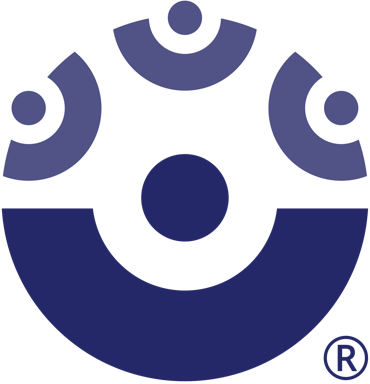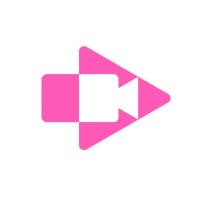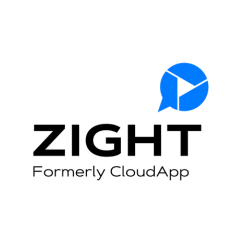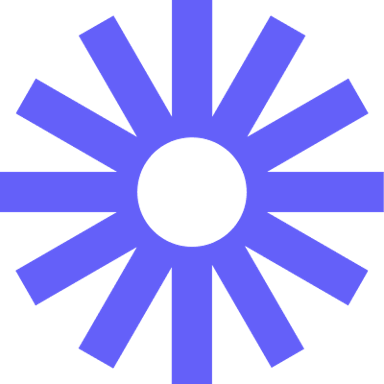En savoir plus sur ScreenPal
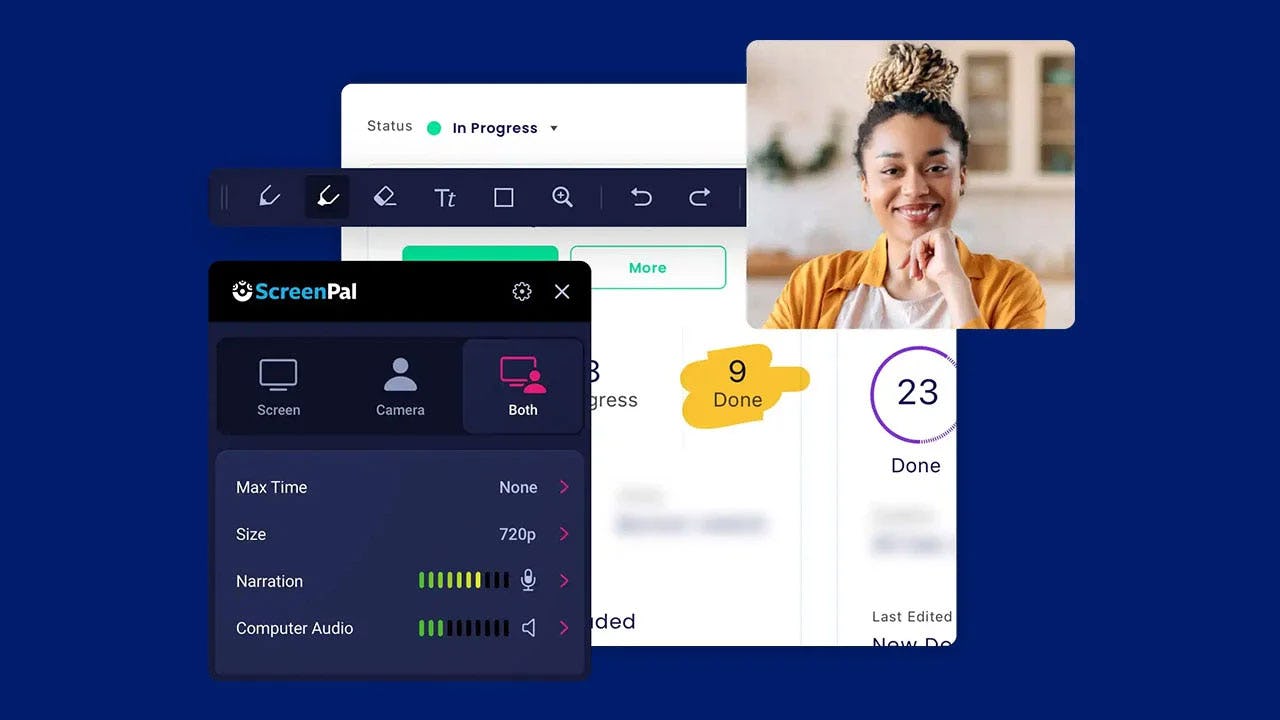
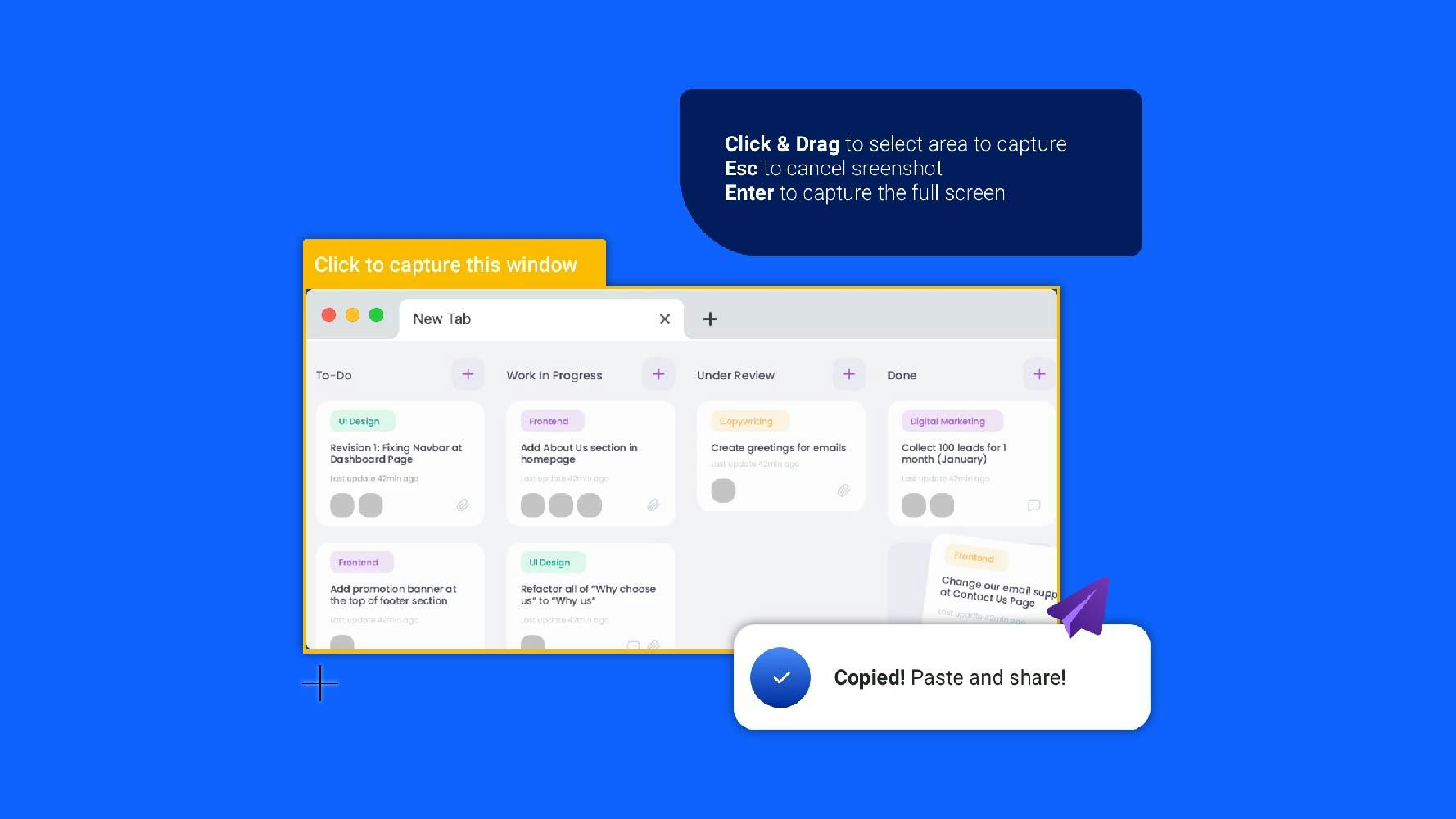
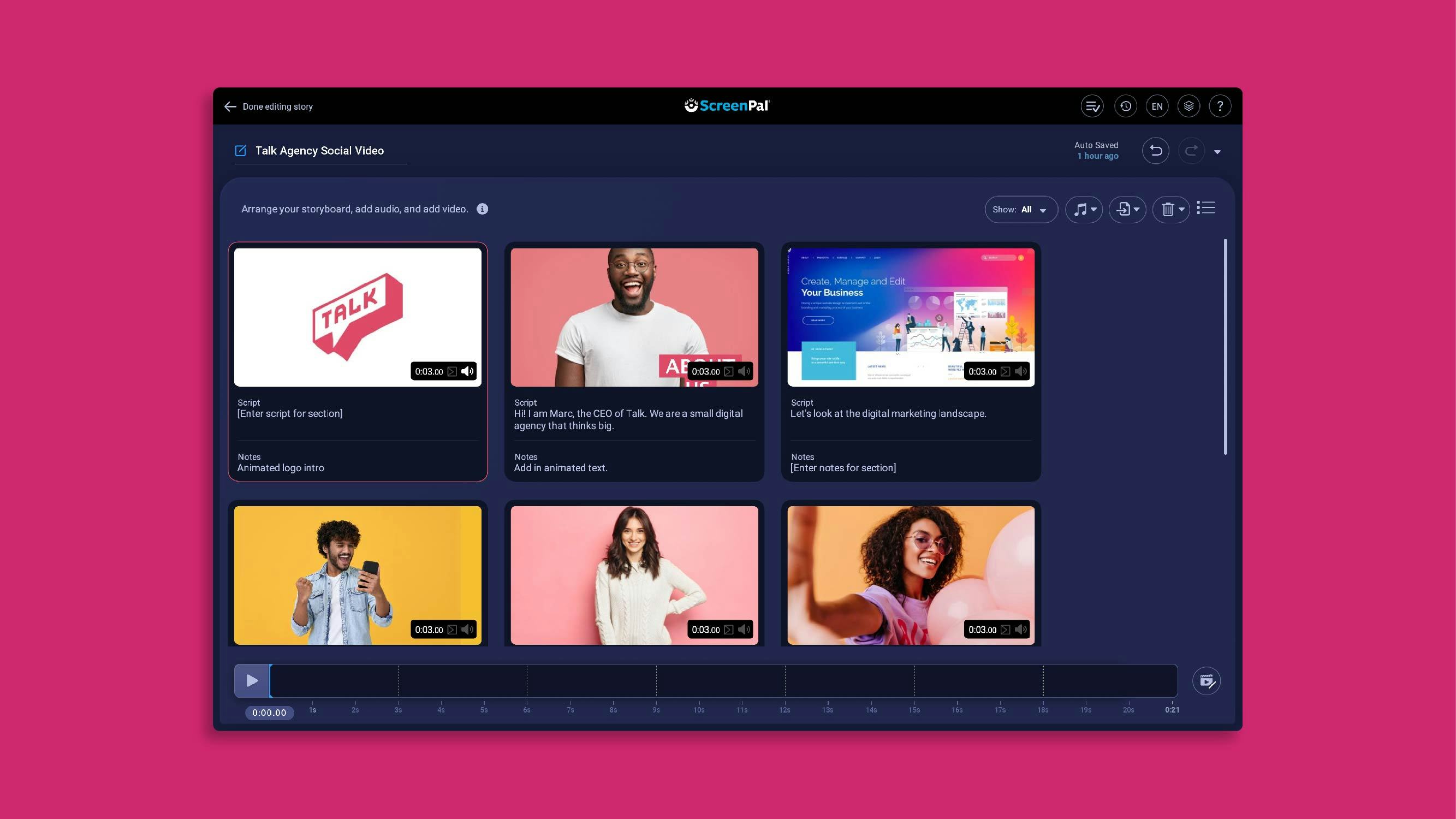

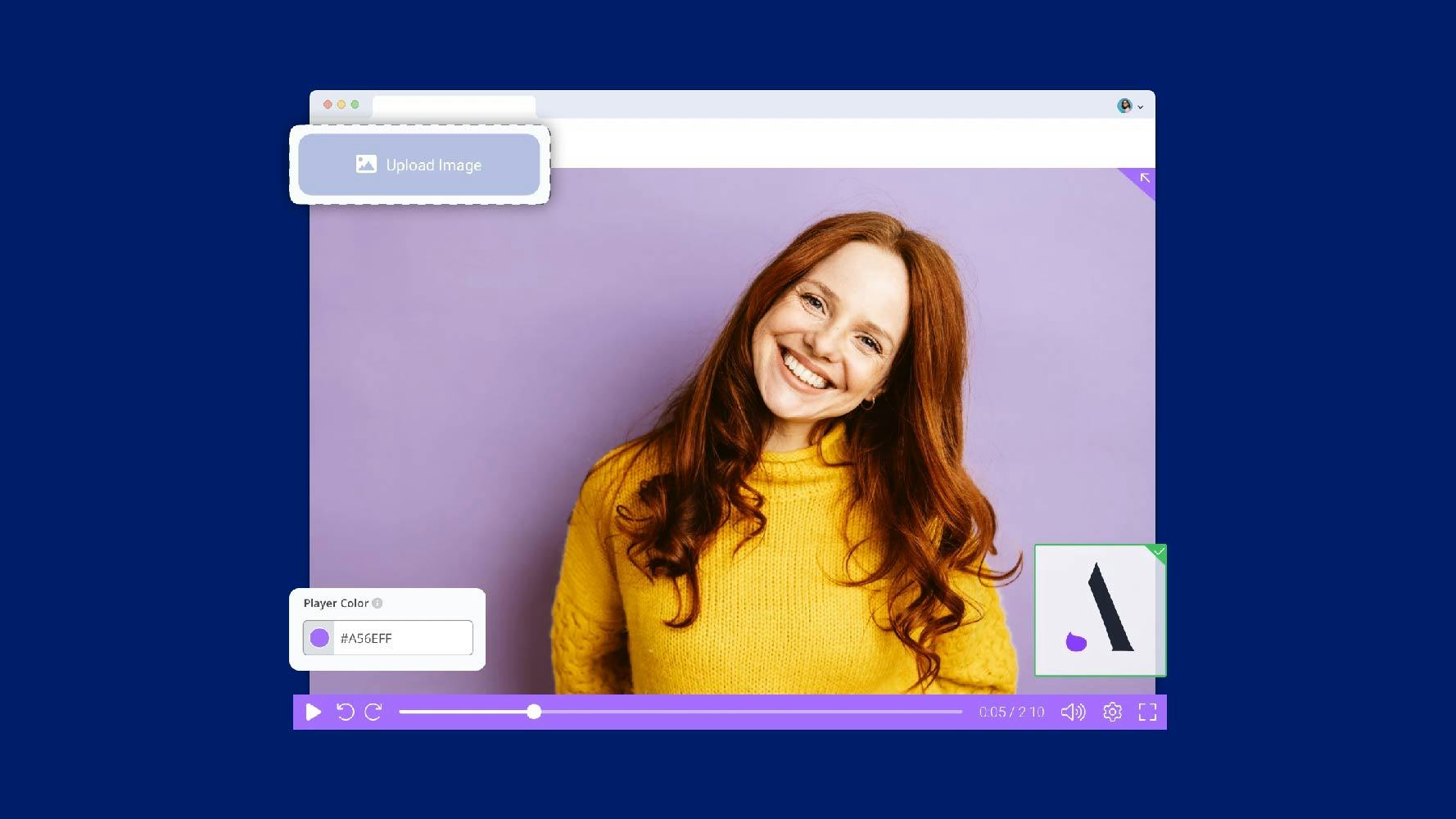






ScreenPal - Prix
ScreenPal est disponible en version gratuite et propose un essai gratuit. La version payante de ScreenPal est disponible à partir de 3,00 $US/mois.
Produits similaires à ScreenPal
Tous les avis sur ScreenPal Appliquer les filtres
Parcourir les avis sur ScreenPal
Tous les avis sur ScreenPal Appliquer les filtres
- Secteur d'activité : Médecine douce
- Taille de l'entreprise : Auto-entrepreneur
- Logiciel utilisé tous les jours pendant plus d'un an
-
Provenance de l'avis
Afficher plus d'informations
The Secret Super Powers of Screenpal
Fantastic! One I became comfortable navigating ScreenPal features.
Avantages
What I like most about ScreenPal is hoe it quickly meets 95% of my content creator needs. I am not interested in using Ai for my selective creative content. I use another platform to meet this need. Pls ScreenPal -- don't head for the Ai hills! My CRM allows me to use video links from Screenpal although it 'forces its preference' for' uploading a link from Vimeo. Thought you ought to know.
Inconvénients
The only challenges I've experienced is on my end. This requires me to have a dedicated external thumb drive with enough TBs to accommodate the video content archives that are too much for ScreenPal 'sharing' links options.
- Secteur d'activité : E-learning
- Taille de l'entreprise : Auto-entrepreneur
- Logiciel utilisé tous les mois pendant plus de deux ans
-
Provenance de l'avis
Afficher plus d'informations
ScreenPal is my Go To Tool
A+ experience with ScreenPal. I have recommended it to others and at least 2 people have purchased it from my recommendations and still use it. I LOVE ScreenPal. When I started using the price point was insanely low so it was a no-brainer to subscribe for several years in advance because this tool was just so awesome!!!
Avantages
I used ScreenPal when it was Screencast-O-Matic. I learned about it from Youtubers that said making their videos was inexpensive and easy. I've been using it for a long time. I truly enjoy the ease of video editing, screen recording and link sharing. Those are my favorite features. Now that I know about the audio recording features, I will definitely be using those. The simple pricing and low cost for such an easy-to-use, robust tool of this caliber couldn't be passed up.
Inconvénients
One of my biggest cons would pertain to layering of edits made during video editing.
For example, if I've cut one part, then overlay text next, then inserted a video, etc. I'm not able to just remove that first cut and keep the rest of the edits that I made subsequently after that. Now granted, I'm not a professional video editor, so I'm not sure if that's something you can do anyway, however that's the biggest con. I have to essentially start everything over if I mess up an edit later down the line. Perhaps you all have some training on how to do this and I'm just not aware, but that's the only issue I would say.
Alternatives envisagées
CamtasiaPourquoi passer à ScreenPal
Price and steep learning curves were turnoffs- Secteur d'activité : Enseignement supérieur
- Taille de l'entreprise : 501–1 000 employés
- Logiciel utilisé tous les mois pendant plus d'un an
-
Provenance de l'avis
Afficher plus d'informations
ScreenPal is awesome but could use some improvement
Love the AI features and the video hosting platform. Screen recording is sometimes a bit buggy on a macOS platform
Avantages
Cross platform recording software recorder
Inconvénients
Does not work well with our MDM solution
- Secteur d'activité : Gestion de l'enseignement
- Taille de l'entreprise : 201–500 employés
- Logiciel utilisé toutes les semaines pendant plus de deux ans
-
Provenance de l'avis
Afficher plus d'informations
Avoid new version
Old app, when it was Screencast-o-matic: so easy, I was a big advocate
New app: terrible, it just doesn't work
Avantages
Used to be such an easy program to use. The old program (I started using when it was Screencast-o-matic) made it very simple to record online classes and make them accessible to students.
Inconvénients
Terrible, TERRIBLE conversion to new app and format. Videos now don't save and can't be converted to a usable format (this used to be very easy). I spent a good bit of time recording a class on the new app, and then spent several hours trying to save it, to no avail. Nothing I've tried will save the video and all the work's down the drain. Looking for a new recording program now, will never use Screenpal again.
Réponse de ScreenPal
Hi Scott, I'm so sorry to hear that you're having issues with ScreenPal and I'd like to make sure our team can help. You can reach out to me directly. Thank you very much for sharing your feedback.
- Secteur d'activité : Enseignement supérieur
- Taille de l'entreprise : 501–1 000 employés
- Logiciel utilisé toutes les semaines pendant 6 à 12 mois
-
Provenance de l'avis
Afficher plus d'informations
Good but can be better
I have only done a few things, but it is user-friendly for the most part.
Avantages
I like that you can record and even add to your recording questions.
Inconvénients
I would like to be able to save a recording and then go back and add to that one rather than splice other recordings together. As an instructor, it is essential to be able to stop at a point and then be able to get right back into the same recording. Maybe I am missing something...
- Secteur d'activité : Médias en ligne
- Taille de l'entreprise : 2–10 employés
- Logiciel utilisé toutes les semaines pendant plus d'un an
-
Provenance de l'avis
Afficher plus d'informations
Often doesn't work right
I didn't use to have problems, but lately it is hit or missive it will work.
Avantages
I did love the ease of ScreenPal to do recordings, but it so often freezes and I can't even exit it from my computer. Several times I have uninstalled and reinstalled, but it is just a pain to have to continue to deal with this issue.
Inconvénients
Doesn't want to function on a regular basis.
- Secteur d'activité : Gestion d'organisme à but non lucratif
- Taille de l'entreprise : 201–500 employés
- Logiciel utilisé toutes les semaines pendant plus de deux ans
-
Provenance de l'avis
Afficher plus d'informations
My favorite simple screen recording software
Avantages
So easy to use and creates high quality professional screen recordings with some nice options to integrate your webcam in different ways.
Inconvénients
Obviously there are more advanced professional options on the market, depending on your goals, but for a simple solution this is about as good as it gets.
- Secteur d'activité : Marketing et publicité
- Taille de l'entreprise : 2–10 employés
- Logiciel utilisé tous les mois pendant plus d'un an
-
Provenance de l'avis
Afficher plus d'informations
ScreenPal is wonderful and great to use if you want to create a quality video with minimum...
ScreenPal has been a reliable tool for my video production efforts.
Avantages
I love every aspect of ScreenPal - it keeps getting better.
Inconvénients
I don't have anything negative to say against ScreenPal. Their support is first clas.
Réponse de ScreenPal
Thank you so much for your feedback, Gerald! We're thrilled to hear that you're having a great experience with ScreenPal.
- Secteur d'activité : Gestion de l'enseignement
- Taille de l'entreprise : 201–500 employés
- Logiciel utilisé tous les mois pendant plus de deux ans
-
Provenance de l'avis
Afficher plus d'informations
A user-friendly video editing tool for all my needs
I use it often to make small tutorial videos and edit them on the fly. I find the software versatile and easy to use.
Avantages
I find ScreenPal has a very user-friendly interface, making it easy for beginners like me to start recording and editing videos without a steep learning curve.
I use the edit options very much, as it offers a variety of editing features, such as trimming, overlays (text and blur), and sound managment, which are intuitive and quick to use.
Inconvénients
i don't see any cons as far as my use considers. it might be a little to little options for more advanced users, but for my use it is all good.
- Secteur d'activité : Gestion de l'enseignement
- Taille de l'entreprise : 51–200 employés
- Logiciel utilisé tous les jours pendant plus d'un an
-
Provenance de l'avis
Afficher plus d'informations
great results with screenpal
very happy
I use it almost daily
people appreciate the video vs a long email
Avantages
fast and easy to use
good quality, I use it all the time to send quick videos to other staff or studets
Inconvénients
renaming files and uploading, just takes time, not a big deal
- Secteur d'activité : Gestion de l'enseignement
- Taille de l'entreprise : 501–1 000 employés
- Logiciel utilisé toutes les semaines pendant plus de deux ans
-
Provenance de l'avis
Afficher plus d'informations
Explosive Video creation
I am quite satisfied
Avantages
ease of usage was extremely pleasant and I could do it over and over
Inconvénients
editing is somewhat difficult sometimes particularly to gaue the cut off points
Alternatives envisagées
PreziPourquoi passer à ScreenPal
easy to use and work with. plus storage is good along with pricing- Secteur d'activité : E-learning
- Taille de l'entreprise : 2–10 employés
- Logiciel utilisé tous les jours pendant plus de deux ans
-
Provenance de l'avis
Afficher plus d'informations
Love Screenpal
used it for 5+ years and it allows us to quickly create quality content
Avantages
ease of use - so easy! we build courses and mini modules for about 5 product lines and client are always blown away by our response time
Inconvénients
not sure maybe more features like AI at some pt
- Secteur d'activité : Divertissement
- Taille de l'entreprise : Auto-entrepreneur
- Logiciel utilisé tous les jours pendant plus de deux ans
-
Provenance de l'avis
Afficher plus d'informations
Helpful
I prepare Power point slides and use the product to make videos of the slides, and add voice overs, and music to produce a range of advertisements.I also use the product to produce backing tracks for musicians, by utilizing the "Big Lyrics" feature in Band in a Box, and turn the tracks into videos showing the chord progressions and lyrics. At rge same time the program audio captures the backing music I have produced making a perfect backing track complete with audio, lyrics and chords that display at the correct time and right sequence
Avantages
Its easy to use, and the resulting quality is of a good standard.
Inconvénients
I can not think of any extras that I would want to utilize at this time
- Secteur d'activité : Formation professionnelle et coaching
- Taille de l'entreprise : Auto-entrepreneur
- Logiciel utilisé toutes les semaines pendant plus de deux ans
-
Provenance de l'avis
Afficher plus d'informations
A solid platform that delivers
I have been with ScreenPal when it was still known as Screencast-o-Matic and made my first videos with them using the free version. I loved the experience so much that I took on a paid subscription. It's been over a decade of using ScreenPal and they are my trusted tech for video creation and editing.
Avantages
Ease of recording and editing. New features added with creator in mind.
Inconvénients
No cons so far. This is a progressive company that cares for its customers.
- Secteur d'activité : E-learning
- Taille de l'entreprise : 51–200 employés
- Logiciel utilisé toutes les semaines pendant plus de deux ans
-
Provenance de l'avis
Afficher plus d'informations
Simply the best
Wonderful, I'm very satisfied, and my students too!
Avantages
Everything, I love it. Difficult to answer, I love it.
Inconvénients
The variety on music!Give us more, it'd be just wonderful
- Secteur d'activité : E-learning
- Taille de l'entreprise : Auto-entrepreneur
- Logiciel utilisé tous les jours pendant plus d'un an
-
Provenance de l'avis
Afficher plus d'informations
ScreenPal
Avantages
Simplicity in basic features. Very user- friendly interface
Inconvénients
1.While recording the video it's difficult to find where to truncate since the time line is very dense. Takes a long time to find.2. No feature of improving sound quality such as equalizer or cutting out noises.
- Secteur d'activité : Design graphique
- Taille de l'entreprise : Auto-entrepreneur
- Logiciel utilisé tous les mois pendant plus de deux ans
-
Provenance de l'avis
Afficher plus d'informations
Good tool to record your screen
It's a tool I've been using for years to share videos of my screen at work. It's easy to use and fast. Since I bought it the first time it has almost doubled in price, but for now I'm still here.
Avantages
Easy to use and very stable. With the subscription you get a repository where you can host your videos and share them easily and quickly.
Inconvénients
Even if you choose the highest quality, the videos you upload to the repository have some loss of quality.
- Secteur d'activité : Marketing et publicité
- Taille de l'entreprise : 201–500 employés
- Logiciel utilisé tous les jours pendant 1 à 5 mois
-
Provenance de l'avis
Afficher plus d'informations
Disappointing
Terrible.
Avantages
The application is very buggy and crashes all my pcs.
Inconvénients
I was a user of Screencastomatic (the previous Brand) for 6 years. see below what they wrote next to my profile "You have been a member for 2244 days and have 810 videos and 0 images! Whoa!"In 6 years, Screencastomatic was very reliable. It never caused any issue on any of my computer.Recently they changed the name to Screenpal.Since then, the app keeps crashing my PCs. The app is unusable. It says that I failed to download the latest version but Nothing on my end seems to indicate that.Whomever bought the company screwed it up very fast.All they needed to do was to leave it alone. This is really a case of: If it ain't broke don't fix it.I am curretly looking for another solution.
- Secteur d'activité : Vente au détail
- Taille de l'entreprise : 1 001–5 000 employés
- Logiciel utilisé tous les jours pendant plus d'un an
-
Provenance de l'avis
Afficher plus d'informations
Capture and record your screen in a fast way
This app is useful for people who study or who work constantly on a PC, with screencast I can sort all the screenshots and save it in the cloud, this way it is not saved on my hard drive, and it is more orderly to find them, it also has the option to share them on the main social networks such as Facebook and Instagram. Screen o matic is a lightweight software and its interface is intuitive, it has a basic menu and is not loaded with many options that can confuse you.
Avantages
it is excellent for making videos tutorial, I like that I can capture images of my screen and record everything I am doing, this is useful when you want to show someone on your team a procedure, it saves you time explaining over and over again, with screencast o matic you record them and share them with a link. I like how easy is to edit the videos created with its desktop version, in addition to video I use it to make screenshots, it is one of the few apps that I have tried that works for both PC, Android and iPhone, it is quite practical since in addition to doing screenshots I can edit the images, crop, or add text to them.
Inconvénients
So far it has worked fine, and I have nothing against it.
- Secteur d'activité : Gestion de l'enseignement
- Taille de l'entreprise : 51–200 employés
- Logiciel utilisé toutes les semaines pendant plus de deux ans
-
Provenance de l'avis
Afficher plus d'informations
Best and Easy Screencasting
I have been using the upgraded plan for more than 2 years, and I am still satisfied up to now.
Avantages
The app is very easy to learn.I do record my lessons and sometimes I get fillers. But with screencast, it would just be a cut edit and then I can proceed without redoing everything. I also use it to record my entire class for documentation.
Inconvénients
There were just a few times when I screenrecord videos and it suddenly lags, so I had to redo the recording, or to just record the video and instert it to the previous one.
- Secteur d'activité : Gestion d'organisme à but non lucratif
- Taille de l'entreprise : 501–1 000 employés
- Logiciel utilisé tous les mois pendant plus de deux ans
-
Provenance de l'avis
Afficher plus d'informations
EXCELLENT Screen recorder and Video Editor
Screencast-O-Matic is an EXCELLENT product. It has all the tools of an expensive video editor for a fraction of the cost. The training videos are also very helpful and well made.
Avantages
Screencast-O-Matic is very versitle and can do a lot for a very reasonable price. I use it for screen capture software demonstrations.
Inconvénients
Sometimes I get confused with the separate screen for the Video Library. I would like to see improved navigation from that to the recording screen.
- Secteur d'activité : Services et technologies de l'information
- Taille de l'entreprise : 10 000+ employés
- Logiciel utilisé tous les jours pendant 6 à 12 mois
-
Provenance de l'avis
Afficher plus d'informations
Screencast-O-Matic review by amateur QA
Very satisfied, hope to see more from Screencast-O-Matic in the future and that it will get more tools for editing, so I can further enhance my recordings.
Avantages
Screencast-O-Matic is good Software, with whose use I was able to quickly record and edit some ( mainly ) short videos of encountered issues on Web Sites for one QA platform. Editing was very fair, nice, easy and fast as well and I was able to provide videos of high quality for my employer, who was very satisfied with the end result. I do hope that makers of this Software will continue their good work and even further upgrade it with some new options ( for further editing for instance ).
Inconvénients
At the moment i do not have any negative thoughts about this product, as it was very good for my daily use and has provided me with the best result imaginable in that area of work.
- Secteur d'activité : Design graphique
- Taille de l'entreprise : Auto-entrepreneur
- Logiciel utilisé tous les mois pendant plus de deux ans
-
Provenance de l'avis
Afficher plus d'informations
My go to screen recording software
I'm quite satisfied with the software and it does the job of screen recording very well.
Avantages
The intuitive and minimal interface is very good for creating good quality screen recordings with it. It also offers royalty free music and stock images and videos to juice up your productions.
Inconvénients
The editing capabilities are limited. A multi track or multilayer editor will be much helpful.
Alternatives envisagées
CamtasiaPourquoi passer à ScreenPal
Due to lower cost.- Secteur d'activité : Hôpitaux et soins de santé
- Taille de l'entreprise : 51–200 employés
- Logiciel utilisé tous les mois pendant plus de deux ans
-
Provenance de l'avis
Afficher plus d'informations
Very User Friendly Video Recording Solution
If we include retakes, I've recorded hundreds of videos using Screencast-O-Matic. If you're considering it, just give it a try!
Avantages
Ease of use and convenience are the first things that come to mind with Screencast-O-Matic. New users don't require any training - it's intuitive.
Inconvénients
The video editing options could be improved.
- Secteur d'activité : Marketing et publicité
- Taille de l'entreprise : Auto-entrepreneur
- Logiciel utilisé tous les mois pendant pendant l'essai gratuit
-
Provenance de l'avis
Afficher plus d'informations
Screencast-O-Matic Easy To Share onscreen activities but some confusing features
Avantages
The software is very good for sending "how to do this on your computer" quick demonstration videos. Other software requires you to wait for rendering, downloading and attaching video, whereas Screen-o-matic has great immediacy because you can instantly share a link to what you just recorded.
Inconvénients
The scripted recordings feature and the screenpal tool failed to work for me. I have no immediate use for them so have not persisted, but it's still an annoyance that they were not intuitive to use. It's the sharing of videos capturing my screen that I use the software for mainly.