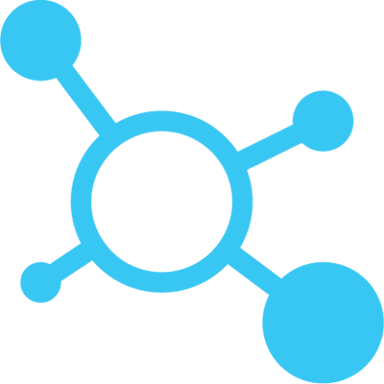En savoir plus sur Epicor CPQ
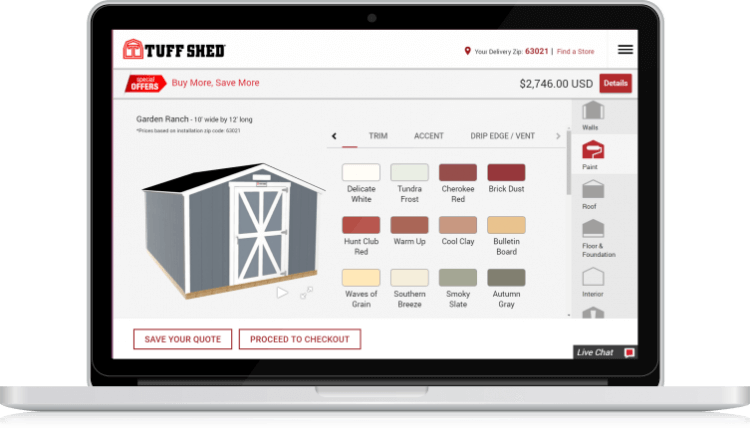
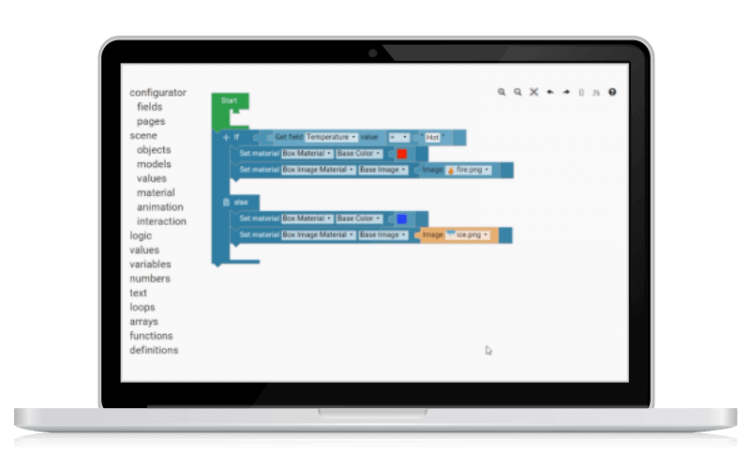
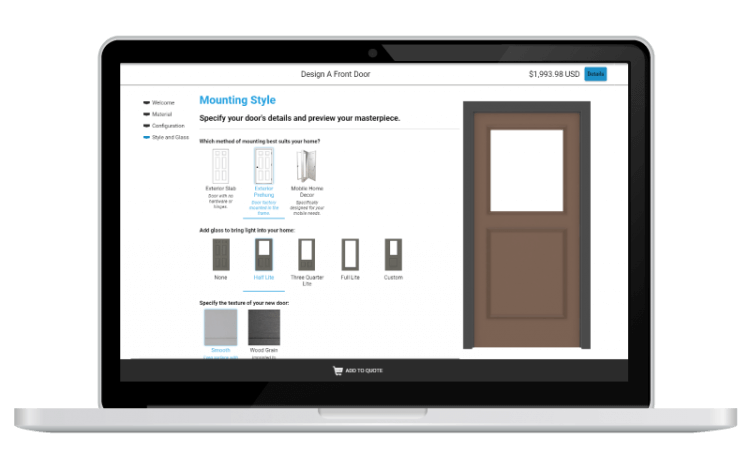
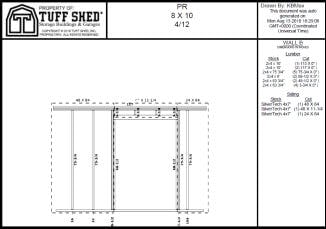





Epicor CPQ - Prix
Epicor CPQ n'est pas disponible en version gratuite et ne propose pas d'essai gratuit. La version payante de Epicor CPQ est disponible à partir de 150,00 $US/mois.
Produits similaires à Epicor CPQ
Tous les avis sur Epicor CPQ Appliquer les filtres
Parcourir les avis sur Epicor CPQ
Tous les avis sur Epicor CPQ Appliquer les filtres
- Secteur d'activité : Fabrication électrique/électronique
- Taille de l'entreprise : 5 001–10 000 employés
- Logiciel utilisé toutes les semaines pendant 6 à 12 mois
-
Provenance de l'avis
Great product and company
Avantages
The KBMax configurator has been great, thus far. We are not only using it to provide configuration experiences within Salesforce but also to provide stand-alone configurators outside of Salesforce. This ability to re-use the configurator for different channels is key to keep our costs low as well as to provide a consistent experience across channels. The ability to generate output documents from KBMax (like BOMs) has proven to be a valuable asset as well.
Our company has some pretty complicated product set, which requires complex rules and experiences to be built. So far, we have not run into a problem that we couldn't solve with the KBMax configurator.
As a product owner, one of the most critical differentiators of KBMax (versus competitors) is the ability for us to prototype potential configuration experiences quickly. Anyone that works with configurators knows that there are many variables to consider and having the ability to try them and test them users quickly is invaluable.
Just as important as the product, is the KBMax company itself. Everyone I've ever interacted with at KBMax has been great. Part of our company's choice to go with KBMax as a vendor partner was that they seemed to "get it". They picked up on our business needs quickly and understood our complicated configuration asks. Not only did they understand, they asked forward looking questions and have been pushing best practices upon us continuously as well.
Inconvénients
We've noticed some deficiencies with multi-user authoring. For example, if you have multiple admins that are authoring or editing the same part of your configuration data model, you can potentially run into issues overwriting eachother's work. I'm not sure that any CPQ configurator solution does this well, though.
However, we have provided this feedback to KBMax already to consider enhancing in future product releases.
Alternatives envisagées
Conga CPQ- Secteur d'activité : Appareils médicaux
- Taille de l'entreprise : 51–200 employés
- Logiciel utilisé tous les jours pendant 1 à 5 mois
-
Provenance de l'avis
Epicor CPQ Review
Our team found that it was not difficult to implement.
Avantages
Easy to use and implement. It interfaces well into Epicor Kinetics.
Inconvénients
It would be nice if the product was included with Epicor Kinetics.
- Secteur d'activité : Génie mécanique ou industriel
- Taille de l'entreprise : 501–1 000 employés
- Logiciel utilisé tous les jours pendant 1 à 5 mois
-
Provenance de l'avis
First Time User - Still in Learning Phase
So far, so good!
Avantages
Just getting used to the ideas incorporated.
Inconvénients
Not sure about how much IT knowledge will be required.
- Secteur d'activité : Meubles
- Taille de l'entreprise : 51–200 employés
- Logiciel utilisé tous les jours pendant plus de deux ans
-
Provenance de l'avis
Simple and adaptable for any of your business needs
Avantages
Because the snap code is so simple to use, anyone can pick it up and contribute. Instead of needing a programmer to build the entire system and feed them information, you can have people of the right disciplines create their own configurators. There's no concern about syntax errors, etc.
The flexibility of the code allows you to adapt to any of your business practices and get as granular as you'd like with things. You never really run into something that the software isn't capable of.
The SolidWorks automation is very strong and can help produce a complicated product and bill of material. Many competitors can not handle the CAD and BOM creation that KBMax is capable of.
Inconvénients
Although the Salesforce integration that we use is robust, it's not as fast as we'd like it to be when making revisions to orders.
Because everyone uses the software in a different way, it can sometimes be difficult to get changes implemented by the KBMax team. Although it could be something critical to your specific business, KBMax may not deem it critical based on other customer needs.
- Secteur d'activité : Urbanisme et architecture
- Taille de l'entreprise : 11–50 employés
- Logiciel utilisé tous les jours pendant plus de deux ans
-
Provenance de l'avis
Good Development platform
We are in our 6th year of working with the product and have been able to handle most of our development in house with minimal or targeted support from Epicor.
Avantages
The platform is easily accessible and once familiar with Snap Code it is each to make modifications.
Inconvénients
I would like a clearer understanding of fees in using platform.
- Secteur d'activité : Machines
- Taille de l'entreprise : 501–1 000 employés
- Logiciel utilisé tous les jours pendant 1 à 5 mois
-
Provenance de l'avis
Just getting started in my Epicor journey
I have enjoyed learning the system and working withe the Epicor team
Avantages
user friendly. Easily adaptability. Familiar format and screens that are common amongst modern software packages. it feels very up-to-date and modern.
Inconvénients
there is a lot to learn and things are tied together. it works great if you have everything linked correctly, but it requires institutional discipline.
- Secteur d'activité : Construction
- Taille de l'entreprise : 10 000+ employés
- Logiciel utilisé toutes les semaines pendant plus d'un an
-
Provenance de l'avis
Caterpillar Product Owner Review
Visual Configure Price Quote. Allowing customers to explore all available options. Caterpillar machines have many options and attachments.
Avantages
In the end, the ability for customers to visually configure all compatible options and attachments on the machine, see the retail pricing, explore options, request a quote.
Inconvénients
Preparing the 3D model to be web ready and customer facing. Duplicating the configuration and compatibility rules.
- Secteur d'activité : Meubles
- Taille de l'entreprise : 51–200 employés
- Logiciel utilisé tous les jours pendant plus d'un an
-
Provenance de l'avis
Flexible
Overall KBMax has made a tremendously positive impact on how our company does business and it's alleviated a lot of the repetitive work that goes on day to day in our sales and production. It's also given us a far better way to define our products and given our sales team a way to visualize, for themselves and our customers, exactly what they're order in real time.
Avantages
Snap code makes the software easy to use and pick up with little previous programming experience.
The flexibility of the software allows you to utilize it for many different scenarios. There's a lot of room for customization depending on the needs of your company and the other software you may be working with. If KBMax doesn't directly integrate with another software there is often some way you can make them work together.
Inconvénients
Response to some bugs can be slow. If you have a bigger issue it will typically be resolved quicker, but some of the small to medium issues can take months to get fixed or have progress on them. I would like to see a little bit more responsiveness from the devs in this area.
- Secteur d'activité : Services et technologies de l'information
- Taille de l'entreprise : 11–50 employés
- Logiciel utilisé tous les jours pendant plus de deux ans
-
Provenance de l'avis
CPQ solution with valuable features
With this platform we helped our customer streamline their quote process in a connected solution from sales to back-office.
Avantages
Easy to implement
Multichannel solution
Multi Device solution (Mobile, tablet, desktop)
Generation of documents for non IT teams
Capability to extend Salesforce
3D & CAD generation for manufacturing
Can be used to configure, price and quote insurance, telco, energy offers
Inconvénients
Take in account subscription and renewal processes
- Secteur d'activité : Construction
- Taille de l'entreprise : 51–200 employés
- Logiciel utilisé tous les jours pendant plus de deux ans
-
Provenance de l'avis
Good flexibility but heavy to program depending on the requirement
Great people and support, but sacrifice some robustness of functions due to high degree of flexibility and customization that is possible (lots of troubleshooting).
Avantages
Flexibility to customize as needed. Easy interface.
Inconvénients
Need to be a very technical programmer to configure the rules and workflow. Analytics is difficult (e.g. exporting quotes data, need APIs, etc..). Would like to see more native BI possibilities or at minimum export to Excel functions.
- Secteur d'activité : Mode et vêtements
- Taille de l'entreprise : 201–500 employés
- Logiciel utilisé tous les mois pendant plus de deux ans
-
Provenance de l'avis
Power in the Customer's hands.
In the apparel industry customization is key. More and more people are looking to add their name or logo to a product. It is a great way to market and advertise what the wearer believes in or supports. KBMax provides an experience for our customers to get creative. They can design a product that represents the heart of their company.
Avantages
The 3D capability of KBMax is visually appealing. Our Sales Reps and Customers have commented on how life like products look while using the 3D tool. The snap code is also easy and intuitive to use.
Inconvénients
I have found one of the most complicated pieces of the software is creating a scene. Most users will need a certain amount of computer knowledge to use this feature. Also, it seemed time consuming to create 3D models. I don't believe this would be the case if wearable fabric/material wasn't being used.
- Secteur d'activité : Matériaux de construction
- Taille de l'entreprise : 1 001–5 000 employés
- Logiciel utilisé toutes les semaines pendant plus d'un an
-
Provenance de l'avis
Simply Easy
Avantages
The simplest development platform for 3D I've ever used.
I'm not a developper, and after a single training I'm able to manage many functionalities on our platform, add new products.
Inconvénients
From my personal point of view, support could be the weak point (but my company i probably art of the issue)
-
Provenance de l'avis
KB MAx
Our highest rating. Service is really the strongpoint. We can get answers to questions quickly and KB Max shines in this area especially.
Avantages
This is an excxellent tool for use in configuring different products for our company and for our customers. We have demonstrated it's effectiveness to many customers of ours and found it to be extremely helpful in designing both new products and updating older models. It is a geniune help to produce a complete package for our customers and we have seen an ROI several times over.
Inconvénients
It was originally difficult to install as we had Microsoft "VISTA" on our computers. Through perserverance, KB Max was able to overcome the obstacles and get us a clean install.
-
Provenance de l'avis
KBMAX Review
I highly recommend this software, especially if your product line contains part families with multiple sizes or variations that require 3D and 2D documentation.
Avantages
Can increase your production 1000%. If you have part families you want to model and document, KBMAX is a must do.
We have seen a dramatic increase in the output of 2D drawings and 3D models.
The software can also be adapted to many other areas besides engineering. We have only scratched the surface of what KBMAX can do.
Customer support is very good.
Inconvénients
Learning curve is a bit steep.
No documented software or training manuals.
Réponse de Epicor Software
Thanks for the review. Version 2 has significant improvements in the ease of use and documentation.
-
Provenance de l'avis
KB Max Review
I would recommend Citius to any company looking to step into the arena of knowledge based engineering.
Avantages
KB Max is a great piece of software. It has allowed Everbrite to leverage vast gains in the reduction of Engineering times within the product categories that have been implemented.
Kevin Bennett of Citius offers exceptional customer/consulting service and has a vast amount of knowledge to offer any implementation.
Inconvénients
There are no drawbacks from what I've experienced thus far.
-
Provenance de l'avis
Implemeting KBMax
I do recommend KBMax Live, its ability to be customized and tailored exceeds other products we reviewed.
Avantages
Overall the product is very customizable. And the staff is very helpful and knowledgeable. Being that KBMax Live is a cloud based web site makes it very convenient and the hands on design really lets you tailor to your needs.
Inconvénients
Depending on your needs editing an assembly built with KBMax can be more challenging.
-
Provenance de l'avis
KBMax provided an innovative product configurator that wasn't available anywhere else.
I strongly recommend Citius. Kevin, Doug, and the whole team are expert at what they do and have proven themselves to be dedicated, valued partners.
Avantages
Expert Software development skills.
Expert Solidworks and PDM knowledge.
Excellent understanding of design engineering and related concepts.
We are able to speak directly to folks who can solve our problems.
Excellent support.
Inconvénients
I can't think of any.
-
Provenance de l'avis