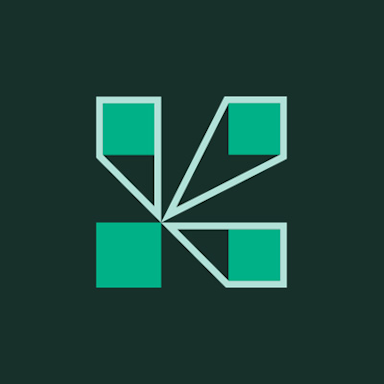En savoir plus sur Adobe Connect
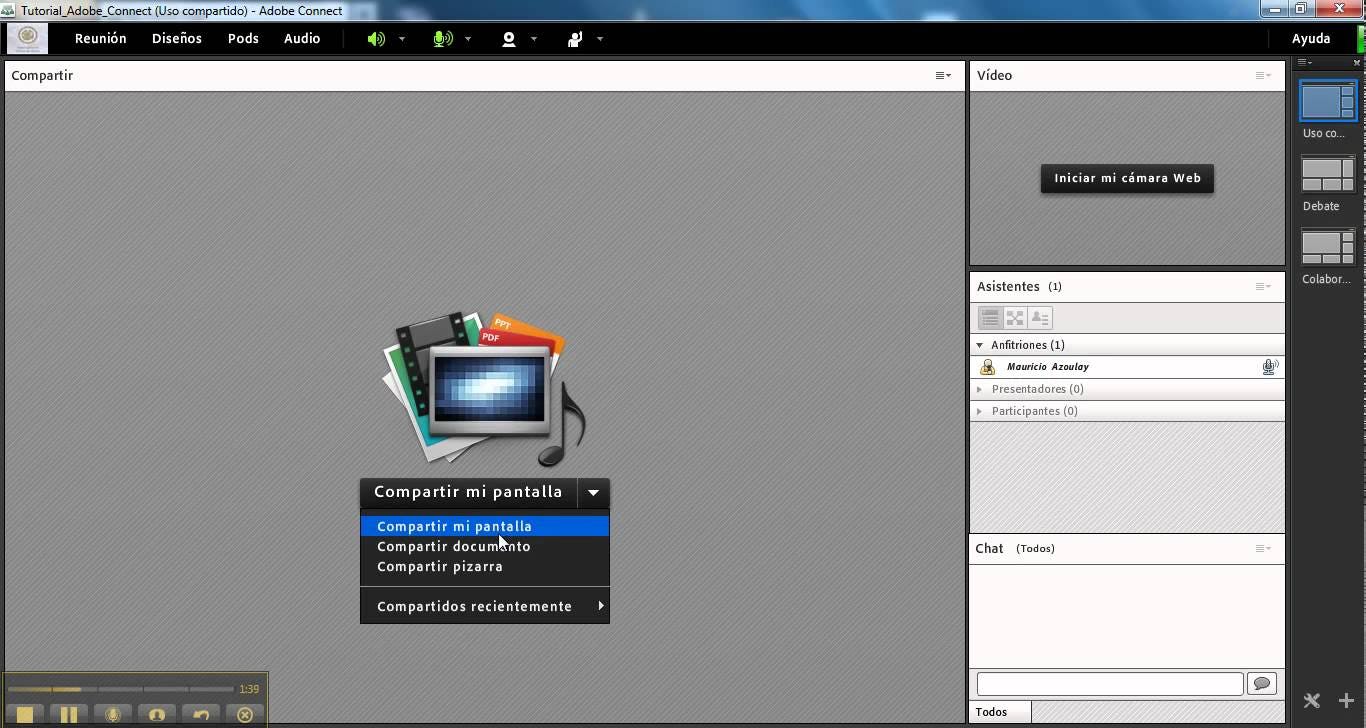
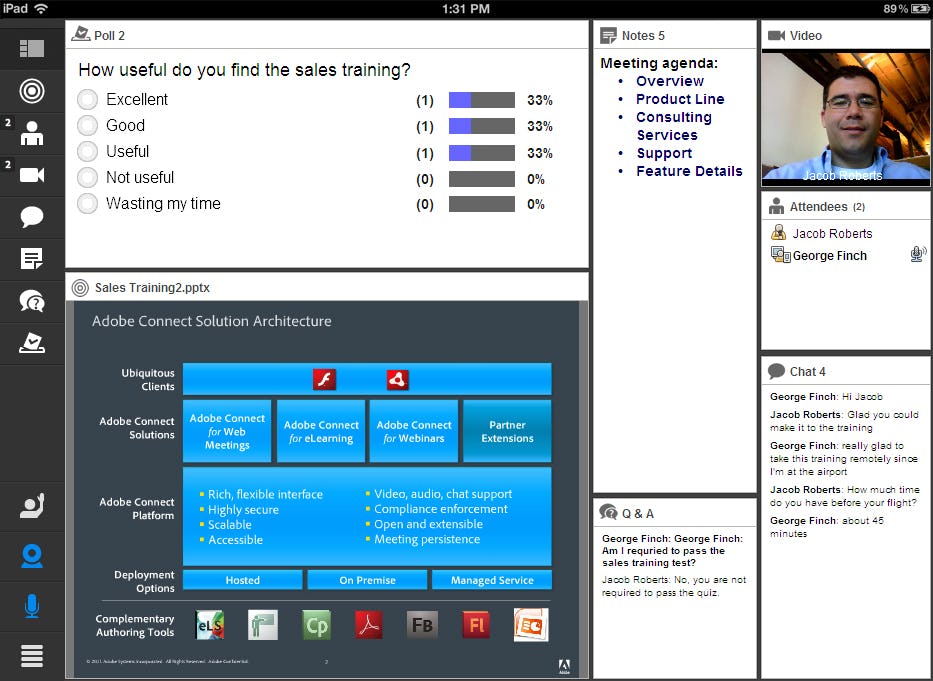
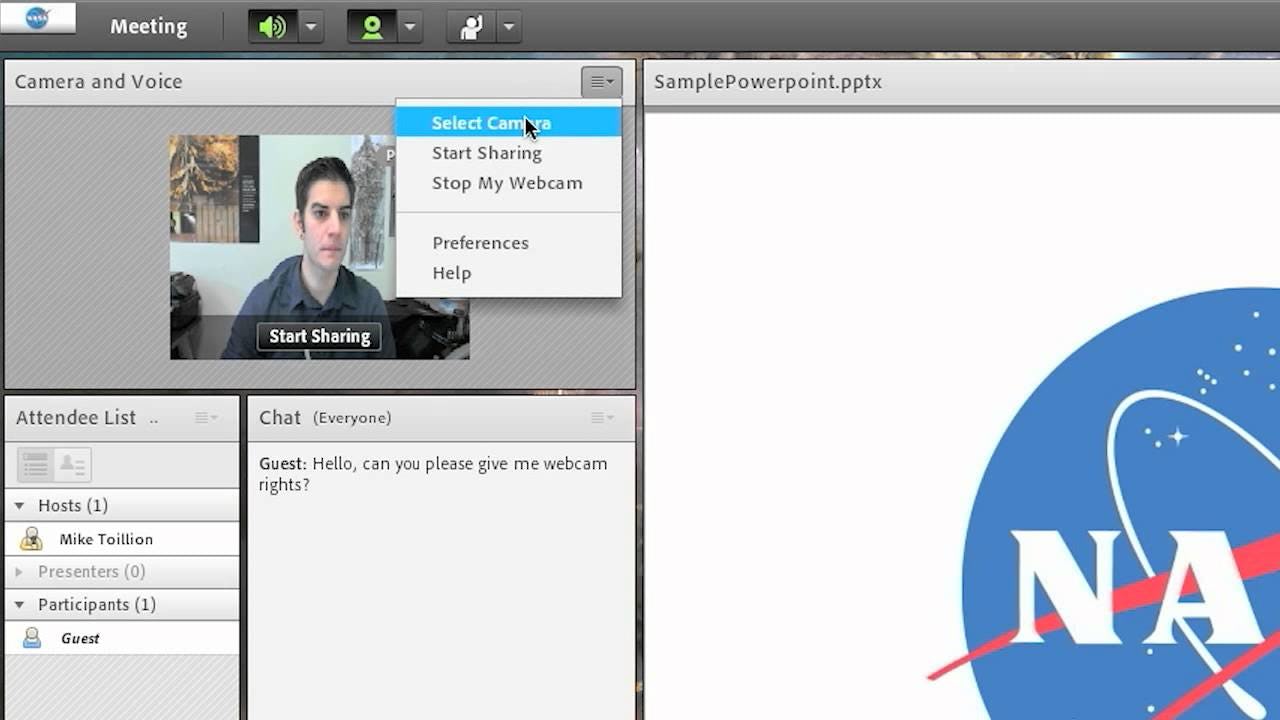
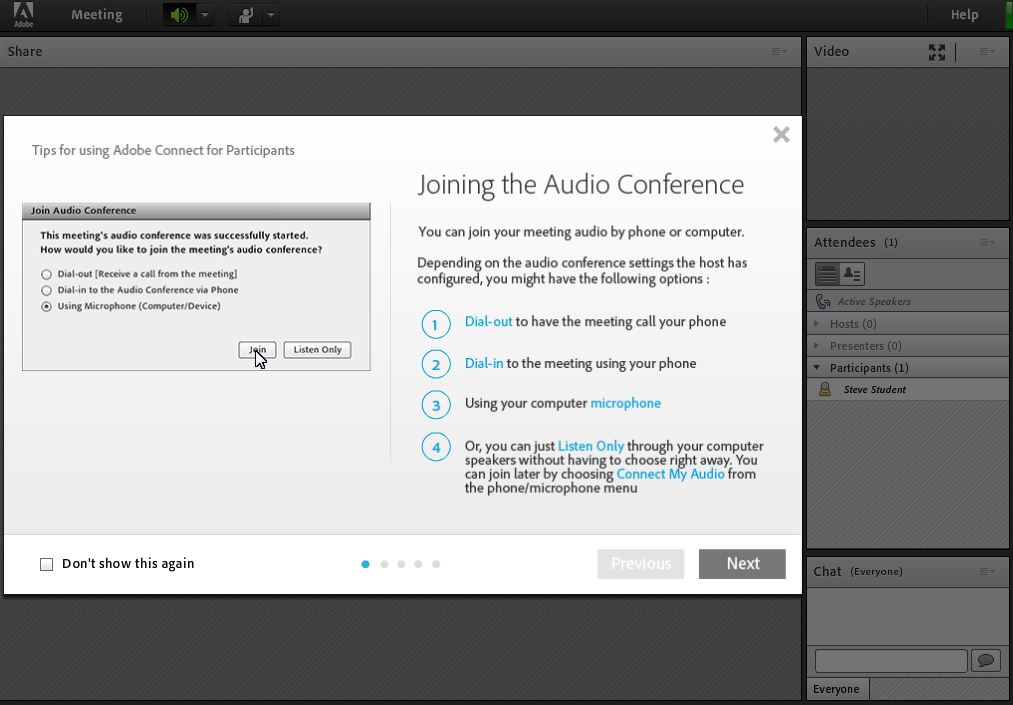





Adobe Connect - Prix
Adobe Connect est disponible en version gratuite et propose un essai gratuit. La version payante de Adobe Connect est disponible à partir de 50,00 $US/mois.
Produits similaires à Adobe Connect
Tous les avis sur Adobe Connect Appliquer les filtres
Parcourir les avis sur Adobe Connect
Tous les avis sur Adobe Connect Appliquer les filtres
- Secteur d'activité : Administration publique
- Taille de l'entreprise : 51–200 employés
- Logiciel utilisé tous les mois pendant pendant l'essai gratuit
-
Provenance de l'avis
Afficher plus d'informations
My Review for Adobe Connect
I believe Adobe has yet to improve its software to catch up with some of its contenders in the market. It needs to retain its high-definition video while improving the glitches it has in the past.
Avantages
Like any other video conferencing software in the market, Adobe Connect's user interface is simple and very easy to use. You have the capacity to conduct polls and question-and-answer sessions with ease. The video quality in Adobe Connect is also stunning unlike the leading software in the market.
Inconvénients
One thing I have noticed in Adobe Connect is the unavailability of a dial-in service, which might complicate users who heavily rely on VOIP to join in online meetings. You cannot even invite users who do not have an Adobe account, which further complicates the entire process. There are also instances that the software glitches when sharing your screen, prompting users to restart the video call again.
- Secteur d'activité : Services et technologies de l'information
- Taille de l'entreprise : 51–200 employés
- Logiciel utilisé tous les jours pendant plus de deux ans
-
Provenance de l'avis
Afficher plus d'informations
Adobe Connect: Web and Video Conferencing Tool
Avantages
I like that Adobe Connect offers DOLBY voice and 4k resolution video quality when conferencing.
Inconvénients
For the entire duration that I have been using Adobe Connect, I have never experienced any flaw.
- Secteur d'activité : Conseil en gestion
- Taille de l'entreprise : 11–50 employés
- Logiciel utilisé tous les jours pendant plus de deux ans
-
Provenance de l'avis
Afficher plus d'informations
My Great Adventure with Adobe Connect
Avantages
Adobe Connect offers robust video conferencing and business instant messaging capabilities which boost internal communications in my organization.
Inconvénients
Ever since I started using Adobe Connect, I have never experienced any flaws.
- Secteur d'activité : Marketing et publicité
- Taille de l'entreprise : 10 000+ employés
- Logiciel utilisé tous les mois pendant pendant l'essai gratuit
-
Provenance de l'avis
Afficher plus d'informations
bad quality
Not the best horrible connection.
Avantages
We can chat share screen and video.easy to invegate
Inconvénients
This seems to go in and out a lot .Making it hard to stay engage/
- Secteur d'activité : Biens de consommation
- Taille de l'entreprise : 10 000+ employés
- Logiciel utilisé toutes les semaines pendant plus d'un an
-
Provenance de l'avis
Afficher plus d'informations
Virtual Training Done Right
Adobe Connect was a very useful way of hosting virtual training sessions. This way, you can customize layouts and still use interactive features like polls to keep your participants engaged, even when the training session feels like it might be boring.
Avantages
One of those is that the webinar layouts and the engagement tools in Adobe Connect are customizable. Users are able to create virtual rooms with customizable layouts for trainer needs like breakout rooms and polls. Virtual sessions are dynamic with such engagement tools as live Q&A and interactive whiteboards, the engagement tools, to make sure participants remain engaged in the webinar.
Inconvénients
The audio quality could be improved in one area, as it can sometimes lag in larger sessions. The process of setting up new webinars can also be streamlined, and the time spent on administrative tasks should be cut down.
- Secteur d'activité : Vente au détail
- Taille de l'entreprise : 501–1 000 employés
- Logiciel utilisé tous les jours pendant plus de deux ans
-
Provenance de l'avis
Afficher plus d'informations
A Must Try GTM Alternative of All Times
Avantages
Adobe Connect offers DOLBY video quality when conferencing through video calls over mobile data and WiFi.
Inconvénients
I do not like that Adobe Connect accommodates few attendees across all plans on a single online meeting.
- Secteur d'activité : Gestion d'organisme à but non lucratif
- Taille de l'entreprise : 11–50 employés
- Logiciel utilisé tous les jours pendant plus de deux ans
-
Provenance de l'avis
Afficher plus d'informations
My Journey with Adobe Connect Explained in a Review
Team collaboration through Adobe Connect improves productivity which leads to high performance and in turns high ROI.
Avantages
Adobe Connect boost team collaboration, online meetings, instant messaging and file sharing all-in-one place.
Inconvénients
I have zero flaws subjected to Adobe Connect at the moment.
- Secteur d'activité : Design
- Taille de l'entreprise : Auto-entrepreneur
- Logiciel utilisé tous les jours pendant plus de deux ans
-
Provenance de l'avis
Afficher plus d'informations
My Experience with Adobe Connect
It has been easy to schedule and host online meetings with Adobe Connect.
Avantages
Adobe Connect is a remarkable web conferencing that enables me to schedule and host meetings online.
Inconvénients
I have not yet experienced any downside with Adobe Connect.
- Secteur d'activité : Gestion d'organisme à but non lucratif
- Taille de l'entreprise : 2–10 employés
- Logiciel utilisé tous les jours pendant plus de deux ans
-
Provenance de l'avis
Afficher plus d'informations
Most Optimal Tool for VC & BIM
Avantages
It has ever been seamless to enhance team collaboration and conduct virtual events with Adobe Connect from late 2022.
Inconvénients
I have used Adobe Connect for two years now and I have not yet encountered any flaw.
- Secteur d'activité : Institutions religieuses
- Taille de l'entreprise : 201–500 employés
- Logiciel utilisé toutes les semaines pendant plus de deux ans
-
Provenance de l'avis
Afficher plus d'informations
Robustious BIM, VC and File Sharing Tool
Avantages
Adobe Connect makes it super easy to conduct online meetings, call via audio & video and share large files all-in-one place.
Inconvénients
I slightly dislike that Adobe Connect requires internet connection to perform even a mild aspect.
- Secteur d'activité : Institutions religieuses
- Taille de l'entreprise : 2–10 employés
- Logiciel utilisé toutes les semaines pendant plus d'un an
-
Provenance de l'avis
Afficher plus d'informations
A Solid Choice for a Virtual Classroom
Despite some hiccups, I've enjoyed using the platform overall.
Avantages
The necessary components are all there for a virtual classroom. I think the breakout rooms work very nicely.
Inconvénients
I've encountered several glitches in using this software, some of which might be a home internet problem, but other times they were on Adobe's end.
- Secteur d'activité : Santé, bien-être et fitness
- Taille de l'entreprise : 10 000+ employés
- Logiciel utilisé toutes les semaines pendant plus de deux ans
-
Provenance de l'avis
Afficher plus d'informations
Adobe connect is really a classic
Avantages
I love how it’s easy to use and so simple to connect with minimal lagging.
Inconvénients
I always feel like adobe connect can become more modernized by adding more color
- Secteur d'activité : Services et technologies de l'information
- Taille de l'entreprise : 2–10 employés
- Logiciel utilisé tous les mois pendant 1 à 5 mois
-
Provenance de l'avis
Afficher plus d'informations
A friend of students and businesses.
Adobe Connect is a true student's companion and friend of businesses.
Avantages
the instruction on how to connect was very easy. I was able to help a friend log into a virtual class session in Canada and how easy it was for a first time user.
Inconvénients
I have no negatives at present. my first encounter was very cool
- Secteur d'activité : Automobile
- Taille de l'entreprise : 11–50 employés
- Logiciel utilisé toutes les semaines pendant plus d'un an
-
Provenance de l'avis
Afficher plus d'informations
very complete tool for conferences, talks, videos... for a digital world
It is true that there are more and more tools of this type, but Adobe Connect has characteristics that make it stand out from the rest by showing many more options.
Avantages
very good option for online conferences, meetings or different talks. What I value most about this tool is being able to access videos or recorded meetings.
Inconvénients
This tool is very complete, for me there is no but, but it is true that if you are only looking for a simple software for meetings this is not it. since it has many more capabilities
- Secteur d'activité : Hôpitaux et soins de santé
- Taille de l'entreprise : 1 001–5 000 employés
- Logiciel utilisé tous les jours pendant plus d'un an
-
Provenance de l'avis
Afficher plus d'informations
A very sophisticated software and with the best options to make videoconferences.
Adobe Connect is one of the best options available on the market for high-quality video calls and video conferencing that meet demanding business standards. Using this software in my work I have improved my communication channels with both our patients and staff. In addition, we use this software for the training of personnel through formative videoconferences on preventive health, medical safety, improvement and care for our patients and other aspects. I recommend that you acquire this software and apply it in your work.
Avantages
I use this software very regularly in my work, as it is one of the most efficient web videoconferencing platforms I have ever used. With Adobe Connect I can quickly establish communication with our clients and co-workers thanks to their wide conference rooms, which I manage by activating a password which I distribute to the participants of our meetings. Another very positive factor of this software, is the quality in audio and video in their videoconferences, the best. Adobe Connect has one of the best video conferencing systems, ideal for training personnel and to establish contact with customers and co-workers who are in other cities nationally and internationally. This quality offered by this software has perfected our work dynamics, improving the scope of our work and our business competitiveness. The communicative environment offered by this software is one of the best because you have the videoconference room and you have an interactive chat where you can add comments, upload search links, attach documents and much more. In addition to all of the above, Adobe Connect offers you an application that you can use on your Smartphone and use Adobe Connect anywhere you have an Internet connection.
Inconvénients
It's such sophisticated software that you'll need a computer technician to make the necessary configurations to use the software at its maximum capacity. Apart from this difficulty to use it I have no more negative aspects to mention of this software.
- Secteur d'activité : Machines
- Taille de l'entreprise : 5 001–10 000 employés
- Logiciel utilisé toutes les semaines pendant plus d'un an
-
Provenance de l'avis
Afficher plus d'informations
Adobe Connect - The Best Video Conferencing Software
Overall, I really like adobe connect and prefer it over Microsoft Teams. I feel it has more features and fewer bugs than Microsoft Teams.
Avantages
The best feature about this software was the intuitive layout. Users don't need to spend a lot of time figuring out how to use the software. I also really liked the whiteboard area where leaders can post messages to display key data that won't be lost in a chat string, or covered up by screen sharing.
Inconvénients
My least favorite thing about this software is that sometimes the transitions can be jarring when switching to video sharing. The screen seems to stutter.
- Secteur d'activité : Enseignement supérieur
- Taille de l'entreprise : 1 001–5 000 employés
- Logiciel utilisé tous les jours pendant plus de deux ans
-
Provenance de l'avis
Afficher plus d'informations
Adobe Connect with teaching
I would say that I am thankful I used Adobe Connect. For simply screen sharing, and limited VOIP audio, it did a decent job. The worst parts of the software were really in the setup. Once it was up and running it was pretty much streamlined. I think it did a good job; I just really feel Zoom to be the superior product hence my review at the level of 3.
Avantages
My institute had a license for Adobe Connect for several years. I began to use Adobe Connect around 2016 to facilitate lecture delivery in a large classroom. In my case, I had a room where students had a poor viewing angle of the screens and whiteboard. Initially used the software to solely screen share. As I became more comfortable, I also began to share audio when students could not attend a lecture. This was a help with being prepared for the Covid-19 online transition. As it turned out, I used another software en lieu of Adobe Connect (Zoom) as it was better setup to facilitate captioning and cloud recording. Nonetheless, Connect was a good software package.
Inconvénients
I found that the UI was not plug and play. Every time I setup a new course/lecture it was moderately involved to get it to a situation in which I could screen share with the students. It did work but ultimately in comparison with Zoom or Blue Jean it was more involved on the setup end. Setting up a recurring meeting was not an option that I ever found. This meant that I was using a single link for the class. Prior to Covid-19, I doubt this was a big issue, but post-Covid-19 and Zoom bombing, I'm certain this would potentially have been a significant issue. Additionally it was not directly integrated in my university's course management unlike Zoom. This meant there were a few steps of "abstraction" I had to follow in order to get the notifications out to students vs. having a link automatically appear in the learning management system.
- Secteur d'activité : Gestion de l'enseignement
- Taille de l'entreprise : 1 001–5 000 employés
- Logiciel utilisé tous les jours pendant plus de deux ans
-
Provenance de l'avis
Afficher plus d'informations
A functional and effective tool for business
We definitely recommend you to try Adobe Connect for your business. With a help of this service, you can easily share files, presentations and organize meetings. In addition, it helps to stay in touch with your team despite a location.
Avantages
The best thing about Adobe Connect is its functionality. The software offers different pools, chats, file shares, and quizzes. In addition, there are multiple designs which are very useful for work. We are convinced that Adobe Connect service will help you to conduct online conferences, meetings, training classes or webinars much more successful. Adobe Connect is a web conferencing service with a help of which you can easily share data and multimedia files. With the assistance of this software, you can get back immediate feedback from hundreds of users. Moreover, with this tool, you can easily lead to webinars and online meetings.
Inconvénients
There is no doubt that Adobe Connect has more advantages than disadvantages, but some issues should be improved. Firstly, it is a little bit hard to figure out everything connected with the interface’s features and options because of an interface itself a bit overloaded. It takes some time to sort out everything and learn all the necessary combinations. Moreover, the service can easily shut down or freeze without any reason.
- Secteur d'activité : Services et technologies de l'information
- Taille de l'entreprise : 1 001–5 000 employés
- Logiciel utilisé tous les jours pendant plus d'un an
-
Provenance de l'avis
Afficher plus d'informations
The Time Saver Source for Document Management with Complete Security.
My experience has been amazing with Adobe connect Perhaps I am saying this because of Global Factor, like Workplace without Boundaries these days ,and initially we faced challenges while working on Dual Desktops (1 Client's desktop and 1 Local desktop),because other software's like Nitro,PFG2Go or other Adobe versions were unable to pull documents and merge and upload in client server as per clients needs.Probably it was due to some system or server configurations or complications , not known yet .However after so my trials ,failures ,expertiseviews at last it was Adobe Connect which works as it helps to merge the documents after conversion to PDF from only client Drives ,Moreover it restricts the software to pull documents from anywhere else (local drive ) which maintains the data security intact.
Lastly ,I think it is due to such noble software's like Adobe Connect which have a big contribution towards our Corporate world to keep the Clients server data s protected from insecure usage and it also helps the client to maintain Data Protection Act or HIPAA violations keeping everything intact . Thankyou
Avantages
The best option i like about the software is its Ease of Use and Protection of information with security which help Organizations to maintain its Business Integrity and thus, it also works like additional layer of protection from inappropriate usage of business resources .
Inconvénients
Its The size of the software really , little big which something feel me auk ward while installing.
- Secteur d'activité : Services d'information
- Taille de l'entreprise : 10 000+ employés
- Logiciel utilisé tous les jours pendant plus d'un an
-
Provenance de l'avis
Afficher plus d'informations
Adobe Connect and I
Adobe allows our company to work with work-at-home agents using the same materials and software as in a traditional training room or conference.
Avantages
I was a bit hesitant about using Adobe Connect. I thought it would be a software that would be complex and non user friendly. I was surprised to discover the opposite is true. Adobe allowed my training class to be engaged with user friendly options to be apart of the classroom. You can raise your hand, ask a question, provide feedback and even express thoughts in the moment. It is equipped with a white board, chat and options for getting the instructors attention without disrupting the class. the interface is easy to use and appealing. It is secure and private and as a company we often have several training classes going at one time as well as conferences via the Adobe Connect.
Inconvénients
I am very impressed with Adobe Connect and don't have many critiques as far as cons go. Visibility of icons are the common criticism. Once you get acclimated to where things are then the icons themselves are not an issue.
- Secteur d'activité : Gestion de l'enseignement
- Taille de l'entreprise : 11–50 employés
- Logiciel utilisé tous les jours pendant plus de deux ans
-
Provenance de l'avis
Afficher plus d'informations
Good purposes, needs more work on its execution
Avantages
Leaders of the meeting can customize the layout of the Adobe Connect room which is very nice to have. You can have pods inside, like notes pods or certain buttons to click to let the instructor/leader/host know that you would like to raise your hand to speak, agree, disagree, step away from the meeting, ask them to speed up or slow down, etc.
Inconvénients
The software constantly lags, uploads can be slow, and sometimes it kicks members out of the room (or even the host) for no reason. In principle this software is extremely useful, but could really use some user experience work. In my experience, our video conferences have been randomly frustrating when Adobe Connect acts up and we've had to switch to different modes of communication, which is difficult to work with when you want to rely on one source.
- Secteur d'activité : Cabinet d'avocats
- Taille de l'entreprise : 10 000+ employés
- Logiciel utilisé tous les jours pendant plus de deux ans
-
Provenance de l'avis
Afficher plus d'informations
Training Facilitation Made Perfect with Adobe Connect
The pandemic increased the need for educators to come up with strategies to facilitate training in a manner that provides 'in person-like' atmosphere. Adobe Connect supports this.
Avantages
The pods. They can easily be added and there's plenty to choose from.
Inconvénients
It seems to keep having compatibility issues with Intrado.
- Secteur d'activité : Services et technologies de l'information
- Taille de l'entreprise : 5 001–10 000 employés
- Logiciel utilisé tous les jours pendant plus d'un an
-
Provenance de l'avis
Afficher plus d'informations
Still one of the best out there but has room for improvement.
Compared to other platforms like Microsoft Teams I still prefer Connect. But I think that if they don't make some improvements that they will be left behind quickly.
Avantages
Has some very good features and customization.
Inconvénients
The editing. It is not very good and taking something offline is very cumbersome.
- Secteur d'activité : Relations gouvernementales
- Taille de l'entreprise : 11–50 employés
- Logiciel utilisé toutes les semaines pendant plus de deux ans
-
Provenance de l'avis
Afficher plus d'informations
Used to use WebEx, but Adobe Connect is so much better!
This is hands down the best training or collaboration software I've used. From meetings where a lot of planning needs to happen and documents need to shared or edited live, to training sessions that are run by subject matter experts, Adobe Connect frees you up to get the work done. I am a producer for webinars, and have also trained others to use this software. I haven't been able to find any close competition yet!
Avantages
The flexibility of Adobe Connect is great. Want to have three hosts and five presenters? No problem! There's no "ball" to have to track and shuffle to give people permissions. You can even set permissions for users before they even enter your meeting room!
Inconvénients
Some of the features aren't very intuitive, so the learning curve was unnecessarily steep. However, if you Google around and keep at it, you'll find a lot of cool features you might otherwise miss. I'd also love it if they added the option to turn on dynamic video switching, so the active screen would automatically switch to the active speaker (a la Skype). I've mentioned this to Adobe, and sounds like this might be an added feature soon.
- Secteur d'activité : Art/artisanat
- Taille de l'entreprise : 11–50 employés
- Logiciel utilisé toutes les semaines pendant pendant l'essai gratuit
-
Provenance de l'avis
Afficher plus d'informations
Overcome the barriers of space thanks to this software.
Adobe Connect is one of the software I use most regularly when I hold high-level meetings, involving managers of other publishers, cultors, artists, musicians, and other members of the various publishing projects we intend to undertake.
Avantages
Currently in our publishing house we have made many links with authors and musicians outside our latitudes, with whom we have developed joint work to align strategies for the construction of new books, where music and literary elements go from the hands of the experiences, anecdotes and stories of these authors.
Adobe Connect has been a fascinating tool, which has allowed us, among many things, to overcome this barrier of distance, thanks to a comfortable and highly interactive online conference room, where we interact and steal information according to our interests as a publisher. Another innovative element of this efficient software, is the possibility of establishing lines of work for each room in order to treat each topic with special depth, without combining themes or dispersing information. Another positive argument of this software is its warm and functional interface that segments the roles of each of the people who participate in videoconferences, making much easier the work of editorial research.
Inconvénients
One of the impediments that seem when I use this software is that for some artists and developers it is not very easy to use, having to do small introductory courses to use it as I wish. This happens because there are certain aspects of computing and software management that are not so digestible. However, it is not such a big obstacle that it detracts from this incredible software.