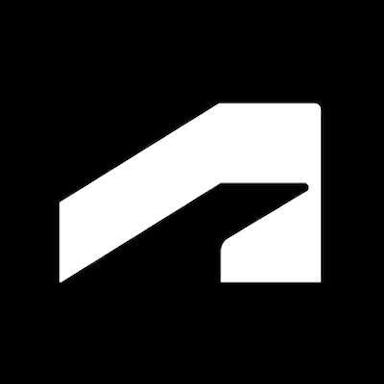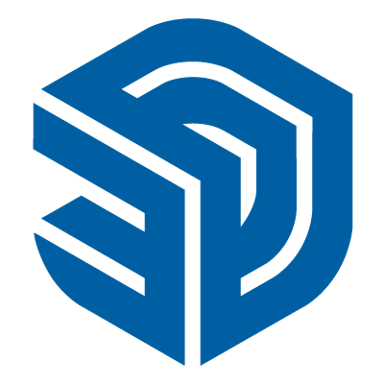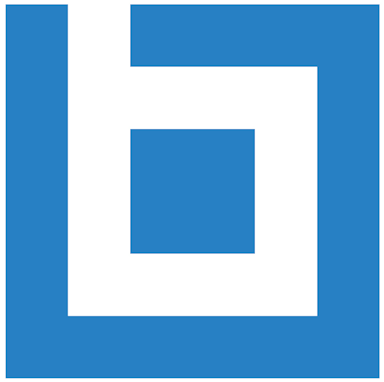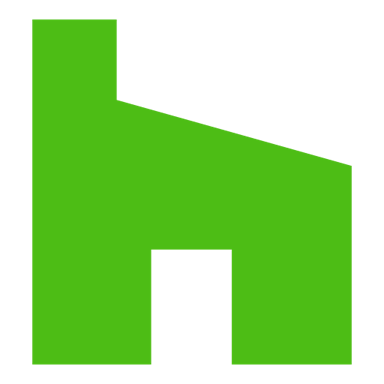En savoir plus sur Countfire
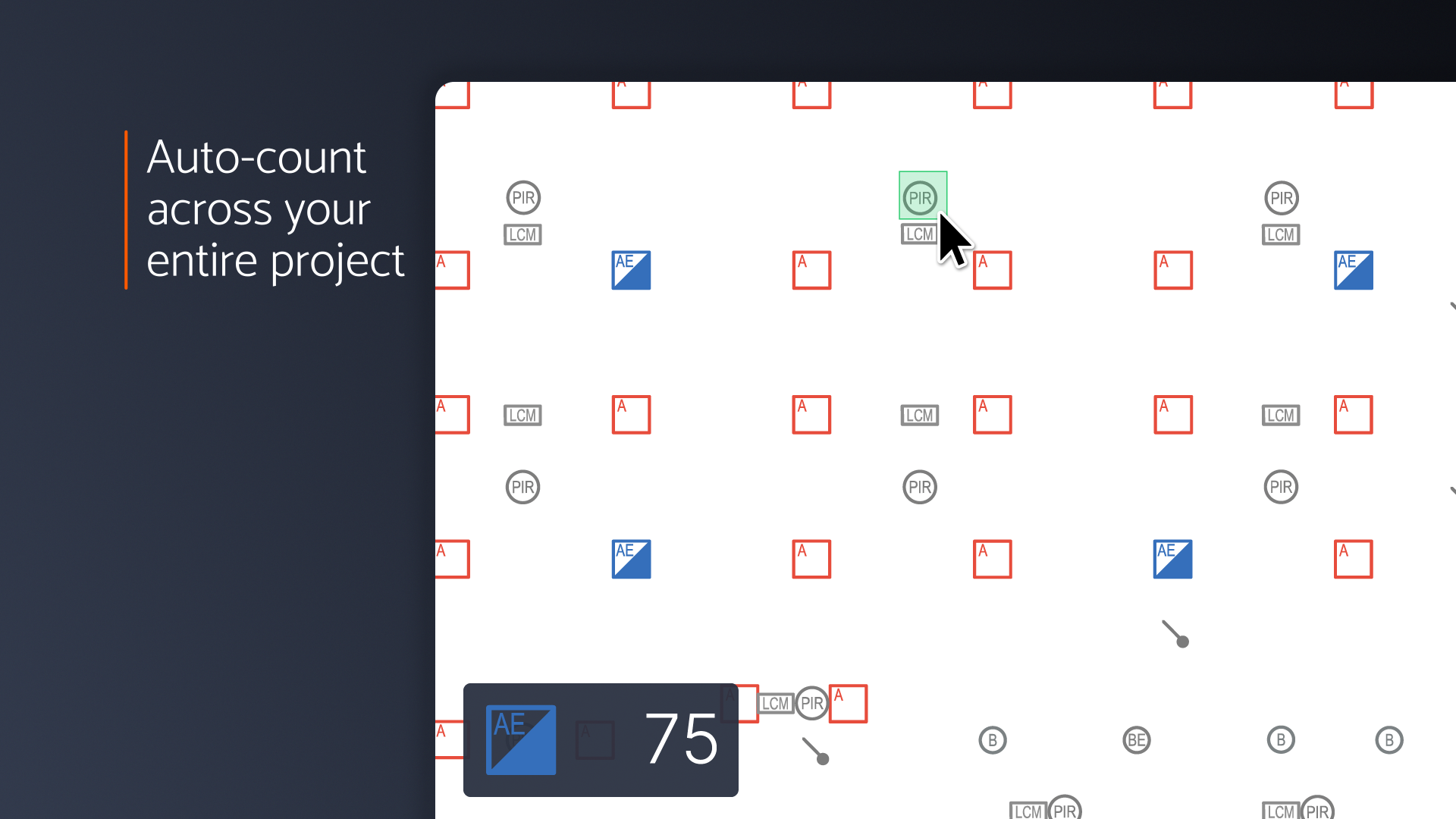
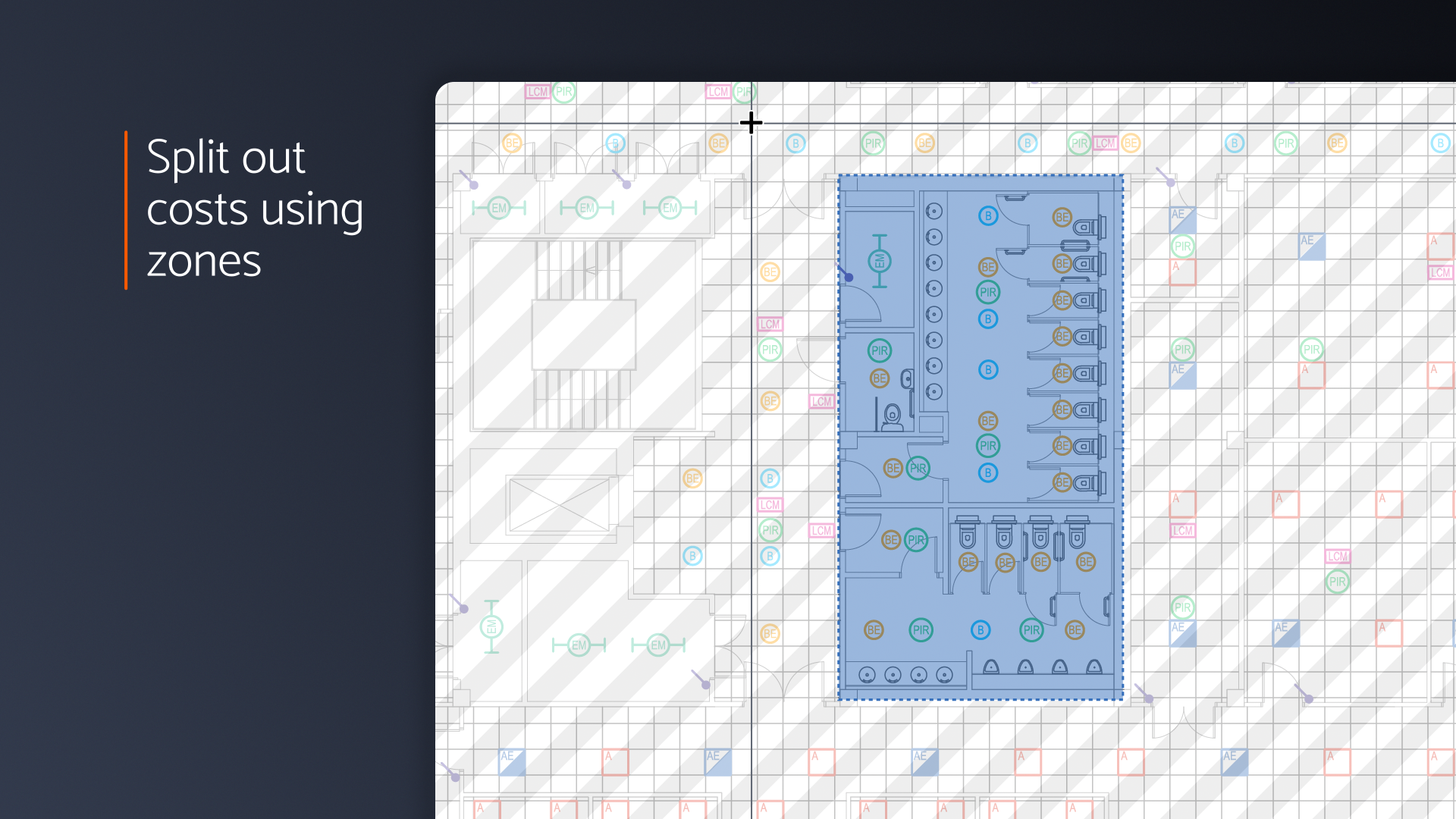
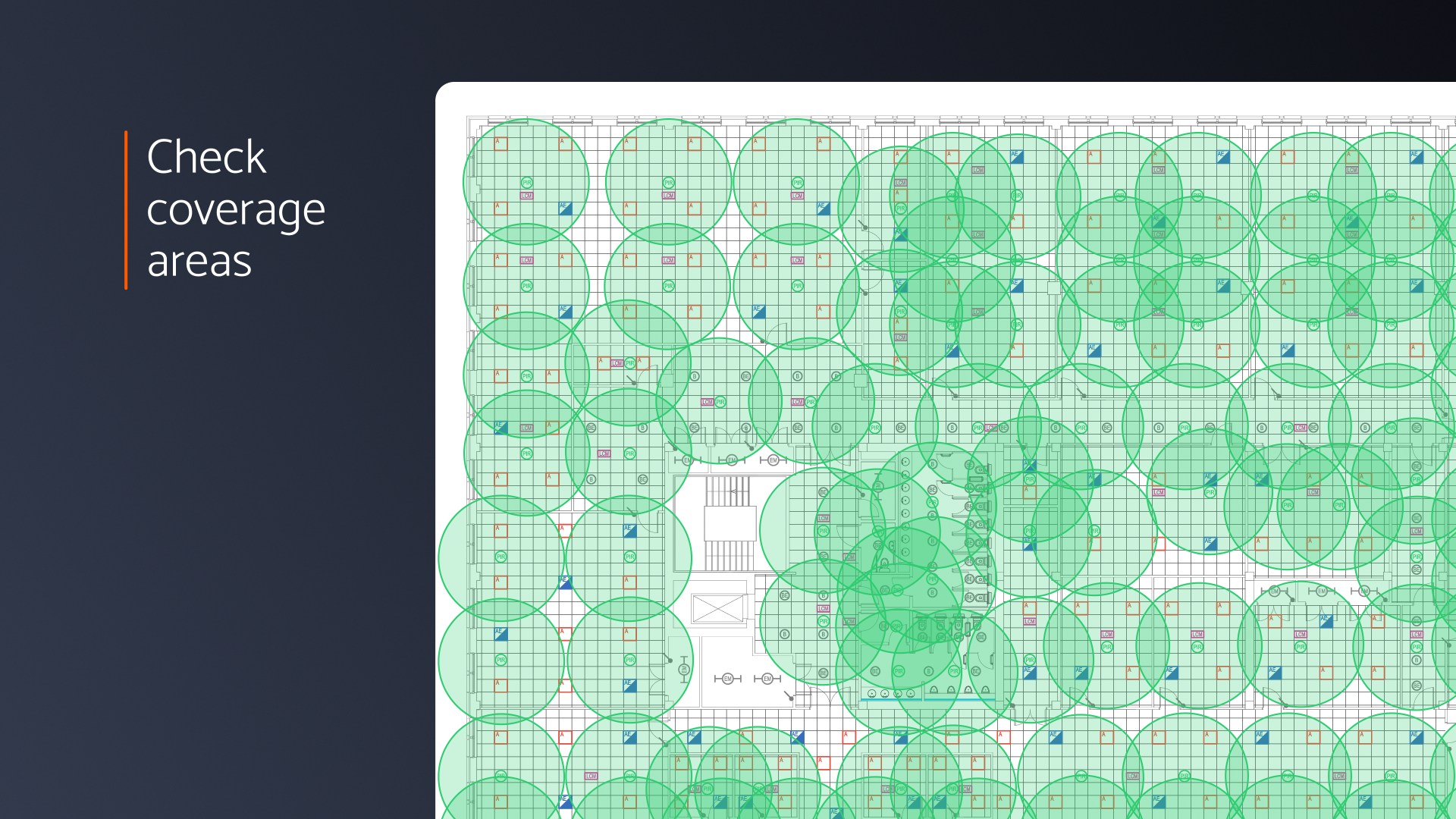
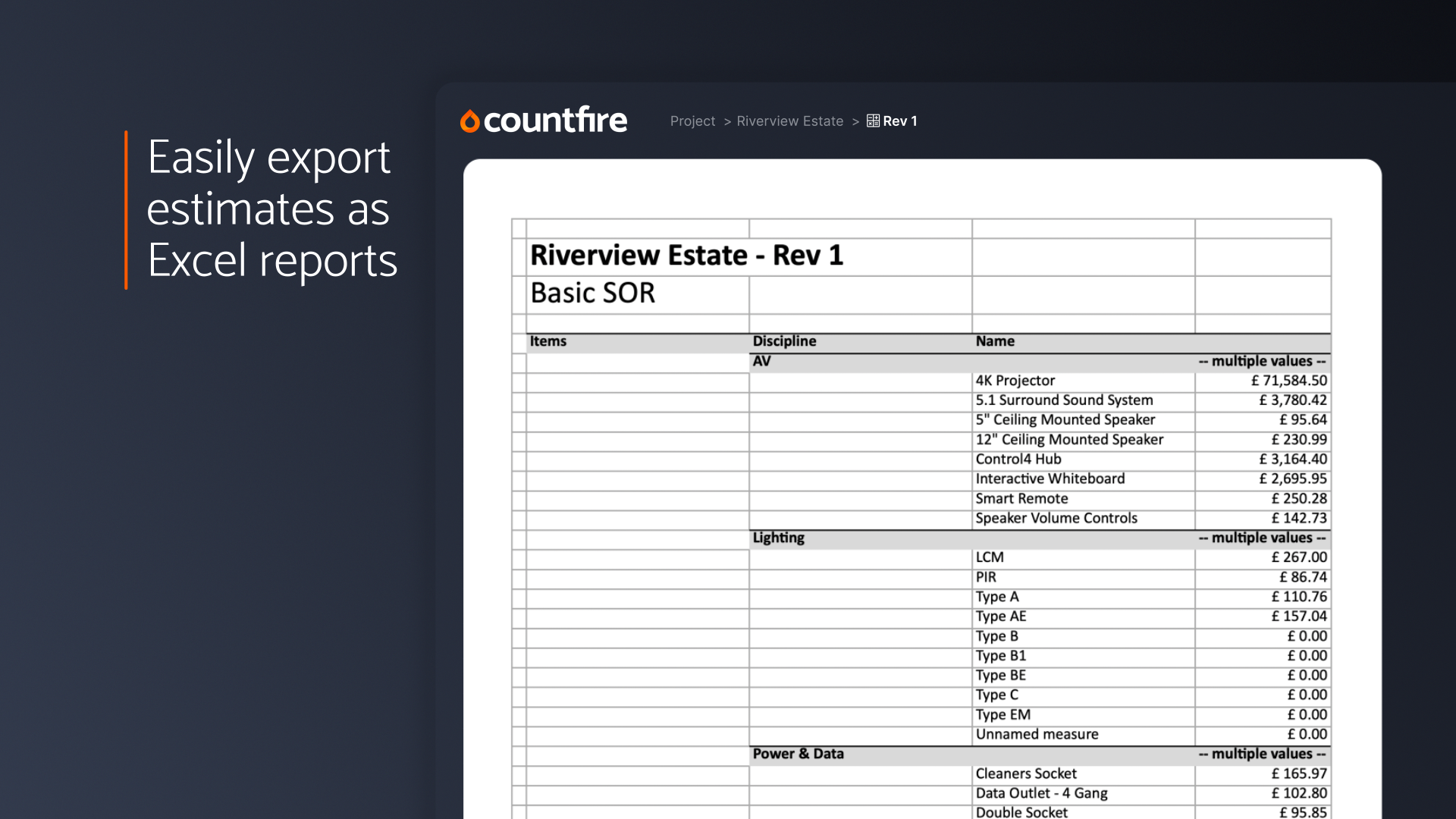
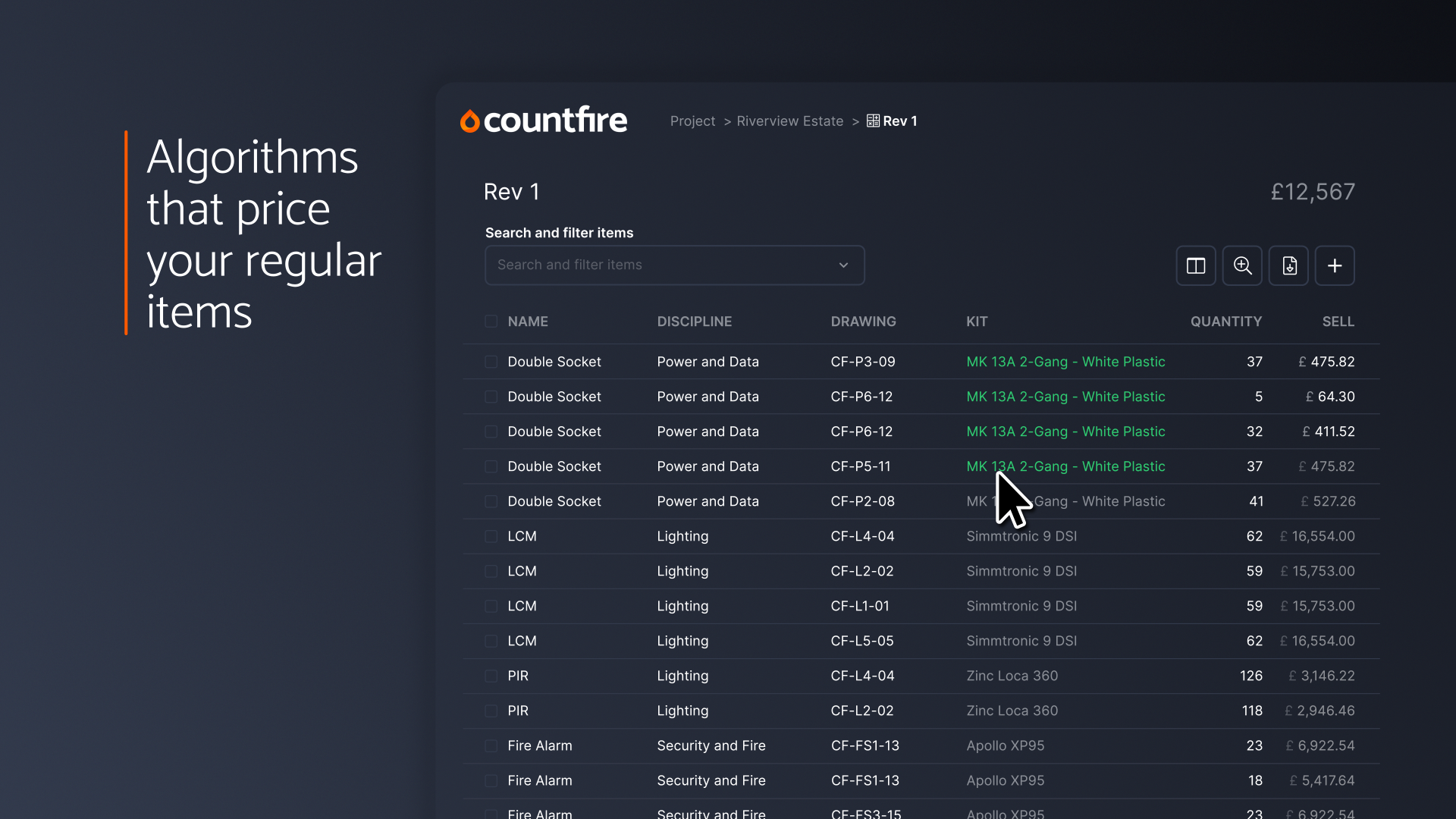
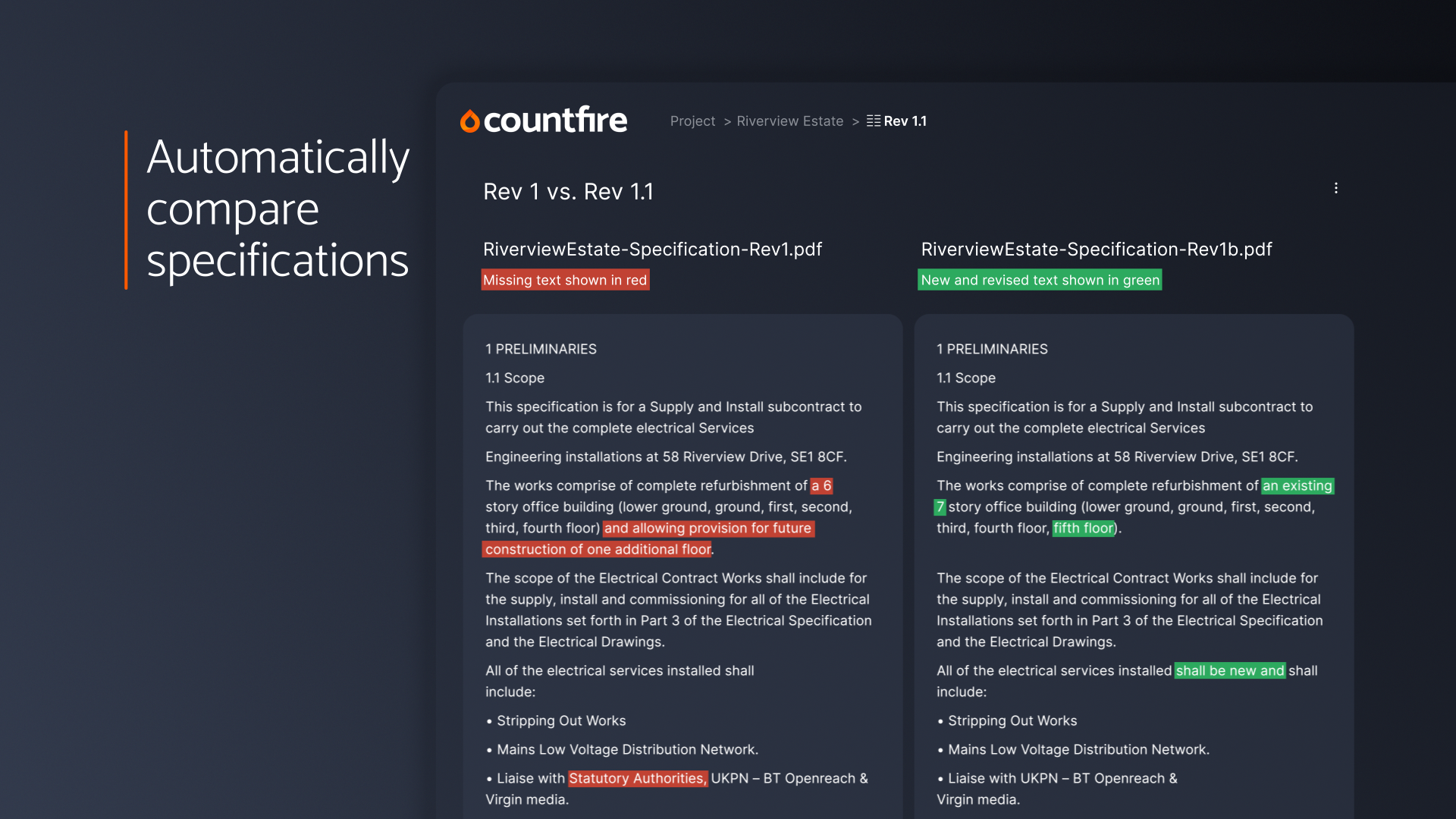






Countfire - Prix
Countfire n'est pas disponible en version gratuite mais propose un essai gratuit.
Produits similaires à Countfire
Tous les avis sur Countfire Appliquer les filtres
Parcourir les avis sur Countfire
Tous les avis sur Countfire Appliquer les filtres
- Secteur d'activité : Construction
- Taille de l'entreprise : 51–200 employés
- Logiciel utilisé tous les jours pendant 1 à 5 mois
-
Provenance de l'avis
Afficher plus d'informations
Future of Estimating
Avantages
Countfire is a dream to use. It does everything I wanted when I imagined a program to help automate the takeoff process, and they are still improving and adding more.
The ability to hide the background and define zones are two features that make complicated plans go so much quicker. Out of the hundreds of projects we've completed already, very few have issues that hinder the programs functionality. But when something like that does pop up, there is always somebody to respond quickly and take a look. They always are happy to hear customer feedback and take suggestions. I can't say enough good about the team behind this software, they are going to change the industry. I can't believe a couple of months ago in 2021 I was still printing drawings and using a yellow highlighter.
Inconvénients
What I like least about the software is the output excel file is a bit complicated compared to what we are used to. I only count devices of one discipline at a time, there is really no reason for more than one sheet. After I download the take off from countfire I always delete about half the rows / columns and transpose the x and y.
Alternatives envisagées
STACKPourquoi passer à Countfire
Stack was mostly manual counting, and charged extra for the auto count that was slow and rarely worked.- Secteur d'activité : Construction
- Taille de l'entreprise : 51–200 employés
- Logiciel utilisé toutes les semaines pendant 6 à 12 mois
-
Provenance de l'avis
Afficher plus d'informations
Best Estimating Software I have Used
The team has been a joy to work with. Nothing is too much trouble if you're having issues. The software isn't overcomplicated like others I have tried. It has easily reduced my takeoff time by a huge percentage! The accuracy of the takeoff software has also reduced the number of mistakes that can happen with manual takeoff.
Avantages
The tender takeoff is so good. It saves me the most time and is better than any others I have tried.
Inconvénients
The estimates are still a bit clunky. Adding in lines and sometimes a kit build doesn't work. I would like to see a specials tab, maybe somewhere you can add risk to specific packages. The reports are still difficult to master, but I am getting better at it.
Réponse de Countfire
Thanks for the review Paul – great to hear you're saving time on your takeoffs!
Appreciate the feedback on Estimate. We always welcome direct feedback on the improvements you'd like to see in the app. It would be great to have a chat to discuss your feedback. Just send us a message on the orange button in the bottom right hand corner of Countfire.
Awesome you've found the team a joy to work with – from 1-2-1 training sessions to help you get started, to our in-app live chat, we're on hand if you have any questions or run into any issues.
You're spot on! With Countfire you don't just get quantities, we also provide features to allow you to easily check the accuracy of your takeoff so you can be confident you've got everything covered.
We do have a feature request for a live database in Estimate. To add your vote, head to 'Give feedback' on the orange support button and search for 'Live database'.
- Secteur d'activité : Design
- Taille de l'entreprise : 11–50 employés
- Logiciel utilisé toutes les semaines pendant 6 à 12 mois
-
Provenance de l'avis
Afficher plus d'informations
I love this software
This program saves so much time and the exports are easily readable.
Avantages
I love the customer support and the time it saves me.
Inconvénients
There are some features that are unavailable right now, but they are constantly making improvements. I actually just had something I voted for added to the functionality of the program.
Réponse de Countfire
Awesome review – thanks Olivia!
We're super proud of our support – we have a live chat to answer any questions you have and offer free online training to make sure you're getting the most out of the software.
Great to hear you're able to save time and produce easily-readable outputs.
You're spot on – our technical team are constantly working to release hundreds of platform enhancements every year to make Countfire even better. We encourage our users to 'Give feedback' on the orange button at the bottom right hand corner of Countfire.
- Secteur d'activité : Construction
- Taille de l'entreprise : 51–200 employés
- Logiciel utilisé toutes les semaines pendant 1 à 5 mois
-
Provenance de l'avis
Afficher plus d'informations
Electrical Countfire review
So far so good, staff are very helpful and the features are very useful.
Avantages
I like the Take Off and Zoning features and the support/training that is received.
Inconvénients
nothing really that I don't like, all seems pretty useful.
Réponse de Countfire
Thanks for the great review Warren!
Awesome to hear you're getting on well with your takeoffs and the support from our team.
If you have any questions, you can send us a message on the orange button in the bottom right hand corner of Countfire, and we also provide 1-2-1 training to make sure you can get the most out of the software.
- Secteur d'activité : Construction
- Taille de l'entreprise : 51–200 employés
- Logiciel utilisé tous les jours pendant 6 à 12 mois
-
Provenance de l'avis
Afficher plus d'informations
Game Changer
Since using Countfire a year ago, it's been an absolute game changer!! I've saved so much time, rather then my old way of printing out full size drawings and having to do takeoffs manually. With the online messenger, makes it so easy to contact Countifre with any issues I've had and they're always dealt with instantly. I would highly recommend Countfire to anyone.
Avantages
I love the count function when you takeoff a symbol and it counts them across multiple drawings.
Inconvénients
I didn't used to like the fact that when measuring numerous different lengths of LED strip lights and when I downloaded it onto excel, it would add all the measurements and give one total measurement. HOWEVER, that was until I found out how you can see all the different lengths and still under one item.
Réponse de Countfire
Game changer – love it Paul!
Countfire has a bunch of handy features to help you take off your items the way you need to.
If you're ever wondering if or how to do something, just send us a message on the orange button in the bottom right hand corner of the app and we can walk you through the best features to achieve your goal.
We're really proud of our world class support – from our live chat to 1-2-1 training sessions, it's super important that all of our users are confident working in Countfire and able to get help quickly and easily if they need it.
- Secteur d'activité : Fabrication électrique/électronique
- Taille de l'entreprise : 51–200 employés
- Logiciel utilisé tous les jours pendant 1 à 5 mois
-
Provenance de l'avis
Afficher plus d'informations
Countfire is a brilliant bit of technology
It was brilliant. I feel like it was fairly straight forward to pick up. [sensitive content hidden] did great at training me. She was patient and also let me go ahead and do it as well without telling me every single step. I learn from doing so [sensitive content hidden] gave me the chance to jump ahead a bit and when I made a mistake she showed me how to correct it and I found this very helpful.
Avantages
I find it very interesting learning a more up to date programme rather than the old fashioned way of highlighter and paper drawings.
Inconvénients
The saving every few moves, sometimes when under pressure to get work done you forget to save every few moves. Other than that though it was great.
Réponse de Countfire
What a fantastic review – thanks Daryn!
Thank you for the feedback on saving your work. We have a feature request for the ability to autosave. To add your vote head to 'Give feedback' on the orange button in the bottom right hand corner of Countfire and search for "Autosave Feature".
Awesome to hear you had a great time on your training session. We offer 1-2-1 training sessions with our support team to help you get started and make sure you're getting the most out of the software.
- Secteur d'activité : Génie mécanique ou industriel
- Taille de l'entreprise : 10 000+ employés
- Logiciel utilisé tous les mois pendant plus d'un an
-
Provenance de l'avis
Afficher plus d'informations
Very happy with first year on the system
Once you get up and running on the software it becomes very easy to use. The system support are very good
Avantages
Counting the same symbol across multiple sheets/drawings saves a lot of time on bigger projects. The system support being constantly available, a real person and happy to help is a major plus as you get solutions and ways to improve instantly rather than taking days on some other software.
Inconvénients
The 'measure' tab could do with some refining. More symbols that are specific to what will generally be counted in addition to those that are there such as a 'T' for Tees, 'B' for Bend, 'X' for crosses/intersections, 'R' for Reducers, 'E' for endcap etc. Also allowing options to fix the colours for a group of items.
Réponse de Countfire
Thanks for the review Andrew – great to hear you're saving time on your projects!
Appreciate the feedback on the 'Measure' tab. We have a range of shapes and colours available on our manual counting tool to help you count items which don't have symbols but I can definitely see how it would be helpful to have a wider selection – we have a feature request for that. You can add your vote by going to 'Give feedback' on the orange button in the bottom right hand corner of Countfire and searching for 'Ability to customise symbols and measures'.
We also have a feature request for the ability to 'Allocate a colour to groups'. You can add your vote to this feature request too 😊
- Secteur d'activité : Fabrication électrique/électronique
- Taille de l'entreprise : 11–50 employés
- Logiciel utilisé tous les jours pendant plus de deux ans
-
Provenance de l'avis
Afficher plus d'informations
Great, Intelligent Software
Really good throughout the whole time of using Countfire! I have tried several other take-off packages and will come back to the intelligence of Countfire every time.
Avantages
The way it has adapted, even over the last 6 months with updates has been most welcome! I couldn't get through my workload without Countfire.
Inconvénients
My only gripe is that is doesn't align with input software.
Réponse de Countfire
Thanks for the review Tom!
Awesome to hear you're enjoying the new updates. Our technical team are constantly working to release updates and improvements to make your estimating process even better.
Thank you for your feedback on aligning with input software. We'd love to discuss this with you – just send us a message on the orange button in the bottom right hand corner of Countfire.
- Secteur d'activité : Construction
- Taille de l'entreprise : Auto-entrepreneur
- Logiciel utilisé toutes les semaines pendant plus de deux ans
-
Provenance de l'avis
Afficher plus d'informations
All estimators, get involved!
Great, would highly recommend, every estimator needs this. Has saved me time, made me money, has paid for it self. Helpful and lovely staff, also many of them are estimators so they know what they're talking about.
Avantages
accessibility, efficiency, time saving, attention to detail.
Inconvénients
Only thing I can think of is if I don't have Wifi, I can't use it.
Réponse de Countfire
What a great review – thanks Rae!
Awesome to hear you've saved time 😊
As Countfire is a cloud-based software, you do need an internet connection to access the app however being cloud-based means you can seamlessly switch from the office to home or on site and continue working on your projects.
- Secteur d'activité : Fabrication électrique/électronique
- Taille de l'entreprise : 51–200 employés
- Logiciel utilisé toutes les semaines pendant plus d'un an
-
Provenance de l'avis
Afficher plus d'informations
Easy to use
Pretty good, does the job and is easy to use
Avantages
The GUI - easy and intuitive to use, navigation across the site is good
Inconvénients
Can misread pdf's or symbols when doing takeoffs
Réponse de Countfire
Thanks for the review Sam
Great to hear you're finding Countfire easy to use!
Sometimes there can be issues with your drawing which can affect your takeoff however this is super rare. If you run into any issues, I'd always recommend sending us a message on the orange button in the bottom right hand corner of the app – we can take a look at what you're running into and our technical team may be able to improve the quality of your drawings.
- Secteur d'activité : Construction
- Taille de l'entreprise : 201–500 employés
- Logiciel utilisé tous les jours pendant plus de deux ans
-
Provenance de l'avis
Afficher plus d'informations
Users Review of Countfire
I have been using Countfire for 8 years and is the best counting and measuring software on the market by far. Ease of use.
Avantages
Countfire has been developed specifically for take off from PDF drawings.
The ease of take from PDF drawings and the export in Excel.
The ability to create zones that match the tender breakdown/CSA.
The exceptional level and speed of support is second to none.
Inconvénients
The estimating package need a lot of work to be used by major M&E companies.
The left hand margin and contents are fixed. This needs to be flexible to move and change fonts etc.
Can be slow for take with the background on. (Sometimes the background need to stay)
Réponse de Countfire
Best counting and measuring software on the market by far – love it! Thanks Merv.
You're spot on – Countfire has been designed by Estimators for Estimators with loads of features to help improve the speed and accuracy of your takeoffs.
Our support is something we're really proud of. From online training sessions to our in-app live chat, we do our best to make sure all of our users get the most out of the software.
Thanks for the feedback on the Estimating side of the software. We've recently added the ability to add prelims to your estimates and produce custom reports to suit your requirements. If you'd like to take a look, just let us know and we can set up a quick video call.
- Secteur d'activité : Télécommunications
- Taille de l'entreprise : 11–50 employés
- Logiciel utilisé tous les jours pendant plus d'un an
-
Provenance de l'avis
Afficher plus d'informations
Countfire Review
Avantages
Take offs and PDF comparison are good providing the pdf is in the right format
Inconvénients
Expensive per user, no multi user plans so £200 a user seems high
Réponse de Countfire
Thanks Joe for the review!
Thrilled to hear you find take offs and the PDF comparison helpful.
We have a tiered pricing structure which offers a sliding discount for additional users. We also offer a 10% discount on yearly subscriptions.
- Secteur d'activité : Construction
- Taille de l'entreprise : 51–200 employés
- Logiciel utilisé tous les jours pendant 1 à 5 mois
-
Provenance de l'avis
Afficher plus d'informations
Countfire for mechanical users
The take off package is great and saves times and money on printing endless amounts of drawings. And also great service and very helpful.
Avantages
the main reason for using this is take off package which is very helpful and saves time at tender stage.
Inconvénients
Estimate side seems a bit over complicated for new users.
Réponse de Countfire
Great review Wesley, amazing news that you find Countfire helpful for mechanical users.
Really glad to hear Countfire's been useful during the tender stage– saving you time as well as money!
Our support team would be more than happy to help you get to grips with our estimating tool. Please do reach out by using the orange button in-app. The estimating tool will allow you to work faster and increase accuracy.
- Secteur d'activité : Services et technologies de l'information
- Taille de l'entreprise : 11–50 employés
- Logiciel utilisé toutes les semaines pendant 6 à 12 mois
-
Provenance de l'avis
Afficher plus d'informations
Sceptical at First
Very sceptical at first having always done things longhand and trusted my own ability. However having used Countfire and realised the time saving and accuracy it gives you is outstanding. The support is brilliant if you are unsure of something or want to do something a bit different. Overall a great asset to any estimating or project control division
Avantages
The ease of document loading and producing take off's
Inconvénients
I do not believe anything is missing. The hardest part is remembering to set the zones so you do not do a take off on the legend
Réponse de Countfire
Thanks for the great review David!
Awesome to hear you're finding it easy to upload your documents and complete your takeoff.
Nothing missing - brilliant! If you have any feedback in future or any questions, please send us a message on the orange button in the bottom right hand corner of the app.
If you do find you've forgotten to add your zones on the first pass, you can jump back in to your takeoff, add your zones and reprocess your takeoff to get your updated output files.
Appreciate it can be a bit daunting to change your estimating methods but it's great to hear you're benefitting from the time saving and increased accuracy Countfire provides.
Our support is something we're super proud of – we provide free online training sessions to help you get the most out of the software.
- Secteur d'activité : Construction
- Taille de l'entreprise : 201–500 employés
- Logiciel utilisé tous les jours pendant pendant l'essai gratuit
-
Provenance de l'avis
Afficher plus d'informations
Very good service and the system saves a lot of time
Avantages
the ease of use for take offs is very good
Inconvénients
some other features can be confusing however the countfire team are more than happy to help out
Réponse de Countfire
Thank you Aaron for the review 😊
Great that you have saved a lot of time and your finding completing take offs easy!
Always more than happy to help, if you're finding any features confusing you can send us a message on the orange button in the bottom right hand corner of the app.
- Secteur d'activité : Sécurité et enquêtes
- Taille de l'entreprise : 10 000+ employés
- Logiciel utilisé tous les mois pendant plus de deux ans
-
Provenance de l'avis
Afficher plus d'informations
A real time saver
Excellent product
Avantages
Saves days when completing take offs a very useful tool
Inconvénients
No issues at all, highly intuitive with no issues
Réponse de Countfire
What an awesome review – thanks Tony!
Great to hear you're finding Countfire very useful and it's saving you days on your takeoffs.
If you do ever have any questions or feedback, you can message our live chat on the orange button in the bottom right hand corner of the app 👍
- Secteur d'activité : Construction
- Taille de l'entreprise : 1 001–5 000 employés
- Logiciel utilisé toutes les semaines pendant 1 à 5 mois
-
Provenance de l'avis
Afficher plus d'informations
Countfire Introduction
Excellent.Like with any new software it'll take time to get upto speed but the team were literally replying in minutes or seconds in some instances so any challenges or needs were answered immediately.
Avantages
The software is extremely intelligent. Once i had set up one level of drawing for lighting and small power it instantly took to work completing other levels.
Inconvénients
Ongoing takeoffs as a benchmark when halfway through the estimate. it would be good to see a current line in the sand at any give time.
Réponse de Countfire
Thanks for the great review Jacob!
Spot on – when you make a selection of a symbol on one drawing, Countfire will automatically count the symbol across all of your drawings in the discipline, speeding up the completion of your takeoff.
We do have progress markers for your drawings. When the work on your drawing is saved, the marker will automatically change to yellow signifying your work is in progress. When you have completed your work and checked all symbols on your drawing have been selected, you can click the dot to change the progress marker to green.
You can also change your project status on the main project page as you complete your takeoff and estimate and submit to your client – just click on the drop down menu in the top right corner of the page.
It's great to hear you've found the support quick and helpful – we know that your time is valuable so we'll always try to resolve any issues as quickly as possible 👍
- Secteur d'activité : Sécurité et enquêtes
- Taille de l'entreprise : 201–500 employés
- Logiciel utilisé toutes les semaines pendant 1 à 5 mois
-
Provenance de l'avis
Afficher plus d'informations
Time Saving Application
This lowers the rate of human error, whilst also saving on printing paper. Very quick turn around too :-)
Avantages
I love the ability to join drawings, this is useful on Drawing updates, Split Drawings. I have also found a use for System Modifications too.
Inconvénients
When I have to Manually Count, I find the dots placed can flood the drawing making it hard to ensure you have covered everything, when toggling the tabs, this equally leaves questioning.
Réponse de Countfire
Great to hear you're managing to save time Nicholas!
Our Floor plan, Overlay and Compare features are really handy for handling layouts split over multiple drawings, checking compatibility between services and handling revised drawings.
If you don't have any linear measures on your drawings, you can control the size of the manual points by changing the scale on the drawing in the measure tab. You can also hide the points you've already counted using the check box next to each measure heading to make it easier to complete the rest of your takeoff.
It's awesome that you're benefitting from lowering the rate of human error and saving on printing paper on your takeoffs too.
- Secteur d'activité : Construction
- Taille de l'entreprise : 51–200 employés
- Logiciel utilisé tous les jours pendant plus d'un an
-
Provenance de l'avis
Afficher plus d'informations
Impressive Software.
Avantages
Ability to quickly turn around project quantities and transfer onto Excel for all to use and review.
Inconvénients
difficulties using the product is when the drawing images are uploaded but each symbol has minor alterations. To the naked eye can't be picked up but the software will, therefore some symbols need multiple take offs done for same image.
Réponse de Countfire
Wow, what a great review - thanks Ben!
It's great to hear that you're able to quickly turn around your projects.
You're spot on – sometimes symbols can look the same on your drawings but, when the drawings have been created, they have been drawn slightly differently. All you need to do to count all these symbols is make an additional selection. Countfire will then look for your selections across all of your drawings in the discipline.
If you do run into this, it's always worth popping our support team a message, they'll usually have some tips to help you get more matches from fewer selections.
- Secteur d'activité : Construction
- Taille de l'entreprise : 51–200 employés
- Logiciel utilisé tous les jours pendant plus de deux ans
-
Provenance de l'avis
Afficher plus d'informations
A great product which makes my job easier.
Overall countfire has made my job as an estimator a lot easier and quicker. It helps me maximise the speed of my take offs whilst making sure the quality is up to standard.
Avantages
The product itself is very easy to use and get used to. I can take drawings off in whatever way I need, and even go back to edit take offs if needs be with no hassle.
Inconvénients
One feature I would like to see added to countfire is the ability to copy a Group/Measure/Count. Sometimes on one drawing I could have multiple types of spurs for example, and it would be nice to be able to copy one line item, and edit part of the reference to save typing out the whole thing.
- Secteur d'activité : Construction
- Taille de l'entreprise : 51–200 employés
- Logiciel utilisé tous les jours pendant 6 à 12 mois
-
Provenance de l'avis
Afficher plus d'informations
Best Estimating Takeoff Software
I've only been using it for a month or so but it has been very nice. The support team is phenomenal. They are very good at fixing any problems you might face. There is also a feature request page that you can request new features and everyone can vote on them and then the Countfire team will work on implementing that feature. The Countfire team is very active and always looking for new ways to make the experience better.
Avantages
Features that I like the best:
The Support:
User Interface:
I really like the clean simple user interface. It looks very nice and up to date unlike a lot of the competition.
Autocount:
In comparison to other software such as Livecount, Planswift, Bluebeam, eTakeoff, etc. Countfire is by far faster. I've used Livecount & Planswift the most. Countfire can do in 2 seconds what Livecount & Planswift takes 3 minutes to do. I can select a fixture type to autocount and it will find every fixture with extreme accuracy on every plan page in 2 seconds or less (Tested with a plan set of 120+ pages)
Background Hide:
Countfire has the ability to hide the background on a drawing. This is very useful when you have a messy plan set or when all the furniture and details are on the same page as the electrical. You can toggle it on and off. You can also define what is a part of the background and it will hide it. This makes it so much easier to see only the electrical stuff.
Hide Counted Symbols. (Only works for symbols counted with autocount).
This is a feature that most of the estimating takeoff software has but this does it in a much different way. It will actually hide the symbols that have been counted not just the digitizer count itself. This allows you to toggle off everything that has been counted and now you can see what hasn't been. This only works on the symbols that are counted with autocount. You can still hide the manual digitizer counts but it won't hide the symbol.
Inconvénients
The estimating side isn't as advanced as some of the other competitors but they are currently working on a big update that will fix most of that.
- Secteur d'activité : Construction
- Taille de l'entreprise : 51–200 employés
- Logiciel utilisé tous les jours pendant plus de deux ans
-
Provenance de l'avis
Afficher plus d'informations
Saving time to tackle the high end cost items!
Avantages
The new feature to overlay drawings to save time taking off similar drawings more than once.
Inconvénients
Can be long processing some complicated drawings.
- Secteur d'activité : Eau/gaz/électricité
- Taille de l'entreprise : 11–50 employés
- Logiciel utilisé toutes les semaines pendant plus de deux ans
-
Provenance de l'avis
Afficher plus d'informations
What did we do before this software?
Avantages
We use solely for the count of off drawings for tendering projects, this has saved immense time for even some of the largest projects, we are able to add additional points and measure accurately to check the designs were supplied. We are then able to provide the spreadsheet produced with our tender with a comprehensive list of where the information came from.
Inconvénients
If the drawings are not made correctly then the software does struggle to read all symbols this though probably is more down to the original document than Countfire problem,
Réponse de Countfire
Thank you for the great review!
Pleased to hear using the software is saving you loads of time.
In terms of the software struggling to read all the symbols, that's usually down the way the original drawing was created, yes.
We tend to find it's a fairly unusual thing to run into, however, we've also got a number of ways we can step in and help.
If you run into it again, please fire us a quick message in-app and one of the Support team will take a look at your project and likely have you sorted in no time.
- Secteur d'activité : Construction
- Taille de l'entreprise : 10 000+ employés
- Logiciel utilisé tous les jours pendant plus de deux ans
-
Provenance de l'avis
Afficher plus d'informations
Mechanical take Offs
I have found using Countfire really helpful as it is more accurate than printing and marking drawings and also i believe faster
Avantages
I have found that even though it is mainly for the electrical trade i have adapted it with the help of the Countfire Team to mechanical use
Inconvénients
Nothing. It has suited all my needs and assists in my day to day works
Réponse de Countfire
Thanks so much for your kind review Mark.
Yes, although it's not specifically designed for the mechanical trade, Countfire is flexible and you can adapt it to your way of working.
It's great you've found using Countfire really helpful and more accurate than printing and marking drawings.
I agree, it's definitely faster too as you don't have to worry about adding up your measurements or losing your place if you're interrupted - Countfire keeps a track of all that for you.
Once you've finished your takeoff you also get a set of marked up drawings and a spreadsheet splitting out your quantities.
- Secteur d'activité : Eau/gaz/électricité
- Taille de l'entreprise : 2–10 employés
- Logiciel utilisé tous les jours pendant plus de deux ans
-
Provenance de l'avis
Afficher plus d'informations
Security Take Off and Estimating
I am very happy with the overall experience of Countfire and would recommend to anyone within the estimating field.
Avantages
Countfire makes the process of estimating so much easier. Take off and drawing review can now take minutes rather than hours allowing myself and the other staff more time to build our relationships with clients. The drawings output is easy to read and check for any areas missed by designers. The software is modern and easy to use. When I have had to speak to support on the rare occasion it was easy and any issues solved within minutes.
Inconvénients
I would like to be able to group the takeoffs into a "folder" whereby a certain client or consultant information can be together to make it easier to find once you have alot of live or pending projects.
Otherwise I cant fault it.