
JumpCloud Directory Platform
En savoir plus sur JumpCloud Directory Platform
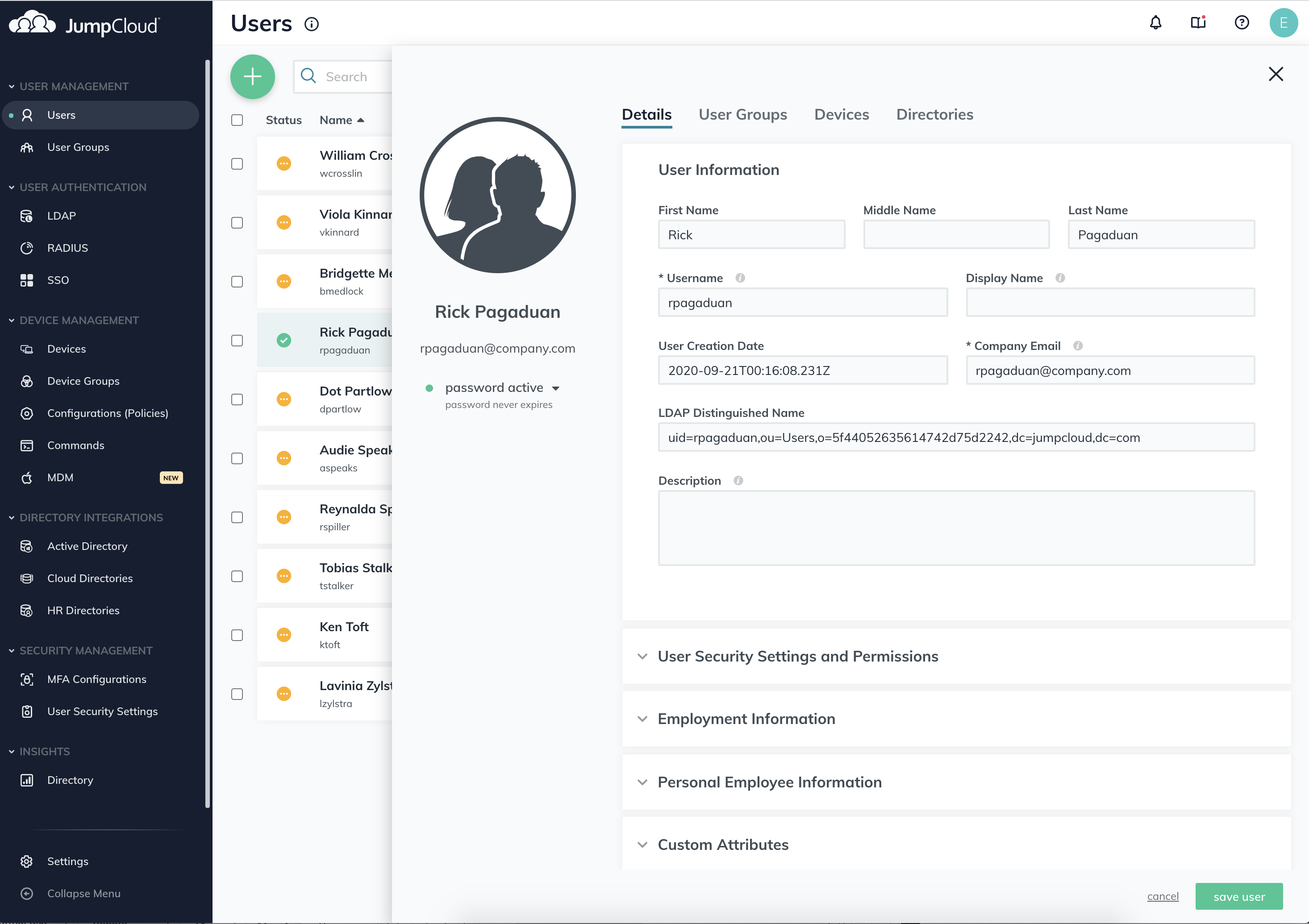
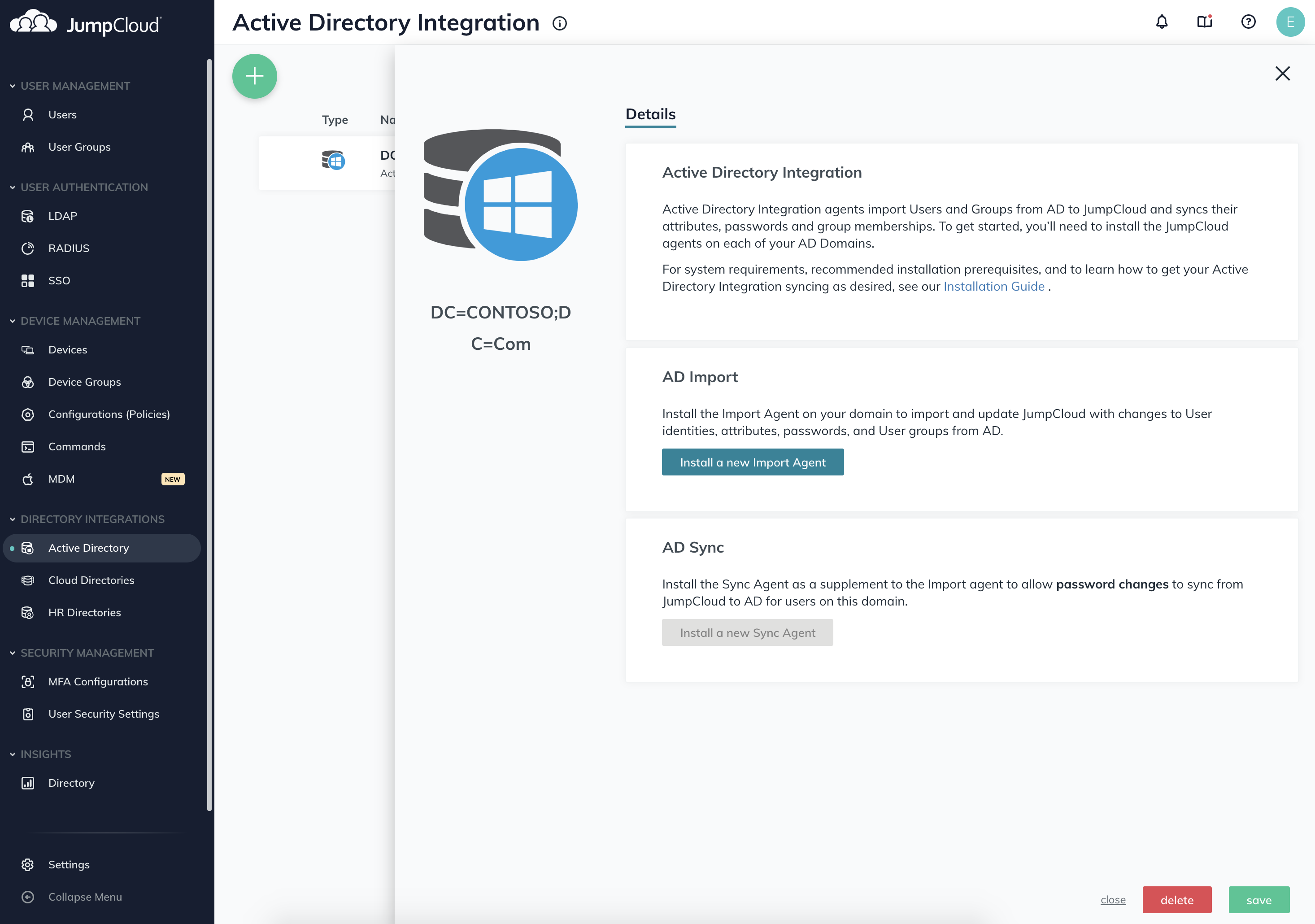
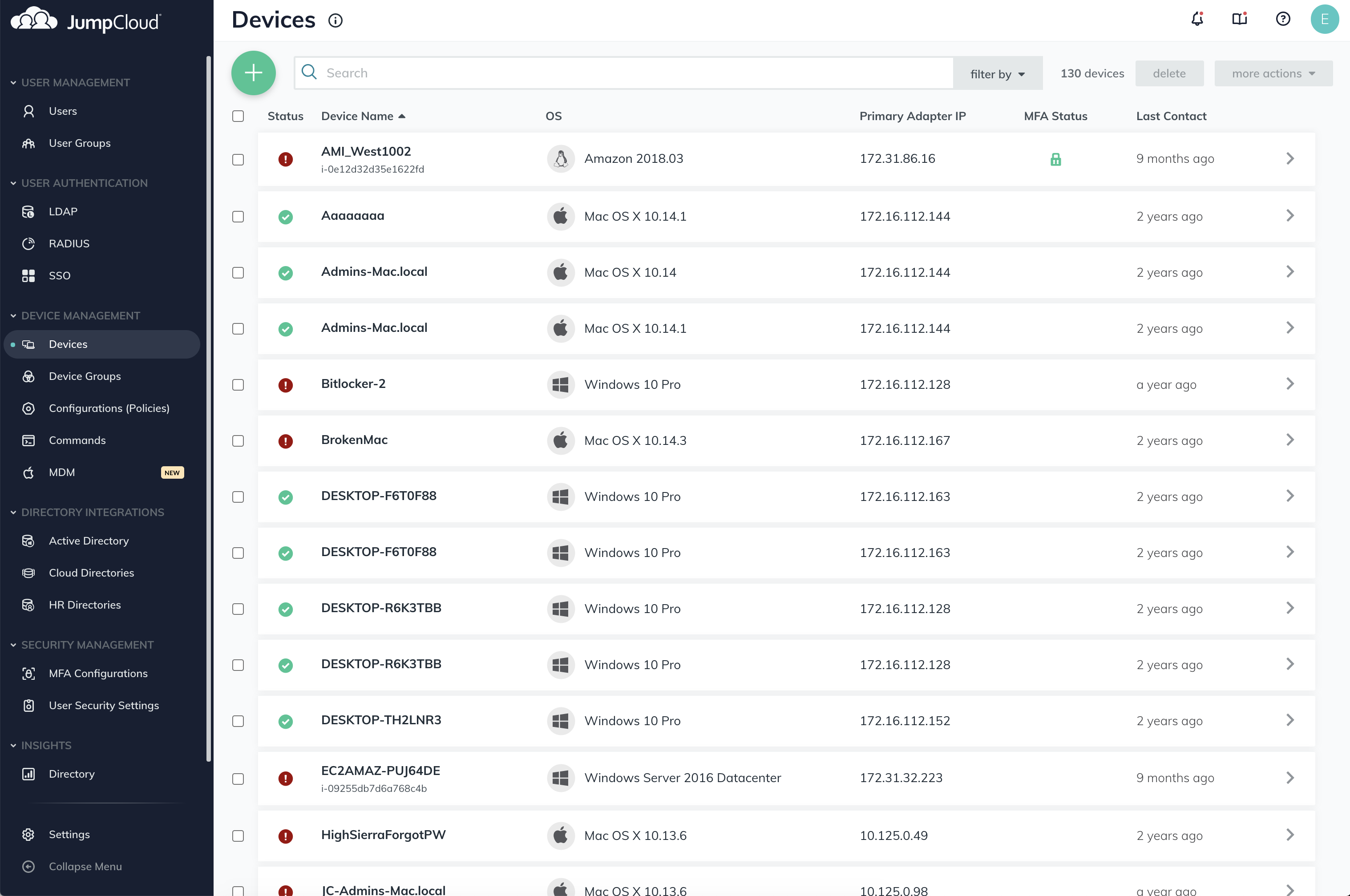
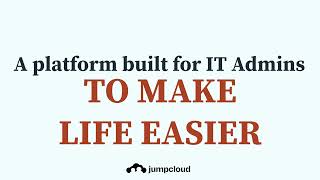
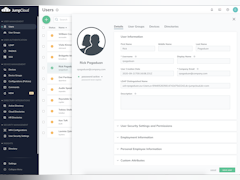
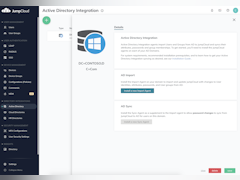
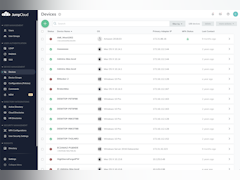
JumpCloud Directory Platform - Prix
JumpCloud Directory Platform n'est pas disponible en version gratuite mais propose un essai gratuit. La version payante de JumpCloud Directory Platform est disponible à partir de 11,00 $US/mois.
Produits similaires à JumpCloud Directory Platform
Tous les avis sur JumpCloud Directory Platform Appliquer les filtres
Parcourir les avis sur JumpCloud Directory Platform
Tous les avis sur JumpCloud Directory Platform Appliquer les filtres
- Secteur d'activité : Informatique et sécurité réseau
- Taille de l'entreprise : 11–50 employés
- Logiciel utilisé tous les jours pendant plus d'un an
-
Provenance de l'avis
Sécurité informatique
Avantages
Un logiciel a qui je me suis bien adapté vu que je l'utilise dans mon travail très régulièrement elle présente aussi de nombreuses avantages sur ça Platforms je recommande jumpcloud à tout le monde vous serez pas déçu je l'ai pas été Super application formidable
Inconvénients
J'ai pas trop aimé l'interface des utilisateurs c'est vague à mon goût L'orientation ta sur la plateforme aussi est mal fait
- Secteur d'activité : Services aux consommateurs
- Taille de l'entreprise : 501–1 000 employés
- Logiciel utilisé tous les jours pendant 6 à 12 mois
-
Provenance de l'avis
First time using a log in platform, use jumpcloud
it was a good experience, it was the first program we used to log in on our daily job, so it was very easy to use and to manage.
Avantages
it's easy, and fast, and no need to do so much training with the new hires, which is a blessing when dealing with these kinds of software, so if this is your first time, I honestly recommend it.
Inconvénients
sometimes they have glitches but you report them an it get fix right away most of the time, so like I said if this your first time, go on with Jumpcloud
- Secteur d'activité : Eau/gaz/électricité
- Taille de l'entreprise : 501–1 000 employés
- Logiciel utilisé tous les jours pendant plus de deux ans
-
Provenance de l'avis
JumpCloud enables remote Workforce
The problem that I'm solving is inherent in how we built our business. We have offices around the world, work from anywhere culture, and many cloud bases "as-a-service" solutions that allow us to be agile. JumpCloud allows our IT to be more agile.
Avantages
I like the flexibility in deployment and can use the features at my own pace. For example, integrating JumpCloud to manage Google Workspace while retaining Google Sign-In keeps the employee experience the same while allowing my IT teams to manage the workforce more efficiently. Another feature that I find most valuable is the device management solution, specifically Windows. We can deploy and control systems in seconds from anywhere in the world.
Inconvénients
Directory Insights, a valuable tool for me, is still not polished enough. I would love to see more filtering, custom query building, reporting, and the ability to create alerts.
Alternatives envisagées
OktaPourquoi passer à JumpCloud Directory Platform
Ease of onboarding, price, support experience, feature and delivery road-map.- Secteur d'activité : Santé, bien-être et fitness
- Taille de l'entreprise : 1 001–5 000 employés
- Logiciel utilisé tous les mois pendant Essai gratuit
-
Provenance de l'avis
Good program
Avantages
easy to integrate with services and manage, cloud based
Inconvénients
pricing is high, not a true radius saas solution
- Secteur d'activité : Automobile
- Taille de l'entreprise : 11–50 employés
- Logiciel utilisé tous les jours pendant Essai gratuit
-
Provenance de l'avis
JumpCloud makes it easy to manage user access and devices in one place.
Avantages
User-friendly interface, convenient device management
Inconvénients
Limited reporting features, occasional syncing issues
- Secteur d'activité : Logiciels
- Taille de l'entreprise : 11–50 employés
- Logiciel utilisé tous les jours pendant plus de deux ans
-
Provenance de l'avis
JumpCloud has made it a breeze to manage user accounts and access permissions for our team.
Avantages
The interface is user-friendly and the ability to manage multiple systems and applications from one platform is a game changer.
Inconvénients
The onboarding process could be simplified, and it would be helpful to have more integrations with third-party apps.
- Secteur d'activité : Informatique et sécurité réseau
- Taille de l'entreprise : 201–500 employés
- Logiciel utilisé tous les jours pendant plus d'un an
-
Provenance de l'avis
Safe with Jumpcloud
for how many years of using jumpcloud. it brings peace to me for security of my files.
Avantages
the entire program of jumpcloud. for security and easy to access.
Inconvénients
it cannot be easily access or hack by someone
- Secteur d'activité : Recherche
- Taille de l'entreprise : 2–10 employés
- Logiciel utilisé tous les jours pendant Essai gratuit
-
Provenance de l'avis
the best cloud platform for secure storage.
Although there was no cost-effective for large number of users or additional features required, JumpCloud is a cost-effective platform for small or medium business. Also, it has a user-frendly interface.
Avantages
JumpCloud has comprehensive security feature and cross-platform compatibility.
Inconvénients
JumpCloud can be cost-effecCtive for small organizations, whereas the costs can increase significantly as the number of users grows or as additional features are required.
- Secteur d'activité : Logiciels
- Taille de l'entreprise : 11–50 employés
- Logiciel utilisé tous les mois pendant plus d'un an
-
Provenance de l'avis
JumpCloud Directory Platform is great for managing user accounts and access.
Avantages
The software is easy to use and integrates well with other tools.
Inconvénients
There is a learning curve when setting up the initial configurations.
- Secteur d'activité : Sécurité et enquêtes
- Taille de l'entreprise : 51–200 employés
- Logiciel utilisé tous les jours pendant 6 à 12 mois
-
Provenance de l'avis
Excellent tool for the Directory and MDM
Overall, MDM Automate Device Enrollment, robust authentication features, and directory interfaces work together to produce a great product for an organization's software management requirements. Using these services, businesses may increase productivity, significantly reduce errors, and improve device security.
Avantages
-Duo Security, which adds an extra layer of security to the login process with multi-factor authentication (MFA).-WebAuthn is another authentication method that uses public key cryptography to verify users' identities.-TOTP is a type of two-factor authentication (2FA) that uses a time-based code that changes every 30 seconds to authenticate users.- MDM Automate Device Enrollment integrates with Cloud Directory and Active Directory for remote access, making it simple to manage user access and permissions. These integrations also make it simple to add or remove users from the system and provision new devices.- MDM Automate Device Enrollment is a fantastic tool for managing software within a company. Administrators can remotely deploy and manage software updates, Also it provides insights into device usage, enhanced.
Inconvénients
- the potential of inefficiency and errors induced by having to push the command each time a selection is made-Pushing the command on a routine basis raises the risk of error. A user, for example, may select the inaccurate machine or screw up to select a device, resulting in incomplete updates or installations. As a result, devices may become vulnerable to security threats or stop working correctly.
- Secteur d'activité : Vente au détail
- Taille de l'entreprise : 1 001–5 000 employés
- Logiciel utilisé toutes les semaines pendant plus d'un an
-
Provenance de l'avis
Jumpcloud directory
Avantages
Ease of use such as managing devices, locating the keys.
Inconvénients
Offline device support is lacking some functionalities - such as locking an offline device.
- Secteur d'activité : Services et technologies de l'information
- Taille de l'entreprise : 51–200 employés
- Logiciel utilisé tous les jours pendant 6 à 12 mois
-
Provenance de l'avis
Replace your old on-prem AD server with Jumpcloud
Even without a global pandemic going on, our company is at least 60% remote. Solving the issues of users working remotely is what Jumpcloud specializes in. Cloud first was my philosophy when I began down this road, and JumpCloud definitely fits that model. No longer do you have to maintain on-prem servers and figure out how to securely allow remote access to them just so your users can log into their systems. JumpCloud handles all of that for you and frees you up to focus on more important issues. Its not "Active Directory in the cloud", but its close! What sets Jumpcloud apart from other solutions is their cross-platform support. Their support for MacOS is fantastic, and even linux workstations have some support!
Avantages
Jumpcloud offers 10 users free, forever!
Inconvénients
Without paid support, it can be difficult to adapt to using Jumpcloud if you're not familiar with Active Directory and Group Policies.
Alternatives envisagées
OktaPourquoi passer à JumpCloud Directory Platform
After much investigation, I found that neither Ping or Okta could completely replace an on-prem AD server. Azure AD is much more difficult to use, especially in a mixed environment like we have.- Secteur d'activité : Produits alimentaires
- Taille de l'entreprise : 11–50 employés
- Logiciel utilisé tous les mois pendant plus d'un an
-
Provenance de l'avis
JumpCloud Directory Platform: Empowering IT Management and Streamlining Workforce Efficiency
Avantages
JumpCloud Directory Platform offers flexible deployment and feature-rich solutions. It seamlessly integrates with Google Workspace, enables efficient device management, and automates tasks. With constant updates and a user-friendly interface, it's a complete IDP solution for our systems.
Inconvénients
JumpCloud Directory Platform is a solid alternative to Active Directory, but lacks some features like Google Groups and iOS management. Recent updates have improved functionality, but automatic updating for Mac apps is still missing.
- Secteur d'activité : Gestion d'organisme à but non lucratif
- Taille de l'entreprise : 11–50 employés
- Logiciel utilisé tous les mois pendant Essai gratuit
-
Provenance de l'avis
A feature-filled platform that you may never get configured correctly.
Avantages
JumpCloud makes big promises, and for some organizations with development teams, they may be able to get it to work.
Inconvénients
I have worked for three organizations that all attempted to use JumpCloud and ditched it due to its complexity and configuration woes.
- Secteur d'activité : Gestion de l'enseignement
- Taille de l'entreprise : 51–200 employés
- Logiciel utilisé tous les jours pendant plus d'un an
-
Provenance de l'avis
Great Application Getting even Better
My overall experience has been nothing but positive. Now that all passwords are sync'd across both local and web services, our users rarely need password resets anymore. Their technical support has been very helpful and responsive in the few (maybe two times in two years?) I've needed to call them.
Avantages
I love its ease of use. Getting started using it was effortless as a single tech doing the work. Its ability to serve as a directory server for G Suite, PowerSchool (LDAP), and WiFi (RADIUS) makes my life so much easier. And it's even great that for G Suite it can be user-specific. We have some accounts that we don't tie into JumpCloud simply because they only need email. JumpCloud can "pull" G Suite Accounts if they already exist, and I love how it can "push" accounts as well for creating new users.
Inconvénients
There are a few niceties that they haven't implemented yet. Extensive logs can easily be pulled via their API, but they aren't available via the web-gui. They also haven't yet managed to implement the ability to manage Google Groups through their interface yet (but that's supposedly coming soon).
- Secteur d'activité : Services et technologies de l'information
- Taille de l'entreprise : 501–1 000 employés
- Logiciel utilisé tous les jours pendant plus de deux ans
-
Provenance de l'avis
Overall Jumpcloud experience as user and admin
It is a great tool overall and would recommend it often. I have already to 2 other pals in the IT industry. I think in terms of initial use it, I am not sure of how using and getting useed to it is, but I think with the power it comes with, I feel it MIGHT be overwhelming
Avantages
i like the control it has for configuring usage, compliance and security. I have mostly worked with SSO apps and some user grouping setup and have found great benefit. I also love the fact that it has a intuitive UI.
Inconvénients
I think one issue another admin had was compatibility and roll out to 'take over' laptops, PCs and servers with the agent. My issues I think are the fact that sometimes the SSO apps dont work cleanly - ie. logs us out soon, etc. Another thing I think is the performance of the platform at times is a little slow.
- Secteur d'activité : Biotechnologie
- Taille de l'entreprise : 51–200 employés
- Logiciel utilisé tous les jours pendant 6 à 12 mois
-
Provenance de l'avis
The go to for a cloud domain controller
Asset management and software deployment. Policies can be implemented very easily as well with just a click of a few buttons.
Avantages
In the cloud, do not have to care about the physical servers. Asset management and software deployment. Policies can be implemented very easily as well with just a click of a few buttons.
Inconvénients
Integration with macOS could have been better. E.g - If a new user is tied to a macOS laptop and the "Change password at first login" option is selected, there would be no way that the user would be able to login.
- Secteur d'activité : Hôtellerie
- Taille de l'entreprise : 201–500 employés
- Logiciel utilisé tous les jours pendant 6 à 12 mois
-
Provenance de l'avis
Great MDM for WFH startups
Avantages
Rolling out the system was easy. Imported users from Google Workspace and we were good to go. Simple to use Web UI compared to other clunky products I have tested over the years.
Inconvénients
Some UX components can be fine tuned. Nothing major to complain about. For example, Admins should be able to get Geolocation of the device's WAN IP. Features like Geofencing would be great. Visibility of all installed applications on the end point device would be useful for audits.
Admin/Sudo permission can include a scheduler or timer to auto disable.
Alternatives envisagées
Jamf ProPourquoi passer à JumpCloud Directory Platform
Price, easy of use, support.- Secteur d'activité : Logiciels
- Taille de l'entreprise : 11–50 employés
- Logiciel utilisé tous les jours pendant plus de deux ans
-
Provenance de l'avis
Great App that makes IT life easier
Great experience so far
Avantages
Easy UI, Lots of integration and new features
Inconvénients
Support needs to get more proactive and know their product more better
- Secteur d'activité : Services et technologies de l'information
- Taille de l'entreprise : 2–10 employés
- Logiciel utilisé tous les jours pendant plus de deux ans
-
Provenance de l'avis
Very nice service
I use Jumpcloud from many years now, and I love it. A new deployment is simple and take only some minutes to be available.
Management is also easy and not time consumming.
Avantages
I work with many small companies,, and Jumpcloud is used to deploy central authentication service, without an AD or LDAP to deploy.
A very good service to centralize assets, users and link then. I love the cross platform agent, mainly used with workstation on my side
Inconvénients
Nothing for my usage, I don't use all available services but my needs are supported
- Secteur d'activité : Santé, bien-être et fitness
- Taille de l'entreprise : 201–500 employés
- Logiciel utilisé tous les jours pendant plus de deux ans
-
Provenance de l'avis
JumpCloud is great!
It's been great to manage our users' permission levels on their laptops. Easy for admins to manage.
Avantages
JumpCloud allows us to change passwords for our users and does the FileVault authentication step automatically. This helps reduce lockout time and IT intervention time.
Inconvénients
I would like for the software to allow SSO to be fluid. If you connect Google Workspace with JumpCloud, then JumpCloud has to be the source of truth. It would be nice if it were up to the admins to decide what is the source of truth. I'd still remain using JumpCloud solely for the FileVault feature if it allowed Google to be the source of truth. Would make our setup so much easier.
- Secteur d'activité : Services et technologies de l'information
- Taille de l'entreprise : 11–50 employés
- Logiciel utilisé tous les jours pendant plus d'un an
-
Provenance de l'avis
Jumpcloud Active Directory
When MacOS has been cloned for backups, we encountered error with the Jumpcloud agent requiring it to be uninstalled manually and deleted manually then reinstallation took place.
Avantages
It was very easy to use because of its GUI dashboard. Single Sign On was so helpful that when you configure or reset a password - it's real time when applied to devices.
Inconvénients
If we can integrate features to update OS aside from installed applications, that would be awesome!
- Secteur d'activité : Design
- Taille de l'entreprise : 201–500 employés
- Logiciel utilisé tous les jours pendant 6 à 12 mois
-
Provenance de l'avis
Full of Features
Avantages
I love how many features it has. I use it daily as an admin for single sign on and as a directory tool. I also make sure our users use it on our radius network.
Inconvénients
I wish 2 things were different:
1. Remote control or viewing. I would love to have the capability to remotely take control and/or monitor a user's laptop for remote support.
2. I wish the device working with a user worked more seamlessly. By that I mean I've noticed that when I pair a macbook that's registered in our Jumpcloud directory with a user and "Force a password change," the user is locked out of the macbook, (which is good), but then often has problems trying to sign in when they fill out the fields that appear, even when they use the correct old password and try to set a new one. I also wish that touch ID was enabled when the device is paired with a user and I can't seem to find a setting to change that on my own.
- Secteur d'activité : Logiciels
- Taille de l'entreprise : 11–50 employés
- Logiciel utilisé tous les jours pendant plus de deux ans
-
Provenance de l'avis
The truth cloud directory as a service platform
Avantages
Jumpcloud aggregates several features in one place as a SAAS service. From managing users to deploying policies, software, ...
It's an easy way to start managing assets, from people to computers.
It provides a wide range of SSO allowing its use straightaway.
Inconvénients
Jumpcloud attempts to support every OS (Mac, Linux, Windows) however it does not provide the same amount of functionality throughout all of those operating systems. Currently, Linux is behind with little functionality compared with the others. Also, the Command execution needs a lot of improvements to give an overall better experience.
- Secteur d'activité : Services et technologies de l'information
- Taille de l'entreprise : 201–500 employés
- Logiciel utilisé tous les jours pendant plus de deux ans
-
Provenance de l'avis
Best for managing Windows devices
Avantages
Pre-configured policies, assets management, patch management. Clean design, responsive support.
Inconvénients
Some limitations for Apple devices. Application deployments is a bit complicated.
Catégories connexes
- Logiciels de gestion des appareils mobiles (MDM)
- Logiciels de sécurité informatique
- Logiciels de cybersécurité
- Logiciels de conformité
- Logiciels de gestion de serveurs
- Logiciels SSO (Single Sign On)
- Logiciels de sécurité réseau
- Solutions IAM
- Logiciels d'authentification
- Logiciels PAM (Privileged Access Management)











