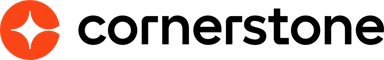En savoir plus sur Kami











Kami - Prix
Kami est disponible en version gratuite et propose un essai gratuit.
Produits similaires à Kami
Tous les avis sur Kami Appliquer les filtres
Parcourir les avis sur Kami
Tous les avis sur Kami Appliquer les filtres
- Secteur d'activité : E-learning
- Taille de l'entreprise : Auto-entrepreneur
- Logiciel utilisé toutes les semaines pendant plus d'un an
-
Provenance de l'avis
Afficher plus d'informations
Kami is a great tool for your document needs!
I like to split documents so that I can determine what my students need at a given time. It is easy to use both for editing, uploading. and downloading.
Avantages
I like Kami because it allows me to modify documents to accommodate my needs with students and clients.
Inconvénients
Sometimes, the page margins are too small to write comments on the documents.
- Secteur d'activité : Gestion de l'enseignement
- Taille de l'entreprise : 1 001–5 000 employés
- Logiciel utilisé toutes les semaines pendant plus de deux ans
-
Provenance de l'avis
Afficher plus d'informations
Kami is The One App We Won't Go Without
As a technology TOSA and digital tools coach for the district, I've loved working with Kami. It's the means by which we collaborate, deliver much of our district PD, and engage a variety of audiences. Additionally, I've had the pleasure of working with many of Kami's executives, account managers, and trainers. Everyone has been a gem! Their availability, direction, ongoing training, and responsiveness have been an ongoing gift.
Avantages
I love Kami's accessibility features! Students can now engage with their lessons with text, speech-to-text, text-to-speech, video, audio, or screencasts to demonstrate and showcase their learning and collaborate with peers. How amazing to have ONE tool that levels the playing field and provides scaffolds and differentiation tools for ALL students?! Moreover, it meets the diverse needs of our student body through language tools such as a multilingual dictionary, a robust list of voices and languages for the Read Aloud tool, and translatable menus and features. Our Student Services team, as well as our Dual Language Programs, could not do the work of meeting student needs or IEPs as well or efficiently without Kami.
Inconvénients
I suppose if I had to find anything to like least about Kami, it would be having fewer resources in the Kami Library aimed at secondary levels.
- Secteur d'activité : Recherche
- Taille de l'entreprise : 10 000+ employés
- Logiciel utilisé toutes les semaines pendant plus de deux ans
-
Provenance de l'avis
Afficher plus d'informations
Kami Features
Overall experience is good, I like the features and how the Kami extension allows to easily load documents that you want to edit into Kami.
Avantages
Saves documents online instead of on device, can annotate and there are many colors
Inconvénients
Saving changes are not always reliable, sometimes annotations don't sync or save, and you have to redo them.
- Secteur d'activité : Gestion de l'enseignement
- Taille de l'entreprise : 501–1 000 employés
- Logiciel utilisé tous les mois pendant plus de deux ans
-
Provenance de l'avis
Afficher plus d'informations
I love Kami!
I have loved using Kami! It is so helpful for me and I am very grateful I found it.
Avantages
I love using Kami to type on pdf documents! I have used it for many years now and it has made my life way simpler. I use it all the time and have it added as an extension on Chrome. I love all the different options, especially the textboxes and drawing tool for signing documents.
Inconvénients
I honestly can't think of anything I don't like about it. It is very easy to use. Maybe if it could keep your signature on file for consistency, that would be nice!
- Secteur d'activité : Gestion de l'enseignement
- Taille de l'entreprise : 2–10 employés
- Logiciel utilisé tous les jours pendant plus de deux ans
-
Provenance de l'avis
Afficher plus d'informations
Kami
I love working with Kami. It is a life saver for remote instruction and assessment.
Avantages
What I love most about Kami is being able to do real time work and assessment with my students. The edit and drawing functions are great for math.
Inconvénients
Sometimes the system lags and work written down disappears but this isn't a common problem. It might be an internet problem on my end.
- Secteur d'activité : Gestion de l'enseignement
- Taille de l'entreprise : 1 001–5 000 employés
- Logiciel utilisé toutes les semaines pendant plus de deux ans
-
Provenance de l'avis
Afficher plus d'informations
Kami: An Integral Tool for Learning in NISD
Avantages
With Kami, every online resource can become interactive! Kami's Canvas and Google Classroom Integration allow our teachers to not only send assignments to students, but quickly review and leave feedback on student work in real time. Kami's online creative tools allow our students to not only annotate digitally, but be producers by adding images, videos, and drawings on to their pages. Kami's feature control options put the power in the hands of the teacher as they turn on and off tools based on assignment. We LOVE Kami!
Inconvénients
Any feature missing from Kami's tool based, has been added by the team at Kami. We would love if users could add pages anywhere in their work, not just at the bottom.
- Secteur d'activité : Gestion de l'enseignement
- Taille de l'entreprise : 201–500 employés
- Logiciel utilisé tous les jours pendant 6 à 12 mois
-
Provenance de l'avis
Afficher plus d'informations
Kami for Virtual Learning
Avantages
I love how much you are able to edit Kami and how easy it is to use. We have a variety of in-person and remote students. They need to be able to access the same content no matter where they are. Kami helps make this possible. Our program is also completely online, so being able to edit documents and use other tools (dictionary/pictures/etc.) is very helpful and engaging.
Inconvénients
I don't have anything I don't like about Kami right now.
- Secteur d'activité : Gestion de l'enseignement
- Taille de l'entreprise : 11–50 employés
- Logiciel utilisé toutes les semaines pendant plus de deux ans
-
Provenance de l'avis
Afficher plus d'informations
Kami is a super tool!
As a technology coach working with special education teachers, I find Kami invaluable for enhancing accessibility and fostering inclusive learning environments. Several tools increase accessibility, which benefits students with hearing, vision, and cognitive impairments. The ability to provide video and voice comments offers an alternative means of communication, such as signing. Kami's highlighting tool enhances color contrast and readability, making it easier for students with vision impairments to engage with textual content. Voice typing enables students to dictate their thoughts and ideas. Kami's emphasis on accessibility provides a platform that accommodates diverse learning needs and preferences.
Avantages
There are many features I love about Kami! Some highlights are annotating a document, collaboration features, comment tools, integration with LMS, and of course, all of the accessibility features.
Inconvénients
There are not many cons here, but one entirely understandable aspect is the limited features available for free access.
- Secteur d'activité : Gestion de l'enseignement
- Taille de l'entreprise : Auto-entrepreneur
- Logiciel utilisé toutes les semaines pendant plus de deux ans
-
Provenance de l'avis
Afficher plus d'informations
Great Way to Bring PDFs to Life
My experience with Kami is completely positive. It is simple to use, really brings PDFs to life, and works great with G-suite.
Avantages
I have been using Kami for several years, I really love that it brings PDFs to life and allows for annotation. this is super helpful when presenting in front of a group of participants. The other plus is that it is a simple add-on for Google Suite tools at no extra cost.
Inconvénients
Honestly, the free version is excellent, no cons for me.
- Secteur d'activité : Gestion de l'enseignement
- Taille de l'entreprise : 51–200 employés
- Logiciel utilisé toutes les semaines pendant plus de deux ans
-
Provenance de l'avis
Afficher plus d'informations
Fantastic Classroom Tool For Blended Learning
Absolutely so simple to use! My students find it to be quick and easy to access. I am loving their pre-made templates. What a time saver! I highly recommend Kami.
Avantages
I love the templates that are built in! Also, gives my students agency in that they have some control over the accessibility tools that they use.
Inconvénients
I use the free version. I wish the premium was a little bit cheaper.
- Secteur d'activité : Gestion de l'enseignement
- Taille de l'entreprise : 51–200 employés
- Logiciel utilisé toutes les semaines pendant plus de deux ans
-
Provenance de l'avis
Afficher plus d'informations
Kami + Canvas: Makes digitizing PDF annotation a breeze
Overall, teachers are very happy with Kami and request that we continue to pay for the institutional integration with our LMS.
Avantages
Kami’s annotation tools allow students to engage directly with their assignments, whether it's highlighting text, adding comments, or drawing diagrams, which enhances their understanding and participation. Teachers appreciate a tool that allow annotation of existing PDFs
Inconvénients
We really haven't experienced many "cons" with Kami. When we first started using the Kami/Canvas integration the grade passback was a little bumpy but that has smoothed out.
- Secteur d'activité : Gestion de l'enseignement
- Taille de l'entreprise : 51–200 employés
- Logiciel utilisé tous les mois pendant plus d'un an
-
Provenance de l'avis
Afficher plus d'informations
Kami Helps us Learn
Avantages
Kami works really great for taking any type of document you may have and turning it into an interactive type digital worksheet. This works really well for digital classroom assignments.
Inconvénients
Some of the tools always give me a little trouble like adding text and trying to position it just right.
- Secteur d'activité : Gestion de l'enseignement
- Taille de l'entreprise : 51–200 employés
- Logiciel utilisé tous les mois pendant plus d'un an
-
Provenance de l'avis
Afficher plus d'informations
Helps Teach Essential Reading Strategies
Great experience overall. Very helpful for distance learning and teaching annotation and close reading skills. Happy my district invested in this product.
Avantages
Kami helps students digitally annotate text and utilize context clues. These are challenging skills to teach, but having the digital interface of KAMI helps students to digitally access the text.
Inconvénients
Nothing to report. Sometimes students have difficulty accessing all the features, but that is probably because they are in middle school.
- Secteur d'activité : Gestion de l'enseignement
- Taille de l'entreprise : 11–50 employés
- Logiciel utilisé toutes les semaines pendant plus de deux ans
-
Provenance de l'avis
Afficher plus d'informations
Kami for high school students
Avantages
Even though we no longer have remote learning for our students, I still share pdf docs with my students and Kami is lovely for my students to edit.
Inconvénients
Teachers should have access to premium features without having to pay for them.
- Secteur d'activité : Services environnementaux
- Taille de l'entreprise : 2–10 employés
- Logiciel utilisé toutes les semaines pendant plus de deux ans
-
Provenance de l'avis
Afficher plus d'informations
Kami is a great software for students to learn.
I think Kami is a great software. I think Its great because they give you so much potential to help yourself learn with their program. They give you access to almost everything you would have access to in a real classroom. They also respond very quickly with customer service questions which is wonderful because it doesnt leave you in a confused state on the software to where you cant use it for a bit, they simply explain the problem then give you a solution.
Avantages
I liked the tools that they give to your disposal. They give you plenty of options on the top bar and side bar that allow a student to learn at the best of their ability. If they are reading and need to point something out they can easily pull up kami’s highlighter or if they need to sign a paper they can use kami’s signature option. Kami does a great job of helping students learn.
Inconvénients
Signing on could be a bit of an issue with kami at times. If you just close your laptop while kami is still running i found issues where if you try to get back on it could be really slow and choppy for a couple of minutes before returning to its regular responsiveness. This isn’t a huge problem but can tend to get annoying at times.
- Secteur d'activité : Gestion de l'enseignement
- Taille de l'entreprise : 51–200 employés
- Logiciel utilisé toutes les semaines pendant plus de deux ans
-
Provenance de l'avis
Afficher plus d'informations
Kami makes my life easier...
Avantages
Kami is a wonderful tool for working with students in Middle School. My students are able to use it to complete assignments easily and can share their work with me. Features that I love are the read aloud, annotations, and the dictionary tool.
Inconvénients
Kami has some very powerful tools but they aren't always user-friendly or accessible. Often I forget about things that Kami can do because they aren't easily seen/evident.
- Secteur d'activité : Gestion de l'enseignement
- Taille de l'entreprise : 11–50 employés
- Logiciel utilisé tous les jours pendant plus de deux ans
-
Provenance de l'avis
Afficher plus d'informations
Accessible education for all students no matter where they are
I have promoted Kami to my school for the past several years now. At this very moment I have been seriously contemplating whether I was to invest the $100 to have all the features for the year. I am leaning towards YES....my school doesn't pay for this so it must come from my pocket. My school only uses the free version.
Avantages
I really like that you can voice your corrections/responses/suggestions rather than constantly typing (voice annotation). It is evident that students gain more from hearing their teacher rather than just typing. There are so many other terrific features as well:
- text to speech for those who need reading help
- my favorite these days as I prepare for the coming school year is the Split and Merge Tool! (I can now take pdfs and break them apart...great if they have answer keys or too many pages to be assigned at once).
- works with Google Drive...a huge plus as all my work can be found as well as MY STUDENTS work. No need to argue with them about what they submitted as I can find it by searching the drive with their name or by searching Kami Uploads.
- You can handwrite, draw, annotate, underline, high light, choose colors, line thicknesses etc.
As a math teacher....shapes are there! So is an equation feature.
Almost forgot (as I'm just new to this one now) is that pdf's can be opened with OCR. This means that students can open a pdf and have the text to speech work for them.
Inconvénients
I honestly only thing at this time the one feature I would love to have is the inclusion of measuring tools: protractor, compass, ruler.
The writing tools are difficult for students who don't have pen tablets...BUT, they can upload photos of their work so that sort of makes up for that....the problem is teaching them how to do this.
- Secteur d'activité : Enseignement primaire et secondaire
- Taille de l'entreprise : 51–200 employés
- Logiciel utilisé tous les jours pendant plus d'un an
-
Provenance de l'avis
Afficher plus d'informations
Go paperless and enhance engagement with materials using Kami
Kami has been a lifesaver during virtual instruction, I honestly don't know how I could've survived without it. When we return to normal, I will still be going almost completely paperless. Not only is Kami a game changer, it is the most valuable teaching tool I've encountered in 29 years of teaching.
Avantages
As a science teacher, I use a lot of diagrams. Because most of my materials are either Word documents or pdfs, I needed something that would maintain the integrity of the formatting when I pushed out to students to annotate on. Kami does this (and also integrates with PowerPoint, photos, Google slides and docs, and diagrams) but so much more! I can include audio, video, and screen capture comments to provide more direction for tasks and 1-1 feedback to students. Kids can use these features, too, so they can explain and describe using the video or audio comment features, or show me how they work out a problem with the screen capture tool. I can watch them work in real time and see who contributes in their group. I can also insert Youtube videos that they can watch while on the same document and take notes or answer questions.
Inconvénients
There is currently no assessment mode but they're working on it to be released this year. I use it for my MS Word assessments but the kids use it the same way they would paper and pencil.
Réponse de Kami
Thank you so much for your kind words, Lisa! We are glad to hear that you are finding Kami useful for your teaching process. And yes, our assessment mode is coming so please stay tuned!
Warm wishes,
The Kami Team
- Secteur d'activité : Gestion de l'enseignement
- Taille de l'entreprise : 11–50 employés
- Logiciel utilisé toutes les semaines pendant 6 à 12 mois
-
Provenance de l'avis
Afficher plus d'informations
Kami is fair
Generally, i love Kami and would definitely recommend its usage to specific teachers, not everyone though.
Avantages
My favorite thing about kami is the voice annotation and corrections.
Inconvénients
My colleague who is a math teacher has complained about the fact that Kami does not have most tools he would need and therefore does not use them often. Tools such as compass, protractor, and the like. I am jealous of my colleagues who can use the app on their android phones.
- Secteur d'activité : Gestion de l'enseignement
- Taille de l'entreprise : 11–50 employés
- Logiciel utilisé tous les jours pendant plus de deux ans
-
Provenance de l'avis
Afficher plus d'informations
Kami going paperless
Avantages
The ability to go paperless. We are trying to use less paper and for the last 3 years, with Kami and Google tools, this has been a reality. Also, touch screen chrome books. I love the ability to link to google classroom, ease to assess as well as the dictionary and speech to text to name a few.
Inconvénients
I would love it if more than one teacher could go on one license. Also, in elementary school, we have a max of 30 kids so 100 licences with one teacher aren't needed.
- Secteur d'activité : Gestion de l'enseignement
- Taille de l'entreprise : 201–500 employés
- Logiciel utilisé tous les jours pendant plus d'un an
-
Provenance de l'avis
Afficher plus d'informations
Kami - Leveling the Playing Field
With the pandemic, this is a lifesaver. It is an easy way to get materials to students AND a great way to make connections, especially when asynchronous learning is taking place. Every opportunity you have to "show" your face, helps make connections to your students.
Avantages
Kami offers a unique and fun way of equalizing all learners. It will read the text to students who have difficulty reading. It also allows students to answer via speech to text, audio, or video response! The teacher can add video (even of themselves!), audio, and stickers. Kami is a great alternative to traditional worksheets.
Inconvénients
It does require you to teach your students how to use certain things. You can develop simple lessons the first week or so to "teach" them how to use Kami. They love to leave video comments, "write" in different colors, and pick up quickly to how to use it.
- Secteur d'activité : Gestion de l'enseignement
- Taille de l'entreprise : 501–1 000 employés
- Logiciel utilisé tous les jours pendant 6 à 12 mois
-
Provenance de l'avis
Afficher plus d'informations
This ptogram is amazing for virtual or in person learning!
I have recommended it to every teacher in my building!
Avantages
I have pdf assignments that I use with students in small group. I assign the PDFs to google classroom and the students will open them with kami. Kami allows them to write, type, and draw on the pdf. We work in small groups to complete the pdf work and then, the click the Turn In button on Kami. I get their completed work on my Kami so that I can see what the students have produced.
Inconvénients
I love everything about this program. There is even a chrome extension!
- Secteur d'activité : E-learning
- Taille de l'entreprise : 501–1 000 employés
- Logiciel utilisé tous les jours pendant plus d'un an
-
Provenance de l'avis
Afficher plus d'informations
We couldn't do remote learning without Kami.
We love Kami!
Avantages
We added Kami to our Google Workspace for our students and staff at school. We were forced to go remote a year ago and many of our resources are in PDF form. Our teachers were able to use their PDFs and online books with the use of Kami. Students could interact with the PDFs and books to show their learning and access the content. The tools that we love are the comment feature, drawing tools and text box.
Inconvénients
We love that the Kami option pops up on most of our PDFs, but sometimes it doesn't. The student then has to click the extension which sometimes doesn't come up on the document.
- Secteur d'activité : Bibliothèques
- Taille de l'entreprise : 51–200 employés
- Logiciel utilisé toutes les semaines pendant plus d'un an
-
Provenance de l'avis
Afficher plus d'informations
Finally! I Can Annotate my .pdf Documents
I keep learning new things with Kami. I love that they keep advancing and improving. There are so many features to enhance learning and ease study.
Avantages
I love how easy this software is to use. The sidebar of tools is user friendly and easy to navigate. The product has so many features to enhance student engagement. I love getting emails from the company when they are offering new features or added benefits. They are constantly improving.
Inconvénients
I think Kami is the best software for annotating a .pdf.
- Secteur d'activité : Gestion de l'enseignement
- Taille de l'entreprise : 501–1 000 employés
- Logiciel utilisé tous les mois pendant plus d'un an
-
Provenance de l'avis
Afficher plus d'informations
Using Kami in the classroom
This was great for me as a teacher as it offered me the opportunity to complete the same assignments in person as well as online. The different functions were great! I found it easy to understand, even if it was a little tedious to use.
Avantages
My district purchased Kami for teachers to use when we had to offer virtual instruction during covid. It was great that it integrated well with google classroom. It allowed for assigning pdf assignments and having students answer on the document. There were lots of options. I could have students type in answers, draw, color, annotate, highlight, etc. This was super helpful!!
Inconvénients
My students hated Kami. It had a lot of functionality, but was still tedious to use for a whole assignment. I don't know how to make it easier. I also had to do a hands on training with my students to help them learn how to use the different applications.