En savoir plus sur LEAP
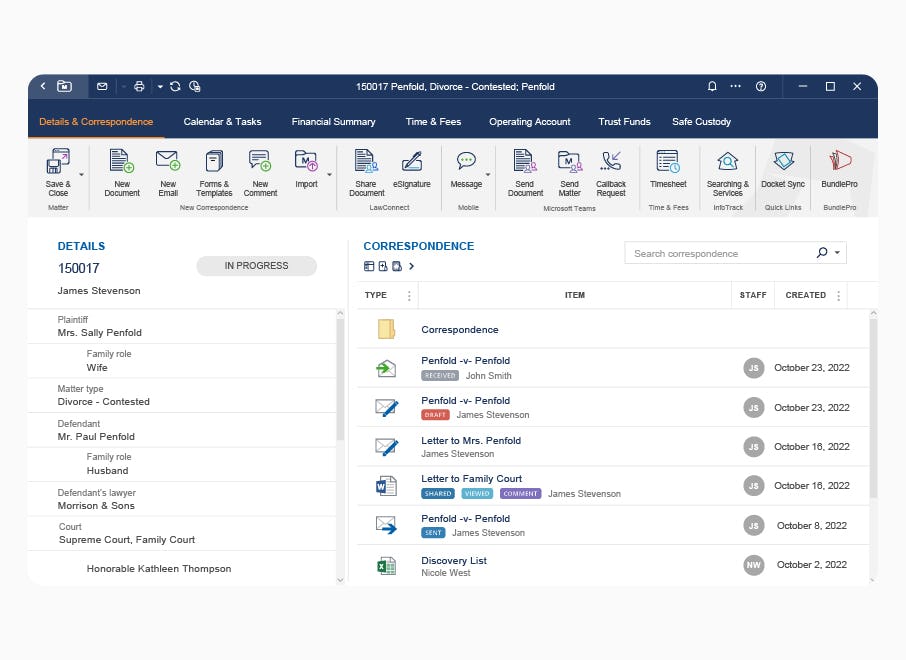
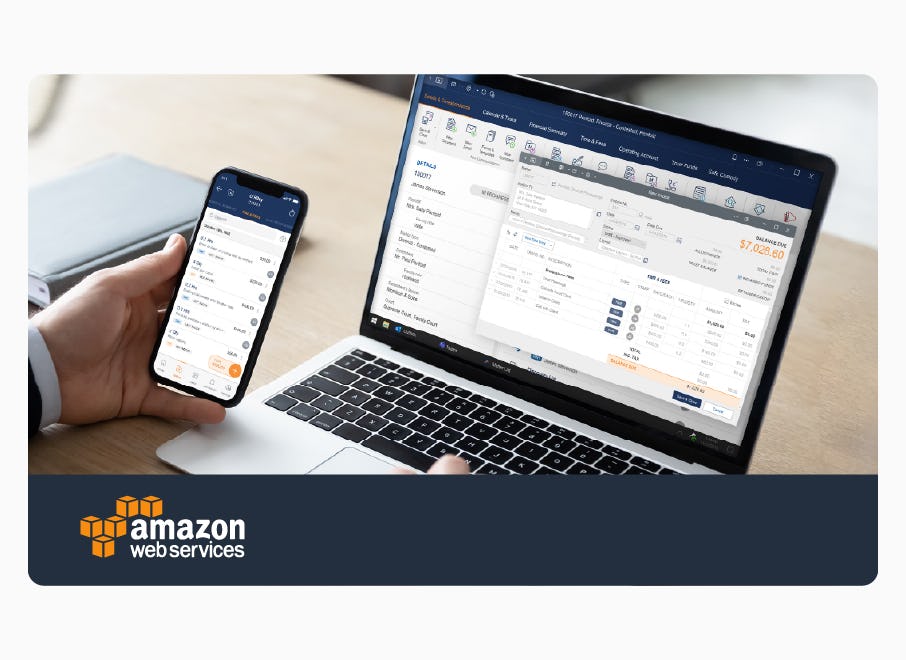
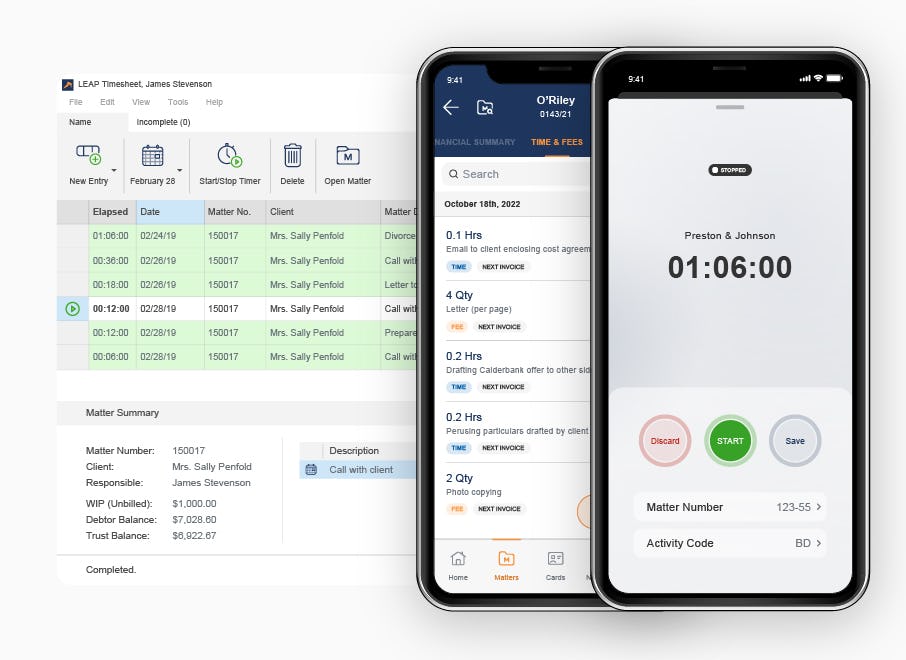
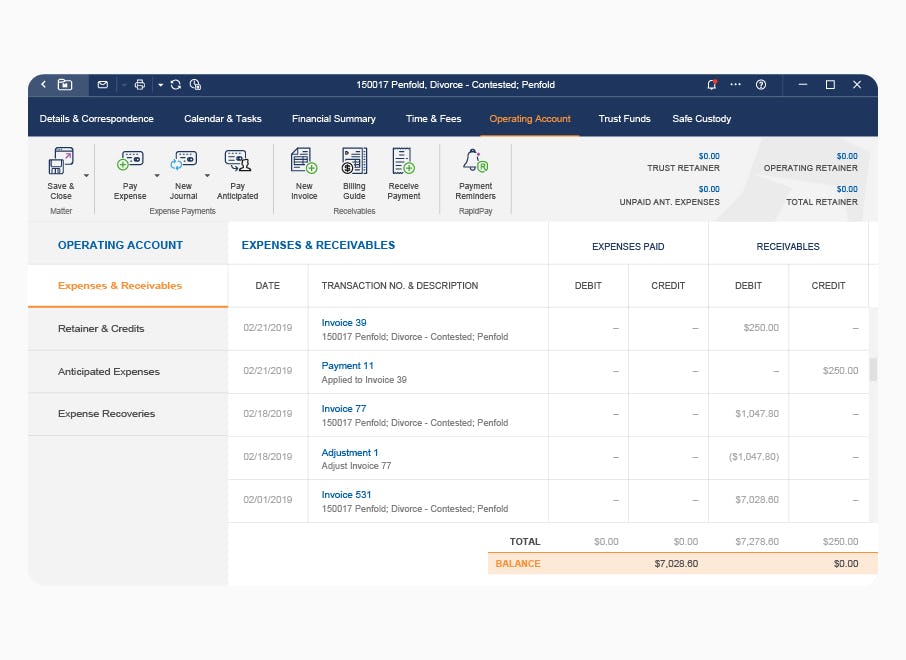
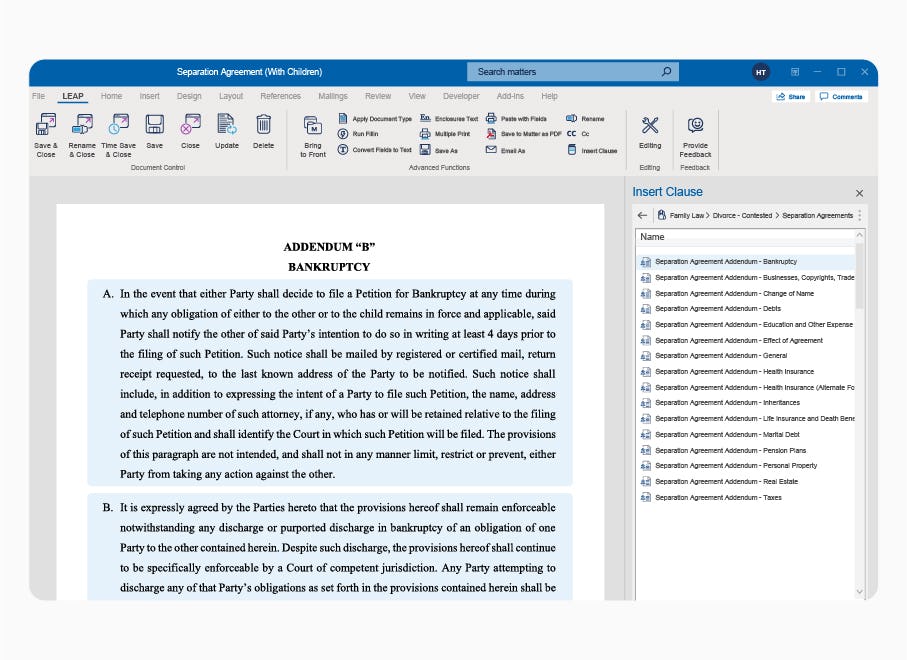



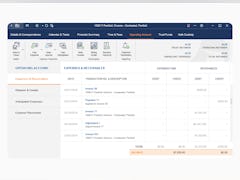

LEAP - Prix
LEAP n'est pas disponible en version gratuite et ne propose pas d'essai gratuit.
Produits similaires à LEAP
Tous les avis sur LEAP Appliquer les filtres
Parcourir les avis sur LEAP
Tous les avis sur LEAP Appliquer les filtres
- Secteur d'activité : Cabinet d'avocats
- Taille de l'entreprise : 51–200 employés
- Logiciel utilisé tous les jours pendant plus de deux ans
-
Provenance de l'avis
Afficher plus d'informations
Agrxis Review on LEAP
I have had an outstanding overall LEAP experience. As a lawyer, I depend on trustworthy and effective software to run my practice, and LEAP has surpassed my expectations. My workflow is streamlined by the platform's extensive toolkit, which includes tools for document management, time tracking, and billing. I can easily navigate and retrieve the information I need thanks to the user-friendly design and straightforward layout. My productivity and efficiency are also improved by LEAP's connectivity with other legal applications and services. Every time I've had a query or a problem, the customer support staff has been accommodating and supportive. With LEAP, I've seen my productivity soar, my organization get better, and my administrative work get significantly less. It has genuinely changed how I work and developed into a priceless tool for my practice. Any legal professional seeking a complete and effective practice management solution should seriously consider LEAP.
Avantages
I adore LEAP and consider it to be a priceless resource for my legal business. The element of LEAP that I value the most is its thorough document management system. I can easily arrange, keep, and access all of my legal paperwork in a one location thanks to LEAP. The time and effort I would have otherwise spent looking for and managing tangible files is significantly reduced thanks to this. Finding specific papers is really simple for me thanks to the user-friendly UI and powerful search features, even on my mobile devices. The document management features of LEAP have significantly increased my productivity and efficiency, allowing me to devote more of my time to helping my clients and less of it to office work.
Inconvénients
While I have had an overall positive experience with LEAP, there is one aspect that I found slightly challenging. The feature that I liked the least about LEAP is its learning curve when it comes to customization and advanced settings. As a user, I appreciate software that offers flexibility and allows me to tailor it to my specific needs.
Réponse de LEAP Legal Software
Hi Joseph, thank you for your recent review of LEAP. We are glad to hear that the LEAP legal practice productivity solution has improved organization and efficiency for your firm with strong document management and billing tools. We appreciate your feedback and we hope these resources help LEAP provide additional value to your law firm!
- Secteur d'activité : Cabinet d'avocats
- Taille de l'entreprise : 2–10 employés
- Logiciel utilisé tous les jours pendant plus de deux ans
-
Provenance de l'avis
Afficher plus d'informations
Leap is a good option for a case management program
I loved Leap when we were on it. It was easy to work with and had alot of benefits to others. I did notice there was some issues we ran into at the end of our contract with them which I asked to be resolved and they said they were working on it, but it took months in which we decided to move to another program.
Avantages
I loved this program when we used it. You could save emails directly to the file, the documents could be easily organized to the file. You could easily create documents using the coding from each field you chose to set up your file.
Inconvénients
Sometimes the program would lag or the coding would be an issue and then you would have to constantly fix problems. Toward the end of our use of the program, the emails sync was a giant issue for us. I also had difficulty finding the fields sometimes as it wasn't customizable. We would have to use the fields that were supplied by Leap which could be confusing at times.
- Secteur d'activité : Cabinet d'avocats
- Taille de l'entreprise : 2–10 employés
- Logiciel utilisé tous les jours pendant plus de deux ans
-
Provenance de l'avis
Afficher plus d'informations
Going downhill
Getting worse as the years go on. When it first started it was great. Now it gets harder and harder
Avantages
Does a good job of stgayhing up to date with changes in the law
Inconvénients
LEAP programmers think they know more about running a law firm than senior lawyers. So they prevent you from doing useful things like easily producing a trust statement that you cam mail to a client. Also attaching files to emails is a pain because they think you should not do that, Over the years the programme has been getting harder and harder to use and less user friendly. They give excuses rather than listen to those who have been around for much longer.
- Secteur d'activité : Cabinet d'avocats
- Taille de l'entreprise : 2–10 employés
- Logiciel utilisé tous les jours pendant 1 à 5 mois
-
Provenance de l'avis
Afficher plus d'informations
LEAP works, is high cost, and customer service could be better
Overall, it's an okay product at a very high price. They seem to be struggling with customer service. They do things like charge ge new users for 3 years which seems like a money grab.
Avantages
It works. It collects dockets. It's reasonably easy to search. It's reasonably easy to bill. I do not comment on the document management side of things.
Inconvénients
The onboarding was very disorganized. The contract is a 3-year but they don't tell you that. If you add users you have to pay for the 3 years which makes no sense because their full price not discounted. Overdue interest is awkward. There is no way to edit entries in the financial side of things. So if you make a mistake you have to unwind the entry and you end up with a very messy Ledger. They take your subscription term and factor it which means a third party will collect your money and they run a credit check on you because you have to personally guarantee the payments. I was not happy about that and I was not happy that I was not told that was going to happen.
Alternatives envisagées
ClioPourquoi choisir LEAP
PCLaw is no longer supported by the vendorPourquoi passer à LEAP
Tried Clio and did not like it. It did not have a good workflow.- Secteur d'activité : Cabinet d'avocats
- Taille de l'entreprise : 2–10 employés
- Logiciel utilisé tous les jours pendant 1 à 5 mois
-
Provenance de l'avis
Afficher plus d'informations
LEAP: Unpolished but improving rapidly
An immature practice management system that is growing and improving rapidly.
Avantages
Constant development and improvement, adding new features frequently.
Inconvénients
Features feel incomplete and unpolished. For example, there is a bulk import tool to upload documents into LEAP, but bulk export is limited to the first 100 documents. Exporting more than 100 documents requires manually exporting files, subfolder by subfolder, and file by file if more than 100 files in a folder. Be warned that once you move your document to LEAP, they are stuck there. I've had a support ticket out for a week and am waiting for response.
Alternatives envisagées
ClioPourquoi choisir LEAP
Actionstep tripled its prices, despite not adding any significant features for years.Pourquoi passer à LEAP
A lot of essential features and functions are not included in the base subscription. Figuring out what features to add to CLIO would have been a huge pain. LEAP had all features included for free with the base subscription, making it a bit cheaper if you use a lot of add in features; but more importantly, avoiding the time-consuming process of testing and evaluating to figure out what features to add. Also, LEAP seems to be more on the cutting edge of incorporation AI tools. Because LEAP seems to be a relatively new entrant, they may have lucked out in that they happened to be investing a lot into improving their project right around the time that generative AI came out, meaning that they are building their web app with AI in mind from the start, whereas other legacy products are tacking on AI features as an afterthought.- Secteur d'activité : Services juridiques
- Taille de l'entreprise : 2–10 employés
- Logiciel utilisé tous les jours pendant plus d'un an
-
Provenance de l'avis
Afficher plus d'informations
Talk with a consultant first before you purchase
Average and choppy. The start was not good. It was a lot more involved than was initially disclosed going from a server based to a cloud based software. Once they started integrating AI, something has happened where, at least now, they have a systemic problem with tasks that renders the software compromised in terms of monitoring who’s working on what on any particular case?
Avantages
Cloud based, creates efficiencies when working correctly
Inconvénients
Lack of transparency with issues, tech support is lacking and disjointed
- Secteur d'activité : Cabinet d'avocats
- Taille de l'entreprise : 2–10 employés
- Logiciel utilisé tous les jours pendant 1 à 5 mois
-
Provenance de l'avis
Afficher plus d'informations
Mostly good software, Horrible Tech Support (Worst in industry)
The person that gave our initial training was great, but the TECH SUPPORT could not be worse.
Avantages
Software capability is good, the cost is good with the WC integreation.
Inconvénients
No Calendar System.
Must be downloaded on my PC.
Stupid Ribbon that mislables tabs. (e-signature and littigation support are backwards)
TECHNICAL SUPPORT IS HORRIBLE!!! BIGEST WASTE OF TIME. CLIO'S TECH SUPPORT IS 1000% BETTER.
- Secteur d'activité : Cabinet d'avocats
- Taille de l'entreprise : 2–10 employés
- Logiciel utilisé tous les jours pendant plus de deux ans
-
Provenance de l'avis
Afficher plus d'informations
Greed above service
Not a bad product but terrible customer service,
Avantages
Not a bad product, good management system.
Inconvénients
Great before you sign up, but no support should there be a problem...check out Leap Community.
They lured me back with a discounted fee and then raised it by 50% for the new term so we left...they don't have a monopoly anymore!
- Secteur d'activité : Cabinet d'avocats
- Taille de l'entreprise : 11–50 employés
- Logiciel utilisé tous les jours pendant 6 à 12 mois
-
Provenance de l'avis
Afficher plus d'informations
Leap is not good for Probate.
The system is not recommended for a probate department. I been practising over 20 years and know what works if you want happy clients and staff.
Avantages
The staff have tried to understand the issues we have and have promised to listen to all our feedback.
Inconvénients
Once upon a time I could do my job far quicker and with great confidence using a system where I could access asset and liability lists - create estate accounts with ease. Download forms etc but with Leap it’s more reliable to go on google or get the books out. I feel as if I have gone back to the 90s or earlier the probate system is appalling. My team have had to manually do a lot of the work we used to do on a brilliant computer system called ALB. Those were the days. Leap is supposed to be good for conveyancers and our property team is happy but sadly it is the opposite for us probate practitioners.
- Secteur d'activité : Santé, bien-être et fitness
- Taille de l'entreprise : 10 000+ employés
- Logiciel utilisé toutes les semaines pendant 1 à 5 mois
-
Provenance de l'avis
Afficher plus d'informations
My LEAP review.
Extreme stressful to use!!! The program has potential but it needs to be refined soon...
Avantages
Viewing of scanned in scripts. That's it.
Inconvénients
Long delayed response to actions. Unnecessary prompts. Too many password entries. Unclear view hiding important functions and information. Using keyboard and mouse wastes time. Full of bugs exiting program while in use.
- Secteur d'activité : Cabinet d'avocats
- Taille de l'entreprise : 2–10 employés
- Logiciel utilisé tous les jours pendant plus de deux ans
-
Provenance de l'avis
Afficher plus d'informations
Not suitable to litigation practice and most fixes are costly add-on apps
It is a very frustrating and very expensive system. It is a frankenstein system - just loads script bolted together to make it work but not much of it (besides the document) works very well.
There is no workflow - that costs extra £495 per month
There is a 73% price hike and most things are additional extras
You cannot create own specific critical dates to create any workflows
Cannot have workflow out of the box#
Need Xero for office accounting - extra costs
Avantages
Leap has a very good document library which is why we initially selected leap. However, this is probably the best feature.
Creating templates is also easy as is some of the accounts features. However, it does not have a general accounting facility - so you'll be paying extra to Xero for that.
Inconvénients
Tasks - it is heavily reliant on MS Outlook. If you do litigation, imagine note being able to access or edit tasks allocated to one of your fee earners and that fee earner is off. What do you?
When it comes to diarising tasks, you will be spending more time accepting assigned tasks than actually earning any fees. As an example, on a litigated matter i could have up to 20 directions that i need to comply with. my assistant will set a 14, 7, 2 and on the day reminder (this is a laborious task in Leap). thats 4x20 (80 tasks). i then receive 80 emails i need to open, accept and save (imagine how long that takes). The task is then saved in my out look tasks. No one else can access or edit or delete. This is stuck in outlook and in the matter!
So if i leave - and i have 100 files, thats 800 tasks that no one can access - they will have to troll through the file and set the tasks again. You see the problem! we learnt the hardway.
There is no adequate reporting - so you want to find out how many files you have with a particular supplier/referrer. You can find that out but you can export that into excel . you want to run that report - a third party app will cost you more.
Réponse de LEAP Legal Software
Thank you for your review. However, this Capterra page is for LEAP Legal Software available in the United States. We work hard globally to address and respond to feedback from our users. Please visit the LEAP UK Community site (community.leap.co.uk) for local support for your version of the software.
- Secteur d'activité : Cabinet d'avocats
- Taille de l'entreprise : 2–10 employés
- Logiciel utilisé tous les jours pendant plus de deux ans
-
Provenance de l'avis
Afficher plus d'informations
Not a user friendly program and very hard to work on Leap documents.
I still find it hard that you can't just call technical support and have to make an appt. a couple of days out or wait all day for a return call.
Avantages
the detailed cards for the plaintiff, defendant, opposing counsel, etc.
Inconvénients
This software is not user friendly and complicated to learn/use.
Réponse de LEAP Legal Software
Thank you for taking the time to review LEAP. Our team is glad to see that your firm is benefiting from LEAP's matter management capabilities. We would like to hear more about some of the challenges you are facing. Please contact one of our LEAP Practice Management Advisors by emailing [email protected]. Our LEAP Support team is also available via online chat, on LEAP Community, with an average 13-second response time. We look forward to speaking with you soon. In the meantime, you can learn more about how to use LEAP efficiently with our Remote Training Catalog: https://bit.ly/2OhdXwO.
- Secteur d'activité : Cabinet d'avocats
- Taille de l'entreprise : 2–10 employés
- Logiciel utilisé toutes les semaines pendant 1 à 5 mois
-
Provenance de l'avis
Afficher plus d'informations
Beware of LEAP!
My experience is poor. They will not let you cancel, despite their contract providing for a 6 month money back guarantee. They are attempting to avoid their contract by a ridiculous interpretation of the language of the guarantee that I have not used LEAP "continuously" during the Trial period. Consequently I would not recommend anyone to sign up for LEAP because if it doesn't work for you, they will not let you out. I had seen some other reviews stating this, but I thought that wouldn't happen to me, after all the contract does state it is a 6 month money back guarantee. Unfortunately, I was wrong.
Avantages
That it centralizes all of the activities regarding a case file into a matter folder ie client information, emails, documents, ect.
Inconvénients
It does not have a centralized telephone log. I receive many phone calls from people for which I do not have a matter set up and there is no place to log these calls in LEAP. Even for those calls that pertain to an established matter, the notification system is poor and you have no way to keep track of these calls separately. Also LEAP has no integrated calendar. Instead it uses Outlook, but it doesn't link back to the matter. For me, these two shortcomings are what caused me to decide to cancel my subscription to LEAP. Also the matter type descriptions are limited and there are several types of cases that I handle for which there is no matter type in LEAP. And you can't create your own.
Réponse de LEAP Legal Software
We are sorry to hear that you have not had a good experience with us, so far. We do appreciate your feedback and would like to speak with you to make sure your firm is utilizing our software efficiently. We want every law firm to be fully trained on LEAP and using our software to its fullest capability. We believe our software will be greatly beneficial for firms that agree to the change event. Please email [email protected] so we can set up a convenient time to speak with you. You can also find a lot of great training resources in our Remote Training Resources Catalog here: https://bit.ly/2OhdXwO. We look forward to speaking with you soon.
- Secteur d'activité : Services juridiques
- Taille de l'entreprise : 51–200 employés
- Logiciel utilisé tous les jours pendant plus d'un an
-
Provenance de l'avis
Afficher plus d'informations
Easy to use
Overall, happy with the software. It’s amazing how you can produce, arrange and keep all the documents in one place.
Avantages
Easy to learn, navigate and obtain the information needed . Simple features such as being able to convert large amounts of documents into a single PDF document within seconds is so helpful.
Inconvénients
Like any other software Leap has its flaws. Often won’t open Word or Excel documents that are saved onto Leap. Can not add any attachments from Outlook straight onto Leap ( it has to be added onto desktop then onto Leap, which can be time consuming). Other than that, I am happy with Leap.
- Secteur d'activité : Services juridiques
- Taille de l'entreprise : 2–10 employés
- Logiciel utilisé tous les jours pendant 1 à 5 mois
-
Provenance de l'avis
Afficher plus d'informations
Great potential, unfortunately customer service and support lets it down
We were really excited to get started with LEAP. Unfortunately we had issues from the off, particularly I could not print from LEAP (whenever I would log into LEAP it would disable my printers, but when I would come out of LEAP, I could print fine). Their support wasn't the most accessible, we would have to wait for them to call us and if we were unable to take the call (if we were on appointments or they called outside of working hours) we would have to wait for a return call. Their first and second line support teams were both unable to assist with this issue, despite spending hours looking into it. My colleague had several different issues and none of them were solved either. We were left very disappointed with the whole experience and wouldn't recommend it to anyone. I have worked with many CM systems in the past including Proclaim, VisualFiles and Solcase so I know all have their issues, especially when first implementing, but this was beyond any teething issues I have ever experienced!
We were left very disappointed with the whole experience and wouldn't recommend LEAP to anyone unfortunately.
Avantages
Good precedent library, fairly easy to use.
Inconvénients
Lack of support from LEAP. No solutions to issues we had.
- Secteur d'activité : Cabinet d'avocats
- Taille de l'entreprise : Auto-entrepreneur
- Logiciel utilisé tous les jours pendant 1 à 5 mois
-
Provenance de l'avis
Afficher plus d'informations
This product is rubbish
Rubbish
Avantages
Nothing leap has got nothing at all to recommend it. They are non-communicative, arrogant, failed to respond to communications, failed to return telephone calls do not respond to emails in short I would rather use a quill pen and use leap. Yes I have tried to contact them know they have not bothered to respond
Inconvénients
I am a sole practitioner and I was using the virtual practice system run by SOS legal. It would appear that SOS legal have now been acquired/taken over by Leap and the manner in which they have treated customers who have been with virtual practice for 12 years is breathtakingly bad. You cannot speak to anybody. They do not respond to emails and then they blackmail you over your data. This company should not be permitted to conduct business in the legal arena, if you are a law firm beware they will hold you to ransom if you let them hold your data
- Secteur d'activité : Cabinet d'avocats
- Taille de l'entreprise : 2–10 employés
- Logiciel utilisé tous les jours pendant plus de deux ans
-
Provenance de l'avis
Afficher plus d'informations
Great case management system
Our overall experience has been fantastic and much better than any other case management system that I have ever used in the past.
Avantages
The system is easy to use and navigate, and if there are any issues the team is always on hand to assist through various different means.
Inconvénients
The case management system can sometimes be slow to load.
- Secteur d'activité : Cabinet d'avocats
- Taille de l'entreprise : 11–50 employés
- Logiciel utilisé tous les jours pendant plus d'un an
-
Provenance de l'avis
Afficher plus d'informations
Law Connect Demonstration Follow Up
Avantages
The meeting with Kudzai was really informative and the system has many advantages, which were well explained by Kudzai.
Inconvénients
They were just a few things we felt that the system was lacking with law connect: 1. The inability to send emails out of the law connect system and the fact that all documents would be in different places. So, only attachments to client's would be on law connect but the emails would be elsewhere. It would be useful if you could also send all things from one place on the law connect app so that it is easy for us and the clients. 2. Unable to open downloads on the law connect app, would have to be in leap.
- Secteur d'activité : Services juridiques
- Taille de l'entreprise : 2–10 employés
- Logiciel utilisé tous les jours pendant 6 à 12 mois
-
Provenance de l'avis
Afficher plus d'informations
Not quite sold
There was not sufficient training to get up and running. Thankfully, customer service is readily available and, for the most part, easy to work with.
From the office management side, I believe PC Law does a better job of handling billing and accounting. At this point, I am still learning the system and making adjustments, so, hopefully, I will gain some appreciation going forward.
We are a small firm located in Iowa. I don't think some of the features/selling points apply to a) a small firm and b) an Iowa firm - for example: why isn't Probate or Estate a choice for Matter Type?
Avantages
Customer support is top notch - accessible and knowledgeable.
LEAP does a nice job of organizing clients and allowing us to search for clients.
I appreciate that all documents can be saved right in the matter and that emails sent from within the program are saved in the matter.
We are a smaller firm, so there are several features that we don't need/use.
Balancing the trust account is a breeze!
Inconvénients
I would like a client's phone number to be more readily accessible. Why can't it be displayed on the Details & Correspondence tab when the matter opens?
I prefer to have the billing and accounting in one place. While on the surface, it seems a nice feature to "push" to QuickBooks online, it is confusing as LEAP is pushing transactions while QBO is pulling transactions from the bank account. Balancing the operating account is cumbersome and time consuming.
While I appreciate being able to save emails in the matter, I don't like that it saves EVERY reply or forward thereafter. I should be able to choose whether or not the ensuing emails are saved.
Réponse de LEAP Legal Software
Thank you for taking the time to review LEAP. We're glad to see that your firm is benefitting from LEAP's centralized client management, document automation, and trust accounting features. We would like to speak with you more about the challenges your firm is facing with balancing your operating account. Please email [email protected] to connect with your dedicated Practice Management Advisor. You can also find a lot of great training resources in our Remote Training Resources Catalog here: https://bit.ly/2OhdXwO. We greatly appreciate your feedback. We are constantly innovating LEAP to accommodate all major areas of practice and look forward to making LEAP a valuable asset to your firm.
- Secteur d'activité : Cabinet d'avocats
- Taille de l'entreprise : 2–10 employés
- Logiciel utilisé tous les jours pendant 1 à 5 mois
-
Provenance de l'avis
Afficher plus d'informations
Pulled the trigger after 1.5 years of indecision. Well worth it.
The people I have worked with have been awesome. [SENSITIVE CONTENT] is my favorite person this year. It has been stressful starting a firm from my father's old firm, to creating a web page that's going to put me over the edge to really using something I've wanted to use for years. LEAP can do more than I expected, which saves me time away from my kids and my family and keeping track of it all in one place. [SENSITIVE CONTENT] may be one of the most patient individuals I've worked with. It's put me at ease.
Avantages
Creating matters, attaching documents and emails to the matter, keeping a string of notes is key, as opposed to pulling the file. I want to pull the file less by being more diligent in using the software. Will be nice to communicate and transfer date with the program. I think that will be key with future generations.
Inconvénients
The integration was a pain, but it was on my side with Time Matters and my computer company. That was a me and not you thing.
When you create a matter and even when I chose the areas of law that I practice some of it was not there and we have to force the program by entering a type of law differently. For instance, it took us awhile to figure out how to enter Estate Administration which is the main thing I do. Most lawyers in PA and I suspect elsewhere use the Decedent's Name to identify and find the file. LEAP does not and you have to remember the name of the Executor for a search. If they don't have the same name, I think we had to do something a little different. For criminal matters there are some simple areas that aren't an option.
It seems like some fields we don't need and some would be more helpful, if they were available. The one that comes to mind is the Sale of Real Estate.
Réponse de LEAP Legal Software
Hi Rebecca , thank you for your review of the LEAP legal practice productivity solution. We appreciate your feedback, and we are happy to see that your firm can be more time efficient from using our software. As you continue to expand your knowledge of the software, we recommend using the LEAP User Portal to access training, learning, and support resources like LEAP University, Help Center, HelpDesk, and your dedicated Practice Management Advisor. You can access the User Portal here: https://bit.ly/3FkiMNV. Thank you again for your review and we hope these resources help LEAP provide additional value to your law firm!
- Secteur d'activité : Cabinet d'avocats
- Taille de l'entreprise : 2–10 employés
- Logiciel utilisé tous les jours pendant plus de deux ans
-
Provenance de l'avis
Afficher plus d'informations
Leap - excellent product and ease of use
Starting up with Leap and doing the change over was stressful, I would suggest that anyone who is changing to Leap would keep their old Case Management licence running for at least 3 months after the change over in case there is something that has been brought across incorrectly it just helps. When we started with Leap we did this and it worked out perfectly for us. Once we transferred over we got all the help and training we needed from Leap which was great and is on-going. Using Leap is very easy and we are planning on updating our training soon just to get to grips with the new options available in Leap. I have to say the support with Leap is brilliant, you can go on the Leap website/community page and put in your problem there and if there isn't a solution in that you can just email Leap support and they will be back to you, most times within the day but sometimes the next day but they are great at helping us.
Avantages
When using the case management it is so easy to use from start to finish on a file, opening, setting up folders, using precedents, setting up cards for businesses and people. Also when posting funds received or disbursed is so easy and using it in conjunction with Xero for Office Accounts.
Inconvénients
The only negative I would say is that there is no option for a telephone message on a Client's file. I have been directed to use the New Comment tab but this isn't at all helpful for telephone messages, you fill them in and they "eventually" get to the person they are for, also the notifications come up for everyone in everyone's notification lists which is time wasting. In our business Telephone Messages are critical to receive immediately and if there was a proper tab for Telephone Messages on a Client's file which would flash up to the fee earner that would be better as they would immediately know about the call and also it would be recorded on the file
- Secteur d'activité : Cabinet d'avocats
- Taille de l'entreprise : 2–10 employés
- Logiciel utilisé tous les jours pendant plus de deux ans
-
Provenance de l'avis
Afficher plus d'informations
Excellent product
the billing features are outstanding. the support is exceptional
Avantages
The Leap Support team is outstanding. The learning curve is steep for the software, but once you learn it, together with the outstanding support and availability of the support team, it is invaluable.
Inconvénients
the learning curve was rather difficult, although, in fairness, we were learning remotely and at the very beginning of the covid shutdown.
Alternatives envisagées
ClioPourquoi choisir LEAP
it was time.Réponse de LEAP Legal Software
Hi Deborah, thank you for taking the time to review the LEAP legal practice productivity solution. We are thrilled to hear that your firm is benefiting from our software as well as our support team. Our customer service team prides themselves on world-class assistance and are committed to helping law firms like yours save time and make more money. As you continue to expand your knowledge of the software, we recommend using the LEAP User Portal to access training, learning, and support resources like LEAP University, Help Center, HelpDesk, and your dedicated Practice Management Advisor. You can access the User Portal here: https://bit.ly/3FkiMNV. We appreciate your feedback and continued partnership!
- Secteur d'activité : Cabinet d'avocats
- Taille de l'entreprise : 2–10 employés
- Logiciel utilisé tous les jours pendant plus de deux ans
-
Provenance de l'avis
Afficher plus d'informations
A Legal system that gets better and better.
If you use the system correctly you will achieve efficiency, cost benefits and compliance.
Avantages
The Leap platform is easy to use and form templates are customisable as are presidents. Accounting can be linked to most financial platforms, we use Xero which works well. Customer support is what is should be, responsive and easy to access. Online training guide and user forums solve most issues with minimal time and effort. The introduction of Customer Success Managers to provide personal support, who are accessible is excellent. If you use the system as designed, a CRM platform you will obtain true benefits in workflows and costs.
Inconvénients
Mobile access to Leap is good on Apple phones but has limited functionality on Android phones. This is a failing. Perversely Leap does not work well on Apple Macs but is excellent on Pc's?
Other legal system providers do not appear to have this as an issue with their android aps development, android being the predominant and growing platform in the UK.
- Secteur d'activité : Cabinet d'avocats
- Taille de l'entreprise : 11–50 employés
- Logiciel utilisé tous les jours pendant plus d'un an
-
Provenance de l'avis
Afficher plus d'informations
A practical and flexible product
Avantages
We moved case management systems to Leap as part of an overall review of our IT systems. Using it in conjunction with Office 365 meant that we very easily had the tools at hand to adapt to remove working during the Covid-19 pandemic. The app and online versions are a helpful back up way to access content if away from the office. One of the most useful things we gained by switching to Leap was the opportunity to search in document content - not just in a matter, but throughout the whole database. The option to run reports and for all staff to have access to key reports is also very helpful.
Inconvénients
As with any system, there are some quirks that you have to get used to understanding. It can also sometimes feel a little disjointed when it comes to seeking IT support in that the first port of call is a chat assist box, rather than a telephone number that you can call.
Réponse de LEAP Legal Software
Hi Jennifer, thank you for your review. We appreciate your feedback and are glad to see you're enjoying the benefits of LEAP. If you require any additional assistance please contact [email protected] to speak to your Customer Success Manager.
- Secteur d'activité : Cabinet d'avocats
- Taille de l'entreprise : 2–10 employés
- Logiciel utilisé tous les jours pendant plus de deux ans
-
Provenance de l'avis
Afficher plus d'informations
Gwen Cantor
Attorneys like it better than the administrative staff.
Avantages
Info can be accessed anywhere. All client information is in one place.
Inconvénients
Billing features and reporting features are limited and confusing
Réponse de LEAP Legal Software
Thank you for your recent review. We greatly appreciate your feedback, and we are glad to see that your firm is benefiting from LEAP's centralized database and comprehensive client management features. We would like to speak with you more about some of the challenges you are facing with billing and reporting. Please email [email protected] to connect with one of our Practice Management Advisors. We look forward to speaking with you soon.
Catégories connexes
- Logiciels de gestion documentaire
- Logiciels de gestion fiduciaire
- Logiciels de gestion des cas juridiques
- Logiciels pour avocats
- Logiciels de facturation pour le secteur juridique
- Logiciels d'agenda pour avocats
- Logiciels de gestion de la documentation juridique
- Logiciels de droit de la famille
- Logiciels de gestion des cas
- Outils de gestion du temps


