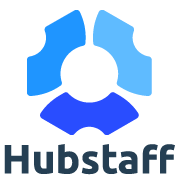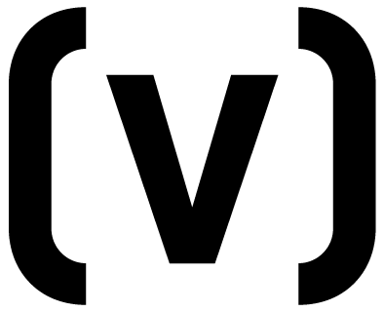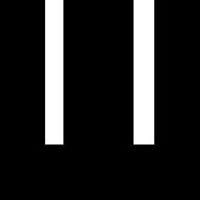
Wolfeye Remote Screen
En savoir plus sur Wolfeye Remote Screen

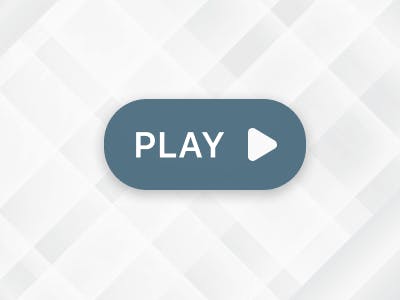

Wolfeye Remote Screen - Prix
Wolfeye Remote Screen propose un essai gratuit. La version payante de Wolfeye Remote Screen est disponible à partir de 97,00 $US/année.
Produits similaires à Wolfeye Remote Screen
Tous les avis sur Wolfeye Remote Screen Appliquer les filtres
Parcourir les avis sur Wolfeye Remote Screen
Tous les avis sur Wolfeye Remote Screen Appliquer les filtres
- Secteur d'activité : Marketing et publicité
- Taille de l'entreprise : 51–200 employés
- Logiciel utilisé tous les jours pendant 6 à 12 mois
-
Provenance de l'avis
Afficher plus d'informations
Very good Remote Live Screen Monitoring Software
Avantages
"Wolfeye allows to see the computer live screen - as if you were sitting in front of it. It is very easy to use and does not consume a lot resources. We recommend this software for any that needs to remotelyy monitor a computer in a business environment."
Inconvénients
No negative that we can think of.
- Secteur d'activité : Divertissement
- Taille de l'entreprise : 2–10 employés
- Logiciel utilisé tous les jours pendant 6 à 12 mois
-
Provenance de l'avis
Afficher plus d'informations
My positive experience with Wolfeye Remote Screen
My experience with Wolfeye Remote Screen has been exceptionally positive. It's a versatile tool that's not only beneficial for business environments but also for monitoring children's online activities. The software's ease of installation and the convenience of monitoring via an HTML page accessible from anywhere are significant advantages. Its straightforward setup, user-friendly interface, and reliable performance make it a top choice in monitoring software.
Avantages
What I liked most about Wolfeye Remote Screen is its user-friendly interface and the ease with which I can monitor computer activities. The feature that stands out is the ability to share and present screens smoothly. The customizable history of screenshots is particularly helpful for tracking activities when live monitoring isn't possible. Moreover, the customer support is outstanding, providing timely and efficient assistance for setup and maintenance. Its effectiveness in recording keystrokes and taking screenshots is also commendable.
Inconvénients
Honestly, I haven't encountered any drawbacks with Wolfeye Remote Screen. It has met all my monitoring needs.
- Secteur d'activité : Automobile
- Taille de l'entreprise : 10 000+ employés
- Logiciel utilisé tous les jours pendant 1 à 5 mois
-
Provenance de l'avis
Afficher plus d'informations
recommended
Overall fine and easy to use
Avantages
user friendly interface , good API connectiom
Inconvénients
registration and authentication sign-in
- Secteur d'activité : Services et technologies de l'information
- Taille de l'entreprise : 11–50 employés
- Logiciel utilisé tous les jours pendant plus d'un an
-
Provenance de l'avis
Afficher plus d'informations
My Experience With Wolfeye Remote Screen
Avantages
With this tool we keep employees in check thanks to employee monitoring
It has helped enhance productivity and I like the alerts.
Inconvénients
No issues as Wolfeye Remote Screen makes a great solution
- Secteur d'activité : Rédaction et correction
- Taille de l'entreprise : 2–10 employés
- Logiciel utilisé toutes les semaines pendant 1 à 5 mois
-
Provenance de l'avis
Afficher plus d'informations
Easy to install software with great support!
Avantages
- easy to install
- good user interface
- great way to remotely monitor a screen
- awesome support
Inconvénients
Nothing for now, really. We have a few questions about setting some things up, but support quickly helped us.
- Secteur d'activité : Services financiers
- Taille de l'entreprise : 2–10 employés
- Logiciel utilisé tous les jours pendant plus d'un an
-
Provenance de l'avis
Afficher plus d'informations
Five Star Software for Monitoring Screen Activity
Avantages
We use the Wolfeye software for monitoring our kid's online activity. The software is easy to install and the monitoring works via a HTML page which can be viewed from anywhere. There is also the ability to view a customizable history of screenshots which helps keeping track when one is unable to monitor the live screen.The support is just great. Any help needed with setting up or maintaining the app is provided in a timely an efficient manner. Highly recommendable.
Inconvénients
Depending on the individual setup there might be some need for fine-tuning when installing the software. However, due to the great support provided that is no big issue.
- Secteur d'activité : Mode et vêtements
- Taille de l'entreprise : 2–10 employés
- Logiciel utilisé toutes les semaines pendant 1 à 5 mois
-
Provenance de l'avis
Afficher plus d'informations
How To Deal With Keyloggers Usefulness
In a business climate — while we might want to believe that every one individual we utilize is persevering, reliable, and genuine — there are a few people with awful aims who will ride on the great notorieties of others while mishandling the corporate machine. The relative harm these couple of spoiled ones can cause because of insatiability and individual increase is straightforwardly corresponding to their situation in the workplace. Such demonstrations can make gigantic harm to an organization.
Avantages
Easy to Use, A keylogger can really assist with inhibiting unsafe online conduct.
Inconvénients
What you talking about via online media can be perused by a third individual. Interestingly, your bank balances, credit/charge/ATM card balances, and significant passwords can go to another person, there is plausible of deducting cash from your financial balance.
- Secteur d'activité : Logiciels
- Taille de l'entreprise : 2–10 employés
- Logiciel utilisé tous les jours pendant pendant l'essai gratuit
-
Provenance de l'avis
Afficher plus d'informations
Wolfeye User
Avantages
What I love about wolfeye is that I can share all my screens and perform my presentation smoothly.
Inconvénients
all features are good and working. and I will recommend this to my friends
- Secteur d'activité : Informatique et sécurité réseau
- Taille de l'entreprise : 51–200 employés
- Logiciel utilisé tous les jours pendant plus de deux ans
-
Provenance de l'avis
Afficher plus d'informations
A must have Program if you need to remotelly monitor a computer
Avantages
Wolfeye is a program that is extremely useful if you need to remotely monitor a computer. We use it to monitor the kids computer in the schoool I work for. It is very easy to setup and use and works very good. I recommend it.
Inconvénients
It is a basic monitoring tool, you will record everything that happens on the computer. It would help to also have a feature to go through the amount of data that the program records.
- Secteur d'activité : Marketing et publicité
- Taille de l'entreprise : 501–1 000 employés
- Logiciel utilisé tous les jours pendant 6 à 12 mois
-
Provenance de l'avis
Afficher plus d'informations
Wolfeye Keylogger Review
Very effective in recording keystrokes and taking screenshots. Even though it lacks screen video recording, overall it is still great.
Avantages
It is very easy to install and use. It is lightweight and won't be noticed. I also like that you will only pay once, unlike other same apps that you have to pay monthly or yearly.
Inconvénients
It lacks live screen monitoring, it only take screenshots.
- Secteur d'activité : Services d'information
- Taille de l'entreprise : 201–500 employés
- Logiciel utilisé tous les jours pendant 6 à 12 mois
-
Provenance de l'avis
Afficher plus d'informations
Ein top Produkt!
Avantages
In unserer SEO Agentur haben wir das Problem, dass manche Mitarbeiter nebenher eigene Projekte am Laufen haben: Sie bieten SEO Tätigkeiten privat auf Portalen an. Das ist natürlich nicht erlaubt. Mit Wolfeye Remote Screen habe ich die Möglichkeit, frühzeitig konturrierende Nebentätigkeiten zu identifizieren und rechtzeitig gegenzusteuern. Denn Wolfeye Remote Screen ermöglicht es, den PC eines Mitarbeiters vollständig zu überwachen, zum Beispiel sehe ich den Live-Bildschirm von der Ferne. Eine ganz klare Empfehlung von mir.
Inconvénients
Bis jetzt habe ich nichts Negatives finden können!
- Secteur d'activité : Immobilier
- Taille de l'entreprise : 11–50 employés
- Logiciel utilisé tous les jours pendant 6 à 12 mois
-
Provenance de l'avis
Afficher plus d'informations
Tolle Software!
Avantages
Die Software ist vielseitig und mannigfaltig einsetzbar. Es bietet die perfekte Möglichkeit, seinen Bildschirm zu teilen und Fernzugriffe zu begleiten.
Inconvénients
Es gibt keine Nachteile, über die das Produkt verfügen würde.
- Secteur d'activité : Logiciels
- Taille de l'entreprise : 11–50 employés
- Logiciel utilisé tous les jours pendant plus d'un an
-
Provenance de l'avis
Afficher plus d'informations
Einfach zu verstehen, komplex in der Funktionalität!
Einfach und trotzdem genial!
Avantages
Die günstige Möglichkeit festzustellen, was wirklich am PC vor sich geht! Egal ob für Mitarbeiter oder für die Sicherheit der Kinder!
Inconvénients
Nichts was fehlt, ist für mich perfekt!
- Secteur d'activité : Construction
- Taille de l'entreprise : 2–10 employés
- Logiciel utilisé tous les jours pendant pendant l'essai gratuit
-
Provenance de l'avis
Afficher plus d'informations
Sehr guter Support
Kompetent und hilfsbereit
Avantages
Der Support war durchgehend erreichbar und immer hilfsbereit. Die Software wurde nach unseren wünschen angepasst.
Inconvénients
Schwirigkeiten wurden alle behoben. Mit der Installation muss man sich etwas beschäftigen aber im nachhinein einfach handzuhaben.
- Secteur d'activité : Marketing et publicité
- Taille de l'entreprise : 2–10 employés
- Logiciel utilisé tous les jours pendant 1 à 5 mois
-
Provenance de l'avis
Afficher plus d'informations
one of the great app for keylogging
my experience with Wolfeye keylogger is great. I definitely recommend this
Avantages
It is so easy to use and user-friendly, it fast, safe and great.
Inconvénients
some of the features can be like they can add more combinations or they can add a tutorial. So that new users can learn to use it without any doubt, although this app is great there is always room for development.