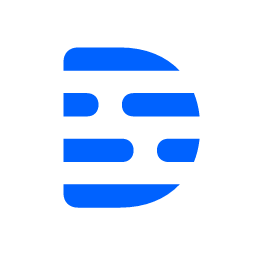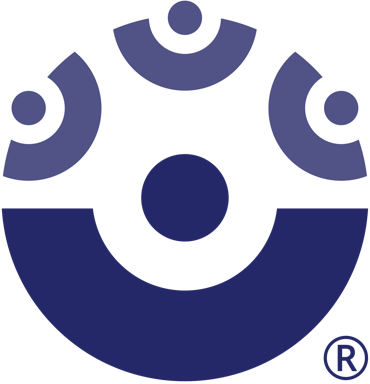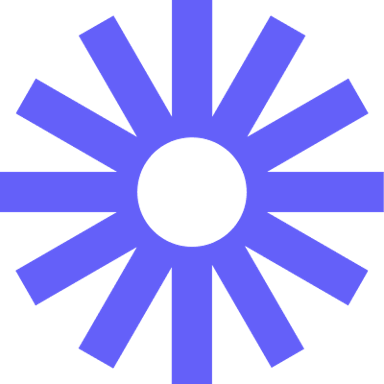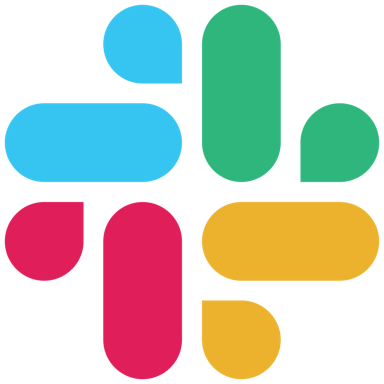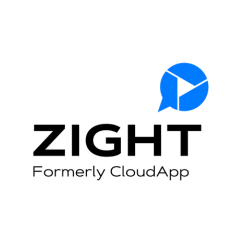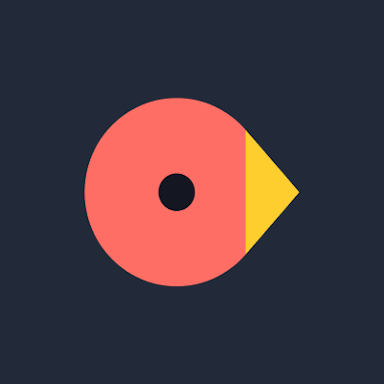En savoir plus sur ApowerREC
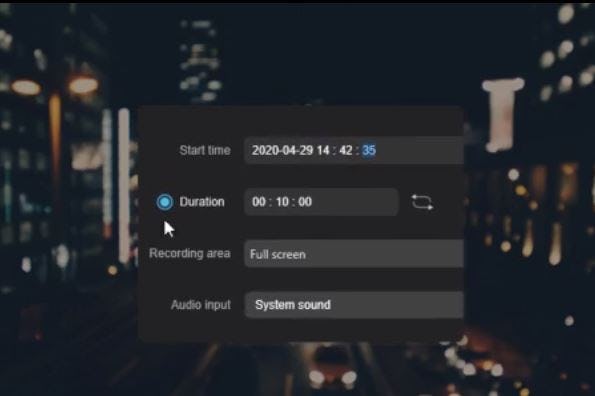





ApowerREC - Prix
ApowerREC n'est pas disponible en version gratuite et ne propose pas d'essai gratuit. La version payante de ApowerREC est disponible à partir de 119,90 $US/année.
Produits similaires à ApowerREC
Tous les avis sur ApowerREC Appliquer les filtres
Parcourir les avis sur ApowerREC
Tous les avis sur ApowerREC Appliquer les filtres
- Secteur d'activité : Institutions religieuses
- Taille de l'entreprise : 2–10 employés
- Logiciel utilisé toutes les semaines pendant plus de deux ans
-
Provenance de l'avis
Afficher plus d'informations
The Effectiveness of ApowerRec
We have a problem getting a streamline Sunday service to the nursing homes. By recording the first service and then playback, we solve the problem. It means the audience can follow the service on the same date-day.
Avantages
I like the rescheduling feature, because it is easy to set, doesn't take time to watch, and can be set (rescheduling) for a lifetime. It means once you set the Day and Time to start and to end the recording, it will automatically roll forever (becoming a loop). I don't need everytime where the result will be saved, so it is easy to create album of recording. It is easy to teach other staff to use this excellent software- honestly!
Inconvénients
To be honest, I did not see any default of this software. At least it works well for my/our organization's needs. Thank you for the developer. I would say, the after-sales service is just excellent and always prompt and easy to follow the instruction that always solve the problem if there is any one!
- Secteur d'activité : Logiciels
- Taille de l'entreprise : 10 000+ employés
- Logiciel utilisé toutes les semaines pendant pendant l'essai gratuit
-
Provenance de l'avis
Afficher plus d'informations
Worth spending money for a pro version after all.
It is still the best among what I have tested.
Avantages
This is one of the most institutive app I have tested. I end up unstilled the others (but I do not remember the name of others) and kept ApowerREC.
Inconvénients
I wish I can customize the "custom capture screen" frame color. The red color pretty hard on my eyes. The similar app "Apowersoft Screen Recorder Pro" has a much nicer blue color that can be easily seen. But I like ApowerREC interface. I also wish that I have an option to reduce the height of the ApowerREC control panel, so it does not block so much of my screen space.
- Secteur d'activité : Animation
- Taille de l'entreprise : Auto-entrepreneur
- Logiciel utilisé tous les jours pendant 1 à 5 mois
-
Provenance de l'avis
Afficher plus d'informations
ApowerRec Doesn't Recording
I never use this app fully because when i'm using the screen recording, the recording starts but there is no recorded file and the app is automatically closed without finishing the task so i always thought i will still recording but when my task ended sadly to say there is no recorded task.
Avantages
This software is user friendy very easy to use, i never encounter any lag during the software is running
Inconvénients
what I like most about this software is that the screen resolution is very high and it's light. I mean, it doesn't have much memory that it can use on your drive and you can't set what recording resolution you want and will cause the laptop to crash.
- Secteur d'activité : Gestion d'organisme à but non lucratif
- Taille de l'entreprise : 2–10 employés
- Logiciel utilisé toutes les semaines pendant 6 à 12 mois
-
Provenance de l'avis
Afficher plus d'informations
I was made to repurchase when i changed my laptop.I paid under compulsion & then everything...
Avantages
Software is very good but once you purchase and if you change computer it won't work despite this companies best support offered and it will waste your time.Then under cumpulsion when you re purchase then everything works very well..This is not a fair practise at all. Sanjay Gaur [SENSITIVE CONTENT]
Inconvénients
Everything is good but if change of laptop it does not work despite your help.But as soon as i repay all works very well
- Secteur d'activité : Hôpitaux et soins de santé
- Taille de l'entreprise : 2–10 employés
- Logiciel utilisé tous les jours pendant plus d'un an
-
Provenance de l'avis
Afficher plus d'informations
Fantastic screen recording
I get great videos for Court use. This software rates a 20 on a scale of 1 to 10.
Avantages
Very easy to use and very good audio and video quality---I use it to record videos for Superior Court Trials
Inconvénients
This software lacks nothing--It has superior audio and video quality and is super easy to use
- Secteur d'activité : Divertissement
- Taille de l'entreprise : Auto-entrepreneur
- Logiciel utilisé toutes les semaines pendant plus de deux ans
-
Provenance de l'avis
Afficher plus d'informations
Support Sucks
Avantages
The software is cool when it works. But so often it doesn't work properly or makes you log in and out a million times.
Inconvénients
The support on this problem is the worst. It's like they are running this operation out of their basement. I get a reply back after 2 weeks and then they tell me to do the same thing I did before. Re-install the software which does nothing to fix the problem.
- Secteur d'activité : Banque
- Taille de l'entreprise : 1 001–5 000 employés
- Logiciel utilisé Autre pendant plus d'un an
-
Provenance de l'avis
Afficher plus d'informations
Review for ApowerREC
I'm really enjoy in using ApowerREC from my experience.
Avantages
Good quality of audio and video when doing screening recording. Short-cut for start/stop recording makes recording more convenience.
Inconvénients
If there is a real-time window to show the recording output result can be great.
- Secteur d'activité : Services financiers
- Taille de l'entreprise : Auto-entrepreneur
- Logiciel utilisé tous les jours pendant 1 à 5 mois
-
Provenance de l'avis
Afficher plus d'informations
great software
ApowerRec has excellent email support so if you have questions you will get them answered normally within 24 hrs
Avantages
will record multiple monitors or whatever part of your desktop you want it to
Inconvénients
this software is a little more expensive than others but the biggest con is how much CPU power it uses to run the recorder
- Secteur d'activité : Logiciels
- Taille de l'entreprise : 2–10 employés
- Logiciel utilisé tous les mois pendant plus d'un an
-
Provenance de l'avis
Afficher plus d'informations
ApowerREC stopped recording audio after Win 10 update
Very poor customer service. DO NOT BUY!
Avantages
This product worked okay for a couple of months. When I went back to use it again the audio recording no longer worked.
Inconvénients
After a Win 10 update the audio recording stopped working on this software. Customer support for this product is VERY POOR. Eventually reinstalled ApowerREC and audio recording worked again. Unfortunately, this was AFTER I paid for a license for Wondershare Demo, which is a much better product that includes a complete video editor with effects. Wish I had bought that first.
- Secteur d'activité : Cosmétiques
- Taille de l'entreprise : Auto-entrepreneur
- Logiciel utilisé tous les mois pendant 6 à 12 mois
-
Provenance de l'avis
Afficher plus d'informations
Msvonne
Excellent
Avantages
Easy to use and understand for a Non-Computer person.
Inconvénients
I wish it has a dictation feature and/or a transcribe feature.
- Secteur d'activité : Enseignement supérieur
- Taille de l'entreprise : 51–200 employés
- Logiciel utilisé tous les jours pendant 6 à 12 mois
-
Provenance de l'avis
Afficher plus d'informations
Aplicativo de gravação de tela
Uso do aplicativo acima para gravação de vídeo aulas e depois disponibilização para ensino à distância
Avantages
Praticidade e facilidade de uso: o aplicativo tem como vantagem principal a facilidade de uso na gravação de aulas para posterior disponibilização online para estudantes à distância devido à pandemia.
Inconvénients
Qualidade da imagem e do áudio de gravação.
- Secteur d'activité : Design
- Taille de l'entreprise : Auto-entrepreneur
- Logiciel utilisé toutes les semaines pendant plus de deux ans
-
Provenance de l'avis
Afficher plus d'informations
geluid opnemen lukt niet tenzij computer herstarten en ondertussen geen andere programma's...
Slecht ... ook de klantenservice is niet vlot of accuraat
Avantages
ALS de software het doet, dan werkt het prima ... maar dat doet ie niet
Inconvénients
geluid opnemen lukt niet tenzij computer herstarten en ondertussen geen andere programma's gebruiken
Anders neem hij ip met horten en storen en hoor je het geluid heel erg vervormd
- Secteur d'activité : Enseignement primaire et secondaire
- Taille de l'entreprise : 51–200 employés
- Logiciel utilisé toutes les semaines pendant plus d'un an
-
Provenance de l'avis
Afficher plus d'informations
Melhor gravador de tela
Durante esse período de aulas on line o ApowerREC foi crucial para complementar ou até para substituir a presença do professor. Os vídeos podem ser curtos ou longos o professor poder organizar o assunto conforme a necessidade.
Avantages
Ao fazer um vídeo para os alunos tem como trabalhar com o Power point e a minha imagem dentro do aplicativo ao mesmo tem, sem a necessidade de sair do aplicativo. É muito bom usar os dois ao mesmo tempo.
Inconvénients
Podia fazer o compartilhamento do vídeo para as redes sociais direto.
- Secteur d'activité : Photographie
- Taille de l'entreprise : 2–10 employés
- Logiciel utilisé toutes les semaines pendant 6 à 12 mois
-
Provenance de l'avis
Afficher plus d'informations
Perfeito
Avantages
qualidade, velocidade e atendimento ao cliente
Inconvénients
no meu primeiro uso demorei para me adaptar por ser algo novo, mas logo no segundo uso usei tranquilamente
- Secteur d'activité : Philanthropie
- Taille de l'entreprise : Auto-entrepreneur
- Logiciel utilisé toutes les semaines pendant pendant l'essai gratuit
-
Provenance de l'avis
Afficher plus d'informations
Uso do ApowerRec
A experiência geral é agradável e tranquila, o programa é fácil de usar.
Avantages
Fácil de usar e de configurar.
Boa interface gráfica, que não é confusa.
Inconvénients
Uma coisa ruim no ApowerRec é que ele não deixa colocar um nome personalizado para os nomes dos arquivos de vídeos.