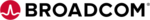Macrium Reflect Workstation
En savoir plus sur Macrium Reflect Workstation
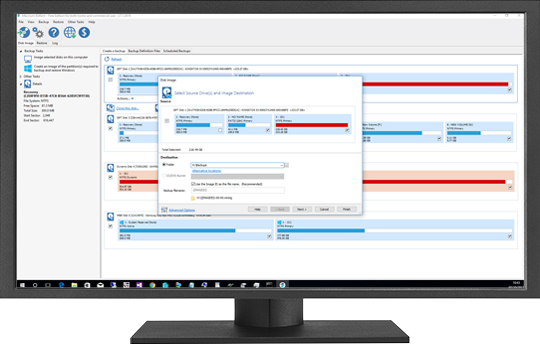
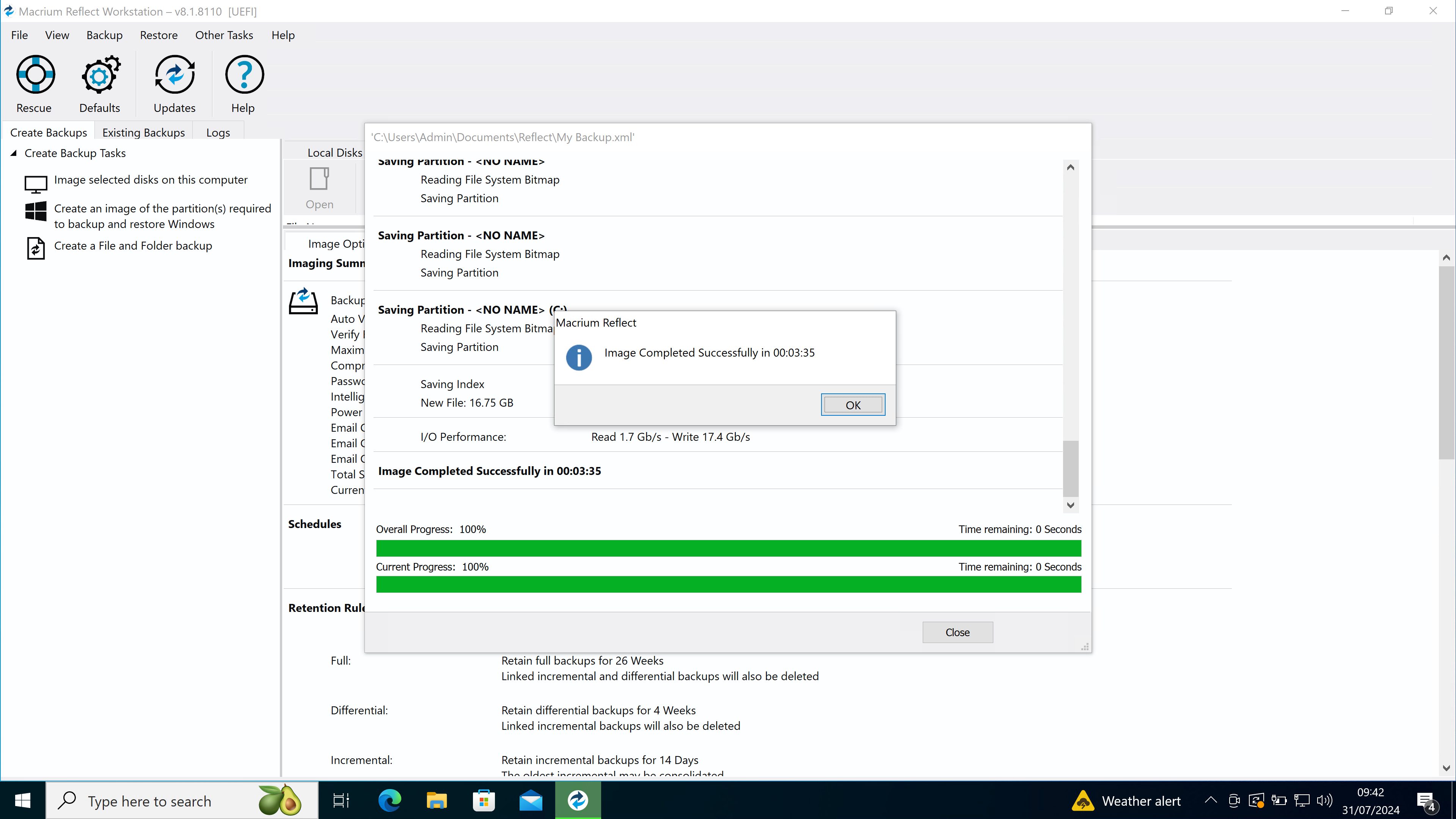



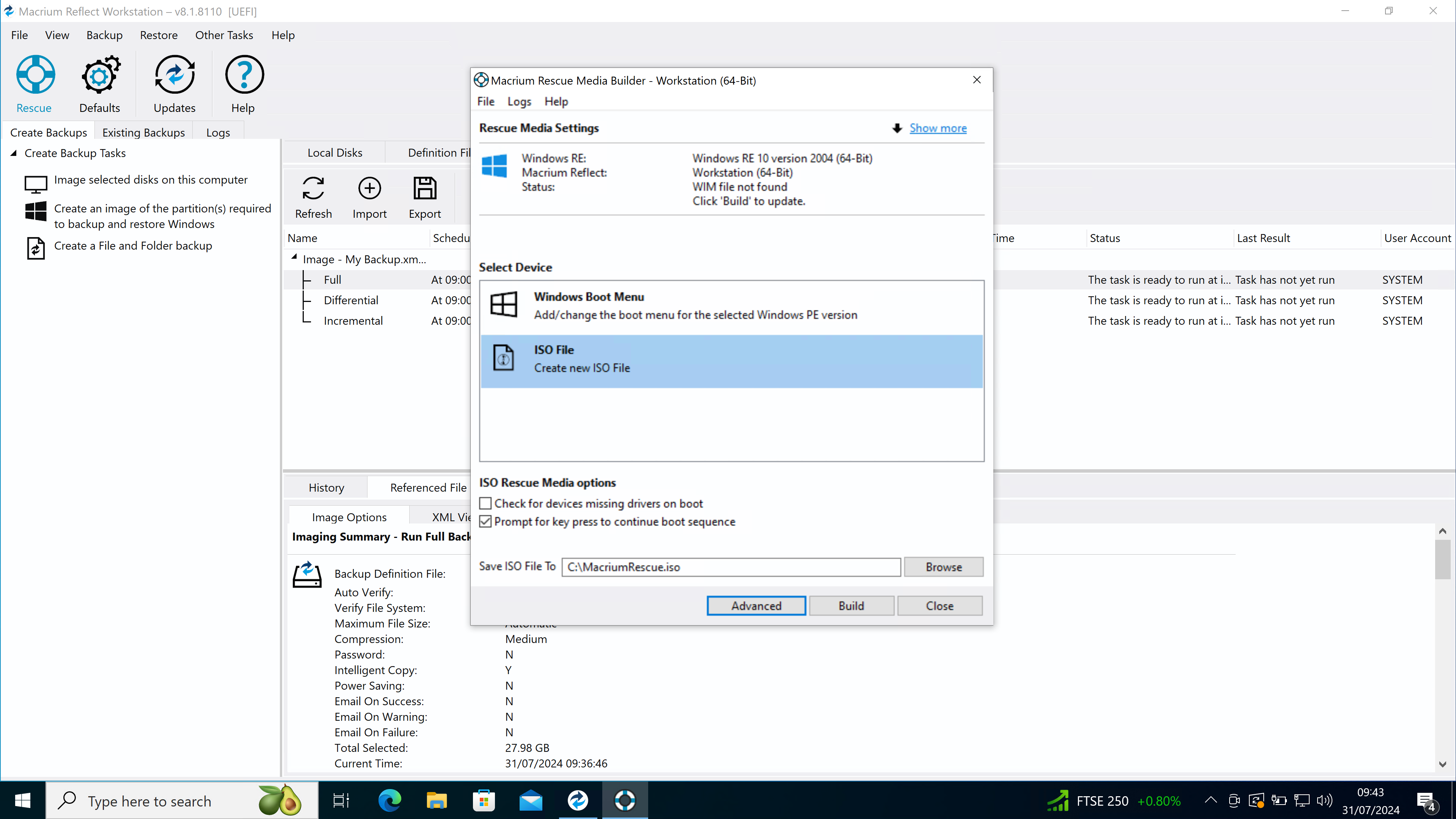






Macrium Reflect Workstation - Prix
Macrium Reflect Workstation n'est pas disponible en version gratuite mais propose un essai gratuit. La version payante de Macrium Reflect Workstation est disponible à partir de 65,00 $US/année.
Produits similaires à Macrium Reflect Workstation
Tous les avis sur Macrium Reflect Workstation Appliquer les filtres
Parcourir les avis sur Macrium Reflect Workstation
Tous les avis sur Macrium Reflect Workstation Appliquer les filtres
- Secteur d'activité : Construction
- Taille de l'entreprise : 51–200 employés
- Logiciel utilisé tous les mois pendant plus de deux ans
-
Provenance de l'avis
Afficher plus d'informations
good imaging software
Avantages
Really good imaging and backup products
easy to use
Inconvénients
stop the free version, need to buy license
- Secteur d'activité : Services et technologies de l'information
- Taille de l'entreprise : 2–10 employés
- Logiciel utilisé tous les jours pendant plus de deux ans
-
Provenance de l'avis
Afficher plus d'informations
Macrium cloning and backup
Overall a great product that I would recommend to anyone with backup or imaging needs.
Avantages
I use it primarily for disk cloning/imaging to do SSD and capacity upgrades. It works exceptionally well for such projects. I also have a few clients using it for backups; I have found the restore process to be quite painless.
Inconvénients
Needing to reboot after certain updates.
- Secteur d'activité : Électronique grand public
- Taille de l'entreprise : Auto-entrepreneur
- Logiciel utilisé tous les jours pendant plus de deux ans
-
Provenance de l'avis
Afficher plus d'informations
Once great, but since the buyout...
Once great, and I would automatically renew my subscription without consideration.
Now I won't recommend it to anyone and, in fact, recommend they look elsewhere. Reason? It is now on suscription only, so no paying once and knowing you're safe. Now, if you hit hard times your backup strategy is toast.
Avantages
Works very well indeed, and previous support has been prompt and good. I've restored backups, both when disks have been replaced, and to recover fat-fingered accidents, and usually it is pain-free (once I couldn't restore a backup on a network drive to a virgin PC, but that got resolve).
I used to recommend Reflect to friends and clients (especially clients!) as an essential tool that should be on the PC from the start.
Inconvénients
It can fail to complete a backup if a disk has read errors. That's kind of understandable because you don't want to have what you think is a backup but is just random noise on some disk sectors, but it is useful to be able to complete the backup anyway and know some of it might be flaky - better to have some data than none at all, and typically in this case you might be trying to save a drive that is failing. However, I think this has been resolved in more recent versions (haven't had to try it since - drives either work or not nowadays and rarely warn of impending disaster).
- Secteur d'activité : Comptabilité
- Taille de l'entreprise : 2–10 employés
- Logiciel utilisé tous les jours pendant 6 à 12 mois
-
Provenance de l'avis
Afficher plus d'informations
Satisfied user
Image backup is very easy to accomplish. I will use the Macrium X system as my backup system
Avantages
System install was really straight forward.
Inconvénients
I was a little surprised that there is no telephone support
- Secteur d'activité : Logiciels
- Taille de l'entreprise : Auto-entrepreneur
- Logiciel utilisé tous les jours pendant plus de deux ans
-
Provenance de l'avis
Afficher plus d'informations
Best of Breed
I'm very happy with it. It's setup is flexible enough that I can set up father, son, grandfather aging.
Avantages
It gets the job done. I can depend on it. Extensive feature set. Good logging and notifications. Good support.
Inconvénients
Gets confused if you add or remove some non-involved disks while a clone backup is taking place.
- Secteur d'activité : Services juridiques
- Taille de l'entreprise : 2–10 employés
- Logiciel utilisé tous les jours pendant 1 à 5 mois
-
Provenance de l'avis
Afficher plus d'informations
A very usefull software
I used the support for an question and it was a first class experience
Avantages
Simple, fast and solid. To create jobs is very easy. To create an image it very fast. The recovery about a mounted image to get access to all single files is very functional.
Inconvénients
I am a newbie and did not find such points. The only I think (as user and not as admin) is mor explanation about the functions in tha maual or in YouTube.
- Secteur d'activité : Machines
- Taille de l'entreprise : 11–50 employés
- Logiciel utilisé tous les jours pendant plus d'un an
-
Provenance de l'avis
Afficher plus d'informations
Great program, v10 worth the upgrade
I'm happy with it. I'd suggest blocking formatting as an option in Image Guardian & adding creation of VHDX images if possible.
Avantages
It's fast & reliable. I've been using it for years personally and recommended it at work.
Inconvénients
I wish program updates didn't need a reboot, especially on servers.
- Secteur d'activité : Vente au détail
- Taille de l'entreprise : 1 001–5 000 employés
- Logiciel utilisé toutes les semaines pendant plus d'un an
-
Provenance de l'avis
Afficher plus d'informations
The Best PC Imaging Software
Very positive. They are one of the few software companies still offering perpetual licensing and keeping their products at reasonable prices.
Avantages
Extremely consistent PC imaging software that is also very fast! The ability to make bootable rescue media to repair or re-image failing PCs has empowered our technicians to get way more issues fixed with fewer trips.
Inconvénients
No cons come to mind, I've been satisfied with Macrium's products.
- Secteur d'activité : Logiciels
- Taille de l'entreprise : Auto-entrepreneur
- Logiciel utilisé tous les jours pendant plus d'un an
-
Provenance de l'avis
Afficher plus d'informations
Great - but don’t upgrade
Works great, won’t upgrade because of new license policy
Avantages
Seems very reliable. Have been using it for a couple of years now.
Inconvénients
New license policy. This makes you not own you software any longer.
Réponse de Paramount Software
We have also introduced an LTSC license for customers who purchase regularly or in volume. This offers a one-time purchase license, stable product version with critical security updates, a choice of 3 or 5 year support.
- Secteur d'activité : Comptabilité
- Taille de l'entreprise : Auto-entrepreneur
- Logiciel utilisé tous les jours pendant plus de deux ans
-
Provenance de l'avis
Afficher plus d'informations
Macrium Reflect - don't leave home - or stay home - without it!
I've just returned from a holiday, and I remember that just before I left I heard of a new version of Macrium. I'll be looking into it over the next couple of days. I haven't read the specs so I don't know what changes were made, but I'll probably switch to the new version even if it's only available as a subscription product. I wouldn't want to be without the backups that Macrium Reflect provides.
Avantages
I have rarely had a problem retrieving stuff from backups. I do a full backup of my Windows C drive once a week onto an external drive, and differential backups daily. I keep three full backups. The main backups are 300Gb and more. Now and again, when something goes wrong and I need to retrieve a file from the backup, it's a simple process that takes very little time.
Inconvénients
I don't have anything bad to say about Macrium Reflect. It just works! That's really all there is to say about it.
- Secteur d'activité : Construction
- Taille de l'entreprise : 11–50 employés
- Logiciel utilisé tous les mois pendant plus d'un an
-
Provenance de l'avis
Afficher plus d'informations
Macrium Reflect Workstation Review
Excellent. Have used Acronis and Veritas System Recovery. This product is so much more functional and easier to use.
Avantages
Fast Backups, Easy Restore Process, Ability to change the size of restoration Drives
Inconvénients
Loading drivers for different hardware. Lack of cloud backups.
- Secteur d'activité : Réseaux informatiques
- Taille de l'entreprise : 2–10 employés
- Logiciel utilisé tous les mois pendant plus d'un an
-
Provenance de l'avis
Afficher plus d'informations
Best in Class.
I use it often, it works great and does a fantastic job.
Avantages
Ease of use. Very straight forward interface.
Inconvénients
I can't think of much. It does exactly what I need for cloning hard drives and I have no complaints.
- Secteur d'activité : Défense et aérospatiale
- Taille de l'entreprise : 2–10 employés
- Logiciel utilisé toutes les semaines pendant plus de deux ans
-
Provenance de l'avis
Afficher plus d'informations
Macrium Reflect software is wonderful!
Reflect Workstation has been very easy to use and demonstrated its potential when we had to recover our system (all hard drives and partitions) completely. Macrium has proven to be a partner we can trust!
Avantages
The ease of installation, setup, operation (manual and scheduled backups), and backup/restoration. Since operating backup software is not something most people do every day, the straightforwardness of the Reflect software makes life easier!
Inconvénients
The two least-favorite aspects of the software include the backup time (though Reflect X improves the speed of the backup process) and authorizing licenses on machines without network connectivity.
- Secteur d'activité : Compagnies aériennes/Aéronautique
- Taille de l'entreprise : 10 000+ employés
- Logiciel utilisé tous les jours pendant 6 à 12 mois
-
Provenance de l'avis
Afficher plus d'informations
Good review
Customer service is a bit slow, it takes a while for support messages to be answered, but everything is fine, eventually we manage to find the job.
Avantages
The most important thing is that you can make backups on computers that are not connected to the external Internet (offline). This is very helpful in organizations.
Inconvénients
That it is not possible to reset licenses in Site Manager and transfer them to another computer
- Secteur d'activité : Informatique et sécurité réseau
- Taille de l'entreprise : 2–10 employés
- Logiciel utilisé tous les jours pendant plus d'un an
-
Provenance de l'avis
Afficher plus d'informations
Excellent Product.
We use it almost daily in our service department
Avantages
Very easy to use and it clones Windows 11 drives with ease, will let you resize partitions on the fly with the clone process.
Inconvénients
It would be nice if they added a file backup option for local drives then this would be perfect for home users as well.
- Secteur d'activité : Services juridiques
- Taille de l'entreprise : Auto-entrepreneur
- Logiciel utilisé tous les jours pendant plus de deux ans
-
Provenance de l'avis
Afficher plus d'informations
A good reliable software
I've been using it for years and I'm really happy with it.
Avantages
It is a program fast and reliable and in some occasions it help me really.
Inconvénients
Notifications about failure and wizard may be more friendly.
- Secteur d'activité : Informatique et sécurité réseau
- Taille de l'entreprise : Auto-entrepreneur
- Logiciel utilisé toutes les semaines pendant plus de deux ans
-
Provenance de l'avis
Afficher plus d'informations
Too expensive for the little home networks
have used for years, now looking for alternative...
Avantages
works great good support people, fast and reliable
Inconvénients
too expensive, and no accommodation for a home network with a windows domain server... way too expensive
- Secteur d'activité : Transport routier/ferroviaire
- Taille de l'entreprise : 2–10 employés
- Logiciel utilisé tous les jours pendant plus d'un an
-
Provenance de l'avis
Afficher plus d'informations
I recommend Macrium with a clear conscience
I use Macrium since a few years and did not have any trouble.
Avantages
I like the reliability and the speed of the system.
Inconvénients
The software is easy to use and allows for easy recovery.
- Secteur d'activité : Logistique et chaîne d'approvisionnement
- Taille de l'entreprise : 51–200 employés
- Logiciel utilisé toutes les semaines pendant plus d'un an
-
Provenance de l'avis
Afficher plus d'informations
Technician backup solution
It’s been great. My needs are simple. I don’t use it for enterprise-wide backups, deployments etc. I just need it to clone the hard drives of company equipment running Linux and occasionally backup my laptop. Runs great and is easy to use. I’ve convinced others on my team to use Macrium as well.
Avantages
Ease of use without having to learn a complicated clone program with a zillion options only an expert would understand.
Inconvénients
No cons at all!
- Secteur d'activité : Urbanisme et architecture
- Taille de l'entreprise : Auto-entrepreneur
- Logiciel utilisé toutes les semaines pendant plus d'un an
-
Provenance de l'avis
Afficher plus d'informations
Macrium Security
Very positive. I have used it for the past two years as a means of backup information.
Avantages
Security, knowing I can retrieve information if needed.
Inconvénients
There seems to be a lot of updates. I understand they are necessary.
- Secteur d'activité : Fabrication électrique/électronique
- Taille de l'entreprise : 1 001–5 000 employés
- Logiciel utilisé tous les mois pendant plus d'un an
-
Provenance de l'avis
Afficher plus d'informations
awesome app
so happy to have it. super easy to use it.
Avantages
what I like about Macrium reflect workstation is that easy to use it also very fast saves time and effort as well .
Inconvénients
I really like every feature from the Macrium reflect workstation. I don't see anything bad or that I dislike about it.
- Secteur d'activité : Automobile
- Taille de l'entreprise : 11–50 employés
- Logiciel utilisé tous les mois pendant 6 à 12 mois
-
Provenance de l'avis
Afficher plus d'informations
Excellent software
Excellent i use it to fix my laptop an is a very usefull tool
Avantages
Easy interface to clone disks, that help me to fix problems on my laptop
Inconvénients
Nothing really, maybe just that the app update too much
- Secteur d'activité : Services et technologies de l'information
- Taille de l'entreprise : 2–10 employés
- Logiciel utilisé tous les jours pendant plus de deux ans
-
Provenance de l'avis
Afficher plus d'informations
Macrium Reflect lets me sleep at night
We use Macrium Reflect to ensure all of our servers are full imaged daily (some servers are imaged multiple times per day) for disaster recovery purposes. We also utilize it on a good percentage of our workstations for similar disaster recovery reasons. It has never let us down. We've fully recovered multiple servers from hardware failure (such as failed/corrupted RAID arrays) using the Reflect image. It's truly a life saver.
Avantages
We utilize Macrium Reflect on all of the servers we administer and many of the workstations as well. We've used Macrium Reflect for many years and have full faith and trust that it is continually making full image backups of our servers. It has never let us down. We've quickly and easily restored entire servers from hardware failures using the Reflect image. We appreciate the email and log notifications it provides and the very clear and straightforward setup and configuration. Tech support is also very responsive and helpful (for the few times we've needed support). It is, truly, one of the most important and valuable tools in our tool bag.
Inconvénients
We've used Macrium Reflect for many years. Everything we've ever wished was there has been added. There is nothing, currently, I can think of that I wish it could do or that could be easier.
- Secteur d'activité : Services et technologies de l'information
- Taille de l'entreprise : 11–50 employés
- Logiciel utilisé toutes les semaines pendant 6 à 12 mois
-
Provenance de l'avis
Afficher plus d'informations
Best free disk backup and cloning software
It has saved us a lot of time on data backup and OS/programs reinstallation. We no longer have to worry about data loss. Switching and upgrading old drives to new ones are also more convenient.
Avantages
The disk backup and cloning process is fast and automated. It does not impact the performance very much, allowing us to use our PC normally during the backup process. It can clone Windows and Linux installations from our existing machines to the new ones, so we don't have to reinstall them on every new PC or server.
Inconvénients
Everything is excellent, except cross-platform compatibility. On Linux, only offline disk backup is possible.
- Secteur d'activité : Réseaux informatiques
- Taille de l'entreprise : 2–10 employés
- Logiciel utilisé tous les jours pendant plus d'un an
-
Provenance de l'avis
Afficher plus d'informations
One of the best backup softwares that I have ever used
Easy configuration, easy and quick Restore options. I am able to restore either from bare metal or mount the backup and restore individual files.
Avantages
What I like best about Macrium is the feeling of security that it gives. It's extremely easy to install and configure and once it's done, your backups can run on a schedule or manually. After it's backed up, you can go from bare metal to back to within working order in a matter of a couple hours rather than spending days restoring. It also has ransomware protection built in, so if you ever need to restore due to ransomware, your backups will be safe.
Inconvénients
Their Exchange Server restore isn't the best. It restores mailboxes one item at a time and doesn't have the option to do it all in one. If the Exchange restore fails (as has happened to me on occasion), you have too start from scratch and there's no easy way of picking up where it left off. Their phone support is also only used to create a ticket. There doesn't seem to be any real-time phone support.