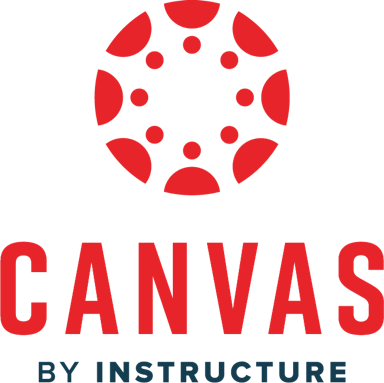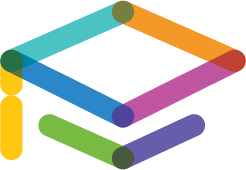En savoir plus sur Nearpod
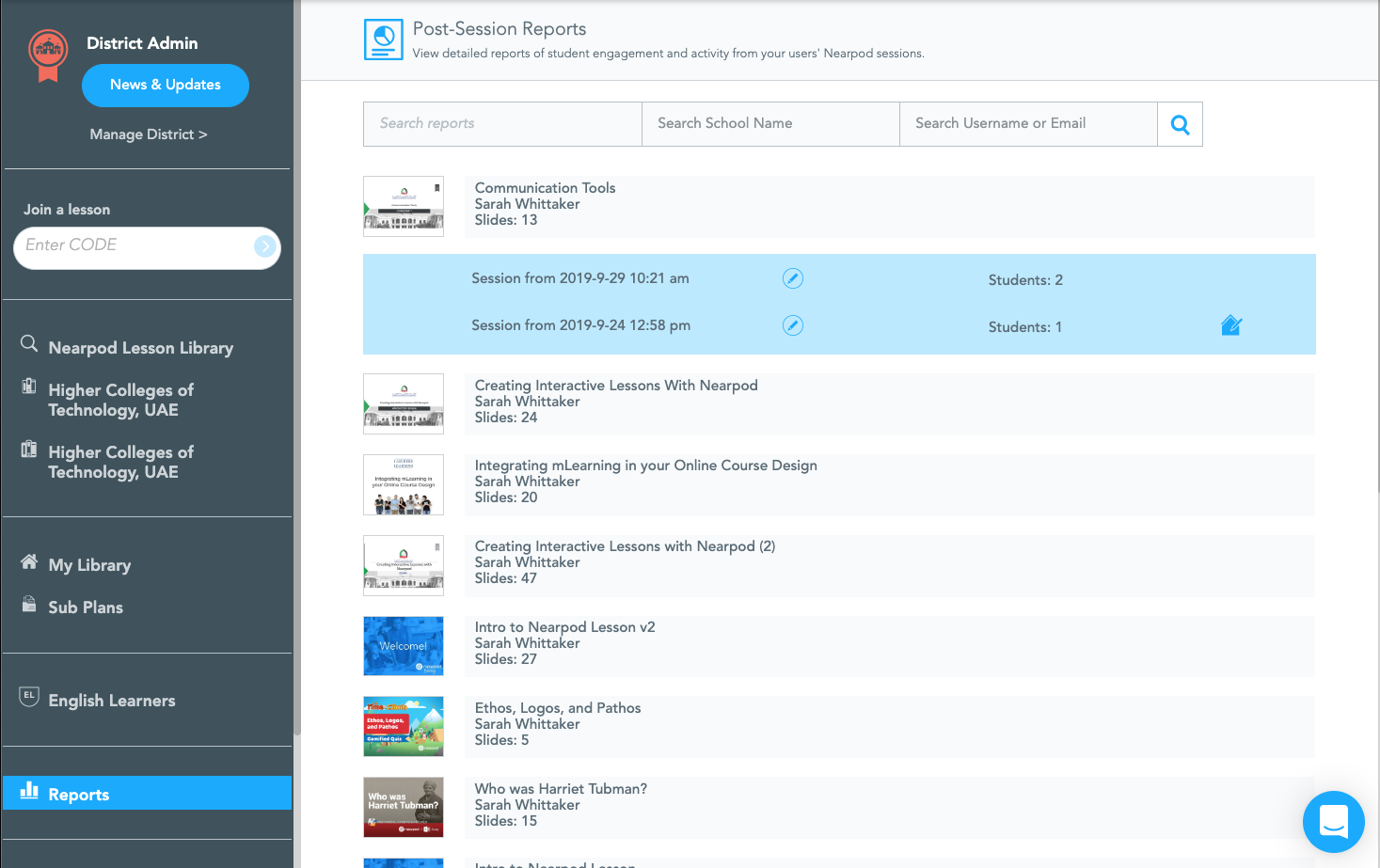
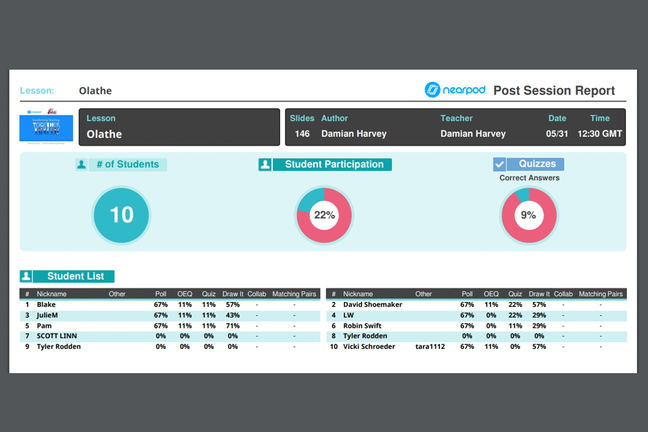
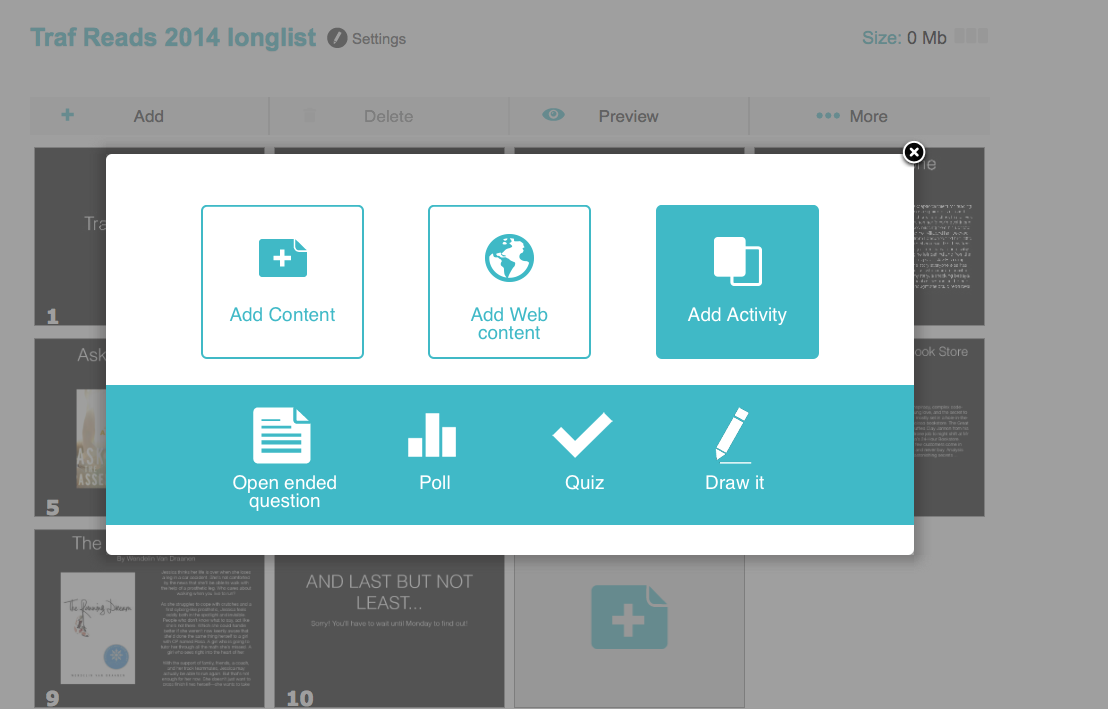

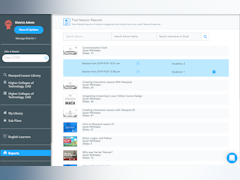
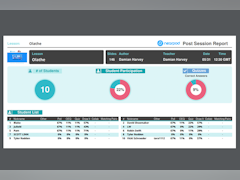
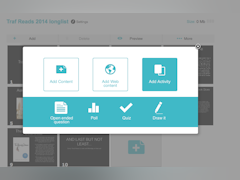
Nearpod - Prix
Nearpod est disponible en version gratuite et propose un essai gratuit. La version payante de Nearpod est disponible à partir de 159,00 $US/année.
Tous les avis sur Nearpod Appliquer les filtres
Parcourir les avis sur Nearpod
Tous les avis sur Nearpod Appliquer les filtres
- Secteur d'activité : Gestion de l'enseignement
- Taille de l'entreprise : 51–200 employés
- Logiciel utilisé tous les mois pendant plus de deux ans
-
Provenance de l'avis
Afficher plus d'informations
Focused Lessons Providing Immediate Student Data
As a teacher, I loved using Nearpod for engaging student learning experiences. My students enjoyed the variety of activities we could complete together as a class, and no one fell behind during the lesson. As an administrator, I also use Nearpod to keep staff on the same page as I introduce professional development materials.
Avantages
I most enjoy Nearpod's customizable lesson platform. A teacher can include assessments, polls, virtual field trips, and even links to outside sources throughout their lesson. Nearpod's ability to keep every student on the same slide at the same time is also powerful for classroom management.
Inconvénients
The only negative aspect of Nearpod is that not all of the features are free. I wish I was able to utilize all the site's function's without having to pay, but I do feel that Nearpod is worth paying for.
- Secteur d'activité : Gestion de l'enseignement
- Taille de l'entreprise : 1 001–5 000 employés
- Logiciel utilisé tous les jours pendant plus de deux ans
-
Provenance de l'avis
Afficher plus d'informations
I Used to Love Nearpod but Now I'm Through With Them
I used to love them but now I see they don't value their loyal customers, they only value money.
Avantages
Everything was good until they stole my content.
Inconvénients
Their user policy.I am very upset about the Nearpod policies, and I am going to complain on every venue that I can. I have been a paying gold membership on Nearpod for 5 years. My account has always been paid automatic, so I did not have to concern myself. When my card got stolen and I had to replace it, of course the number had to change. I did realize that my membership had expired. When I went to do my lessons all of one class lessons that I had accumulated over the 5 years was gone. When I contacted Nearpod they told me they would return them when I renew my gold membership. I asked them how they could take the lessons that I created on a paid subscription. If anything, they can prevent me from making new one but the ones that are created, I have already paid for, they are mine. They said because it is on their platform. This is utterly ridiculous and a misuse of the monopoly. In 5 years of using Nearpod, I know I have brought them thousands of customers from my university and other educational institutions that I work with. I loved them and could not get enough of them. NOW I AM THROUGH WITH THEM. I CAN’T BELIEVE THEY ARE TAKING BACK SOMETHING THAT I PAID FOR 5 YEARS!!! I WILL LET EVERYONE KNOW.
- Secteur d'activité : Enseignement primaire et secondaire
- Taille de l'entreprise : 11–50 employés
- Logiciel utilisé toutes les semaines pendant plus de deux ans
-
Provenance de l'avis
Afficher plus d'informations
Not a bad system for younger kids.
My biggest issue with Nearpod is that students feel that the options are a bit... babyish. They don't engage well with it because they don't enjoy using it. There's nothing to draw them into using one.
Avantages
The interactivity is great for getting student responses with a really good DOK.
Inconvénients
My middle school students absolutely hate it. It's like pulling teeth to get them to complete one.
- Secteur d'activité : Enseignement supérieur
- Taille de l'entreprise : 501–1 000 employés
- Logiciel utilisé tous les jours pendant plus d'un an
-
Provenance de l'avis
Afficher plus d'informations
Nearpod is Awesome but beware if you're in Higher Ed
Fun engaging content for learners who don't require accommodations. Can be used in online classrooms and in-person activities. Our ed studies department was all in on the pilot we had, but we couldn't sustain the institutional cost and use beyond the department due to accessibility concerns. Elementary ed instructors can use it because it is assumtion that student ents under the age of 18 are not subject to Section 508.
Avantages
Classroom engagement tool for higher education classrooms
Inconvénients
Accessibility concerns for higher education. Content must be able to be navigated and interpreted with screen readers.
- Secteur d'activité : Conseil en gestion
- Taille de l'entreprise : 2–10 employés
- Logiciel utilisé toutes les semaines pendant 6 à 12 mois
-
Provenance de l'avis
Afficher plus d'informations
Nearpod
I can execute better my lesson plans and reach the learning goals that I set at the beggining of the term
Avantages
In these times when students have too many distractors and consume too many information, I found that Nearpod allows me to center the students attention and participation in an easy and fun way. It also allows me to execute my lesson plan more accurately in terms of the learning process goals and objectives. The platform is easy to use for both, teachers and students.
Inconvénients
I don´t find any cons at this moment. I rather say that it is in constantly development
Alternatives envisagées
Kahoot!Pourquoi passer à Nearpod
Because you can interact with students with different tools and activities- Secteur d'activité : Gestion de l'enseignement
- Taille de l'entreprise : 10 000+ employés
- Logiciel utilisé tous les jours pendant plus de deux ans
-
Provenance de l'avis
Afficher plus d'informations
Nearpod for Education
I love the "time to climb" aspect when I am teaching a live lesson. Students visually can see their progress and this motivates them to continue.
Avantages
I like the funcionality of nearpod in allowing the creation an sharing of a lesson in a fun format. With Nearpod, I can import a lesson that I have already created in Google slides, power point or I can create them through nearpod. I can embed a virtual field trip, musical links and audio files throughout my created lesson. As I am giving a live lesson, each student sees my annotations and discovers for themselves the lesson, as it allows themm to individually work through an assignment.
Inconvénients
Nearpod does not make it easy for me to see what my students are doing all at the same time. It does not let me see the notes that they took.
- Secteur d'activité : E-learning
- Taille de l'entreprise : 201–500 employés
- Logiciel utilisé tous les jours pendant plus de deux ans
-
Provenance de l'avis
Afficher plus d'informations
Bringing Engagement Back to the Classroom and PD
Nearpod is an educational technology company that puts educators and students first. They continually improve their product and understand today's school and classroom.
Avantages
Nearpod is a must-have tool for educators. It is engaging and has students interacting with their education. Nearpod has a free version that contains a lot of features but also has a paid version. Nearpod has so many different ways to make lessons interactive. They also have an extensive library of well-developed lessons and they keep up to date with current events. Nearpod is at the top of my ed tech tools list.
Inconvénients
The free version is limiting, but it still offers a lot. Sometimes the new and amazing updates are delayed on the app, but work on the web.
- Secteur d'activité : Gestion de l'enseignement
- Taille de l'entreprise : 51–200 employés
- Logiciel utilisé toutes les semaines pendant 1 à 5 mois
-
Provenance de l'avis
Afficher plus d'informations
My new favorite distance learning tools!
We had more teachers use this service than any other offered because they said it was very user friendly and it gave them great immediate feedback on student progress.
Avantages
I am the director of educational technology at a school that recently shifted to virtual learning. We gave our teachers several lesson delivery/classroom management services to try out and this was their favorite. Nearpod has a great resource library with lots of great videos and lesson content. You also can track everything about how a student engages with the content you post.
Inconvénients
I am curious how expensive it is going to be. The service is free right now because of COVID-19 but we will definitely need to invest in it next year.
- Secteur d'activité : Gestion de l'enseignement
- Taille de l'entreprise : 201–500 employés
- Logiciel utilisé toutes les semaines pendant 1 à 5 mois
-
Provenance de l'avis
Afficher plus d'informations
Great Tool for Teachers!
My overall experience with Nearpod has been decent. Nearpod is not my favorite tool as a teacher, but it's still nice to be able to create interactive lessons for my students. I use Nearpod often when I am going to be out of the classroom and have a substitute teacher.
Avantages
I have been using Nearpod in my classroom for the past few months. I like that the software is very easy to use and allows teachers to customize lessons and adapt pre-made content to fit their needs. When I first started out teaching, I created every single thing I used in the classroom. Once I learned there are programs for teachers, my life became so much easier. Nearpod is one of those programs that are great to have. Being able to integrate Nearpod with Microsoft Teams was very helpful. I am only using the free version at the moment but plan to buy a subscription.
Inconvénients
The biggest con of Nearpod is the price of a subscription. The free version lacks many of the important features. Another complaint is a few times a week, students have trouble getting the app to connect. Once students refresh, it usually fixes the issue. But having 30 students having trouble is never good.
- Secteur d'activité : Gestion de l'enseignement
- Taille de l'entreprise : 5 001–10 000 employés
- Logiciel utilisé tous les mois pendant plus de deux ans
-
Provenance de l'avis
Afficher plus d'informations
Can’t Go Wrong with Nearpod
My overall experience has been great. Students are engaged, I can easily provide feedback, and it integrates with Google Slides.
Avantages
Nearpod is very interactive and has a ton of ready-made content.
Inconvénients
It takes a while to be able to use all the features with ease.
- Secteur d'activité : E-learning
- Taille de l'entreprise : 201–500 employés
- Logiciel utilisé tous les jours pendant plus d'un an
-
Provenance de l'avis
Afficher plus d'informations
Incredible Teaching Tool
Avantages
What I love about Nearpod is the extensive library of lessons and activities for students. I also like that Nearpod had the extension for google slides to take existing PowerPoint and import them to Nearpod to make them more interactive.
Inconvénients
The lessons can be isolated and don’t always build as a curriculum would, but it’s a great supplemental resources.
- Secteur d'activité : E-learning
- Taille de l'entreprise : 1 001–5 000 employés
- Logiciel utilisé tous les jours pendant plus d'un an
-
Provenance de l'avis
Afficher plus d'informations
My 6th Graders Love It
Nearpod has been an incredible time safer. It is easy to use and delivers content in a fun and powerful way. My students are challenged each day through the creative lessons and I live the results I am seeing thus far.
Avantages
Nearpod has been a life saver this year. I love the fact my students can each login to Nearpod individually, and yet still work on the content together as a class. I love having the option of assigning tasks that students can work on at their own pace at home or with the pace of the class during a live lesson. I also love the amount of content that is available for me to modify or use outright. It makes planning my lessons quick, and, if their is something I need to review or cover again, I can quickly add it or copy a slide/activity from a prior lesson. My students love the virtual field trips, of which there are many. We have traveled all over the world this year without leaving our homes. They also enjoy the games like matching and "Time to Climb." Finally, I love the fact I can compare student data from the lessons and easily enter it in my grade book.
Inconvénients
There is nothing I dislike about Nearpod. I would only recommend even more lessons and games added in the future. I would like to see an option of split-screen, so the teacher can show the student/lesson slides, while keeping the teacher side/information private. I currently use two screens with two logins to do this, so it works for me. But, on the rare occasions this year when I only had one screen, I had to use my phone to view the teacher side, in order to keep student data private. I teach through Zoom, so I have to be mindful of what I broadcast.
- Secteur d'activité : Gestion de l'enseignement
- Taille de l'entreprise : 201–500 employés
- Logiciel utilisé toutes les semaines pendant 6 à 12 mois
-
Provenance de l'avis
Afficher plus d'informations
Nearpod for online educators
Overall I am very glad that I came across Nearpod and integrated it into use for live online teaching. It has been particularly useful for quieter students who may not volunteer to speak or give answers verbally as they are prompted to complete tasks on their own which I can then view discreetly as the teacher.
Avantages
Nearpod has been fantastic to help make existing class materials more interactive for online lessons. It offers the ability to upload and enhance existing materials, as well as searching from a range of provided templates and lessons that can be edited. Nearpod absolutely offers the ability for online lessons to be interactive for students as it has, for example, surveys and individual tasks that students are prompted to complete on their own as certain times of a presented lesson. The platform allows for lessons to be tailored for a range of age groups and skill levels. It is visually engaging for students and encourages participation.
Inconvénients
I was able to teach myself how to use Nearpod with a concentrated effort but teachers who have not used online platforms for teaching may need some support. The features I could access with a free account were more than enough for my needs, but do note that some things that cannot be used (including some aspects of pre-made/ provided lessons) without a paid subscription.
- Secteur d'activité : Enseignement supérieur
- Taille de l'entreprise : 501–1 000 employés
- Logiciel utilisé toutes les semaines pendant plus de deux ans
-
Provenance de l'avis
Afficher plus d'informations
Nearpod: A game-changing interactive teaching tool
Nearpod has been a game-changer in my teaching - synchronous, asynchronous and hybrid.
Avantages
Nearpod is a teacher-friendly digital platform used in face-to-face, remote and hybrid learning contexts. Lessons offering interactive slides, games and collaborative activities encourage active learning and engagement for all students. Educators benefit from a variety of tools for alternative assessment.
Inconvénients
There are still some glitches with the reports produced for the teacher. Products from some activities (e.g 'draw it' activities) are not easy enough to access.
- Secteur d'activité : Gestion de l'enseignement
- Taille de l'entreprise : 501–1 000 employés
- Logiciel utilisé tous les jours pendant plus de deux ans
-
Provenance de l'avis
Afficher plus d'informations
Nearpod College
Tutors find it easy to use and engage students.
Avantages
Ease of use - digital upskilling is made easy by Nearpod training and tutorials.
Inconvénients
Back end Control Panel could be better.
- Secteur d'activité : Gestion de l'enseignement
- Taille de l'entreprise : 1 001–5 000 employés
- Logiciel utilisé tous les jours pendant plus de deux ans
-
Provenance de l'avis
Afficher plus d'informations
Teachers Need Nearpod!
Great experience. These lessons are perfect for both whole group and center time. Students love them!!
Avantages
I can create self guided lessons with primary sources. There are multiple ways for the students to learn and remain engaged with the lesson and each other!
Inconvénients
There is nothing that I don't like, but I hope Nearpod continues to add new features for students.
- Secteur d'activité : Gestion de l'enseignement
- Taille de l'entreprise : 51–200 employés
- Logiciel utilisé tous les jours pendant 6 à 12 mois
-
Provenance de l'avis
Afficher plus d'informations
Nearpod for Education
I have recommended Nearpod to whoever is looking for a great tool to use in a classroom. The basic account has limited storage, but the upgraded account will let me make plans for the entire school year. I use this daily to create lessons for all my students and couldn't ask for a better tool.
Avantages
I love the functionality of Nearpod. I am able to upload lessons from other programs to create interactive lessons for my students. Nearpod has a lot of features that can be imbedded from other technology reasources, too.
In a virtual/hybrid learning situation, Nearpod is a great resource to reach students with and without solid internet access.
Inconvénients
The one feature that has been troublesome is the amount of video data that can be uploaded. I was able to work around this issue by creating my videos as YouTube videos and uploading the links.
- Secteur d'activité : Produits alimentaires
- Taille de l'entreprise : 5 001–10 000 employés
- Logiciel utilisé toutes les semaines pendant plus de deux ans
-
Provenance de l'avis
Afficher plus d'informations
Engage Your Students
Avantages
Time to Climb, On the Fly questions, collaborate board,
Inconvénients
I do not have any complaints about the softward
- Secteur d'activité : Gestion de l'enseignement
- Taille de l'entreprise : 1 001–5 000 employés
- Logiciel utilisé toutes les semaines pendant plus d'un an
-
Provenance de l'avis
Afficher plus d'informations
Nearpod - Helping teachers
I use it in my classroom but also I teach seminars to other teachers on hiw to use it/
Avantages
That it has Google search integrated in it. That I can upload videos and pause them with questions. The fun interactive games and characters.
Inconvénients
For English language learning, I find nothing negative.
- Secteur d'activité : E-learning
- Taille de l'entreprise : 501–1 000 employés
- Logiciel utilisé Autre pendant plus de deux ans
-
Provenance de l'avis
Afficher plus d'informations
Nearpod has transformed our classrooms
Nearpod has transformed our classrooms and allowed teachers to reach both face to face and virtual students at the same time. It has been an excellent tool for asynchronous learning.
Avantages
The functionality of using Nearpod to share lessons is excellent. In today's classrooms where there are both face to face and virtual students, Nearpod has allowed teachers to reach all students at the same time. The teacher paced option allows teachers to control the pace. The student paced option is great for asynchronous work. The library of lessons has some great resources. My teachers love the ability to convert Google Slides into Nearpod lessons.
Inconvénients
I would like to see a feature where students can work offline for those who may not have internet access at home. I hope that this in the works with the new integration that is coming with Google Classroom updates.
- Secteur d'activité : E-learning
- Taille de l'entreprise : Auto-entrepreneur
- Logiciel utilisé toutes les semaines pendant plus d'un an
-
Provenance de l'avis
Afficher plus d'informations
Nearpod: Make your lesson interactive and engaging
Nearpod is really an amazing interactive online tool. I could say that it is the most loved software that I used in my entire life because everything is there. You just have to maximize the features and be creative in presenting your lesson to the class!
Avantages
The feature that has the greatest impact on me is the interactive video. Unlike the usual pace of watching a video where the teacher will just ask questions right after the video, the teacher can pose questions in between the video and students may answer that verbally or through chat in the interactive video responses of the students.
Inconvénients
I find the software easy to use. I don't experience difficulty using Nearpod.
- Secteur d'activité : Enseignement primaire et secondaire
- Taille de l'entreprise : 10 000+ employés
- Logiciel utilisé toutes les semaines pendant plus d'un an
-
Provenance de l'avis
Afficher plus d'informations
Fun with Nearpod
Nearpod is easy and has many great lessons. Time to climb is a favorite of my students.
Avantages
I like that there are lessons to use so I don't need to recreate but I can also upload my own lessons. My students like the time to climb games and I like that the time to climb is short and not take up a lot of time.
Inconvénients
The access to the student work on self pace lessons. I noticed some improvement and more ease this last year.
- Secteur d'activité : E-learning
- Taille de l'entreprise : 11–50 employés
- Logiciel utilisé tous les jours pendant 6 à 12 mois
-
Provenance de l'avis
Afficher plus d'informations
Nearpod my students love time to climb!!
The customer service is hard to get in touch with. I guess it’s better for district level!
Avantages
My students look forward to their daily time 2 climb. They software makes it so easy to get instant feedback and quizzes. The draw it feature lets them fill in PDFs and do drawings. The timer that you can set it also awesome because it paces them during each activity.
Inconvénients
The only real con I have with this is that it’s sooo expensive for the full version.
- Secteur d'activité : Enseignement primaire et secondaire
- Taille de l'entreprise : 51–200 employés
- Logiciel utilisé toutes les semaines pendant plus de deux ans
-
Provenance de l'avis
Afficher plus d'informations
Great product, especially for virtual learning!
I really enjoyed using it. It made it so easy to assign asynchronous lessons and we also used it to monitor our benchmark testing which was great. I requested that my campus and district purchase the license again this coming school year because I cannot see us going without it.
Avantages
It is so easy to turn our boring powerpoints into interactive lessons with our students. They especially enjoy the Draw It and Collaboration Board features.
Inconvénients
There really isn't anything to dislike. One thing that did concern me was that in the Nearpod Library, there are not many lessons that are ready to go, but I know as time goes on, more will be added so it was more of a temporary inconvenience.
- Secteur d'activité : Gestion de l'enseignement
- Taille de l'entreprise : 1 001–5 000 employés
- Logiciel utilisé toutes les semaines pendant plus de deux ans
-
Provenance de l'avis
Afficher plus d'informations
An absolute MUST for classrooms with technology
Avantages
Nearpod has made my job (I'm a teacher) so much easier!! I love how Nearpod offers student paced lessons or teacher led lessons. This is a great way to differentiate instruction and allow students to work at their own pace. I have used Nearpod in my classroom and during staff meetings. It's very easy to use and there are several lessons you can use if you don't want to make your own. Students can also use this as a presentation tool!
Inconvénients
I do wish there was a way that I could switch from teacher led to student paced throughout my presentation.
Catégories connexes
- Outils de gamification
- Logiciels de gestion pour l'enseignement supérieur
- Logiciels de communication pour étudiants
- Logiciels de formation mobile
- Outils LMS (Learning Management System)
- Logiciels de LMS pour écoles
- Logiciels de social learning
- Outils de classe virtuelle
- Logiciels de LMS cloud
- Logiciels de formation assistée par ordinateur