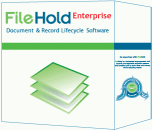En savoir plus sur OnBase
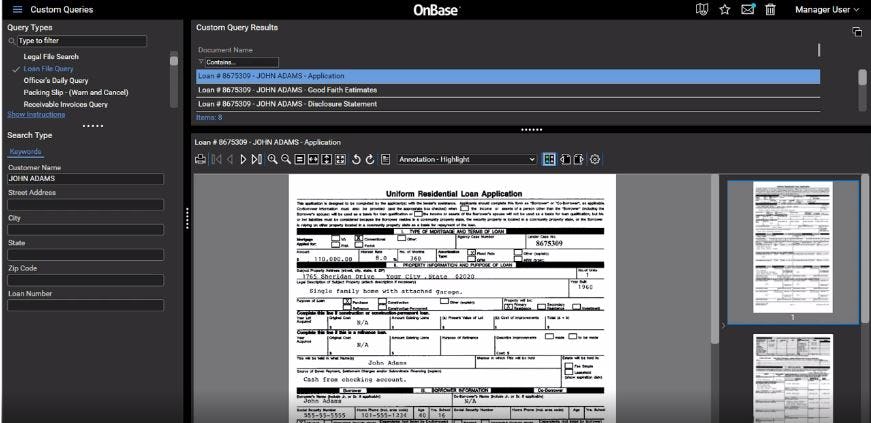
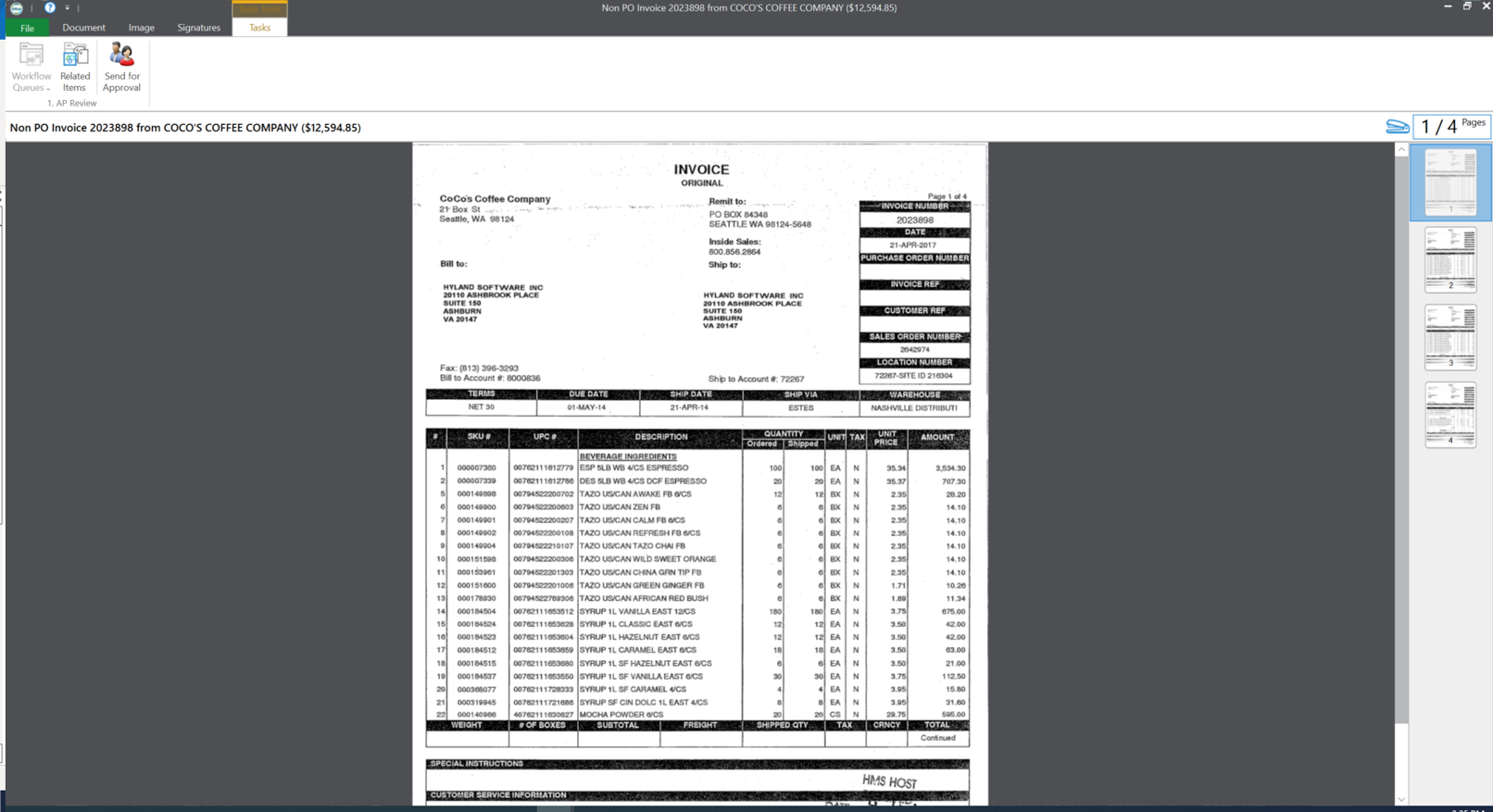
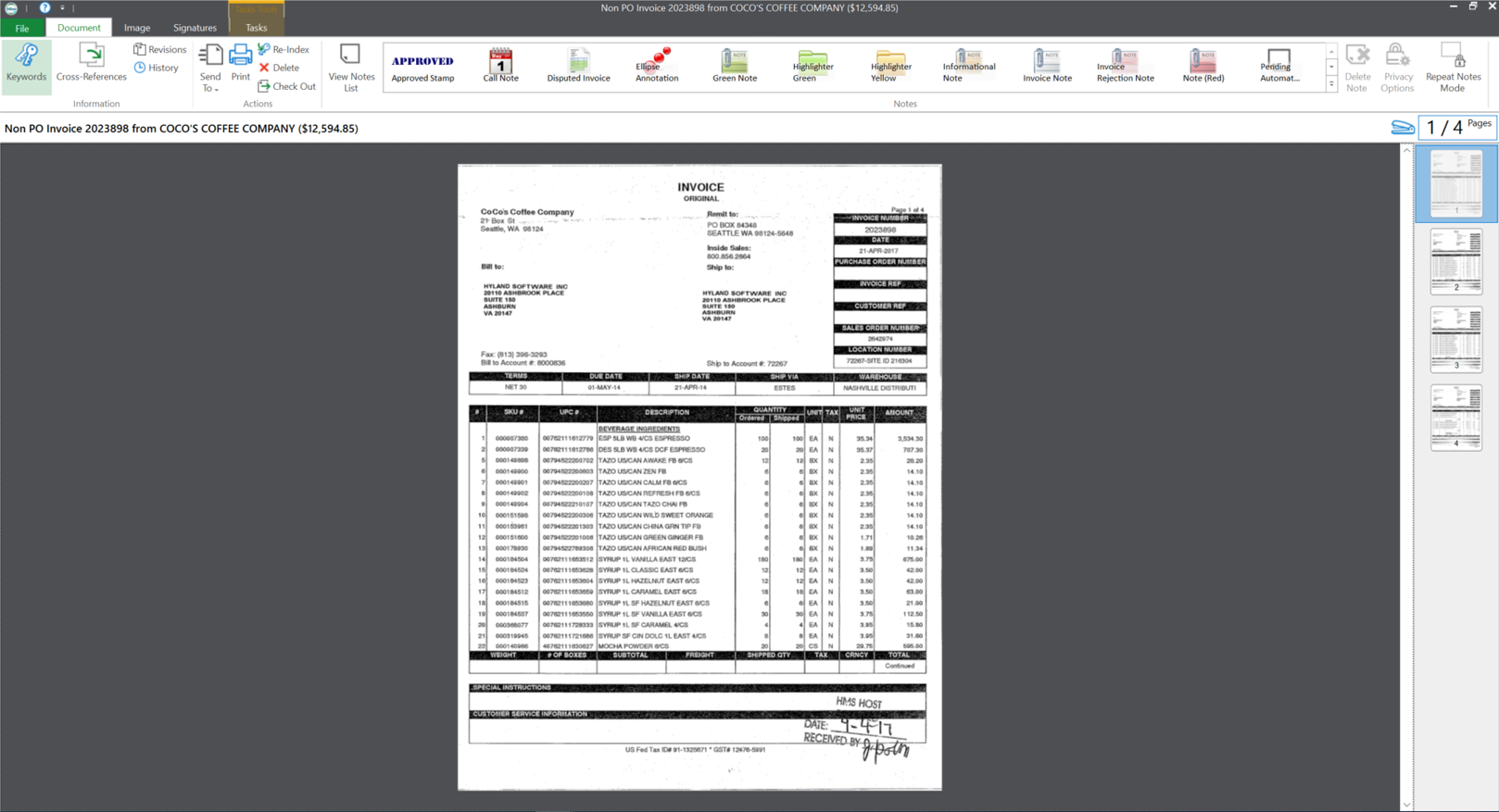
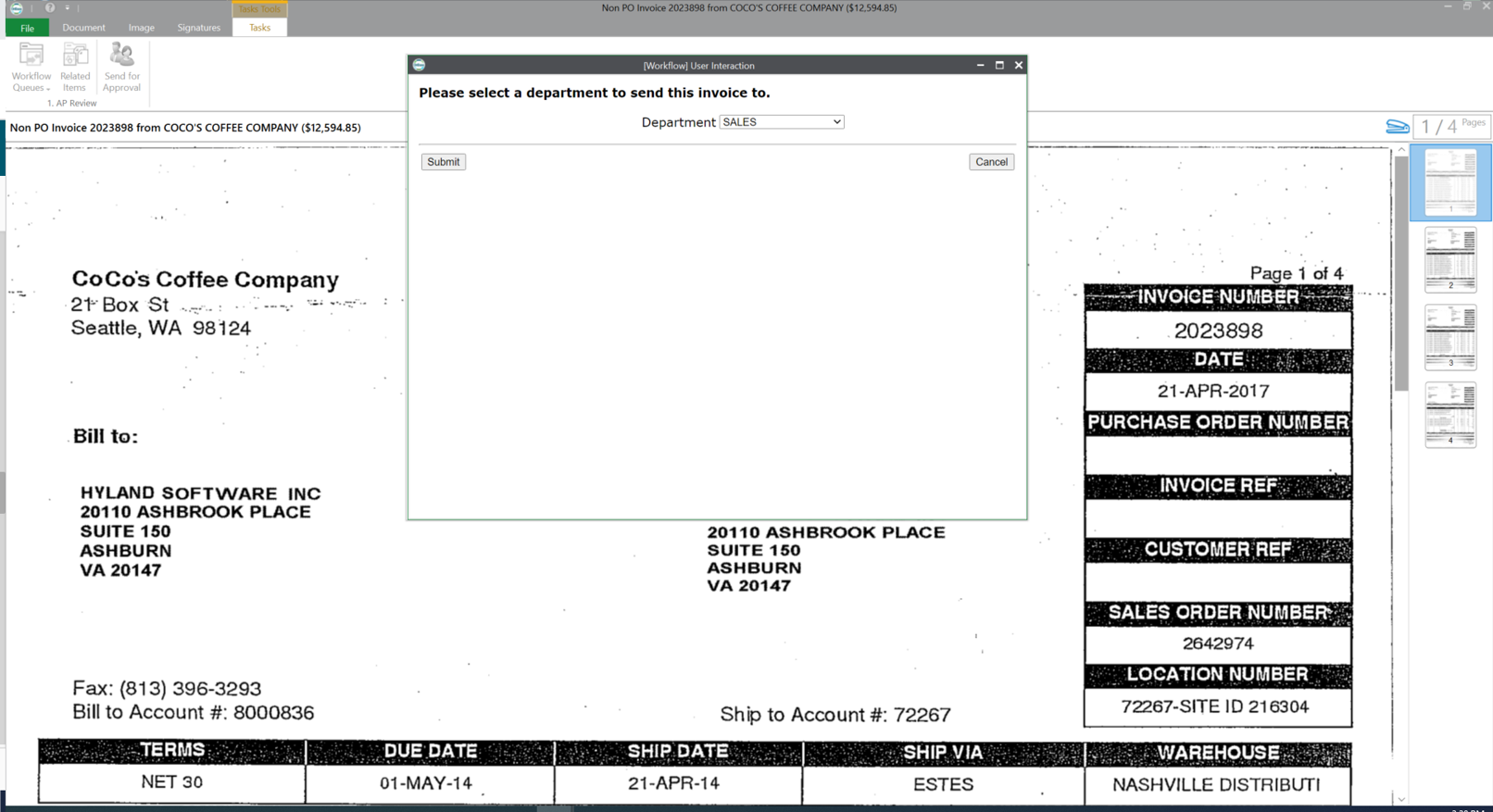
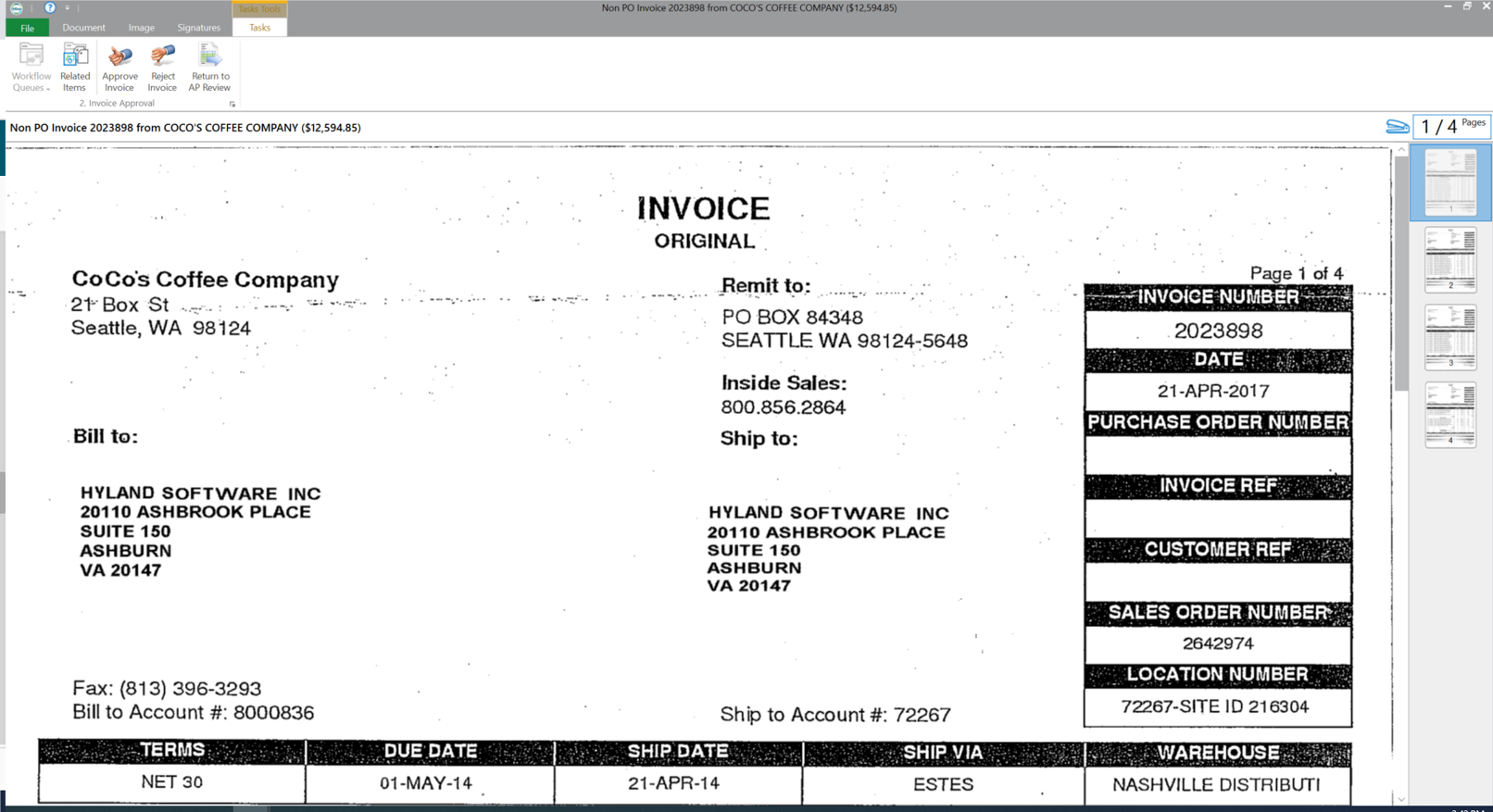





OnBase - Prix
OnBase n'est pas disponible en version gratuite.
Produits similaires à OnBase
Tous les avis sur OnBase Appliquer les filtres
Parcourir les avis sur OnBase
Tous les avis sur OnBase Appliquer les filtres
- Secteur d'activité : Services et technologies de l'information
- Taille de l'entreprise : 1 001–5 000 employés
- Logiciel utilisé tous les jours pendant plus d'un an
-
Provenance de l'avis
Afficher plus d'informations
Une GED simple et accessible !
Avantages
Solution fiable et sécurisée, Connexion avec la base de données, Concepteur simple de workflow graphique.J'ai aimé aussi le fait que nous pouvons rechercher et accéder à n'importe quel document en quelques secondes, ce qui a amélioré notre productivité et réduit le temps que nous passions auparavant à rechercher des documents.
Inconvénients
Parfois la fonctionnalité du l'OCR (Optical Character Recognition) ne fonctionne pas correctement, et on doit saisir manuellement les données scannées, ce qui ralenti notre productivité.C'est difficile aussi au début de comprendre la logique de l'enregistrement des documents au niveau des tables de la base de données liée au produit, mais une fois que vous vous êtes habitué, ce n'est pas mal du tout.
- Secteur d'activité : Design
- Taille de l'entreprise : 501–1 000 employés
- Logiciel utilisé tous les jours pendant plus de deux ans
-
Provenance de l'avis
Afficher plus d'informations
OnBase
My overall experience with OnBase has been excellent. I don't know what I would do without it as far as keeping me organized. I recommend this software to anyone that has countless PDFs they need to keep a record of and have the option of retrieving at any given moment.
Avantages
OnBase is excellent for keeping copies of all my client's purchase orders in one place. The layout is user friendly and very simple to use. I mainly use it to keep track of countless numbers of PDFs I have on file. Once imported in to OnBase, I am able to retrieve those files with a simple search. It's been a lifesaver for keeping me organized.
Inconvénients
The only issue I have with OnBase is a minor annoyance. When I am importing documents, I am not able to drag and drop multiple files at a time. If I have 10 files to import, then I have to do 10 separate imports for each. Other than that, I do not have any complaints.
- Secteur d'activité : Cabinets médicaux
- Taille de l'entreprise : 201–500 employés
- Logiciel utilisé tous les jours pendant plus de deux ans
-
Provenance de l'avis
Afficher plus d'informations
OnBase software
OnBase is an efficient program, scanning ans sorting documents to the appropriate provider is swift and ease of use is great
Avantages
Great source for managing and sorting incoming faxes, quickly able to find specific documents you are searching for.
Inconvénients
This program is very efficient, i dont have any serious cons to list.
- Secteur d'activité : Comptabilité
- Taille de l'entreprise : 1 001–5 000 employés
- Logiciel utilisé tous les mois pendant plus de deux ans
-
Provenance de l'avis
Afficher plus d'informations
OnBase User
Avantages
This software is a tool to store and manage documents and can provide the history of the user for when documents were imported or revised.
Inconvénients
The documents are not organized in a manner where you can easily find the correct document you are needing, and it just seems the system is a dumping ground for documents.
Réponse de Hyland Software
Thank you for your honest feedback. This is not the kind of experience we would like for our customers and we would encourage you to please connect with your Account Team and/or Customer Success Manager to further discuss your concerns. OnBase can help you to deliver better customer and employee experiences. To learn more of how OnBase works and the features available, please visit: OnBase Content Services Platform | Hyland
- Secteur d'activité : Assurance
- Taille de l'entreprise : 1 001–5 000 employés
- Logiciel utilisé toutes les semaines pendant plus de deux ans
-
Provenance de l'avis
Afficher plus d'informations
OnBase review
Overall very happy with the product functionality.
Avantages
Awesome management system software, great to work with.
Inconvénients
Access to all needed categories can be a bit difficult.
- Secteur d'activité : Automatisation industrielle
- Taille de l'entreprise : 5 001–10 000 employés
- Logiciel utilisé tous les jours pendant plus de deux ans
-
Provenance de l'avis
Afficher plus d'informations
Dynamic document workflow solution
Avantages
Dynamic workflow with endless possibilities to create custom workflows, action queues, and document handling.
Inconvénients
Difficult to export data, and reporting / archiving is not intuitive
- Secteur d'activité : Enseignement supérieur
- Taille de l'entreprise : 1 001–5 000 employés
- Logiciel utilisé tous les jours pendant plus de deux ans
-
Provenance de l'avis
Afficher plus d'informations
Easy to Use
Avantages
I like how you have all documents link together so when you search a name, everything pulls up.
Inconvénients
I don’t like that we don’t have the ability to have a workflow or a way to send documents to other departments. If there is that ability , it should be standard for universities.
- Secteur d'activité : Hôpitaux et soins de santé
- Taille de l'entreprise : 501–1 000 employés
- Logiciel utilisé tous les jours pendant plus de deux ans
-
Provenance de l'avis
Afficher plus d'informations
My A/P program
I am a vendor analyst in accounts payable, and this is one of our main programs.
Avantages
This is an effective program for accounts payable and is easy to learn and manipulate data for entry.
Inconvénients
This program is easy to problem shoot should an issue occur, and I see nothing difficult about it's performance.
- Secteur d'activité : Enseignement supérieur
- Taille de l'entreprise : 501–1 000 employés
- Logiciel utilisé tous les jours pendant plus d'un an
-
Provenance de l'avis
Afficher plus d'informations
OnBase is used in my daily tasks to view documents
Being able to see student documents on site and off site when needed to evaluate and assess their files appropriately.
Avantages
OnBase makes it easy to view student documents and files to evaluate student files and assess their transcripts. Saving and printing documents when needed is easy to do as well. This system makes my job easier.
Inconvénients
The document not found area is a bit hard to understand, however once you learn the system it is easy to figure out.
- Secteur d'activité : Services et technologies de l'information
- Taille de l'entreprise : 5 001–10 000 employés
- Logiciel utilisé Autre pendant plus d'un an
-
Provenance de l'avis
Afficher plus d'informations
Advanced platform for content management
If I talk about the benefits of using this product. I would say it is playing a vital role in our organization. Also I would say they have responsive customer support.
Avantages
It has been an excellent product for content management. With the assistance of this product we can change over unstructured information into an organized one that contains numbers, dates and certainties so as to improve the information conveyance and generally correspondence in a specific association and companies. I would say it is a useful product.
Inconvénients
It has been long time using this versatile tool. It is great that I have not ever come across any major problem. It always gives perfect services. I am a satisfied user of Onbase.
- Secteur d'activité : Affaires internationales
- Taille de l'entreprise : 1 001–5 000 employés
- Logiciel utilisé tous les jours pendant 1 à 5 mois
-
Provenance de l'avis
Afficher plus d'informations
Solid content management software
OnBase serves a great value as a way to store documents for my organization.
Avantages
OnBase is straightforward. The learning curve is not steep. It's easy to find content you've uploaded. There are a lot of customization options.
Inconvénients
I use this software daily, and about once every 15 days it just does not let me upload documents. Fortunately, I can wait a day and then it works again usually, but I can't count on it to be 100% reliable.
- Secteur d'activité : Événementiel
- Taille de l'entreprise : 11–50 employés
- Logiciel utilisé tous les jours pendant plus d'un an
-
Provenance de l'avis
Afficher plus d'informations
Why OnBase Is The Best
Avantages
It handles digital signature well and has some leading workflow management features.
Inconvénients
It has some cool features and has not disappointed us.
- Secteur d'activité : Hôpitaux et soins de santé
- Taille de l'entreprise : 10 000+ employés
- Logiciel utilisé tous les jours pendant plus de deux ans
-
Provenance de l'avis
Afficher plus d'informations
OnBase Review
Avantages
I like the search function, makes it easy to use and search for items without having to spend a lot of time searching.
Inconvénients
I don't have any cons or complaints about this product.
- Secteur d'activité : Banque
- Taille de l'entreprise : 5 001–10 000 employés
- Logiciel utilisé tous les jours pendant plus de deux ans
-
Provenance de l'avis
Afficher plus d'informations
Easy storage
Avantages
We use onbase to easily store clients documents and paperwork. The search function on onbase is easy to use and has easy filters to find specific documents.
Inconvénients
It can be laggy or slow at times. Sometimes when searching, it thinks for a few minutes before finding a file.
- Secteur d'activité : Services financiers
- Taille de l'entreprise : 1 001–5 000 employés
- Logiciel utilisé tous les jours pendant 6 à 12 mois
-
Provenance de l'avis
Afficher plus d'informations
Easy to use, but lacks some functionality
Avantages
OnBase is easy to use and there are a lot of search options available to find invoices in the system.
Inconvénients
The search feature lacks some functionality and sometimes fails to deliver expected results based on entered fields. It can take some time to find an invoice because it doesn't properly recognize some fields.
- Secteur d'activité : Services et technologies de l'information
- Taille de l'entreprise : 51–200 employés
- Logiciel utilisé tous les jours pendant plus de deux ans
-
Provenance de l'avis
Afficher plus d'informations
Using OnBase for Document Management
Excellent Document Management. Learned how to utilize Electronic Document Management.
Avantages
It has a lot of useful functionalities. I like the most "Document Upload" because it allows you to upload any document and store it in OnBase, then you can search it and view it.
Inconvénients
Workflow Configuration is challenging if Workflow is complicated.
Requires a lot of time to research, test or hold extended training.
- Secteur d'activité : Administration publique
- Taille de l'entreprise : 501–1 000 employés
- Logiciel utilisé tous les jours pendant plus d'un an
-
Provenance de l'avis
Afficher plus d'informations
Good Paperless Option
OnBase made the conversion to paperless relatively seamless for my office.
Avantages
OnBase offers a lot of great features that make it easy for users to adapt to working with scans of the documents, rather than the documents themselves. It offers several options for organizing, searching, and file managing.
Inconvénients
At times it can be difficult to navigate - and can be rather intimidating without proper training. But with proper training, it's pretty easy to use.
- Secteur d'activité : Services et technologies de l'information
- Taille de l'entreprise : 51–200 employés
- Logiciel utilisé toutes les semaines pendant plus de deux ans
-
Provenance de l'avis
Afficher plus d'informations
Reliable customer tracking software
The support at Hyland is great and they can find workarounds for all issues.
Avantages
Onbase is a front end for a database system that can track customers in unique industries where other software does not meet customer needs. The software interface is reliable and easy to navigate. Best of all it is highly customizable. Reporting off of the database tables can be tricky as they are not named logically but by codes/numbers.
Inconvénients
Licensing per user is a expensive. Frequent updates/service patches that require vendor support.
- Secteur d'activité : Logiciels
- Taille de l'entreprise : 501–1 000 employés
- Logiciel utilisé toutes les semaines pendant 6 à 12 mois
-
Provenance de l'avis
Afficher plus d'informations
My Accounting Partner
Avantages
First of all its a straight forward set up which is very easy to use and i personally happy with its UI.
We can back up all the transactions and invoice generated or sale-purchase orders.
Electronic documentation is done with this software.
Inconvénients
I just say its very expensive but worth for every single pie.
And good things are always worthy.
- Secteur d'activité : Vente au détail
- Taille de l'entreprise : 1 001–5 000 employés
- Logiciel utilisé tous les mois pendant plus de deux ans
-
Provenance de l'avis
Afficher plus d'informations
Easy to pick up and learn!
Extremely user friendly and easy to work with. We have been able to run with PowerBI without having to do extensive training, and has boosted our productivity and analytics insights
Avantages
There are tons of connectors and interoperability features. That plus the fact the system is so easy to use!
Inconvénients
It does come with a cost that could be hard to swallow for some, but it is so worth it!
- Secteur d'activité : Mode et vêtements
- Taille de l'entreprise : 201–500 employés
- Logiciel utilisé tous les jours pendant plus d'un an
-
Provenance de l'avis
Afficher plus d'informations
Complex and Complete. Quick ROI
I am an application administrator, working to improve business functions and reduce process costs with OnBase.
Avantages
This software is complex!! It allows you to do a myriad of things all in the name of streamline your workflow.
Inconvénients
This software is complex! It takes time to grow comfortable in managing it. There are so many companion apps necessary to be successful that it can be costly.
- Secteur d'activité : Relations publiques et communications
- Taille de l'entreprise : 2–10 employés
- Logiciel utilisé toutes les semaines pendant plus de deux ans
-
Provenance de l'avis
Afficher plus d'informations
Does a lot but takes some getting used to
It allowed us to save and keep documents in a central location.
Avantages
The software does what it does well. Documents can be viewed and it allows complex hierarchies. It just work, doesn't seem to have bugs or problems.
Inconvénients
It's a bit difficult to use, takes a bit of a learning curve. And this is nitpicky, but it's not really a beautiful piece of software. It looks kind of outdated.
- Secteur d'activité : Hôpitaux et soins de santé
- Taille de l'entreprise : 1 001–5 000 employés
- Logiciel utilisé toutes les semaines pendant plus de deux ans
-
Provenance de l'avis
Afficher plus d'informations
Not the easiest system to setup and use.
Able to digitize documents and attach them to electronic patient records
Avantages
Integrates into our Allscripts system, excellent communication with technical lead for setup with in depth fault finding
Inconvénients
Scripted installation not the simplest, and some issues with compatibility with existing .net versions initially.
- Secteur d'activité : Assurance
- Taille de l'entreprise : 501–1 000 employés
- Logiciel utilisé tous les mois pendant plus d'un an
-
Provenance de l'avis
Afficher plus d'informations
very robust product
I am glad that our company chose onBase for document storage and hope they continue to do so!
Avantages
We use this for much of our document storage needs. in our industry, document storage is very important and as such it is good to have a reliable , industry standard product. The back end maintenance can be complex at times, but the front end is very easy for a wide range of our users to use.
Inconvénients
At times , it can be difficult to support the backend due to complexity of the product, but that is a good thing as it offers a robust set of features.
- Secteur d'activité : Réseaux informatiques
- Taille de l'entreprise : 2–10 employés
- Logiciel utilisé toutes les semaines pendant 1 à 5 mois
-
Provenance de l'avis
Afficher plus d'informations
Platform that support variety of content services
Not so good
Avantages
Process applicable to apload to categories effectively.
Inconvénients
Access to addition and deleting.
Its is expensive
Catégories connexes
- Logiciels de système de gestion de contenu mobile
- Logiciels de synchronisation de fichiers
- Logiciels de création de documents
- Systèmes de gestion de contenu
- Logiciels BPM (Business Process Management)
- Logiciels de workflow
- Outils de versioning
- Plateformes de low-code
- Logiciels de gestion documentaire
- Logiciels de gestion des cas