En savoir plus sur Decisions
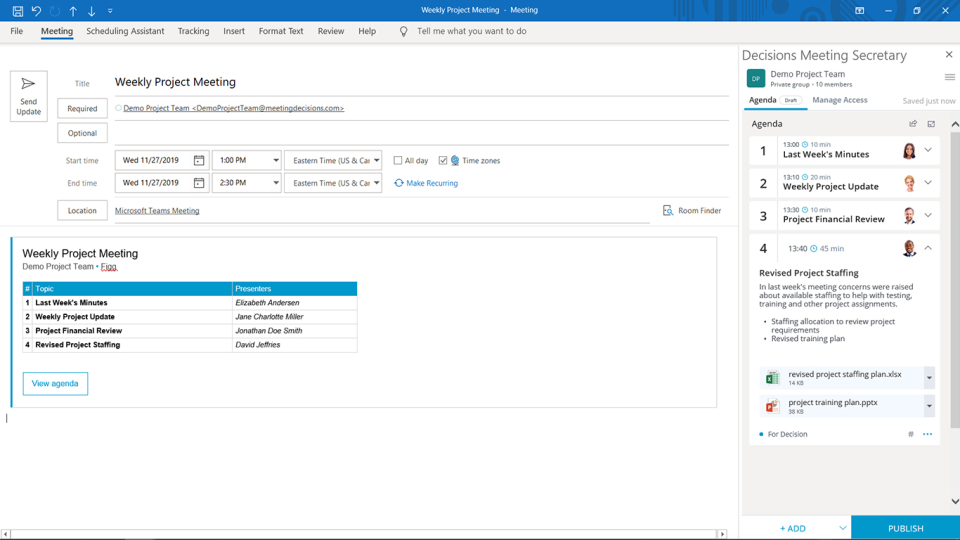
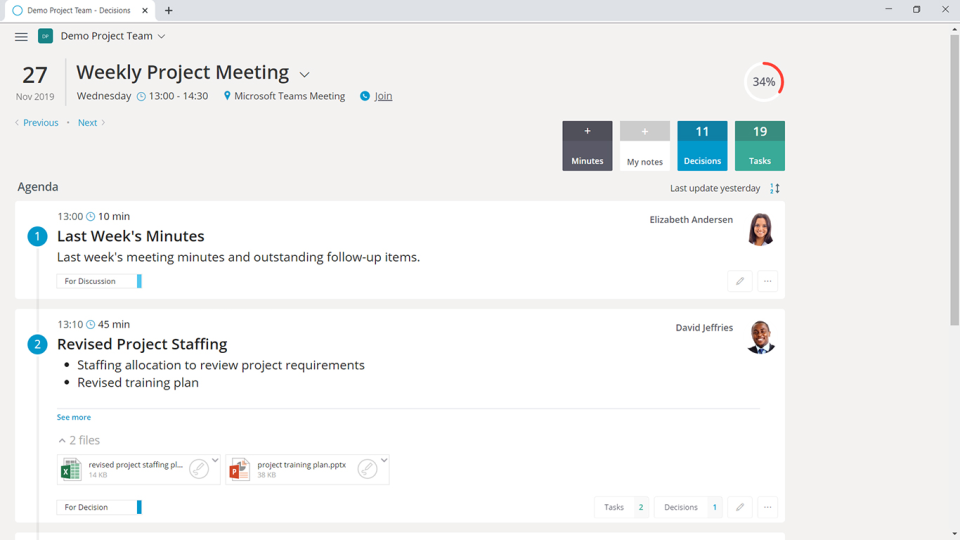
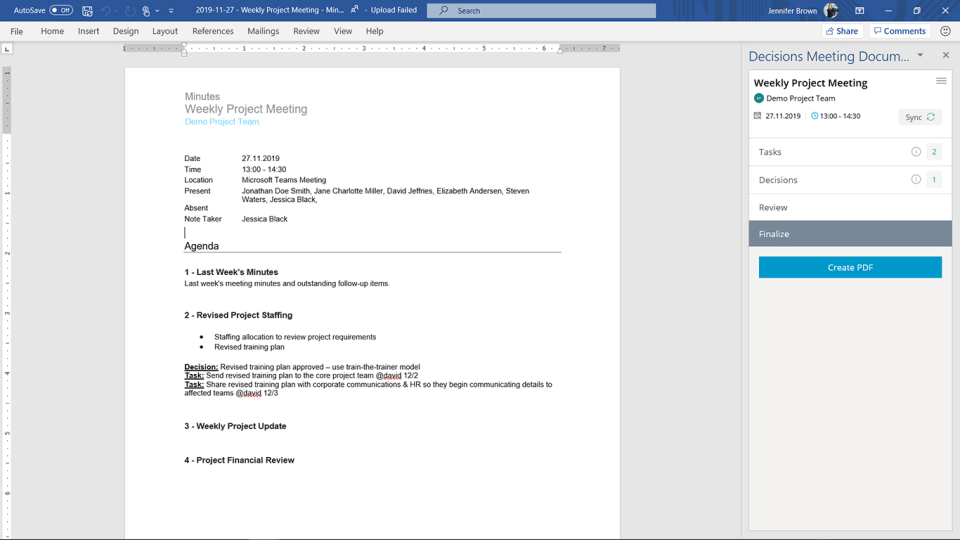
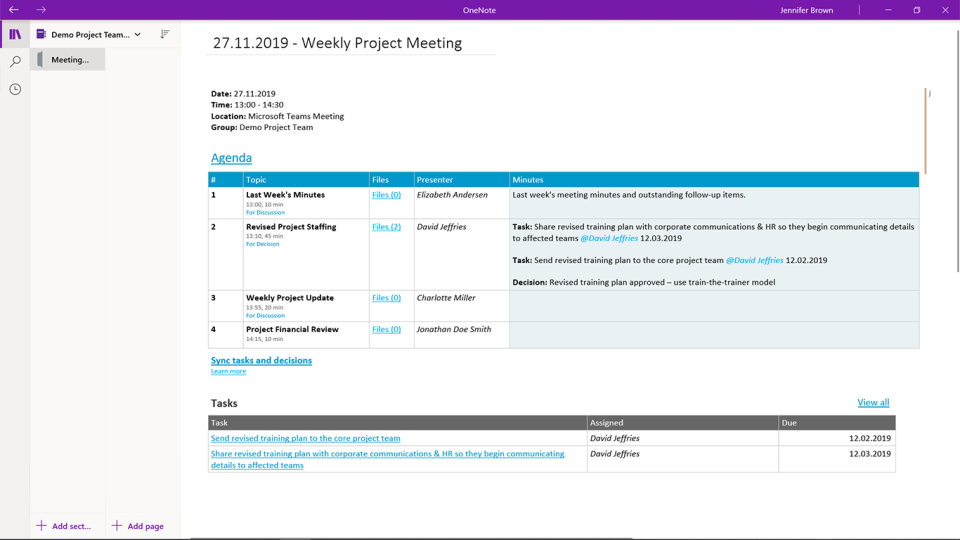




Decisions - Prix
Decisions est disponible en version gratuite et propose un essai gratuit. La version payante de Decisions est disponible à partir de 14,00 $US/mois.
Produits similaires à Decisions
Tous les avis sur Decisions Appliquer les filtres
Parcourir les avis sur Decisions
Tous les avis sur Decisions Appliquer les filtres
- Secteur d'activité : Système judiciaire
- Taille de l'entreprise : 2–10 employés
- Logiciel utilisé tous les jours pendant 1 à 5 mois
-
Provenance de l'avis
Afficher plus d'informations
Notre avis
Formidable
Avantages
Sa capacité à faire des résumés très précis
Inconvénients
Je n'en vois aucun à ce jour.
- Secteur d'activité : Hôpitaux et soins de santé
- Taille de l'entreprise : 51–200 employés
- Logiciel utilisé toutes les semaines pendant 6 à 12 mois
-
Provenance de l'avis
Afficher plus d'informations
"Helpful for Structured Decisions, but Lacks Flexibility for Complex Cases"
Helpful for structured decisions, but lacks flexibility for unique cases.
Avantages
Structured, personalized, evidence-based guidance for clear, informed health decision-making.
Inconvénients
Limited flexibility in complex, unique health situations or conditions.
- Secteur d'activité : Compagnies aériennes/Aéronautique
- Taille de l'entreprise : 501–1 000 employés
- Logiciel utilisé tous les jours pendant 6 à 12 mois
-
Provenance de l'avis
Afficher plus d'informations
New meanings to your meetings
Overall my experience has been perfect, no complaints at this point. The easy interface, the different tools and it useful.
Avantages
I have been using this software for a few months now, and the feature i like the most is the possibility of setting automated meetings with the information in discussion.
Inconvénients
I haven't seen any drawbacks yet, i am very pleased with it use.
- Secteur d'activité : Administration publique
- Taille de l'entreprise : 201–500 employés
- Logiciel utilisé toutes les semaines pendant 6 à 12 mois
-
Provenance de l'avis
Afficher plus d'informations
too many workarounds needed
None, created more work for the same result
Avantages
east to share agenda and attached reports once all pre work completed
Inconvénients
different levels of access required ie private and public needed for our meetings and it is not simple to manage access to the appropriate documents. Work arounds or enhanced versions needed to allow online comments to be made , agenda templates unable to be shared
Réponse de Decisions
Hi Audrey! Thank you so much for your feedback on your experience with using Decisions! We greatly appreciate your input, as it helps us understand how we can improve our service to better meet your needs.
We understand your concerns about the complexity of managing different levels of access to private and public meetings. Simplifying the access control process is a priority for us. We would love to set up some time to discuss this with you further. If you would like to set up some time with one of our system experts, we would be more than happy to take a deeper dive into these concerns and come up with a solution for you.
Your input is invaluable to us, and we take your suggestions seriously. We are committed to continually improving our platform to better serve your needs. If you have any additional ideas, feedback, or specific requirements you'd like us to consider, please don't hesitate to reach out to our support team at [email protected]. Your feedback plays a vital role in shaping the future of our service. Thank you for being part of our journey toward enhancing the meeting management experience
- Secteur d'activité : Enseignement supérieur
- Taille de l'entreprise : 501–1 000 employés
- Logiciel utilisé tous les jours pendant 6 à 12 mois
-
Provenance de l'avis
Afficher plus d'informations
My experience with Decisions: Powerful Meeting Management with Some Limitations
My experience with Decisions has been good. It really helps me to manage my meeting more effectively. It works great with microsoft team and Outlook.
Avantages
I like how I can structure the agenda of meeting which keeps meeting more efficient also assigning task during meeting is the great option. Templates are also helpful which keeps thing organize.
Inconvénients
I find it more reliant on Microsoft tools which is less appealing to non microsoft user. The customization options are also very limited I can't integrate it with other software.
- Secteur d'activité : Compagnies aériennes/Aéronautique
- Taille de l'entreprise : 11–50 employés
- Logiciel utilisé tous les jours pendant 6 à 12 mois
-
Provenance de l'avis
Afficher plus d'informations
An awesome experience
Generally i really liked the usage interface and was very happy with the product
Avantages
Overall user interface was awesome and easy to use
Inconvénients
Honestly customer service could be a little bit better
- Secteur d'activité : Gestion de l'enseignement
- Taille de l'entreprise : Auto-entrepreneur
- Logiciel utilisé toutes les semaines pendant 1 à 5 mois
-
Provenance de l'avis
Afficher plus d'informations
Great Productivity Tool
I have using decisions to simplify meetings, get my meeting notes which helps me to remind the important points that can get missed.
Avantages
It helps to maximize productivity among Microsoft tools and helps in organizing things like making follow-up notes, meeting notes, analysis etc.
Inconvénients
It can be extended to other products as well, outside microsoft like zoom, meet to help organize things better and more advanced ai features can be introduced.
- Secteur d'activité : Automobile
- Taille de l'entreprise : 2–10 employés
- Logiciel utilisé tous les jours pendant pendant l'essai gratuit
-
Provenance de l'avis
Afficher plus d'informations
Very effective and productive!
I absolutely loved it, i am very happy with my decision
Avantages
Its adaptability and ease of use, i absolutely love it!
Inconvénients
It could be a little too much information at once
- Secteur d'activité : Cabinets médicaux
- Taille de l'entreprise : 51–200 employés
- Logiciel utilisé tous les jours pendant pendant l'essai gratuit
-
Provenance de l'avis
Afficher plus d'informations
Decision Review
Worked well for task I needed to complete
Avantages
Easy to use and move through in order to complete my task
Inconvénients
Knowing where to go to get started on task
- Secteur d'activité : Ressources humaines
- Taille de l'entreprise : 2–10 employés
- Logiciel utilisé tous les jours pendant pendant l'essai gratuit
-
Provenance de l'avis
Afficher plus d'informations
Amazing for your Team
I would recommend it to anyone. Please check out
Avantages
The ability to automate and track decision-making processes is a game changer.
Inconvénients
Nothing, It's a brilliant product! No cons
- Secteur d'activité : Logistique et chaîne d'approvisionnement
- Taille de l'entreprise : 11–50 employés
- Logiciel utilisé tous les jours pendant pendant l'essai gratuit
-
Provenance de l'avis
Afficher plus d'informations
Decisions Review
My overall experience with Decisions was ok
Avantages
It was pretty easy to set up. Took no time
Inconvénients
It could have been better for the cost. Glitchy at times
- Secteur d'activité : Génie mécanique ou industriel
- Taille de l'entreprise : 1 001–5 000 employés
- Logiciel utilisé toutes les semaines pendant 1 à 5 mois
-
Provenance de l'avis
Afficher plus d'informations
Great tool that makes corporate life easier
Avantages
I really like that Decisions is easy to use and that it's scalable. The way you're able to share agendas, meeting notes and files makes for seamless collaboration and traceability on taken decisions.
Inconvénients
A part from a few bugs and missing features, I don't see any cons.
- Secteur d'activité : Hôtellerie
- Taille de l'entreprise : 2–10 employés
- Logiciel utilisé tous les jours pendant pendant l'essai gratuit
-
Provenance de l'avis
Afficher plus d'informations
Great integration for Microsoft Teams users
Decisions has a plug-in for MS teams so you can open Decisions from a tab to the left of the Teams window. You can then see your upcoming meetings as a calendar list, and add agendas to them from there. You can create agenda templates, and assign them to a recurring meeting, and members of your team can add items to the agenda in real time. You can choose to notify (or not) meeting attendees, even those outside your organisation. Onec a meeting commences, you can open the meeting minutes in Word or One Note, and when you save the minutes, you can save them into a folder in Microsoft 365. If you've set up auto-save, the minutes will auto-save as you create them. Overall pretty good so far.
Avantages
The software integrates with Microsoft Teams making it easy for us to use when we are in online meetings.
Inconvénients
The meeting minutes must be taken using Microsoft Word or One Note. This is not how we like to work. It would be better if there was the option to take minutes inside the MS Teams environment.
- Secteur d'activité : Administration publique
- Taille de l'entreprise : 1 001–5 000 employés
- Logiciel utilisé tous les jours pendant 6 à 12 mois
-
Provenance de l'avis
Afficher plus d'informations
Decisions in the public sector
Decisions supports all types of meeting forums in our organization. To be able to follow up tasks etc. through Planner strengthens our mobility in the organization.
Avantages
Decisions integration with Teams! Can not get any better!
Inconvénients
Would give us increased use if you could choose to connect it to my own OneDrive at meetings that I book in Outlook.
- Secteur d'activité : Hôpitaux et soins de santé
- Taille de l'entreprise : 11–50 employés
- Logiciel utilisé tous les jours pendant 1 à 5 mois
-
Provenance de l'avis
Afficher plus d'informations
Decisions has been a great addition for our team.
Avantages
Decisions has been a great addition for our team by streamlining our meeting and document management for critical ongoing tasks and issues.
Inconvénients
Sometimes it can be a bit finicky in terms of permissions and when taking minutes.
- Secteur d'activité : Services juridiques
- Taille de l'entreprise : 51–200 employés
- Logiciel utilisé toutes les semaines pendant 1 à 5 mois
-
Provenance de l'avis
Afficher plus d'informations
Become more organize
Avantages
Great organization tool
Convenience of generating minutes/notes etc
Integrates with Outlook/Teams
Layout looks great
Inconvénients
Could have been simpler to set up
Options are a bit hidden for instance giving permission to someone etc
- Secteur d'activité : Santé, bien-être et fitness
- Taille de l'entreprise : 11–50 employés
- Logiciel utilisé toutes les semaines pendant 1 à 5 mois
-
Provenance de l'avis
Afficher plus d'informations
Early Days
Avantages
I have not been using decisions very long, however the key feature so far is that Decisions gives a structure to our meetings that everyone can follow, we are literally all on the same page! No shuffling of papers which is a curse with online meetings.
Inconvénients
It does take time to learn and understand, I have watched a few You Tube videos to understand how it all works. However, to get the most out of the system and to get it working for you rather than you for it, the investment of your time in doing so is well worth it.to do so.
- Secteur d'activité : Cabinets médicaux
- Taille de l'entreprise : 1 001–5 000 employés
- Logiciel utilisé toutes les semaines pendant 1 à 5 mois
-
Provenance de l'avis
Afficher plus d'informations
Making meetings easier
Really useful. Helps me get the minutes done and out and to track tasks. Worth the initial investment of time to set up.
Avantages
The recurring agenda. Automated transfer of tasks from minutes into planner.
Inconvénients
Takes a bit of time to set up for each meeting. Agenda not that easy to set up and edit
- Secteur d'activité : Pétrole et énergies
- Taille de l'entreprise : 2–10 employés
- Logiciel utilisé toutes les semaines pendant plus d'un an
-
Provenance de l'avis
Afficher plus d'informations
Structured Way for Running Meetings
Avantages
Easy to share agenda and meeting documents
Easy to create Minutes of Meeting and track actions.
Inconvénients
I like everything about Decisions. Very intuitive
- Secteur d'activité : Immobilier
- Taille de l'entreprise : 51–200 employés
- Logiciel utilisé toutes les semaines pendant 1 à 5 mois
-
Provenance de l'avis
Afficher plus d'informations
Work like a pro
Avantages
Decisions helped me to be organized like never before. I can confidently run meetings and stay on top of all things related, thanks to it.
Inconvénients
Accessing meetings that are far in the past might be a little tedious, using the menu on the left hand side. I wish I could have easier access to it.
- Secteur d'activité : Santé, bien-être et fitness
- Taille de l'entreprise : 11–50 employés
- Logiciel utilisé tous les mois pendant 1 à 5 mois
-
Provenance de l'avis
Afficher plus d'informations
New user to Decisions
My experience has been good so far! But it's early days
Avantages
I have only used this once but it seems easy to use and quite intuitive
Inconvénients
You can't re-order the agenda from the editing screen. You have to go to a separate area in order to change the order. It would be better to just drag and drop the agenda items into the order you want. Also to delete them from the main screen.
- Secteur d'activité : Hôpitaux et soins de santé
- Taille de l'entreprise : 5 001–10 000 employés
- Logiciel utilisé tous les mois pendant 6 à 12 mois
-
Provenance de l'avis
Afficher plus d'informations
Perfect tool for busy leaders
Love it! Especially the ability to delegate different agenda points to others.
Avantages
Love the ease of use. Especially how easy it is to set up and invite to meetings, administrate and delegate tasks.
Inconvénients
It can be a bit confusing to fugure out where meeting notes are stored.
- Secteur d'activité : Gestion d'organisme à but non lucratif
- Taille de l'entreprise : 51–200 employés
- Logiciel utilisé toutes les semaines pendant 1 à 5 mois
-
Provenance de l'avis
Afficher plus d'informations
Review
Very helpful
Avantages
Creating Agenda's, sharing agendas, integrating with MSOffice
Inconvénients
Could be more user friendly, takes a while to get use to.
- Secteur d'activité : Énergies renouvelables et environnement
- Taille de l'entreprise : 1 001–5 000 employés
- Logiciel utilisé toutes les semaines pendant 1 à 5 mois
-
Provenance de l'avis
Afficher plus d'informations
Nice foundidt
Really good,
Avantages
The trazeability and all the complementa
Inconvénients
Nothing just fine . Multiples óption for the meeting
- Secteur d'activité : Services financiers
- Taille de l'entreprise : 201–500 employés
- Logiciel utilisé tous les jours pendant 1 à 5 mois
-
Provenance de l'avis
Afficher plus d'informations
Fantastic Colloboration Software
Avantages
Decisions is an amazing product, extremely well thought out and brings clarity to meetings. Decisions is deeply embedded into the Microsoft Teams ecosystem utilising Planner, Tasks, Office Apps, Meetings etc..
The product provides support for the full meeting lifecycle, planning, documentation, running the meeting, voting, tracking, minutes and follow up tasks.
Agenda items can be easily moved between meetings, tasks imported from the planner.
Security is very well thought out with data never leaving the customer tenant.
Inconvénients
We ran into some issues with Conditional Access Policies within Ofice 365 blocking agenda items being displayed. This is not a decisions issues but rather an issue with how Microsoft deals with Microsoft Graph requests.













