En savoir plus sur VeraCrypt
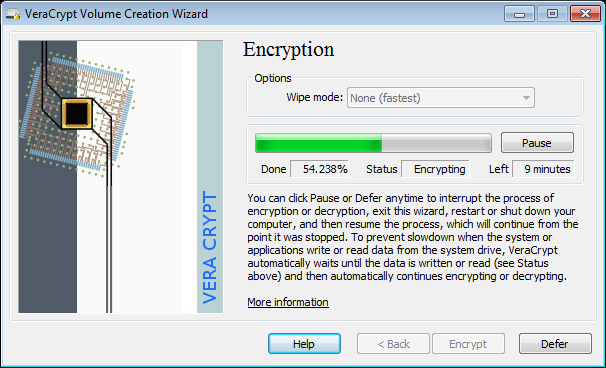
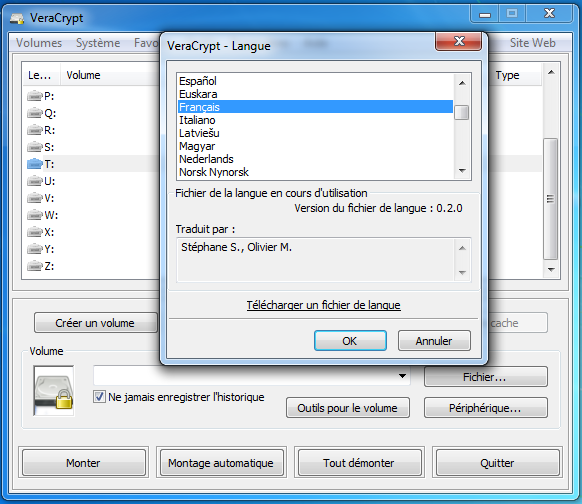
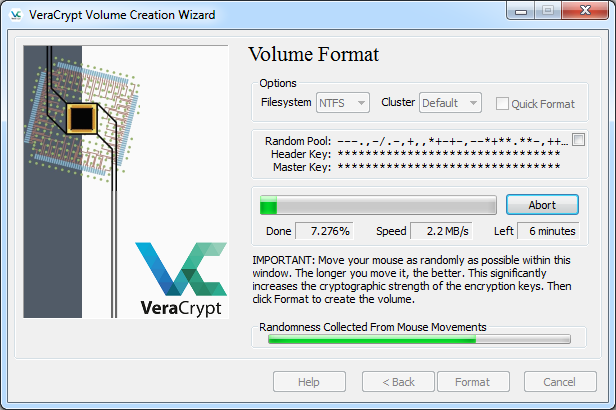



VeraCrypt - Prix
Produits similaires à VeraCrypt
Tous les avis sur VeraCrypt Appliquer les filtres
Parcourir les avis sur VeraCrypt
Tous les avis sur VeraCrypt Appliquer les filtres
- Secteur d'activité : Restaurants
- Taille de l'entreprise : 2–10 employés
- Logiciel utilisé tous les jours pendant plus de deux ans
-
Provenance de l'avis
Afficher plus d'informations
the most trusted encryption tools around
VeraCrypt is a great option for us, looking to encrypt our data on a hard drive and solid state drives. It offers a lot of features that are very useful to protect our sensitive information from prying eyes. It’s also free and open-source, making it a good choice for those looking to avoid proprietary products .
Avantages
-VeraCrypt supports file encryption, partition/device encryption, and disk encryption.-It can be used to create encrypted volumes within files or partitions and encrypt entire drives (system or primary).-You can mount a hidden operating system on the same device that uses encrypted data as well as create multi-boot systems that use VeraCrypt in addition to other operating systems like Windows 10, Mac OS X El Capitan, etc..-It is open source software so anyone can check its code for vulnerabilities or backdoors before using it on their devices/systems (there have been no reports of any security holes yet).- Hidden volumes and operating systemsVeraCrypt's hidden volumes are an important feature for any user who wants to protect the data on their computer. A hidden volume is a special, encrypted container that you can use to store sensitive files or documents without those files appearing in plain view if your disk is ever mounted by someone else. The ability to create hidden volumes is an option when you first create an encrypted volume (formatting your hard drive with VeraCrypt). You can also convert existing non-hidden volumes into hidden ones at any time by adding password protection and running the Format utility again.
Inconvénients
-On the downside, VeraCrypt can be difficult to use for beginners. The software is best suited for those who have some experience with encryption and are comfortable with navigating complicated technical settings. The interface is somewhat clunky and the installation process can be challenging for non-technical users.-The lack of cloud storage integration is one thing that may be a deal-breaker for some users. There are no sharing options, no cloud storage options, and no support for cloud storage drag-and-drop functionality either. You can only mount VeraCrypt volumes locally.
- Secteur d'activité : Gestion de l'enseignement
- Taille de l'entreprise : 2–10 employés
- Logiciel utilisé toutes les semaines pendant plus de deux ans
-
Provenance de l'avis
Afficher plus d'informations
Unique and trustworthy encryption software
I used to have private data all around my hard drives. You never know when one day your data ends up in the wrong hands. Now, all our data is secured in safe containers, and backed online. Even if the cloud backup company has a breach, we feel assured that our data is not accessible.
Avantages
Veracrypt is open-source, which is for me a marker of trust (reducing the chance of backdoors). I do like the algorithms options (there are 15 available) and being able to combine them, while also having the option to choose from 4 different hash algorithms. Even if you are not a specialist, the application guides you and provides help through the process. The benchmark comes in very handy when choosing the right level of protection (you don't want something too slow, but neither do you want something that is fast and less secure ... well, depending on your needs I guess). Veracrypt is fast (it's fast to decrypt your data but also fast to secure it once you want your files/containers locked. On top of it all, it's free.
Inconvénients
Absolutely nothing. Veracrypt seems to be the only reliable source out there. The app will take you a bit more time if you really want to go through all the options, but it feels safer than other 'click-to-encrypt' software that doesn't allow much customization and may put your data at risk.
- Secteur d'activité : Édition
- Taille de l'entreprise : Auto-entrepreneur
- Logiciel utilisé tous les mois pendant plus de deux ans
-
Provenance de l'avis
Afficher plus d'informations
The gold standard for personal encryption of data at rest
Veracrypt is a utility tool not a work of art, and in that respect it's absolutely fine. Definitely the gold standard in terms of encrypting static data.
Avantages
Veracrypt has a lot of customization, is somewhat ubiquitous among privacy-conscious individuals, and it offers useful features like hidden volumes.
Inconvénients
The UI is somewhat clunky, definitely not to the standard of macOS, and you have to really know what you're doing
- Secteur d'activité : Restaurants
- Taille de l'entreprise : 2–10 employés
- Logiciel utilisé tous les jours pendant plus de deux ans
-
Provenance de l'avis
Afficher plus d'informations
A great free and open-source disk encryption software that allows users to encrypt their file
Overall, VeraCrypt is a powerful and secure disk encryption software that is well-suited for users who have a moderate level of technical knowledge or are willing to learn about encryption, and are looking for a high level of security. I was able to encrypt my files to my liking, and with the feeling that the encryption was efficient enough for my needs.
Avantages
VeraCrypt is very flexible and can encrypt entire partitions or individual files.It offers a wide range of encryption algorithms, including AES, Serpent, and Twofish, which provide high levels of security. On top of that, you can combine them for extra protection.The software is open-source, meaning it has been thoroughly audited by the security community and is considered very secure.It offers a feature called "hidden volumes," which allows users to create an encrypted partition within another encrypted partition, providing an additional layer of security.It is available for Windows, Mac, and Linux and can be run from a USB drive, making it easy to use on multiple computers.
Inconvénients
The software has a relatively steep learning curve and may be difficult for less technically-savvy users to understand and use. I had to read a lot before fully understanding what I was doing.It does not have a built-in backup feature, so users must have a backup of their encrypted data before encrypting it. I ended up buying additional hard drives for backup purposes only.The software is not actively developed; the last release was in 2018, which may be a concern for future compatibility and security issues.
- Secteur d'activité : Restaurants
- Taille de l'entreprise : 11–50 employés
- Logiciel utilisé tous les jours pendant plus de deux ans
-
Provenance de l'avis
Afficher plus d'informations
The most secure and safe tool for disk and file encryption
Veracrypt is a free software for maximum encryption strength. I have been able to thoroughly secure my most sensitive data at no cost and in an effortless and straightforward way (you are taken through the encryption steps very smoothly)
Avantages
Veracrypt is open-source, which makes it very secure. You can encrypt simple containers or the whole disk with various top-of-the-line encryption algorithms and a choice of hash algorithms. The option to use keyholes and PIM (Personal Iterations Multiplier) makes the encrypted data extremely safe. Being able to benchmark your chosen encryption algorithms is very useful to determine how fast reading and writing data will be.
Inconvénients
encrypting a whole disk can take a lot of time depending on the size of your disk. You need to use MACFUSE with Mac computer, which didn't always end up going well and rebooted my laptop at times.
- Secteur d'activité : Recherche
- Taille de l'entreprise : Auto-entrepreneur
- Logiciel utilisé tous les mois pendant 6 à 12 mois
-
Provenance de l'avis
Afficher plus d'informations
Ottimo per proteggere la privacy ma leggermente complicato
Avantages
Personalizzabilità, protezione e facilità di encrypting: basta trascinare in modo casuale il mouse per un minuto per generare la chiave
Inconvénients
Invece di crittografare i singoli file permette solo di creare uno o più partizioni crittografate che poi vengono montate e smontate all'occasione, il che per usi frequenti è più scomodo e porta via più tempo











